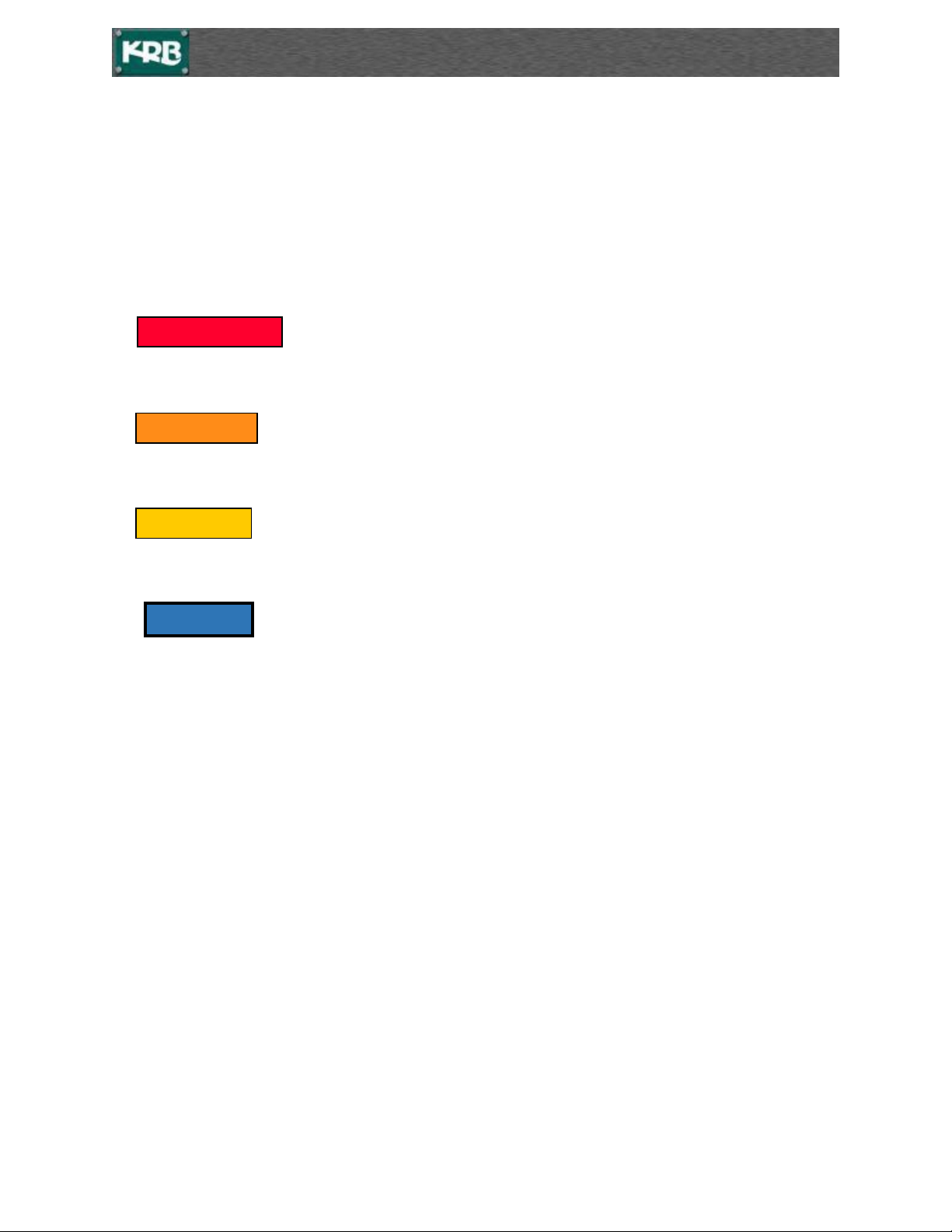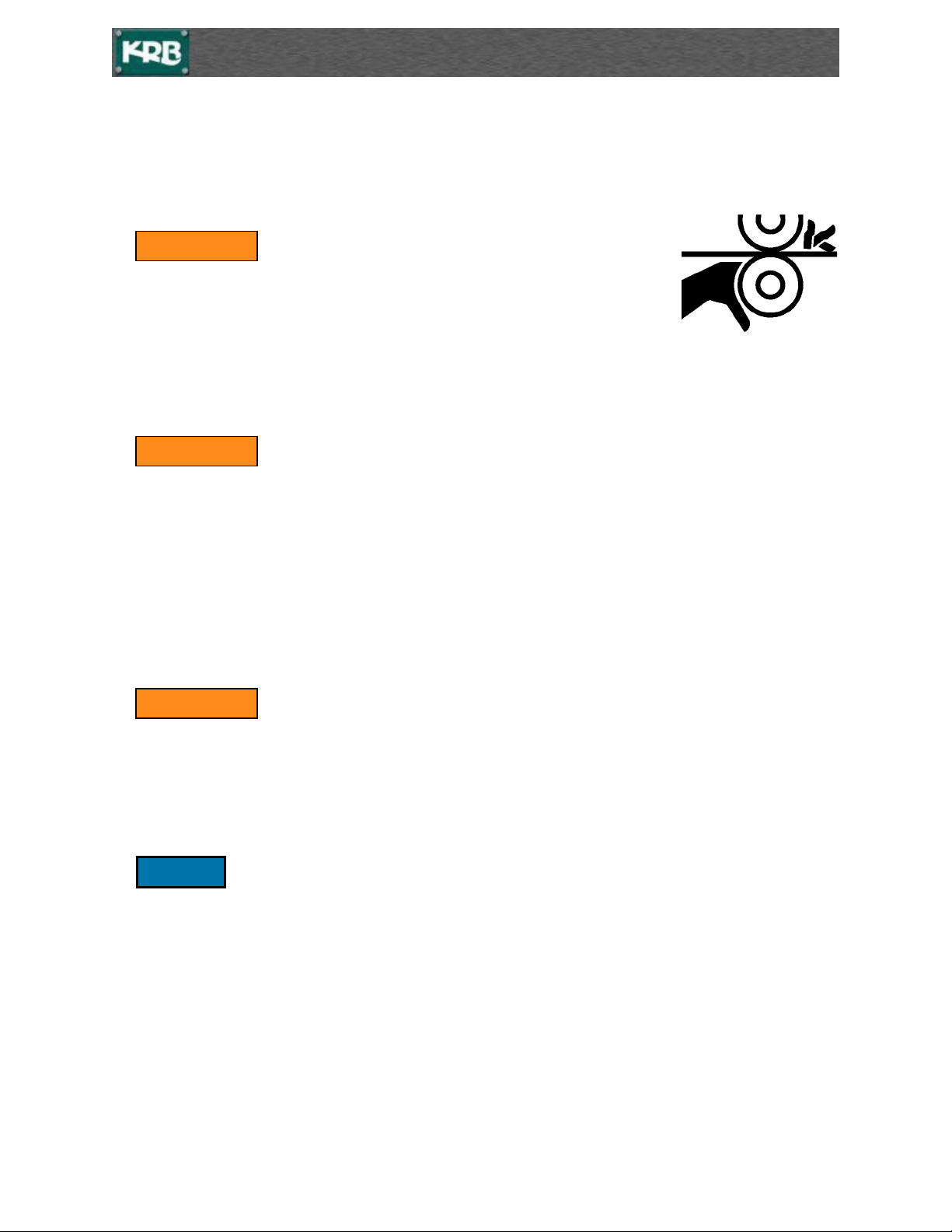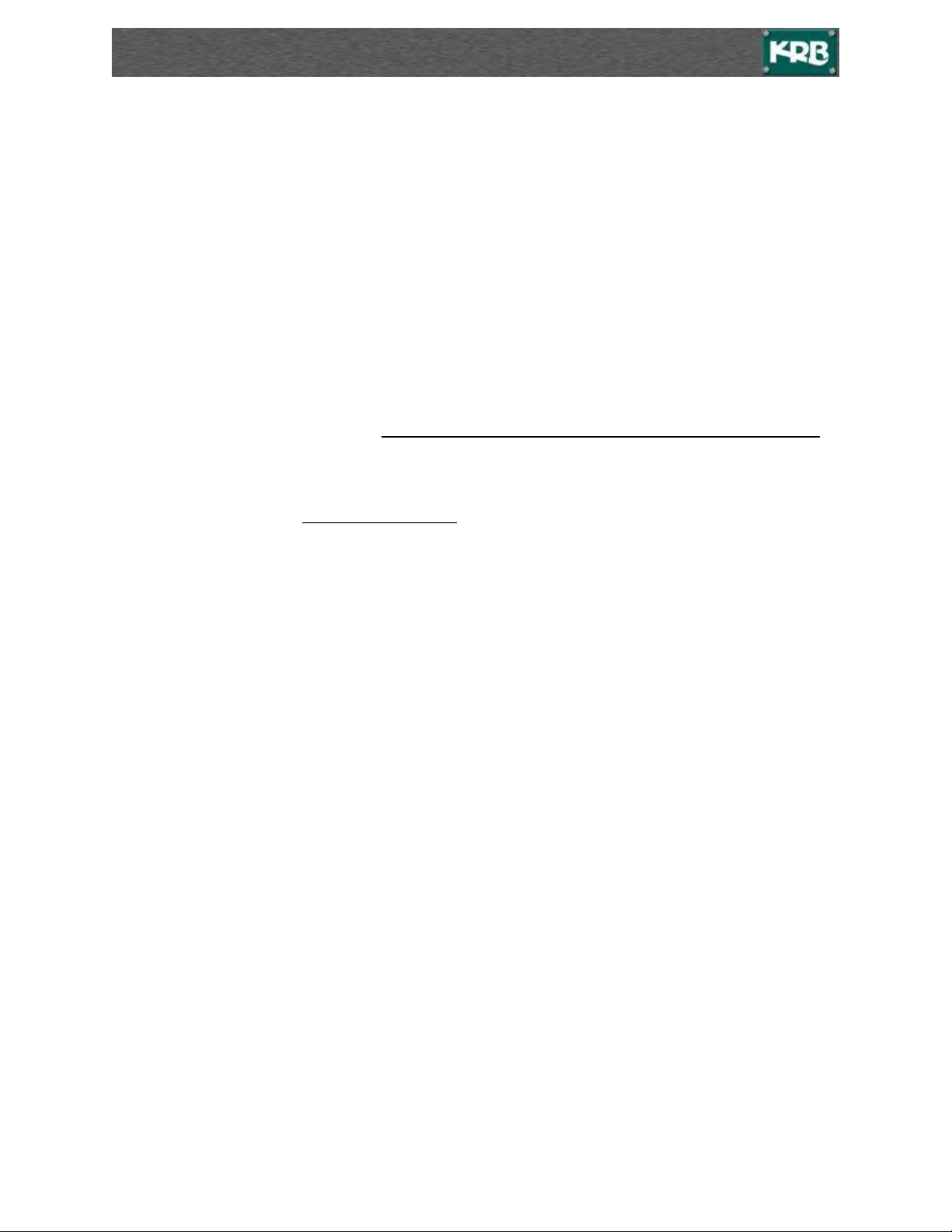Table of Contents
Warranty........................................................................................................................................................3
Safety ............................................................................................................................................................ 4
Read And Understand This Manual ..........................................................................................................5
Machine Operation Hazards...................................................................................................................... 6
Machine Installation.......................................................................................................................................7
Locating And Anchoring The Machine....................................................................................................... 7
Electric ...................................................................................................................................................... 8
#11 Radius Bender – Proximity Switch Assembly Instruction ................................................................... 9
Operation..................................................................................................................................................... 10
General Description ................................................................................................................................ 10
Machine Controls .................................................................................................................................... 12
Machine Operation.................................................................................................................................. 13
#11 Radius Bender Minimum Diameters Capacity.................................................................................. 15
Controller Set Up And Operation ................................................................................................................. 16
Homing Instructions ................................................................................................................................ 17
Main Operation Screen ........................................................................................................................... 18
Stored Setup Screen............................................................................................................................... 19
Controller Configuration Screen .............................................................................................................. 20
How To Accomplish Multiple-Radii On A Bar .......................................................................................... 21
Preventive Maintenance And Servicing ....................................................................................................... 22
Electrical Replacement Parts....................................................................................................................... 38
Mechanical Replacement Parts ................................................................................................................... 41
Manual Revisions By Date........................................................................................................................... 55