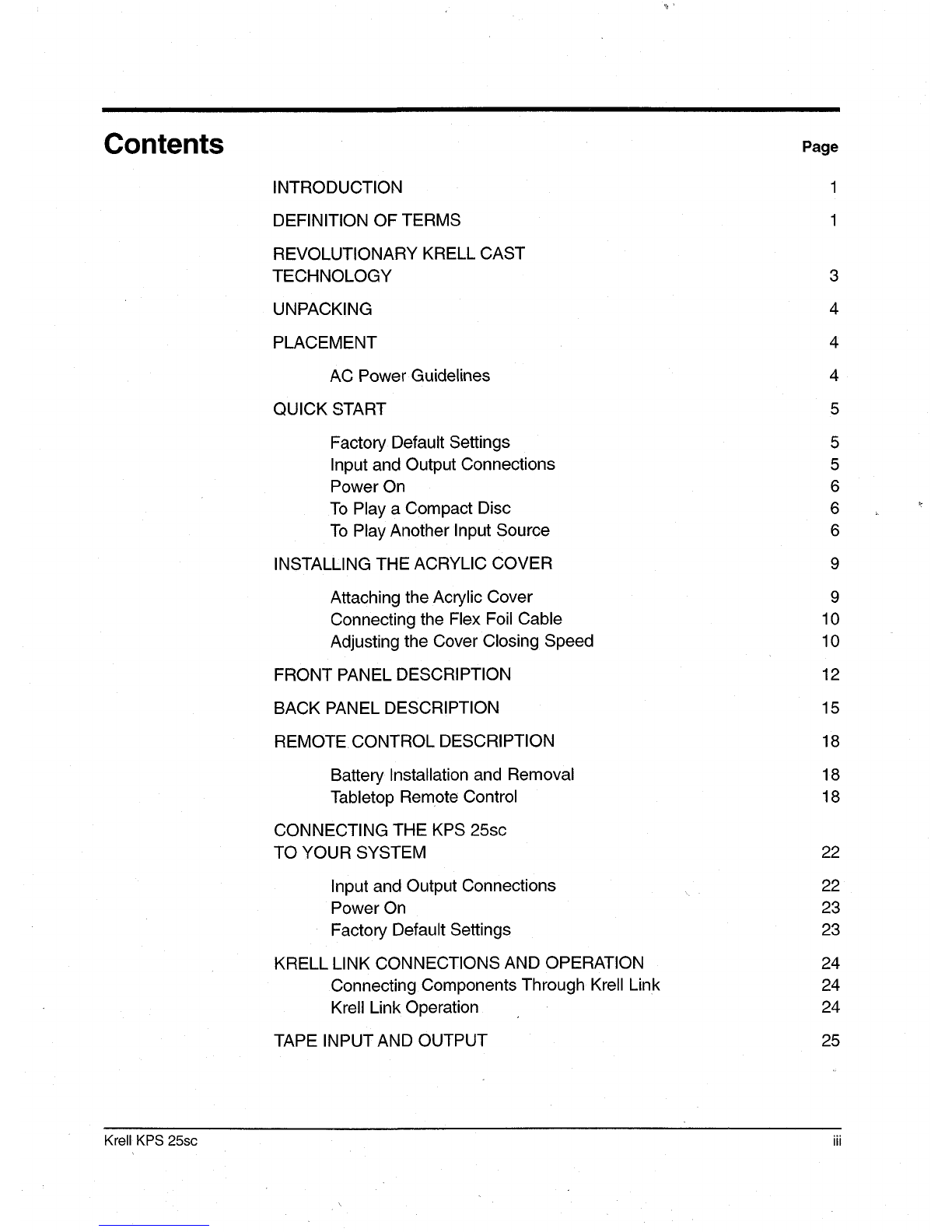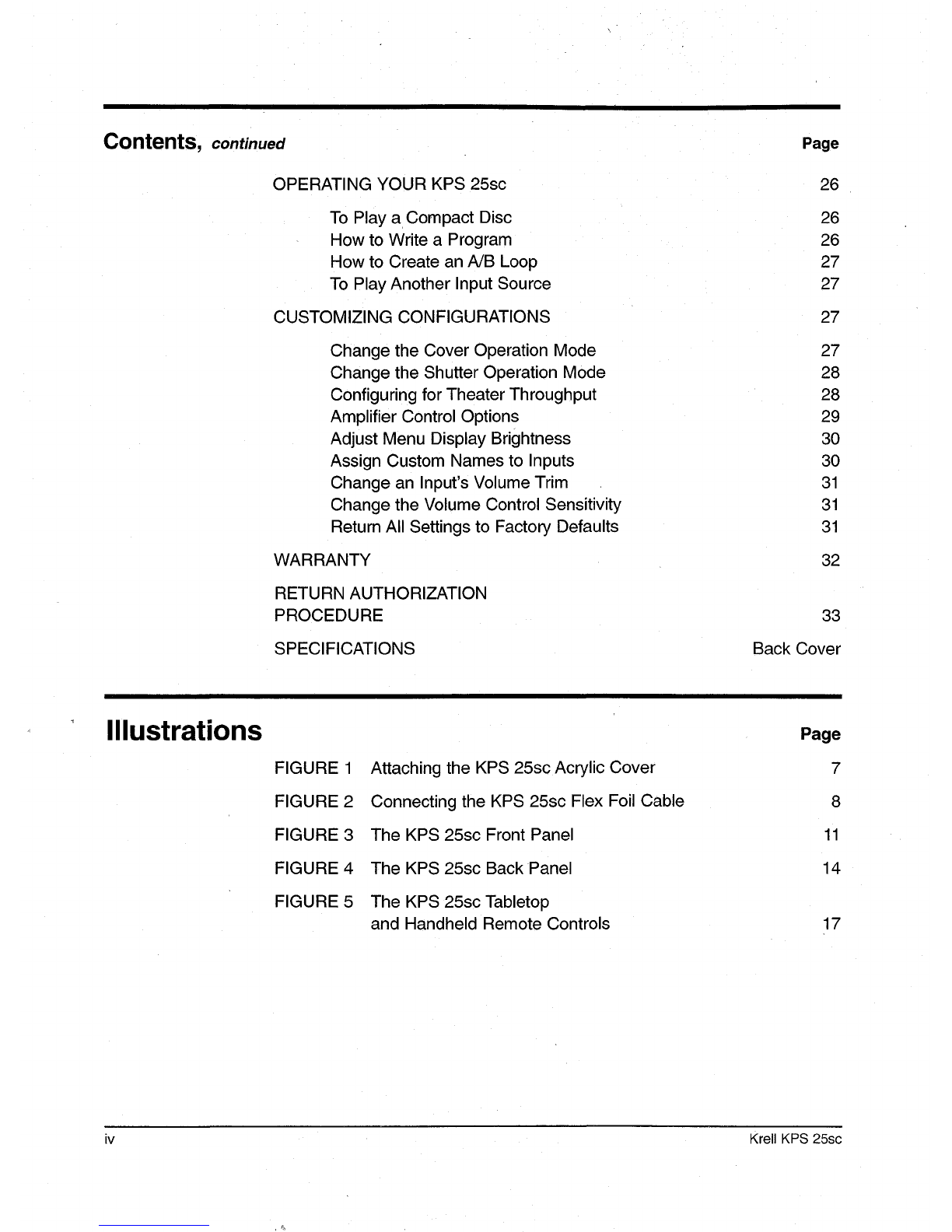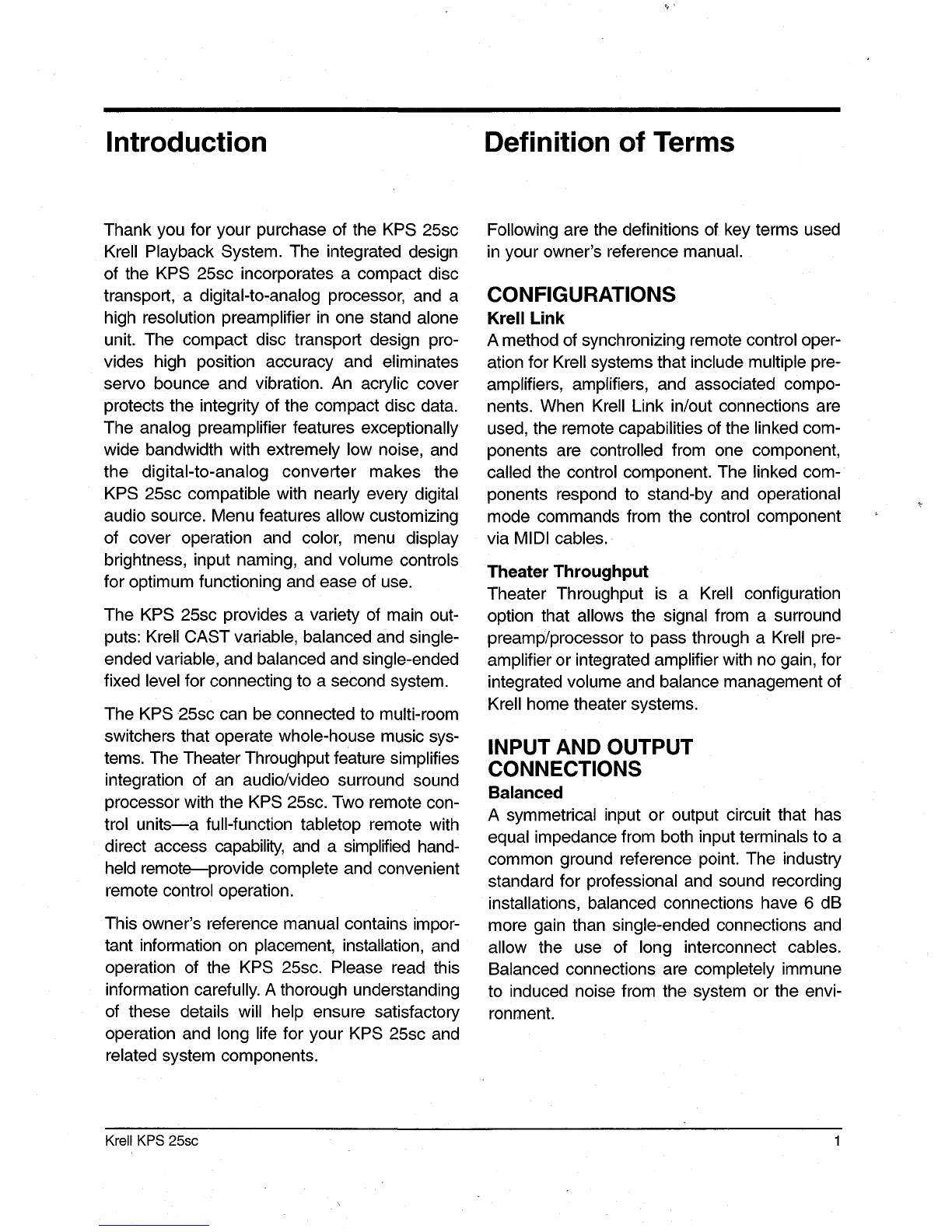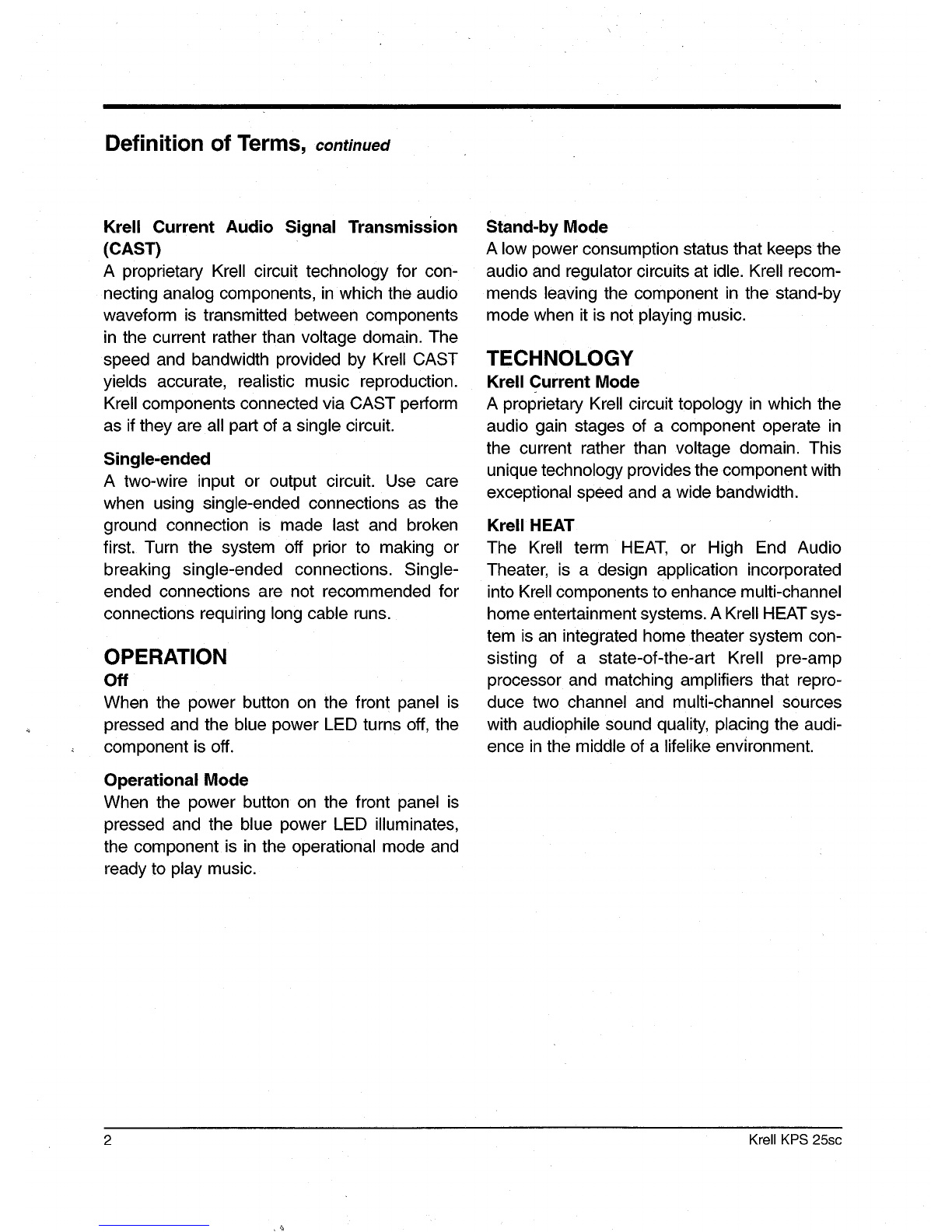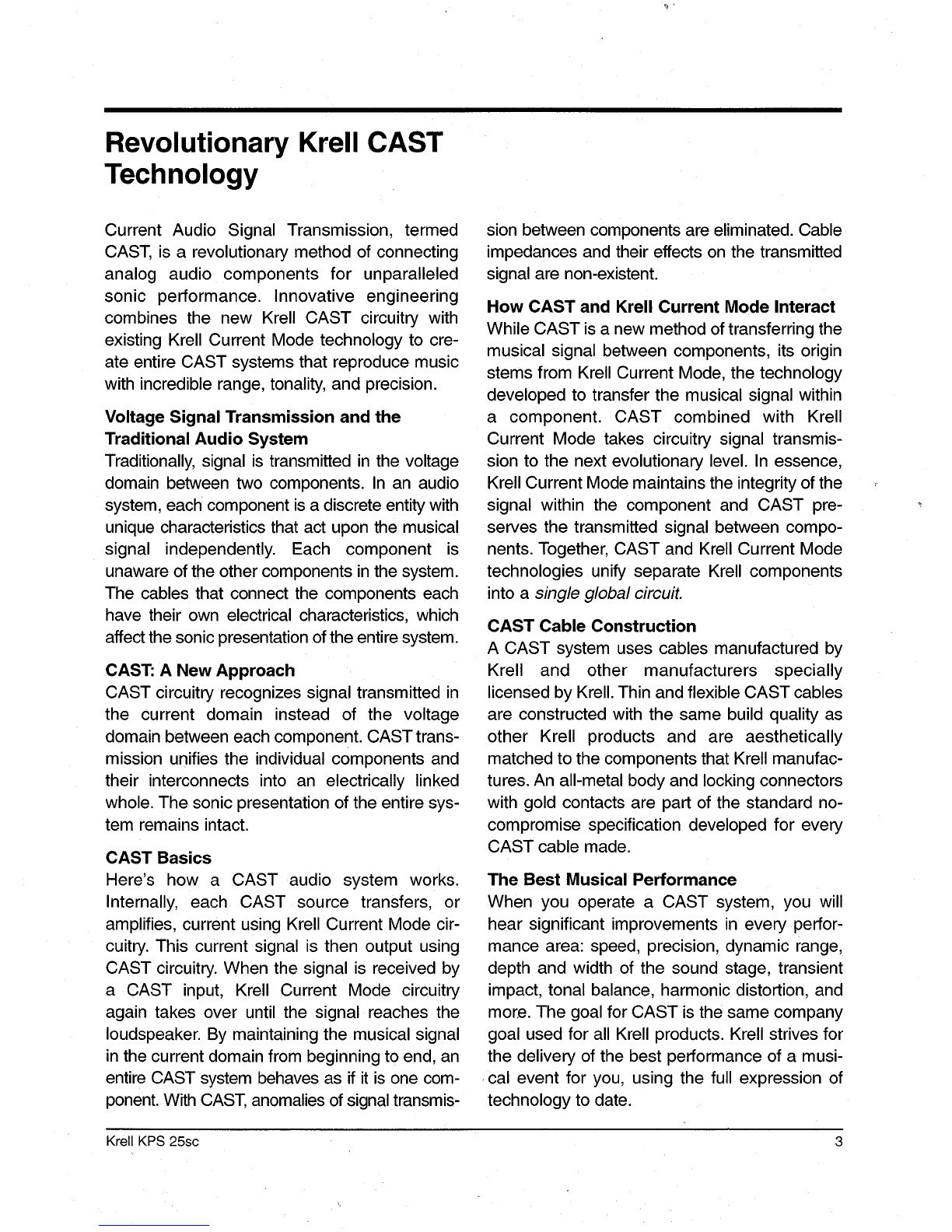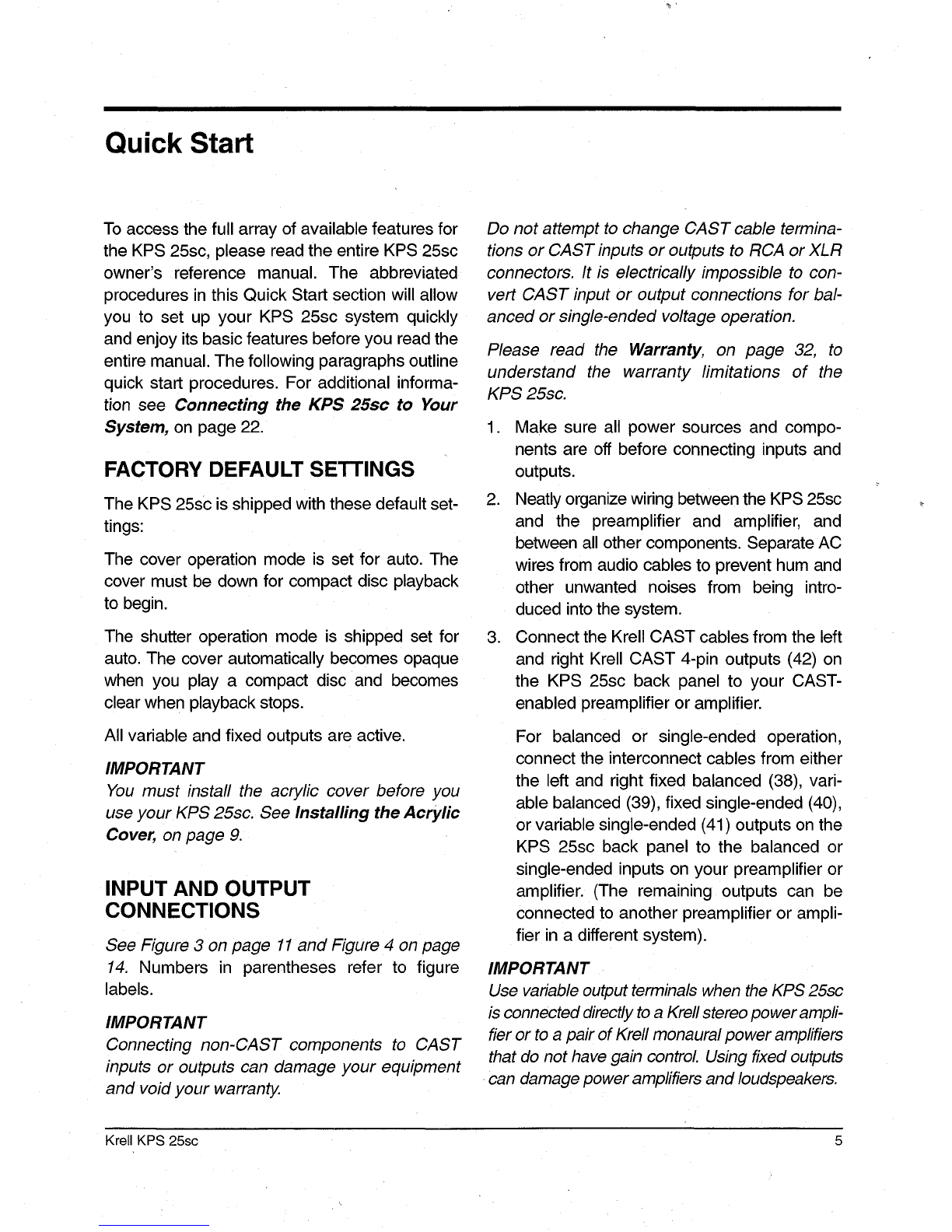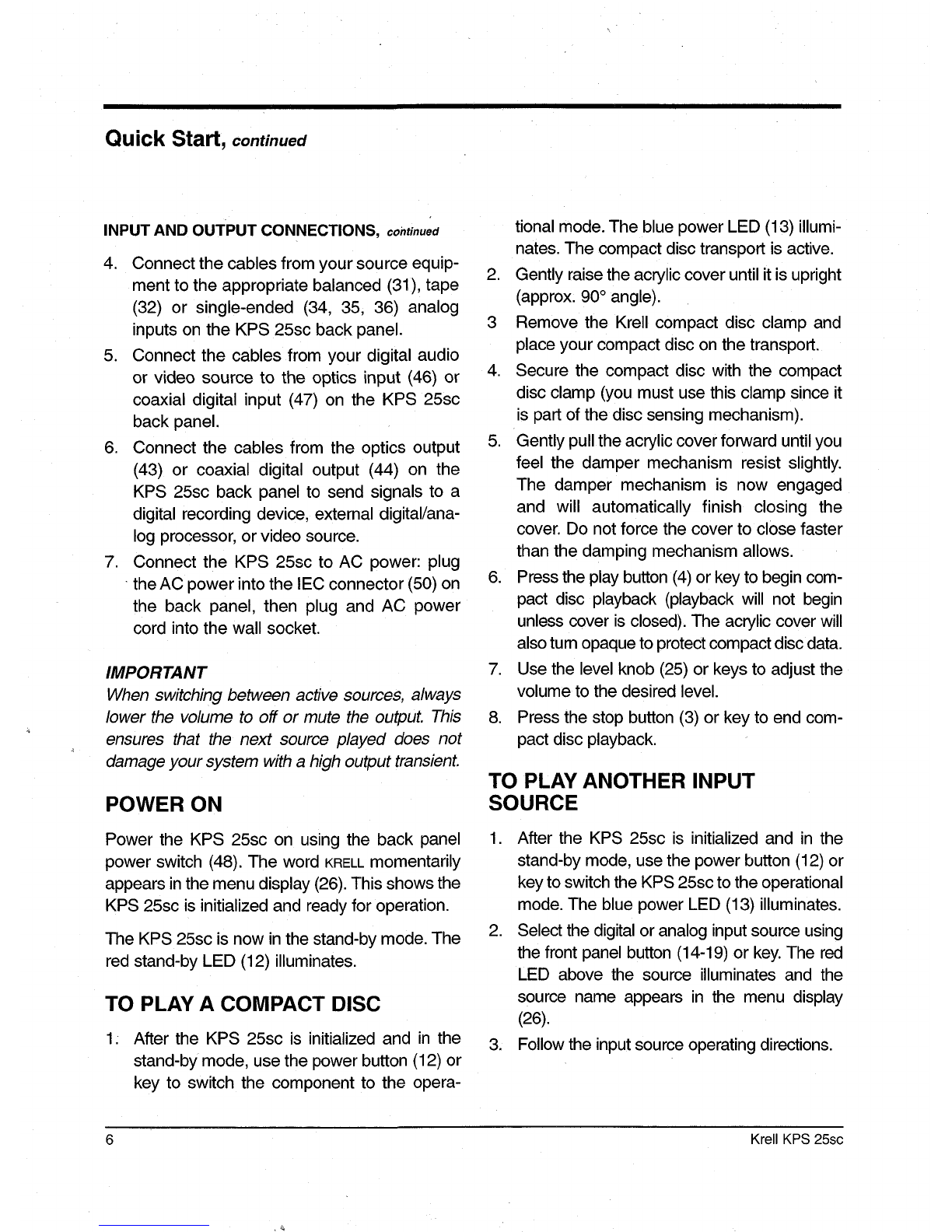Revolutionary Krell CAST
Technology
Current Audio Signal Transmission, termed
CAST,is a revolutionary methodof connecting
analog audio componentsfor unparalleled
sonic performance. Innovative engineering
combinesthe newKrell CASTcircuitry with
existing Krell Current Modetechnologyto cre-
ate entire CASTsystemsthat reproducemusic
with incrediblerange,tonality, andprecision.
Voltage Signal Transmissionand the
Traditional AudioSystem
Traditionally, signal is transmittedin the voltage
domainbetweentwo components.In an audio
system,eachcomponentis a discrete entity with
uniquecharacteristics that act uponthe musical
signal independently. Each component is
unawareof the other cornponentsin the system.
Thecables that connect the componentseach
havetheir ownelectrical characteristics, which
affect thesonicpresentationof the entire system.
CAST: A NewApproach
CASTcircuitry recognizessignal transmitted in
the current domaininstead of the voltage
domainbetweeneach component.CASTtrans-
mission unifies the individual componentsand
their interconnectsinto an electrically linked
whole.Thesonic presentationof the entire sys-
temremainsintact.
CASTBasics
Here’s how a CASTaudio system works.
Internally, each CASTsource transfers, or
amplifies, current usingKrell CurrentModecir-
cuitry. Thiscurrent signal is then outputusing
CASTcircuitry. Whenthe signal is received by
a CASTinput, Krell Current Modecircuitry
again takes over until the signal reachesthe
loudspeaker.Bymaintainingthe musicalsignal
in the current domainfrombeginningto end, an
entire CASTsystembehavesas if it is onecom-
ponent.WithCAST,anomaliesof signal transmis-
sion betweencomponentsare eliminated. Cable
impedancesandtheir effects on the transmitted
signal arenon-existent.
HowCASTand Krell Current ModeInteract
WhileCASTis a newmethodof transferring the
musical signal betweencomponents,its orig n
stemsfrom Krell Current Mode,the technology
developedto transfer the musicalsignal within
a component. CASTcombined with Krell
Current Modetakes circuitry signal transmis-
sion to the next evolutionarylevel. In essence,
Krell CurrentModemaintainsthe integrity of the
signal within the componentand CASTpre-
serves the transmitted signal betweencompo-
nents. Together, CASTand Krell Current Mode
technologies unify separate Krell components
into asingleglobalcircuit.
CASTCable Construction
A CASTsystem uses cables manufactured by
Krell and other manufacturers specially
licensedby Krell. Thin andflexible CASTcables
are constructedwith the samebuild quality as
other Krell products and are aesthetically
matchedto the componentsthat Krell manufac-
tures. Anall-metal bodyandlocking connectors
with gold contacts are part of the standardno-
compromisespecification developedfor every
CASTcable made.
The Best Musical Performance
Whenyou operate a CASTsystem, you will
hearsignificant improvementsin every perfor-
mancearea: speed, precision, dynamicrange,
depth andwidth of the soundstage, transient
impact, tonal balance,harmonicdistortion, and
mor.e. Thegoal for CASTis the samecompany
goalusedfor all Krell products.Krell strives for
the delivery of the best performanceof a musi-
cal eventfor you, using the full expressionof
technologyto date.
Krell KPS25sc