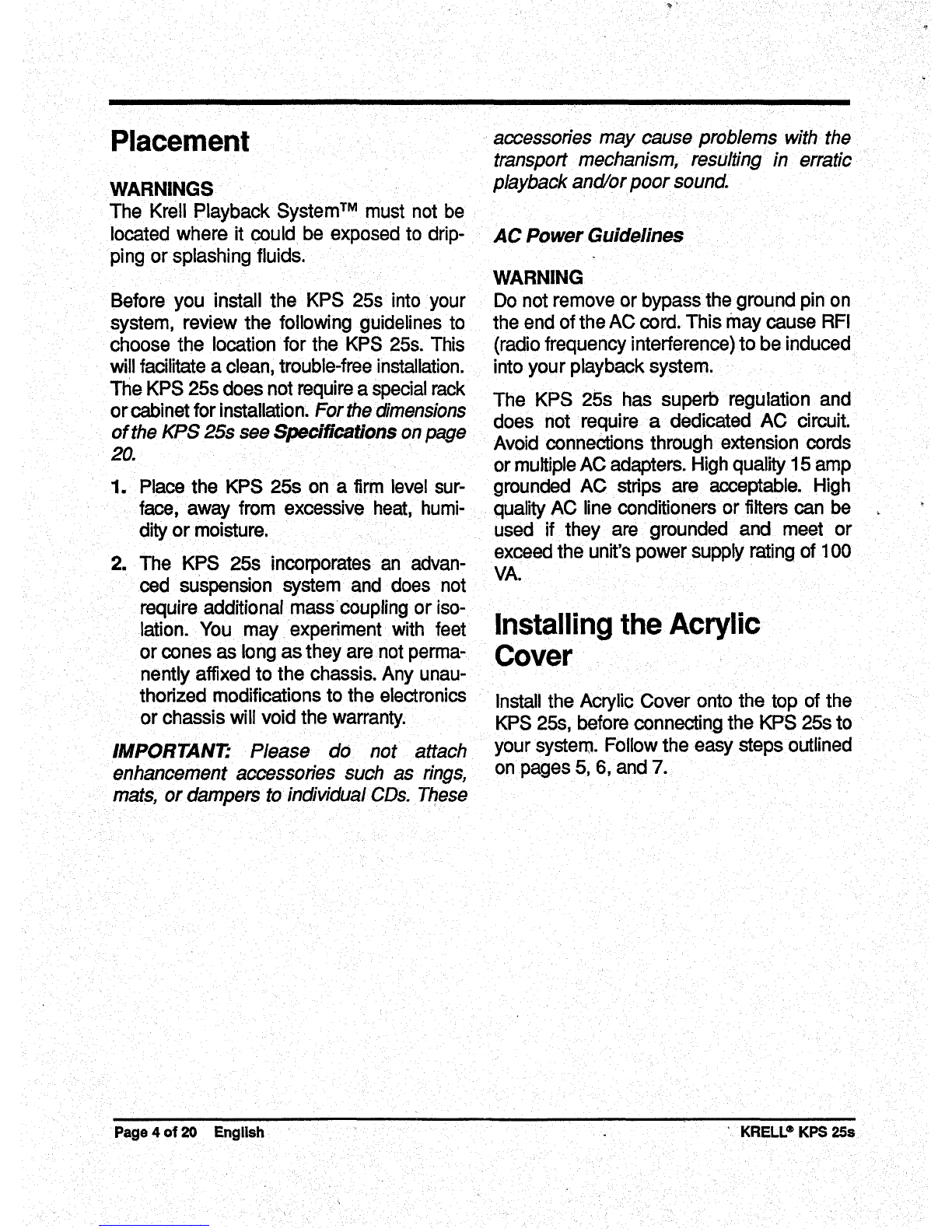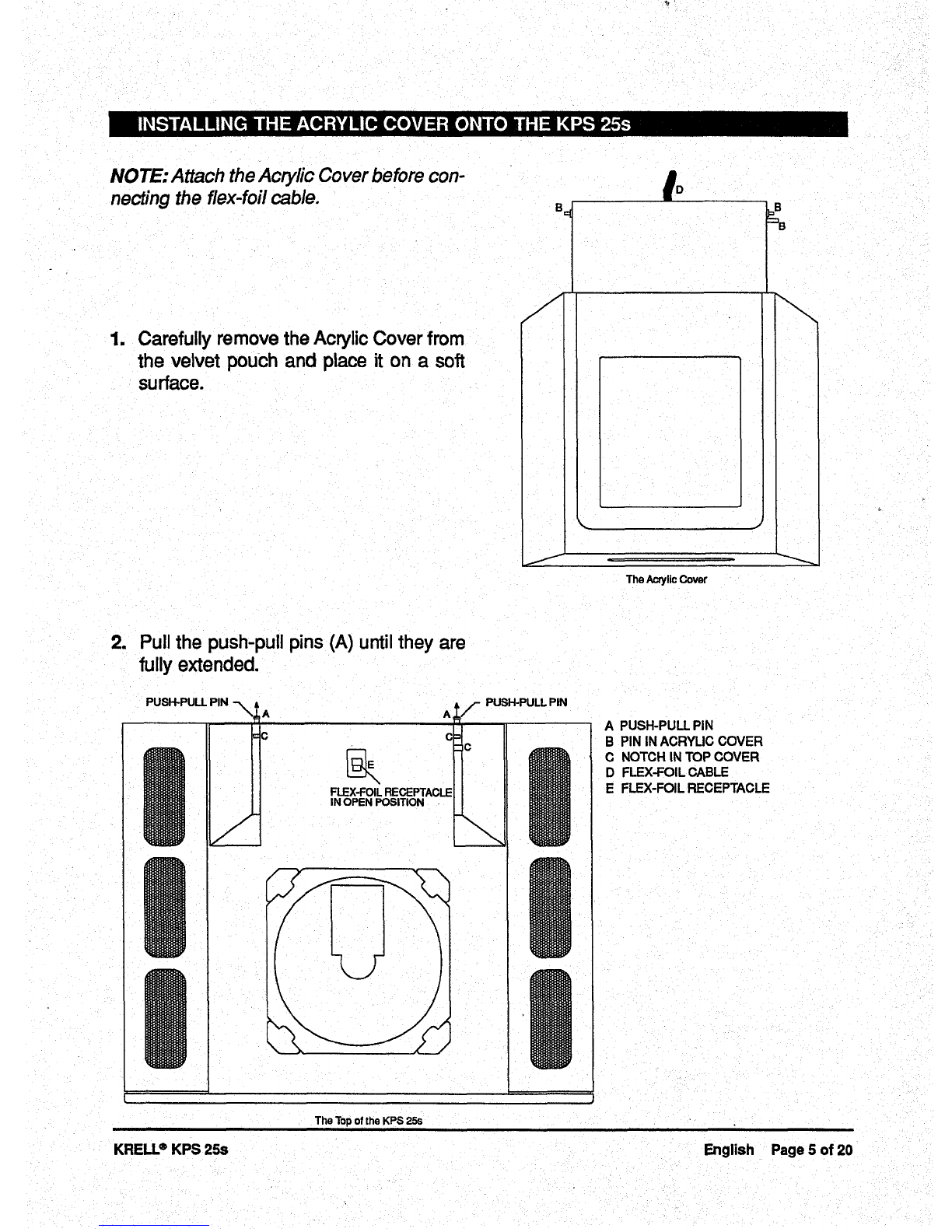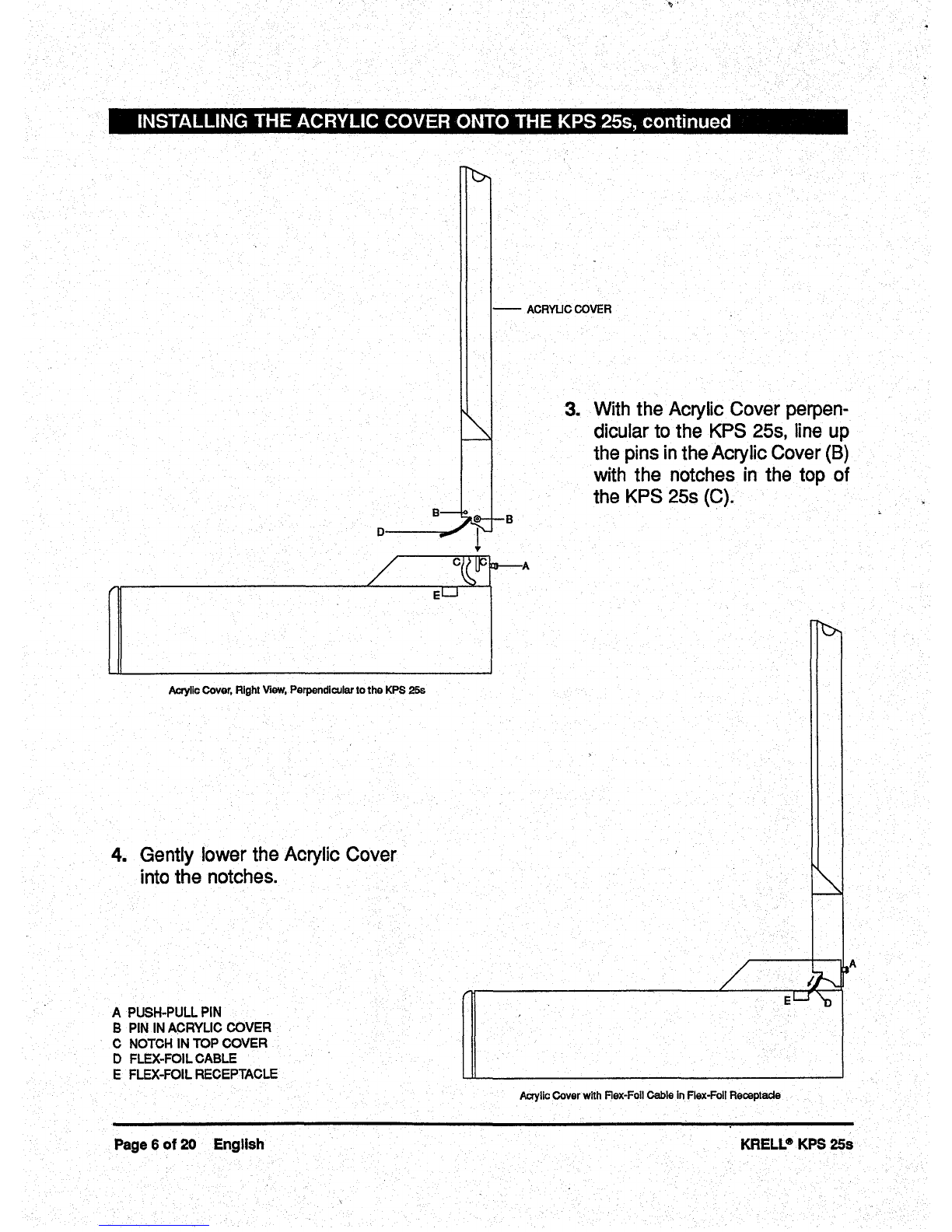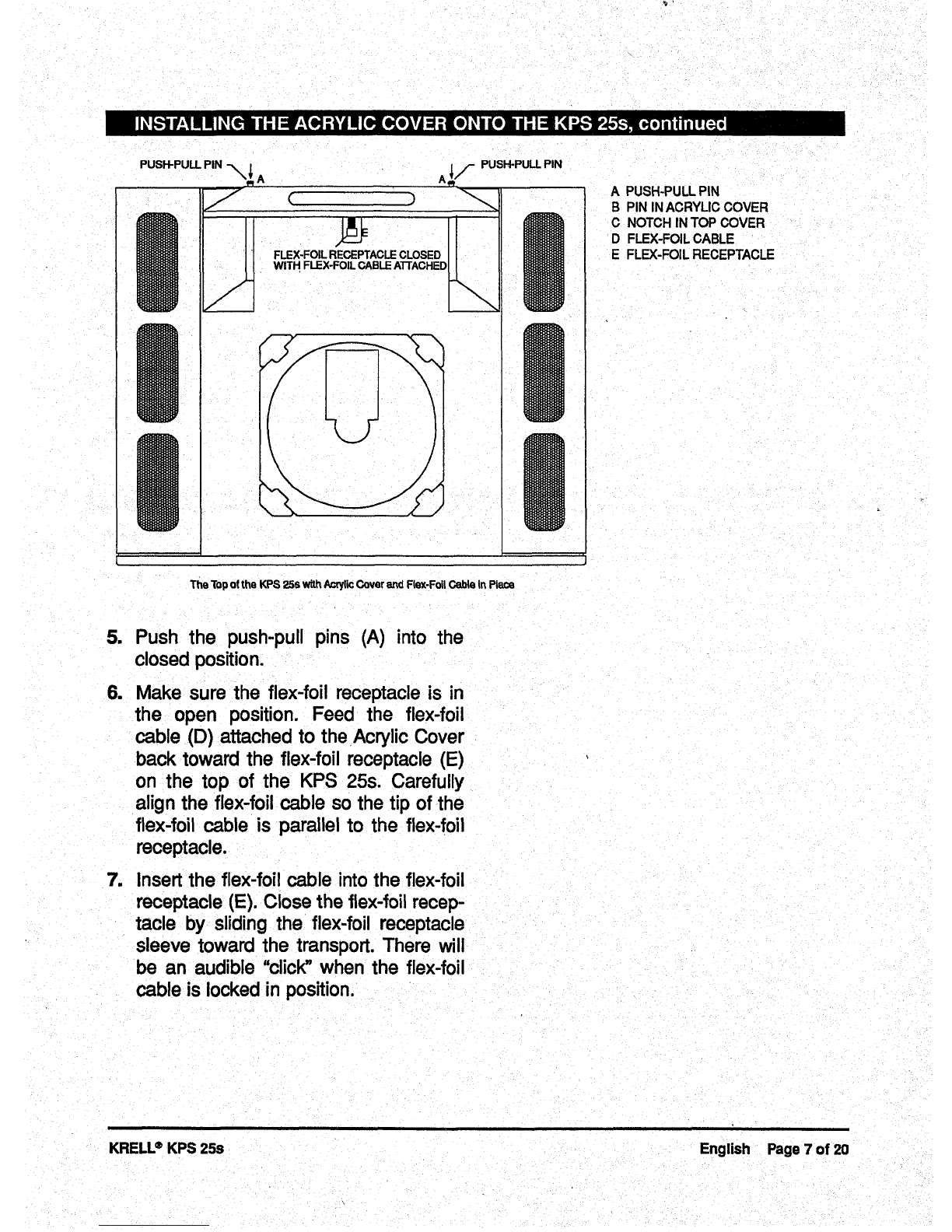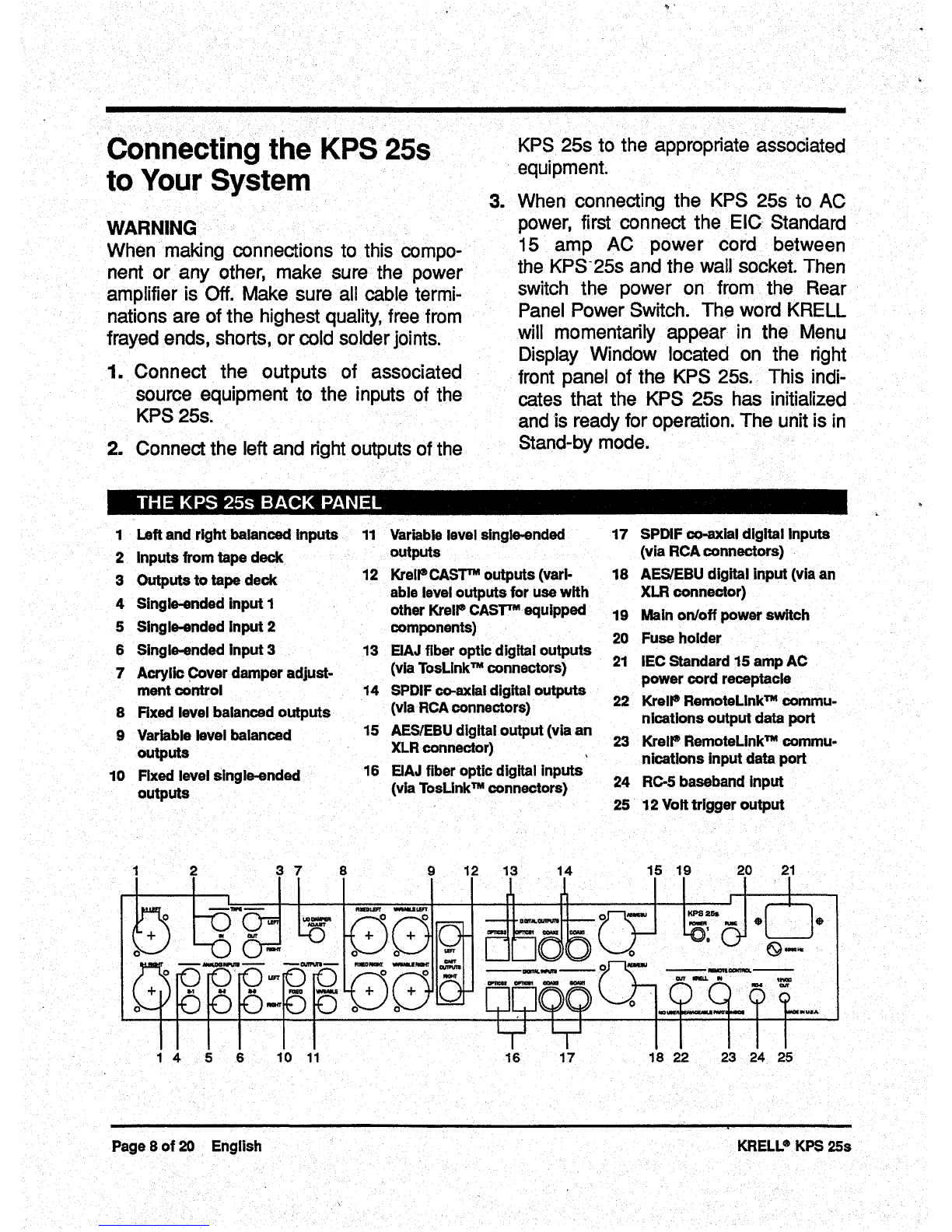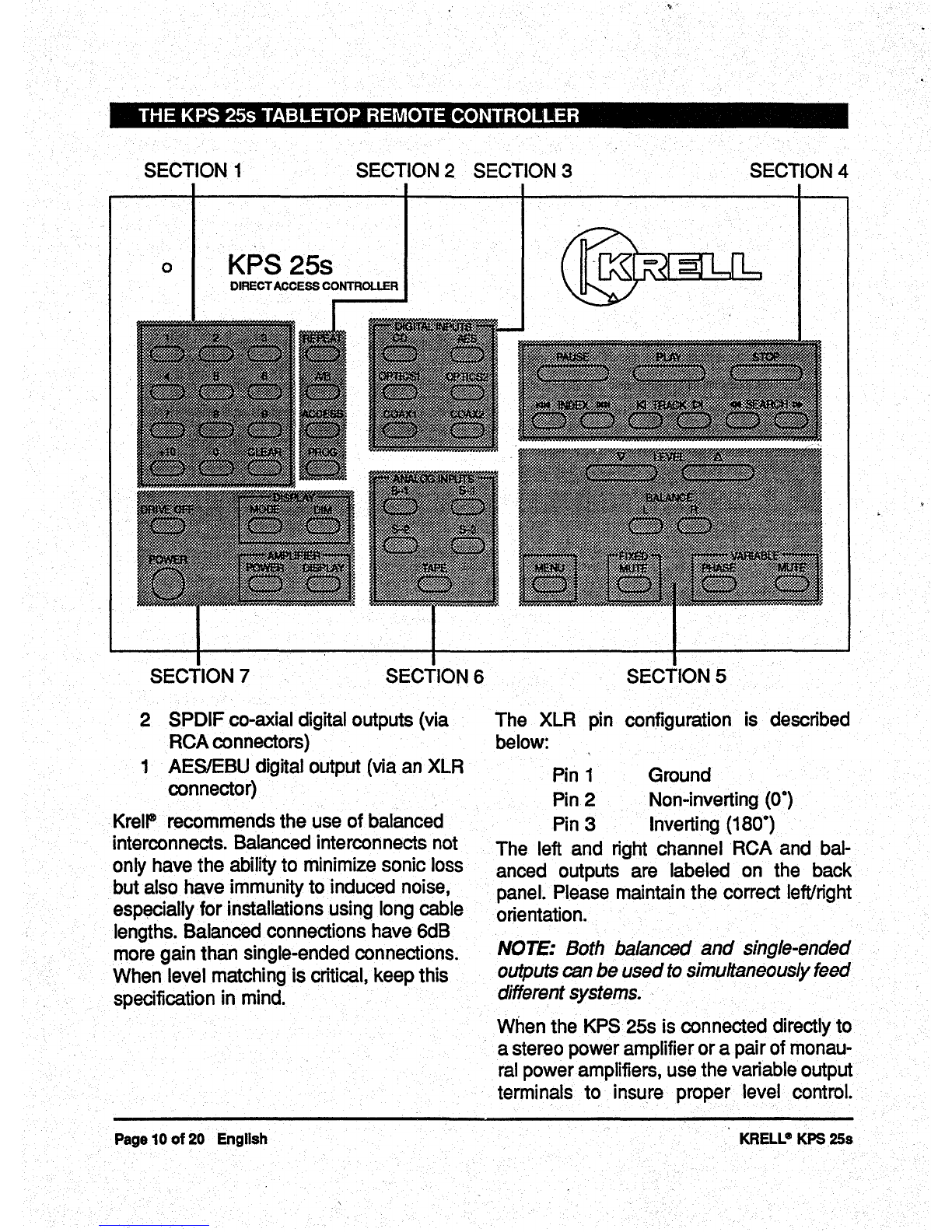Placement
WARNINGS
TheKrell PlaybackSystem
TM mustnot be
locatedwhereit couldbeexposedto drip-
pingor splashingfluids.
Beforeyouinstall the KPS25sinto your
system,reviewthe following guidelinesto
choosethe location for the KPS25s. This
will facilitateaclean,trouble-freeinstallation.
TheKPS25sdoesnot requirea specialrack
orcabinetfor installation. Forthedimensions
of the KPS25sseeSpecificationsonpage
20.
1. Placethe KPS25sona firm level sur-
face, awayfromexcessiveheat, humi-
dity ormoisture.
2. TheKPS25s incorporates an advan-
ced suspensionsystemand doesnot
requireadditionalmasscouplingor iso-
lation. Youmayexperimentwith feet
or conesaslongastheyarenot perma-
nentlyaffixedto the chassis.Anyunau-
thorizedmodificationsto theelectronics
orchassiswill voidthewarranty.
IMPORTANT:Please do not attach
enhancementaccessoriessuchas rings,
mats,or dampersto individual CDs.These
accessoriesmaycauseproblemswith the
transport mechanism,resulting in erratic
playbackand/orpoorsound.
ACPowerGuidelines
WARNING
Donot removeor bypassthe groundpin on
the endof the ACcord. ThismaycauseRFI
(radio frequencyinterference)to beinduced
into yourplaybacksystem.
TheKPS25s has superb regulation and
doesnot require a dedicatedACcircuit.
Avoidconnectionsthroughextensioncords
or multipleACadapters.Highquality 15amp
groundedACstdps are acceptable. High
qualityACline conditionersorfilters canbe
used if they are groundedandmeetor
exceedthe unit’s powersupplyrating of 100
VA.
InstallingtheAcrylic
Cover
Install theAcrylicCoverontothetopof the
KPS25s, beforeconnectingthe KPS25sto
yoursystem.Followthe easystepsoutlined
onpages5, 6, and7.
Page4 of 20 English KRELL
® KPS25s