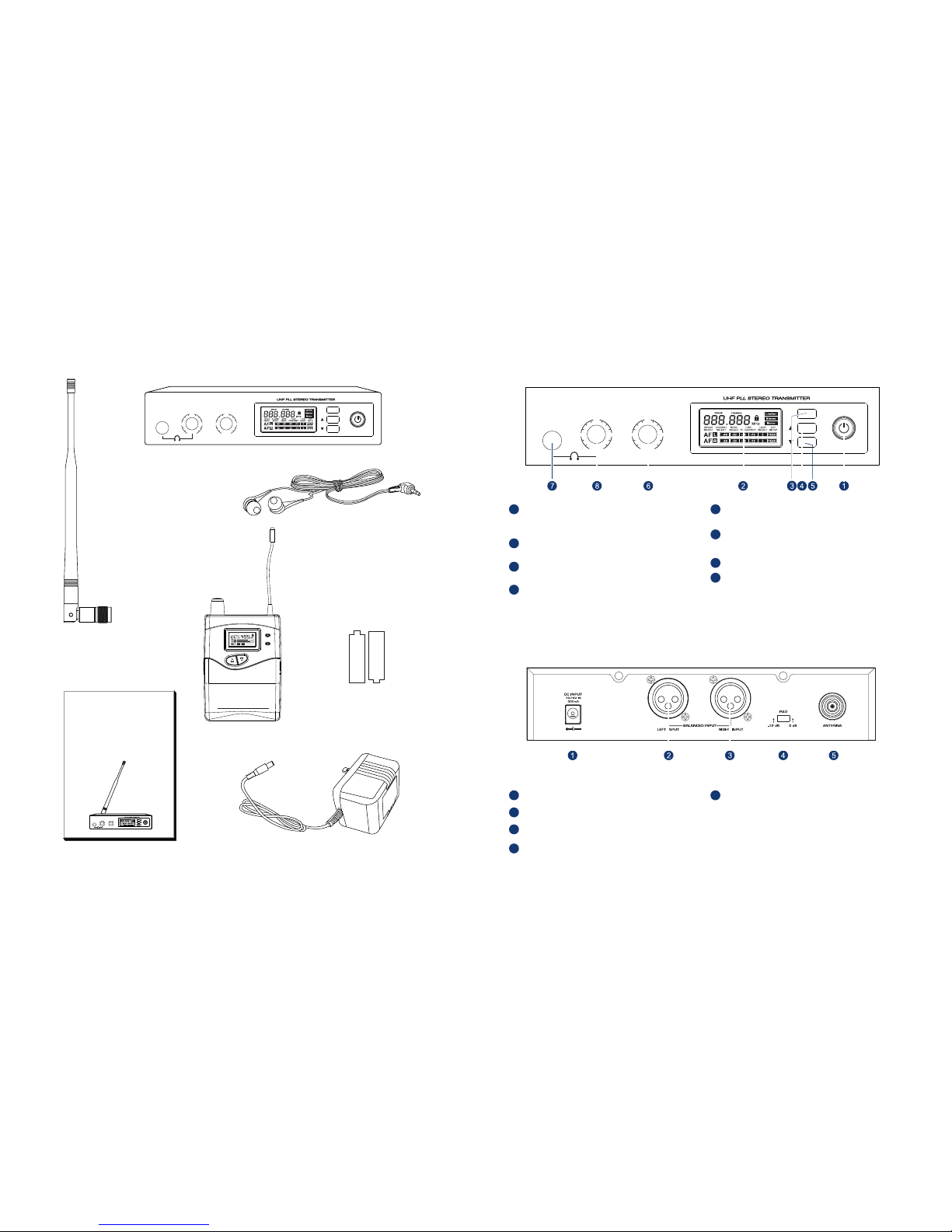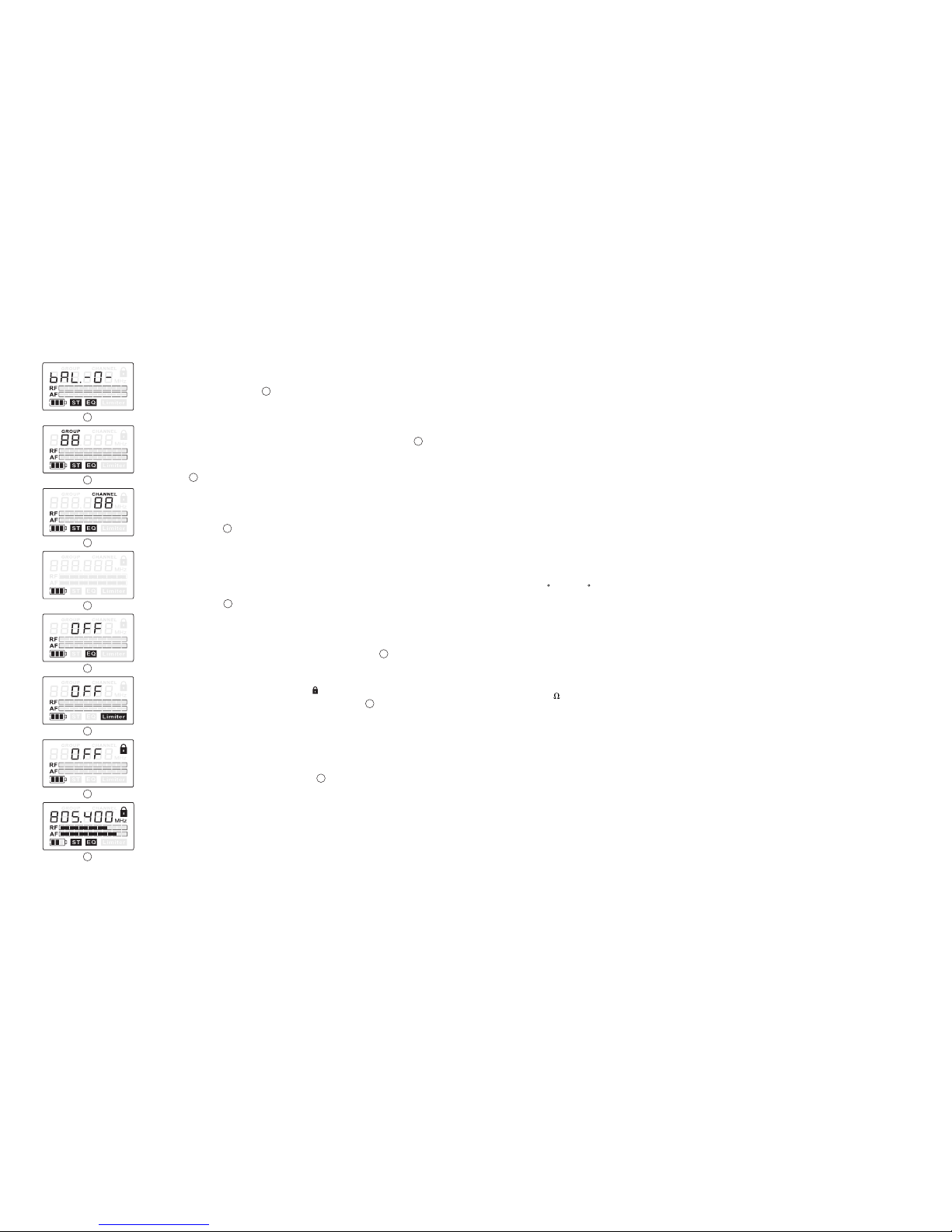Left and Right Audio track Adjusting:
Press ▲ or ▼ to adjust left and right audio track balancing, as
shown in Diagram .
Press “SET” button, “Group” will flash, press ▲ or ▼ to select
suitable frequency group number, as shown in Diagram on
the left. Then press “ SET” again , “CHANNEL” flashes,
press ▲or ▼ to select suitable channel, as shown in Diagram
on the left.
Four level battery status in bodypack receiver, as shown in
Diagram .
Hold and Press “SET” button, “EQ” will flash, press ▲ or ▼ to
select EQ working mode, Hight Boost (Offers more high-end
response: 6dB boost at 10KHz), Normal(Flat), as shown in
Diagram .
Hold and Press “SET” button, “Limiter” will flash, press ▲ or ▼
to select Limiter function, as shown in Diagram .
Hold and Press “SET” button, “ ” will flash, press ▲ or ▼ to
select Lock or Unlock, as shown in Diagram
Display battery status, RF/audio level, stereo/mono working
mode, EQ mode,locking status, limiter function and working
frequency, as shown in Diagram .
2
8
5
6
7
1
Full Display
Locking Selection:
Limiter selection:
Equalization setup:
Battery Indication
Select a Group and Channel:
Bodypack Receiver Programming
4
3
6
2
5
6
7
8
System Setup
1
4
3
Specifications
System
Frequency Range and Transmitter Output Level
Operating Range Under Typical Conditions
Band: UC
Frequency Range :740~770MHz
Transmitter Output Level: 10dBm
50m
Note:actual range depends on RF signal
absorption, reflection, and interference
Audio Frequency Response(+/-3dB)
60Hz~16KHz
Total Harmonic Distortion(+/-30KHz deviation,
1KHz tone)
<1%
Dynamic Range
>90dB A-weighted
Operating Temperature Range
-10 C to +50 C
Note: battery characteristics may limit this range
Max Audio input level
+6dBV
Gain Adjustment Range
40dB
Input Impedance
100K
Dimensions
44mm H * 200mm W*96mm D
Weight
600 grams
Power Requirements
2 size alkaline or rechargeable
batteries
“AA”
Battery Life
>5 hours
Audio Output Level
XLR input
Impedance balanced
Pin1:Ground(cable shield)
Pin2:Audio
Pin3:No Audio
100mW
Sensitivity
-94dBm for 30dB SINAD,typical
Image Rejection
>65dB
Dimensions
90mm H*64mm W*23mm D
Weight
100 grams(without batteries)
Power Requirements
12-18 V dc at 300mA,supplied by external
power supply
Bodypack Receiver
Transmitter
7