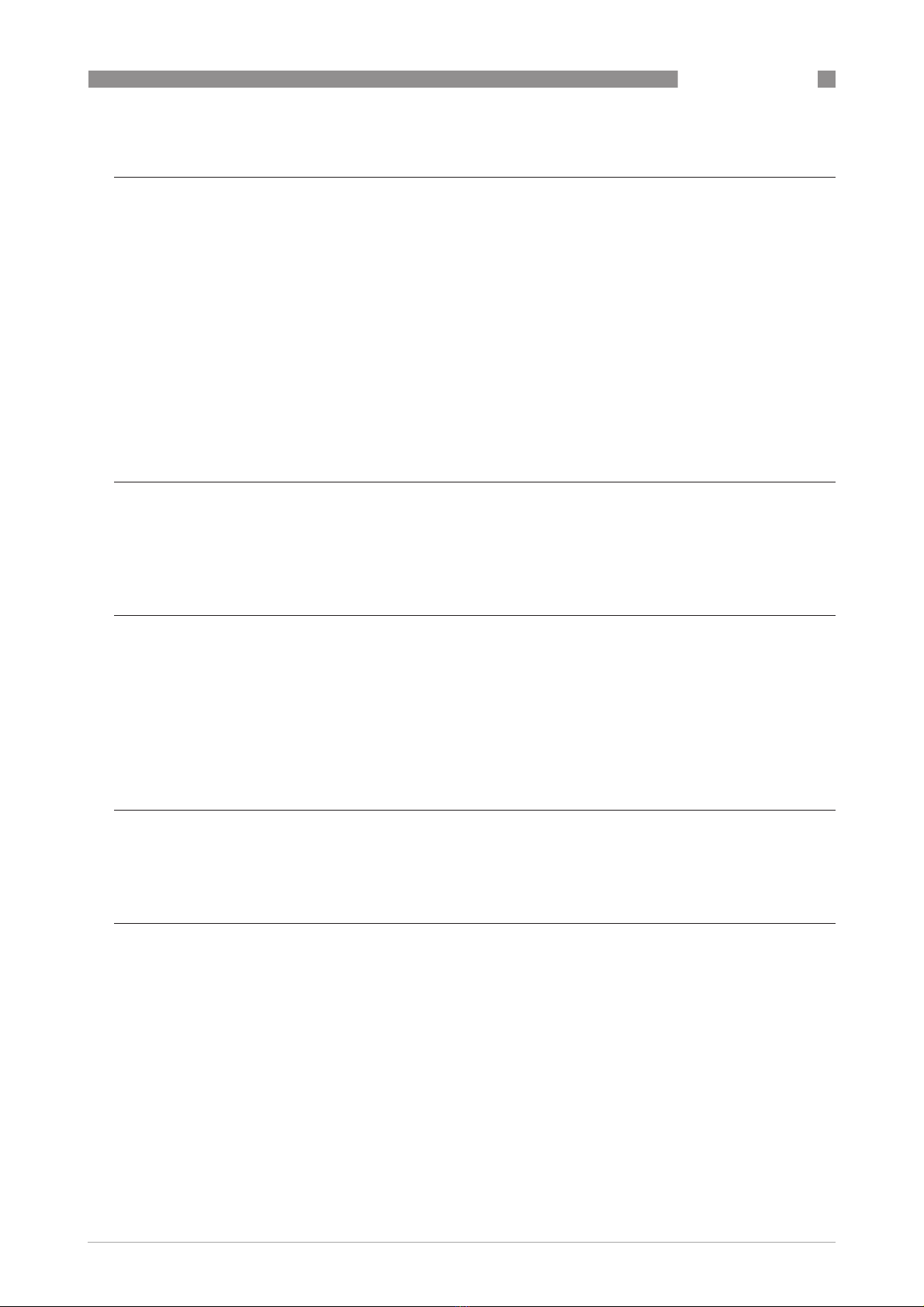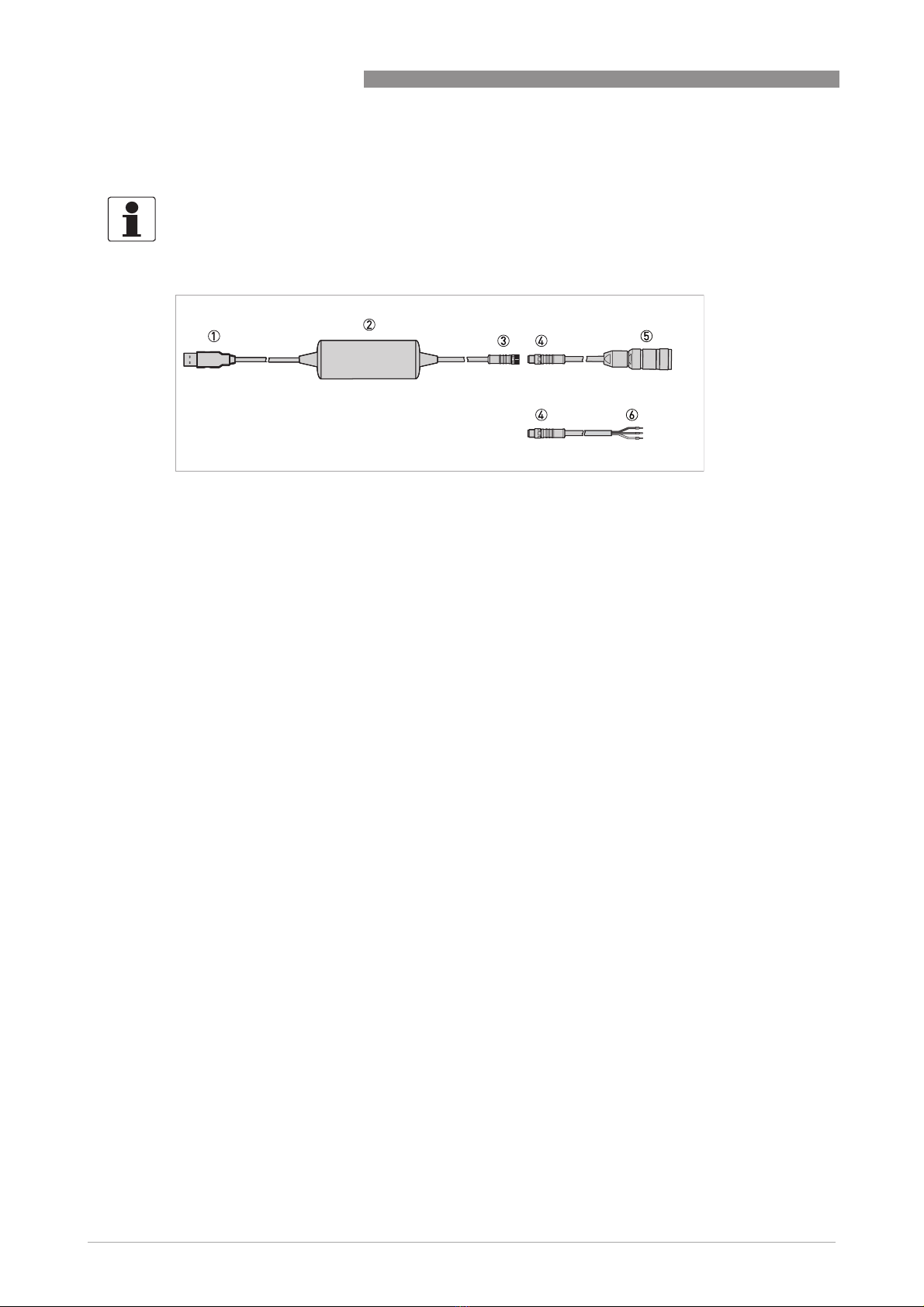CONTENTS
3
www.krohne.com07/2016 - 4004307801 - MA OPTIBRIDGE R01 en
OPTIBRIDGE
1 Safety instructions 5
1.1 Software history ............................................................................................................... 5
1.2 Intended use ..................................................................................................................... 5
1.3 Certification ...................................................................................................................... 5
1.3.1 ATEX conformity...................................................................................................................... 6
1.3.2 Approval according to the IECEx scheme............................................................................... 6
1.4 Safety instructions from the manufacturer ..................................................................... 6
1.4.1 Copyright and data protection ................................................................................................ 6
1.4.2 Disclaimer ............................................................................................................................... 7
1.4.3 Product liability and warranty ................................................................................................ 7
1.4.4 Information concerning the documentation........................................................................... 7
1.4.5 Warnings and symbols used................................................................................................... 8
1.5 Safety instructions for the operator................................................................................. 8
2 Device description 9
2.1 Scope of delivery............................................................................................................... 9
2.2 Device description .......................................................................................................... 10
2.3 Nameplate ...................................................................................................................... 11
3 Installation 13
3.1 General notes on installation ......................................................................................... 13
3.2 Storage and transport .................................................................................................... 13
3.3 Electrical data................................................................................................................. 14
3.4 Pre-installation requirements ....................................................................................... 14
3.5 Installation procedure .................................................................................................... 15
3.6 Connecting the device .................................................................................................... 17
4 Start-up 19
4.1 Starting up for the first time .......................................................................................... 19
4.2 Operating the device with PACTwareTM......................................................................... 19
5 Operation 20
5.1 Configuration device DTM .............................................................................................. 20
5.2 Offline configuration....................................................................................................... 20
5.2.1 Driver configuration .............................................................................................................. 20
5.2.2 Channel configuration........................................................................................................... 21
5.2.3 Connecting Device DTM ........................................................................................................ 22
5.3 Online configuration .......................................................................................................24
5.3.1 Device list .............................................................................................................................. 24
5.3.2 Changing polling address ..................................................................................................... 25
5.3.3 Set DTM and Device address ................................................................................................ 27