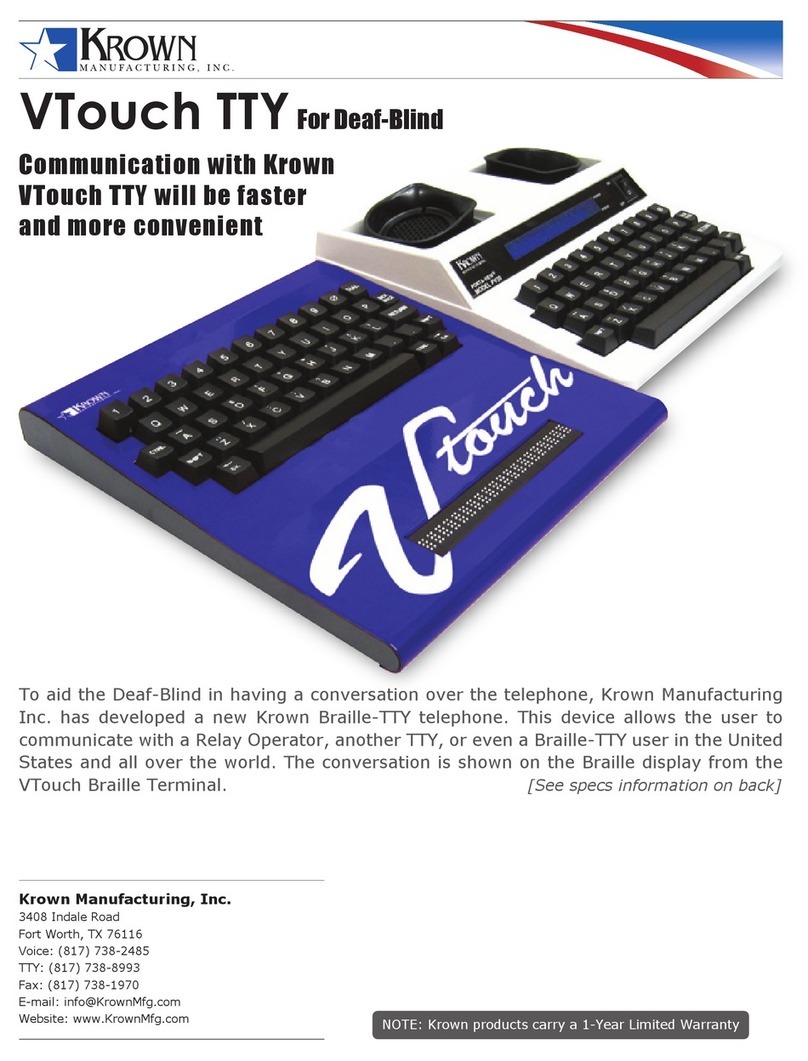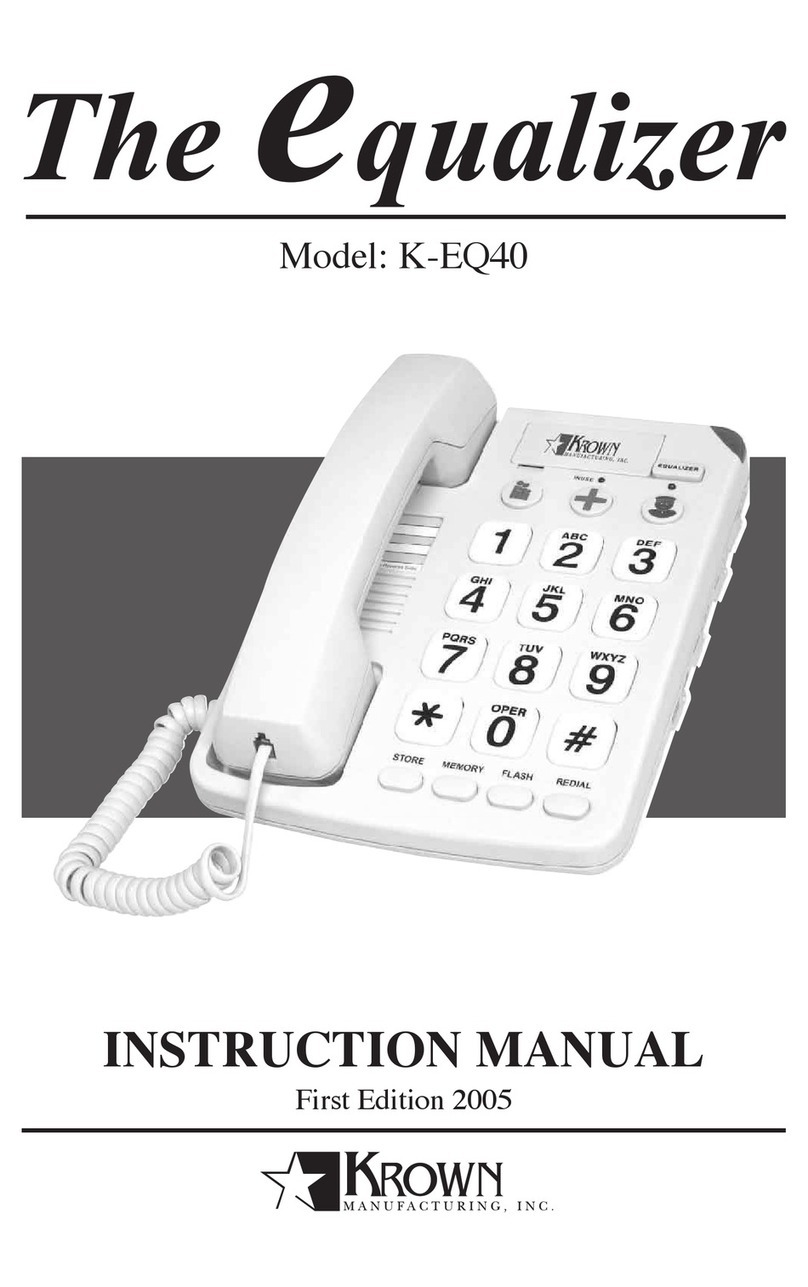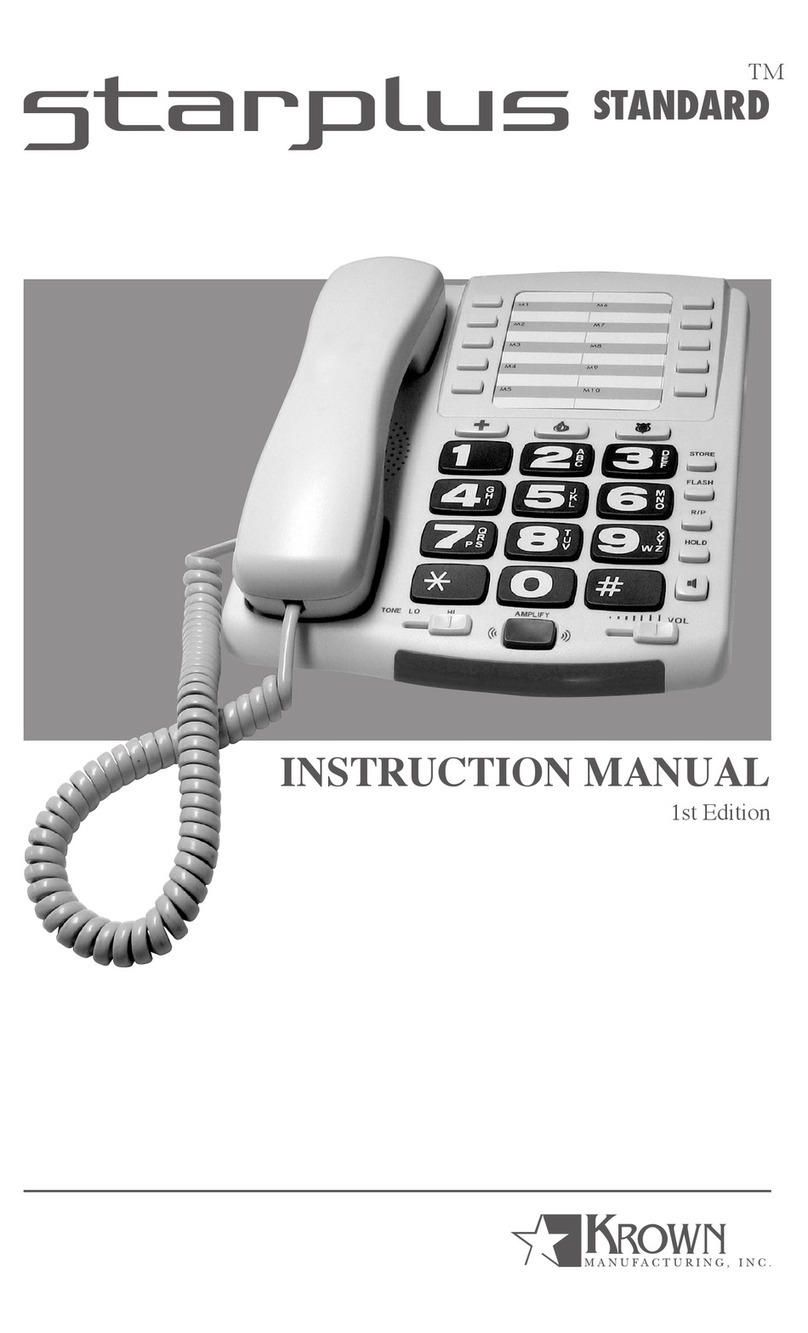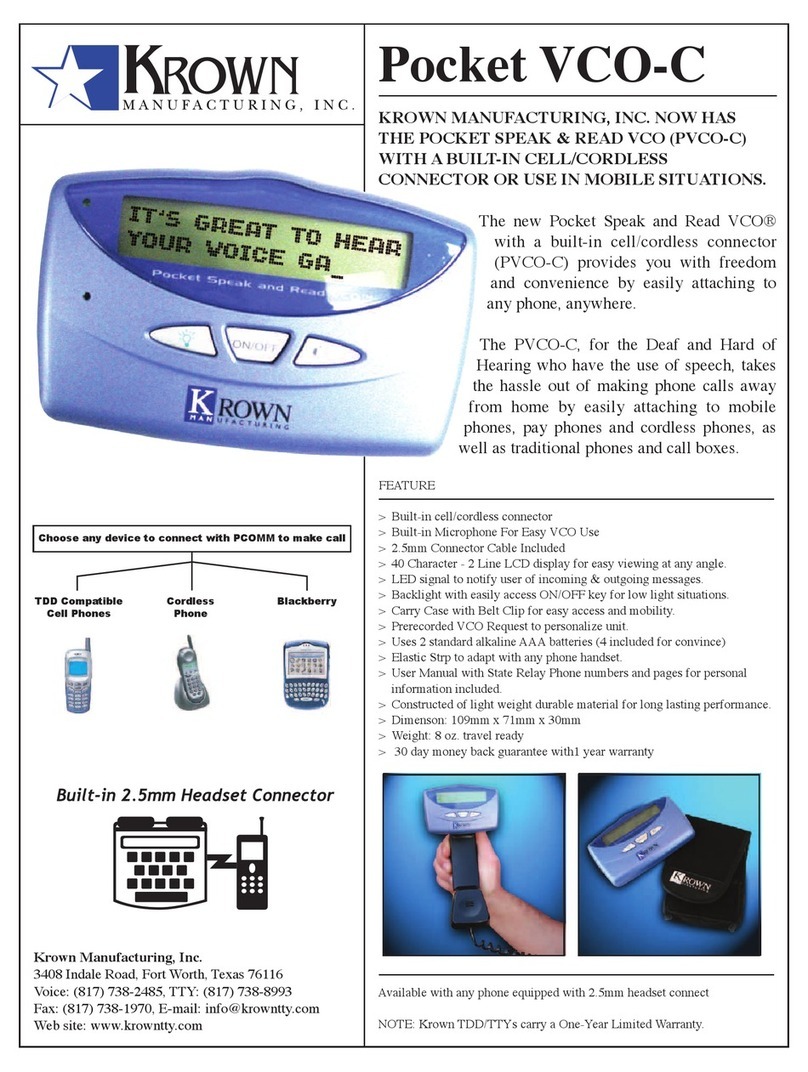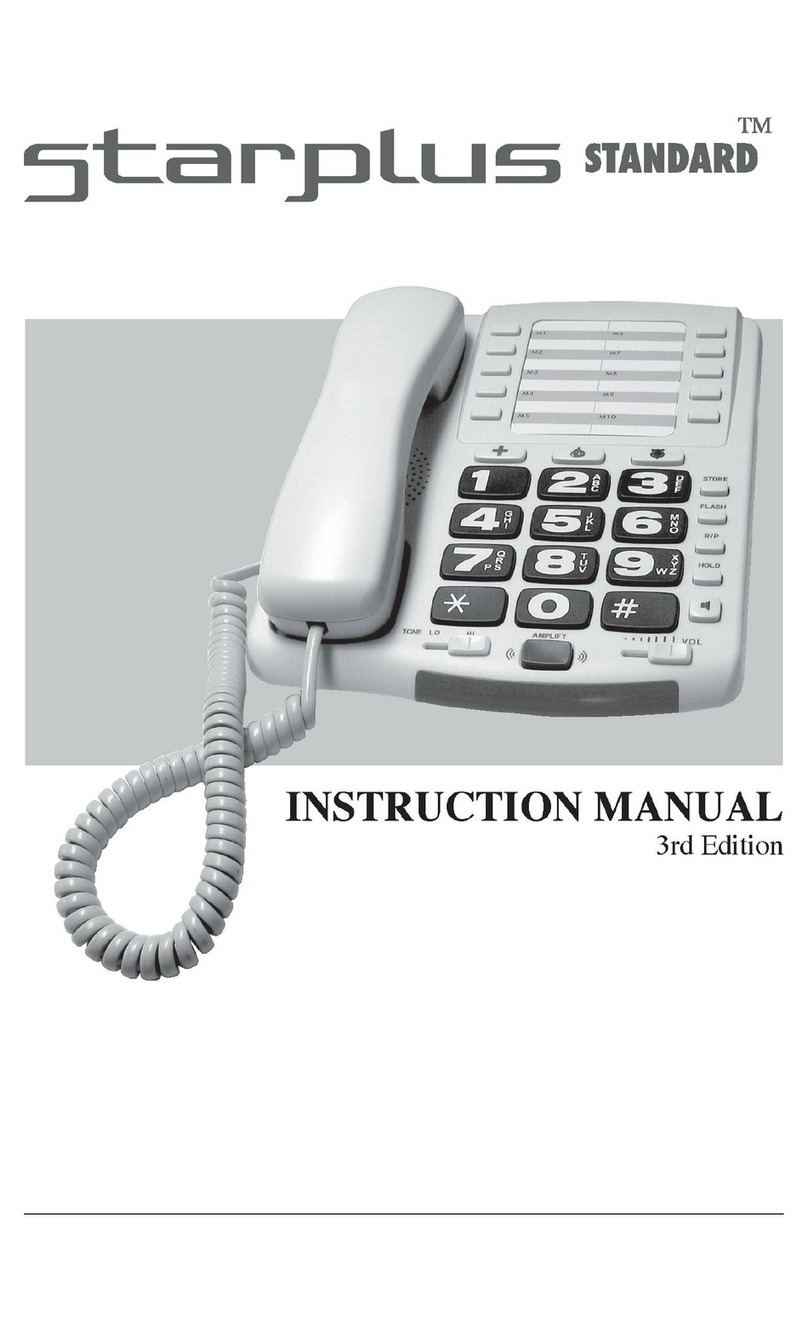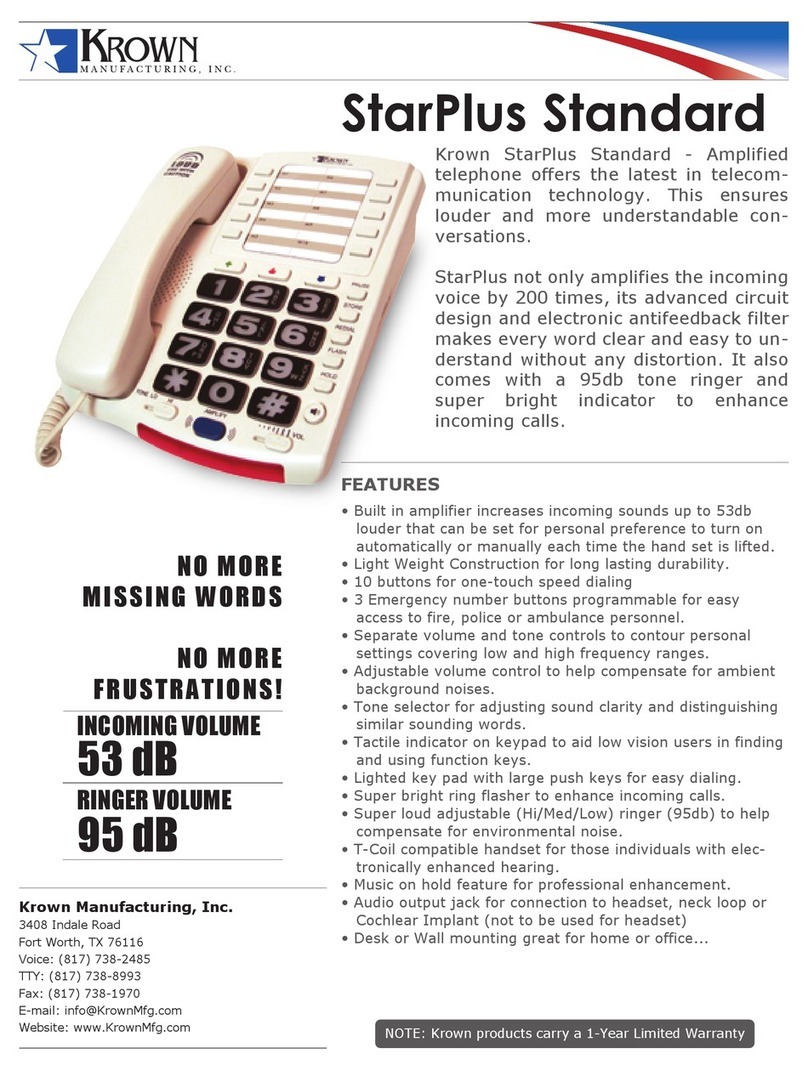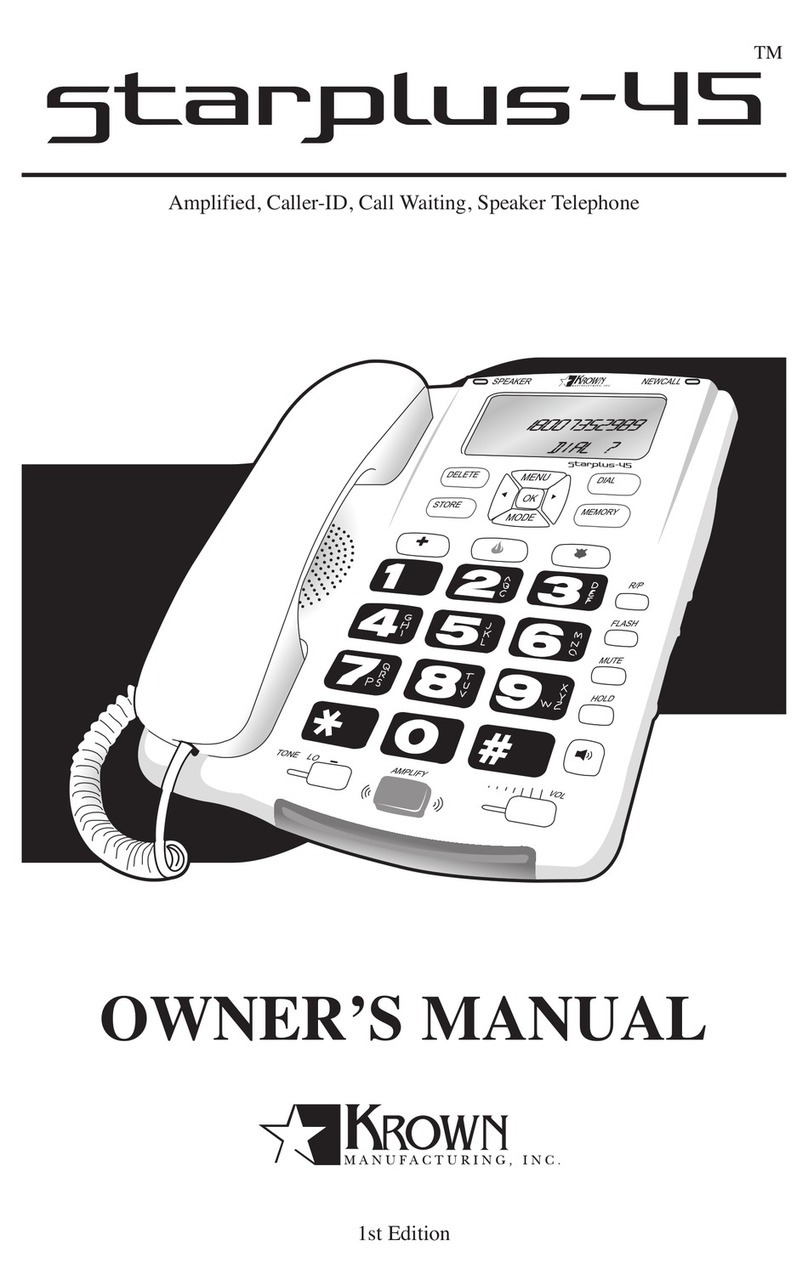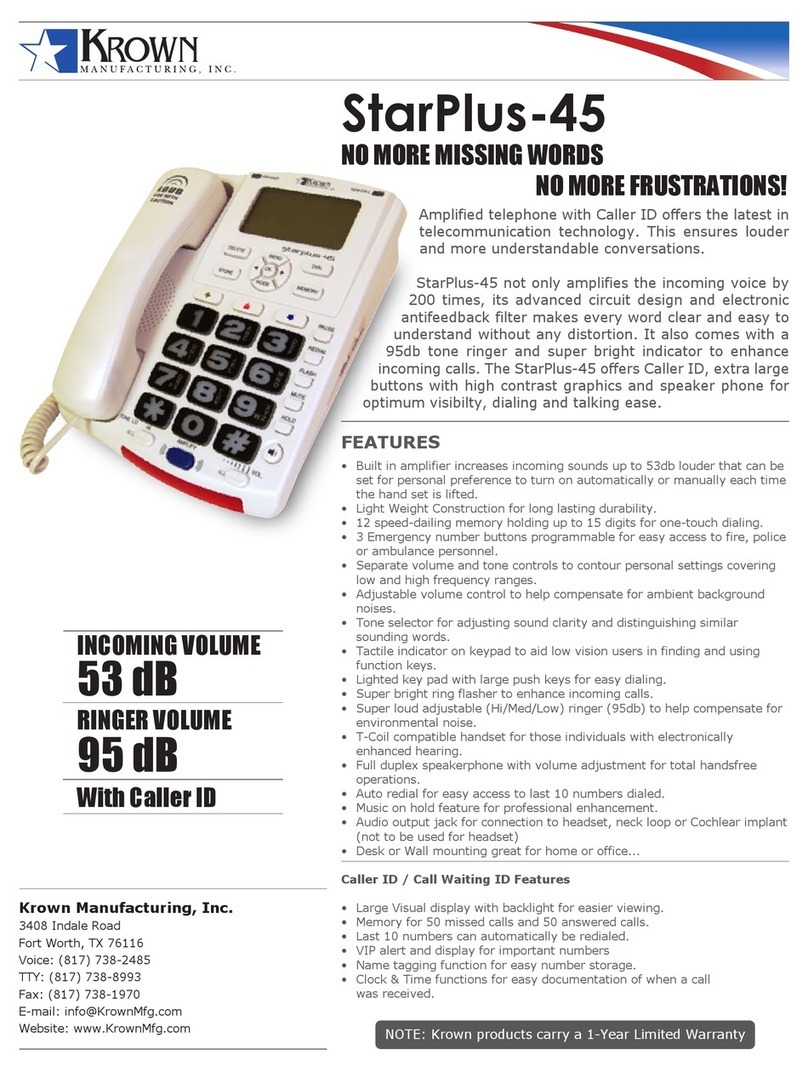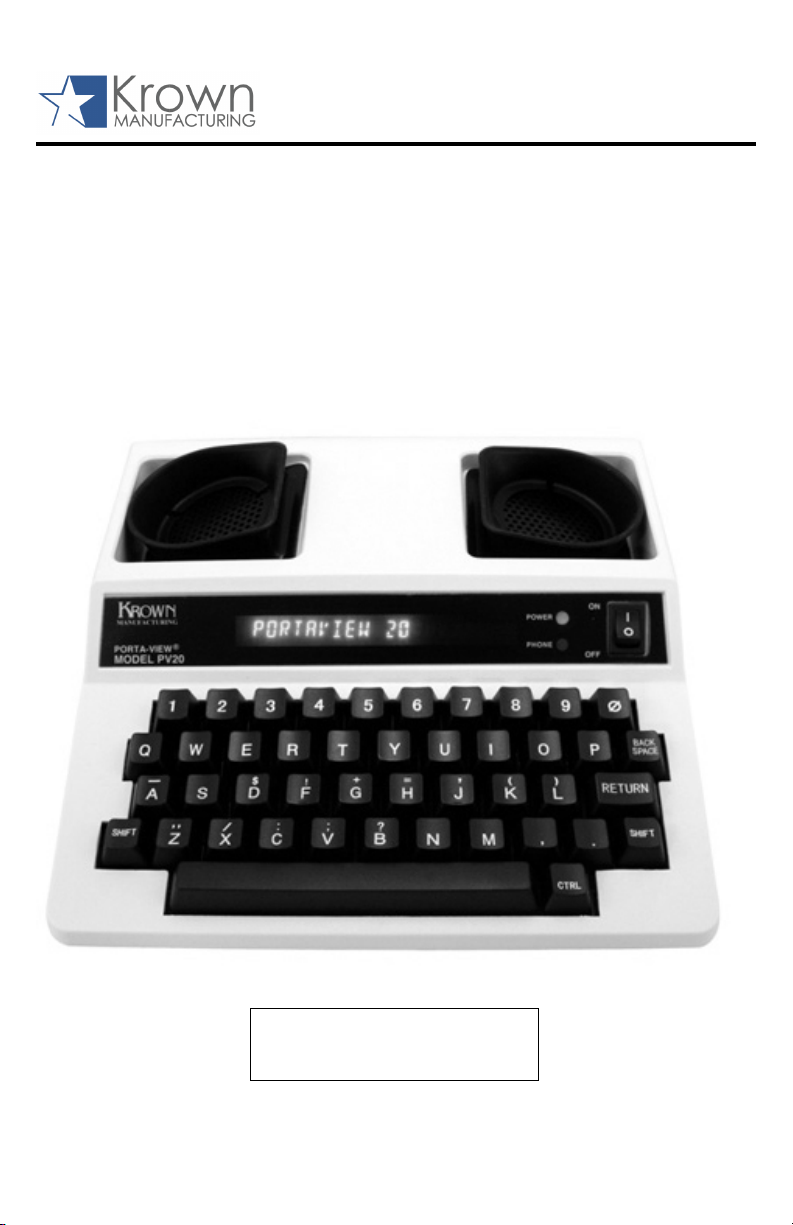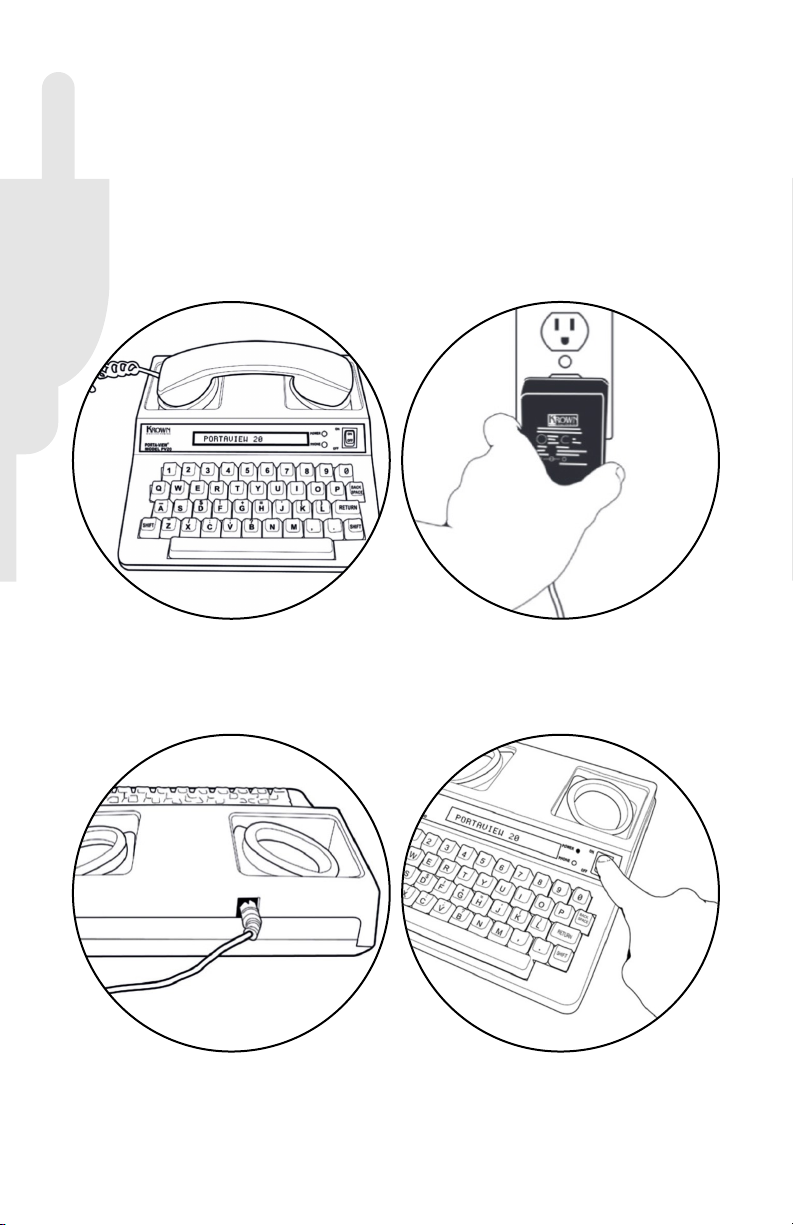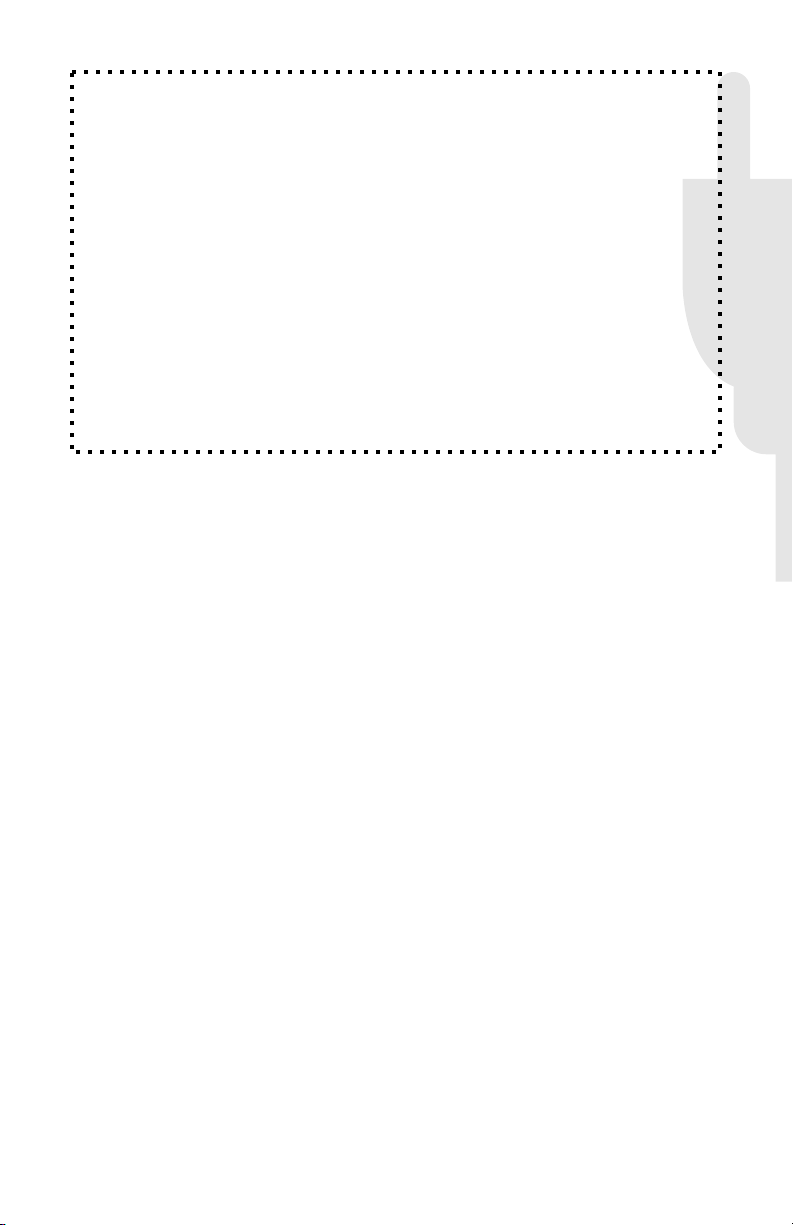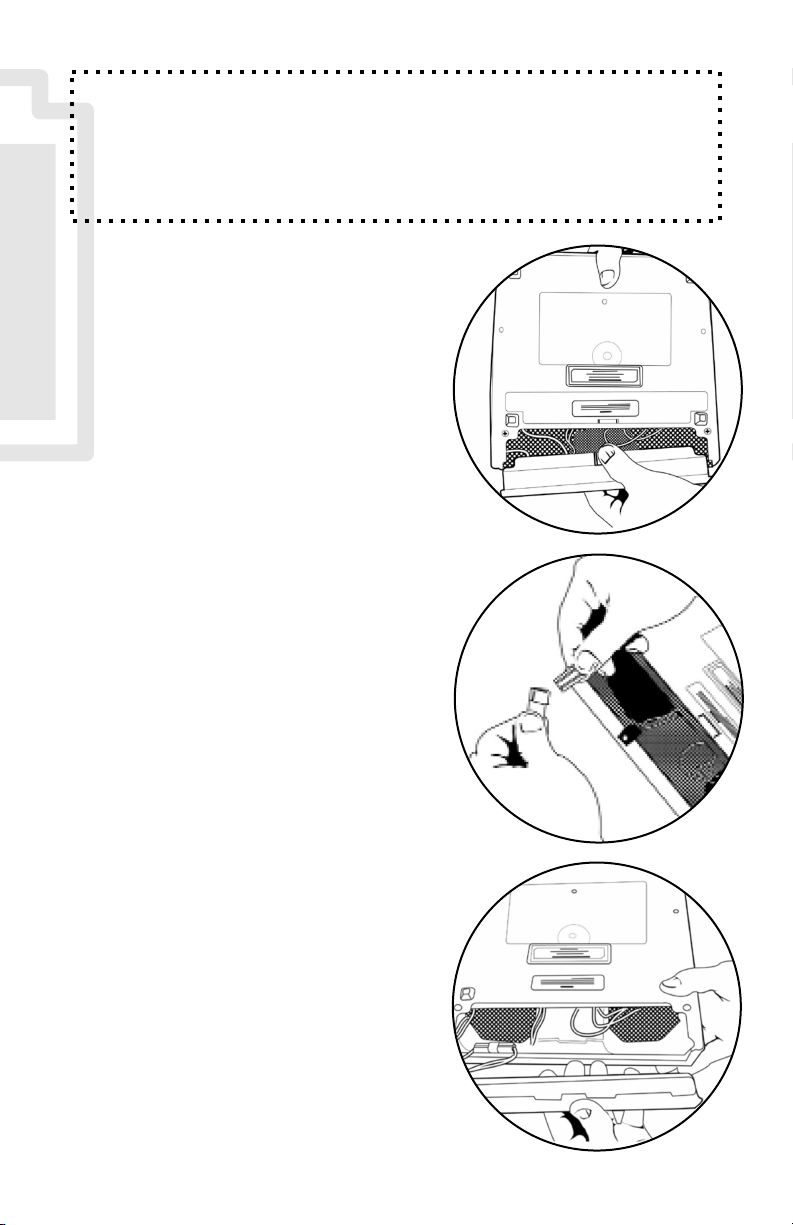V. SERVICE INFORMATION
Helpful Hints:
•Be sure to turn off your PV20JR when not in use.
•Avoid exposing your unit to extreme hot or
cold temperatures.
•Avoid dropping the unit, as it is a delicate
electronic instrument.
•If you have trouble sending or receiving messages,
make sure your phone cord is to the left on the unit
(acoustic mode).
•When traveling by air, carry your PV20JR on as hand
luggage. At the security station, do not allow the
unit to be x-rayed. Ask for a hand inspection instead.
DO NOT check in the unit as baggage.
•Be careful not to spill liquids onto the PV20JR. Also
protect it from dust and dirt.
•Exercise the battery often to ensure years of service.
•If the telephone being used in conjunction with the
PV20JR has a volume control, ensure it is turned ¾of
the way up.
What to do if...
•The PV20JR will not send or receive:
A. Check to make sure the phone cord is to the
left side of the unit (acoustic mode).
B. If the battery is weak, begin using your
adapter/charger
•The battery runs down very quickly:
A. Exercise the battery often by allowing it to run
down completely. Then recharge it overnight.
•The unit receives only numbers and figures:
A. Press your “X” key several times to change to
letters mode, then proceed