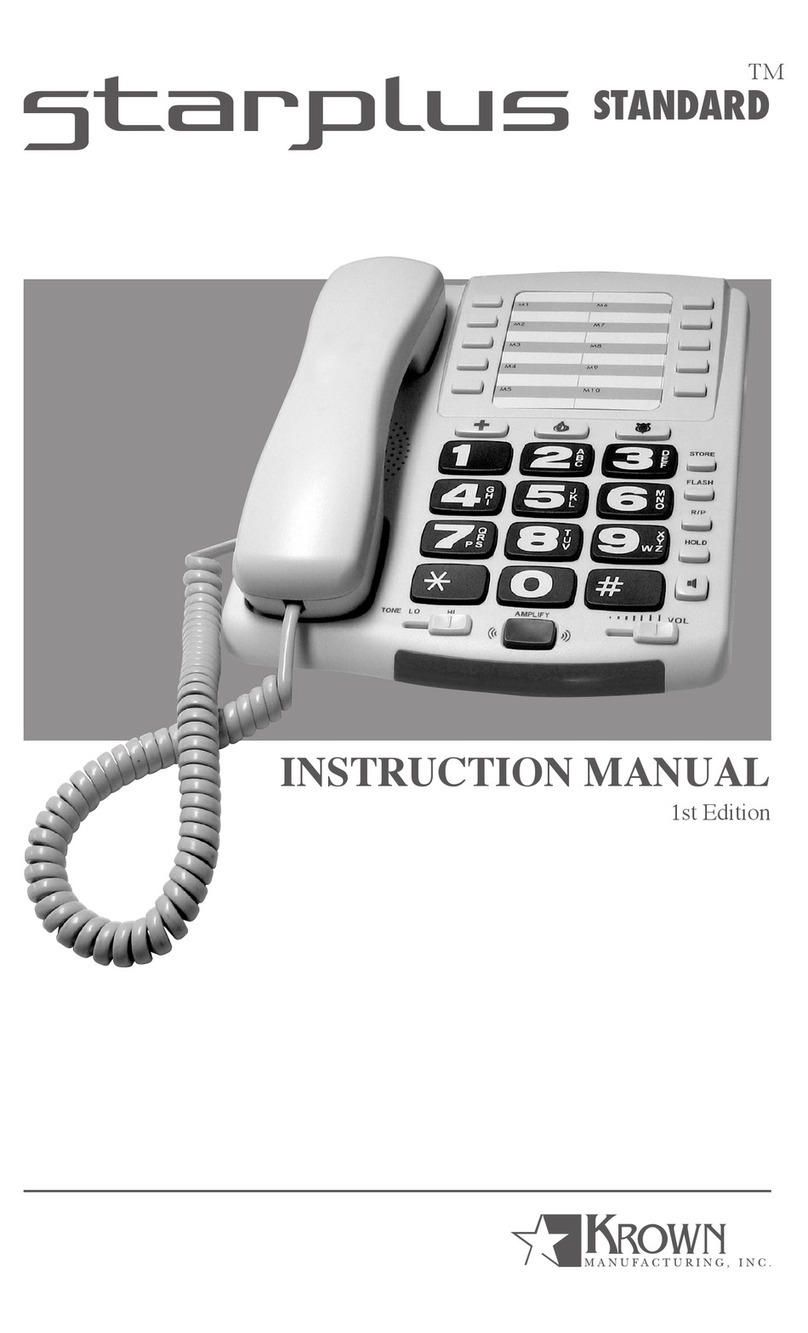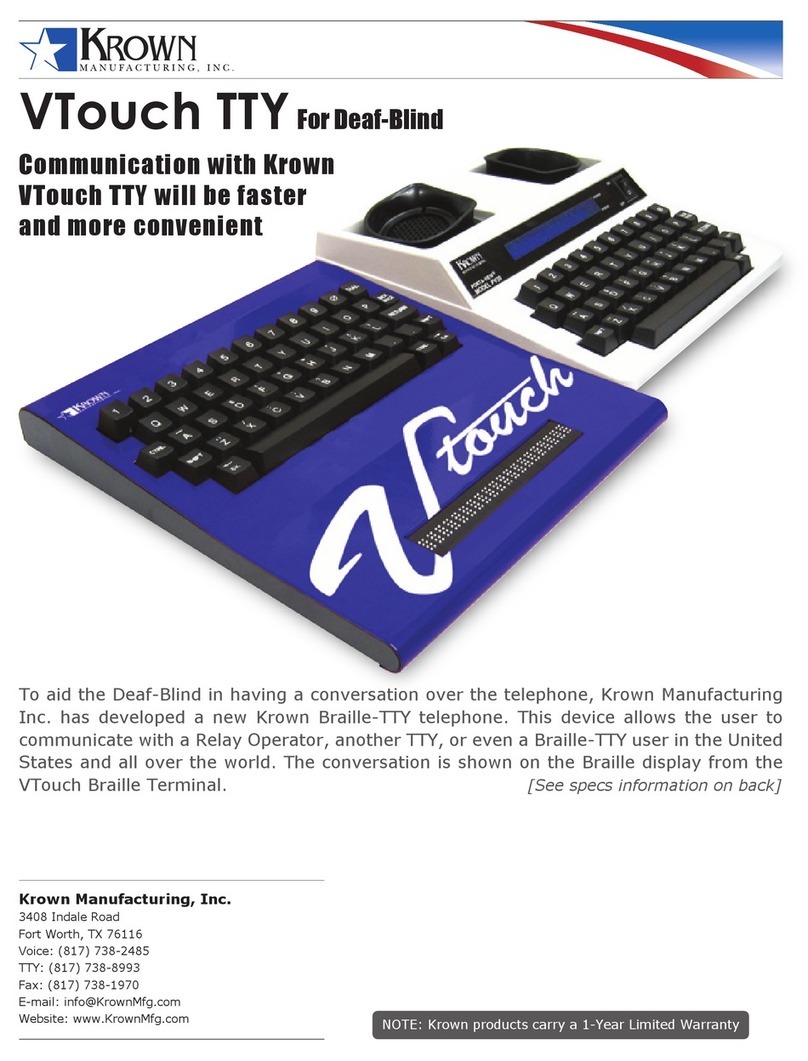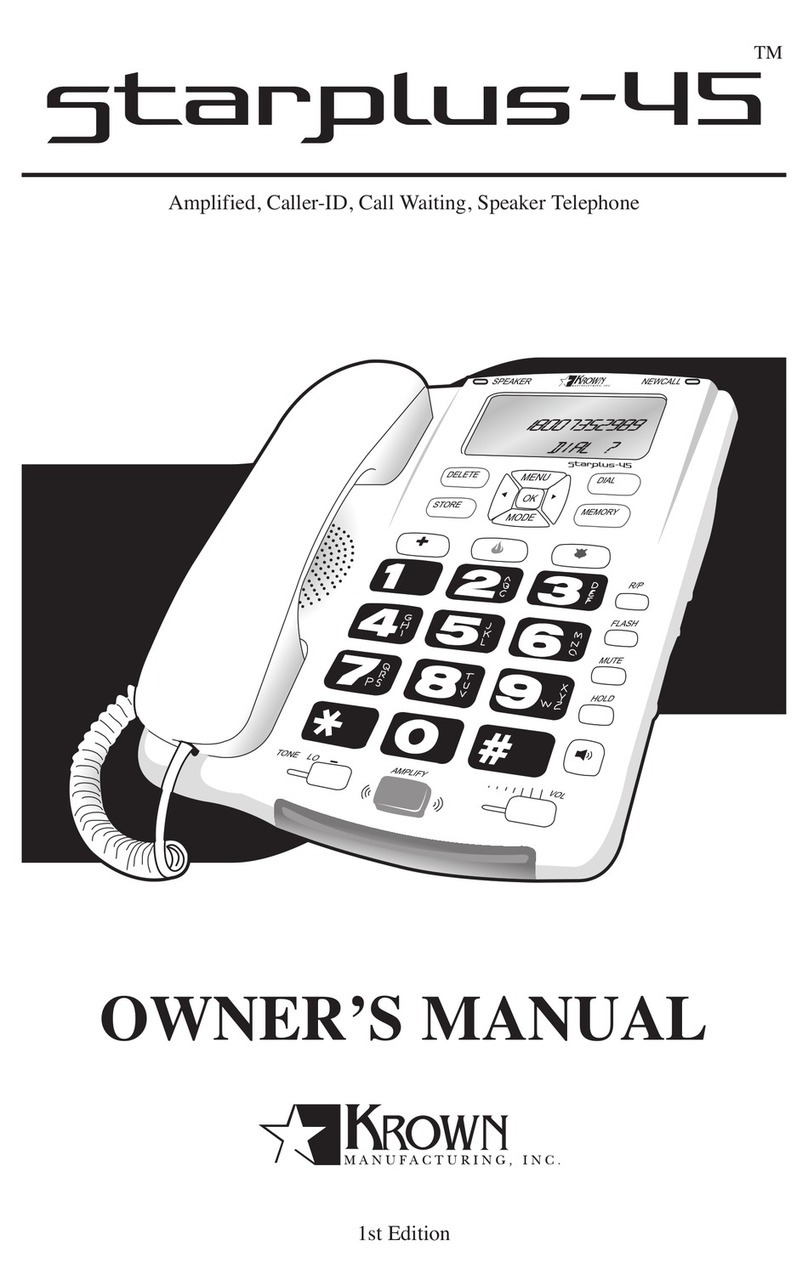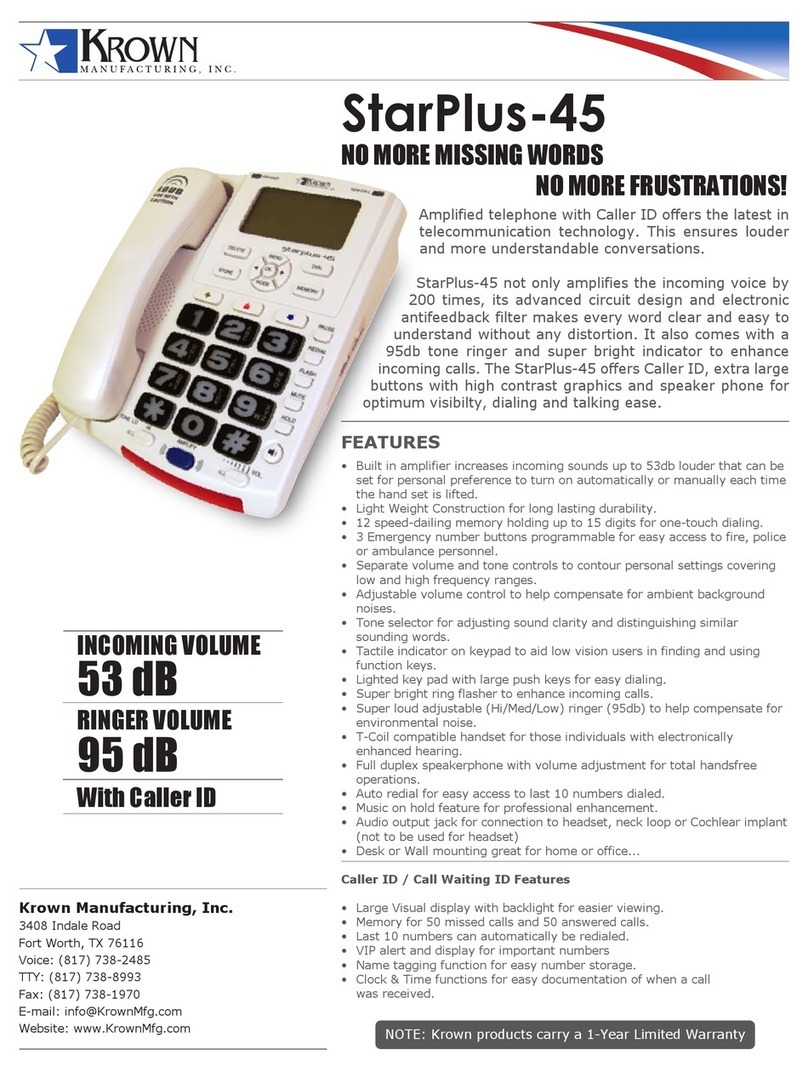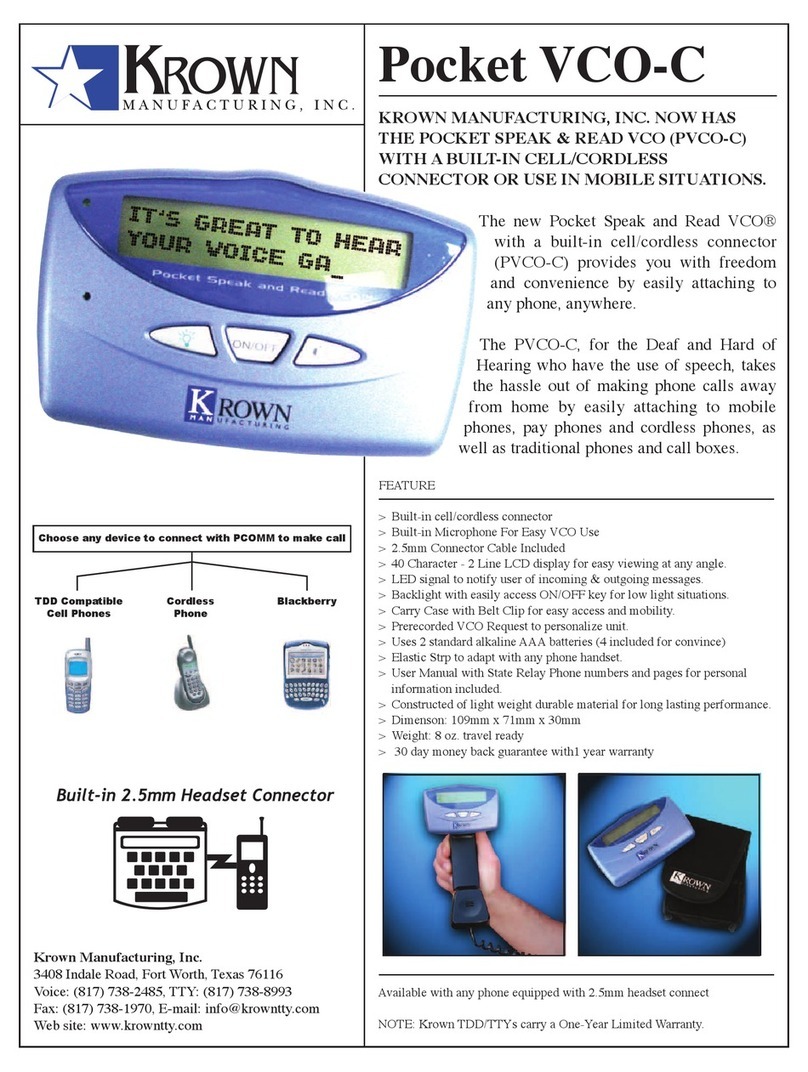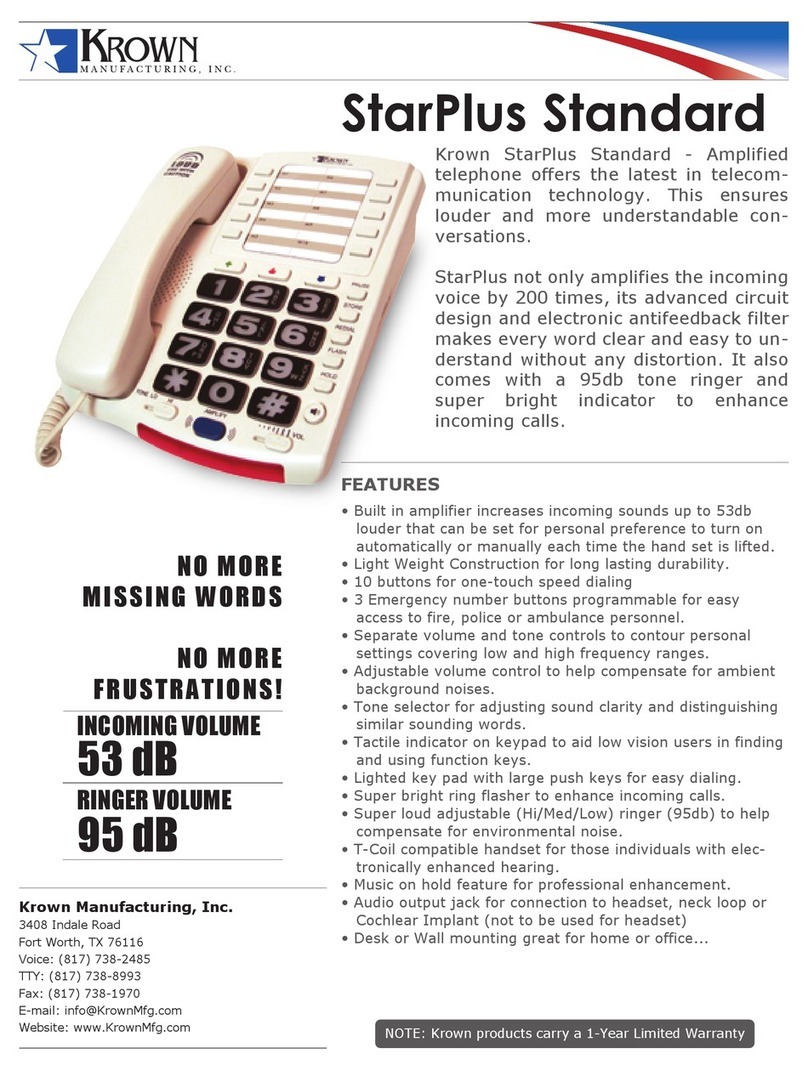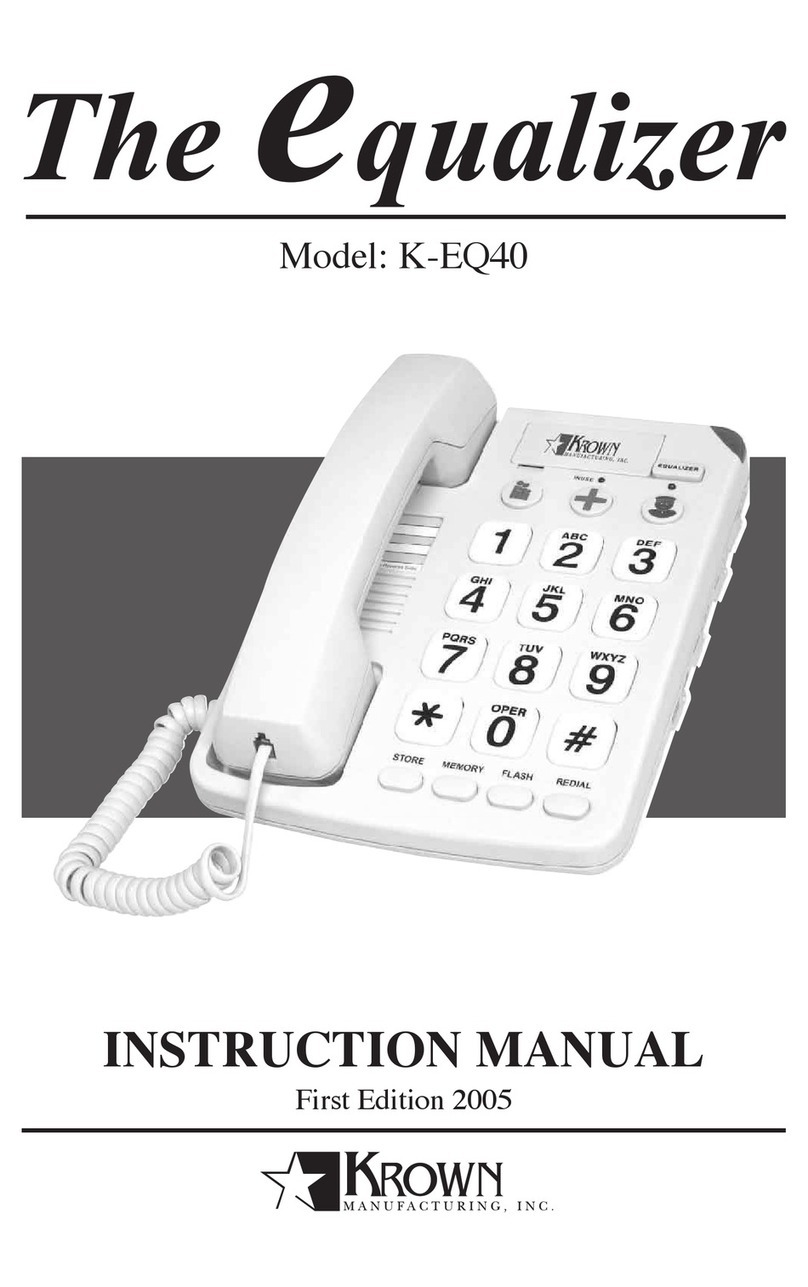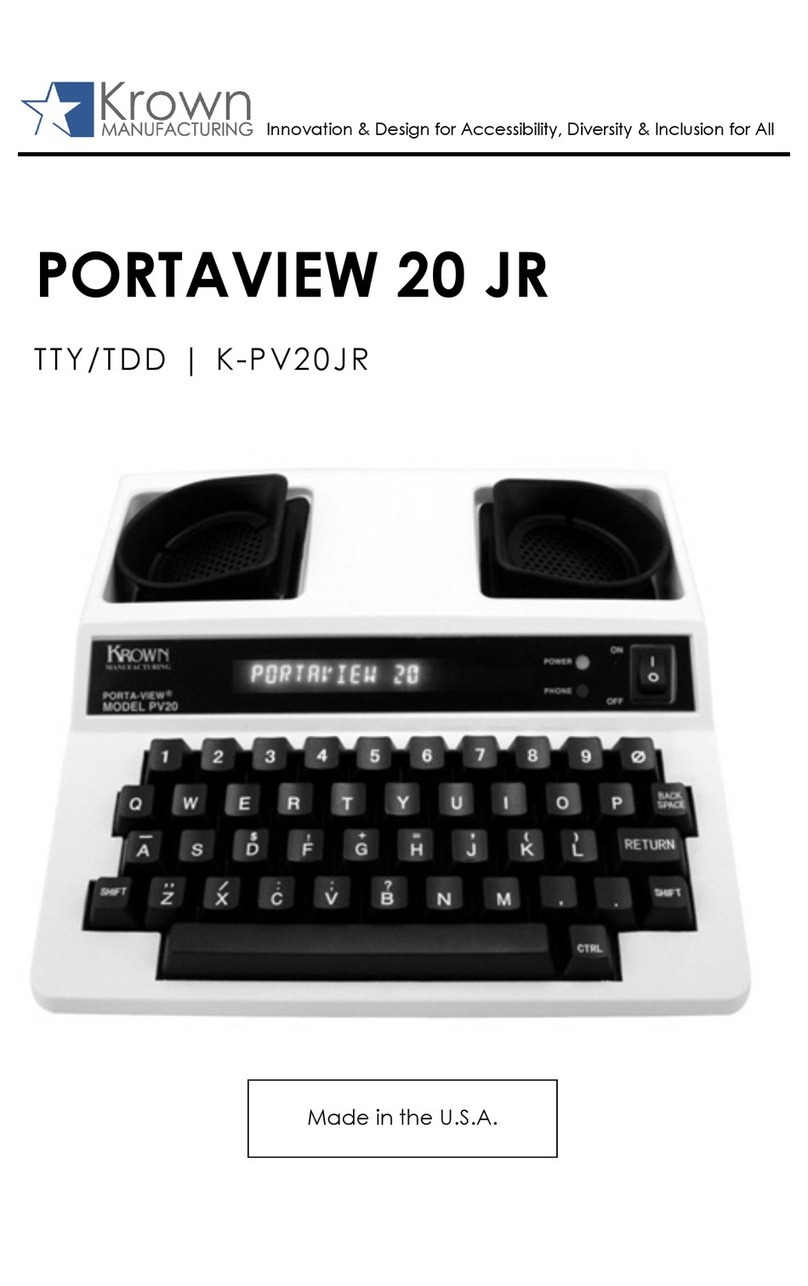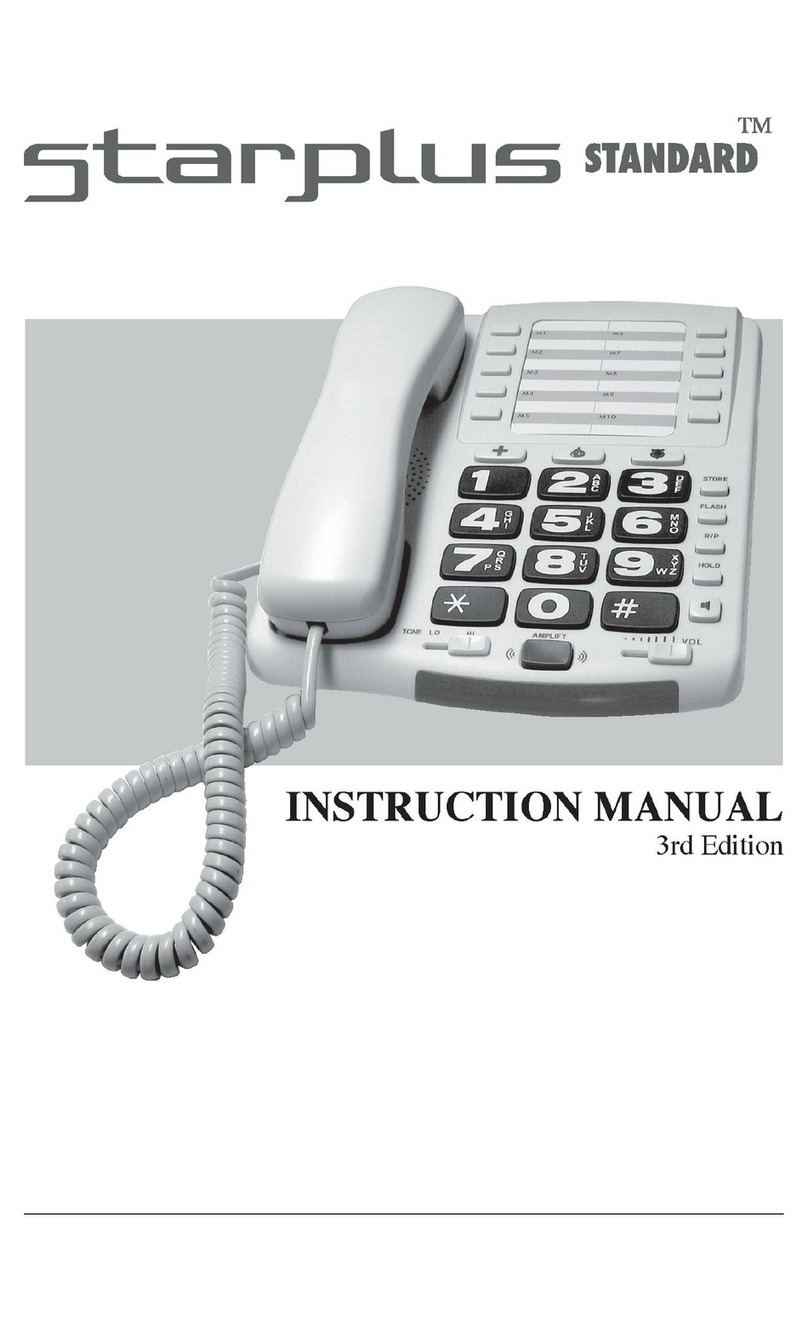To turn on the equalizer, press EQUALIZER button after you pick up the
handset, or at any time during a call. The indicator below the button lights
up to indicate the equalizer is activated. To turn off the equalizer during a call,
press EQUALIZER button again. The indicator light will turn off when the
equalizer is not being used. The equalizer will turn off automatically once
the phone has been hung up.
9. IN USE LED: Indicates the telephone line is in use by this telephone or
other device on the same line.
MEMORY DIALING
The Equalizer has three emergency buttons and ten speed dial numbers.
1. Storing a Number
a. Lift the handset and press STORE.
b. Enter the phone number. (16 digits maximum)
Note: To enter a pause of about three seconds after an access code (9 for example),
enter the access code. Press REDIAL. Enter the reset of numbers.
c. Press MEMORY
d. Press , , or to store emergency numbers (for ambulance, fire
department, or police) or press one digit (0-9) to store other speed
dial numbers.
For example, to store the a number in memory location 1:
1. Lift the handset and press STORE
2. Enter a number for example Krown Manufacturing “817-738-2485”
3. Press MEMORY
4. Press number [1]. “817-738-2485” is now stored as speed dial number 1
2. Dialing a Stored Number
To dial a number stored in an emergency memory location (the buttons with
symbols) lift the handset and press , , or .
To dial a number stored in a speed dial memory location, lift the handset and
press MEMORY, then the desired speed dial memory location (0-9). For
example, to dial 817-738-2485, lift the handset and press MEMORY then
number 1.
Note: If you store an emergency services number (police, fire department, and
ambulance) and you want to test the stored number, make the test call during
the early morning hours to avoid peak demand periods. Remain on the line to
explain the reason for your call.
EQUALIZER
600Hz 1.2kHz 2.4kHz
INUSE
1 2 3
4 5 6
7 8
0
OPER
TUVPQRS WXYZ
JKLGHI MNO
ABC DEF
#
*
9
STORE MEMORY FLASH REDIAL
EQUALIZER
600Hz 1.2kHz 2.4kHz
INUSE
1 2 3
4 5 6
7 8
0
OPER
TUVPQRS WXYZ
JKLGHI MNO
ABC DEF
#
*
9
STORE MEMORY FLASH REDIAL
6
EQUALIZER
600Hz 1.2kHz 2.4kHz
INUSE
1 2 3
4 5 6
7 8
0
OPER
TUVPQRS WXYZ
JKLGHI MNO
ABC DEF
#
*
9
STORE MEMORY FLASH REDIAL
EQUALIZER
600Hz 1.2kHz 2.4kHz
INUSE
1 2 3
4 5 6
7 8
0
OPER
TUVPQRS WXYZ
JKLGHI MNO
ABC DEF
#
*
9
STORE MEMORY FLASH REDIAL