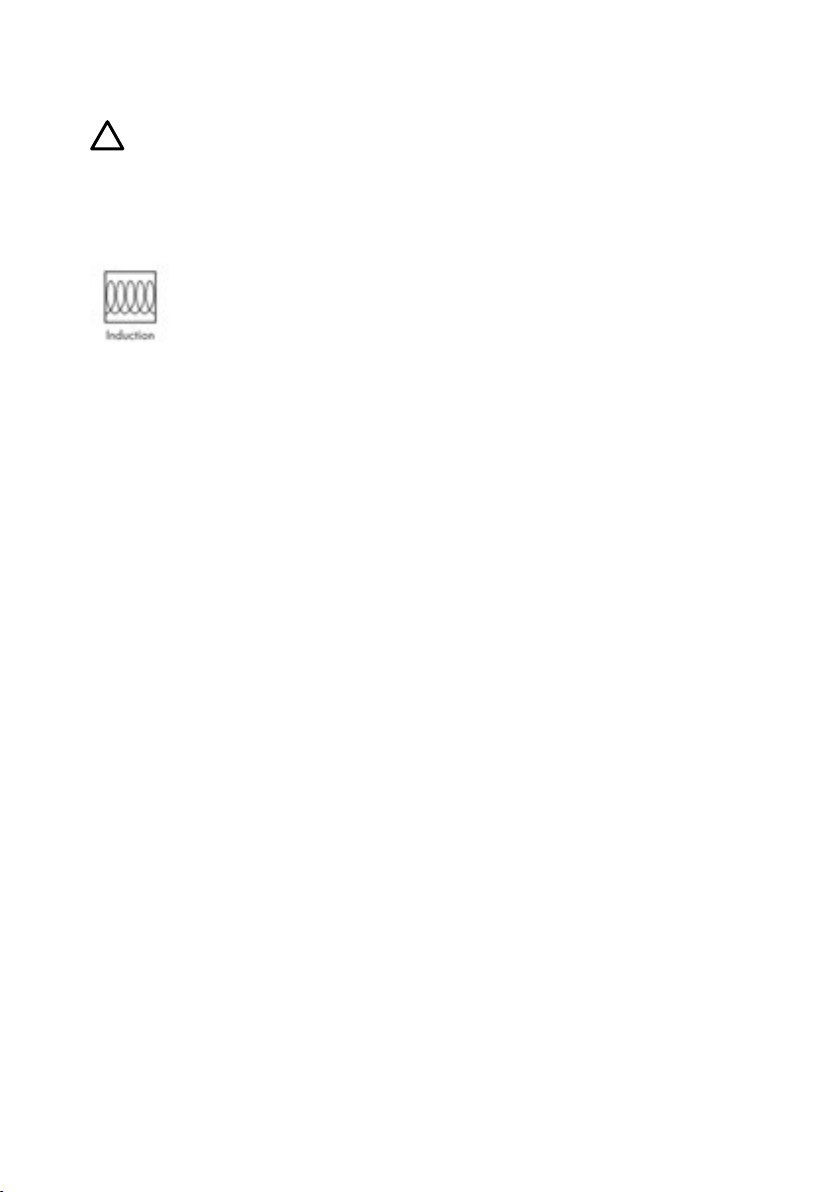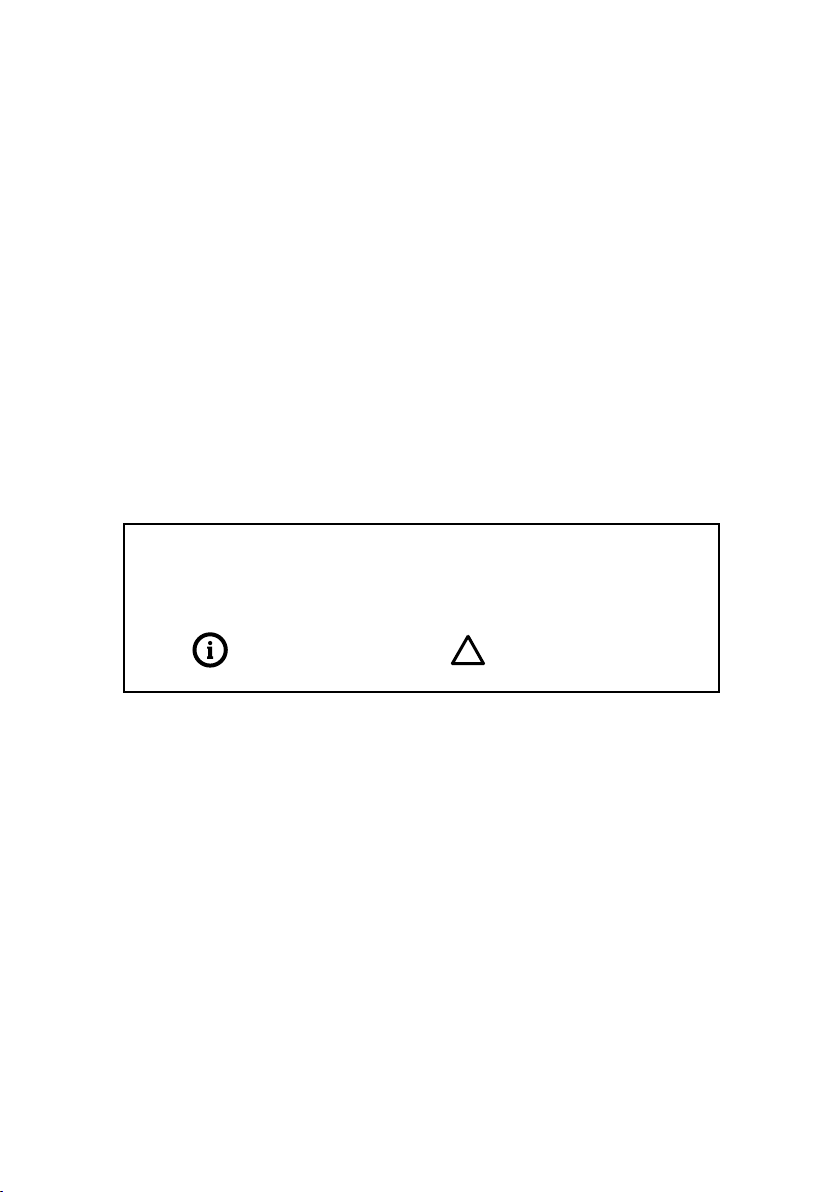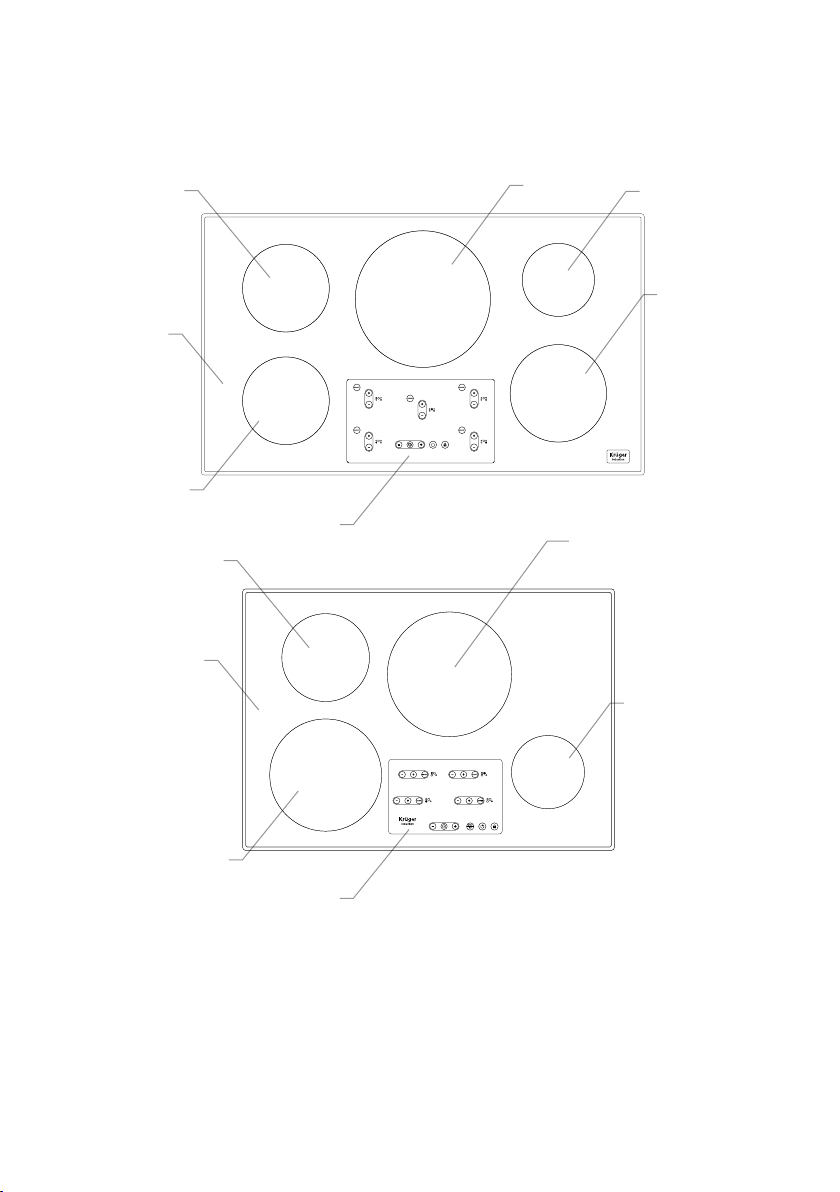3
❏This appliance is suited for adult use only. Make sure that children do not touch the controls
or play with the appliance.
❏This appliance heat up during cooking and remain hot for some time after being switched off.
Keep children well away from it until the appliance has cooled down completely.
❏Keep the appliance thoroughly cleaned after every use. Food residues such as scraps, oils,
fats, may degrade the effectiveness of the induction contacts.
❏In the unlikely instance of a malfunction. Never attempt to repair the appliance yourself.
Repairs by unskilled persons may further damage the unit, and can greatly jeopardize
the safety of yourself and your family. To diagnose the malfunction, please refer to the
contents of this manual. If you do not nd the necessary information, please contact your
nearest KRÜGER service centre. Servicing work on this appliance must be carried out by
a KRÜGER™ authorized technical service centre. Always request the use of original spare
parts.
i.3 Child Safety
i.4 Cleaning & Maintenance
i.5 Servicing & Parts
❏Ensure the room is well ventilated by keeping the air intakes open and in good working order
or by installing an extractor hood with discharge pipe.
❏If the appliance is used intensively for an extended period of time, the effectiveness of the
ventilation will need to be increased accordingly.
❏Always have a working smoke detector in or near the kitchen.
❏All the materials used to build this appliance are environmentally compatible and recyclable.
Please make your contribution to conserving the environment by using the various waste
collection channels available.
❏Appliances which are no longer used or usable should be disposed according to your local
garbage disposal and recycling regulations.
❏Before scrapping the appliance, cut the power supply connector and render it inert for safe
handling.
i.6 Environmental Protection