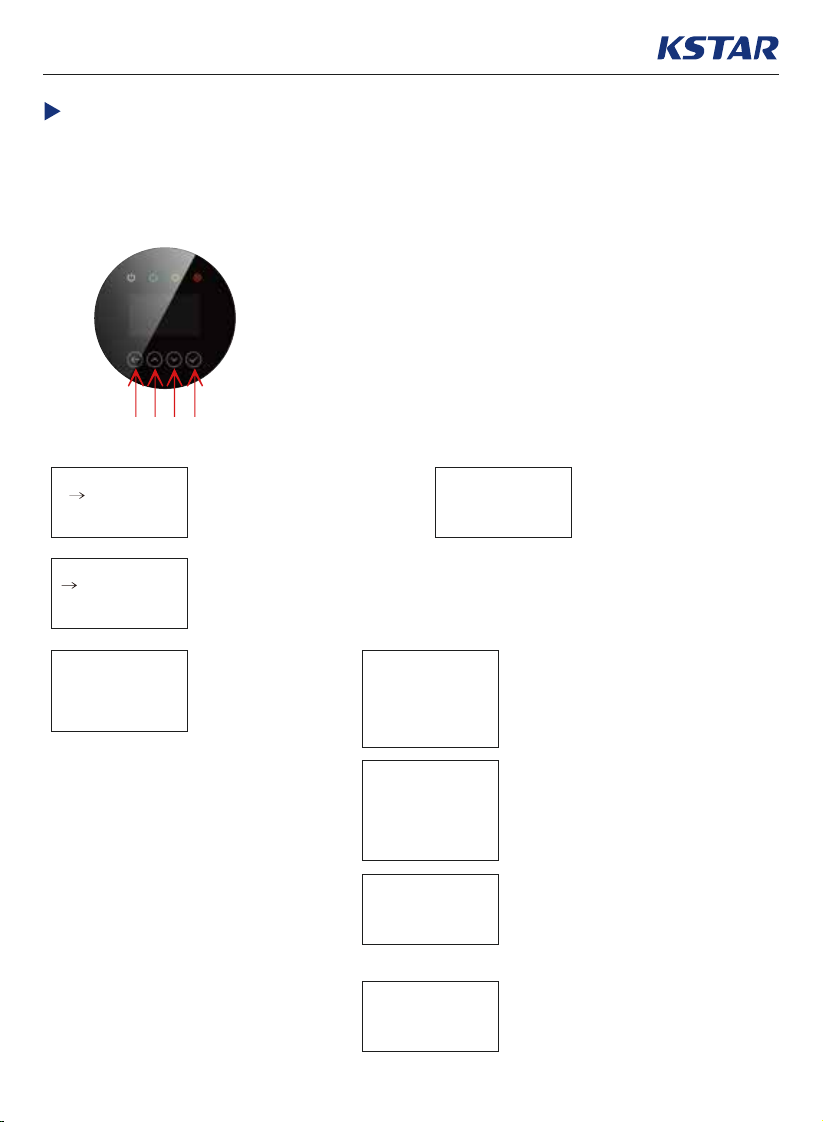03
After wiring connection ,all the setting can be done on the inverter. It means there is
no need to set the meter. Setting steps of set meter mode and zero export function are
as follows:
A: Return Button Escape from current interface or function.
B: Up button: Move cursor to upside or increase value.
C: Down Button: Move cursor to downside or decrease value.
D: ENTER Button: Conÿrm the selection.Press ENTER to enter the selected
menu.
A B C D
1:SETUP
--SETUP--
2: GRID STD
3: REMOTE CTRL
4: RUN SETTING
--RUN SETTING--
16: Anti Rev-I
1: VPV START
2: DELAY START
Press Down button to nd the option “4: RUN SETTING”
and conrm the entry by pressing the Enter button.
2:INQUIRE
3:STATISTIC
--PASSWORD--
INPUT: XXXXX
Press Return button to enter user
setting interface. Then select the"1.SETUP"
menu item and conrm your selection with
the Enter button.(Press Up button or down button
to select different options)
Before entering the setup
interface, enter the password "00000"
and conrm the entry by pressing the
Enter button.(Press Up button or down button
to change the number, and press Enter button
to input the next number)
--USER-- step1: step1(2):
step2:
Press Down button to nd
the option “16: Anti Rev-I”
and conrm the entry by
pressing the Enter button.
step3:
→
Inverter Setting:
--Anti-Rev Current--
1: Enab/Disab
2: Meter type
3: Anti Method
After entering “Anti Rev-I”, press Down button to
nd the option “1: Enab/Disab” and conrm the
entry by pressing the Enter button. Change the
settings to Enable or Disable as required. Note that
the "meter type" in step 5 can not be changed if this
setting is "Enabled".
step4:
→
--Meter Type--
1: Acrel
2: Estron
Press Down button to nd the option “2: Meter type”
and conrm the entry by pressing the Enter button.
Select the correct meter type “Acrel” or “Estron”.
The meter type is screen printed on the meter. If the
"meter type" needs to be changed, please make sure
the "Anti Rev-I" function is "Disabled".
step5:
→
-- Anti R-I Metho --
1: SinglePhase
2: R-S-T Sum
Press Return button to “Anti-Rev Current” interface
and press Down button to nd the option “3: Anti
Method” and conrm the entry by pressing the Enter
button. Select the required method.
step6:
→
-- Amended value --
INPUT: +00000
UNIT: W
RANGE: +/- 32767
Press Return button to “Anti-Rev Current” interface and
press Down button to nd the option “4: Anti Amend”
and conrm the entry by pressing the Enter button.
Set the required Amended value.
step7:
→
1.SinglePhase: Adjust the inverter’s output based on the phase that has the lowest output and ensure there is no export power on the phase level
R-S-T Sum: Adjust the inverter’s output according to all three phases’ output and ensure there is no export power on the system level.