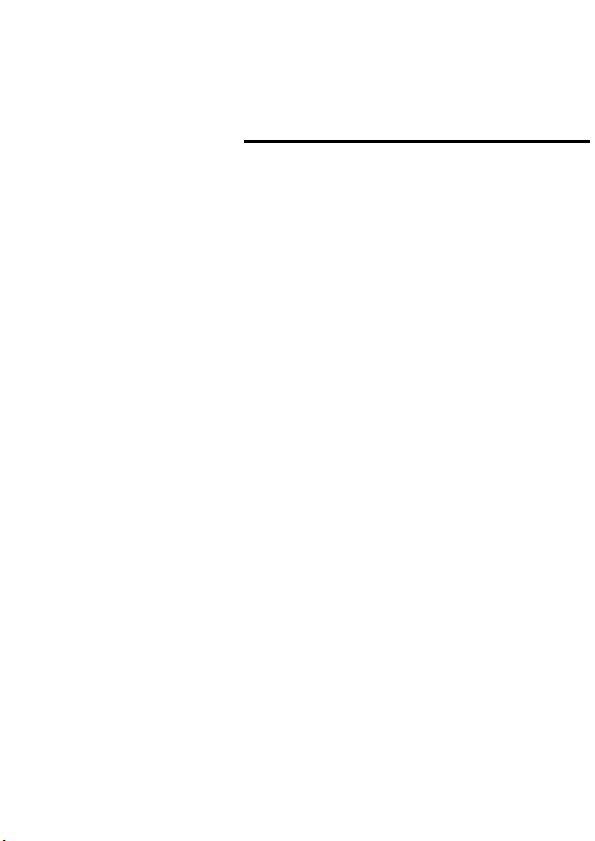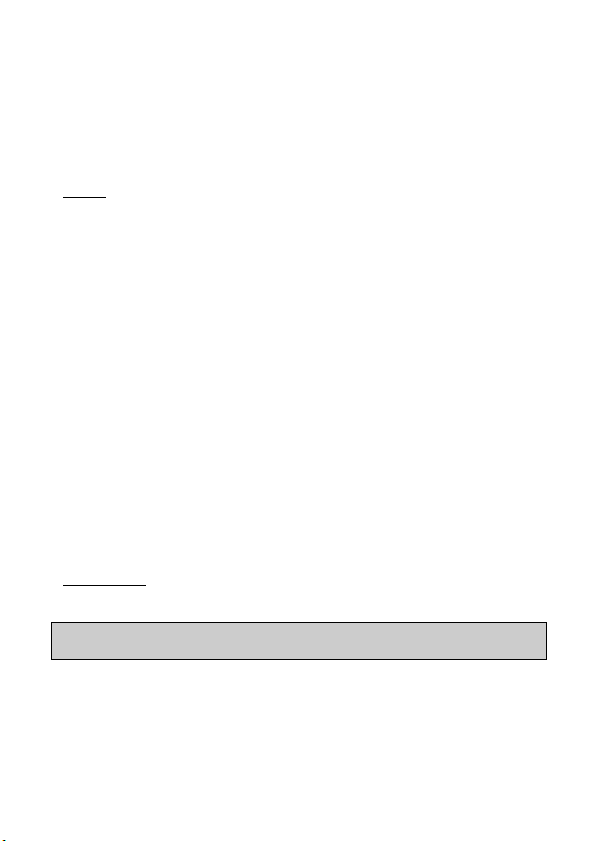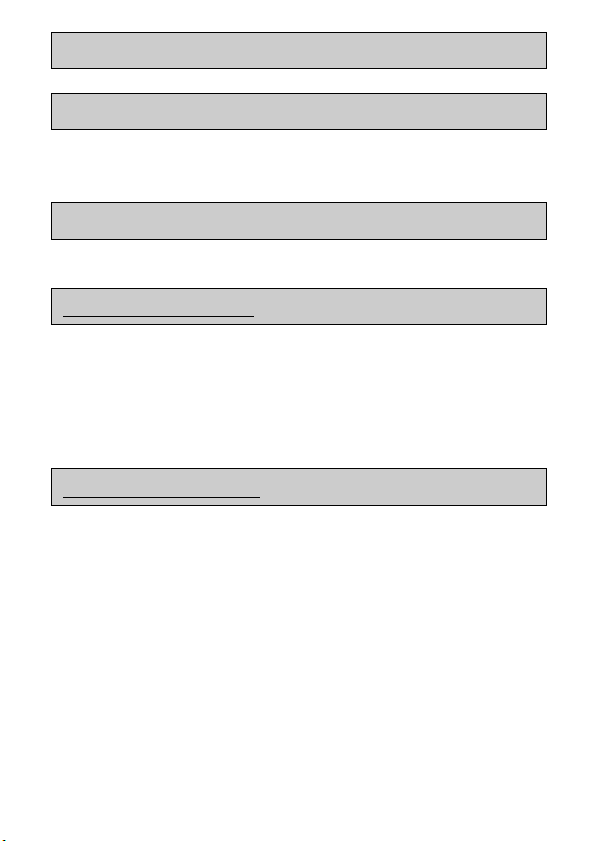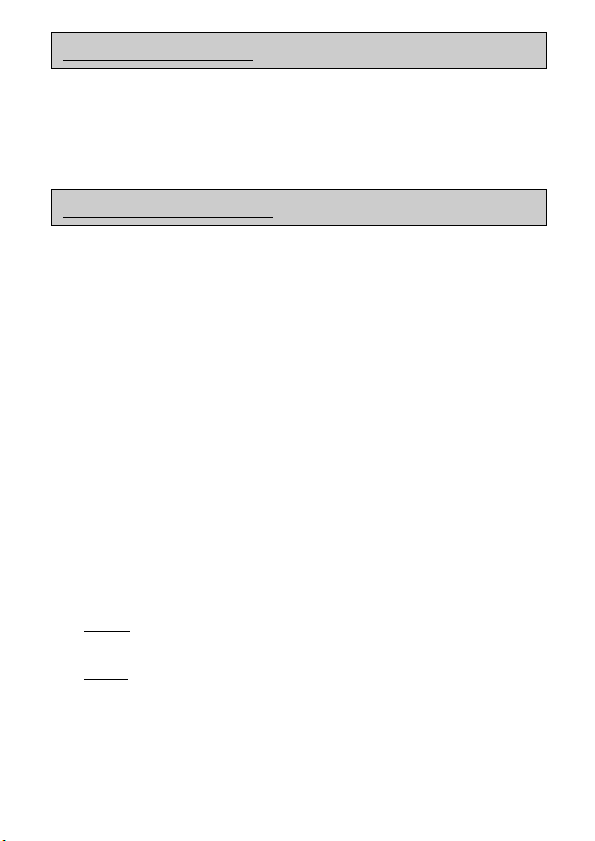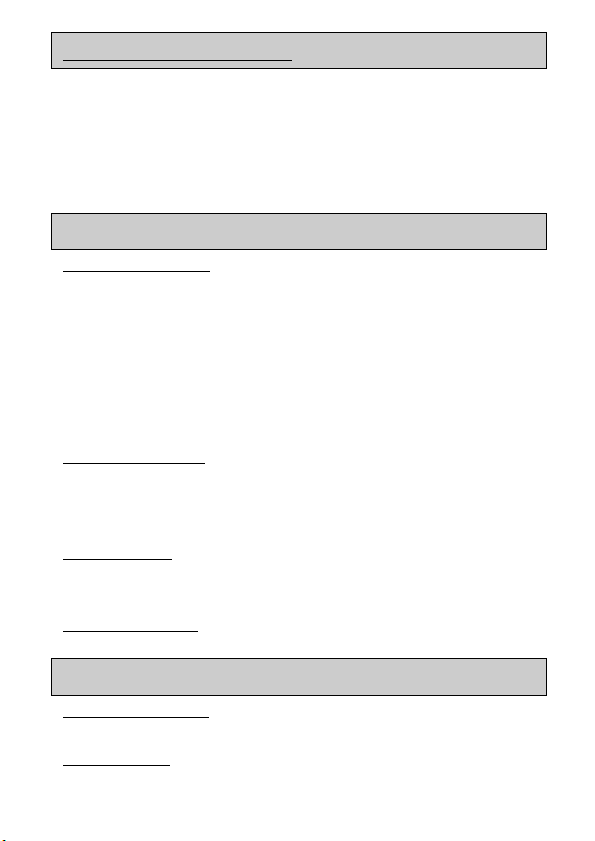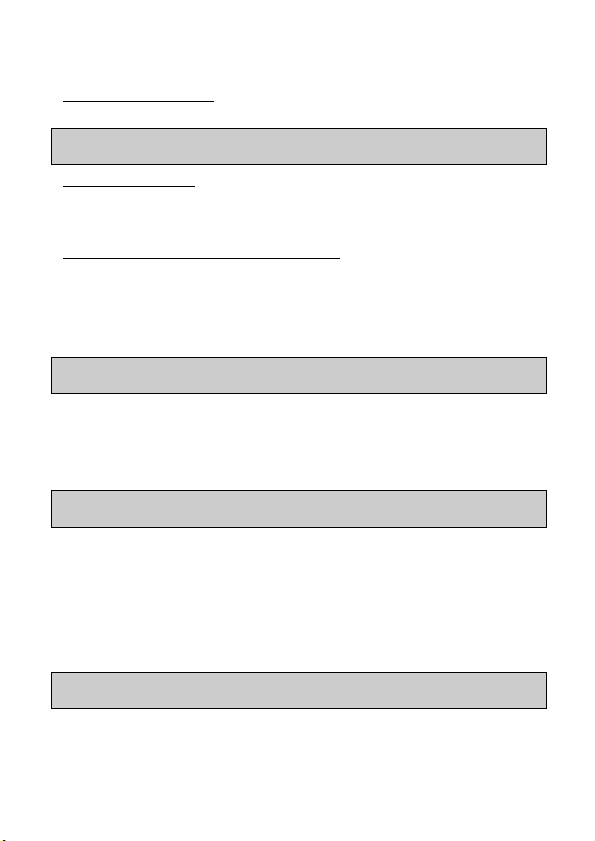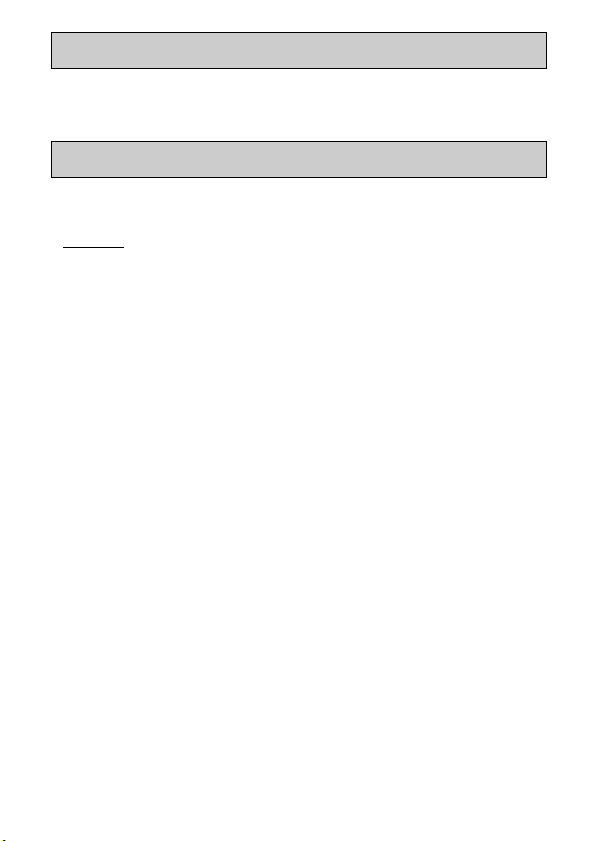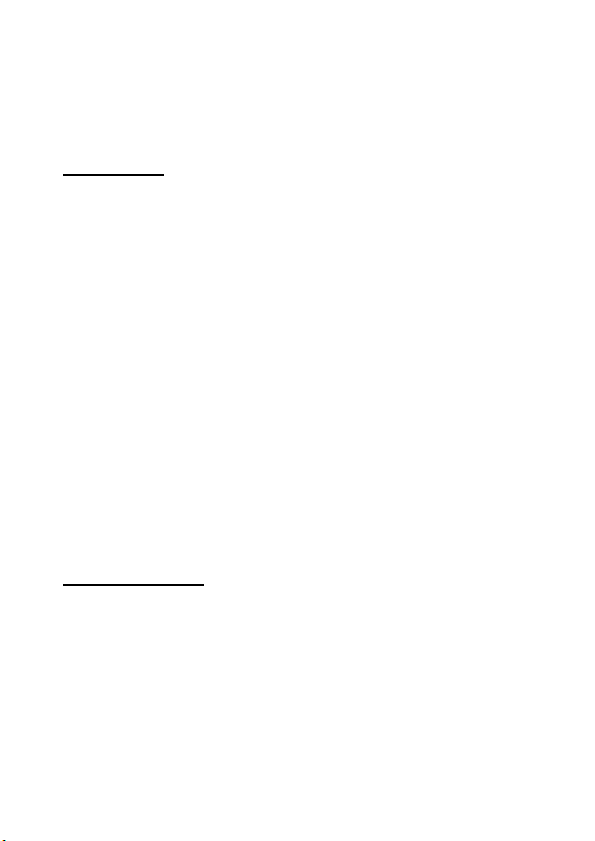6
3 Caøi ñaët maõ soá toång ñaøi:
- Nhaán nuùt S T, nhaán nuùt UP/DOWN ñeán khi maøn hình hieän
[S T 3 PCOD ].
- Nhaán nuùt S T ñeå choïn,, maøn hình hieän [PCOD --],
- Duøng nuùt UP/DOWN ñeå caøi ñaët maõ soá goïi ra ngoaøi toång ñaøi
- Nhaán nuùt S T ñeå löu, chuyeån sang chöùc naêng keá tieáp.
4 Caøi ñaët Maõ soá IP töï ñoäng:
- Nhaán nuùt S T, nhaán nuùt UP hoaëc DOWN ñeán khi maøn hình
hieän [S T 4 AUtO IP].
- Nhaán nuùt S T ñeå choïn,, maøn hình hieän [AUtO IP OFF], vaø
chöõ OFF nhaáp nhaùy. Duøng nuùt UP hoaëc DOWN ñeå choïn
Auto IP ON.
- Nhaán nuùt S T ñeå choïn IP 1 hoaëc IP , maøn hình hieän [No
Code], nhaán nuùt UP hoaëc DOWN ñeå choïn IP (neáu maùy
khoâng löu saün soá IP), maøn hình hieän [Input Code]duøng baøn
phím ñeå nhaäp maõ soá muoán löu (Ví duï: 171, 178,…), duøng nuùt
DEL ñeå xoaù, söûa soá nhaán sai.
- Nhaán nuùt S T ñeå löu vaø chuyeån sang chöùc naêng keá tieáp.
* Muoán löu soá khaùc, chæ caàn löu choàng leân soá cuõù.
* Sau khi caøi ñaët vaø baät cheá ñoä soá IP töï ñoäng, khi goïi caùc soá
ñieän thoaïi ñöôøng daøi (baét ñaàu baèng soá “0”) baèng cheá ñoä goïi
laïi soá cuoái hay cheá ñoä nhaán soá tröôùc khi môû maùy goïi ñi,
maùy seõ töï ñoäng theâm soá IP (ñaõ löu) vaøo phía tröôùc.
Ví duï: soá IP löu laø 171, nhaán soá 0 837558557 ôû cheá ñoä
redial hay predial, maùy seõ töï quay soá 1710 837558557.
Löu yù:
- Maõ soá IP1 laø nuùt “171” ñaõ löu vónh vieãn, neân khoâng theå
söõa ñoåi, chæ coù theå söûa ñoåi soá IP .
- Maõ soá IP seõ maát taùc duïng khi ñeå ôû cheá ñoä khoaù soá “0”
ñaàu.