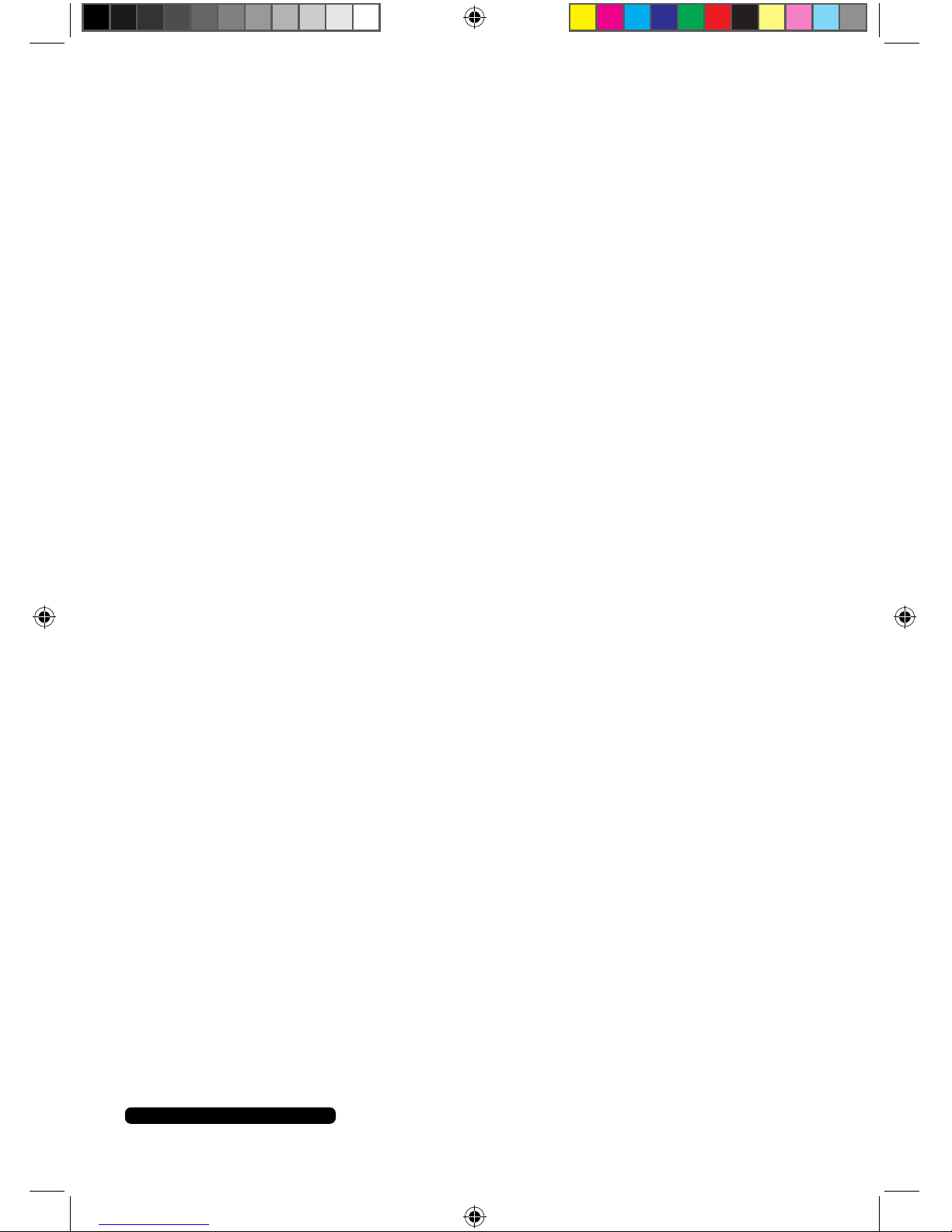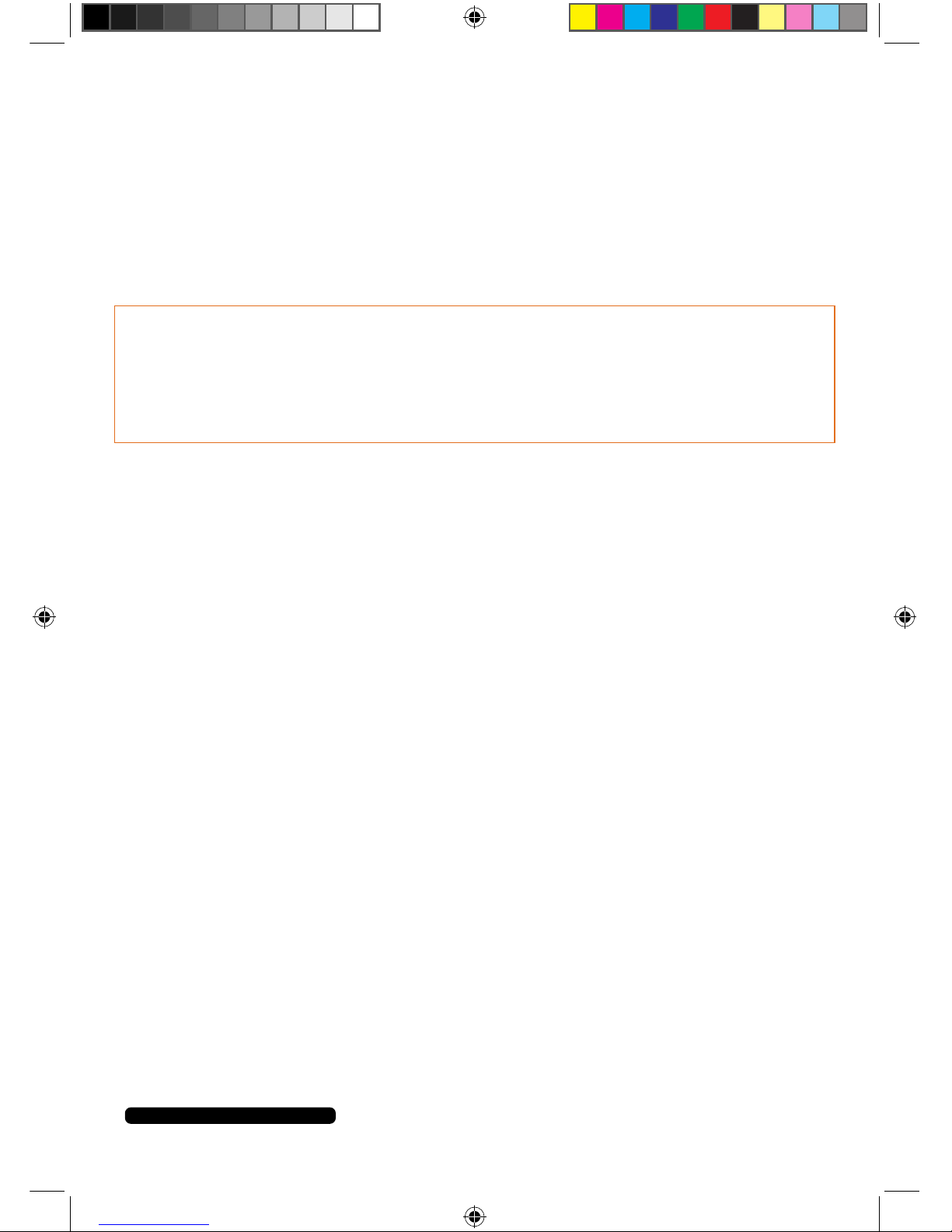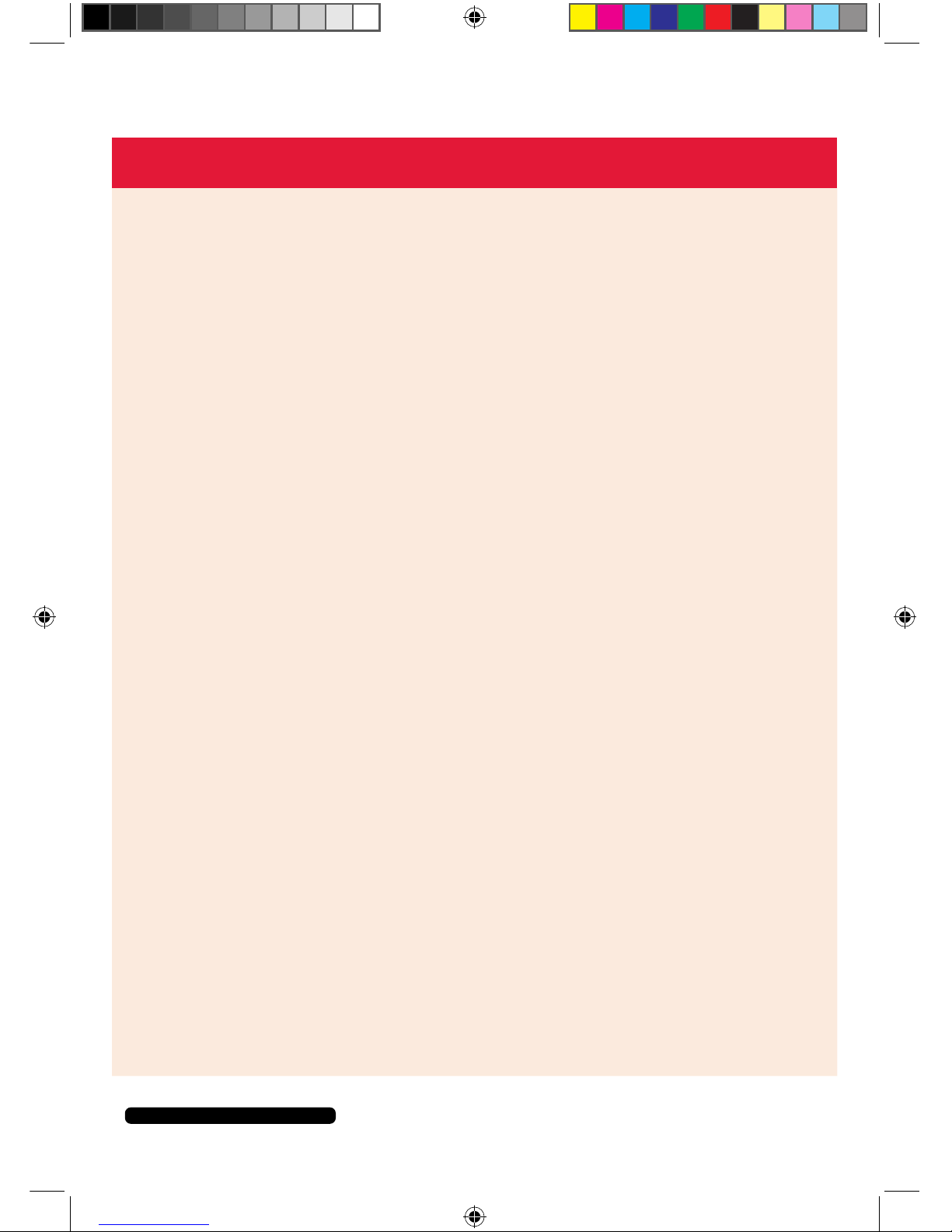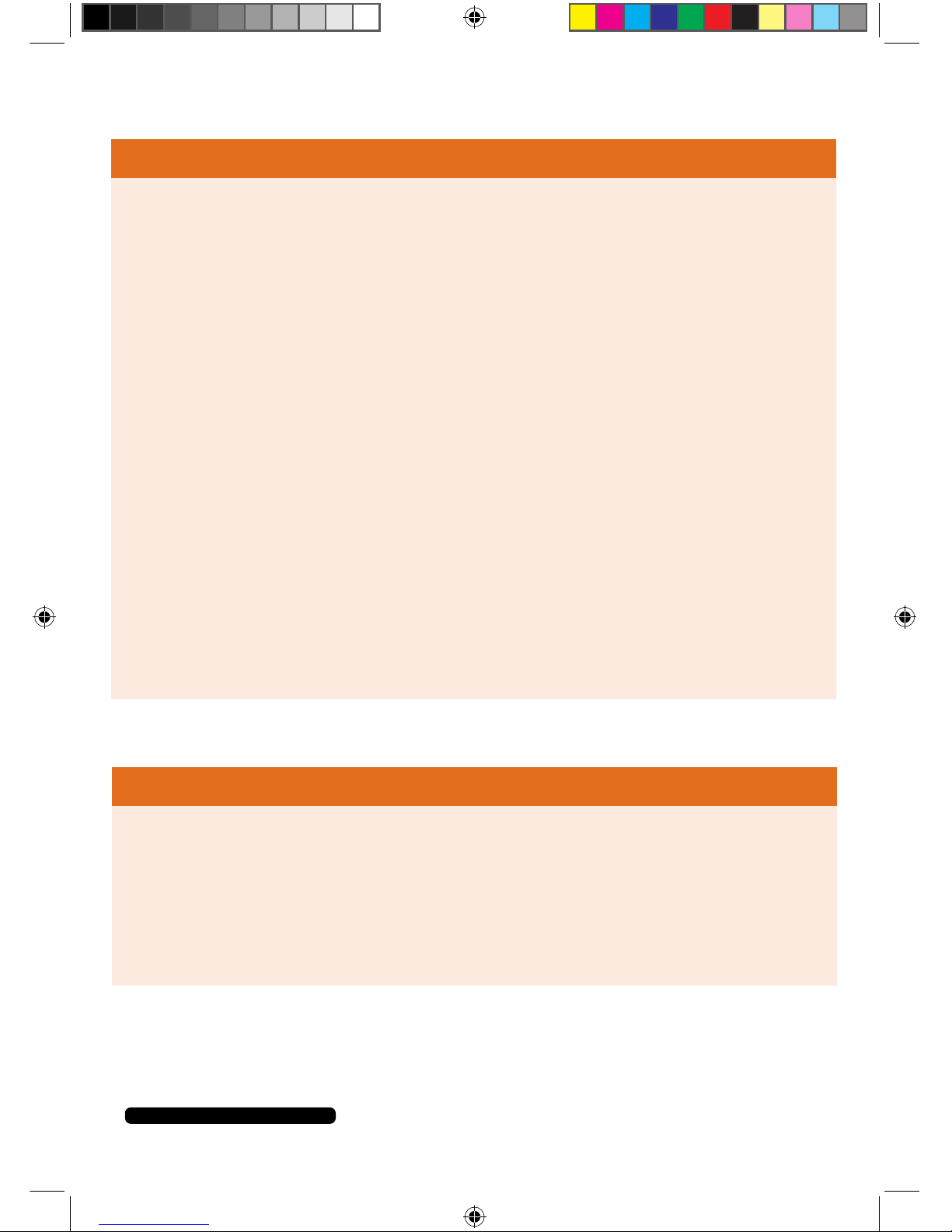After Sales Support
Telephone: 1300 663 907
Email: customercare@winplus.com.au
Warnings
1. Read all instructions before operating the Toaster for the rst time.
2. This appliance is intended to be used in household and similar applications
such as:
– staff kitchen areas in shops, ofces and other working environments;
– farm houses;
– by clients in hotels, motels and other residential type environments; bed and
breakfast type environments.
3. Do not use the appliance for other than intended or specied purposes.
4. Only use the 2 slice toaster with Australian Standard 220-240V AC 50/60HZ
10A Rated power supply.
5. To avoid electrical shock, do not place the cord, plug or Toaster in water or
other liquids.
6. Do not operate appliance with wet hands or operate in a wet working
environment.
7. Do not let the power cord hang off the edge of the table or counter or come in
contact with hot surfaces.
8. Do not place the toaster on or near a hot surface.
9. If the supply cord is damaged, it must be replaced by the manufacturer, its
service agent or similarly qualied persons in order to avoid a hazard.
10. Unplug appliance from outlet when not in use.
11. This appliance is not intended for use by persons (including children) with
reduced physical,sensory or mental capabilities, or lack of experience and
knowledge, unless they have been given supervision or instruction concerning
use of the appliance by a person responsible for their safety.
12. Children should be supervised to ensure that they do not play with the appliance.
13. Do not move the toaster while it is switched on.
14. Do not place any objects such as toast, bread or similar on top of your toaster
when in use.
15. Operate the toaster on a at level surface.