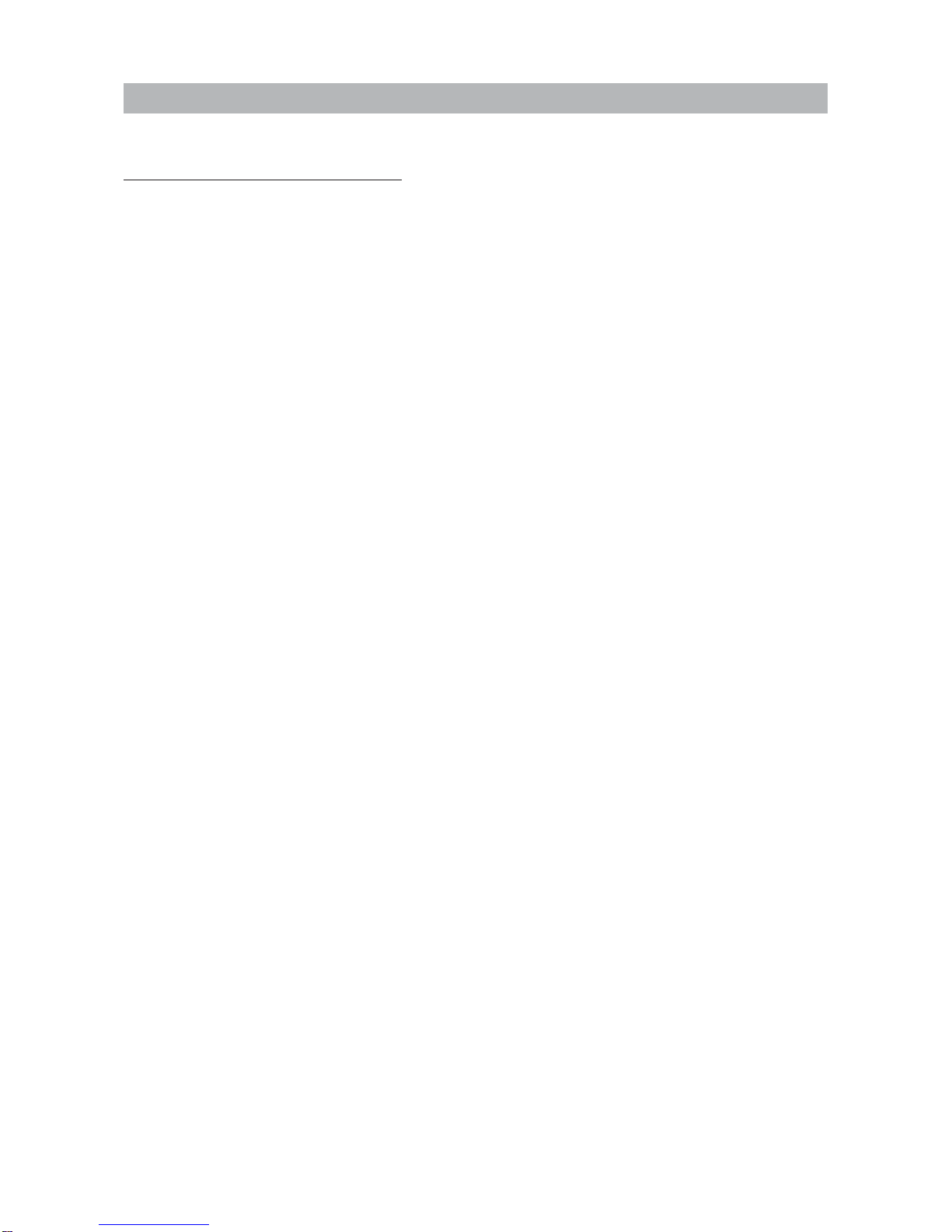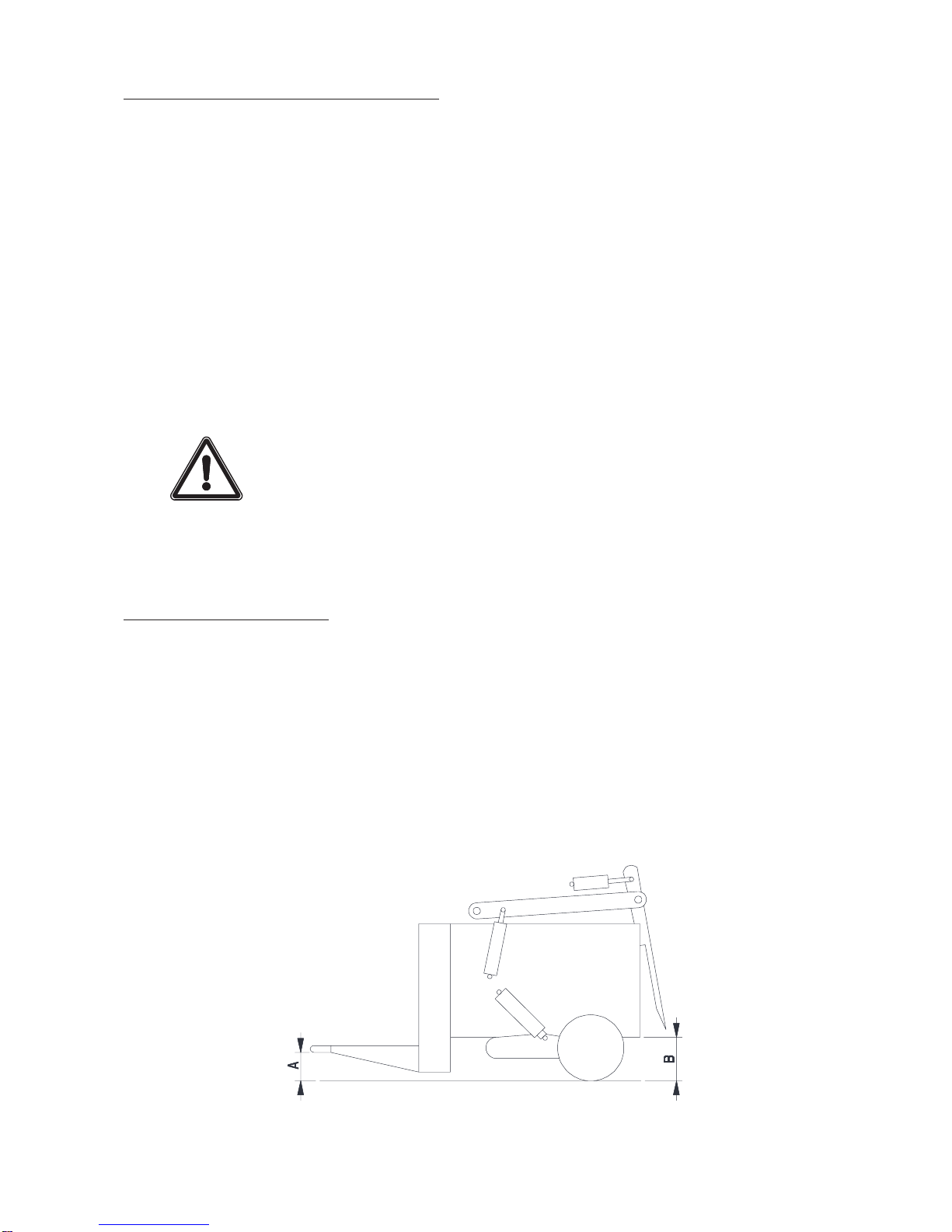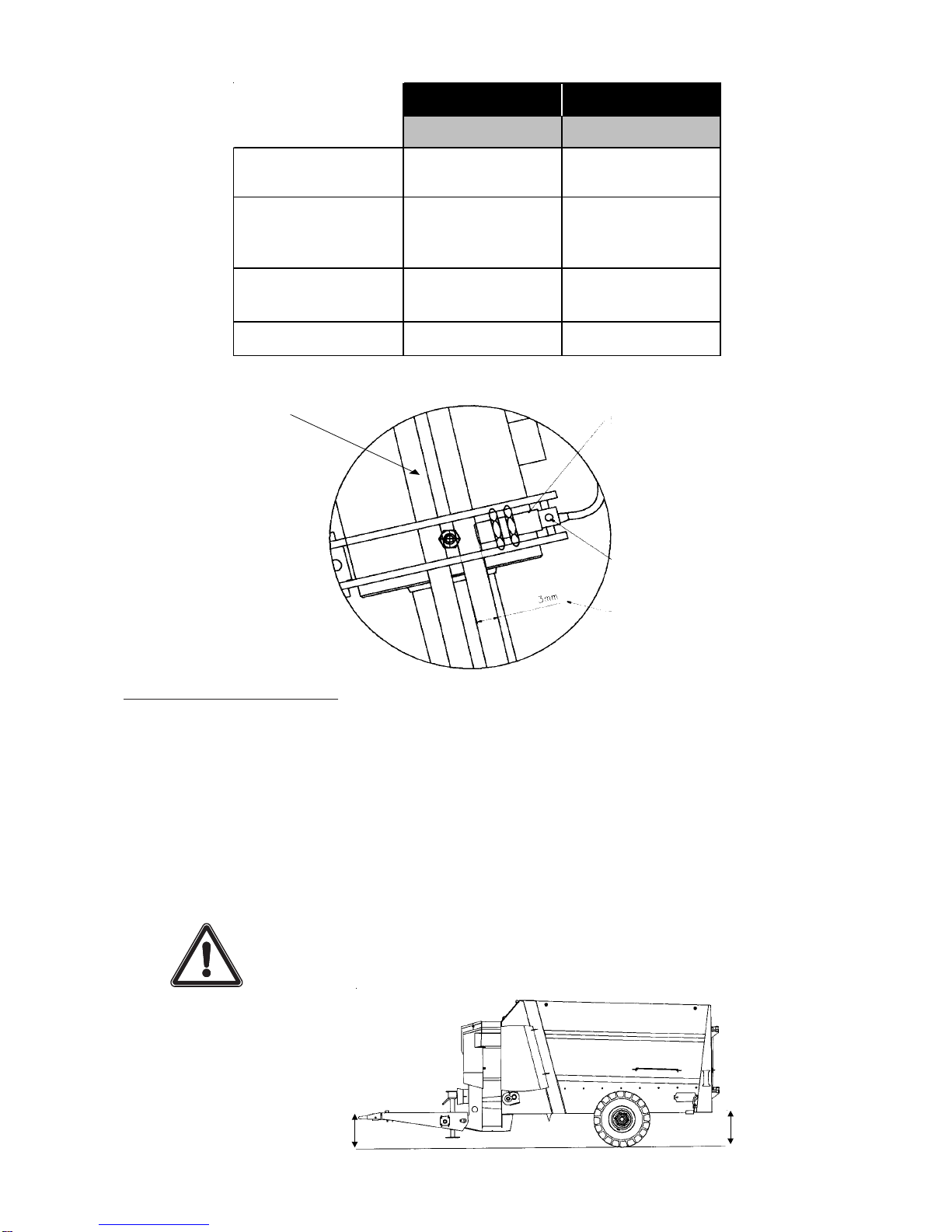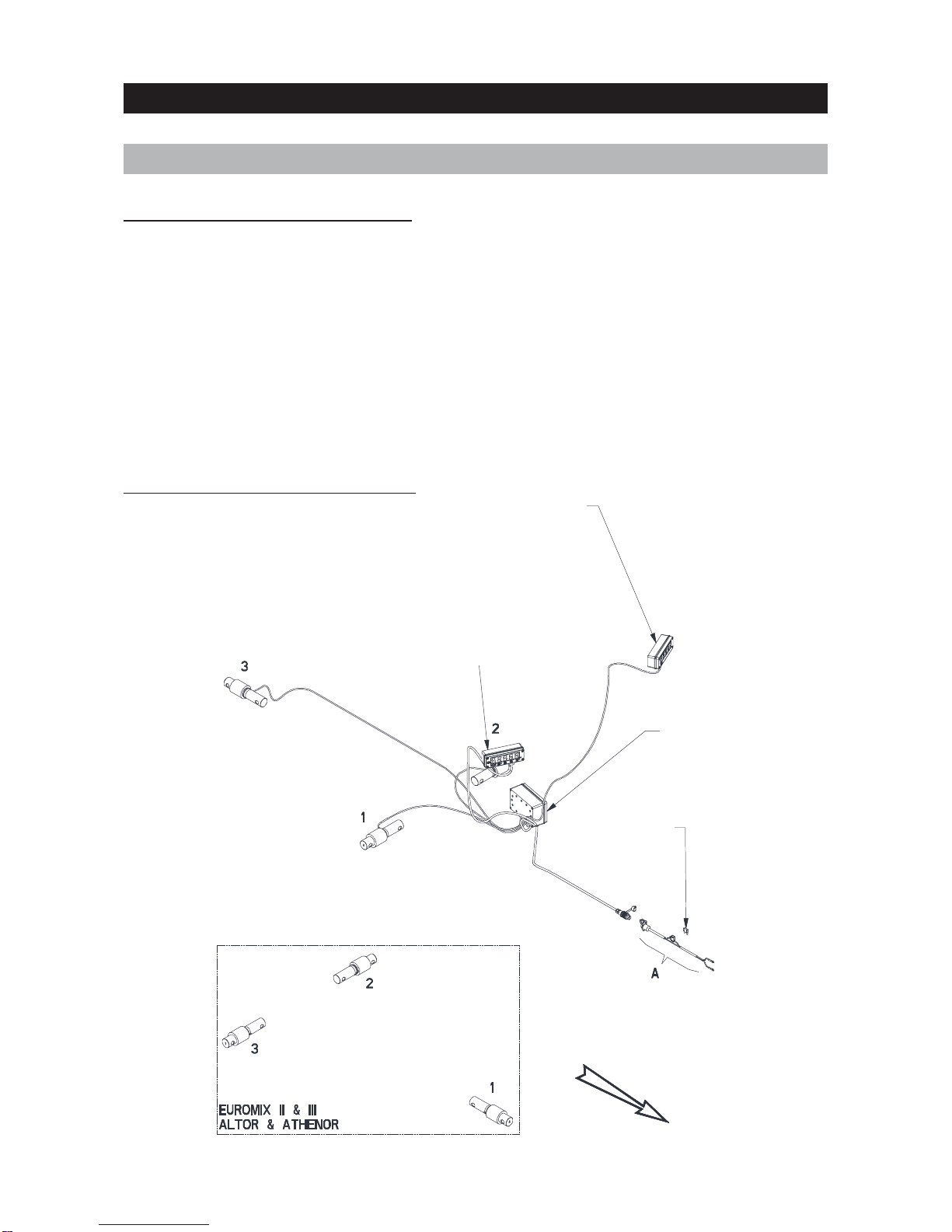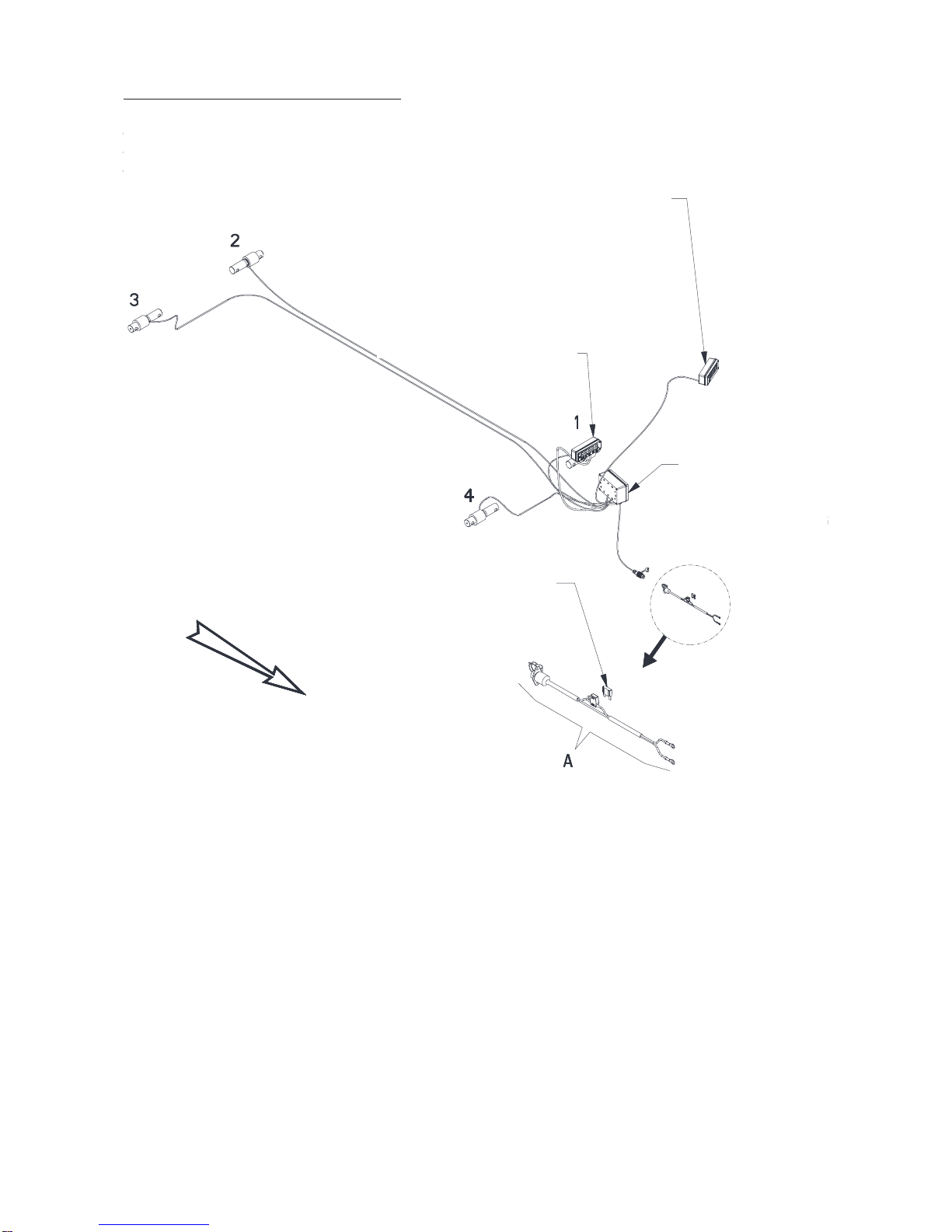3
TABLE OF CONTENTS
1 - General ____________________________________________________ 4
1.1 Warning ________________________________________________ 4
1.2 General safety recommendations ____________________________ 5
1.3 Operating conditions ______________________________________ 6
1.3.1 Machines with chassis______________________________ 6
1.3.2 Machines without chassis ___________________________ 7
2 - IND 900 Standard Weighing Unit _______________________________ 9
2.1 Commissioning __________________________________________ 9
2.1.1 Electrical connection _______________________________ 9
2.1.2 Three-sensor machines_____________________________ 9
2.1.3 Four-sensor machines______________________________ 10
2.2 Weighing unit maintenance _________________________________ 11
2.2.1 Switching on______________________________________ 11
2.2.2 Accessing the maintenance menu_____________________ 12
2.2.3 Description of the maintenance menu functions __________ 12
2.2.4 Testing the sensors ________________________________ 13
2.2.5 Calibrating the unit at two points ______________________ 14
2.2.6 Calibrating the unit at four points ______________________ 17
2.2.7 Auto-Power Off ___________________________________ 20
2.3 Troubleshooting __________________________________________ 21
2.4 Connecting to the junction box _______________________________ 24
3 - IND 360 Standard and Programmable Weighing Unit ______________ 26
3.1 Commissioning __________________________________________ 26
3.2 Weighing unit maintenance _________________________________ 28
3.2.1 Switching on______________________________________ 28
3.2.2 Simple maintenance _______________________________ 29
3.2.3 Specialized maintenance or self-testing_________________ 32
3.3 Troubleshooting __________________________________________ 35
3.4 Connecting to the printed circuit board ________________________ 38
4 - Options ____________________________________________________ 40
4.1 Luminous alarm (on IND 360) _______________________________ 40
4.2 Acoustic alarm (on IND 360) ________________________________ 40
4.3 Internal battery ___________________________________________ 40
4.4. IND 710 remote display ____________________________________ 41
5 - Removing and Refitting the Sensors and the Unit ________________ 42
51 General ________________________________________________ 42
5.2 Machines with chassis_____________________________________ 42
5.2.1 Removing and refitting the Ø 54 sensor_________________ 42
5.2.2 Removing and refitting the Ø 40 sensor_________________ 43
5.3 Machines without chassis __________________________________ 45
5.3.1 Removing the sensor_______________________________ 45
5.3.2 Refitting the sensor ________________________________ 46
5.4 Weighing unit ____________________________________________ 47
5.4.1 Removing and refitting the IND 900 unit _________________ 47
5.4.2 Removing and refitting the IND 360 unit _________________ 48
6 - Maintenance ________________________________________________ 49
7 - Limited Warranty ____________________________________________ 51