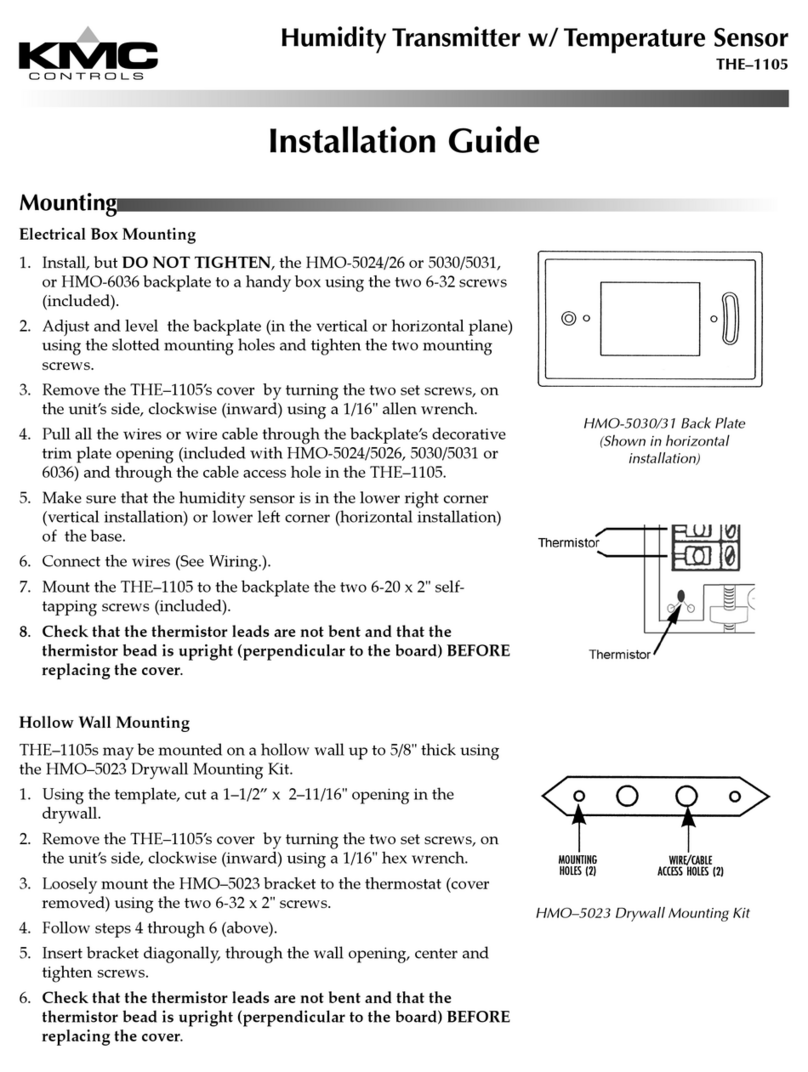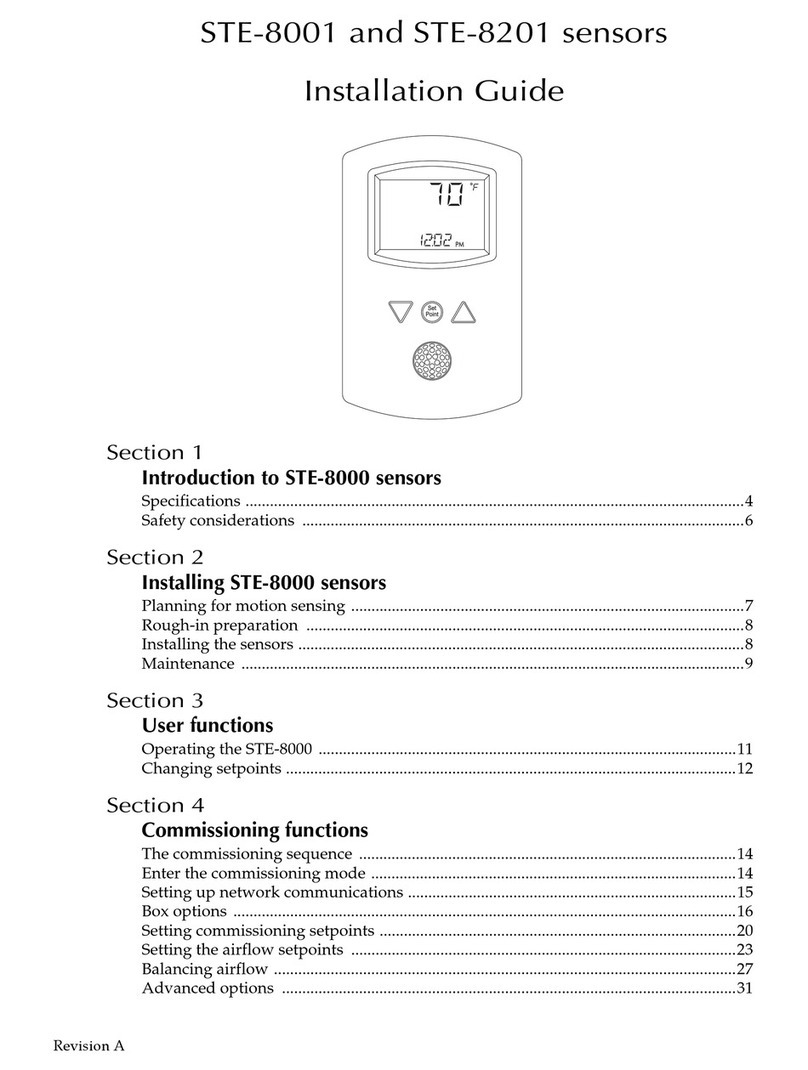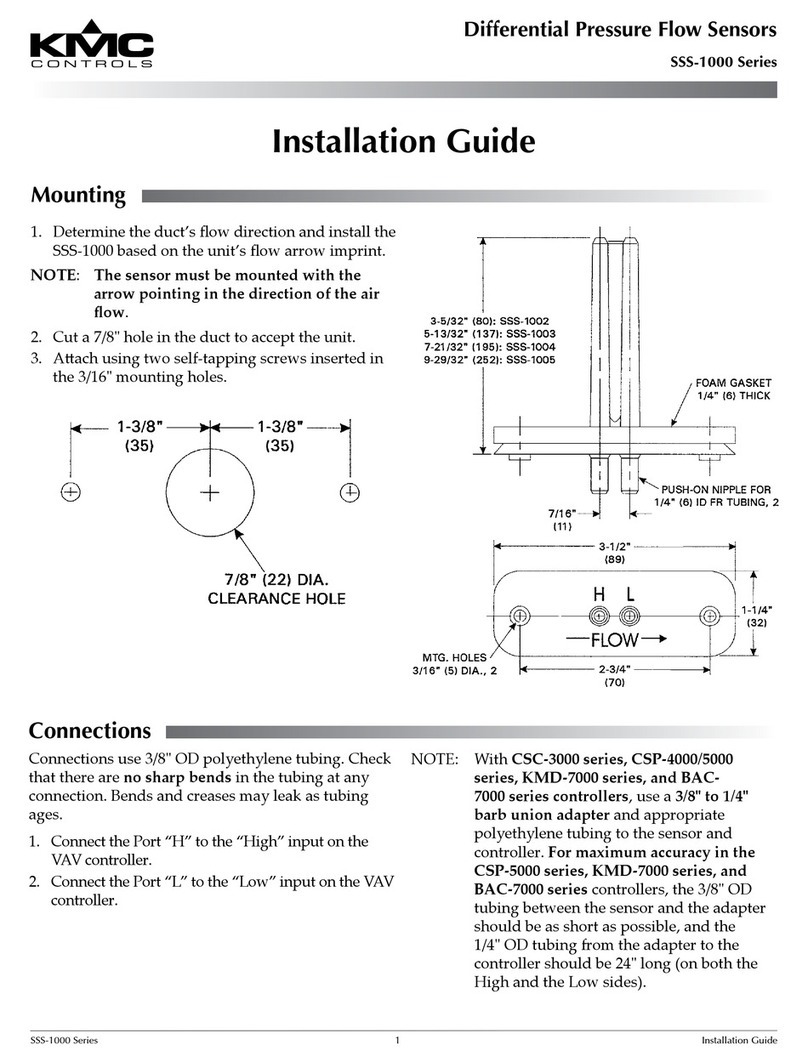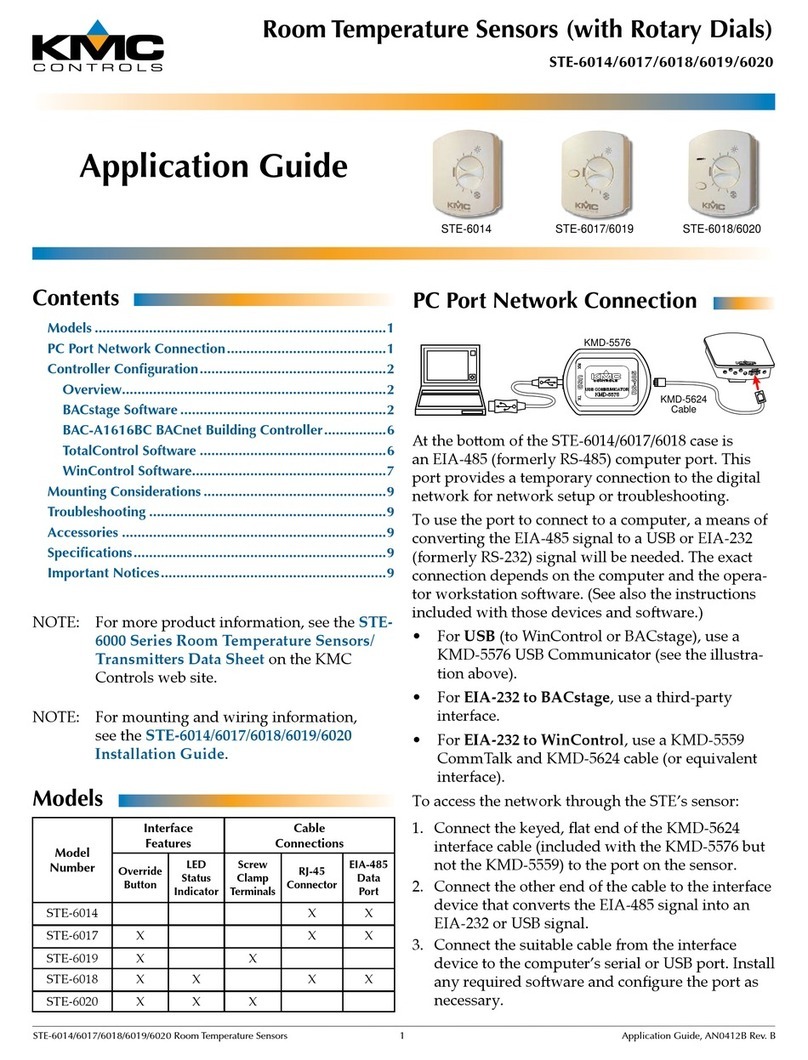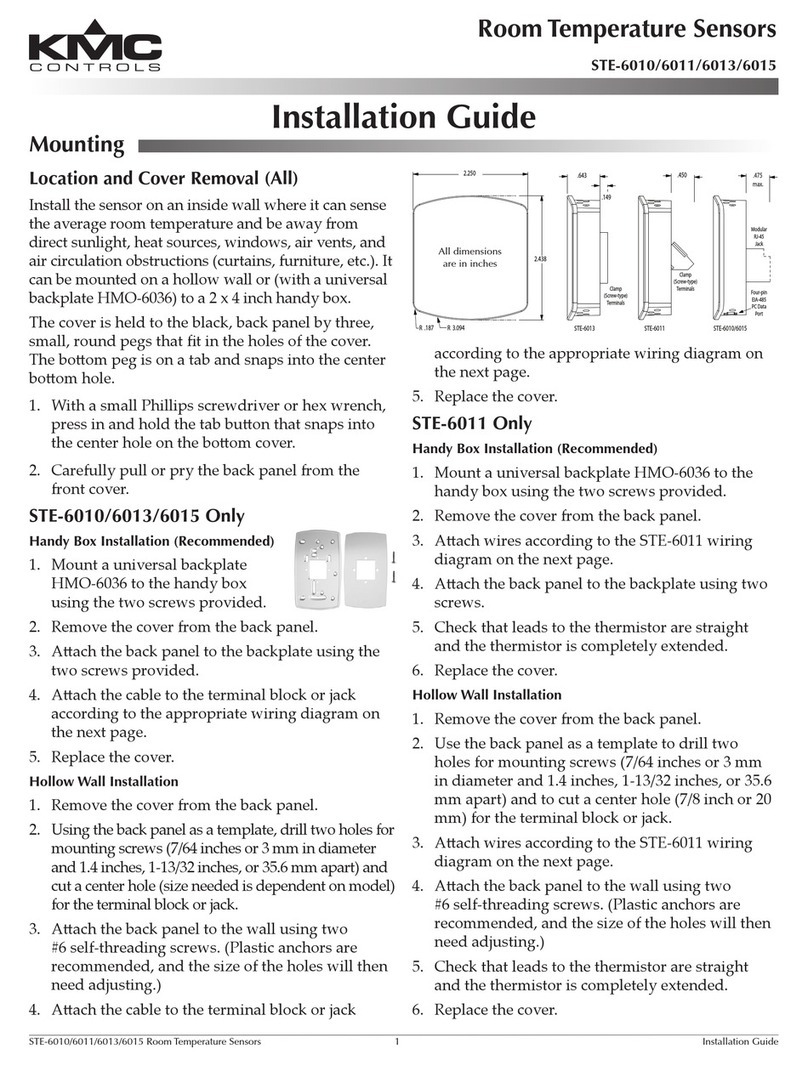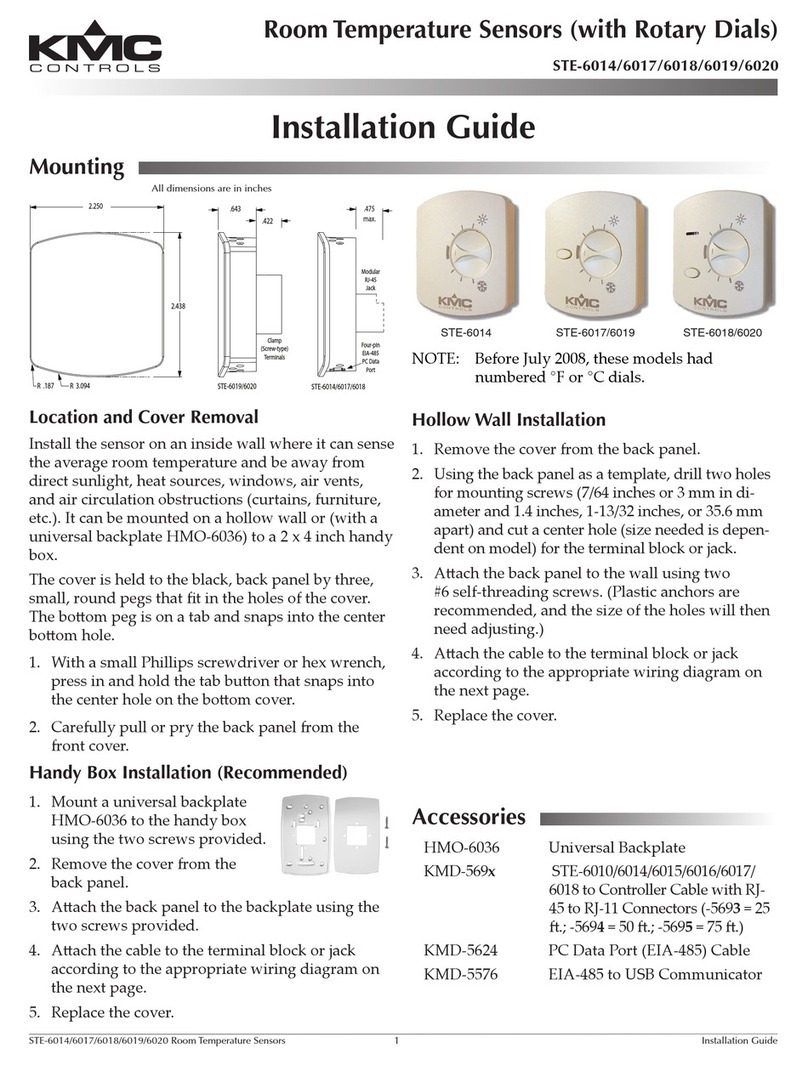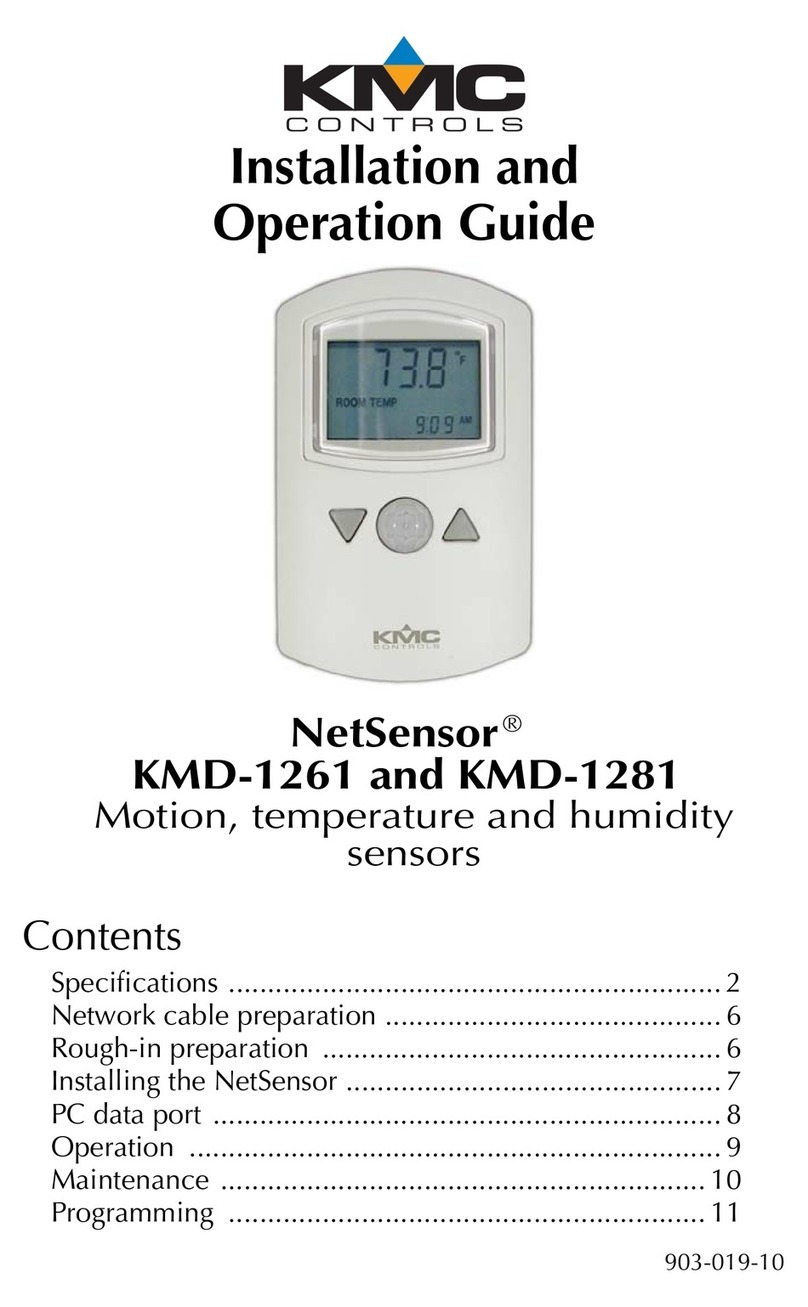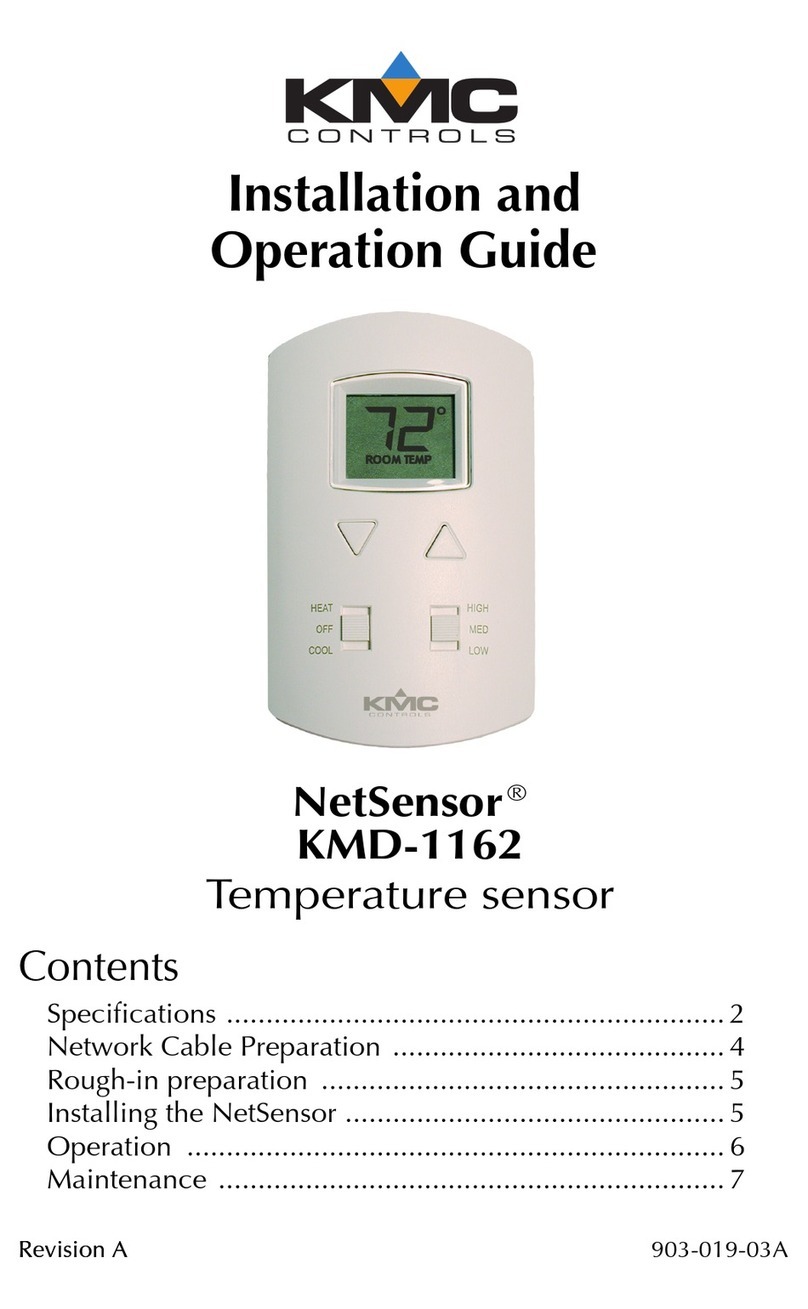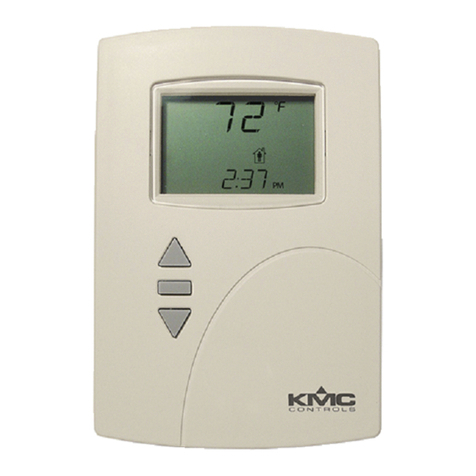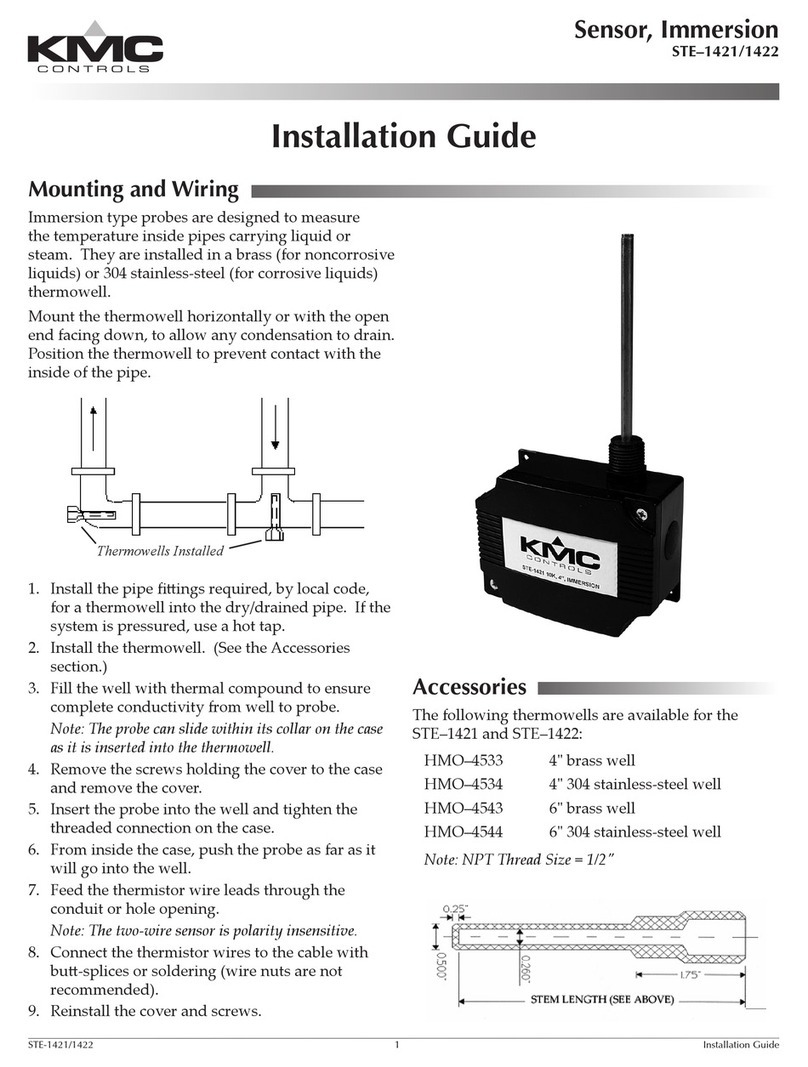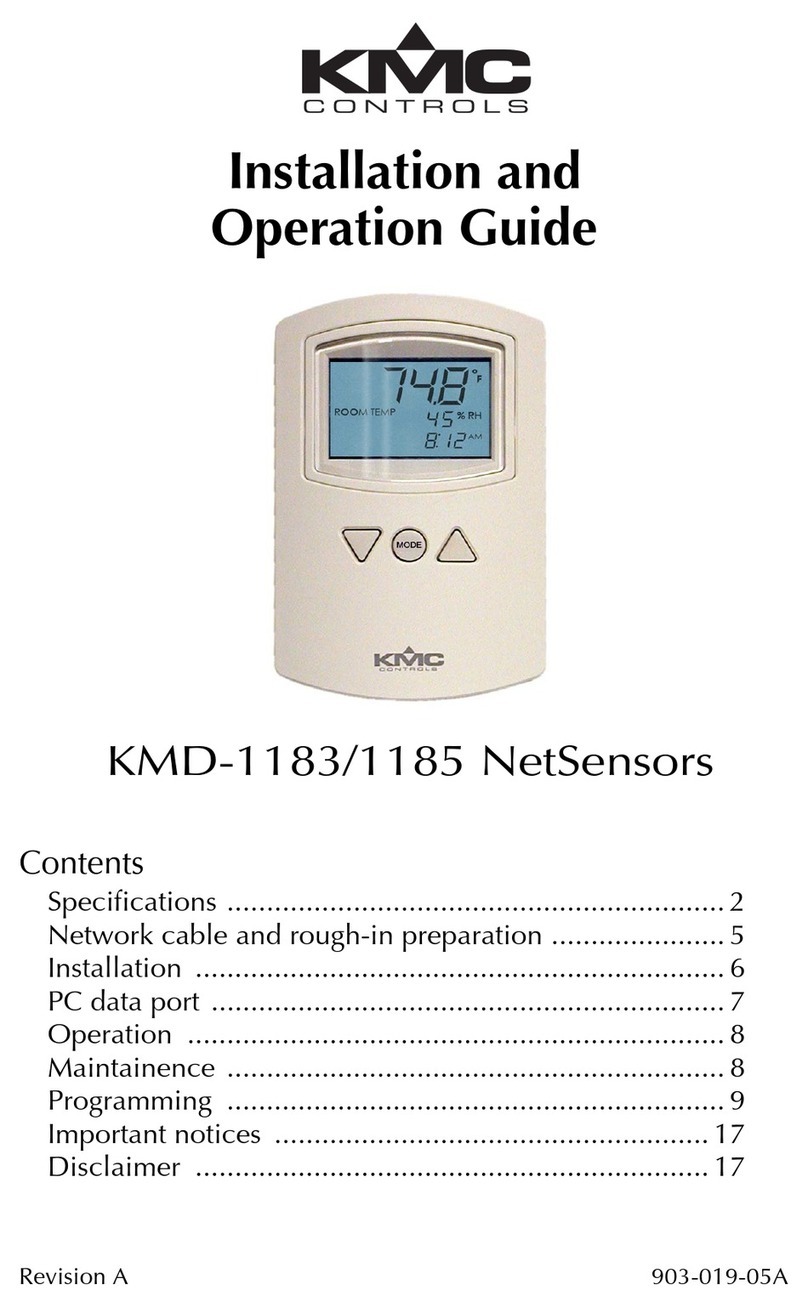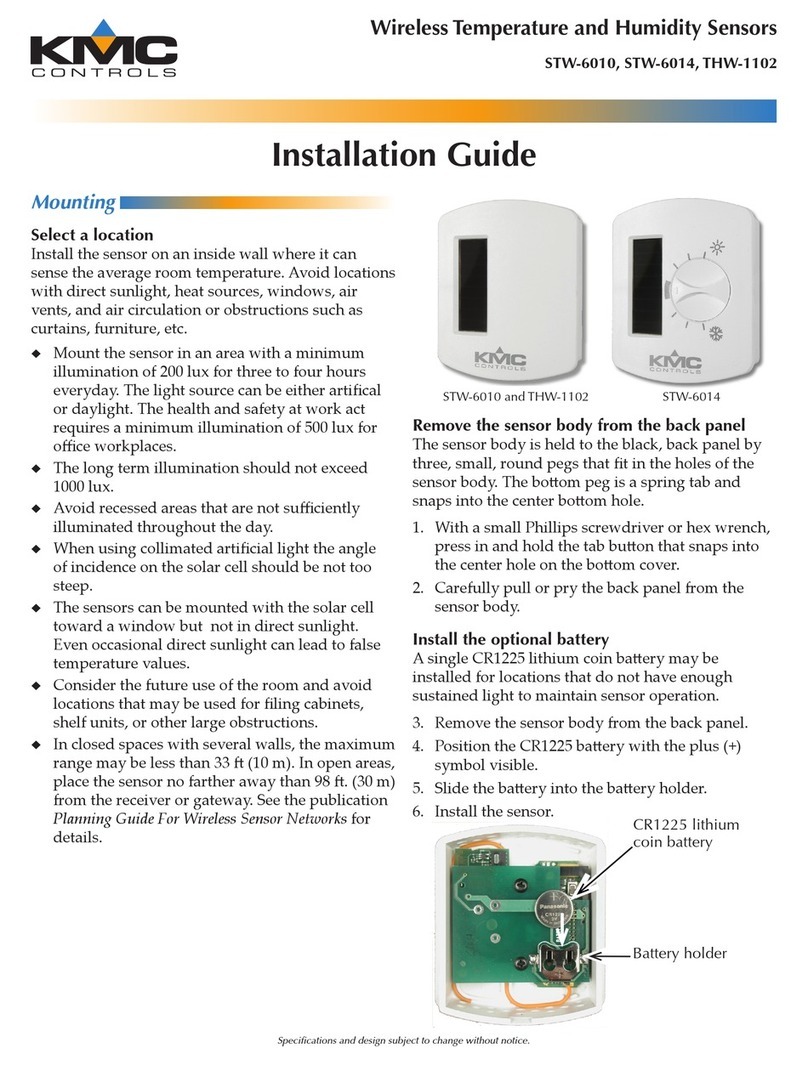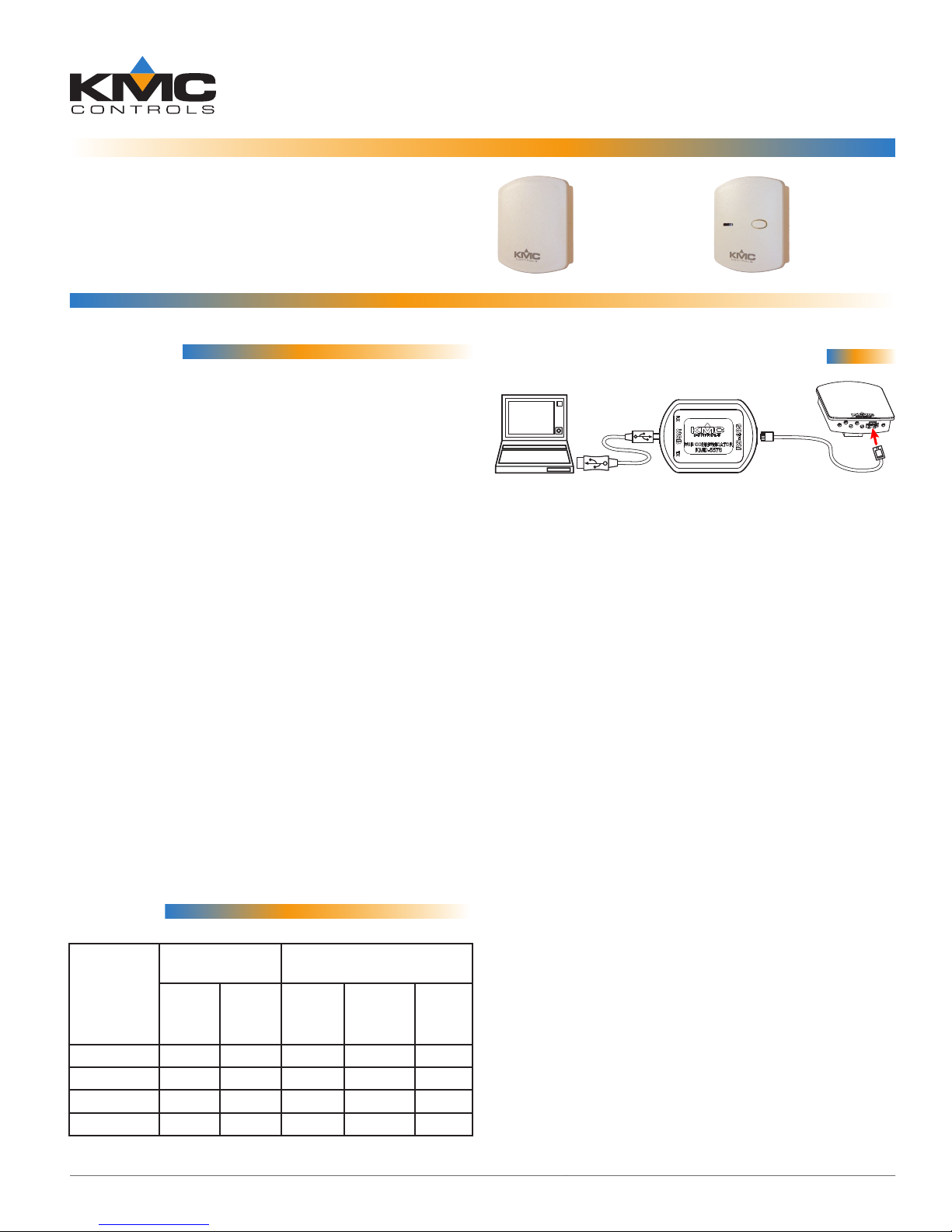STE-6010/6011/6013/6015 Room Temperature Sensors 3 Application Guide, AN0412A
WinControl Software
Thermistor Input (All)
1.IntheWinControlsowaremainmenu,select
Control>Inputs.
2.ClickEdit.
3.TypeinanameintheappropriateDescription
eld(upto20characters)and/orLabeleld(upto
8characters).
NOTE: Notwolabelsordescriptionsinacontroller
canbeidentical.
4.ClickUnits(whichopenstheCongureInputs
screen).
5.SelectType: Analogifitisnotthedefault.
6.SelectDeg F(orC)KMC10K Type II.
7.Optionally,changeFormatfrom0tothedesired
numberoftemperaturedecimalplaces.
8.Optionally,changetheAveragetothedesired
numberofthermistorreadingsaveragedbefore
displayingtheresult.IftheSTE-6013/6015
overrideisbeingused,Average mayneedto
bereduceddowntoward1toensurereliable
recognitionofthebuonpress,dependingonthe
controller.
NOTE: Thebuonneedstobepressedandheld
foratleastahalfasecondtobereliably
recognizedforoverridemode.
9.ClickOK.
10.ClickEnd Edit.
11.ClickOK.
Override (STE-6013/6015 only)
1. IntheWinControlsowaremainmenu,select
Control>Setpoint/Variables.
2. ClickEdit.
3. TypeinanameintheappropriateDescription
eldand/orLabeleld.
4. ClickUnits(whichopenstheCongureVariables
screen).
5. SelectType: Digital.
6. SelectO/On(orNo/Yes,Stop/Start,Dis/Enabled
accordingtopreference).
7. ClickOK.
8. ClickEnd Edit.
9. ClickOK.
10.IntheWinControlsowaremainmenu,select
Control>Control Basic.
TotalControl Software
NOTE: Followtherelevanthardwareinstructions
intheBACstageSowaresectionor
KMDigitalSowaresection.Thensee
theTotalControlHelpinformationfor
theequivalentsowarecongurationin
TotalControl.
BAC-A1616BC BACnet Building Controller
Select the 10K ohm pull-up resistor jumper posi-
tion for the corresponding input.(SeetheInstalla-
tionsectionoftheBAC-A1616ABCBuildingControl-
lerInstallationandOperationGuideforthecorrect
jumperposition.)
BecausetheBuildingControllerhasa0–12VDC
totalinputrange,dierenttablesarerequiredthan
inother(0–5VDC)KMCcontrollers.Download the
sensor tables (CSV) le from the KMC Controls
Partners web site and import the needed tables
as described in the Tables section of the BAC-
A1616ABC Building Controller Installation and
Operation Guide. (You must log into the Partners
site to see the zipped tables le on the Building
Controller product page downloads.)
1.InthedesiredAnalogInputsetupscreenofthe
webpageinterface,selectKMCTypeIIDegree
FahrenheitorKMCTypeIIDegreeCelsius.
2.SelecttheLookupTablefortheTypeII
Thermistor.
3.FortheFahrenheitscale,themultiplieris1.8and
theosetis32.ForCelsius,themultiplieris1and
theosetis0.
4.ClickSave.
ForanexampleofOverridemodeControlBasic,see
theBACnetexampleinOverride (STE-6013/6015
Only) on page 2.