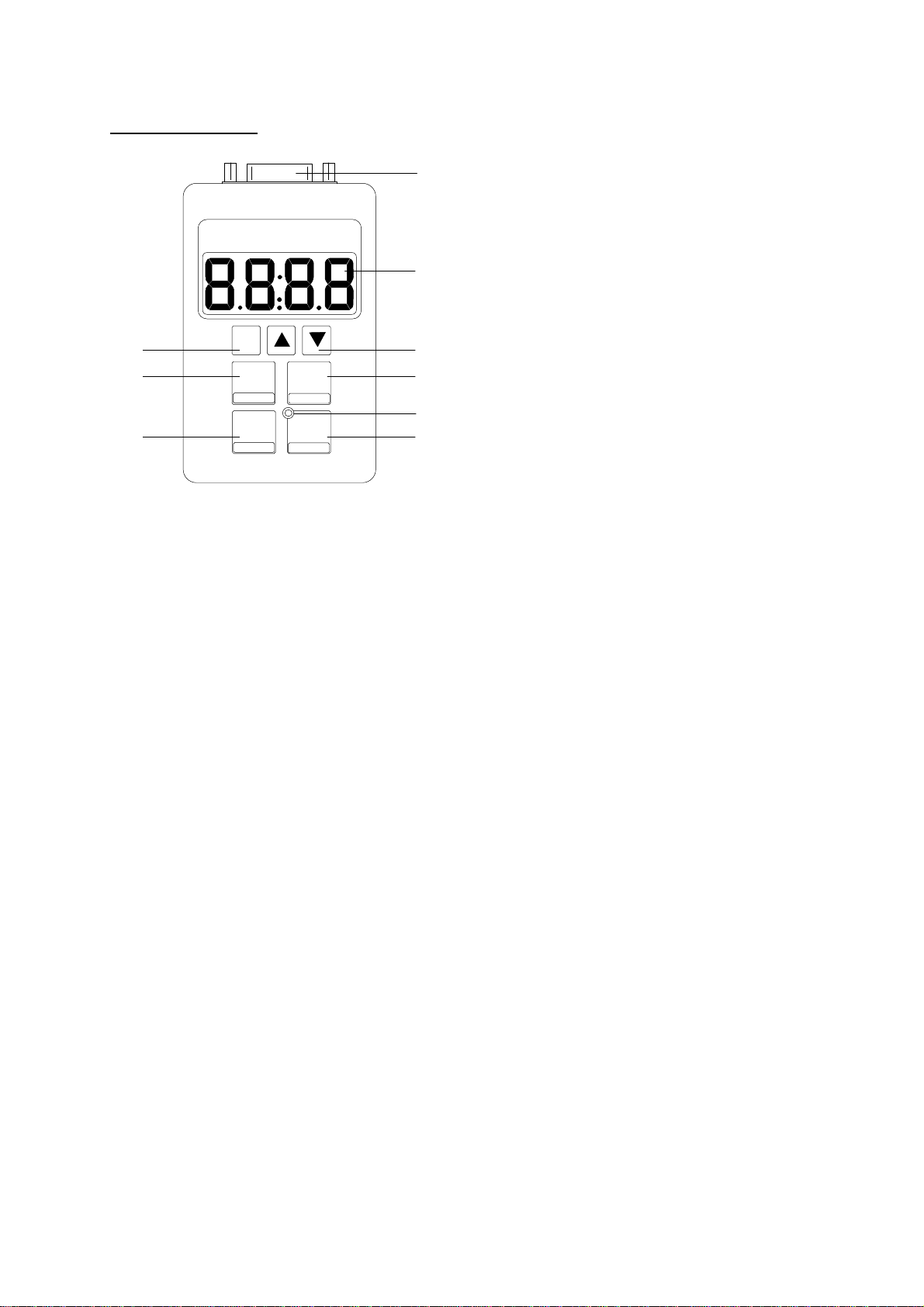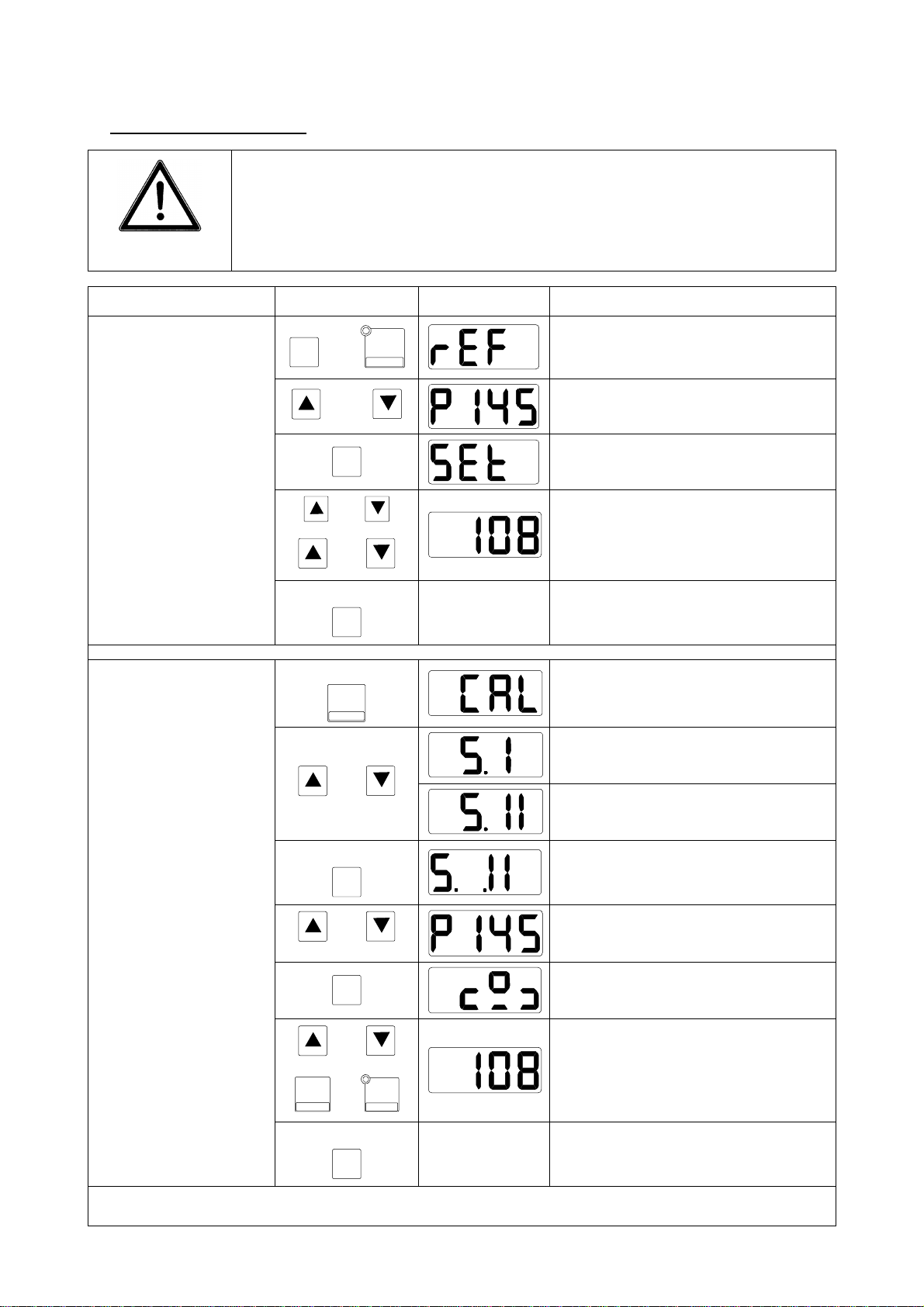2
TABLE of CONTENTS
A Description............................................................................................................. 3
B Summary of use .................................................................................................... 4
C Detailed description of the system...................................................................... 6
C 1 Electric power supply................................................................................... 6
C 2 Design.......................................................................................................... 6
D Work and display settings ................................................................................... 8
D 1 Setting the point of reference ...................................................................... 8
D 2 Opening calibration (flow control)................................................................. 9
D 2.1 Setting the seed type........................................................................ 9
D 2.2 Setting the opening......................................................................... 10
D 2.3 Flow control ................................................................................... 10
D 3 Programming the nominal application rate (100% )................................... 11
D 4 Adjustment to the nominal application rate (100%).................................... 12
D 5 Setting the application rate adjustment level.............................................. 12
D 6 Application rate adjustment in %................................................................ 12
D 7 Setting the null flow rate ............................................................................ 13
E Connection to a « Master » terminal (GPS mode)
E 1 Description................................................................................................. 14
E 2 Work and display settings.......................................................................... 15
F System adjustment and calibration .................................................................. 16
F 1 Adjusting the opening pulses...................................................................... 16
F 2 Adjustment of the opening limit points........................................................ 17
F 3 Screen test................................................................................................. 18
F 4 Rotation sensor test ................................................................................... 18
F 5 Motor and sensor pulse test....................................................................... 18
F 6 Setting the maximum amperage................................................................. 19
F 7 Setting the maximum functioning time under maximum amperage............ 19
G Trouble shooting guide..................................................................................... 20
H Symbols ............................................................................................................. 21