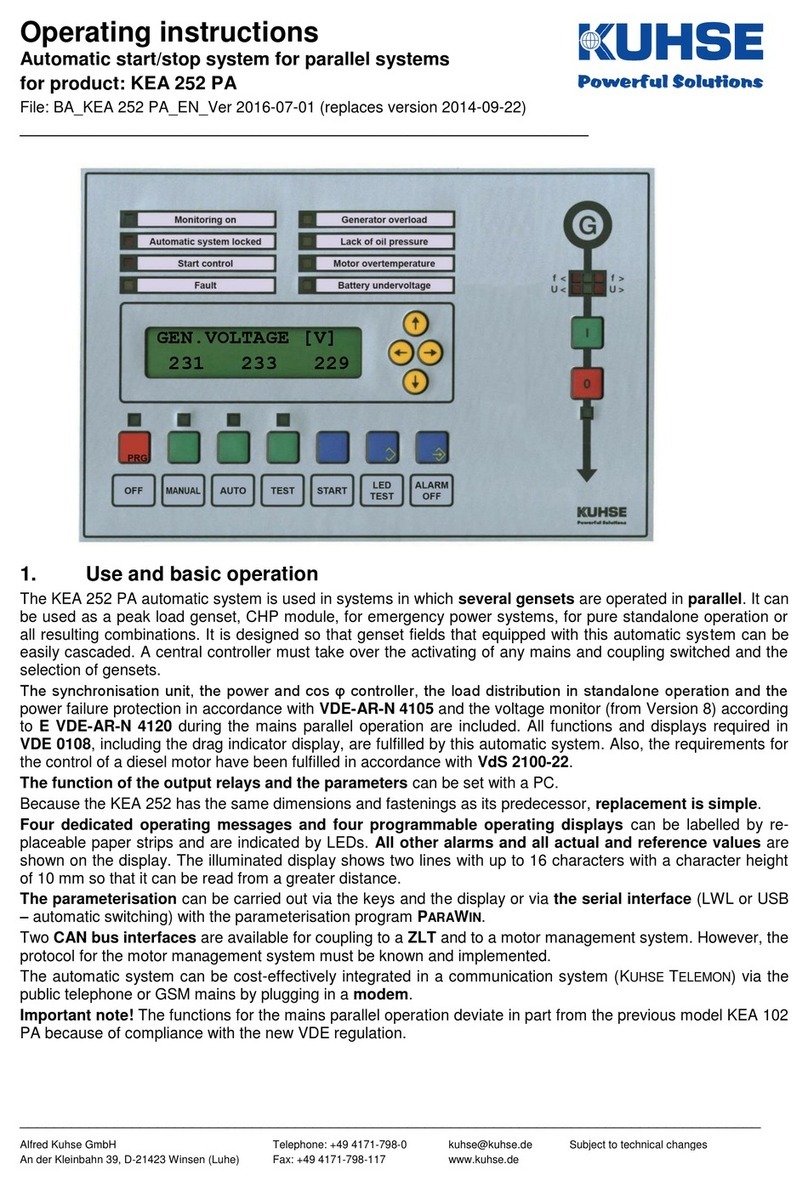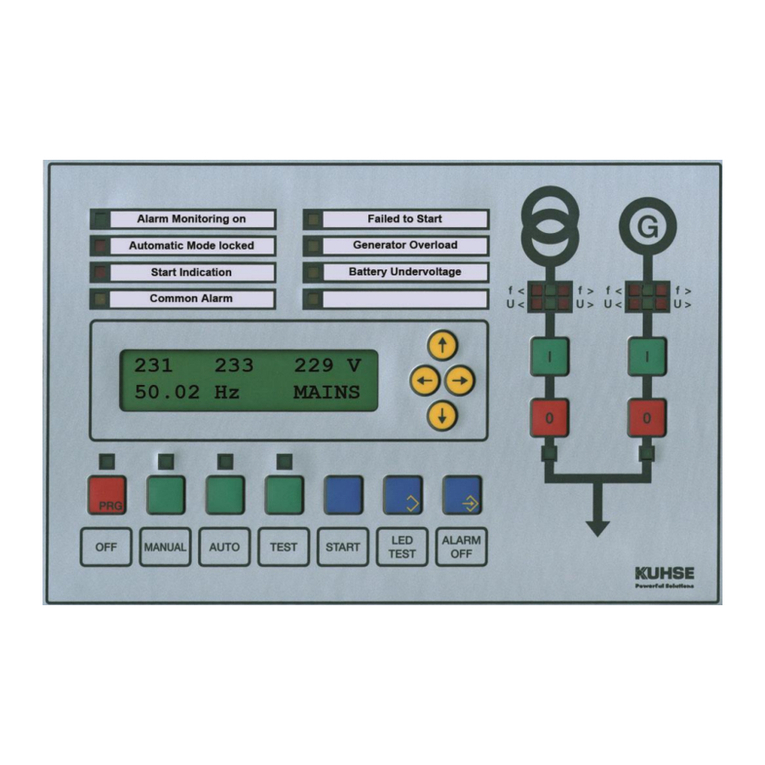Operating instructions KEA 202 INS - 2 / 22 - File: BA_KEA 202 INS_EN_Ver 2016-07-01.docx
______________________________________________________________________________________
Technische Änderungen vorbehalten
An der Kleinbahn 39, D-21423 Winsen (Luhe)
Telefax: +49 4171-798-117
2. Revision history
Connection diagrams updated. Design and drawing fully renewed
Figures renewed for display and control elements
3. Content
1. Use and basic operation............................................................................................................................ 1
2. Revision history.......................................................................................................................................... 2
3. Content ...................................................................................................................................................... 2
4. Functions ................................................................................................................................................... 4
5. Warnings.................................................................................................................................................... 4
5.1. Regulations and instructions.............................................................................................................. 4
5.2. Installation and commissioning.......................................................................................................... 4
5.3. Connections....................................................................................................................................... 4
5.4. Battery and supply voltage ................................................................................................................ 4
5.5. Coils................................................................................................................................................... 4
6. Basic operation of automatic system......................................................................................................... 5
6.1. Operation of the display..................................................................................................................... 5
6.2. Display contrast setting...................................................................................................................... 5
6.3. Parameterisation................................................................................................................................ 6
6.3.1. Description................................................................................................................................. 6
6.3.2. General parameters, group 0..................................................................................................... 6
7. Display and control elements..................................................................................................................... 7
7.1. Monitoring on..................................................................................................................................... 7
7.2. Automatic system locked................................................................................................................... 7
7.3. Start control........................................................................................................................................ 7
7.4. Fault................................................................................................................................................... 8
7.5. Four programmable displays ............................................................................................................. 8
7.6. Mimic diagram / Voltage monitor ....................................................................................................... 8
7.7. Keys for operating mode.................................................................................................................... 8
7.8. Start key............................................................................................................................................. 8
7.9. LED Test button................................................................................................................................. 9
7.10. Alarm Off button............................................................................................................................. 9
8. Operating modes ....................................................................................................................................... 9
8.1. Controlling the auxiliary drives........................................................................................................... 9
8.2. Off operating mode............................................................................................................................ 9
8.3. Manual operating mode..................................................................................................................... 9
8.3.1. Description................................................................................................................................. 9
8.3.2. Manual speed adjustment.......................................................................................................... 9
8.3.3. Manual voltage adjustment........................................................................................................ 9
8.4. Auto operating mode ....................................................................................................................... 10
8.4.1. Description............................................................................................................................... 10
8.4.2. External start order .................................................................................................................. 10
8.5. Test operating mode........................................................................................................................ 10
9. Sprinkler operation................................................................................................................................... 10
10. Alarm messages.................................................................................................................................. 11
10.1. Display and acknowledgement of alarms.................................................................................... 12
10.2. Description of the alarms............................................................................................................. 12