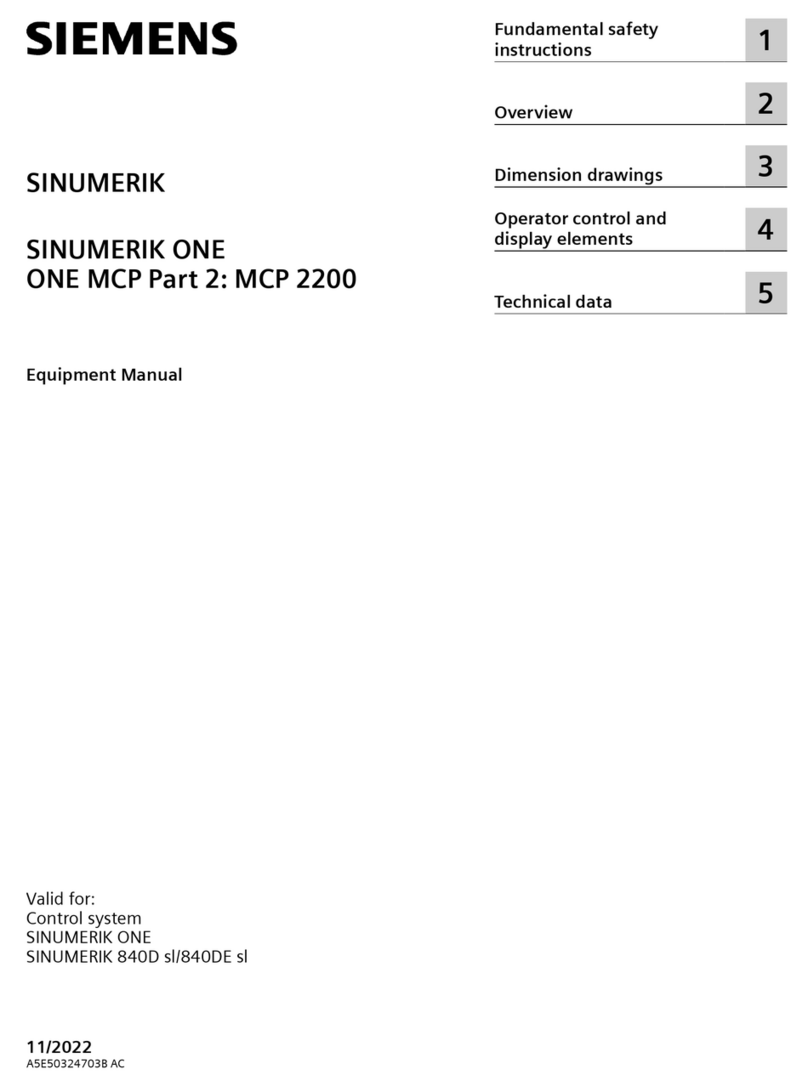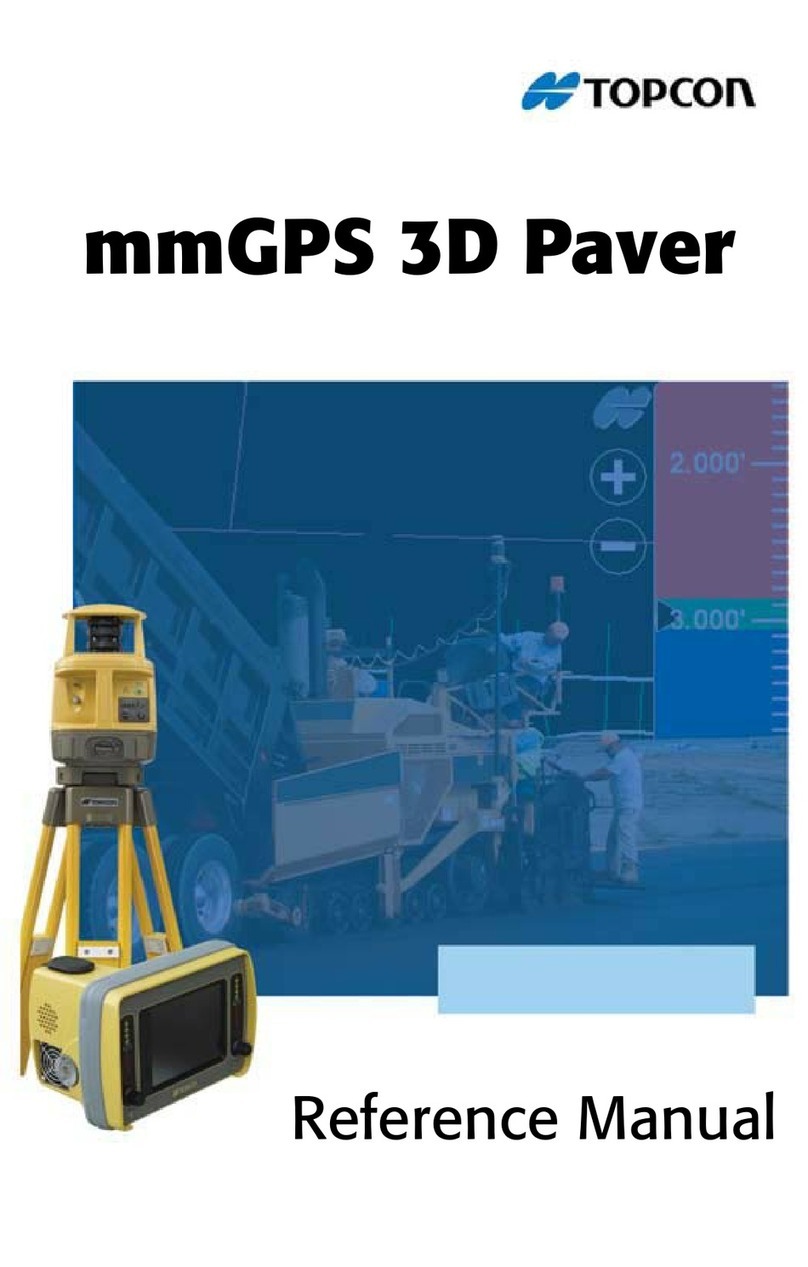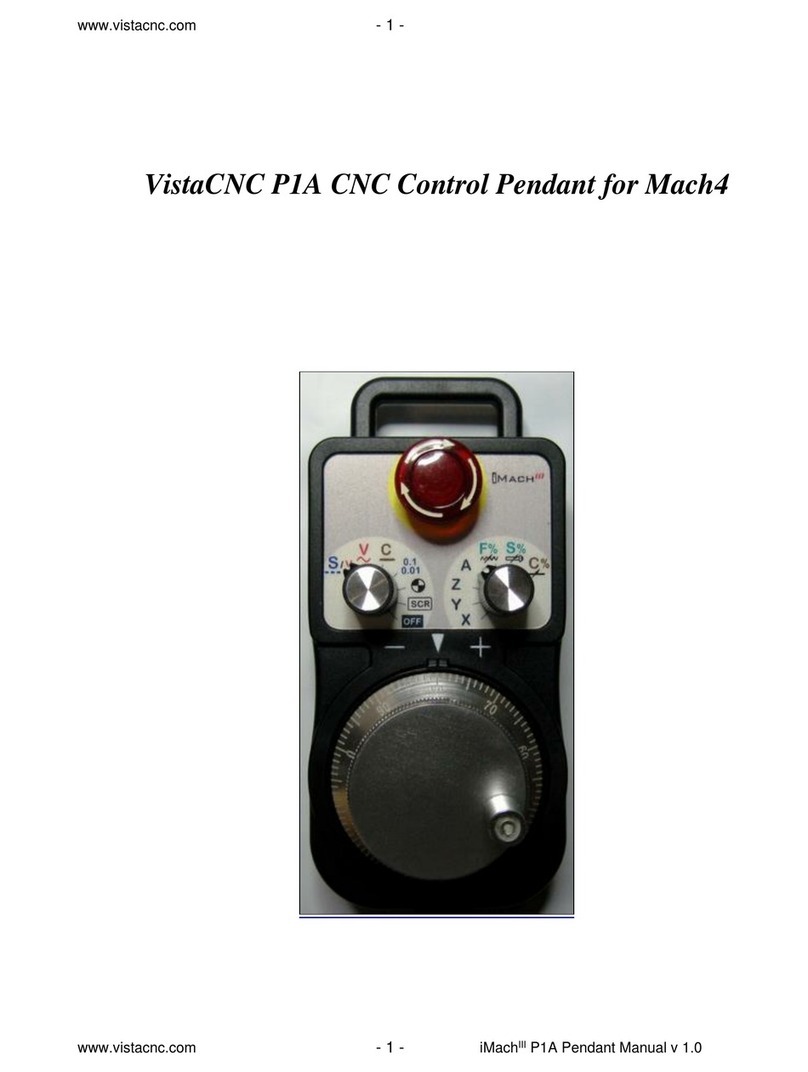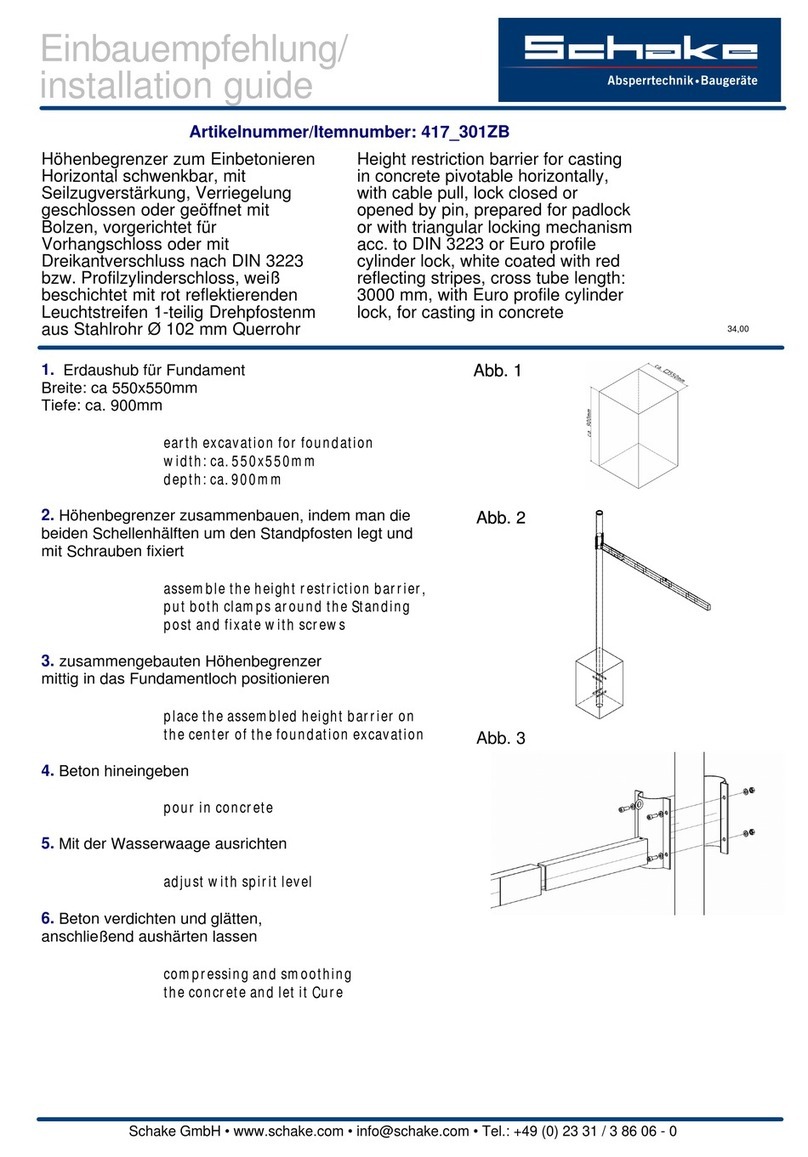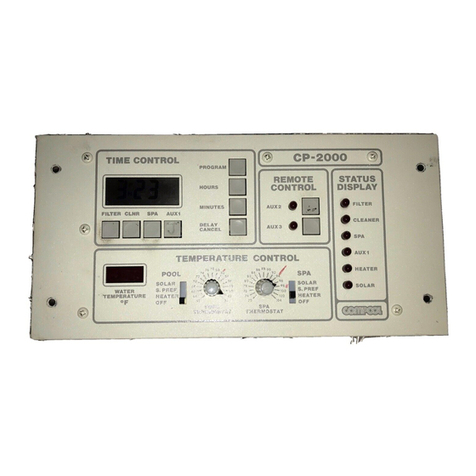Gasboy TopKAT User manual

TopKAT Fuel Management System
Installation Manual
MDE-4319A
(formerly C35754)

Computer Programs and Documentation
All Gasboy computer programs (including software on diskettes and within memory chips) and documentation are copyrighted by, and shall remain the property of, Gasboy. Such
computer programs and documents may also contain trade secret information. The duplication, disclosure, modification, or unauthorized use of computer programs or
documentation is strictly prohibited, unless otherwise licensed by Gasboy.
Federal Communications Commission (FCC) Warning
This equipment has been tested and found to comply with the limits for a Class A digital device pursuant to Part 15 of the FCC Rules. These limits are designed to provide
reasonable protection against harmful interference when the equipment is operated in a commercial environment. This equipment generates, uses, and can radiate radio frequency
energy, and if not installed and used in accordance with the instruction manual, may cause harmful interference to radio communications. Operation of this equipment in a
residential area is likely to cause harmful interference in which case the user will be required to correct the interference at his own expense. Changes or modifications not expressly
approved by the manufacturer could void the user’s authority to operate this equipment.
Approvals
Patents
Gasboy products are manufactured or sold under one or more of the following US patents:
Dispensers
Point of Sale/Back Office Equipment
Trademarks
5,257,720
D335,673
Gasboy, Greensboro, is an ISO 9001:2000 registered facility.
Underwriters Laboratories (UL):
UL File# Products listed with UL
MH4314 All dispensers and self-contained pumping
units
MH6418 Power operated Transfer Pump Models 25,
25C, 26, 27, 28, 72, 72S, 72SP, 72X, 73 and
1820
MH7404 Hand operated Transfer Pump Models 1230
Series, 1243 Series, 1520 and 1720 Series
MH10581 Key control unit, Model GKE-B Series
Card reader terminals, Models 1000, 1000P
Site controller, Model 2000S CFN Series
Data entry terminals, Model TPK-900 Series
Fuel Point Reader System
National Conference of Weights and Measures (NCWM) - Certificate of Compliance (CoC):
Gasboy pumps and dispensers are evaluated by NCWM under the National Type Evaluation Program (NTEP). NCWM has issued the following CoC:
CoC# Product Model # CoC# Product Model # CoC# Product Model #
95-179A2 Dispenser 9100 Retail Series, 8700
Series, 9700 Series 91-019A2 Dispenser 9100 Commercial
Series
95-136A5 Dispenser 9800 Series 91-057A3 Controller 1000 Series FMS,
2000S-CFN Series
New York City Fire Department (NYFD):
NYFD C of A # Product
4823 9100A, 9140A, 9152A, 9153A,
9800A, 9840A, 9850A, 9852A,
9853A, 9140
4997 9822A, 9823A
5046 9100Q, 9140Q, 9152Q, 9153Q,
9800Q, 9840Q, 9852Q, 9853Q
California Air Resources Board (CARB):
Executive Order # Product
G-70-52-AM Balance Vapor Recovery
G-70-150-AE VaporVac
Registered trademarks
ASTRA®
Fuel Point®
Gasboy®
Keytrol®
Slimline®
Additional US and foreign trademarks pending.
Other brand or product names shown may be
trademarks or registered trademarks of their
respective holders.
Non-registered trademarks
Atlas™
Consola™
Infinity™
This document is subject to change without notice. ·For information regarding Gasboy Literature, call (336) 547-5661
E-mail: literature@gasboy.com ·Internet: http://www.gasboy.com
2005 GASBOY ·All Rights Reserved
Additional US and foreign patents pending.

MDE-4319A TopKAT Fuel Managment System Installation Manual · November 2005 Page i
Table of Contents
Table of Contents
1 – Important Safety Information Safety-1
2 – Introduction 1
Purpose 1
Description 1
General Information . . . . . . . . . . . . . . . . . . . . . . . . . . . . . . . . . . . . . . . . . 1
Communication Ports. . . . . . . . . . . . . . . . . . . . . . . . . . . . . . . . . . . . . . . . 3
Using this Manual 3
Related Documents . . . . . . . . . . . . . . . . . . . . . . . . . . . . . . . . . . . . . . . . . 4
FCC and DOC Customer Information 5
FCC Part 15 . . . . . . . . . . . . . . . . . . . . . . . . . . . . . . . . . . . . . . . . . . . . . . . 5
FCC Part 68 . . . . . . . . . . . . . . . . . . . . . . . . . . . . . . . . . . . . . . . . . . . . . . . 5
DOC Certification . . . . . . . . . . . . . . . . . . . . . . . . . . . . . . . . . . . . . . . . . . . 6
3 – General Installation 7
Rules for Proper Installation 7
Component Location and Installation Specifications 8
System . . . . . . . . . . . . . . . . . . . . . . . . . . . . . . . . . . . . . . . . . . . . . . . . . . . 8
Data Terminal. . . . . . . . . . . . . . . . . . . . . . . . . . . . . . . . . . . . . . . . . . . . . . 8
Extermal Modem . . . . . . . . . . . . . . . . . . . . . . . . . . . . . . . . . . . . . . . . . . . 8
Internal Modem . . . . . . . . . . . . . . . . . . . . . . . . . . . . . . . . . . . . . . . . . . . . 8
Power Conditioner . . . . . . . . . . . . . . . . . . . . . . . . . . . . . . . . . . . . . . . . . . 9
Conduit Layout/Installation Specifications 10
Conduit Requirements 11
Power Requirements 13
AC Power to TopKAT. . . . . . . . . . . . . . . . . . . . . . . . . . . . . . . . . . . . . . . 13
TopKAT Peripheral Equipment . . . . . . . . . . . . . . . . . . . . . . . . . . . . . . . 13
Grounding . . . . . . . . . . . . . . . . . . . . . . . . . . . . . . . . . . . . . . . . . . . . . . . 13
Suction Pumps. . . . . . . . . . . . . . . . . . . . . . . . . . . . . . . . . . . . . . . . . . . . 14
Dispensers . . . . . . . . . . . . . . . . . . . . . . . . . . . . . . . . . . . . . . . . . . . . . . . 14
Wire Size 15
Mechanical Interface Option . . . . . . . . . . . . . . . . . . . . . . . . . . . . . . . . . 15

MDE-4319A TopKAT Fuel Managment System Installation Manual ·November 2005 Page ii
Table of Contents
Communication Requirements 17
RS-485 - ASTRA®and Mechanical PCUs . . . . . . . . . . . . . . . . . . . . . . . 17
RS-485 - Master/Satellite Option . . . . . . . . . . . . . . . . . . . . . . . . . . . . . . 17
RS-485 - Standalone TopKAT or Wall-Mount PCU . . . . . . . . . . . . . . . . 18
RS-232. . . . . . . . . . . . . . . . . . . . . . . . . . . . . . . . . . . . . . . . . . . . . . . . . . 19
RS-232 - Termination Box . . . . . . . . . . . . . . . . . . . . . . . . . . . . . . . . . . . 20
RS-422 - Short Haul Modems . . . . . . . . . . . . . . . . . . . . . . . . . . . . . . . . 20
Terminal Block ID 22
4 –Series 9820 ASTRA Installation 23
Description 23
ASTRA to TopKAT Cabling 25
Switch Settings. . . . . . . . . . . . . . . . . . . . . . . . . . . . . . . . . . . . . . . . . . . . 26
Port Communication Wiring 26
TopKAT Master/Satellite Communications Wiring 28
Wiring for a Link CRT Terminal and Okidata®Printer 29
Wiring for Modems 29
External Modems . . . . . . . . . . . . . . . . . . . . . . . . . . . . . . . . . . . . . . . . . . 29
Internal Modem . . . . . . . . . . . . . . . . . . . . . . . . . . . . . . . . . . . . . . . . . . . 29
5 –Mechanical Interface Option 31
Description 31
Dimensions 32
Conduit Layout 33
Terminal Block ID 34
System Pump and Dispenser Wiring 35
Wiring Precautions. . . . . . . . . . . . . . . . . . . . . . . . . . . . . . . . . . . . . . . . . 35
Control Lines for Mechanical Pumps/Dispensers 36
Grounding . . . . . . . . . . . . . . . . . . . . . . . . . . . . . . . . . . . . . . . . . . . . . . . 36
Reset Motor Feed . . . . . . . . . . . . . . . . . . . . . . . . . . . . . . . . . . . . . . . . . 36
Pump Motor Feed . . . . . . . . . . . . . . . . . . . . . . . . . . . . . . . . . . . . . . . . . 36
Neutral Feed . . . . . . . . . . . . . . . . . . . . . . . . . . . . . . . . . . . . . . . . . . . . . 36
Submersible Feed, Submersible Drive. . . . . . . . . . . . . . . . . . . . . . . . . . 37
Reset Complete (Switch Detect) . . . . . . . . . . . . . . . . . . . . . . . . . . . . . . 37
Light Feed . . . . . . . . . . . . . . . . . . . . . . . . . . . . . . . . . . . . . . . . . . . . . . . 37

MDE-4319A TopKAT Fuel Managment System Installation Manual ·November 2005 Page iii
Table of Contents
Light Neutral. . . . . . . . . . . . . . . . . . . . . . . . . . . . . . . . . . . . . . . . . . . . . . 37
Phase 2 Feed. . . . . . . . . . . . . . . . . . . . . . . . . . . . . . . . . . . . . . . . . . . . . 37
Pulser - Mechanical Pump . . . . . . . . . . . . . . . . . . . . . . . . . . . . . . . . . . . 37
Control Lines for Gasboy 9800 or 9820 Electronic Pumps/Dispensers 38
Ground . . . . . . . . . . . . . . . . . . . . . . . . . . . . . . . . . . . . . . . . . . . . . . . . . . 38
Micro Feed . . . . . . . . . . . . . . . . . . . . . . . . . . . . . . . . . . . . . . . . . . . . . . . 38
Micro Neutral . . . . . . . . . . . . . . . . . . . . . . . . . . . . . . . . . . . . . . . . . . . . . 38
Control/Pump Motor Feed . . . . . . . . . . . . . . . . . . . . . . . . . . . . . . . . . . . 38
External Valve . . . . . . . . . . . . . . . . . . . . . . . . . . . . . . . . . . . . . . . . . . . . 39
Neutral Feed . . . . . . . . . . . . . . . . . . . . . . . . . . . . . . . . . . . . . . . . . . . . . 39
Control/Submersible Feed (Control/Subm Feed). . . . . . . . . . . . . . . . . . 39
Submersible Starter Drive (Subm Starter Drive) . . . . . . . . . . . . . . . . . . 40
Submersible Drive (Subm Drive) . . . . . . . . . . . . . . . . . . . . . . . . . . . . . . 40
Reset Complete (Switch Detect)/Slow Flow. . . . . . . . . . . . . . . . . . . . . . 40
Phase 2 Feed. . . . . . . . . . . . . . . . . . . . . . . . . . . . . . . . . . . . . . . . . . . . . 40
Light Feed . . . . . . . . . . . . . . . . . . . . . . . . . . . . . . . . . . . . . . . . . . . . . . . 40
Light Neutral. . . . . . . . . . . . . . . . . . . . . . . . . . . . . . . . . . . . . . . . . . . . . . 40
Pulser - 9800/9820. . . . . . . . . . . . . . . . . . . . . . . . . . . . . . . . . . . . . . . . . 41
Wiring Diagrams 42
Wiring for Modems 66
External Modems . . . . . . . . . . . . . . . . . . . . . . . . . . . . . . . . . . . . . . . . . . 66
Internal Modem . . . . . . . . . . . . . . . . . . . . . . . . . . . . . . . . . . . . . . . . . . . 66
6 –TopKAT Master/Satellite 67
Description 67
Wiring for Modems 71
External Modems . . . . . . . . . . . . . . . . . . . . . . . . . . . . . . . . . . . . . . . . . . 71
Internal Modems . . . . . . . . . . . . . . . . . . . . . . . . . . . . . . . . . . . . . . . . . . 71
7 –Mechanical PCU Option 73
Description 73
PCU Dimensions and Layouts 73
Terminal Block ID 79
Pump Control EXPMUX CPU Board 83
Pump Control I/O PCB 86
System Pump and Dispenser Wiring 88
Wiring Precautions. . . . . . . . . . . . . . . . . . . . . . . . . . . . . . . . . . . . . . . . . 88

Table of Contents
Page iv MDE-4319A TopKAT Fuel Managment System Installation Manual ·November 2005
Control Lines for Mechanical Pumps/Dispensers 89
Grounding . . . . . . . . . . . . . . . . . . . . . . . . . . . . . . . . . . . . . . . . . . . . . . . 89
Reset Motor Feed . . . . . . . . . . . . . . . . . . . . . . . . . . . . . . . . . . . . . . . . . 89
Pump Motor Feed . . . . . . . . . . . . . . . . . . . . . . . . . . . . . . . . . . . . . . . . . 89
Neutral Feed . . . . . . . . . . . . . . . . . . . . . . . . . . . . . . . . . . . . . . . . . . . . . 89
Submersible Feed, Submersible Drive . . . . . . . . . . . . . . . . . . . . . . . . . 90
Reset Complete (Switch Detect). . . . . . . . . . . . . . . . . . . . . . . . . . . . . . 90
Light Feed . . . . . . . . . . . . . . . . . . . . . . . . . . . . . . . . . . . . . . . . . . . . . . . 90
Light Neutral . . . . . . . . . . . . . . . . . . . . . . . . . . . . . . . . . . . . . . . . . . . . . 90
Phase 2 Feed . . . . . . . . . . . . . . . . . . . . . . . . . . . . . . . . . . . . . . . . . . . . 90
Pulser - Mechanical Pump . . . . . . . . . . . . . . . . . . . . . . . . . . . . . . . . . . 90
Wiring Diagrams: Pulsers, Pumps, Dispensers 91
Wiring Diagrams: Port Communication 104
TopKAT Master/Satellite Communications Wiring 107
Wiring for a Link CRT Terminal and Okidata Printer 108
Wiring for Modems 108
External Modems . . . . . . . . . . . . . . . . . . . . . . . . . . . . . . . . . . . . . . . . 108
Internal Modem . . . . . . . . . . . . . . . . . . . . . . . . . . . . . . . . . . . . . . . . . . 108
8 –Series 9800 Field Installation 109
Description 109
Conduit Layout 111
Series 9800 to TopKAT Cabling 112
Switch Settings . . . . . . . . . . . . . . . . . . . . . . . . . . . . . . . . . . . . . . . . . . 112
Port Communication Wiring 113
TopKAT Master/Satellite Communications Wiring 116
Wiring for a Link CRT Terminal and Okidata Printer 117
Wiring for Modems 117
External Modems . . . . . . . . . . . . . . . . . . . . . . . . . . . . . . . . . . . . . . . . 117
Internal Modem . . . . . . . . . . . . . . . . . . . . . . . . . . . . . . . . . . . . . . . . . . 117
9 –Wireless Communications Installation 119
10 –Serial-to-LAN Connection Installation 121

Table of Contents
Page vi MDE-4319A TopKAT Fuel Managment System Installation Manual ·November 2005
This page intentionally left blank.

MDE-4319A TopKAT Fuel Managment System Installation Manual ·November 2005 Page Safety-1
Important Safety Information
1 – Important Safety Information
This section introduces the hazards and safety precautions
associated with installing, inspecting, maintaining or servicing
this product. Before performing any taskon this product, read
this safety information and the applicable sections in this
manual, where additional hazards and safety precautions for
your task will be found. Fire, explosion, electrical shock or
pressure release could occur and cause death or serious
injury, if these safe service procedures are not followed.
Preliminary Precautions
You are working in a potentially dangerous environment of
flammable fuels, vapors, and high voltage or pressures. Only
trained or authorized individuals knowledgeable in the related
procedures should install, inspect, maintain or service this
equipment.
Emergency Total Electrical Shut-Off
The first and most important information you must know is
how to stop all fuel flow to the pump/dispenser and island.
Locate the switch or circuit breakers that shut off all power to
all fueling equipment, dispensing devices, and Submerged
Turbine Pumps (STPs).
Total Electrical Shut-Off Before Access
Any procedure that requires access to electrical components
or the electronics of the dispenser requires total electrical
shut off of that unit. Understand the function and location of
this switch or circuit breaker before inspecting, installing,
maintaining, or servicing Gasboy equipment.
Evacuating, Barricading and Shutting Off
Any procedure that requires access to the pump/dispenser or
STPs requires the following actions:
•An evacuation of all unauthorized persons and vehicles
from the work area
•Use of safety tape, cones or barricades at the affected
unit (s)
•A total electrical shut-off of the affected unit (s)
Read the Manual
Read, understand and follow this manual and any other
labelsor related materialssupplied with this equipment. If you
do not understand a procedure, call a Gasboy Authorized
Service Contractor (ASC) or call the Gasboy Support Center
at 1-800-444-5529. It is imperative to your safety and the
safety of others to understand the procedures before
beginning work.
Follow the Regulations
Applicable information is available in National Fire Protection
Association (NFPA) 30A; Code for Motor Fuel Dispensing
Facilities and Repair Garages, NFPA 70; National Electrical
Code (NEC), Occupational Safety and Hazard Association
(OSHA) regulations and federal, state, and local codes. All
these regulations must be followed. Failure to install, inspect,
maintain or service this equipment in accordance with these
codes, regulations and standards may lead to legal citations
with penalties or affect the safe use and operation of the
equipment.
Replacement Parts
Use only genuine Gasboy replacement parts and retrofit kits
on your pump/dispenser. Using parts other than genuine
Gasboy replacement parts could create a safety hazard and
violate local regulations.
Safety Symbols and Warning Words
This section provides important information about warning
symbols and boxes.
Alert Symbol
This safety alert symbol is used in this manual and
on warning labels to alert you to a precaution which must be
followed to prevent potential personal safety hazards. Obey
safety directives that follow this symbol to avoid possible
injury or death.
Signal Words
These signal words used in this manual and on warning
labels tell you the seriousness of particular safety hazards.
The precautions below must be followed to prevent death,
injury or damage to the equipment:
DANGER:Alerts you to a hazard or unsafe practice
which will result in death or serious injury.
WARNING: Alerts you to a hazard or unsafe
practice that could result in death or serious injury.
CAUTION with Alert symbol: Designates a hazard
or unsafe practice which may result in minor injury.
CAUTION without Alert symbol: Designates a
hazard or unsafe practice which may result in
property or equipment damage
Working With Fuels and Electrical Energy
Prevent Explosions and Fires
Fuels and their vapors will explode or burn, if ignited. Spilled
or leaking fuels cause vapors. Even filling customer tanks will
The EMERGENCY STOP, ALL STOP, and
PUMP STOP buttons at the cashier’s station
WILL NOT shut off electrical power to the pump/
dispenser. This means that even if you activate
these stops, fuel may continue to flow
uncontrolled.
You must use the TOTAL ELECTRICAL SHUT-
OFF in the case of an emergency and not the
console’s ALL STOP and PUMP STOP or
similar keys.
!
WARNING
!
!
!
!

Important Safety Information
Page Safety-2 MDE-4319A TopKAT Fuel Managment System Installation Manual ·November 2005
cause potentially dangerous vapors in the vicinity of the
dispenser or island.
No Open Fire
Open flames from matches, lighters, welding
torches or other sources can ignite fuels and their vapors.
No Sparks - No Smoking
Sparks from starting vehicles, starting or using power tools,
burning cigarettes, cigars or pipes can also ignite fuels and
their vapors. Static electricity, including an electrostatic
charge on your body, can cause a spark sufficient to ignite
fuel vapors. Every time you get out of a vehicle, touch the
metal of your vehicle, to discharge any electrostatic charge
before you approach the dispenser island.
Working Alone
It is highly recommended that someone who is capable of
rendering first aid be present during servicing. Familiarize
yourself with Cardiopulmonary Resuscitation (CPR) methods,
if you work with or around high voltages. This information is
available from the American Red Cross. Always advise the
station personnel about where you will be working, and
caution them not to activate power while you are working on
the equipment. Use the OSHA Lockout/ Tagoutprocedures. If
you are not familiar with this requirement, refer to this
information in the service manual and OSHA documentation.
Working With Electricity Safely
Ensure that you use safe and established practices in
working with electrical devices. Poorly wired devices may
cause a fire, explosion or electrical shock. Ensure that
grounding connections are properly made. Take care that
sealing devices and compounds are in place. Ensure that you
do not to pinch wires when replacing covers. Follow OSHA
Lockout/Tagout requirements. Station employees and service
contractors need to understand and comply with this program
completely to ensure safety while the equipment is down.
Hazardous Materials
Some materials present inside electronic enclosures may
present a health hazard if not handled correctly. Ensure that
you clean hands after handling equipment. Do not place any
equipment in the mouth.
In an Emergency
Inform Emergency Personnel
Compile the following information and inform emergency
personnel:
•Location of accident (for example, address, front/back of
building, and so on)
•Natureof accident (for example, possible heart attack, run
over by car, burns, and so on)
•Age of victim (for example, baby, teenager, middle-age,
elderly)
•Whether or not victim has received first aid (for example,
stopped bleeding by pressure, and so on)
•Whether or not a victim has vomited (for example, if
swallowed or inhaled something, and so on)
IMPORTANT: Oxygen may be needed at scene if gasoline
has been ingested or inhaled. Seek medical advice
immediately.
Lockout/Tagout
Lockout/Tagout covers servicing and maintenance of
machines and equipment in which the unexpected
energization or start-up of the machine(s) or equipment or
release of stored energy could cause injury to employees or
personnel. Lockout/Tagout applies to all mechanical,
hydraulic, chemical or other energy, but does not cover
electrical hazards. Subpart S of 29 CFR Part 1910 - Electrical
Hazards, 29 CFR Part 1910.333 contains specific Lockout/
Tagout provision for electrical hazards.
The pump/dispenser contains a chemical known to the
State of California to cause cancer.
WARNING
!
The pump/dispenser contains a chemical known to the
State of California to cause birth defects or other
reproductive harm.
WARNING
!
Gasoline ingested may cause unconsciousness
and burns to internal organs.
Do not induce vomiting.
Keep airway open.
Oxygen may be needed at scene.
Seek medical advice immediately.
WARNING
!
Gasoline inhaled may cause unconsciousness
and burns to lips, mouth and lungs.
Keep airway open.
Seek medical advice immediately.
WARNING
!
Gasoline spilled in eyes may cause burns to eye
tissue.
Irrigate eyes with water for approximately 15
minutes.
Seek medical advice immediately.
WARNING
!
Gasoline spilled on skin may cause burns.
Wash area thoroughly with clear water.
Seek medical advice immediately.
WARNING
!

Important Safety Information
Page Safety-3 MDE-4319A TopKAT Fuel Managment System Installation Manual ·November 2005
Hazards and Actions
The following actions are recommended regarding these hazards:
•Do not go near a fuel spill or allow anyone else in the area.
•Use station EMERGENCY CUTOFF immediately. Turn off all system circuit breakers to the island(s).
•Do not use console E-STOP, ALL STOP and PUMP STOP to shut off power. These keys do not
remove AC power and do not always stop product flow.
•Take precautions to avoid igniting fuel. Do not allow starting of vehicles in the area. Do not allow
open flames, smoking or power tools in the area.
•Do not expose yourself to hazardous conditions such as fire, spilled fuel or exposed wiring.
•Call emergency numbers.
WARNING
Spilled fuels, accidents involving pumps/dispensers, or uncontrolled fuel flow create a
serious hazard.
Fire or explosion may result, causing serious injury or death.
Follow established emergency procedures.
!
Collision of a Vehicle with Unit Fire at Island Fuel Spill

Important Safety Information
Page Safety-4 MDE-4319A TopKAT Fuel Managment System Installation Manual ·November 2005
This page intentionally left blank.

MDE-4319A TopKAT Fuel Managment System Installation Manual ·November 2005 Page 1
Introduction
2 – Introduction
Purpose
The Gasboy Series 900 TopKAT Installation Manual is provided to assist you in installing
your TopKAT System. This manual should be supplied to the electrician prior to the
installation of conduit and wiring to ensure your TopKAT System is installed properly. Faulty
installations are the major cause of system malfunctions. The TopKAT system must be
installed exactly as described in this manual to ensure its reliability and proper operation.
Note: Gasboy provides a toll-free number for customers and installers having any questions
pertaining to the installation: 1-800-444-5529.
Description
General Information
Figure 2-1: Typical TopKAT Installation

Introduction
Page 2 MDE-4319A TopKAT Fuel Managment System Installation Manual ·November 2005
Figure 2-2: TopKAT Dimensions
The Gasboy Series 900 TopKAT is a microprocessor-based fuel control and data acquisition
system. The TopKAT is totally self-contained in a rugged, well-designed, and attractive
weatherized cabinet. It is mounted on a 9800 pump or dispenser, on top of a 9820 ASTRA®
pedestal, or on a pedestal. A standalone TopKAT can control up to 8 electronic hoses or two
mechanical hoses. A master/satellite option allows multiple units linked together with one
acting as the master controlling unit. If you have the master/satellite option, you can control
up to 8 electronic hoses and 7 satellite readers or up to 16 mechanical (2 hoses per TopKAT),
or one 9820 or 9800 single or twin electronic and up to 14 mechanical hoses (2 hoses per
TopKAT). A standalone or master/satellite with the mechanical pump control unit (PCU)
option can control up to 8 mechanical hoses (4 hoses per PCU, up to 2 pedestal or wall-
mounted PCUs).
The TopKAT is equipped with a data key receptacle. Visual prompting messages, displayed
on the liquid crystal display (LCD), guide the user through the steps required to activate the
pump/dispenser. The display is backlit so that it can be read at night. A 16-position
membrane keypad is provided on the face of the unit for entering data such as personal
identification number (PIN), odometer reading, pump selection, etc. The unit may also be
equipped with an optional report printer.
The front bezel and rear of the cabinet are hinged doors secured with locks to prohibit
unauthorized access. The front bezel allows access to the optional report printer and paper.
The one-piece hood can be removed for total accessibility during installation and servicing.
When installing, be sure to provide adequate clearance to allow easy access to both front and
rear doors for servicing.

MDE-4319A TopKAT Fuel Managment System Installation Manual ·November 2005 Page 3
Using this Manual Introduction
Communication Ports
The TopKAT contains three asynchronous ports. Typically, Port 1 is used for communications
to a 9800, ASTRA, or Mechanical PCU via RS-485 lines. Ports 2 and 3 can be set for either
RS-232 or RS-422 communications to a data terminal or computer. Go to “Communication
Requirements”on page 21 and see the port wiring diagrams for your specific type of
installation. Communication is through direct wire, or by dial-up phone lines using an
optional built-in modem.
If the TopKAT is equipped with the master/satellite option, the master is the only unit that will
need to have a data communication link; it will collect all transactions and maintain the
complete data base for the entire site. See “RS-485 - Master/Satellite Option”on page 21 for
more communications requirements.
If the TopKAT is equipped with the Wireless option, refer to “Wireless Communications
Installation”on page 119 and MDE-4520 Enhanced Communications Installation Manual.
Using this Manual
The TopKAT can be installed in a variety of ways:
•mounted on a pedestal with a Series 9820 ASTRA
•mounted on a free-standing pedestal, for use with mechanical pumps, electronic 9800s or
ASTRAs
•as part of a master/satellite configuration
•mounted atop a 9800 pump/dispenser
•mounted on a freestanding pedestal, for use with internal 4-hose Mechanical PCUs or
external wall-mounted 4-hose Mechanical PCUs.
Note: The 4-hose Mechanical PCU option is referred to as the Mechanical PCU option in this
manual; the 2-hose Mechanical Interface is called the Mechanical Interface option.
This manual is arranged as follows:
•General Installation beginning on page 7 covers general installation instructions and
guidelines pertinent to all TopKAT Installations.
•Series 9820 ASTRA Installation beginning on page 23 covers installation on a pedestal
with an ASTRA.
•Mechanical Interface Option beginning on page 31 covers installation when the TopKAT
is used with mechanical pumps (mechanical interface option).
•TopKAT Master/Satellite beginning on page 67 covers installation when using the master/
satellite option.
•Mechanical PCU Option beginning on page 73 covers installation when the TopKAT is
used with Mechanical PCUs to connect to mechanical pumps.
•If you are installing the TopKAT on a Gasboy 9800, installation guidelines are presented
in Series 9800 Field Installation beginning on page 109.

Introduction Using this Manual
Page 4 MDE-4319A TopKAT Fuel Managment System Installation Manual ·November 2005
Related Documents
The following manuals provide additional information about TopKAT Fuel Management
System.
TopKAT Specific
Other Gasboy Documents
Document
Number Title GOLD Library
C35755 TopKAT Parts Manual Gasboy Fuel Management Products
C35965 TopKAT Host Communications Manual Gasboy Fuel Management Products
MDE-4338 TopKAT Operation Manual Gasboy Fuel Management Products
MDE-4490 PC/TopKAT User’s Guide Gasboy Fuel Management Products
Document
Number Title GOLD Library
MDE-4255 Gasboy Warranty Policy Statement Gasboy Fuel Management Products
MDE-4520 Enhanced Communications Installation Manual Gasboy Fuel Management Products

MDE-4319A TopKAT Fuel Managment System Installation Manual ·November 2005 Page 5
FCC and DOC Customer Information
FCC and DOC Customer Information
Both the US Federal Communications Commission (FCC) and the Canadian Department of
Communication (DOC) require specific information be supplied to the users of any equipment
which may emit radio frequency energy. Please read the following information.
FCC Part 15 This equipment has been tested and found to comply with the limits for a Class A digital
device, pursuant to Part 15 of the FCC rules. These limits are designed to provide reasonable
protection against harmful interference when the device is operated in a commercial
environment. This equipment generates, uses, and can radiate radio frequency energy and, if
not installed in accordance with the instruction manual, may cause harmful interference to
radio communications. Operation of this equipment in a residential area is likely to cause
harmful interference, in which case, the user will be required to correct the interference at his
own expense.
FCC Part 68
General Requirements for All Equipment
1This equipment complies with Part 68 of the FCC rules. The Gasboy Internal Modem is
contained within a Gasboy Fuel Management System. On the outside of the rear access door
of the Fuel Management System is a label that contains, among other information, the FCC
registration number and ringer equivalence number (REN) for this equipment. If requested,
this information must be provided to the telephone company.
2The Gasboy Internal Modem should be connected to a USOC RJ-11C jack.
3An FCC compliant telephone cord and modular plug is provided with the equipment. This
equipment is designated to be connected to the telephone network or premises wiring using a
compatible modular jack which is Part 68 compliant. See Installation Instructions for details.
4The REN is used to determine the quantity of devices which may be connected to the
telephone line. Excessive RENs on the telephone line may result in the device not ringing in
response to an incoming call. In most, but not all areas, the sum of RENs should not exceed
five (5.0). To be certain of the number of devices that may be connected to a line, as
determined by the total RENs, contact the local telephone company.
5If the Gasboy Internal Modem causes harm to the telephone network, the telephone company
will notify you in advance that temporary discontinuance of service may be required. But if
advance notice is not practical, the telephone company will notify the customer as soon as
possible. Also, you will be advised of your right to file a complaint with the FCC if you
believe it is necessary.
6The telephone company may make changes in its facilities, equipment , operations or
procedures that could affect the operation of the equipment. If this happens the telephone
company will provide advance notice in order for you to make necessary modifications to
maintain uninterrupted service.

FCC and DOC Customer Information
Page 6 MDE-4319A TopKAT Fuel Managment System Installation Manual ·November 2005
7If trouble is experienced with the Gasboy Internal Modem, for repairs or warranty
information, please contact Gasboy at 1-800-444-5529. If the equipment is causing harm to
the telephone network, the telephone company may request that you disconnect the equipment
until the problem is resolved.
8The Gasboy Internal Modem does not have any easily repairable or replaceable parts. If you
are experiencing trouble, please contact Gasboy.
9The equipment cannot be used on public coin phone service provided by the telephone
company. Connection to party line service is subject to state tariffs. (Contact your state Public
Utility Commission, Public Service Commission or Corporation Commission for
information.)
DOC Certification
The Industry Canada Ringer Equivalence Number Notice
The Canadian Department of Communications label identifies certified equipment. This
certification means that the equipment meets certain telecommunications network protective,
operational and safety requirements. The Department does not guarantee the equipment will
operate to the user’s satisfaction.
Before installing this equipment, users should ensure that it is permissible to be connected to
the facilities of the local telecommunications company. The equipment must also be installed
using an acceptable method of connection. In some cases, the company’s inside wiring
associated with a single line individual service may be extended by means of a certified
connector assembly (telephone extension cord). The customer should be aware that
compliance with the above condition may not prevent degradation of service in some
situations.
Repairs to some certified equipment should be made by an authorized maintenance facility
designated by the supplier. Any repairs or alterations made by the user to this equipment, or
equipment malfunctions, may give the telecommunications company cause to request the user
to disconnect the equipment.
Users should ensure for their own protection that the ground connections of the power utility,
telephone lines and internal metallic water pipe system, are connected together. This
precaution may be particularly important in rural areas.
The RINGER EQUIVALENCE NUMBER (REN) assigned to each terminal device denotes
the percentage of the total load to be connected to a telephone loop which is used by the
device, to prevent overloading. The termination on a loop may consist of any combination of
devices subject only to the requirement that the total of the REN of all devices does not exceed
5.
The REN for the Gasboy Internal Modem is 0.8B.
Users should not attempt to make such connections themselves, but should contact the
appropriate electric inspection authority, or electrician, as appropriate.
CAUTION
!

MDE-4319A TopKAT Fuel Managment System Installation Manual ·November 2005 Page 7
General Installation
3 –General Installation
Rules for Proper Installation
1Please read this entire manual before starting installation.
2Internationally and domestically: All wiring is to be installed and used in accordance with all
applicable national, state, and local building/fire/electrical codes. Additionally, in the USA,
installations must comply with the National Electrical Code (NFPA 70), NFPA 30, and the
Automotive and Marine Service Station Code (NFPA 30A) codes and regulations. Canadian
installations must comply with the Canadian Electrical Code.
3All wiring must be in threaded, rigid, metal conduit to provide the necessary shielding. DO
NOT use PVC conduit.
4High-voltage (AC) and low-voltage (DC) must not be combined in a common conduit,
junction box, or wire trough unless cable is used as specified in “RS-422 - Short Haul
Modems”on page 20.
5Power for the TopKAT (when used with mechanical interface), data terminal, and external
modem must come from a separate, dedicated, circuit breaker.
6The TopKAT and peripheral equipment must be properly grounded.
7Use terminal connectors on stranded wire.
8Test pumps in the manual override position prior to system start-up.
9DO NOT turn on the system power switch located in the head assembly. Power will be
applied to the system by the person performing the system start-up. Turning on this switch
prematurely may result in damage to the system and may void your warranty!
10 Check through all boxes and cartons before disposing of them for manuals, cables, connectors,
etc.
To reduce the risk of electrical shock when servicing, turn off all power to the pump/remote
dispenser. In submersible pump applications, turn off all power to the submersible pump
and any other remote dispensers which use that submersible pump. AC power can feed
back into a shut-off remote dispenser when dispensers share a common submersible pump
or starter relay.
WARNING
!
Pour réduire le risque de choc électrique lors de l'entretien/révision, coupez totalement le
courant àla pompe/distributeur éloigné. Dans les applications de pompe immersible, coupez
totalement le courant àla pompe immersible et tous autres distributeurs éloignéqui utilisent la
pompe immersible. Le courant alternatif peut alimenter de nouveau un distributeur éloignéà
l'arrêt quand les distributeurs partagent une pompe immersible commune ou un relais de
démarrage.
AVERTISSEMENT
!

General Installation Component Location and Installation Specifications
Page 8 MDE-4319A TopKAT Fuel Managment System Installation Manual ·November 2005
Component Location and Installation Specifications
Careful planning for the layout of the site will help eliminate possible problems with the start-
up of your system and will ensure continued, reliable system operation.
System Regardless of your installation option, the TopKAT must be located on the fuel island. The
unit has been designed to withstand an environment of -22o F to 122oF (-30o C to 50oC), 95%
relative humidity, non-condensing. When mounting the unit, a minimum clearance of 18
inches must be maintained between the post and any of the pumps or dispensers. This
clearance meets the NFPA 30A and NFPA 70 requirements and allows room for wiring and
maintenance of the system. Adequate clearance around the head of the unit is important to
provide room for maintenance of the system. A minimum of 14 inches of clearance from the
rear of the unit must be provided to allow the rear door to open.
Data TerminalWhen a data terminal is used with the system it must be UL-Listed and should be located in a
clean, office-type environment. Do not install over a hazardous location. Data terminals
supplied by Gasboy have an operative temperature range of 32oF to 104oF (0oC to 40oC).
Locating the terminal in a dirty environment may cause premature failure. See “Port
Communication Wiring”on page 30 for your installation type for connection of a data
terminal.
Extermal Modem
When an external modem is used with the system it must be UL-Listed and should be located
in an office type environment. However, if this is not possible, it should be housed in a
protective enclosure. Do not install over a hazardous location. External modems supplied by
Gasboy have an operative temperature range of 32oF to 104oF (0oC to 40oC). The type of
phone line required for communication via an external modem is contingent upon the type of
modem used and the method of communication desired. Consult the manual that comes with
the modem for specific requirements. See “Port Communication Wiring”on page 30 for your
installation type for connection of an external modem.
Internal Modem
When the TopKAT is equipped with the optional internal modem, port 3 communication is
routed through the modem in place of being wired at the DC junction box. Jumper K2 should
be removed. See “Terminal Block ID”on page 22 for location of jumpers K1 & K2. The
phone line for the internal modem can be installed in the DC conduit. If installing in DC
conduit, cable must be two twisted-pair shielded cable as specified in “Communication
Requirements”on page 17 and the shield drain wire must be connected to the system AC
ground. Check with your local phone company for proper installation of the phone line.
If you order your TopKAT with an optional internal modem, the modem is mounted within the
TopKAT at the factory and power for the modem is supplied by the TopKAT. The 2400 baud
modem is designed for 300, 1200, or 2400 baud, full duplex, asynchronous communication.
The 33600 baud modem is designed for 1200, 2400, or 9600 baud, full duplex, asynchronous
Table of contents
Other Gasboy Control System manuals
Popular Control System manuals by other brands

ASA Electronics
ASA Electronics iN-Command Pro Plus JRVCS2 Getting started
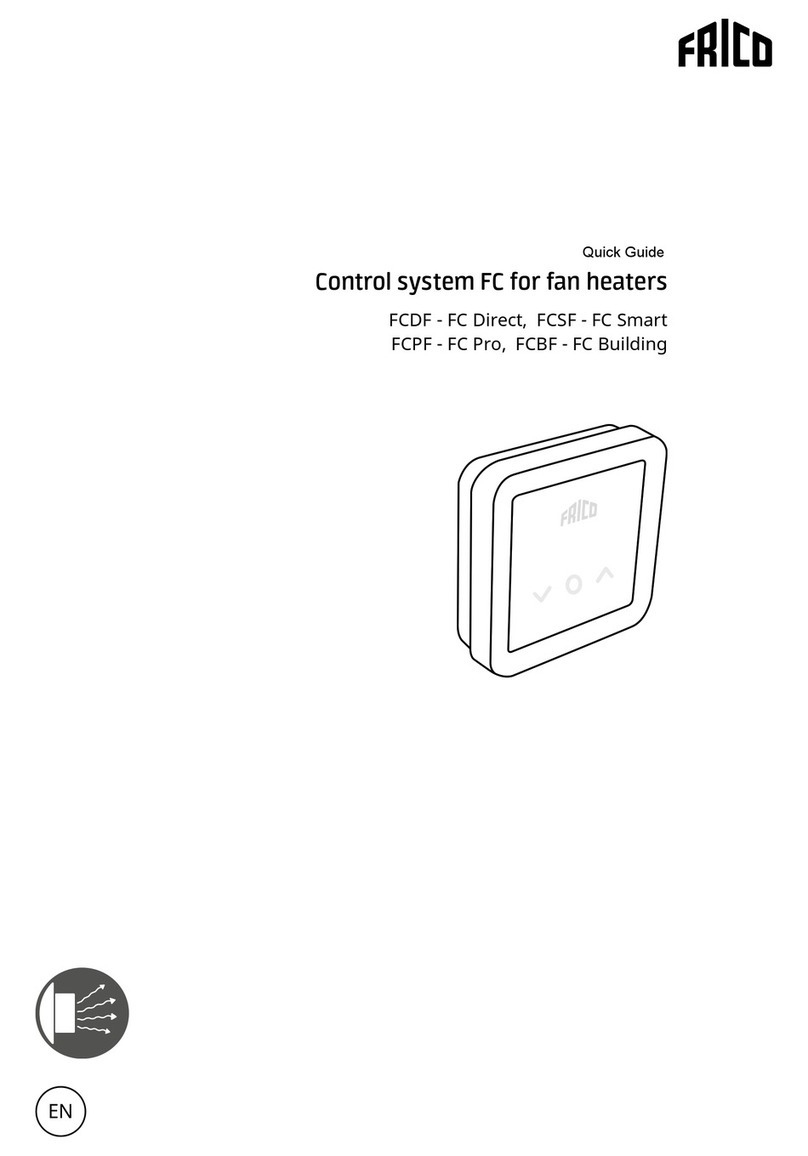
Frico
Frico FCDF quick guide

Compool
Compool Pool or Spa Control System CP-1000 owner's manual

American Standard
American Standard AccuLink Platinum 1040 Installation & user guide

Harman
Harman AMX VPX-1401 user manual

Roger
Roger MCT82M-IO-HR operating manual