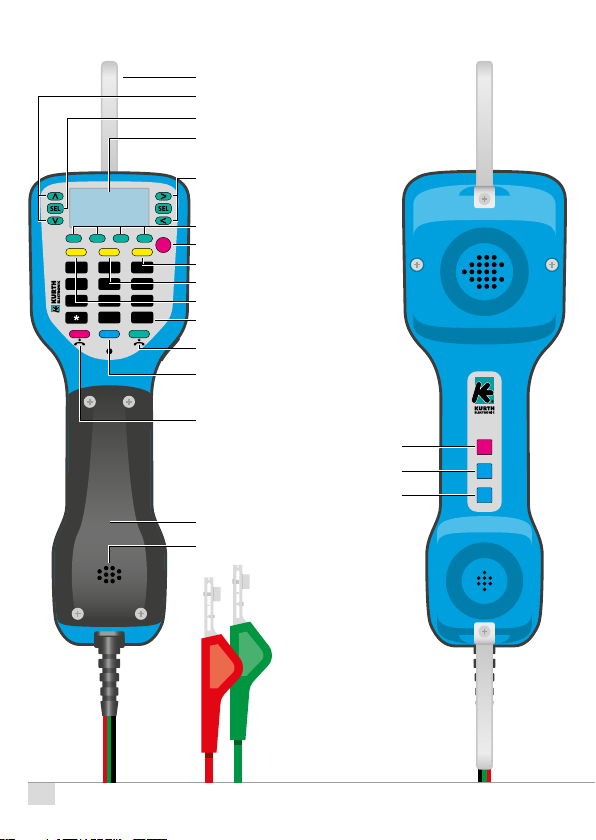© Kurth Electronic GmbH, All Rights Reserved
10
SMS (depending on network operator)
Since the SMS function always starts with a normal CLIP transmission, the
error information mentioned in CLIP also applies here. However, before SMS
is detected, the SMS centre must be entered in the menu. If this is not the
case or if the number does not match the transmitted number, only the CLIP
is shown in the display instead of SMS.
Activate / deactivate SMS
The SMS service must be activated if it is not yet activated on the connection
to be checked. In RING mode, this is done in the setup menu under the rst
item OKSMS. If this is to be deactivated after the check has been completed,
the item NOSMS must be selected in the menu. If the settings are correct, the
display shows the sequence of the SMS transmission and, if the transmission
was successful, SMS OK! as the result. All parameters as well as the trans-
mitted information are checked and compared with the checksum. Errors are
output with the CRC ERROR error notice.
For data protection reasons, the transmitted content, with the exception
of caller data (such as number and, if transmitted, name), is not stored.
The display of the transmitted text can be activated or deactivated in the
menu. If activated, only the rst 32 characters and the sender‘s phone num-
ber are shown in the display for verication.
SMS can only be received if the correct SMS Center phone number for the
service provider is entered in the setup menu and the service is activated.
Activation and deactivation can be carried out in the menu.