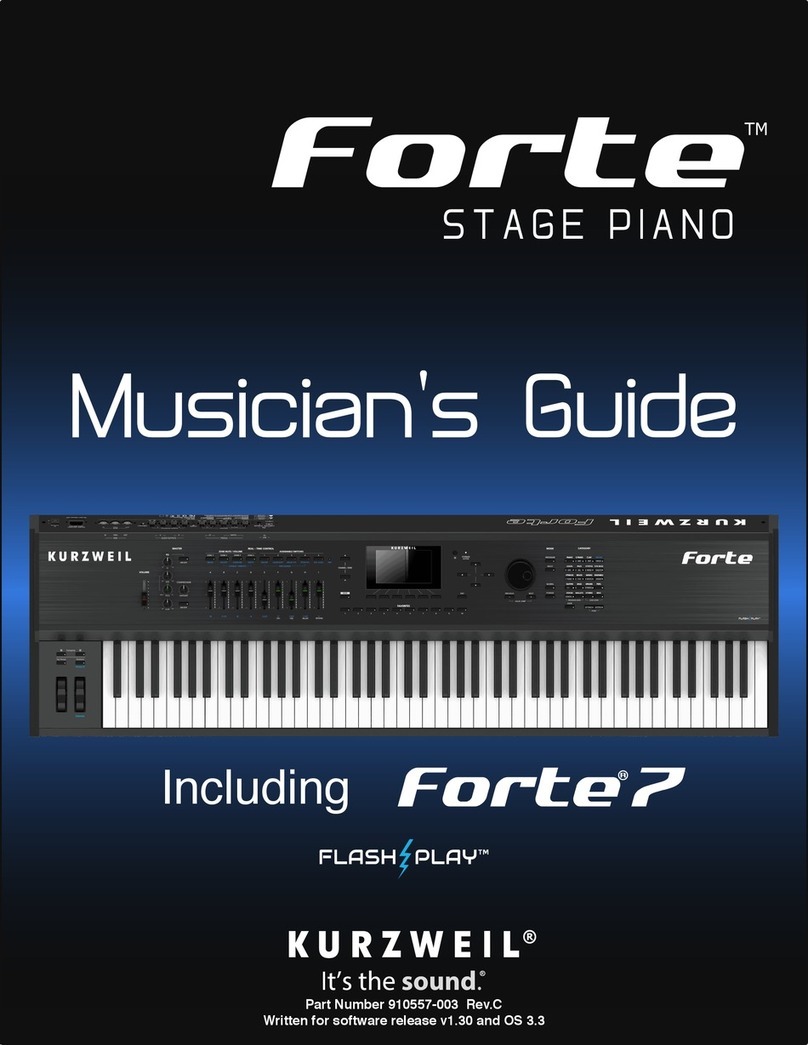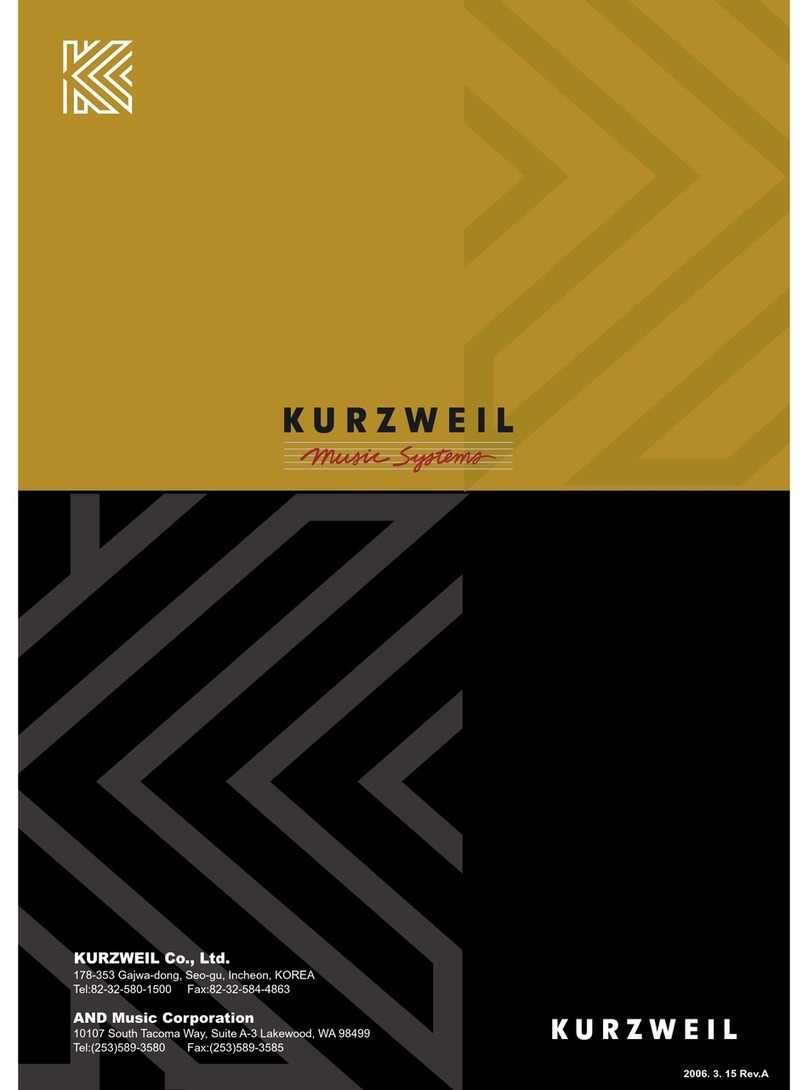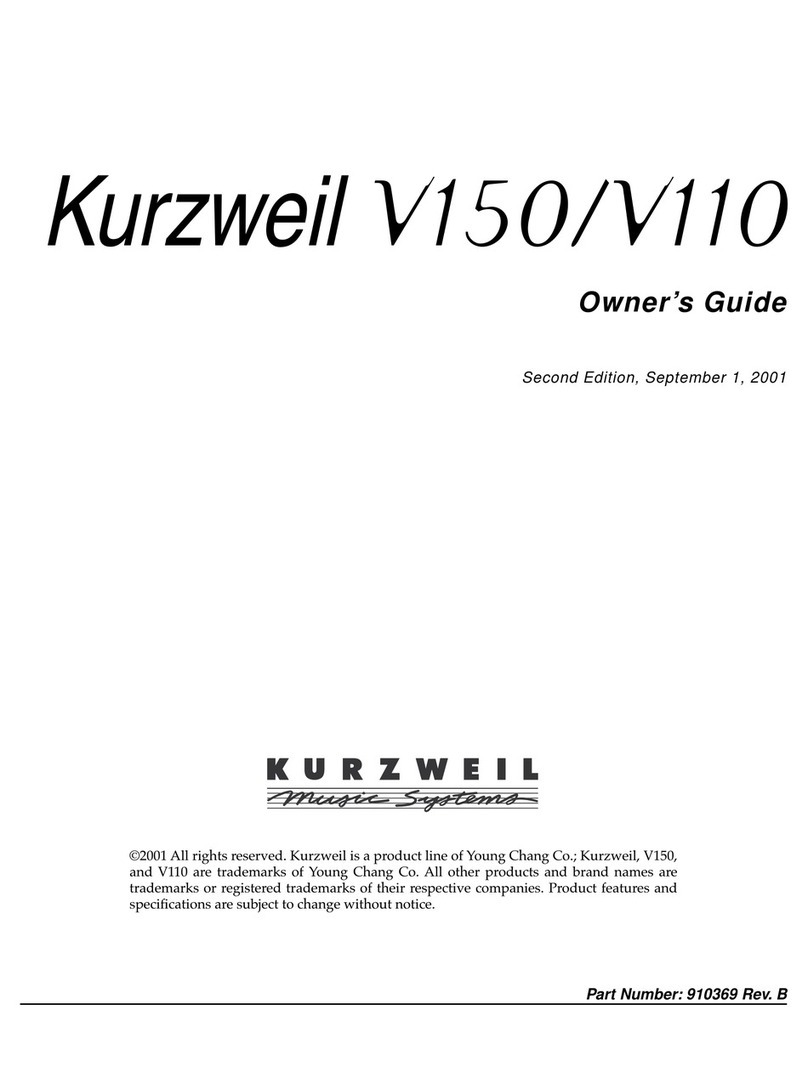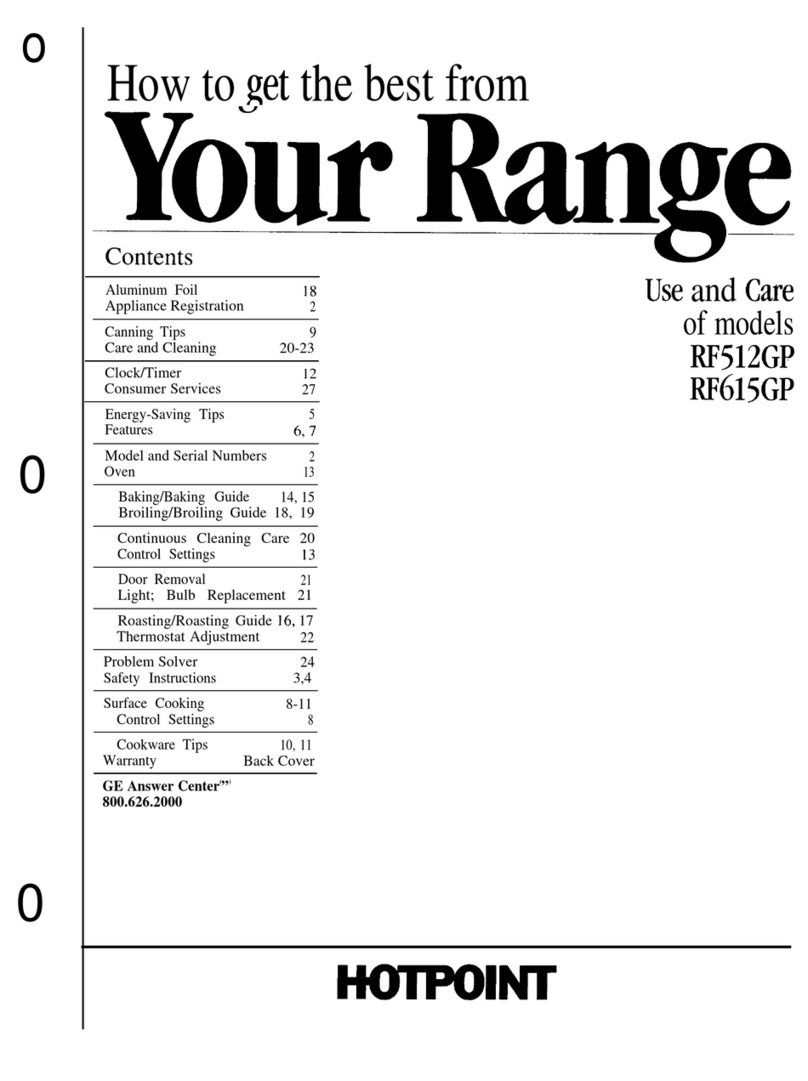Kurzweil KA150 User manual
Other Kurzweil Musical Instrument manuals

Kurzweil
Kurzweil Artis SE User manual
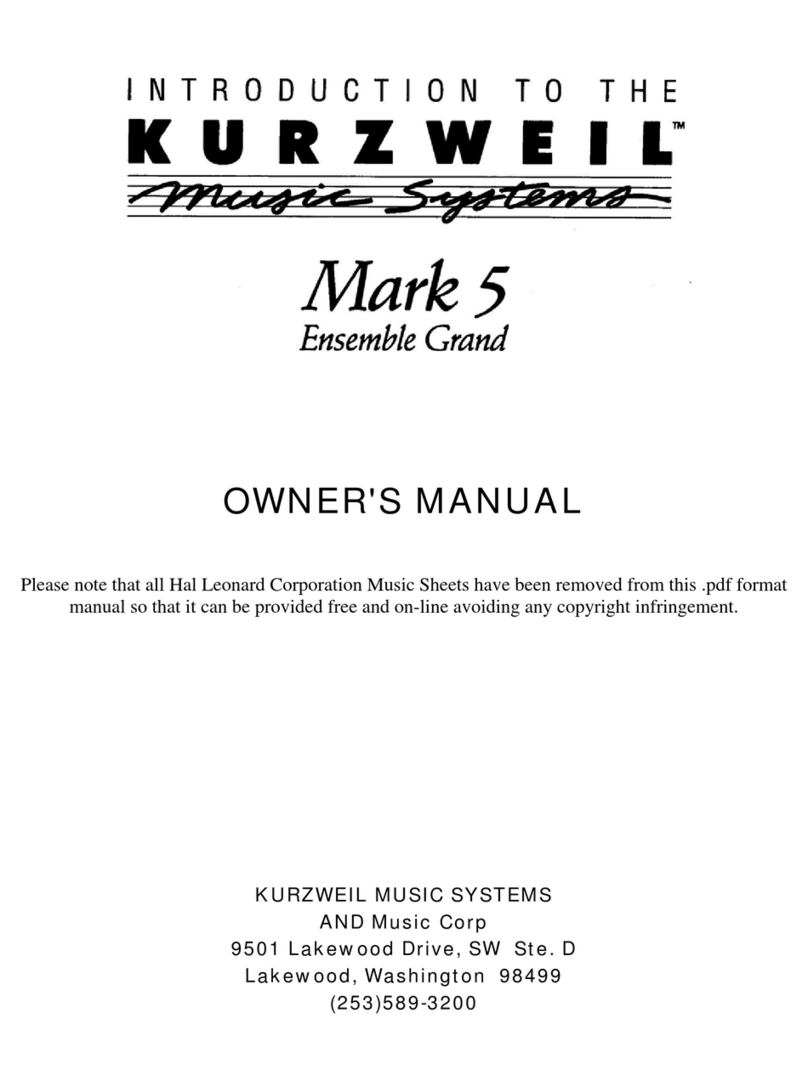
Kurzweil
Kurzweil ENSEMBLE GRANDE MARK 5 User manual

Kurzweil
Kurzweil Forte User manual

Kurzweil
Kurzweil CUP2A User manual
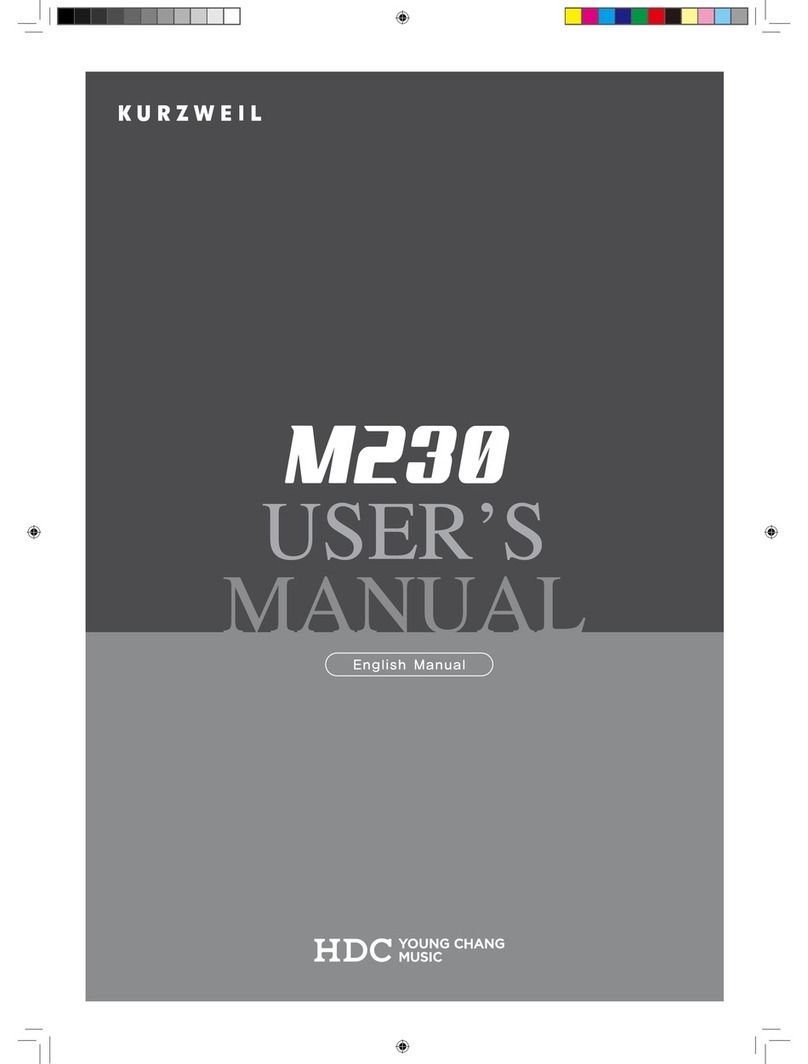
Kurzweil
Kurzweil m230 User manual
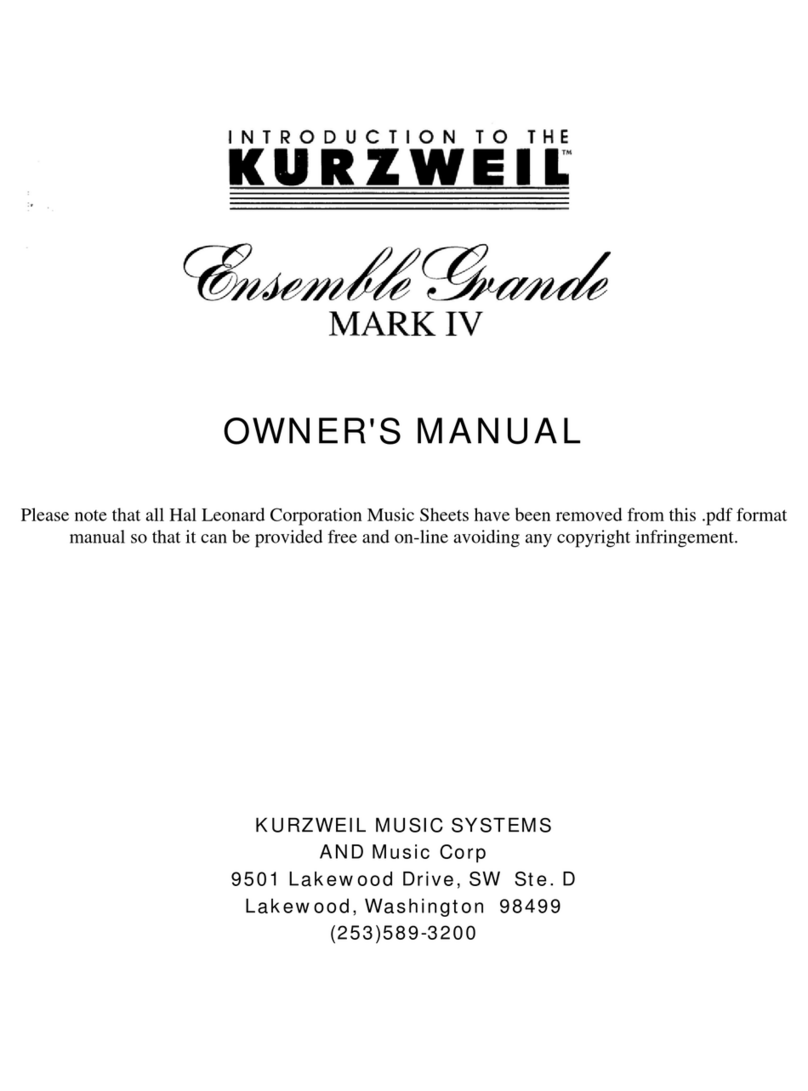
Kurzweil
Kurzweil EGIV User manual
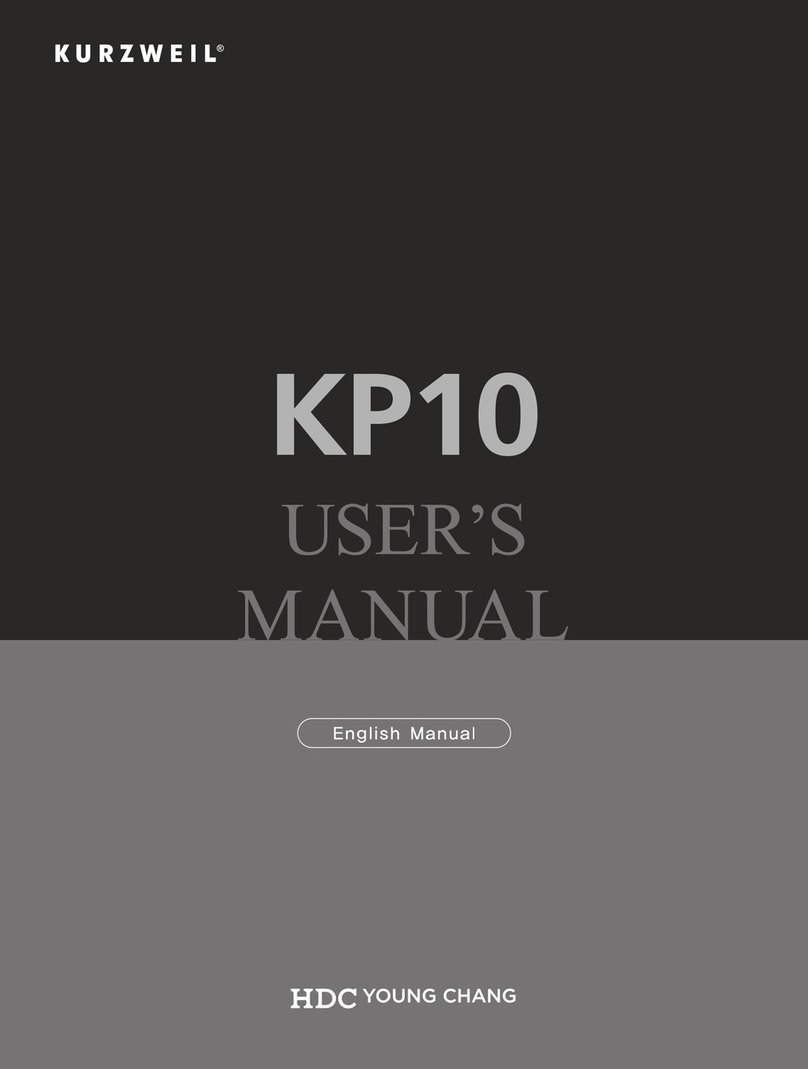
Kurzweil
Kurzweil KP10 User manual

Kurzweil
Kurzweil MP20 User manual

Kurzweil
Kurzweil RG200 User manual
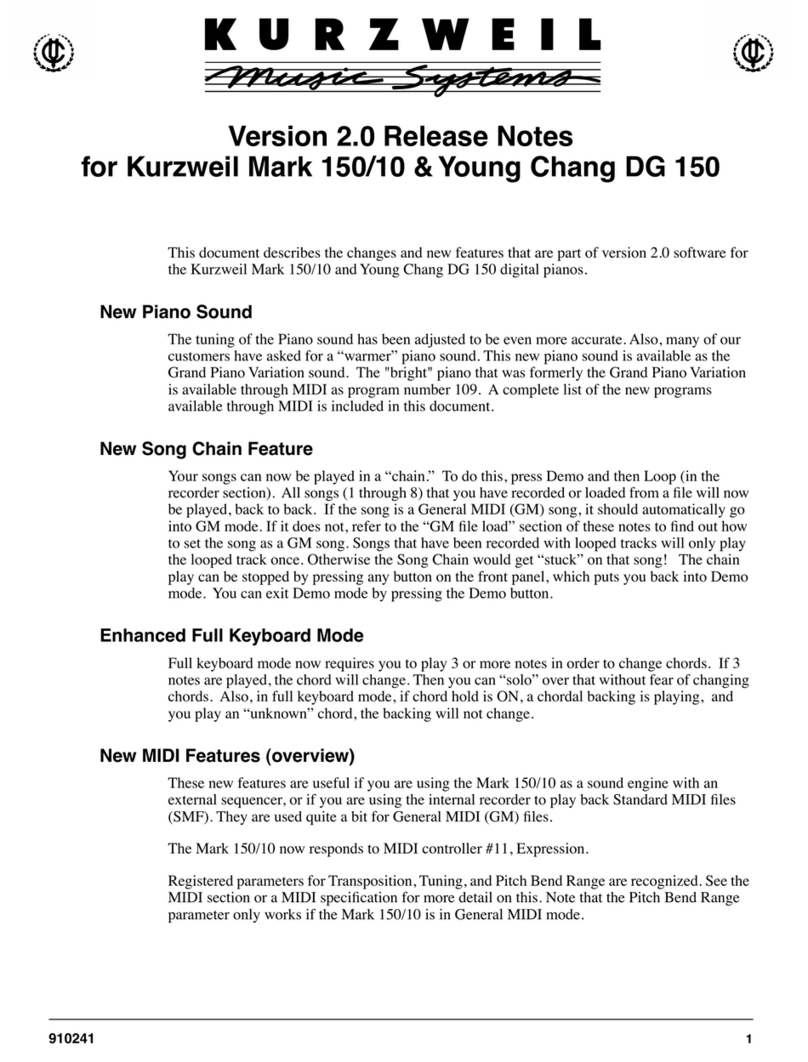
Kurzweil
Kurzweil DG 150 RELEASE NOTES Instruction Manual

Kurzweil
Kurzweil M115 User manual
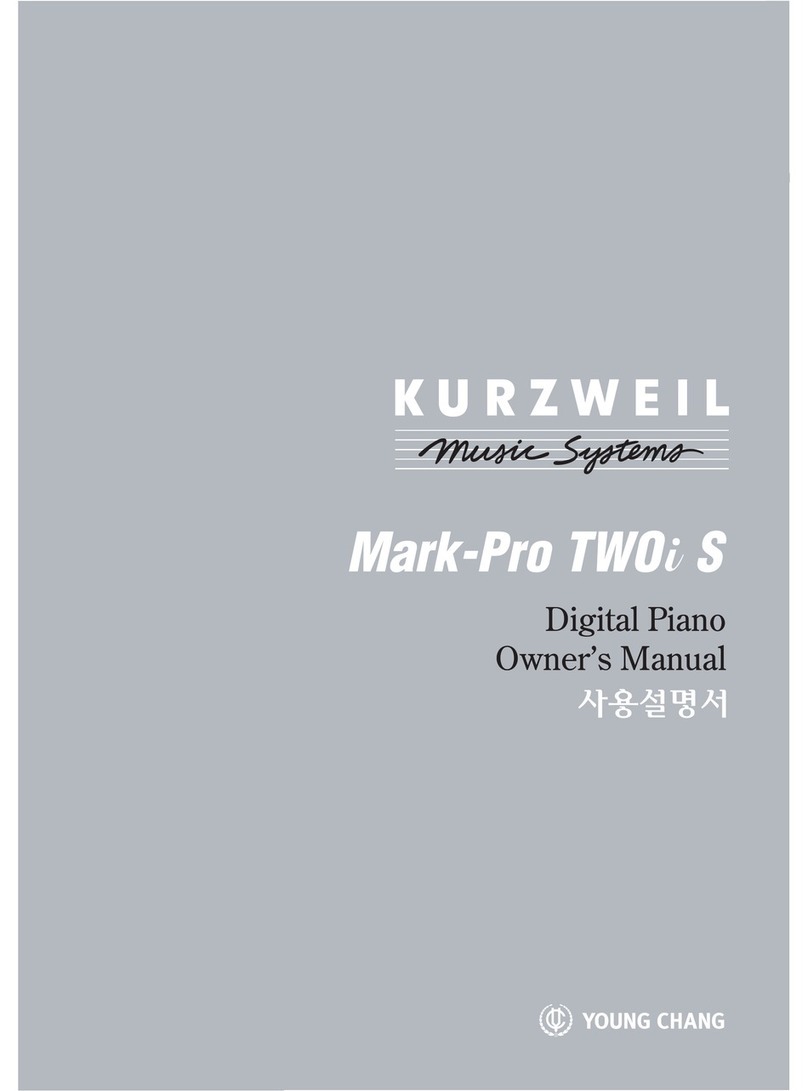
Kurzweil
Kurzweil MarkPro TWOiS User manual

Kurzweil
Kurzweil RE-210 User manual

Kurzweil
Kurzweil MARK 3 User manual
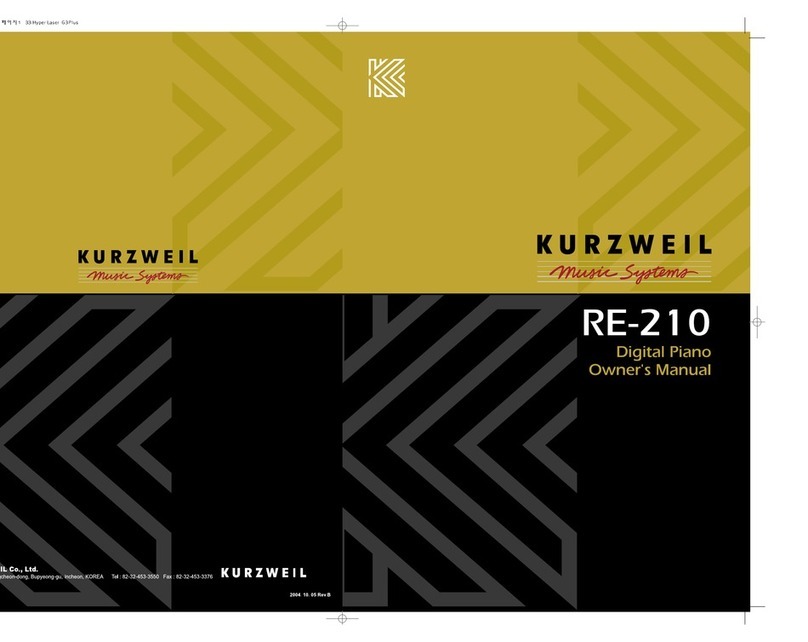
Kurzweil
Kurzweil RE-210 User manual

Kurzweil
Kurzweil RG100 User manual

Kurzweil
Kurzweil MPG100 User manual
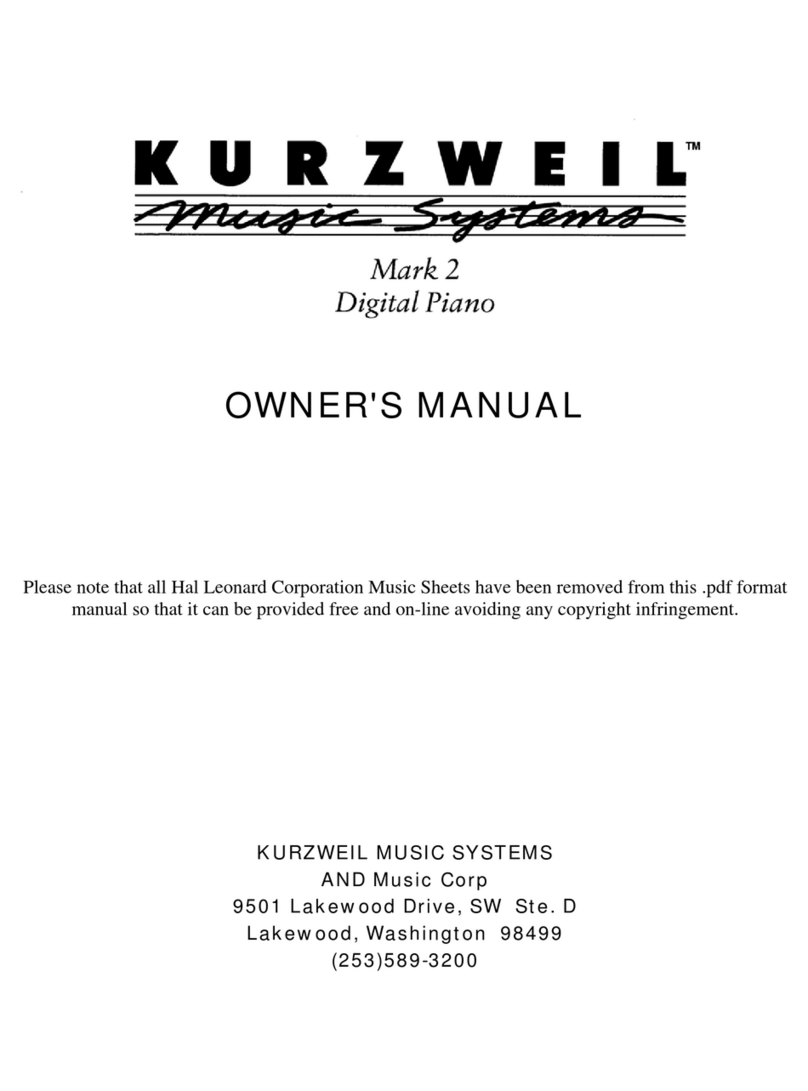
Kurzweil
Kurzweil MARK 2 User manual
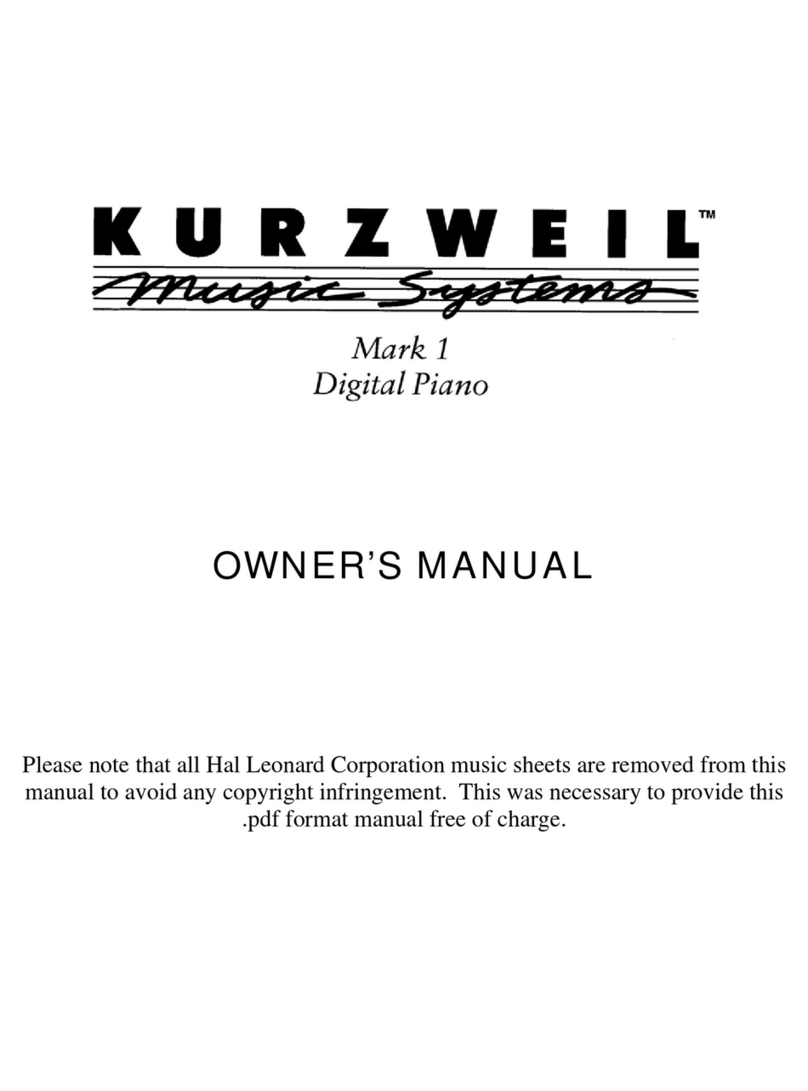
Kurzweil
Kurzweil MARK 1 User manual
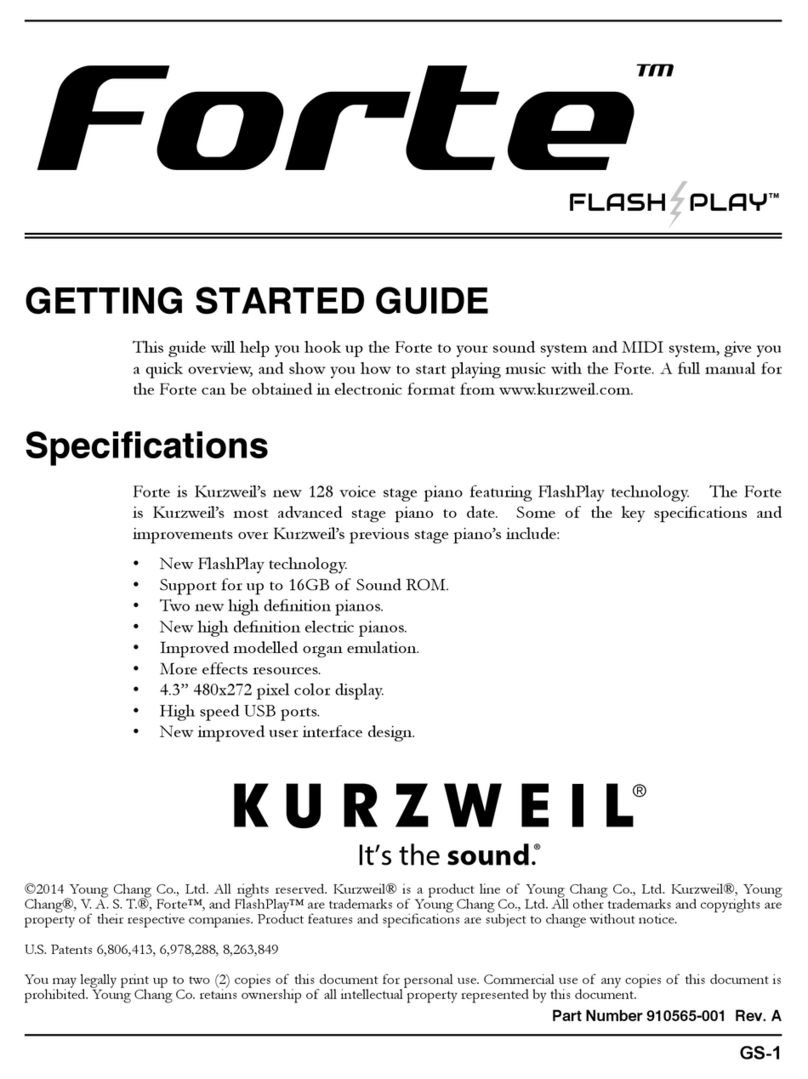
Kurzweil
Kurzweil Forte User manual