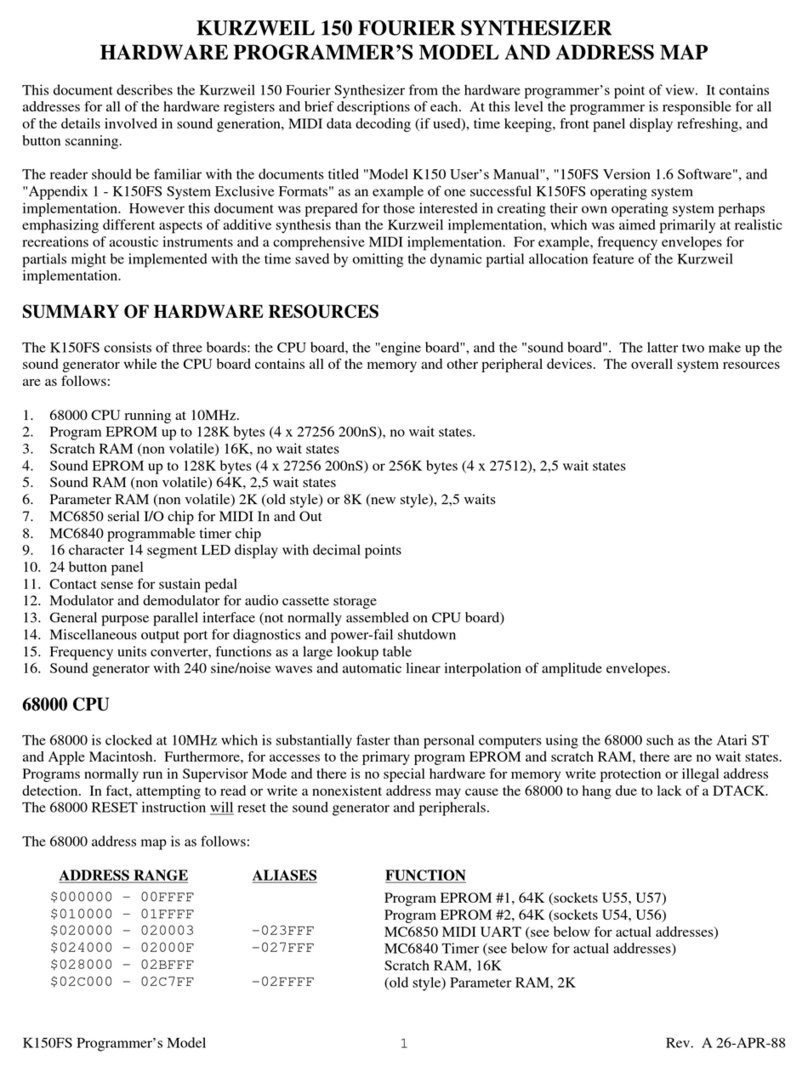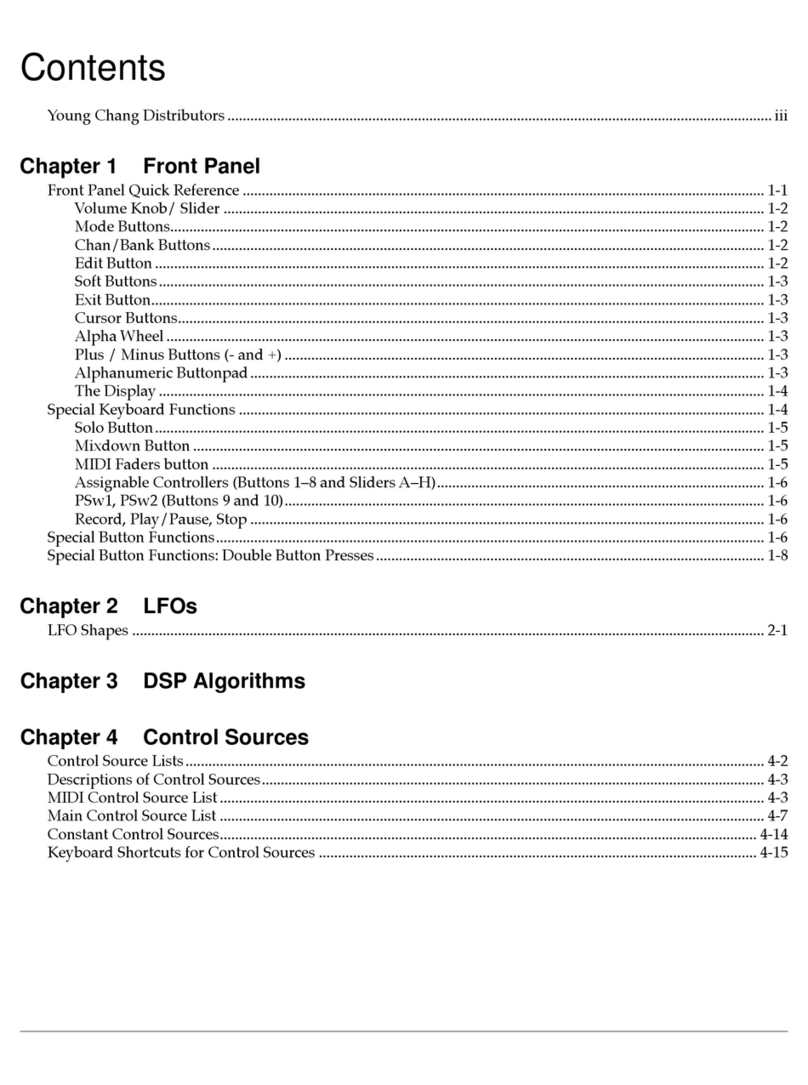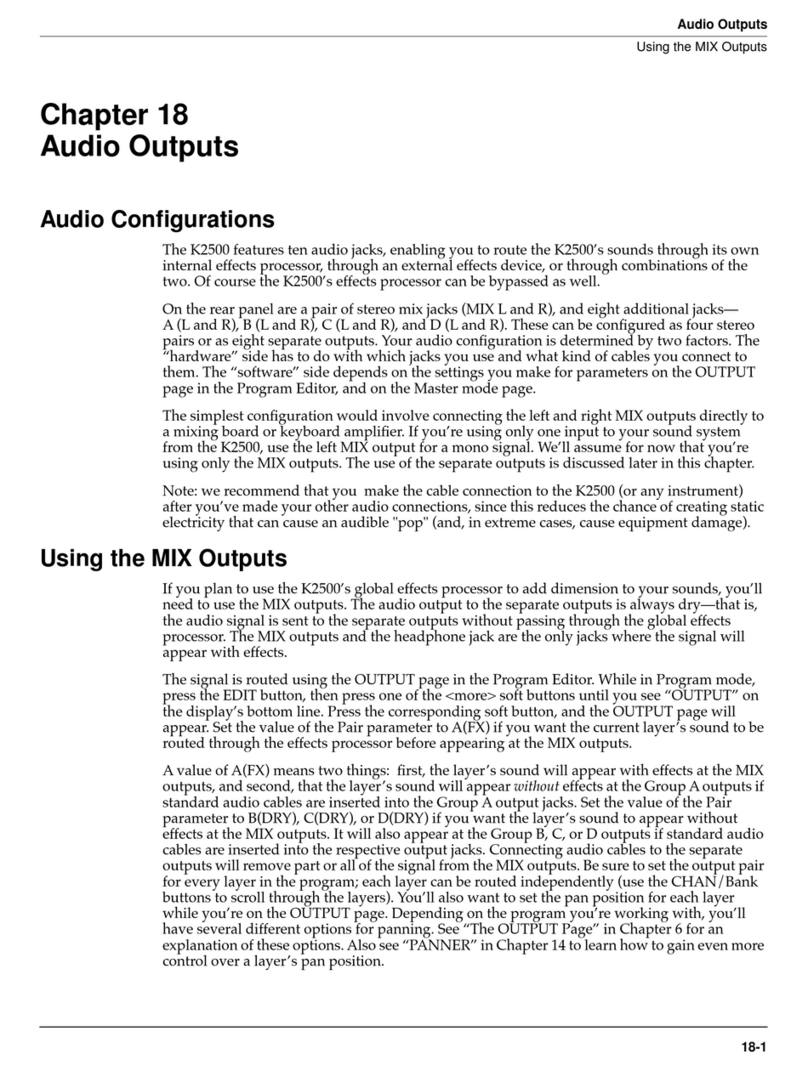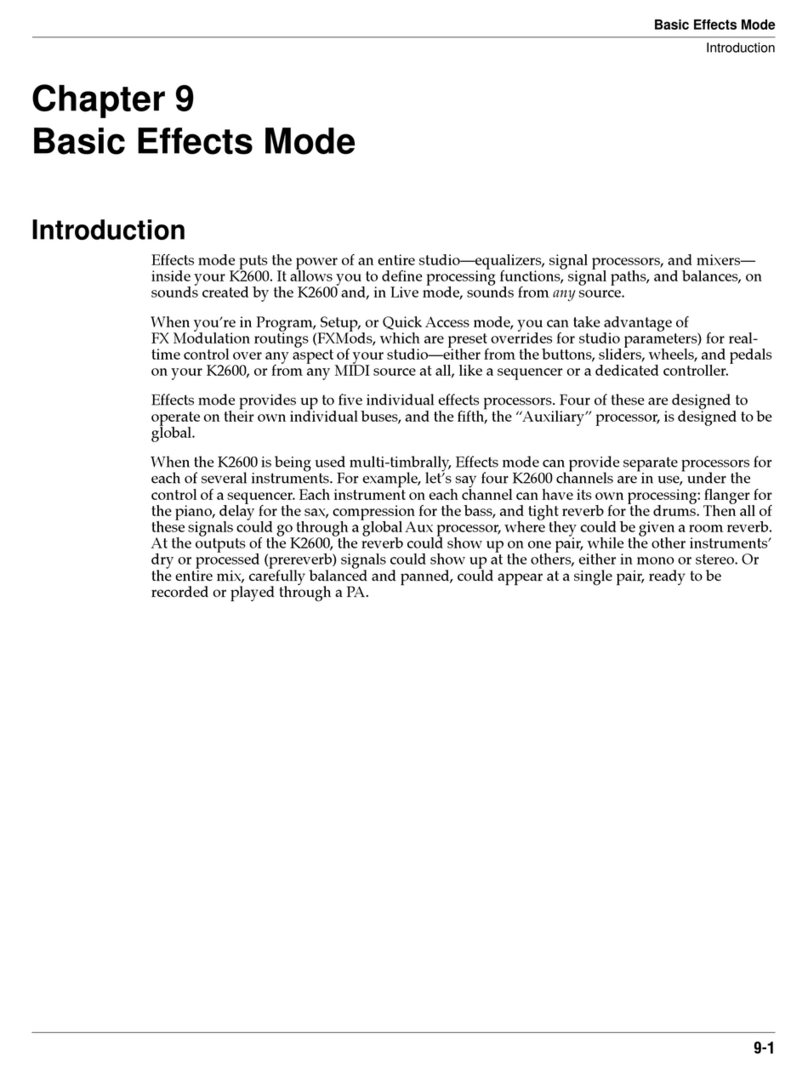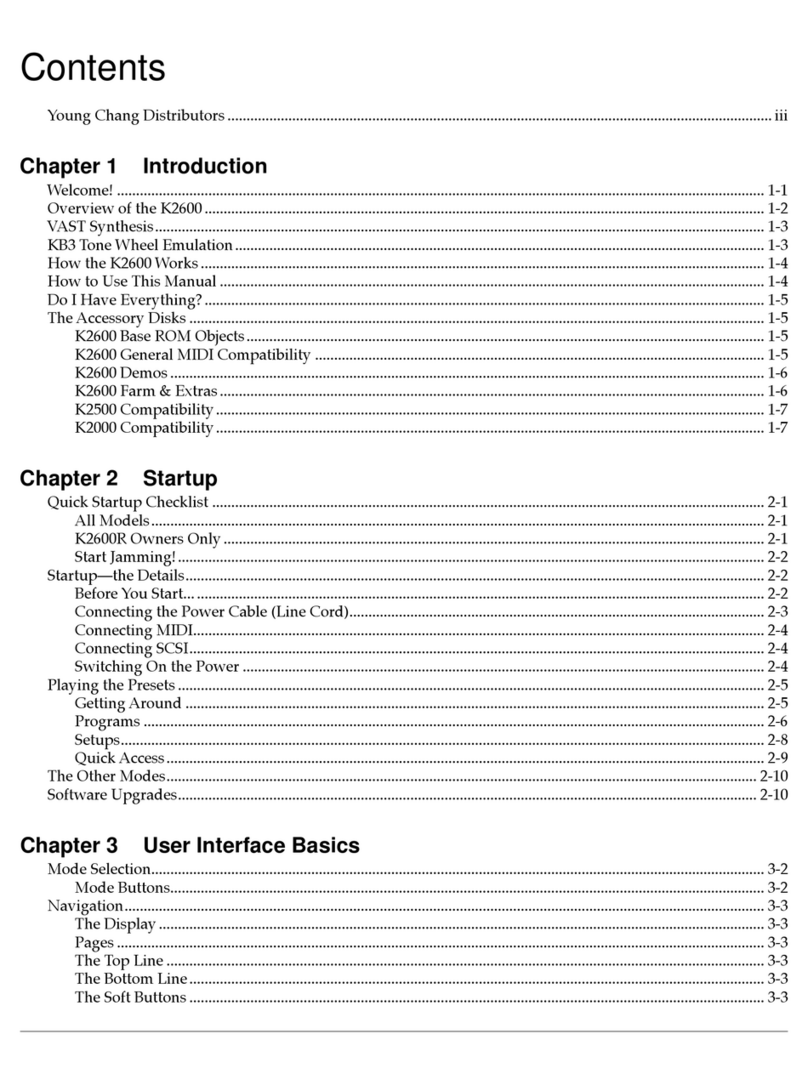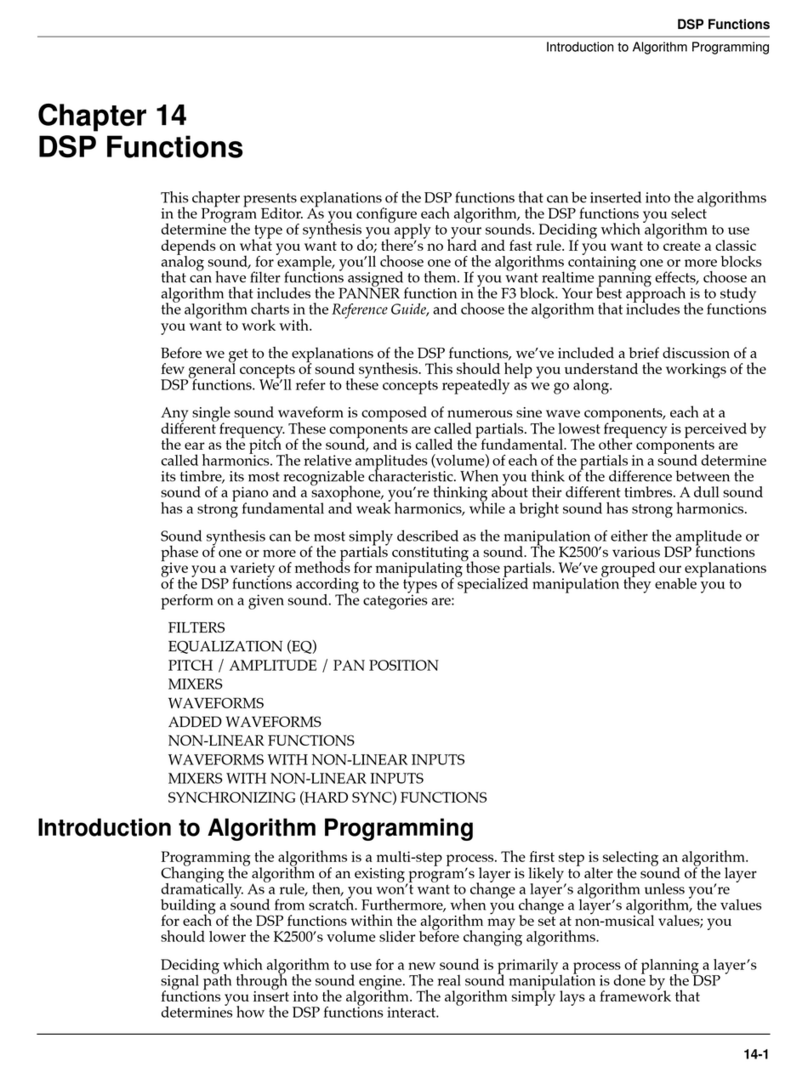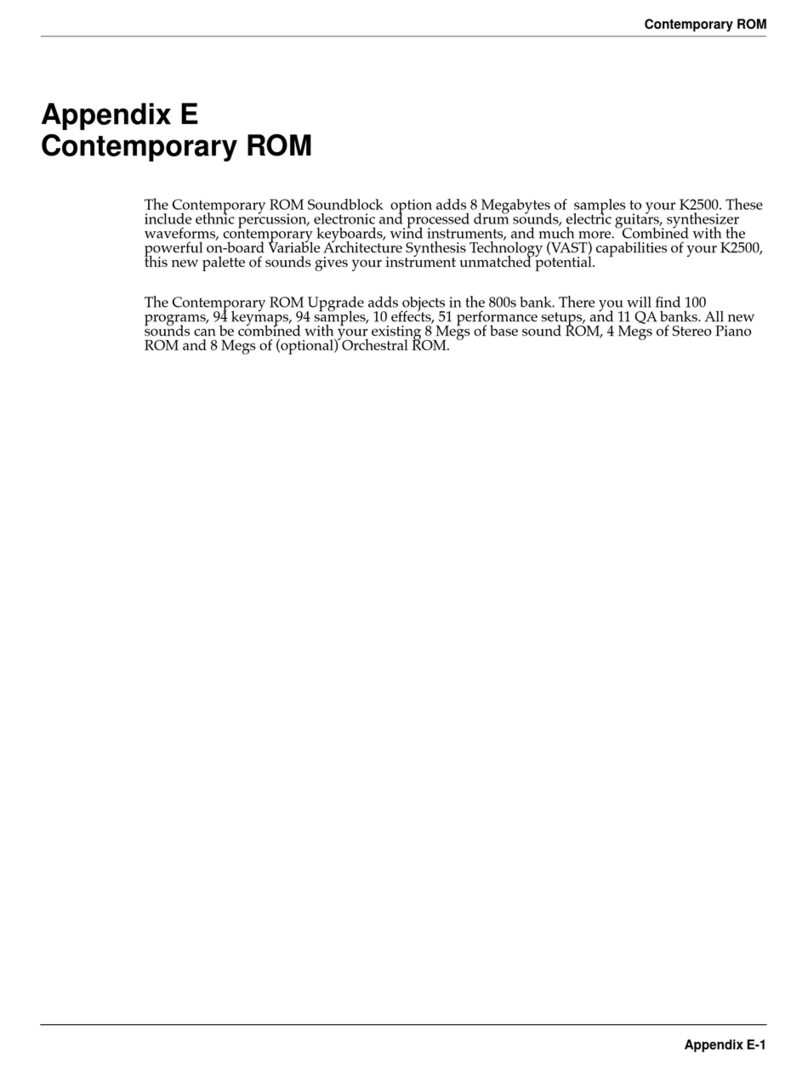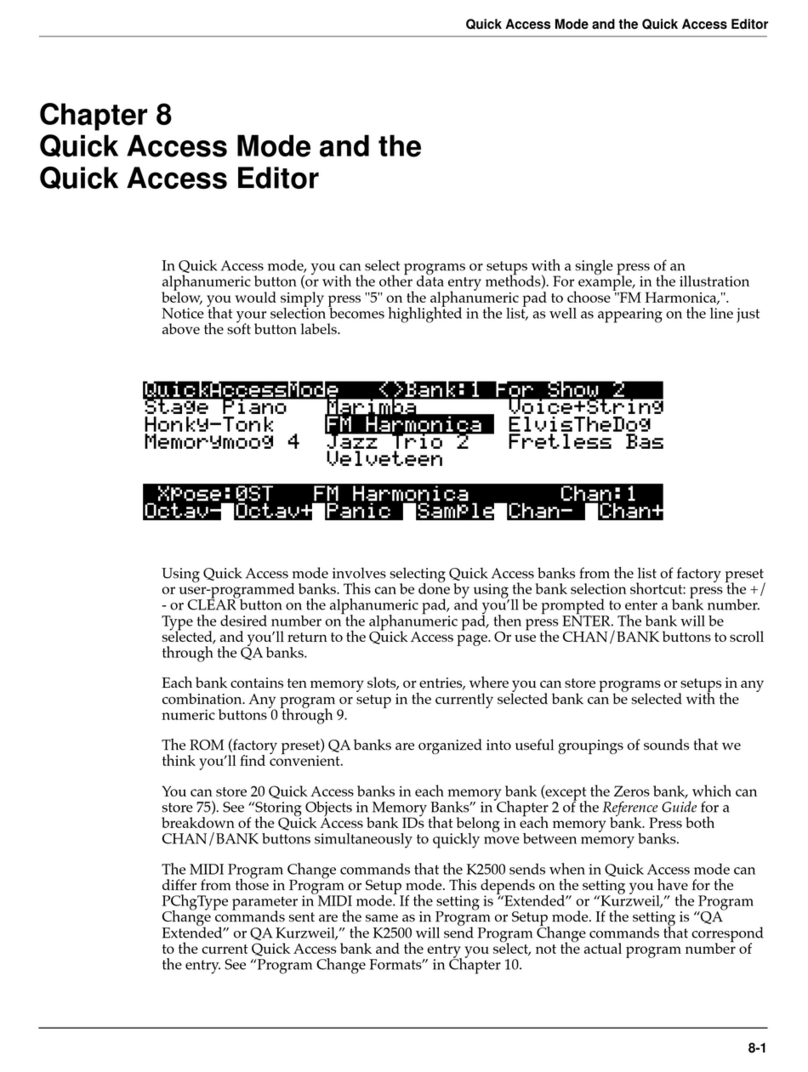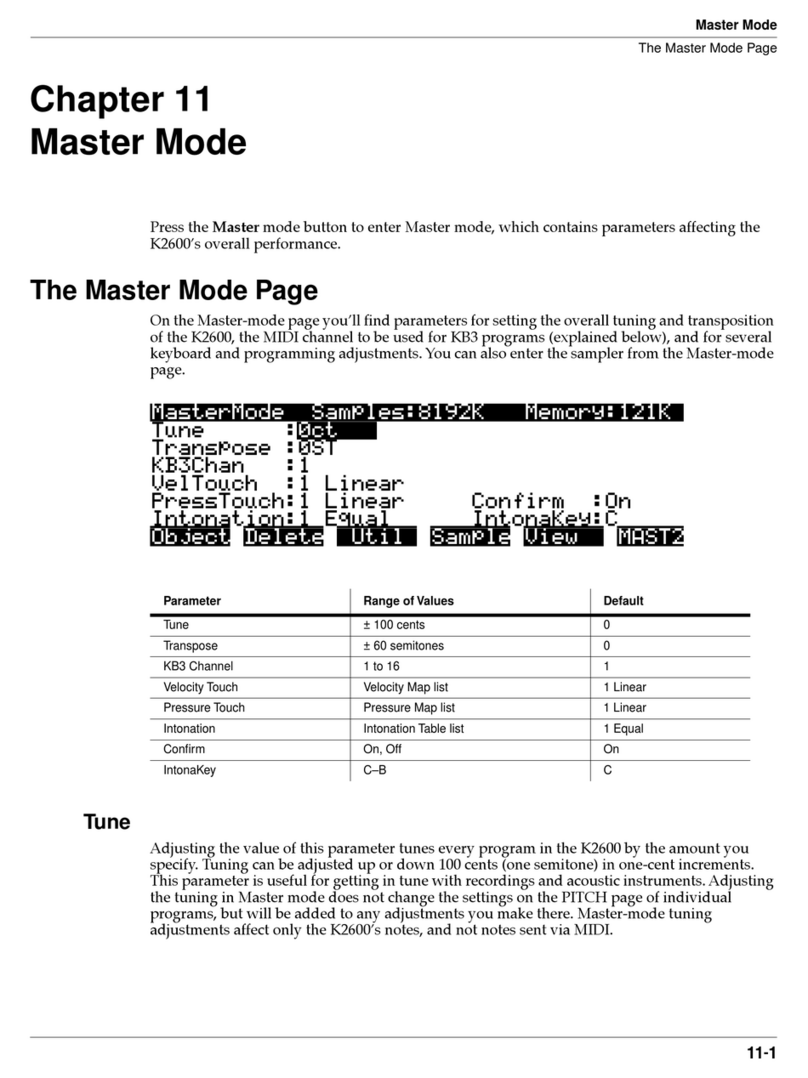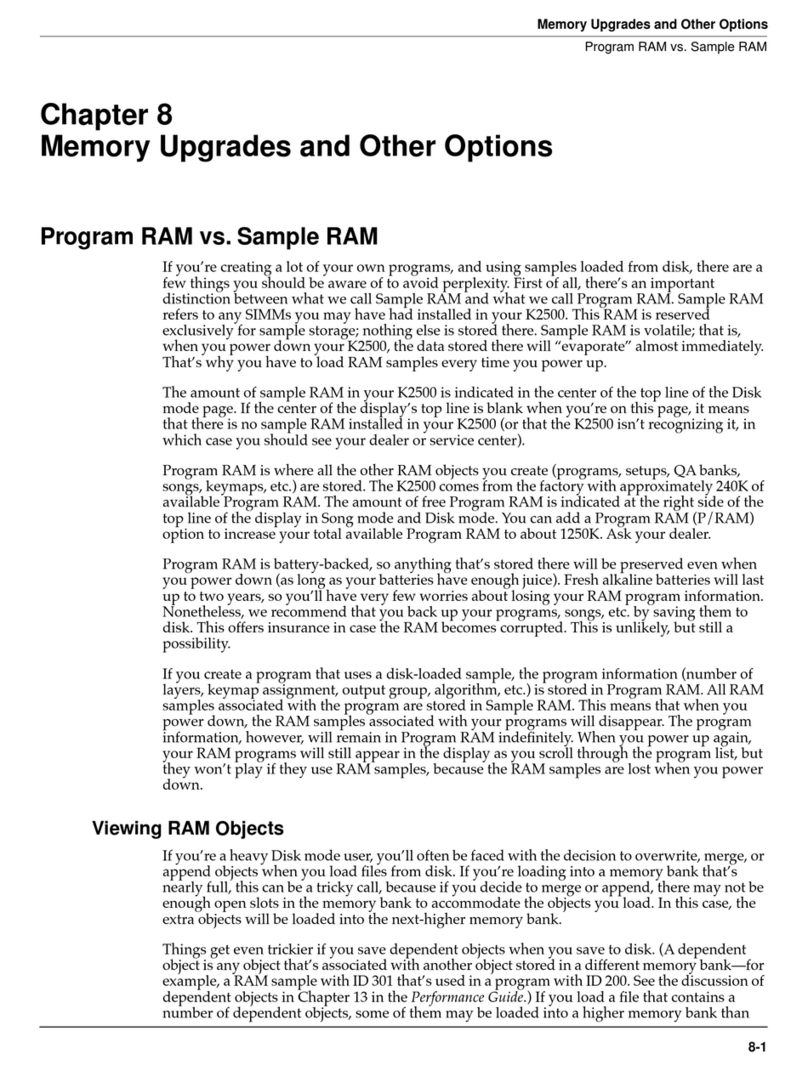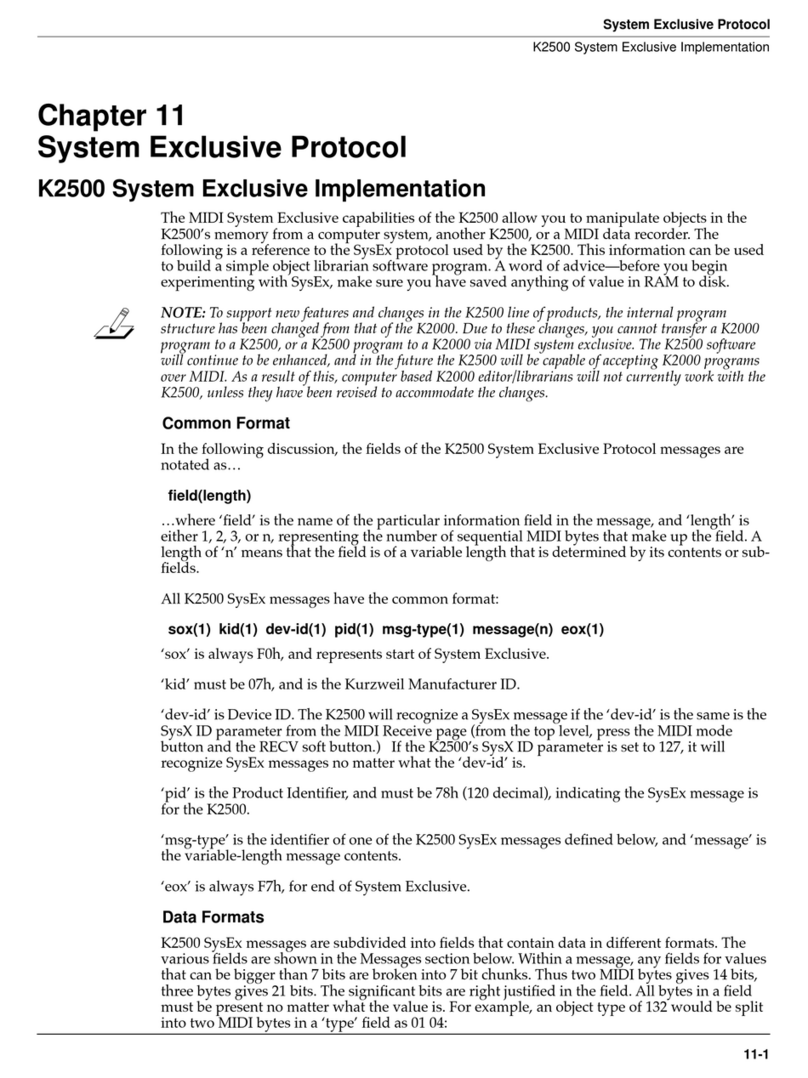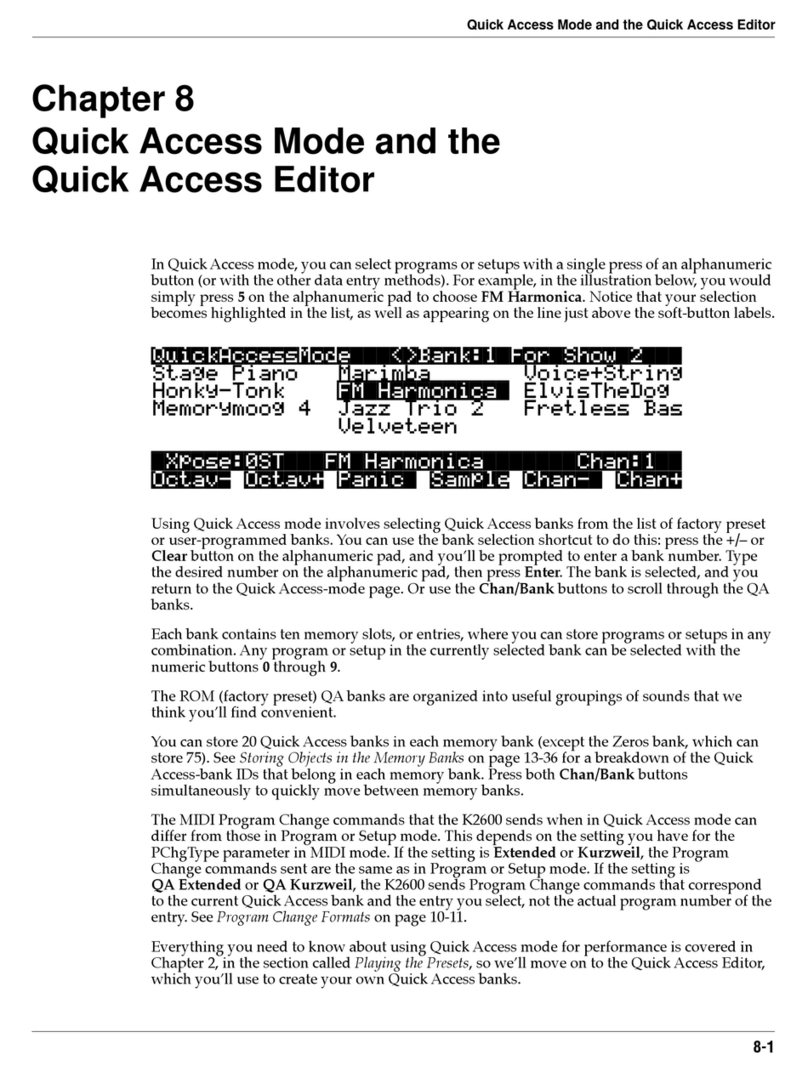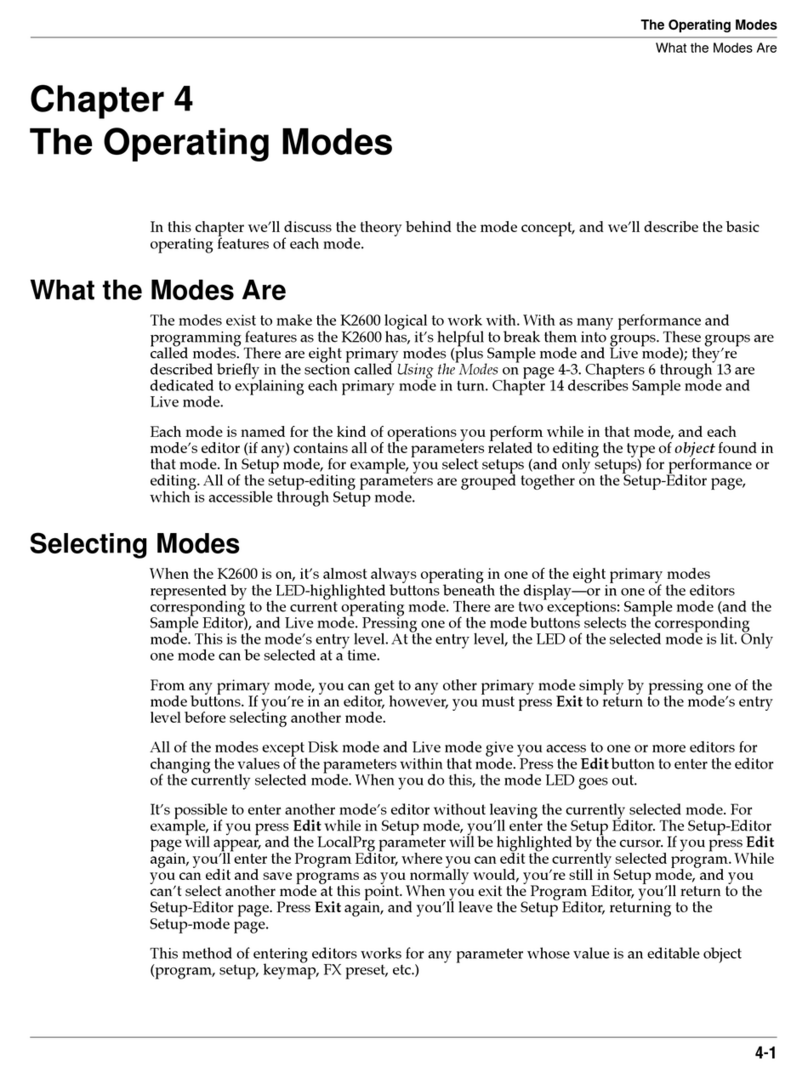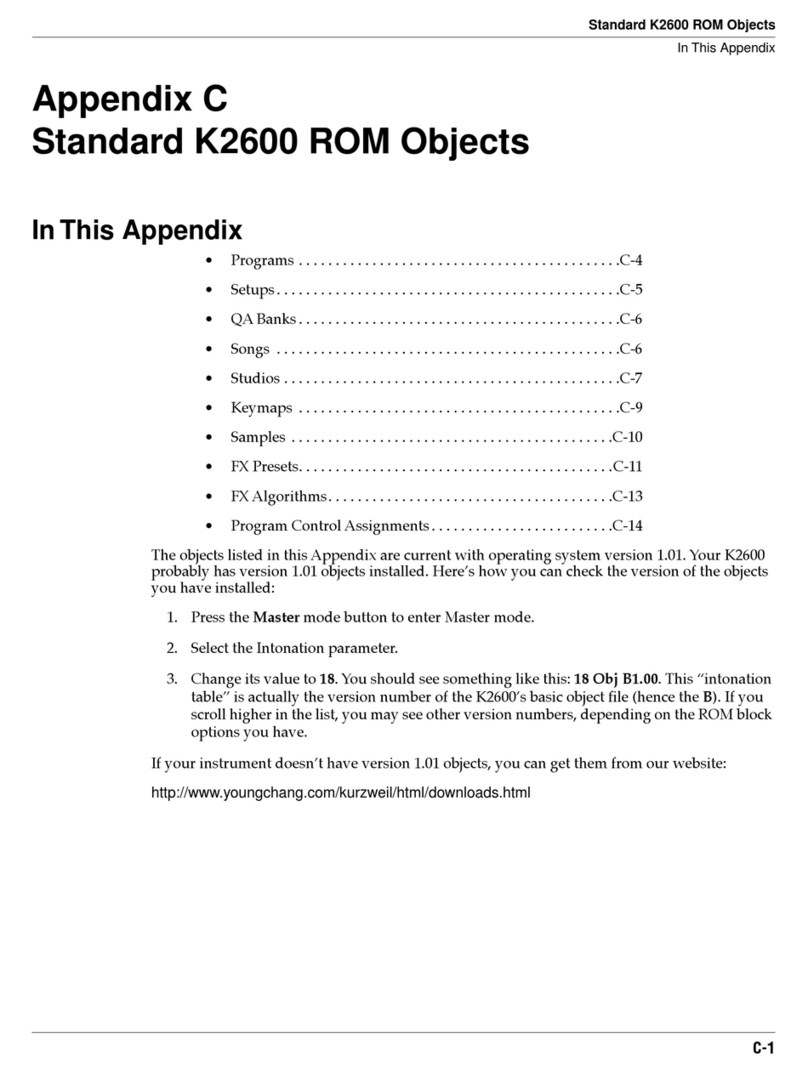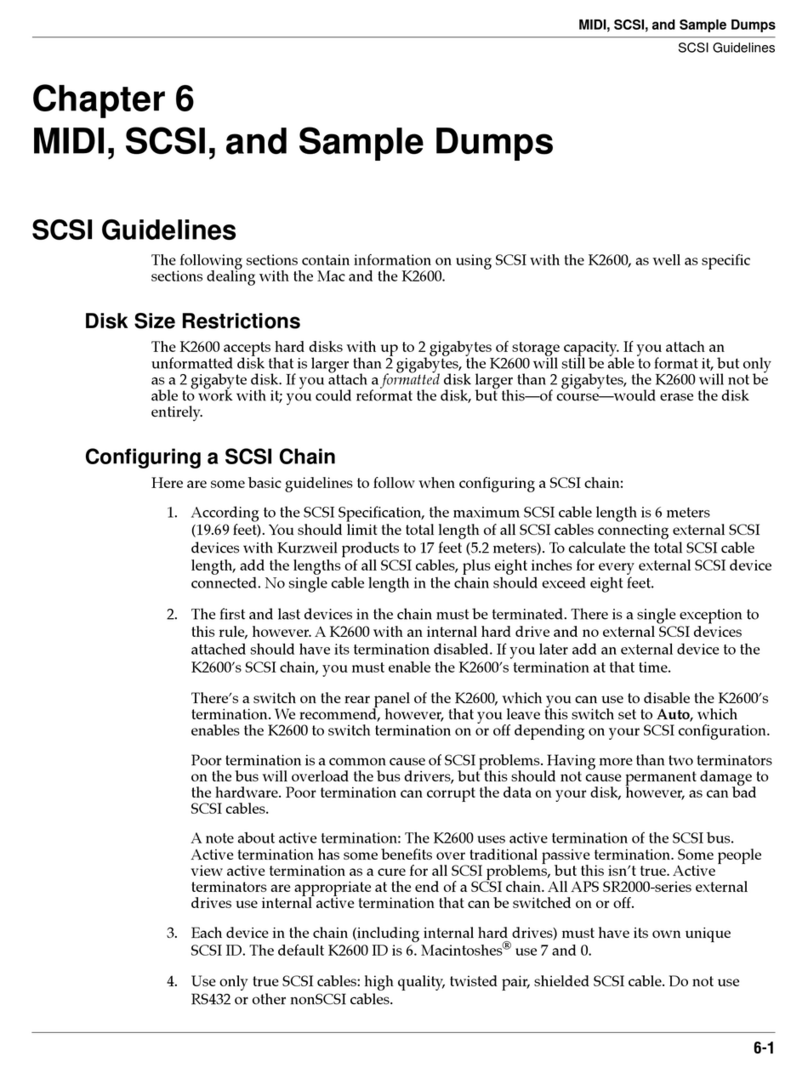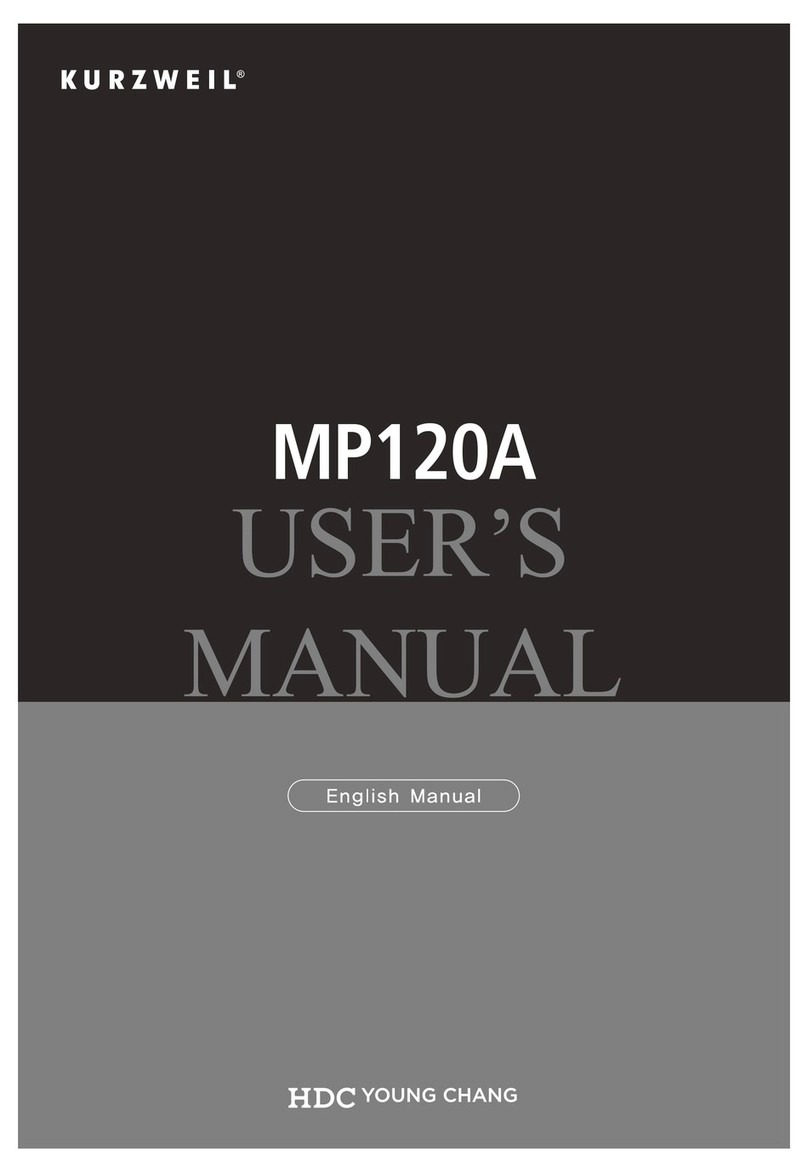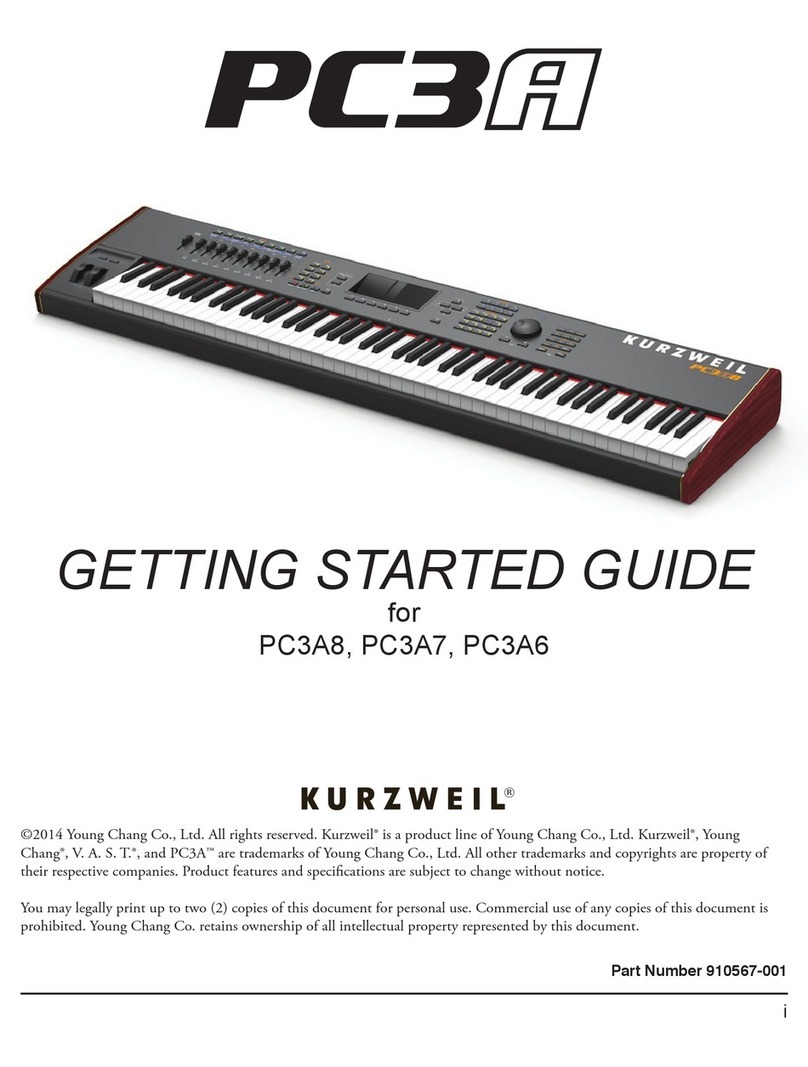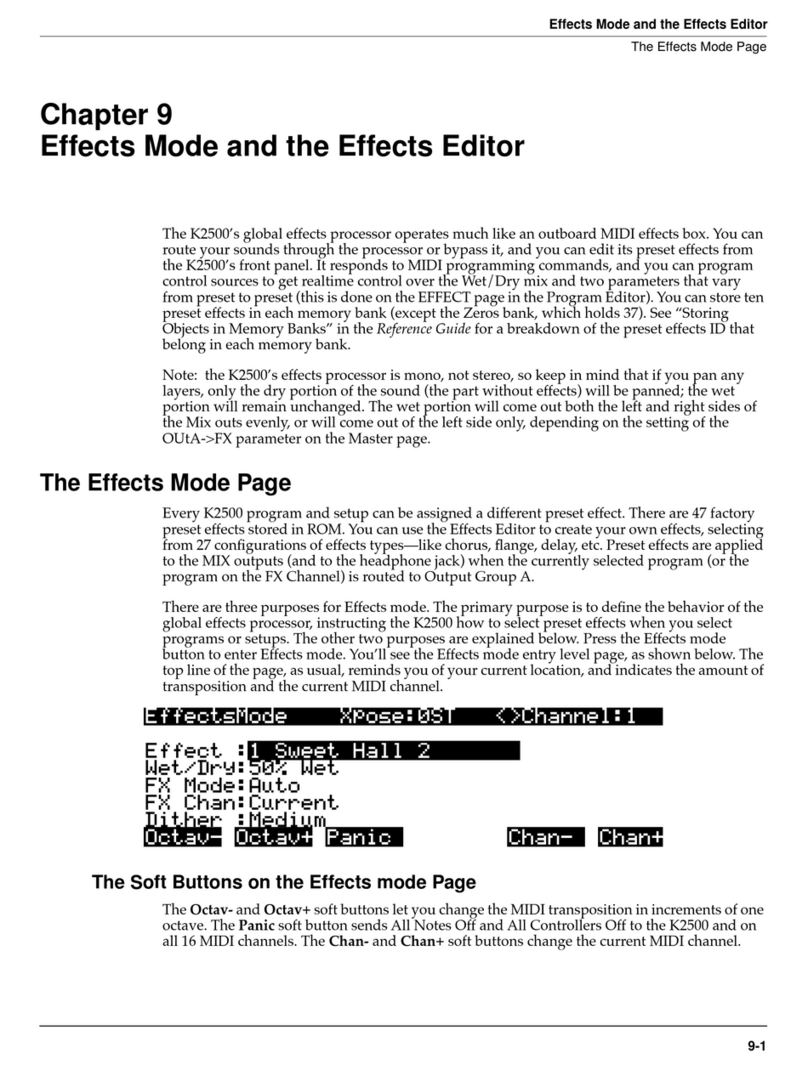ii
PC
88
INSTRUCTIONS PERTAINING TO A RISK OF FIRE, ELECTRIC SHOCK, OR INJURY TO PERSONS
IMPORTANT SAFETY AND INSTALLATION INSTRUCTIONS
WARNING
- When using electronic products, basic precautions should always be followed. Read all of the Safety and
Installation Instructions before using the product.
Do not use this product near water, such as near a bathtub, sink, in a wet basement, near a swimming pool, or the like.
This product, in combination with an ampliÞer and speakers or headphones, may be capable of producing sound
levels that could cause permanent hearing loss. Do not operate for a long period of time at a high volume level or
at a level that is uncomfortable. If you experience any hearing loss or ringing in the ears, you should consult an
audiologist.
The product should be located away from heat sources such as radiators, heat registers, or other products that
produce heat.
The product should be connected to a power supply only of the type described in the operating instructions or as
marked on the product.
This product is equipped with a polarized line plug (one blade wider than the other). This is a safety feature. If you
are unable to insert the plug into the outlet, contact an electrician to replace your obsolete outlet. Do not defeat the
safety purpose of the plug.
The product should be serviced by qualiÞed service personnel when:
A. The plug has been damaged; or
B. Objects have fallen upon, or liquid has been spilled into the product; or
C. The product has been exposed to rain; or
D. The product does not appear to be operating normally or exhibits a marked change in performance; or
E. The product has been dropped, or the enclosure damaged.
Do not attempt to service the product. All servicing should be referred to qualiÞed service personnel.
WARNING
- Do not place the power cord, or the product in a position where anyone could trip over, walk on, or
roll equipment over them. Do not allow the product to rest on or be installed over cords of any type. Do not place
the power module where it cannot receive cooling air, such as under a rug. Improper installations of this type may
create the possibility of a Þre hazard and/or personal injury.
RADIO ANDTELEVISION INTERFERENCE
Warning:
Changes or modiÞcations to this instrument not expressly approved by Young Chang could void your
authority to operate the instrument.
Important:
When connecting this product to accessories and/or other equipment use only high quality shielded
cables.
Note:
This instrument has been tested and found to comply with the limits for a Class B digital device, pursuant to
Part 15 of the FCC Rules. These limits are designed to provide reasonable protection against harmful interference
in a residential installation. This instrument generates, uses, and can radiate radio frequency energy and, if not
installed and used in accordance with the instructions, may cause harmful interference to radio communications.
However, there is no guarantee that interference will not occur in a particular installation. If this instrument does
cause harmful interference to radio or television reception, which can be determined by turning the instrument off
and on, the user is encouraged to try to correct the interference by one or more of the following measures:
¥ Reorient or relocate the receiving antenna.
¥ Increase the separation between the instrument and the receiver.
¥ Connect the instrument into an outlet on a circuit other than the one to which the receiver is connected.
¥ If necessary consult your dealer or an experienced radio/television technician for additional suggestions.
NOTICE
This apparatus does not exceed the Class B limits for radio noise emissions from digital apparatus set out in the
Radio Interference Regulations of the Canadian Department of Communications.
AVIS
Le present appareil numerique nÕemet pas de bruits radioelectriques depassant les limites applicables aux
appareils numeriques de la class B prescrites dans le Reglement sur le brouillage radioelectrique edicte par le
ministere des Communications du Canada.