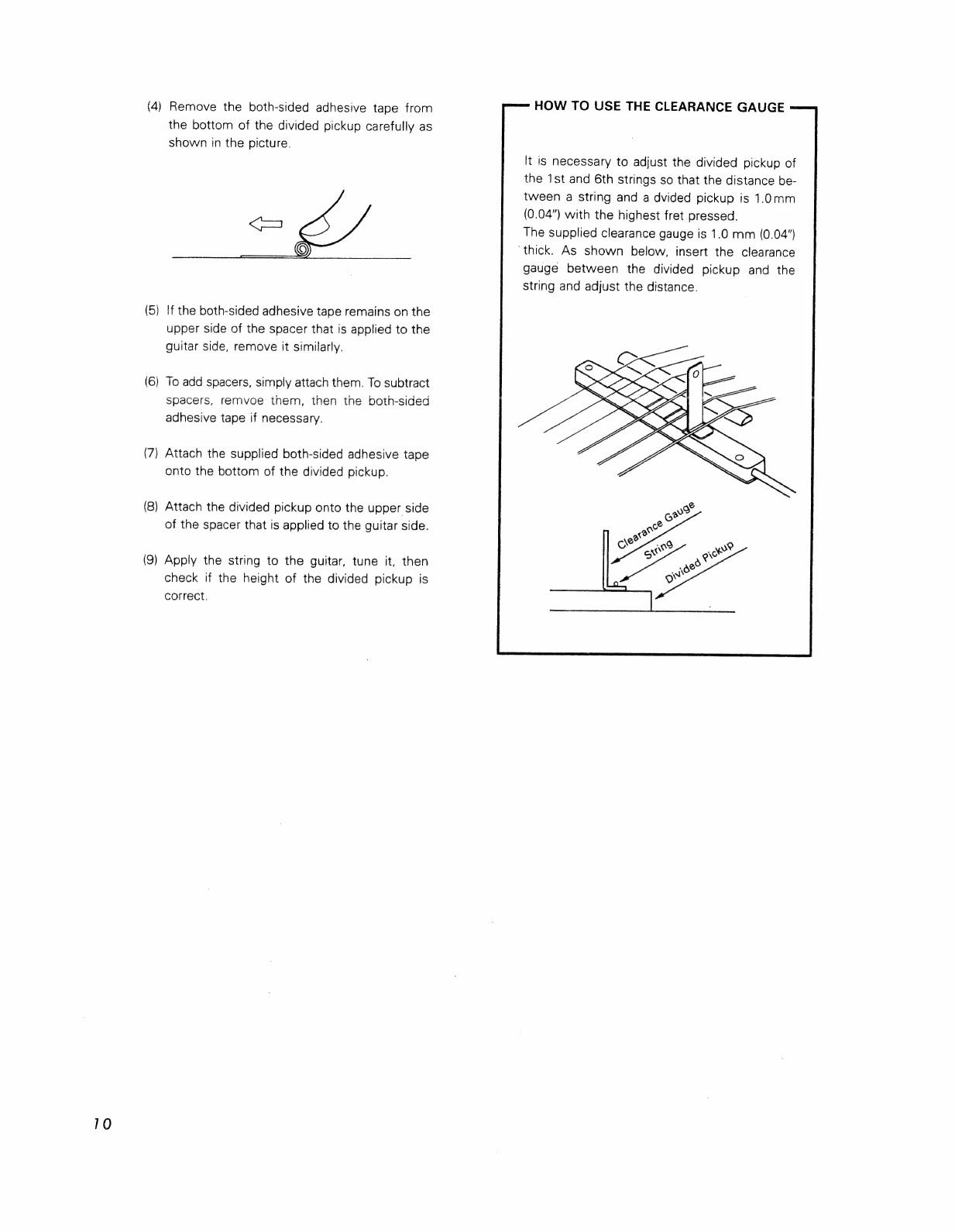Roland GK-2 User manual
Other Roland Synthesizer manuals

Roland
Roland D-50 User manual

Roland
Roland GR-55 User manual

Roland
Roland JX-3P User manual

Roland
Roland BK-5 Installation and operating instructions
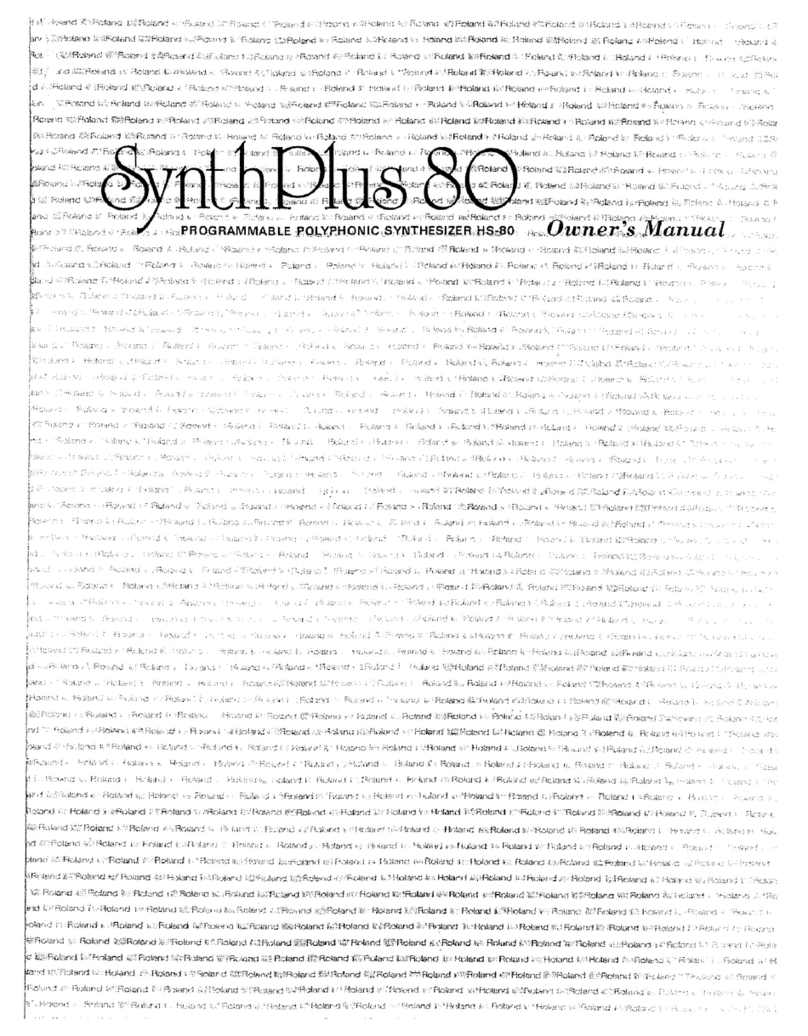
Roland
Roland HS-80 User manual

Roland
Roland D-05 User manual
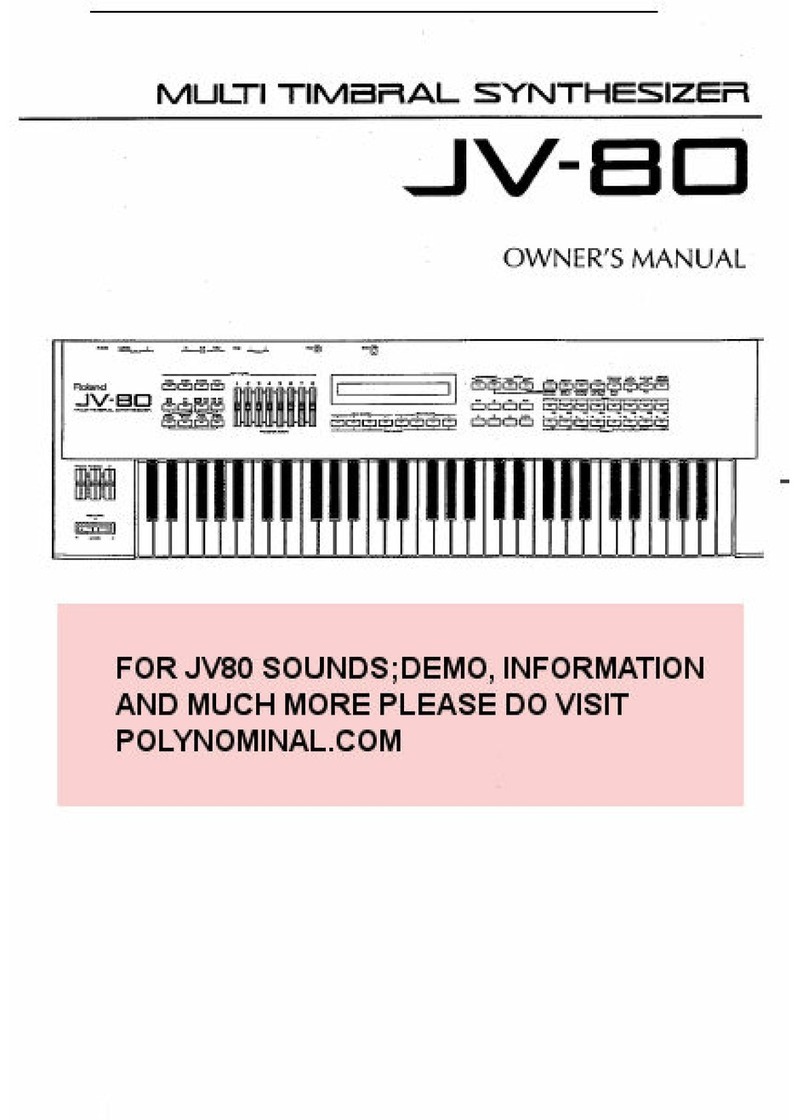
Roland
Roland JV80 User manual

Roland
Roland JD-800 User manual

Roland
Roland SH-101 User manual
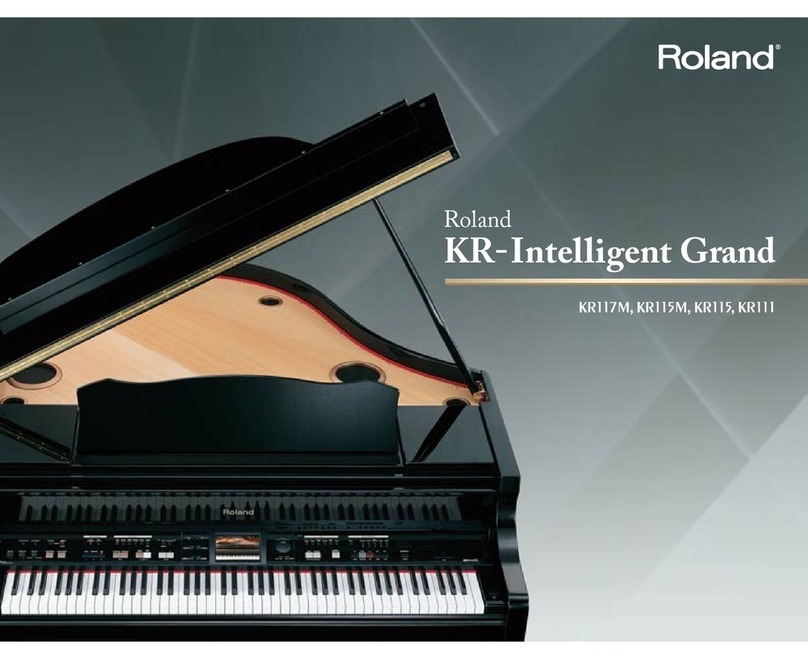
Roland
Roland KR117M User manual

Roland
Roland Sound Canvas SC-88 VL User manual

Roland
Roland GR-30 User manual

Roland
Roland JP-8080 User manual

Roland
Roland JUNO-DS User manual
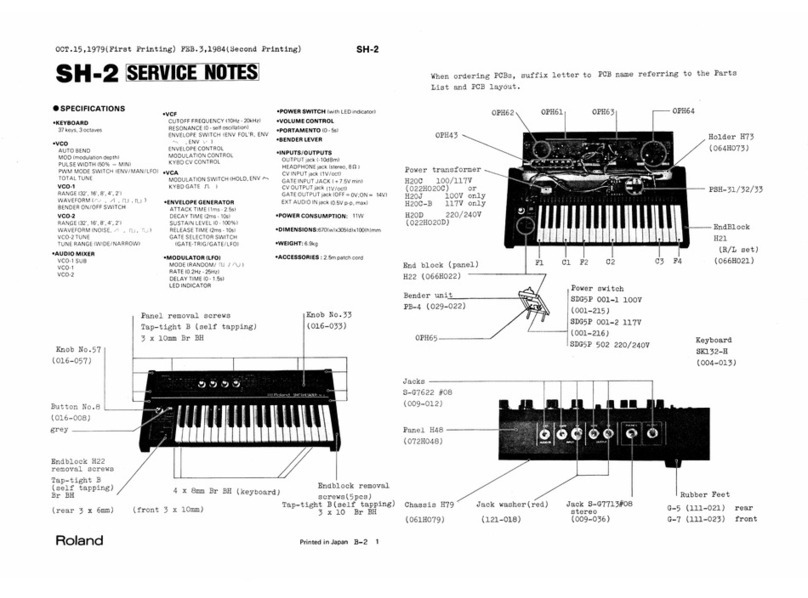
Roland
Roland SH-2 Operating and maintenance manual
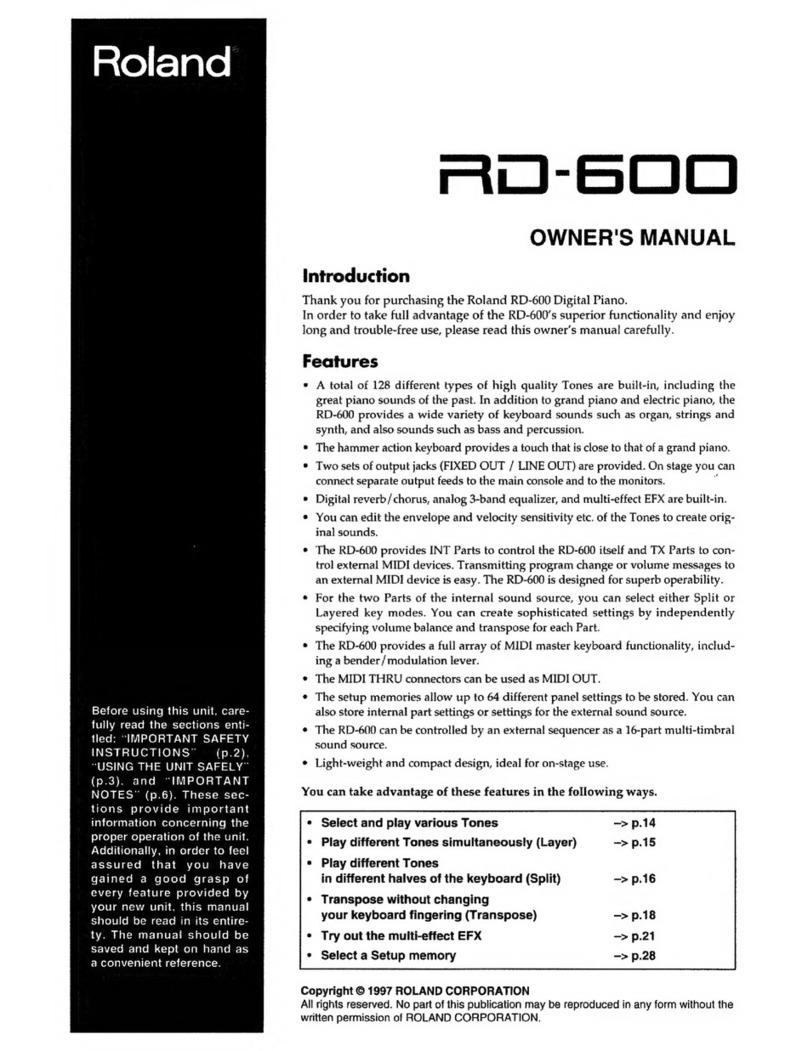
Roland
Roland RD-600 User manual

Roland
Roland JUNO-Di User manual

Roland
Roland Orchestra M-OC1 User manual

Roland
Roland V-Combo VR-09 Instruction manual

Roland
Roland Piano Plus HP-30 User manual