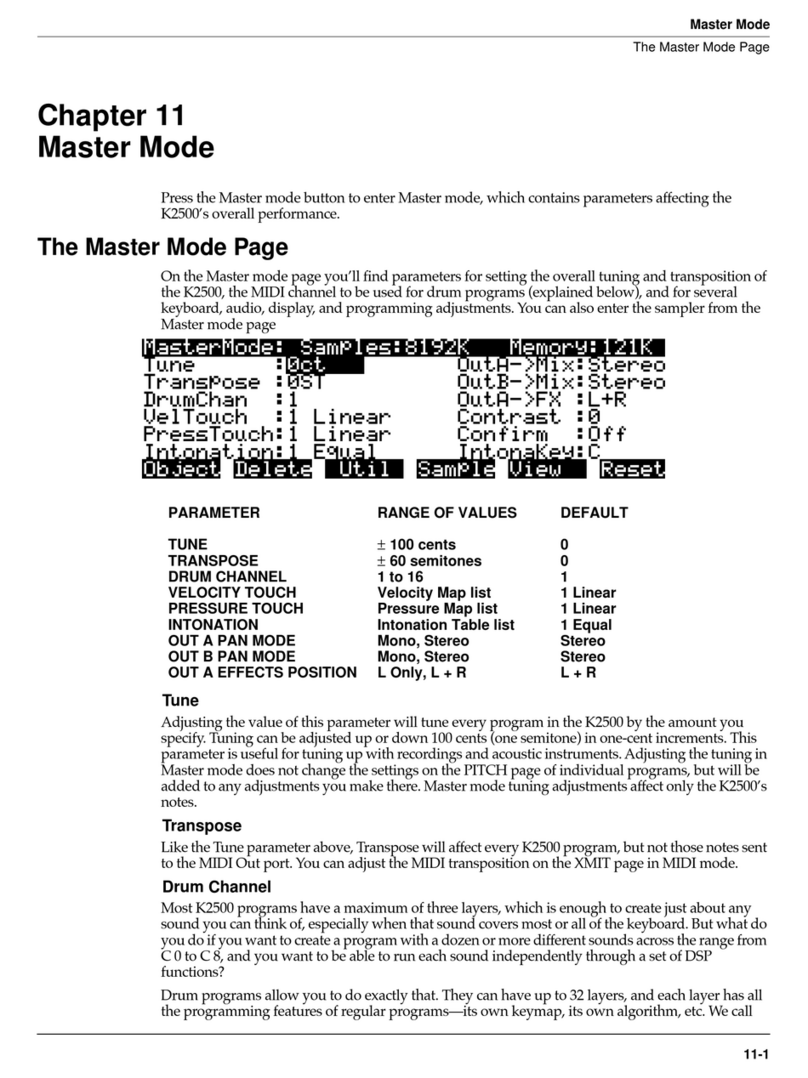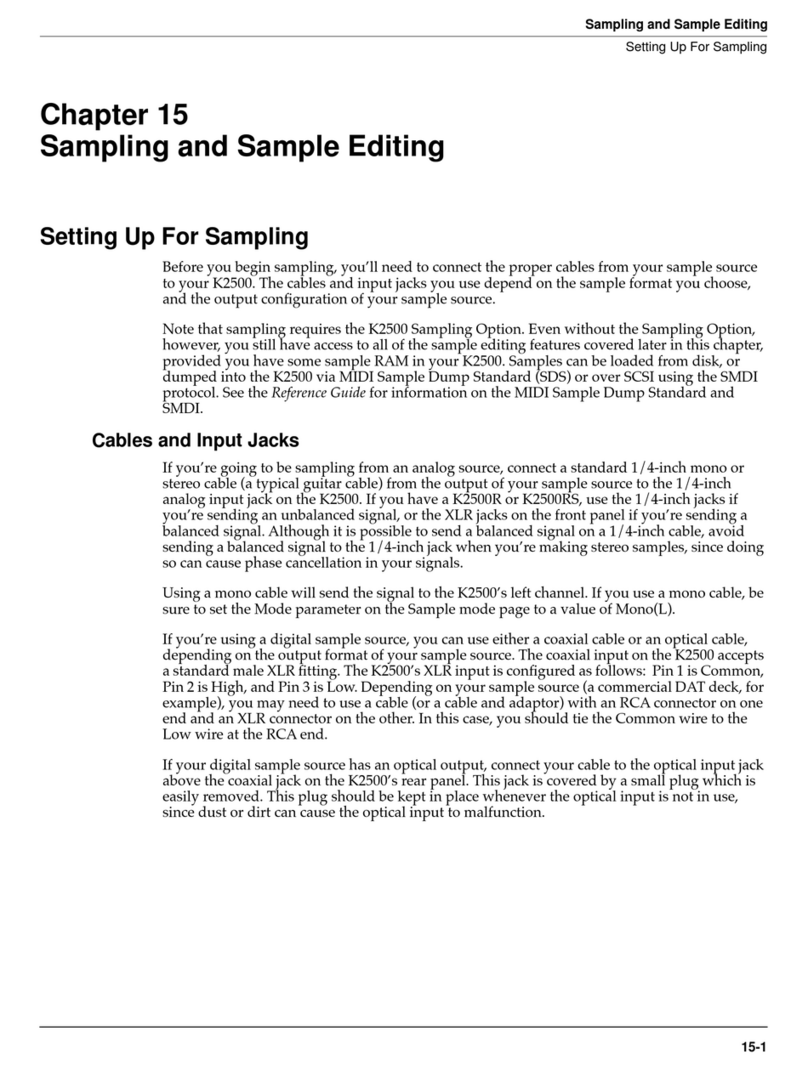Kurzweil K2500 - PERFORMANCE GUIDE REV F PART NUMBER 910251... User manual
Other Kurzweil Synthesizer manuals
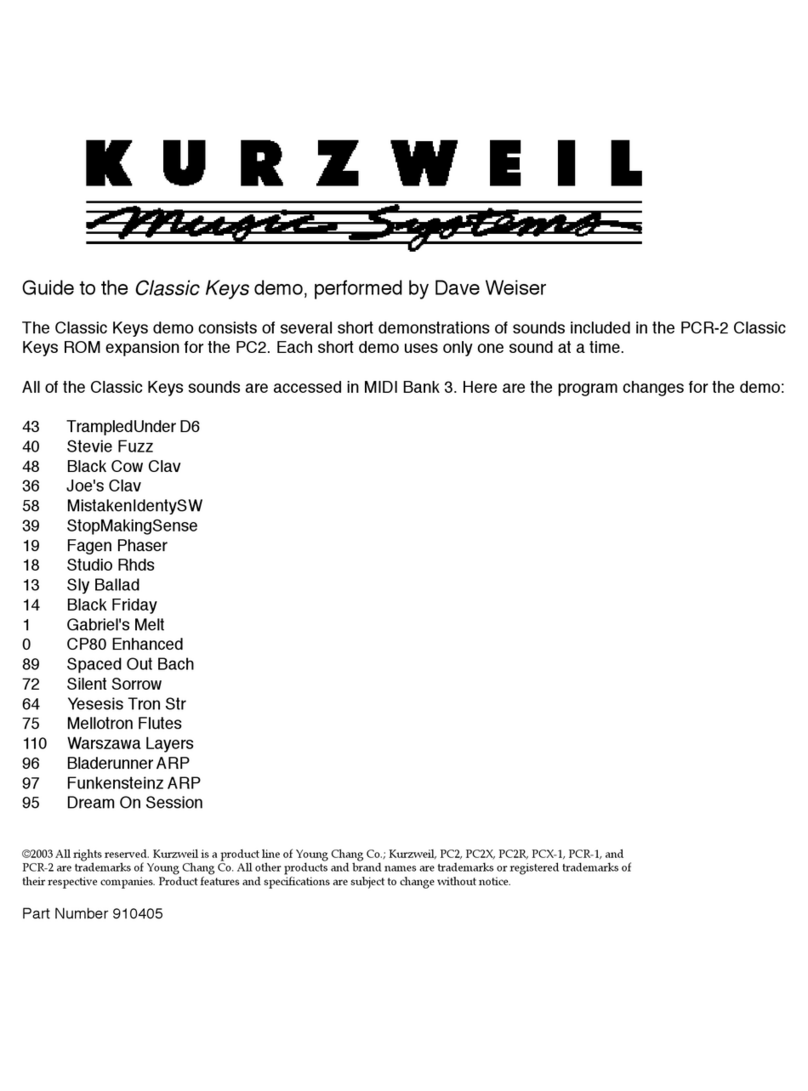
Kurzweil
Kurzweil PCR-2 Classic Keys User manual
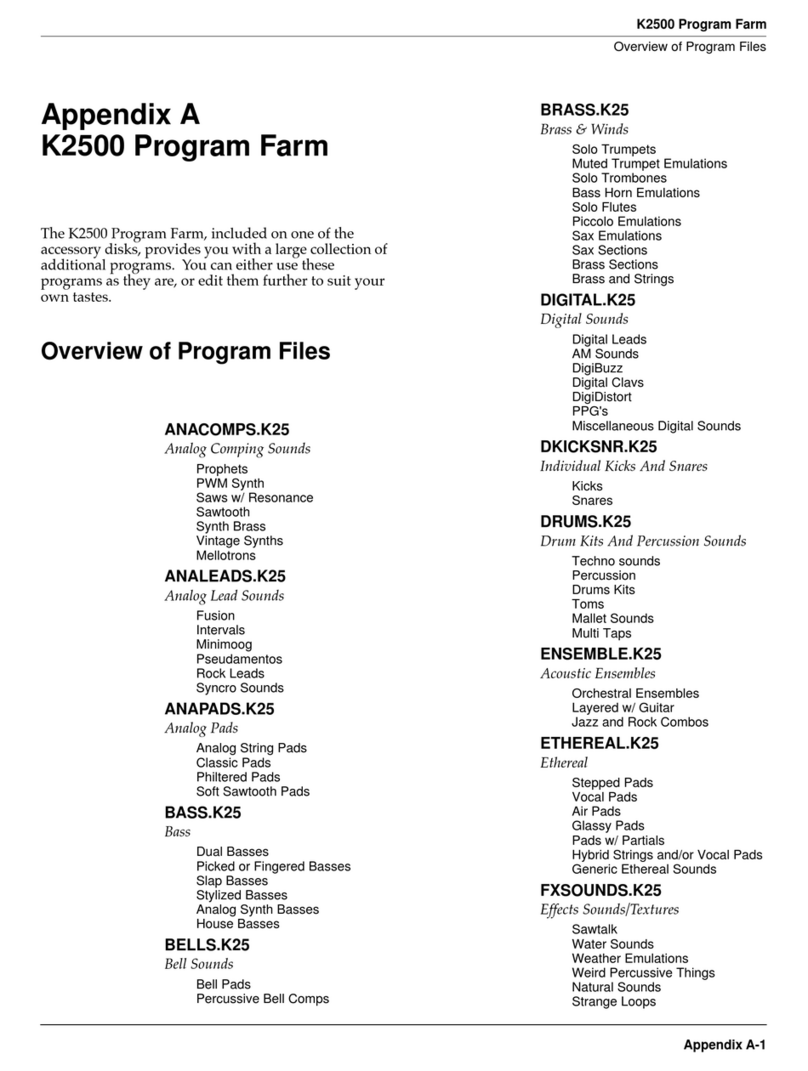
Kurzweil
Kurzweil K2500 - PERFORMANCE GUIDE REV F PART NUMBER 910252 APPENDIX... Technical document
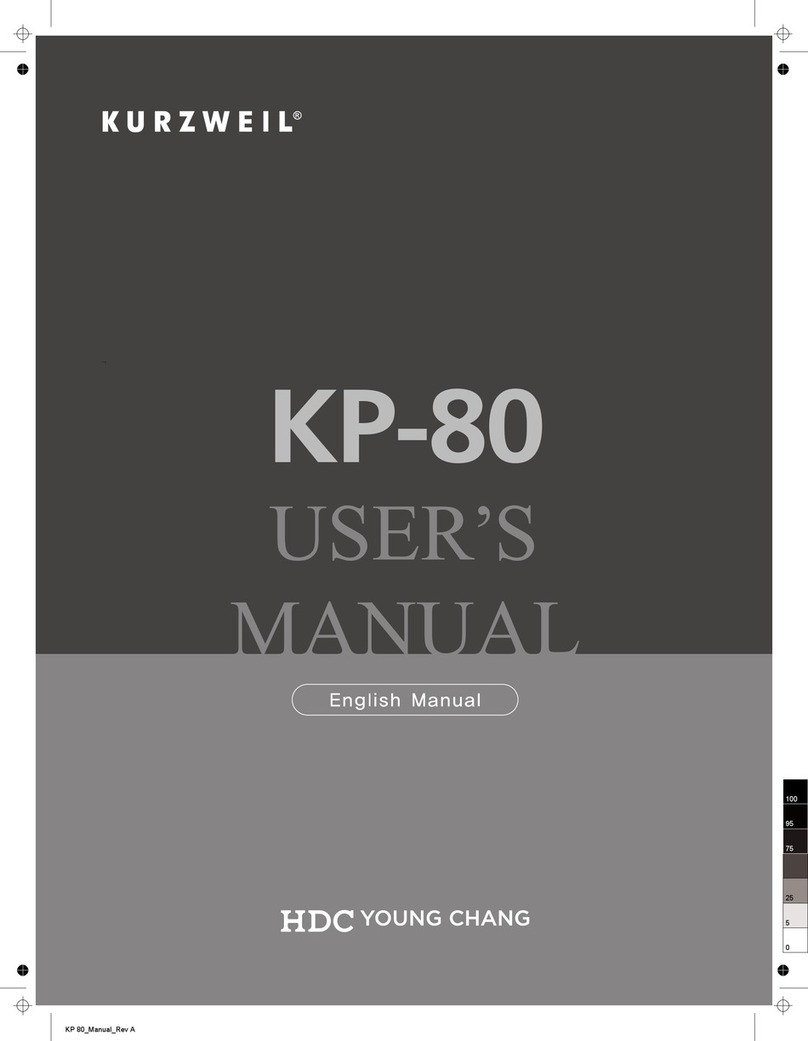
Kurzweil
Kurzweil KP-80 User manual
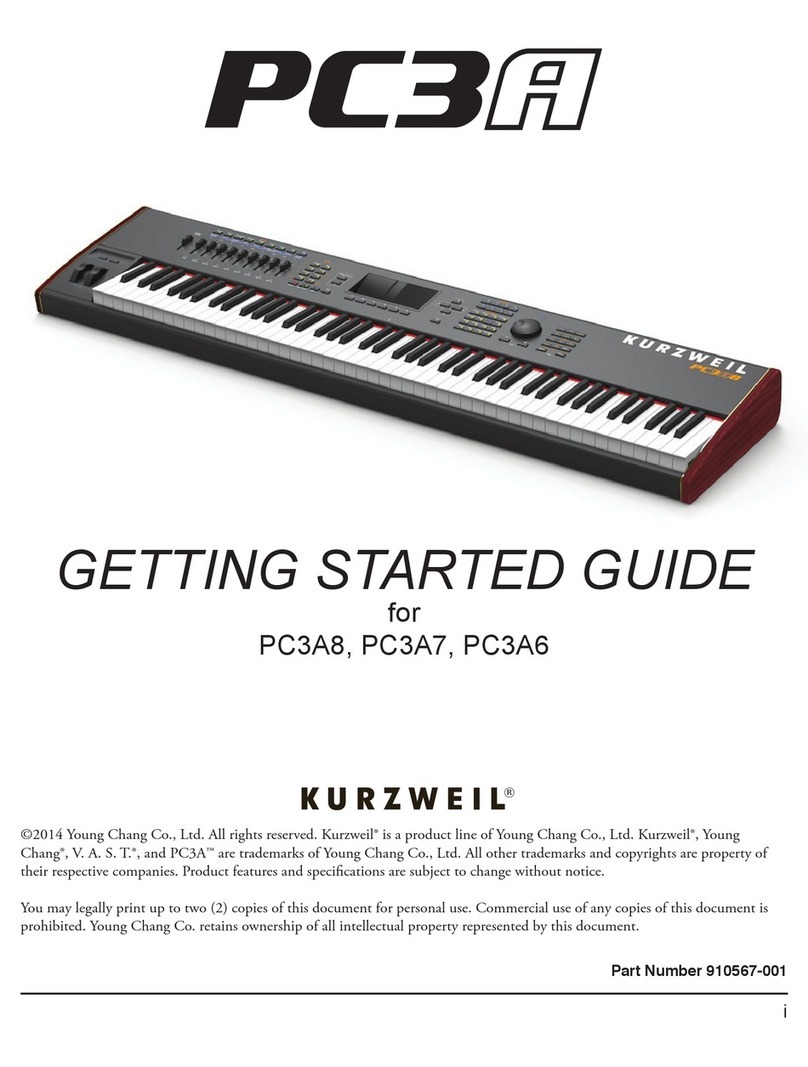
Kurzweil
Kurzweil PC3A8 User manual
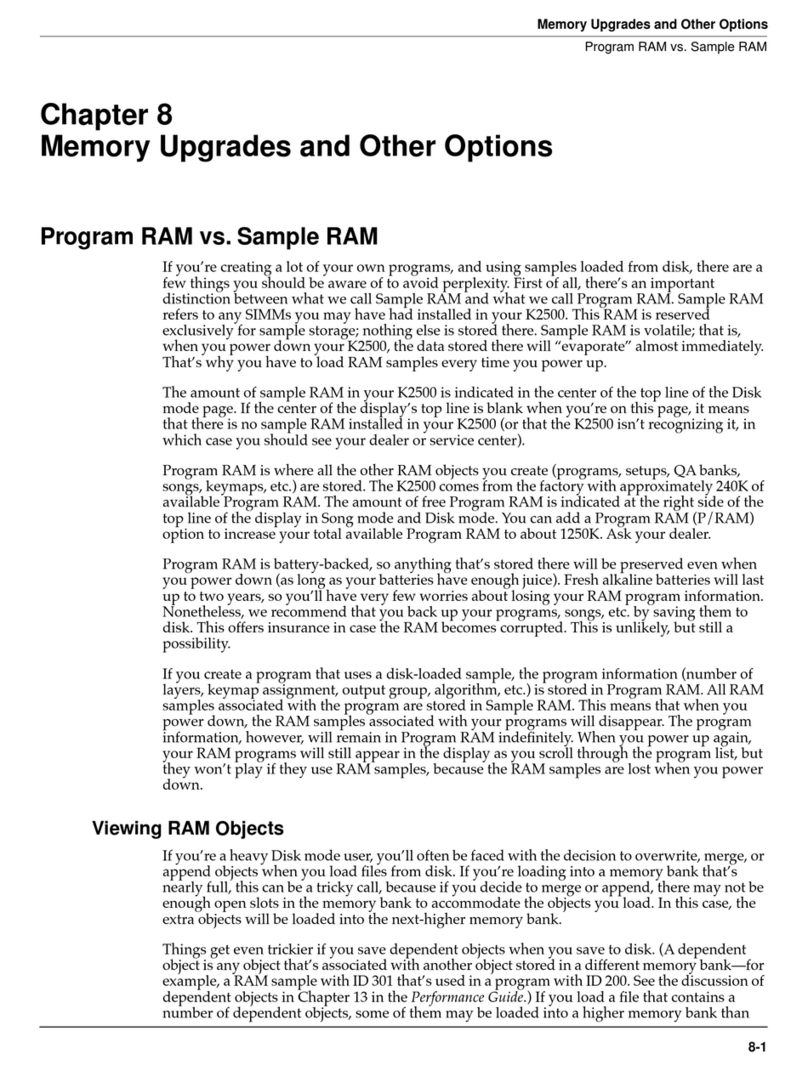
Kurzweil
Kurzweil K2500 User manual

Kurzweil
Kurzweil K2500 User manual

Kurzweil
Kurzweil PC88 User manual
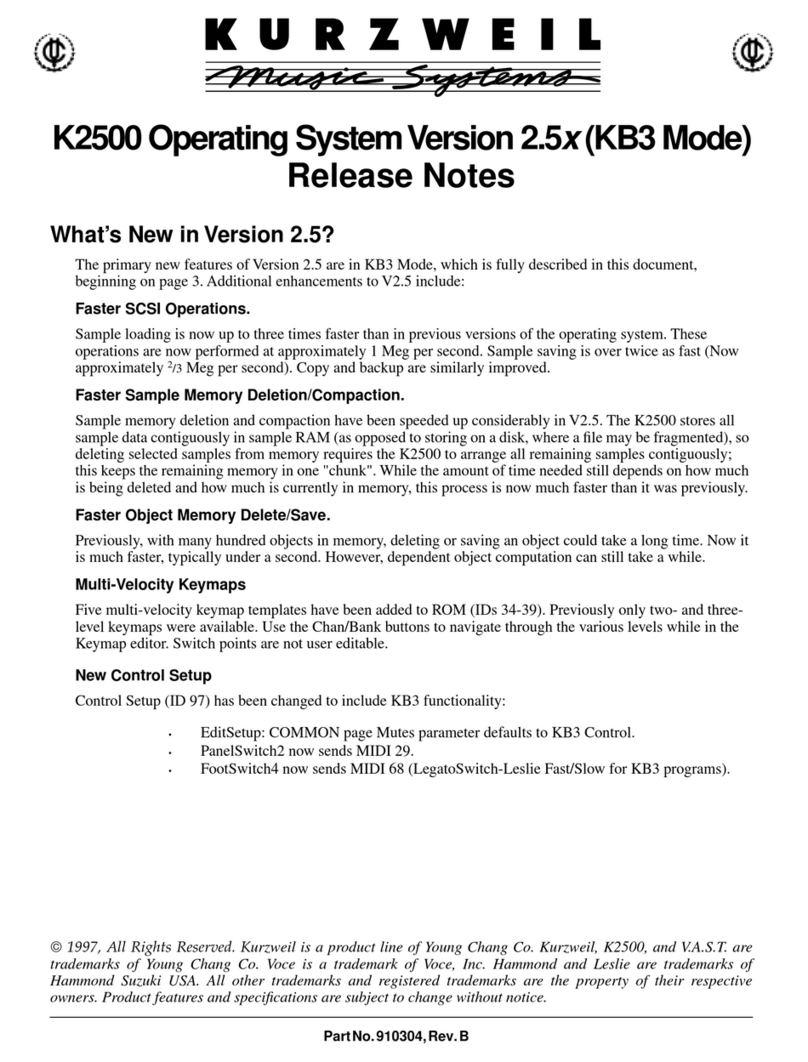
Kurzweil
Kurzweil K2500 - S V2.5 Instruction Manual
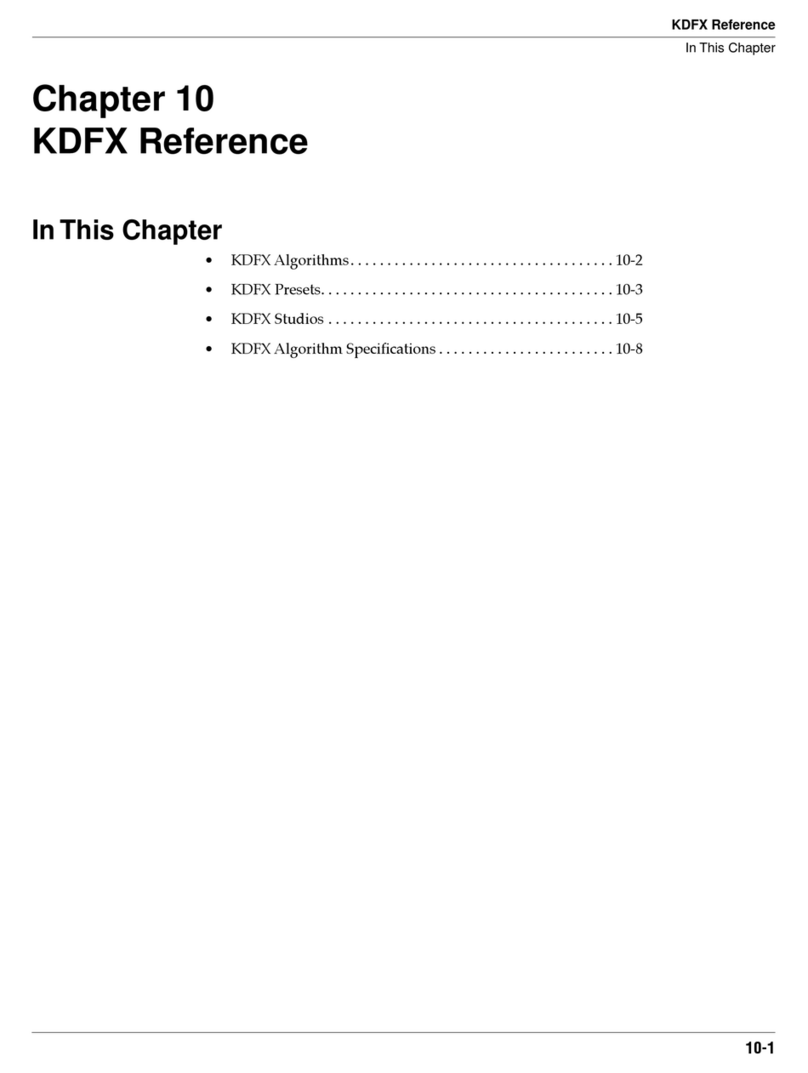
Kurzweil
Kurzweil K2600 - MUSICIANS GUIDE REV A PART NUMBER 910331 CHAP... User manual
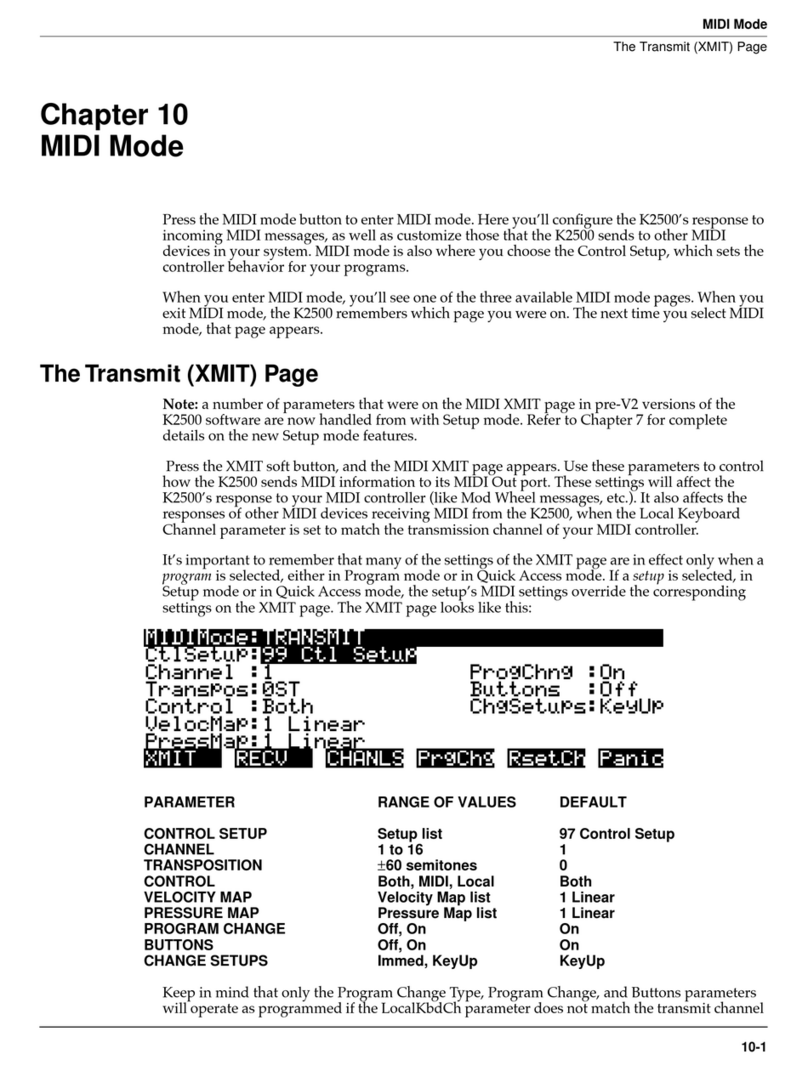
Kurzweil
Kurzweil K2500 - PERFORMANCE GUIDE REV F PART NUMBER 910251 CHAP... User manual
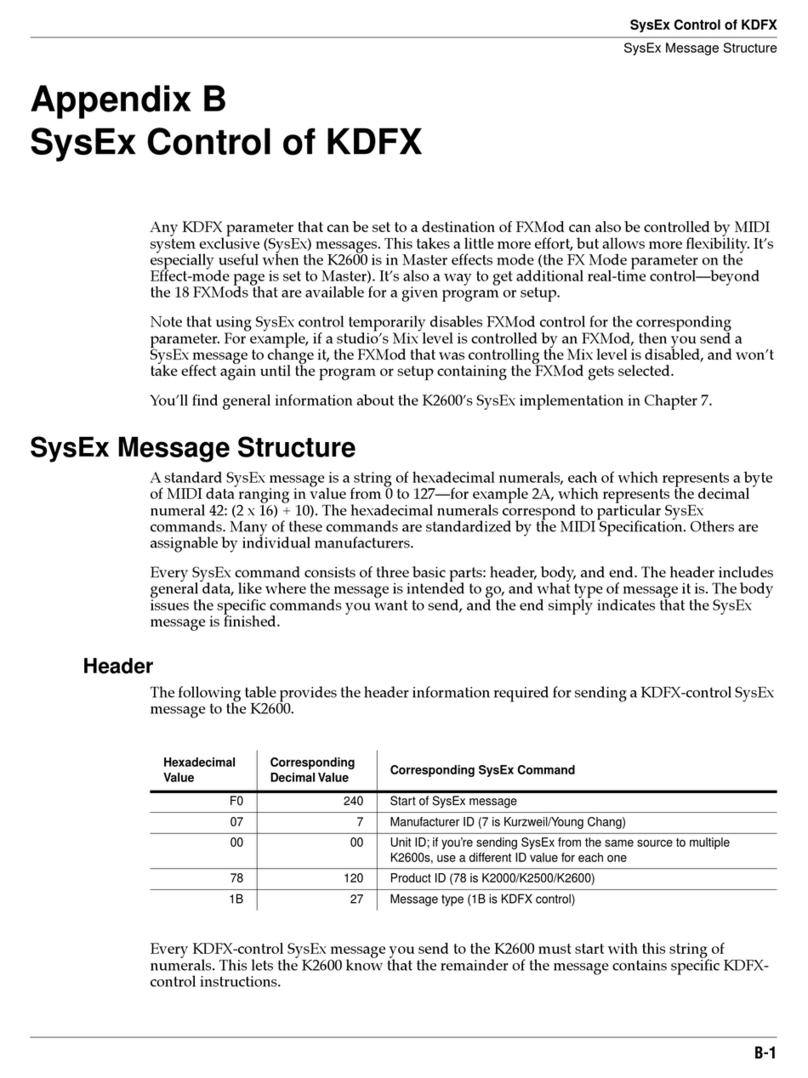
Kurzweil
Kurzweil K2600 BEST OF VAST - REV A Technical document

Kurzweil
Kurzweil K2600 Series User manual
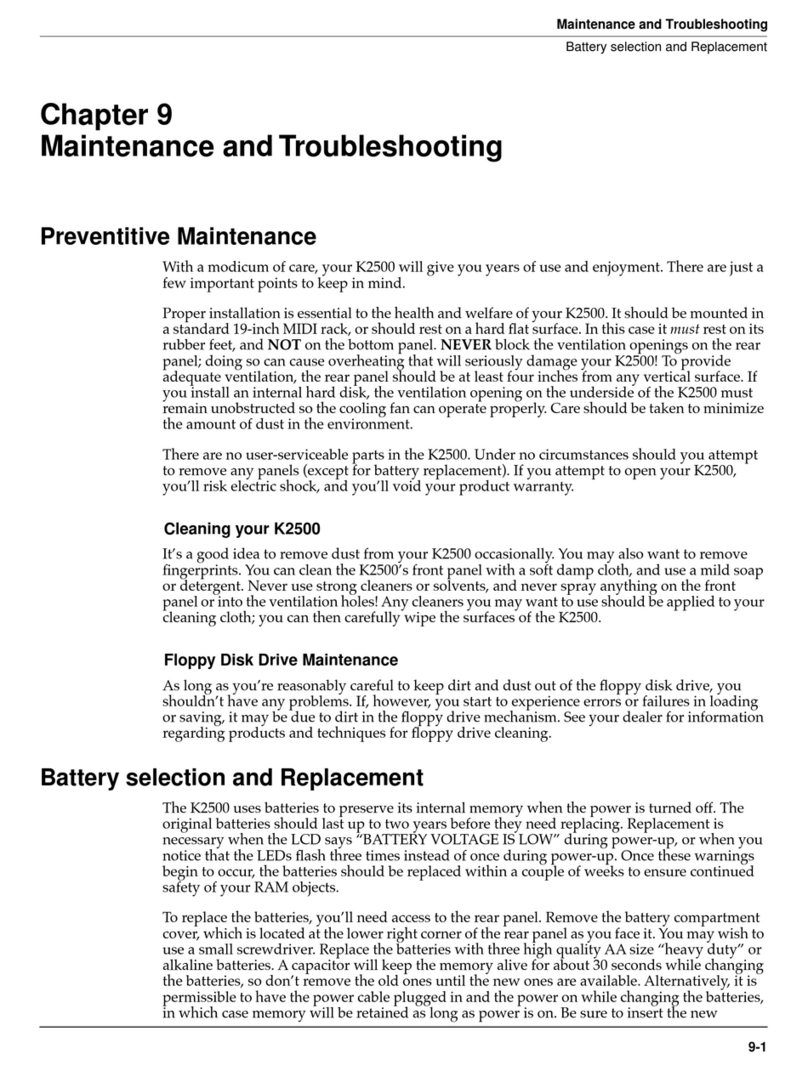
Kurzweil
Kurzweil K2500 Operating instructions
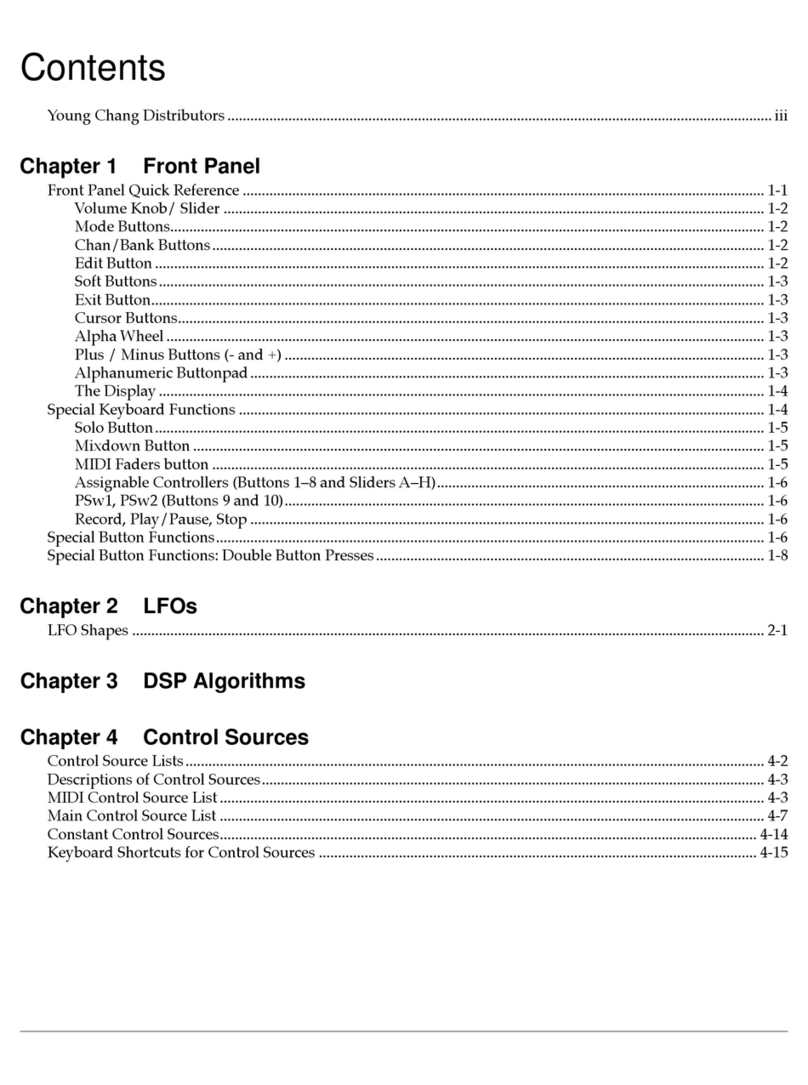
Kurzweil
Kurzweil K2600 BEST OF VAST - REV A User manual
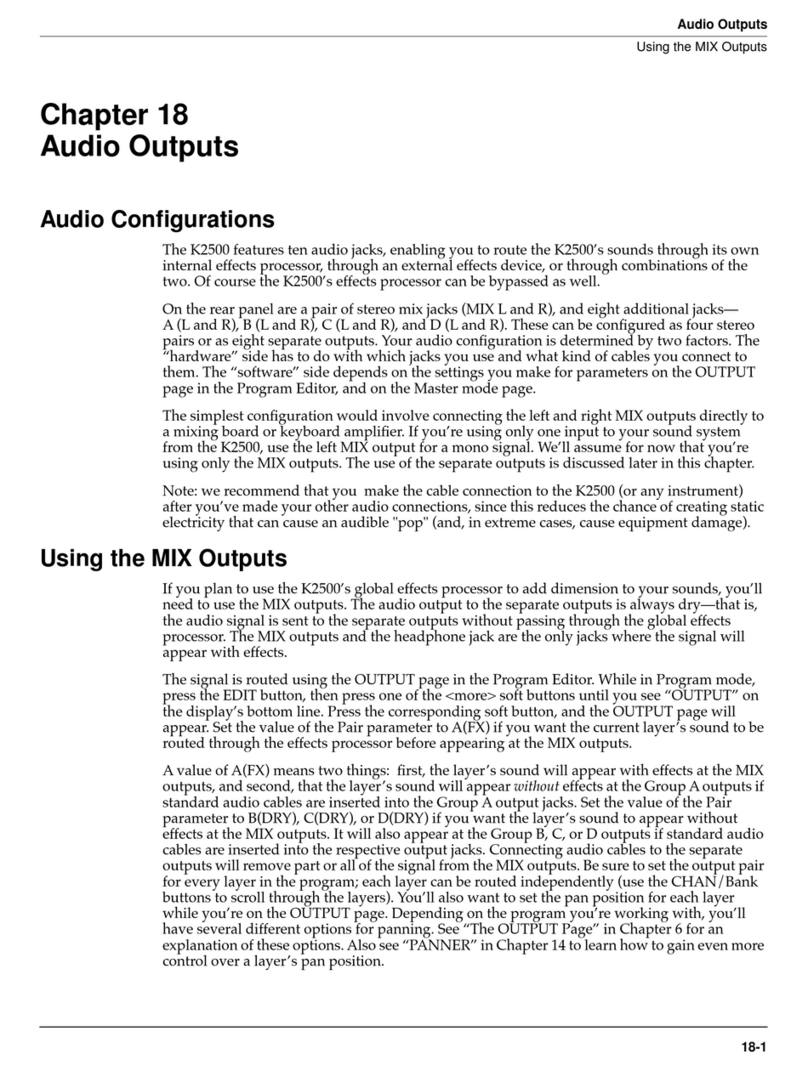
Kurzweil
Kurzweil K2500 User manual

Kurzweil
Kurzweil K2661 User manual
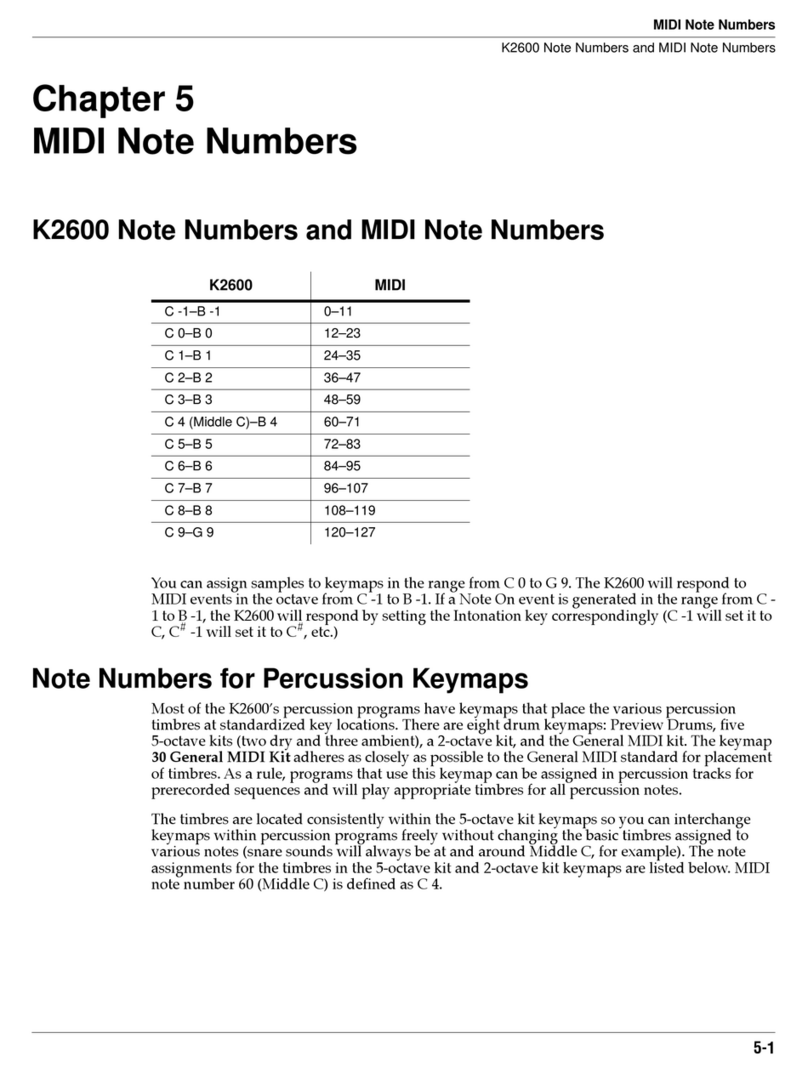
Kurzweil
Kurzweil K2600 BEST OF VAST - REV A User manual
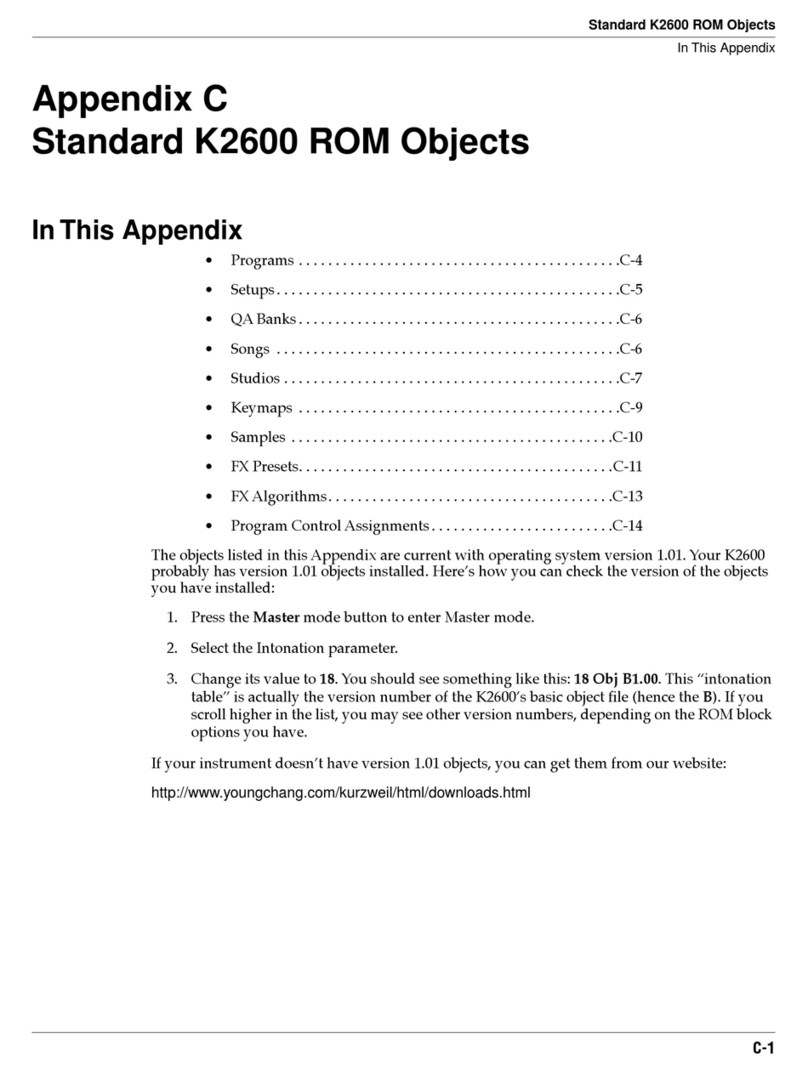
Kurzweil
Kurzweil K2600 - MUSICIANS GUIDE REV A PART NUMBER 910331 APPENDIX... Technical document

Kurzweil
Kurzweil PC3 Installation and operating instructions
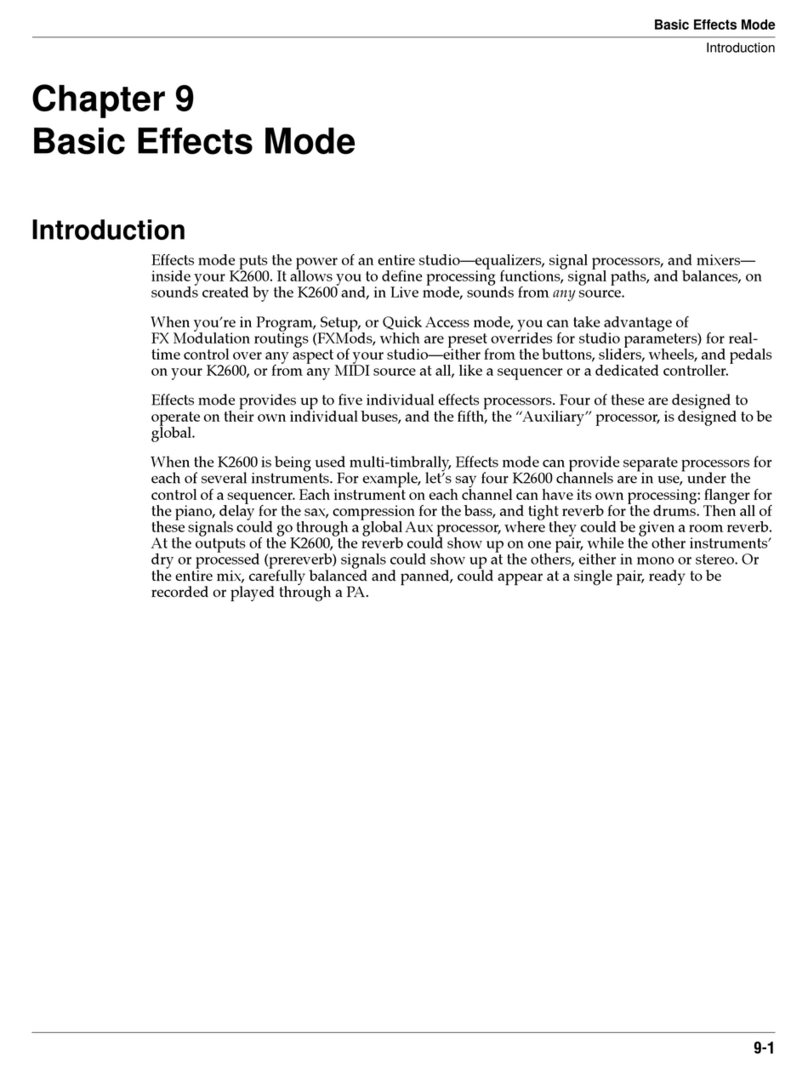
Kurzweil
Kurzweil K2600 - MUSICIANS GUIDE REV A PART NUMBER 910330 CHAP... User manual