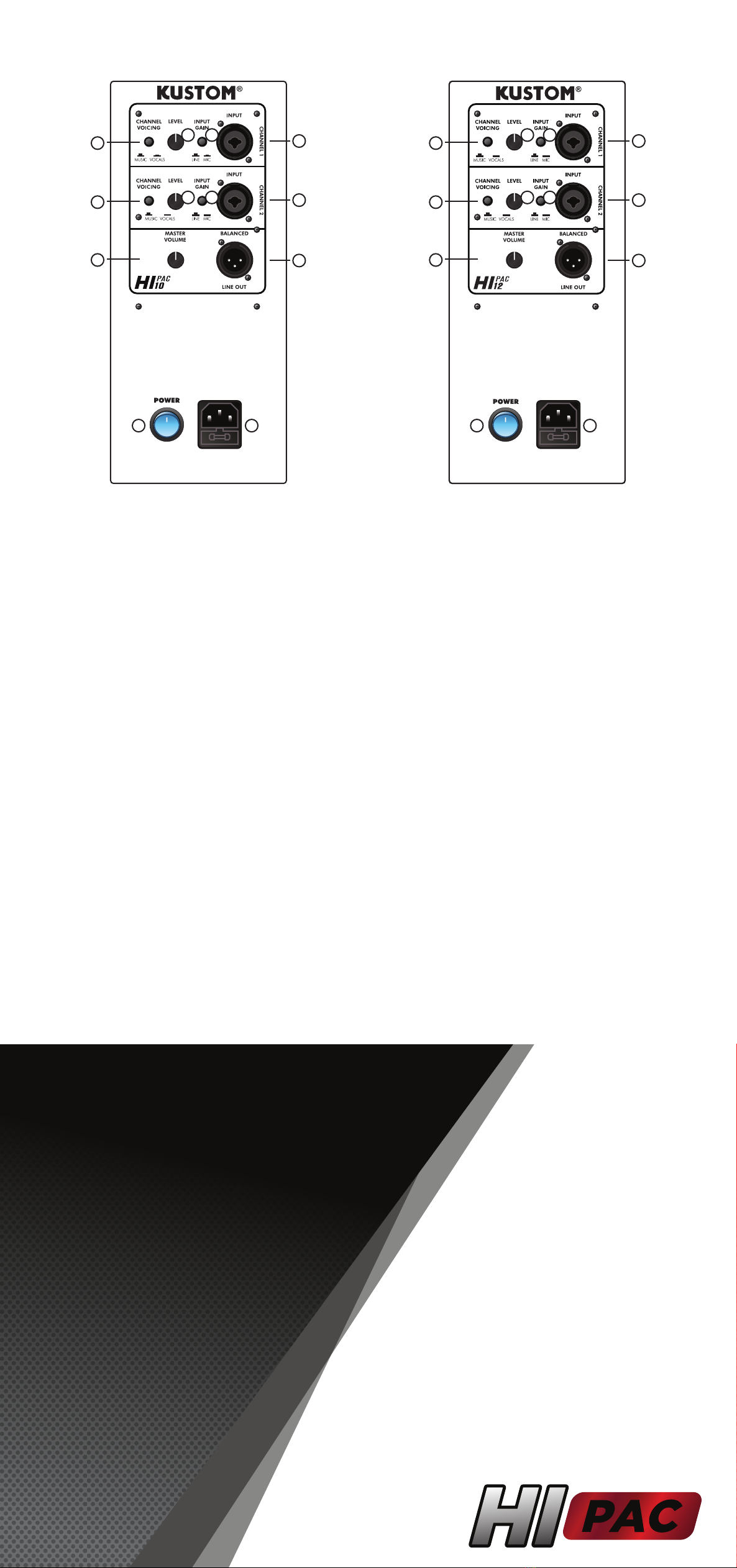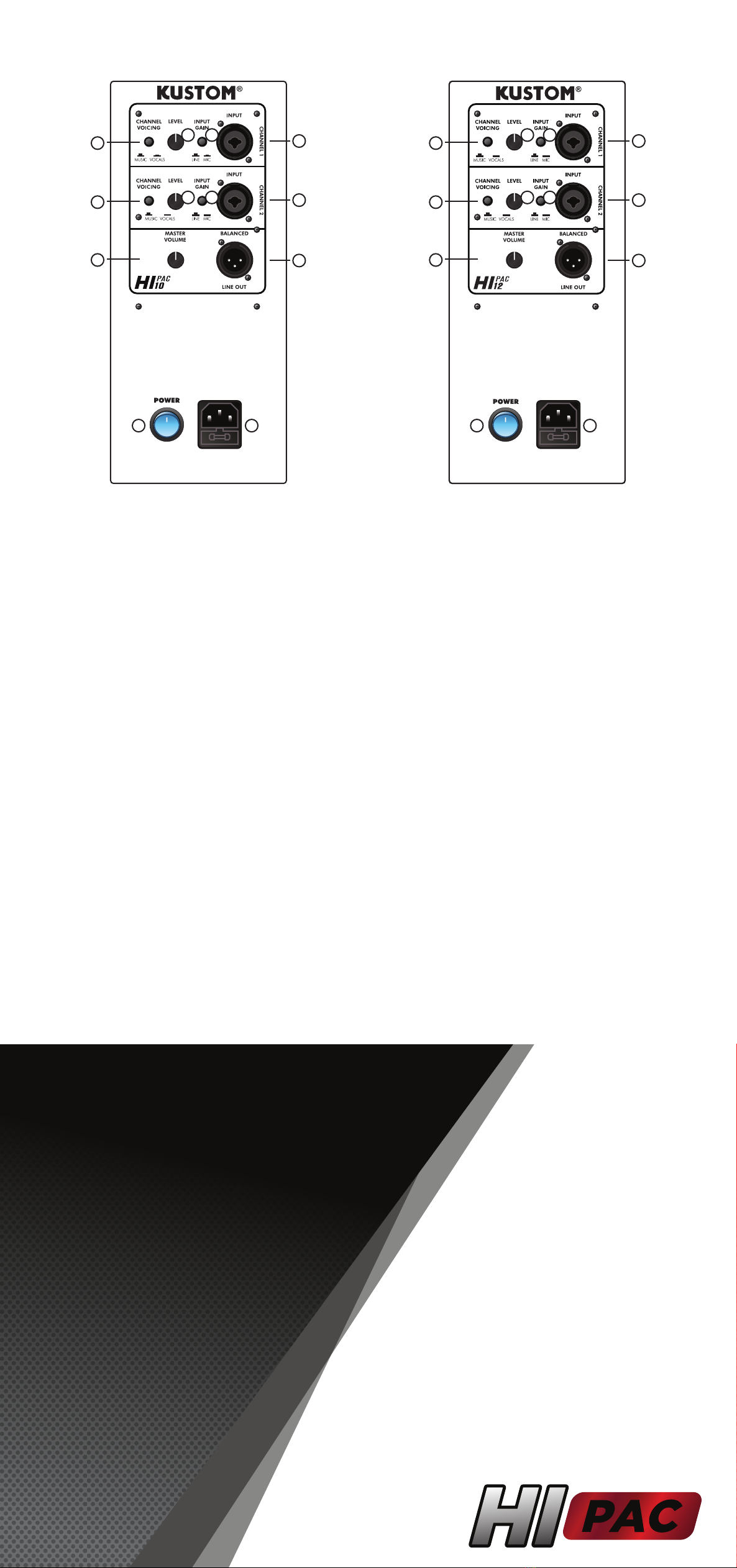
Congratulations on the purchase of your new HiPAC speaker.
These models draw on decades of design and manufacturing
experience at Kustom. HiPAC Speakers were built from the
ground up to offer world-class tone, useful features
and reliable performance.
Inside this manual you’ll find valuable information
about the speaker’s controls and specifications.
We wish you many years of enjoyment
with your Kustom speaker.
1. INPUT
Plug in your input signal here. This jack receives audio signals through ¼”cables and XLR cables.
2. INPUT GAIN
Push this switch in for lower level inputs like microphones, and leave it in the out position for line level
inputs like mixers.
3. LEVEL
Adjust this knob to increase or decrease volume and to get the proper mix between channels 1 and 2.
4. CHANNEL VOICING
When playing music through the HIPAC, leave this switch out. When speaking through the HIPAC, push the
switch in. This switch adjusts the EQ curve of the speaker to optimize the sound for your application.
5. LINE OUT
Take the signal from this jack and plug it into another Kustom powered speaker. This XLR jack outputs the
audio mix of channels 1 and 2.
6. MASTER VOLUME
Adjust this knob to increase or decrease the volume level of the HIPAC speaker. This knob does not aect
the level of the LINE OUT jack.
7. POWER
Flip this switch to turn on your HIPAC speaker.
8. AC POWER CORD RECEPTACLE
Insert the HIPAC power cord rmly into the AC power cord receptacle. Be sure to use the cable provided
with your HIPAC speaker. The power cord can be removed for storage or replacement if damaged. Note:
Replace the AC cord if its protective jacket is damaged or if its ground pin is damaged or removed.
1
2
2
3
3
4
4
3
3
2
2
14
4
6 6
7 78 8
1
1
5 5
HiPAC Control Panels