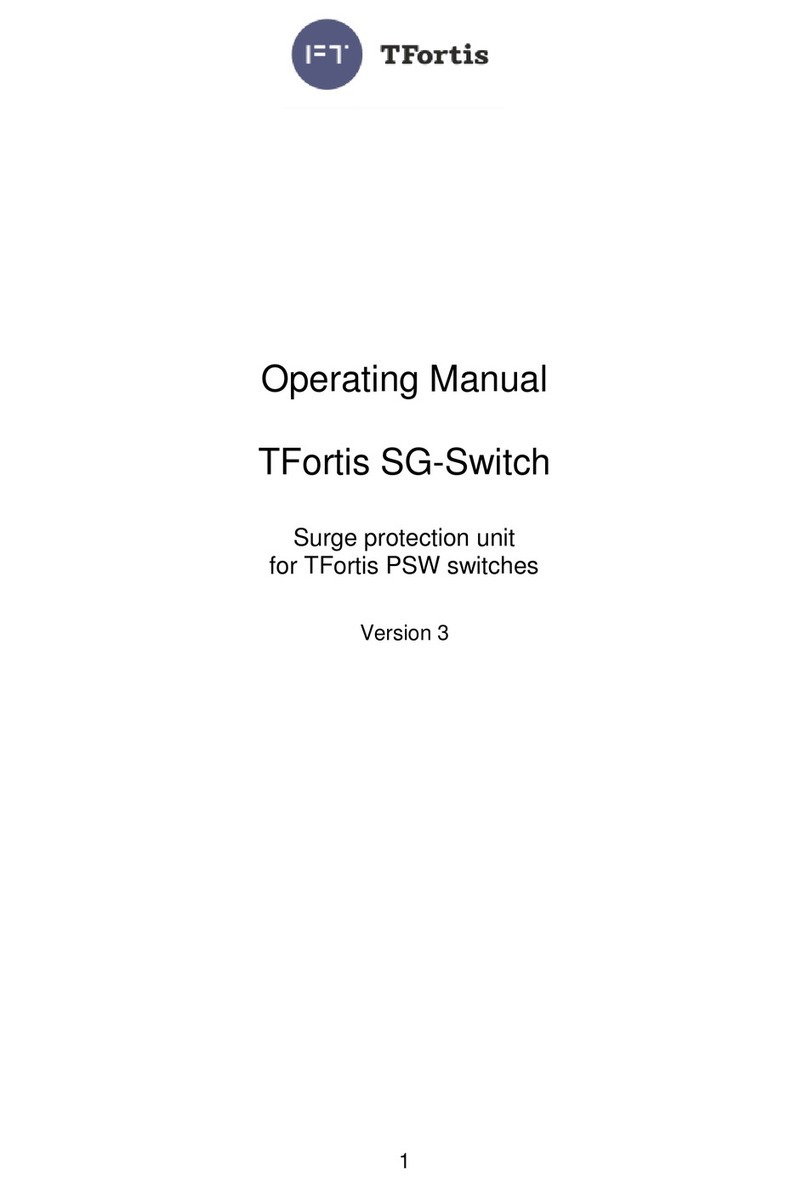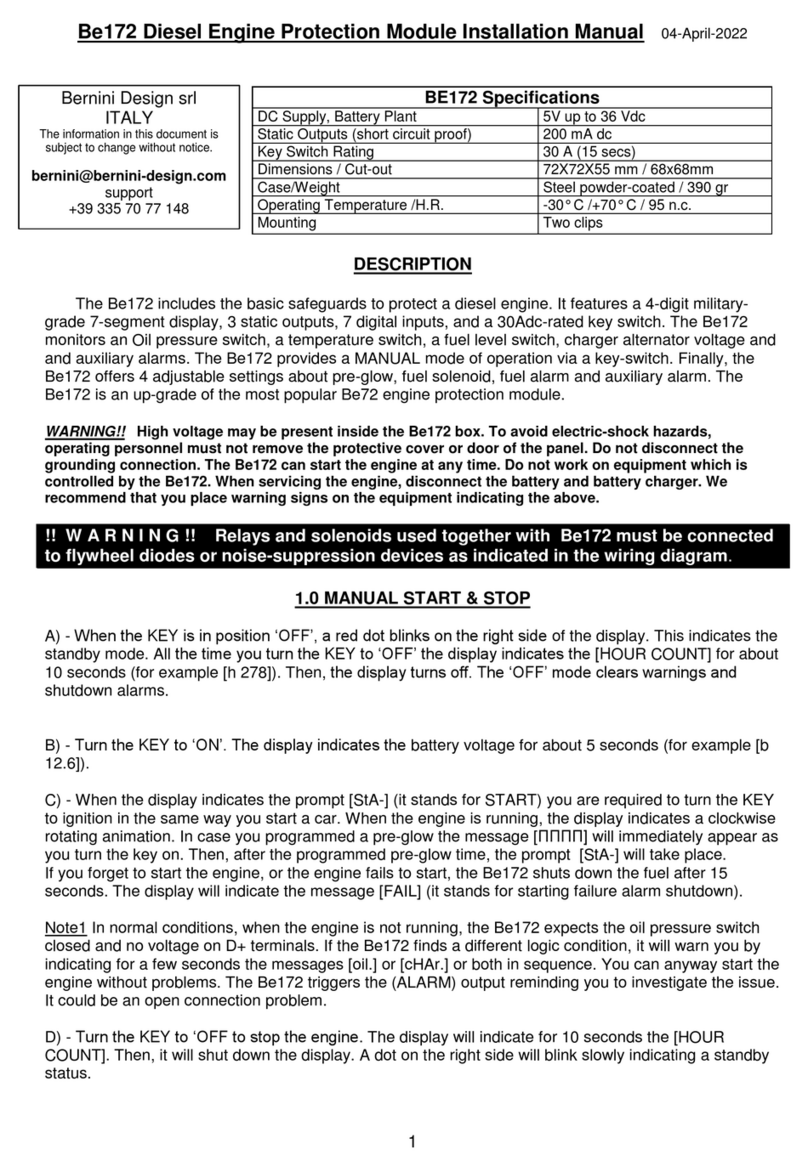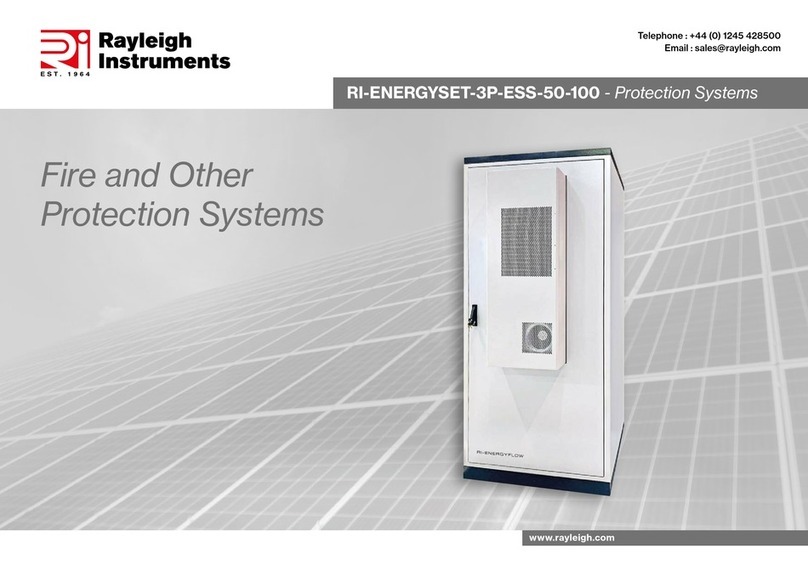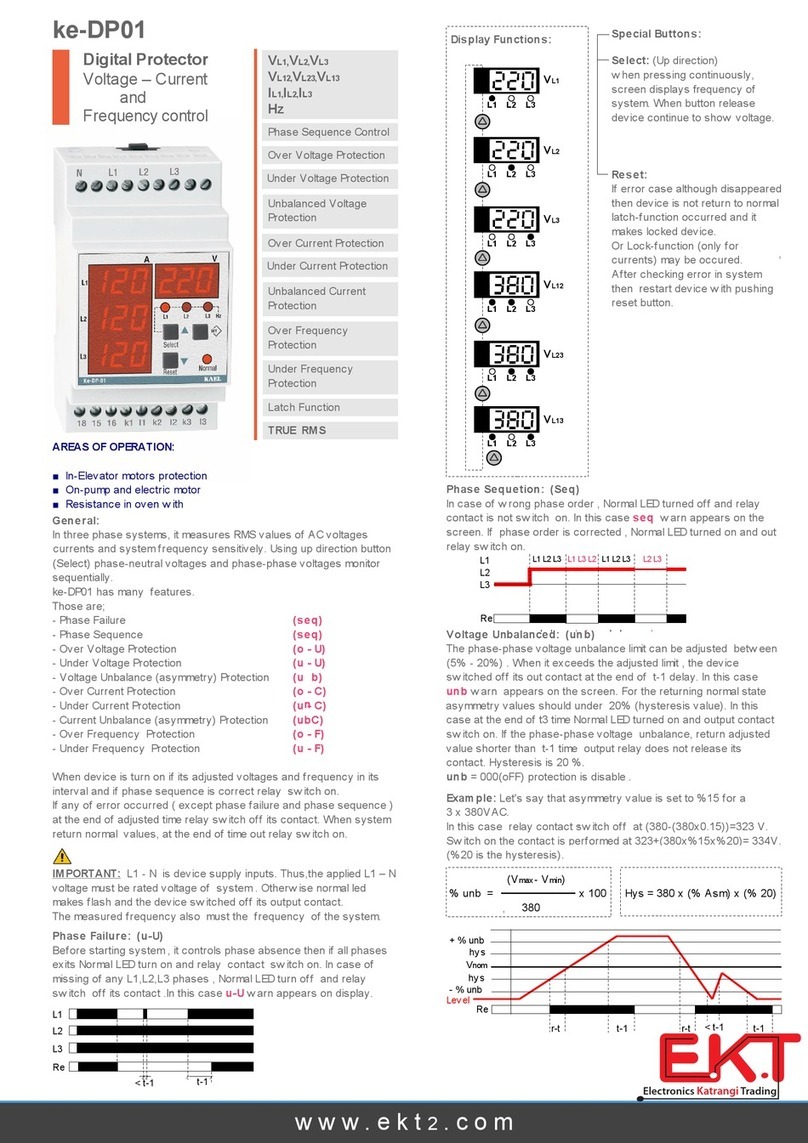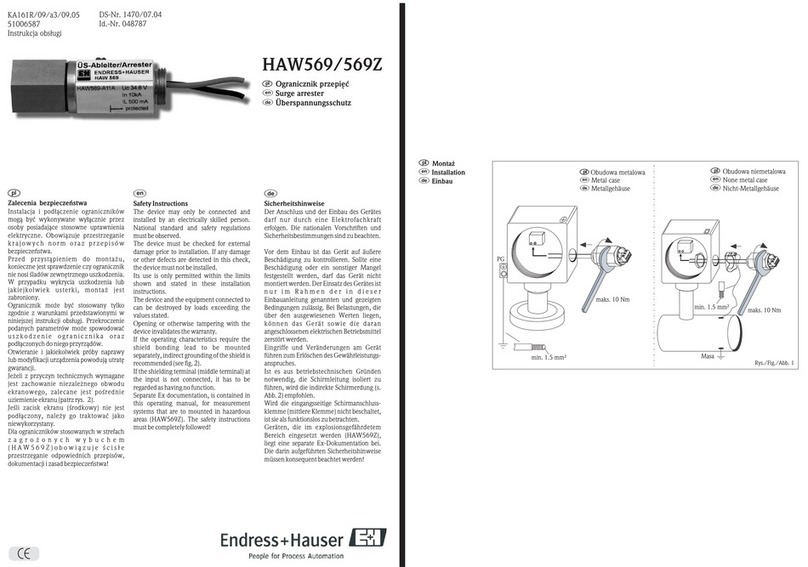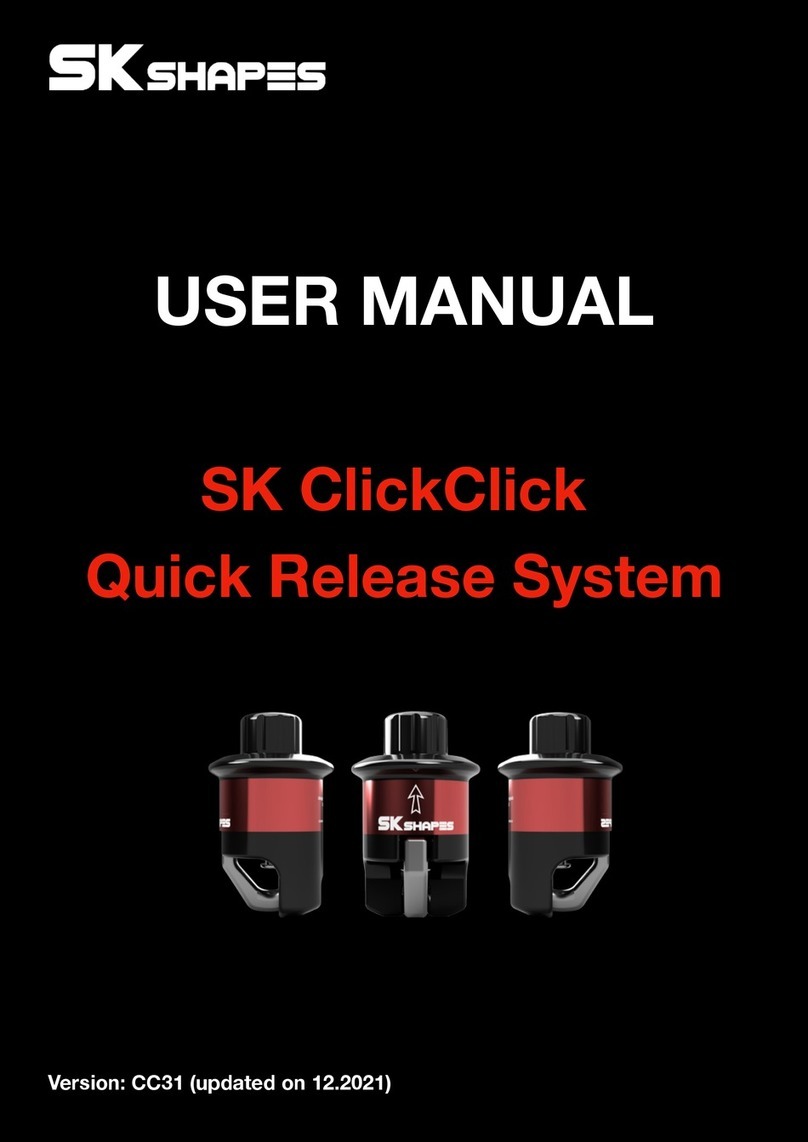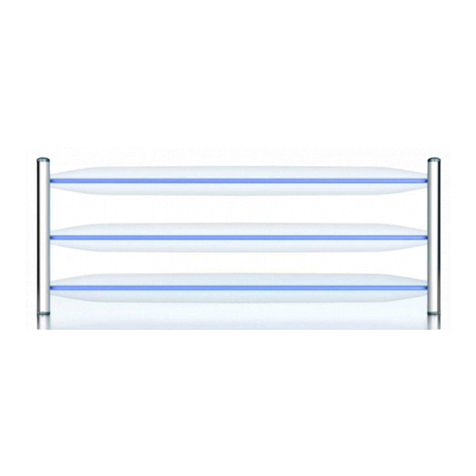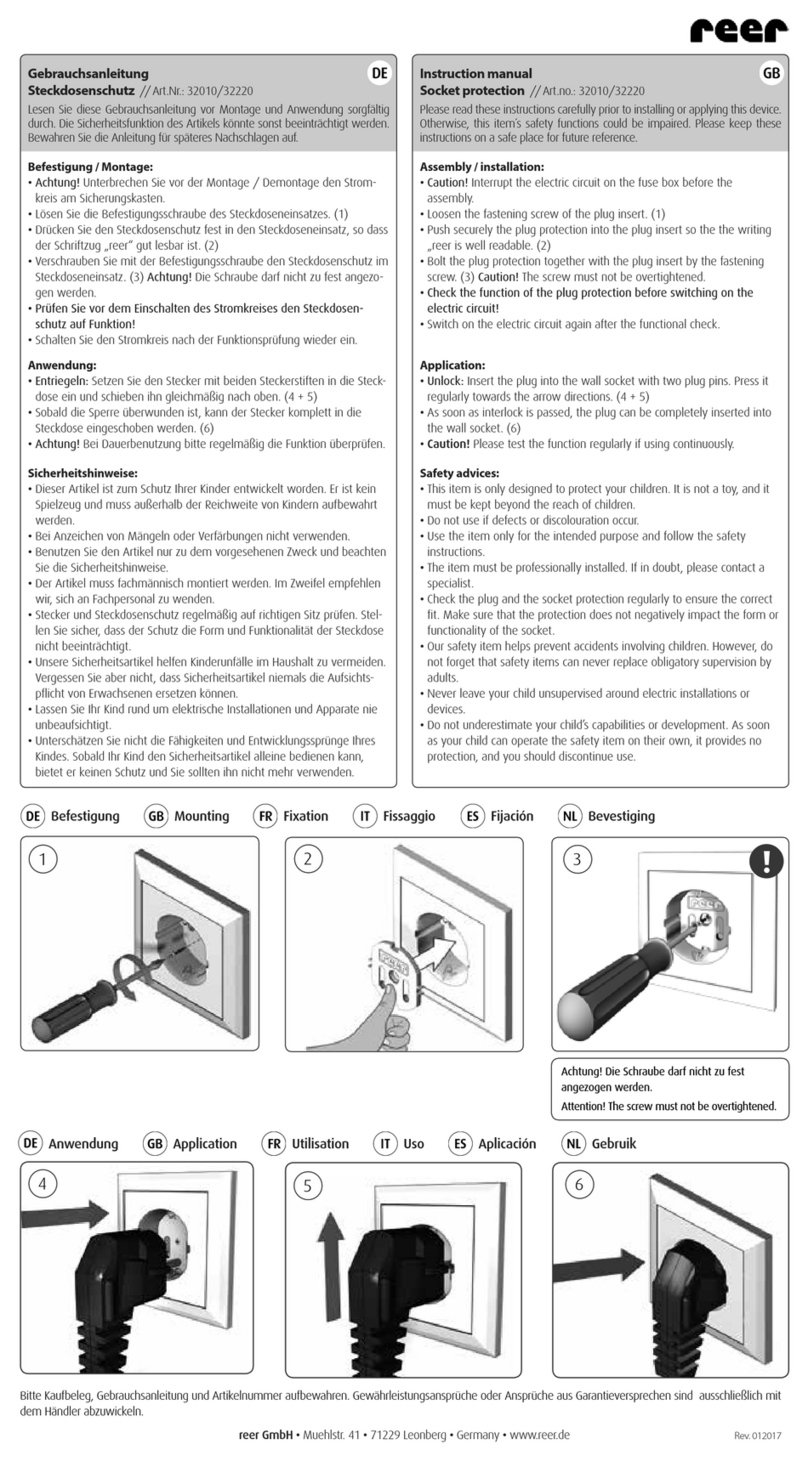___________________________________________________________________________________________
GCU-5K 3
6.3.1 Wi-Fi Connection Setup for GCU-5K.....................................................................................................25
6.3.1.1 WPS mode Wi-Fi connection setting..................................................................................................25
6.3.1.2 AP mode Wi-Fi connection setting .....................................................................................................26
6.3.2 Installation of 4G / 5G Wireless Wi-Fi Router........................................................................................28
6.3.3 Dynamic IP (Ethernet) Connection........................................................................................................28
6.4 Connecting Mobile Device with GCU-5K..................................................................................................28
6.4.1 Downloading the GenOnCall® Application............................................................................................29
6.4.2 Account Application ...............................................................................................................................29
6.4.2.1 Applying for an account from KUTAI website.....................................................................................29
6.4.2.2 Applying for an account from GenOnCall® APP................................................................................29
6.4.3 Control Unit Binding...............................................................................................................................29
6.4.4 Edit Operator and Viewers ....................................................................................................................30
6.4.5 Establishing a connection With the GCU-5K Controller ........................................................................30
6.4.6 Unbinding...............................................................................................................................................31
6.4.7 Editing Push Notification........................................................................................................................31
6.4.8 GenOnCall® Settings on Mobile Device ...............................................................................................32
SECTION 7 : REMOTE SYSTEM PARAMETER SETTINGS
7.1 Definitions and Icons Used With GCU-5K................................................................................................33
7.2 Remote Parameters Settings ...................................................................................................................33
7.2.1 Engine Type ..........................................................................................................................................33
7.2.2 Voltage Paramaters Setting...................................................................................................................34
7.2.2.1 Phase Setting .....................................................................................................................................34
7.2.2.2 Nominal Voltage Setting .....................................................................................................................34
7.2.2.3 Over Voltage Protection Setting .........................................................................................................34
7.2.2.4 Under Voltage Protection Setting .......................................................................................................34
7.2.2.5 Abnormal Voltage Permitted Delay ....................................................................................................35
7.2.3 Current Parameters Settings.................................................................................................................35
7.2.3.1 Current Transformer (CT) Setting ......................................................................................................35
7.2.3.2 Over Current Protection Setting .........................................................................................................35
7.2.4 Frequency Parameters Settings............................................................................................................35
7.2.4.1 Over Speed Protection Setting...........................................................................................................35
7.2.4.2 Under Speed Protection Setting.........................................................................................................35
7.2.4.3 Magnetic Pick-up Unit (MPU) Setting.................................................................................................35
7.2.5 Fuel Level Parameter Settings ..............................................................................................................36
7.2.5.1 Fuel Level Sender Setting ..................................................................................................................36
7.2.5.2Low Fuel Level Protection Setting......................................................................................................36
7.2.5.3 Fuel Pump Parameters Setting ..........................................................................................................36
7.2.6 Temperature Parameter Settings ..........................................................................................................36
7.2.6.1 Temperature Sender Malfunction Protection......................................................................................36
7.2.6.2 Over Temperature Setting..................................................................................................................36