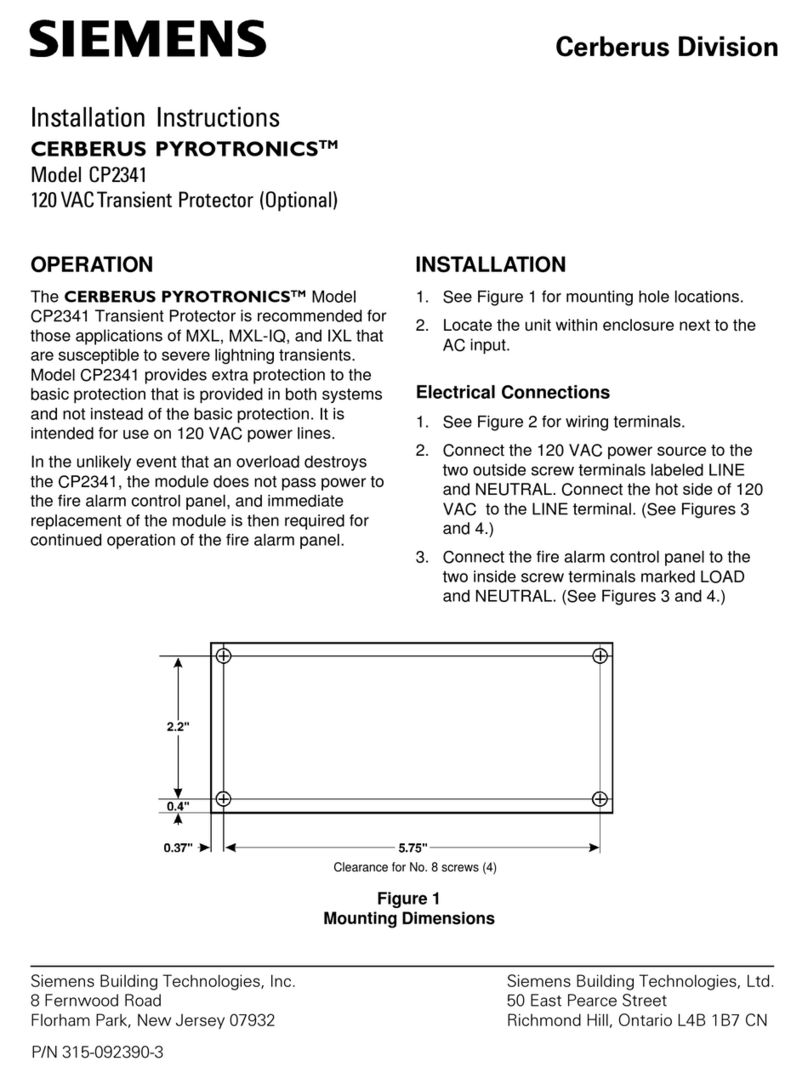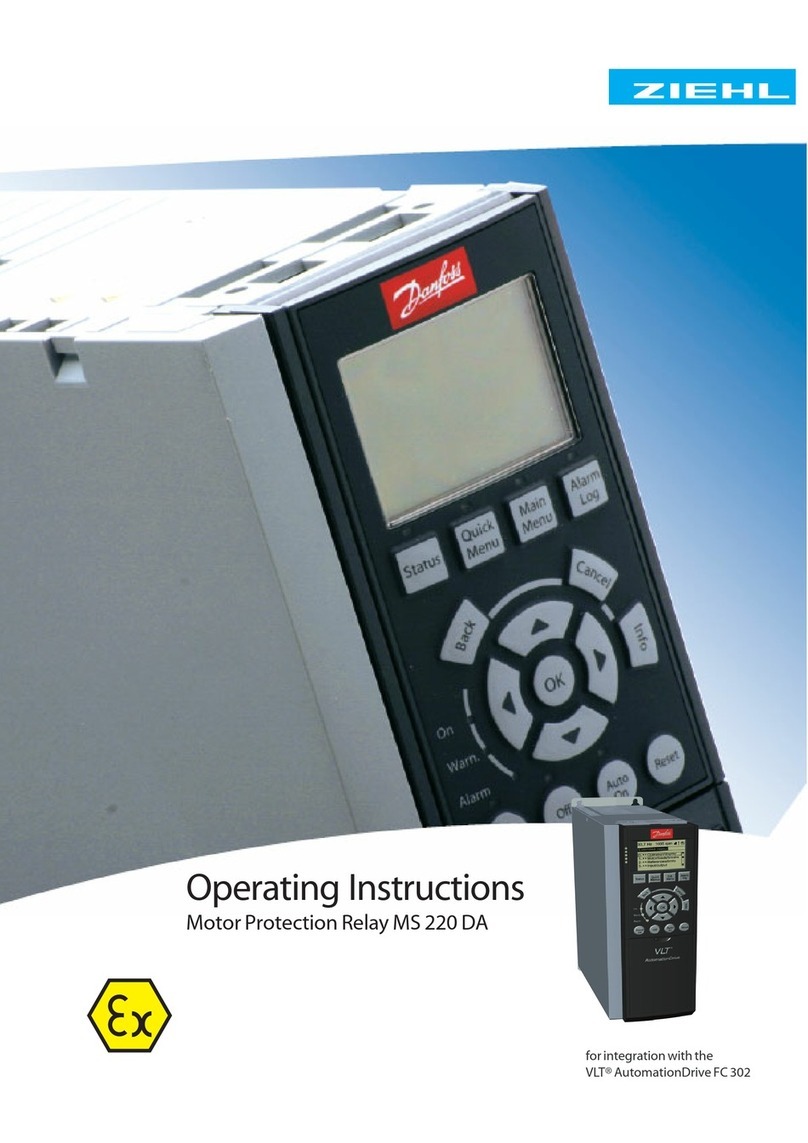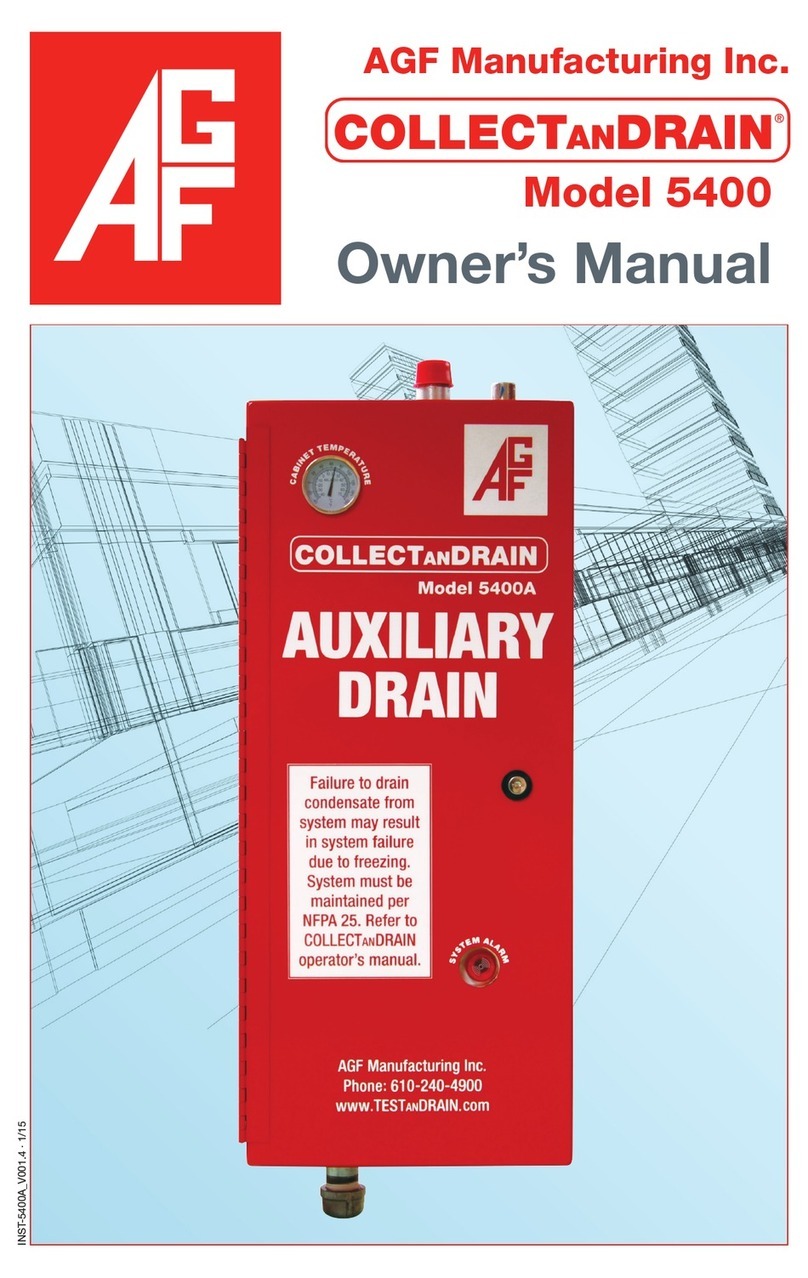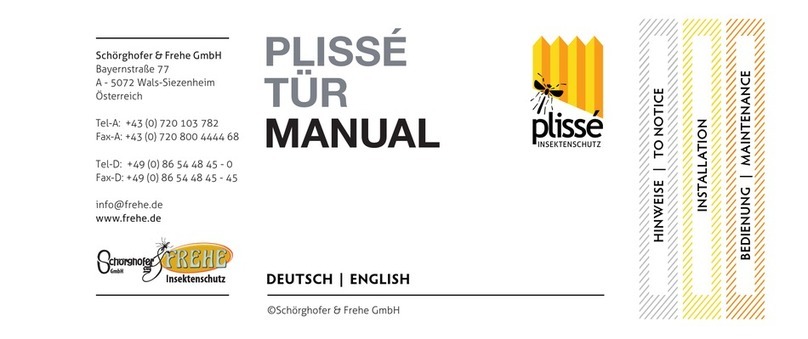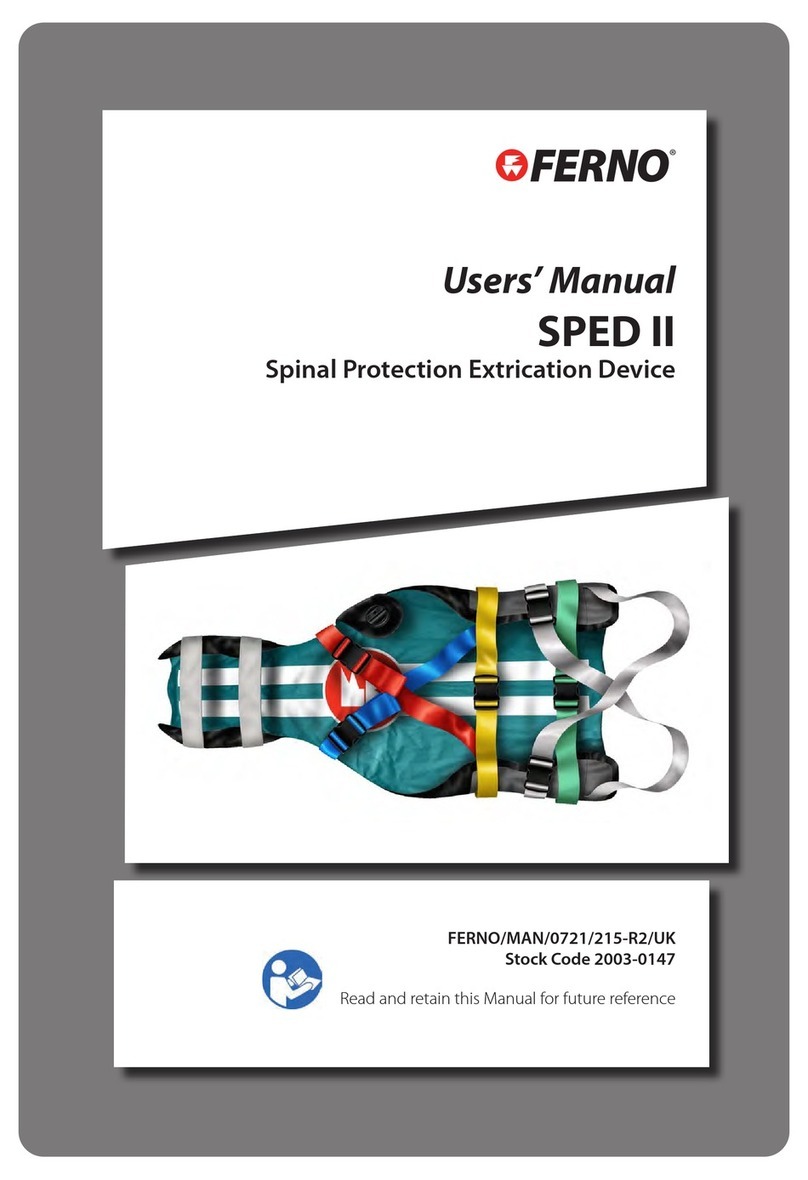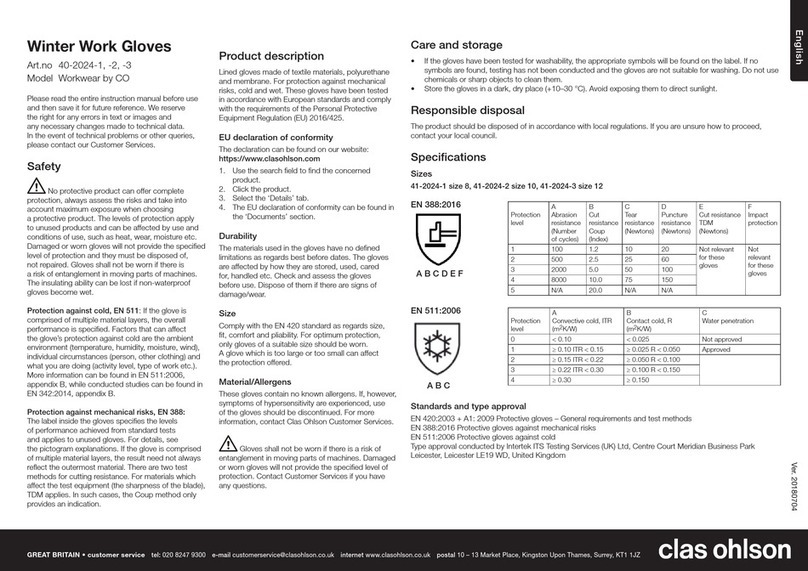Encision AEM ENDSHIELD 2 EM200 User manual

Device Description
The AEM EndoShield® 2 Burn Protection System uses AEM®Monitoring in conjunction with
AEM instruments and an electrosurgical generator to continuously monitor and dynamically
manage stray energy (insulation failure and capacitive coupling) during monopolar
laparoscopic electrosurgery.
The EndoShield 2 is for use only by qualied medical professionals trained in the particular
technique and surgical procedure to be performed. These instructions are intended as
a guide for the setup and operation of the EndoShield 2. They are not intended to be
a general reference about the use of electrosurgery either in general application, or in
laparoscopic procedures.
EM200
Foot-Control Plug
Return Electrode Receptacle
Return Electrode Plug
AEM Cord Connector
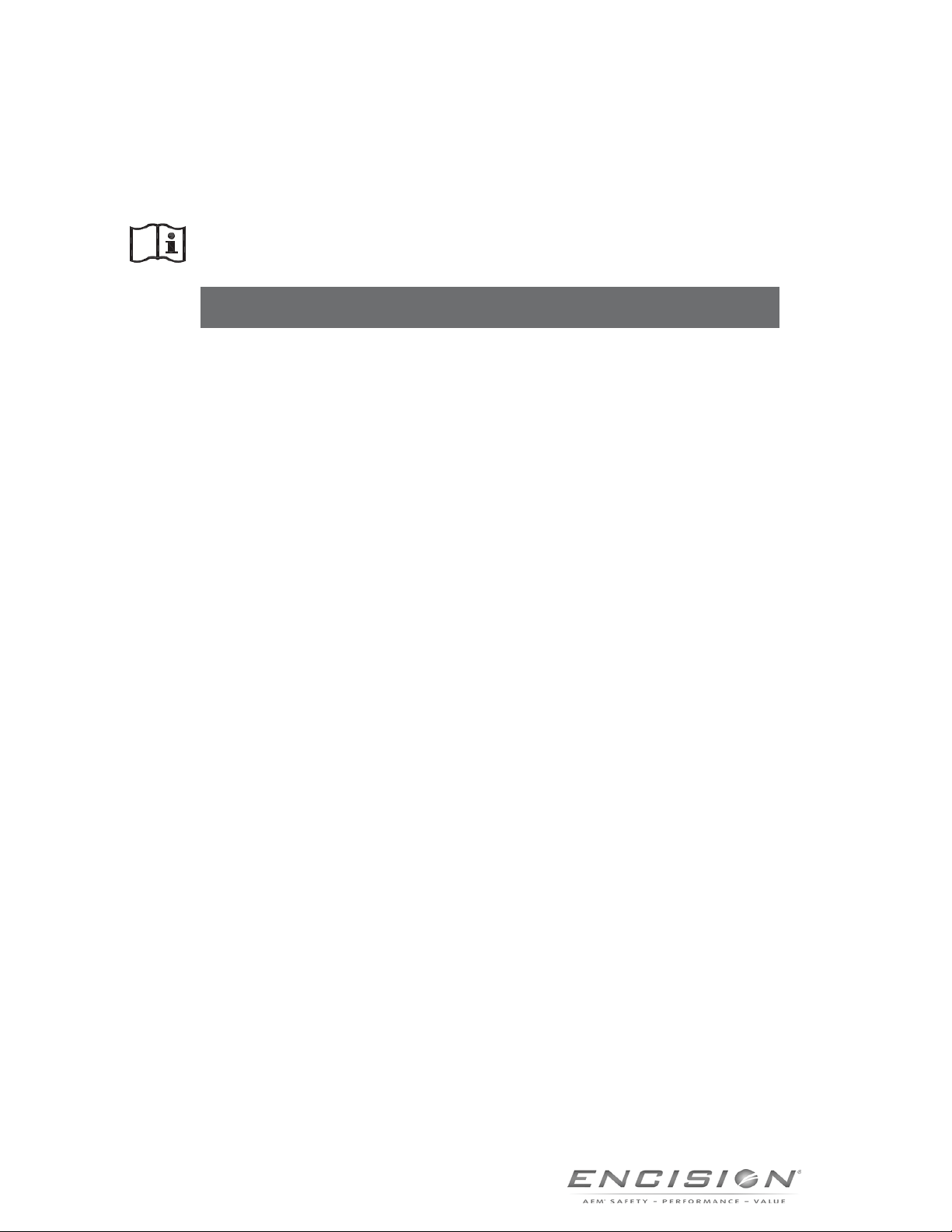
2 of 44
WARNING: These devices have been specically designed for use in electrosurgery. Do not
use for other procedures.
Caution: The EndoShield 2 is designed to safely deliver electrosurgical energy and to
prevent injury caused by insulation failure and capacitive coupling. The EndoShield 2 is not
intended to test for insulation damage on laparoscopic instruments. Do not attempt to use
this system as an instrument inspection tool.
Prior to using the EndoShield 2, read and review these instructions, the
instructions for use for the electrosurgical generator, and the instructions
foruse for all instruments and accessories to be used.
Warnings and Cautions start on page 13

EndoShield 2 3 of 44
Table of Contents
How AEM ® Monitoring Works. . . . . . . . . . . . . . . . . . . 4
System Setup . . . . . . . . . . . . . . . . . . . . . . . . . . . 5
At End of Life . . . . . . . . . . . . . . . . . . . . . . . . . . . 8
Removing the Battery . . . . . . . . . . . . . . . . . . . . 8
End of Life Indicators . . . . . . . . . . . . . . . . . . . . . 9
Reprocessing . . . . . . . . . . . . . . . . . . . . . . . . . 9
Compatible Products . . . . . . . . . . . . . . . . . . . . . . . 9
Electrosurgical Generator . . . . . . . . . . . . . . . . . . 9
Return Electrode . . . . . . . . . . . . . . . . . . . . . . . 9
Active Electrode . . . . . . . . . . . . . . . . . . . . . . . 9
Instrument Cord . . . . . . . . . . . . . . . . . . . . . . . 9
Encision Adapter . . . . . . . . . . . . . . . . . . . . . . . 9
Troubleshooting and System Maintenance . . . . . . . . . . . . 10
Mechanical Inspection . . . . . . . . . . . . . . . . . . . . 10
Correcting Setup Faults. . . . . . . . . . . . . . . . . . . . 10
Responding to the EndoShield 2 Alarms . . . . . . . . . . . 11
Cleaning the EndoShield 2 . . . . . . . . . . . . . . . . . . 12
Storing the EndoShield 2 . . . . . . . . . . . . . . . . . . . 12
Warnings and Cautions . . . . . . . . . . . . . . . . . . . . . . 13
Technical Specications . . . . . . . . . . . . . . . . . . . . . . 15
Limited Warranty . . . . . . . . . . . . . . . . . . . . . . . . . 20
Symbol Denitions . . . . . . . . . . . . . . . . . . . . . . . . 22
Indications for Use
The EndoShield 2 is an accessory for use with electrosurgical generators and AEM
instruments that is designed to safely deliver electrosurgical energy and to prevent
injury caused by insulation failure and capacitive coupling.
Active electrode monitoring is intended to control stray monopolar energy caused by
insulation failure and capacitive coupling in surgical instruments on the shaft of the
instrument.
Contraindications
There are no known contraindications for the use of the EndoShield 2.

4 of 44
How AEM®Monitoring Works
Non-AEM Laparoscopic Instruments
Monopolar laparoscopic instruments have an inherent problem with their design;
they are prone to insulation failure and capacitive coupling, causing patient
burns. These stray energy burns occur in the surgeon’s blind spot. As a result, they
typically go undiagnosed and further manifest into severe complications.
The EndoShield 2 Burn Protection System
Encision’s AEM technology eliminates stray energy burns to patients during
laparoscopy by electrically shielding and monitoring our instruments.
Every AEM instrument has a protective shield that is actively monitored by the
EndoShield 2 throughout a procedure. This protective shield eliminates the
risk of capacitive coupling to the patient by draining the energy away from the
patient to the electrosurgical generator. If an insulation failure occurs, the AEM
system actively drains the electrosurgical energy away from the patient through
the protective shield. In addition, the EndoShield 2 immediately shuts down the
instrument power, similar to a circuit breaker (GFCI) in the electrical wiring of
ahouse.
Patient Return Electrode
Electrosurgical Generator
EndoShield 2
AEM Foot-Control
Instrument
AEM Cord

EndoShield 2 5 of 44
How AEM®Monitoring Works (continued)
AEM Instruments
In every AEM instrument, the active electrode is surrounded by the primary
insulation layer. The primary insulation layer withstands the high voltages of
electrosurgery, ensuring eective use of the active electrode. The protective
shield is a conductive tube that surrounds the primary insulation layer and active
electrode. The shield conducts stray energy back to the electrosurgical generator,
ensuring there is no chance of a stray energy burn to the patient. The outer
insulation provides an additional layer of insulation for all AEMinstruments.
Hospitals, Physicians, and Nurses can condently use AEM monopolar energy
knowing that stray energy burns to the patient have been eliminated.
WARNING: AEM shielding does not cover zone 1, the active tip of the instrument,
which the surgeon should keep in view during instrument activation.
System Setup
Prior to using the EndoShield 2, read and review these instructions, the
instructions for use for the electrosurgical generator, and the instructions for
use for all instruments and accessories to be used.
The EndoShield 2 is supplied non-sterile.
WARNING: The electrosurgical generators (ESUs) referenced here have been
tested for use with the EndoShield 2. Use of an untested ESU may result in an
inoperative active electrode monitoring system.
Caution: AEM Monitoring will not function without the use of a dual-area patient
return electrode and an electrosurgical generator equipped with contact quality
monitoring patient safety technology.
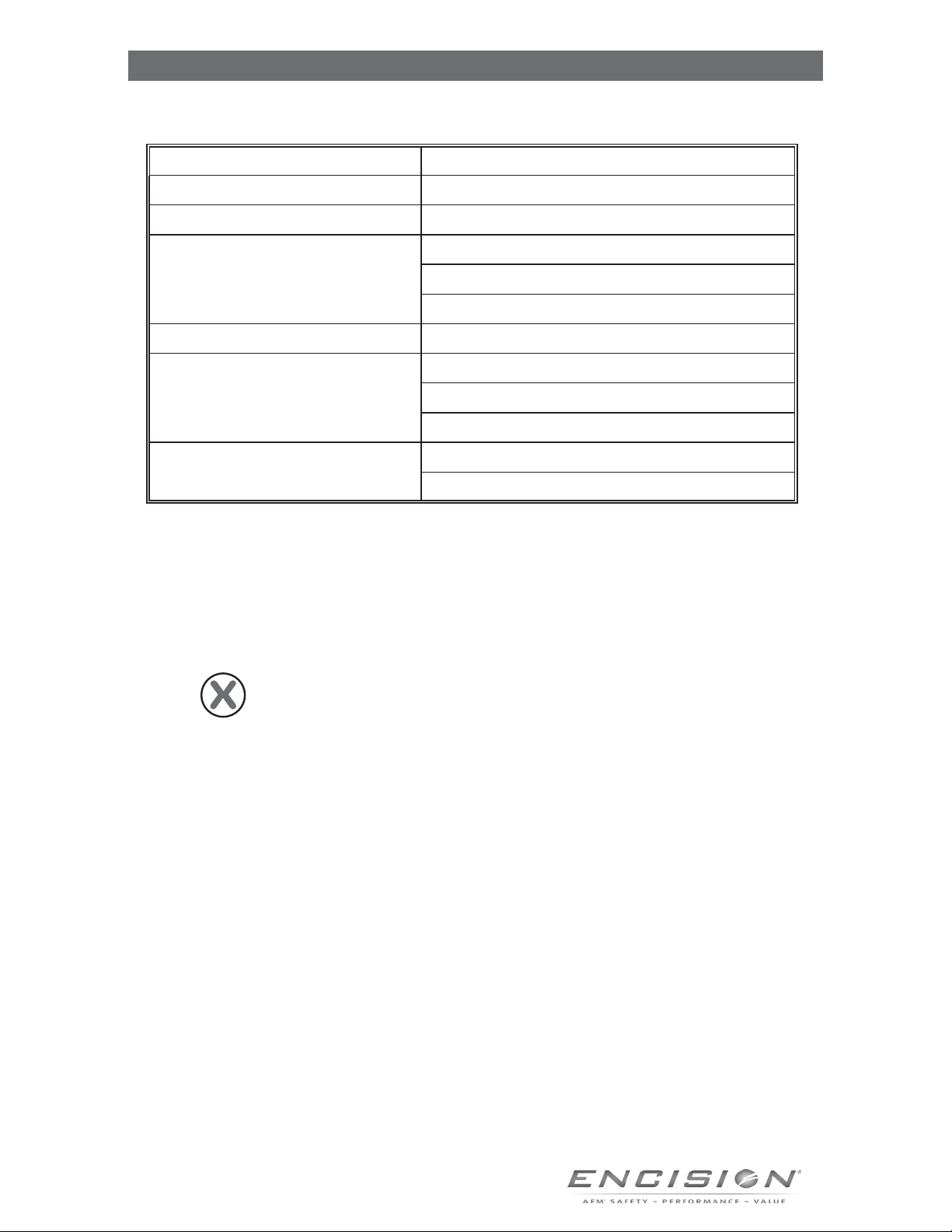
6 of 44
System Setup (continued)
Caution: Limit electrosurgical generator power settings as noted. Higher settings may
result in spurious insulation failure alarms and/or insulation breakdown.
ESU Mode and Power Limitation (Watts)
Conmed SystemSystem 5000™ Use Lap-Specialty Mode Only: Max Power = 80
Covidien Force Triad™ All Modes: Max Power = 80
Covidien Force FX™ or FX-C™
Med COAG: Max Power = 75
High COAG: Max Power = 60
All Other Modes: Max Power = 80
Covidien FT10™ All Modes: Max Power = 80
Erbe VIO 300 D™
Dry Cut: Max Eect = 7, Max Power = 50
COAG Spray Eect 2: Max Power = 25
All Other Modes: Max Power = 50
Megadyne MegaPower™ COAG 1: Max Power = 50
All Other Modes: Max Power = 80
Whenever the patient return electrode is connected to the EndoShield 2, the device
operates continuously.System Setup (continued)
1. Connect the EndoShield 2 to the electrosurgical generator.
2. Connect the patient return electrode to the EndoShield 2.
illuminates RED until an AEM instrument is connected.
If no symbols illuminate, see the Troubleshooting and System Maintenance section.
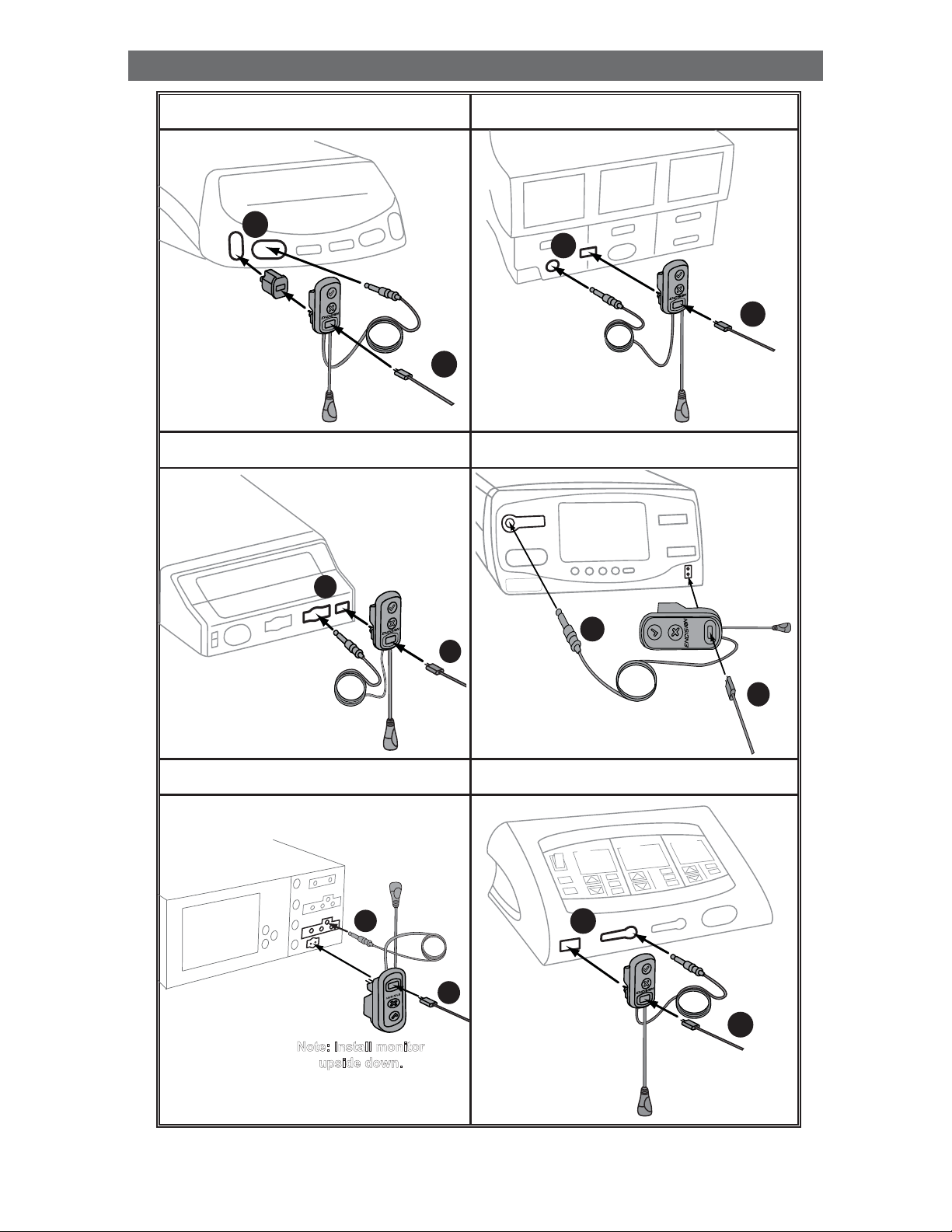
EndoShield 2 7 of 44
System Setup (continued)
Conmed System 5000™ Covidien Force Triad™
Covidien Force FX™ or FX -C™ Covidien FT10™
Erbe VIO 300 D™ Megadyne MegaPower™
*Reusable Encision Adapter ES9007 required to complete setup.
2
B
I
P
OLAR
C
OA
G
C
UT
MEG
A
D
Y
N
E
®
M
E
G
A
P
O
W
E
R
®
1
1
0
1
2
Note: Install monitor
upside down.
BIPOLAR
MONOPOLAR
MONOPOLAR
NEUTRAL
2
1
*
1
2
1
2
2
1
M
o
n
o
p
olar 1
Bipo
lar
Li
gaSure/
B
ip
ola
r
Mo
n
opol
ar 2
[
]COVIDIEN
Valleylab FT10

8 of 44
System Setup (continued)
3. Connect an AEM cord to the EndoShield 2.
4. Connect an AEM Foot Control Instrument to the AEM Cord.
If illuminates GREEN then the EndoShield 2 is fully operational.
If illuminates RED, see the Troubleshooting and System Maintenance section.
If either or are ashing see the Troubleshooting section.
5. Turn on the electrosurgical generator, enabling its contact quality
monitoring system. It should be in its normal operating state.
At End of Life
Removing the Battery
Open the door on the
back of the EndoShield 2 Remove the battery.
The EndoShield 2 contains a 3V CR2 lithium battery. The lithium battery will provide
approximately ten (10) hours of operating time.
WARNING: Dispose of the lithium battery in accordance with local regulations.
Incineration of the device with battery may result in explosion.
Caution: The lithium battery is single use only. Do not reuse or replace the lithium
battery.
4
3

EndoShield 2 9 of 44
At End of Life (continued)
End of Life Indicators
Discontinue use if any of the following are evident:
Intermittent electrical performance.
The device indicates a low or dead battery condition. See the Troubleshooting and
System Maintenance section for indications of low or dead battery.
Reprocessing
WARNING: This product shall not be reprocessed.
Compatible Products
For successful operation, the EndoShield 2 must be used with the following compatible
products.
Caution: Use of other accessories or cables may result in increased EMC emissions or
decreased immunity.
Electrosurgical Generator
Electrosurgical Generator (ESU) Encision Adapter Required
Manufacturer Model
Conmed System 5000 ES9007
Covidien
Force Triad N/A
Force FX N/A
Force FX-C N/A
FT10 N/A
Erbe VIO 300 D N/A
Megadyne MegaPower N/A
WARNING: The electrosurgical generators referenced here have been tested for use
with the EndoShield 2. Use of an untested ESU may result in an inoperative active
electrode monitoring system.
Caution: All electrosurgical generators must have a contact quality monitoring circuit
for return electrodes.
Return Electrode
The EndoShield 2 requires a dual-area patient return electrode.
Active Electrode
The foot-control instrument must have patented AEM technology and be
manufactured by/for Encision Inc., or licensed by Encision Inc.
Hand-control AEM instruments are not compatible with the EndoShield 2.
Instrument Cord
The cord connecting the foot-controlled instrument to the EndoShield 2 must have
patented AEM technology and be manufactured by/for Encision Inc., or licensed by
Encision Inc.
Encision Adapter
Some electrosurgical generators require an adapter for setup of the EndoShield 2
(see the Electrosurgical Generator table above). Refer to the System Setup section for
proper connections.

10 of 44
Troubleshooting and System Maintenance
Mechanical Inspection
Before use, visually inspect the following items of EndoShield 2. Donot use if any of these
items appear damaged:
Insulation of wiring and cables.
Instrument receptacles and connectors.
Correcting Setup Faults
Verify that the setup of the EndoShield 2 is complete.
Situation Recommended Action
No symbols illuminate on the front
of AEM EndoShield 2.
Verify that a dual-area patient return electrode is
connected properly and fully seated in the return
electrode receptacle of the EndoShield 2.
If the fault persists, replace the patient return
electrode.
illuminates continuous RED
on the EndoShield 2.
Verify that the AEM Cord is properly connected to
the EndoShield 2.
Verify that the AEM instrument is properly
connected to the AEM Cord.
If the fault persists, replace the AEM instrument
and/or AEM Cord.
No power to instrument,
but the illuminates GREEN on
the EndoShield 2.
Verify that both EndoShield 2 connectors to the
electrosurgical generator (ESU) are properly and
securely connected.
Ensure that the power settings on the ESU are
sucient.
Verify that the foot pedal is properly connected to
the ESU.
Reset the ESU's pad monitoring system (applies to
some ESU models).
Check the return electrode application to the
patient. Follow the return electrode manufacturer’s
instructions for proper placement.
If the fault persists after performing all the previous
steps, replace the AEM instrument or instrument
cord.
If the fault continues to persist, replace the
EndoShield 2.
Low battery condition.
illuminates ashing
GREEN on the EndoShield
2.
The battery is nearing end of life. Finish existing
procedure and replace the EndoShield 2.
Dead battery condition.
illuminates ashing RED
on the EndoShield 2.
Replace the EndoShield 2 immediately.

EndoShield 2 11 of 44
Troubleshooting and System Maintenance (continued)
Responding to the EndoShield 2 Alarms
When using AEM Monitoring, successful electrosurgery depends on an absence of critical
fault conditions. Should one occur, the EndoShield 2 interrupts the power delivery from
the electrosurgical generator to the AEM instrument for 10seconds.
If for any reason a fault condition persists from the EndoShield 2 after following the steps
described below, use a backup EndoShield 2 to complete the surgical procedure.
CAUTION: Always have a backup EndoShield 2 available in the event of a low or dead
battery situation.
Situation Recommended Action
illuminates RED on the
EndoShield 2 for 10seconds.
EndoShield 2 interrupts the power
delivery from the electrosurgical
generator for 10 seconds.
Replace the instrument.
If the continues to illuminate
RED for 10 seconds after replacing
the instrument, replace the AEM
Cord.
If the continues to illuminate
RED for 10 seconds after replacing
the instrument and cord, replace the
EndoShield 2.
Low battery condition.
illuminates ashing
GREEN on the EndoShield
2.
The battery is nearing end of life.
Finish existing procedure and replace
the EndoShield 2.
Dead battery condition.
illuminates ashing RED
on the EndoShield 2.
Replace the EndoShield 2
immediately.
WARNING: An EndoShield 2 alarm may indicate an unsafe condition. Electrosurgical
energy to the AEM instrument is disabled during the alarm condition.
If other alarm conditions occur during the surgical procedure, see Correcting Setup Faults on
previous page.
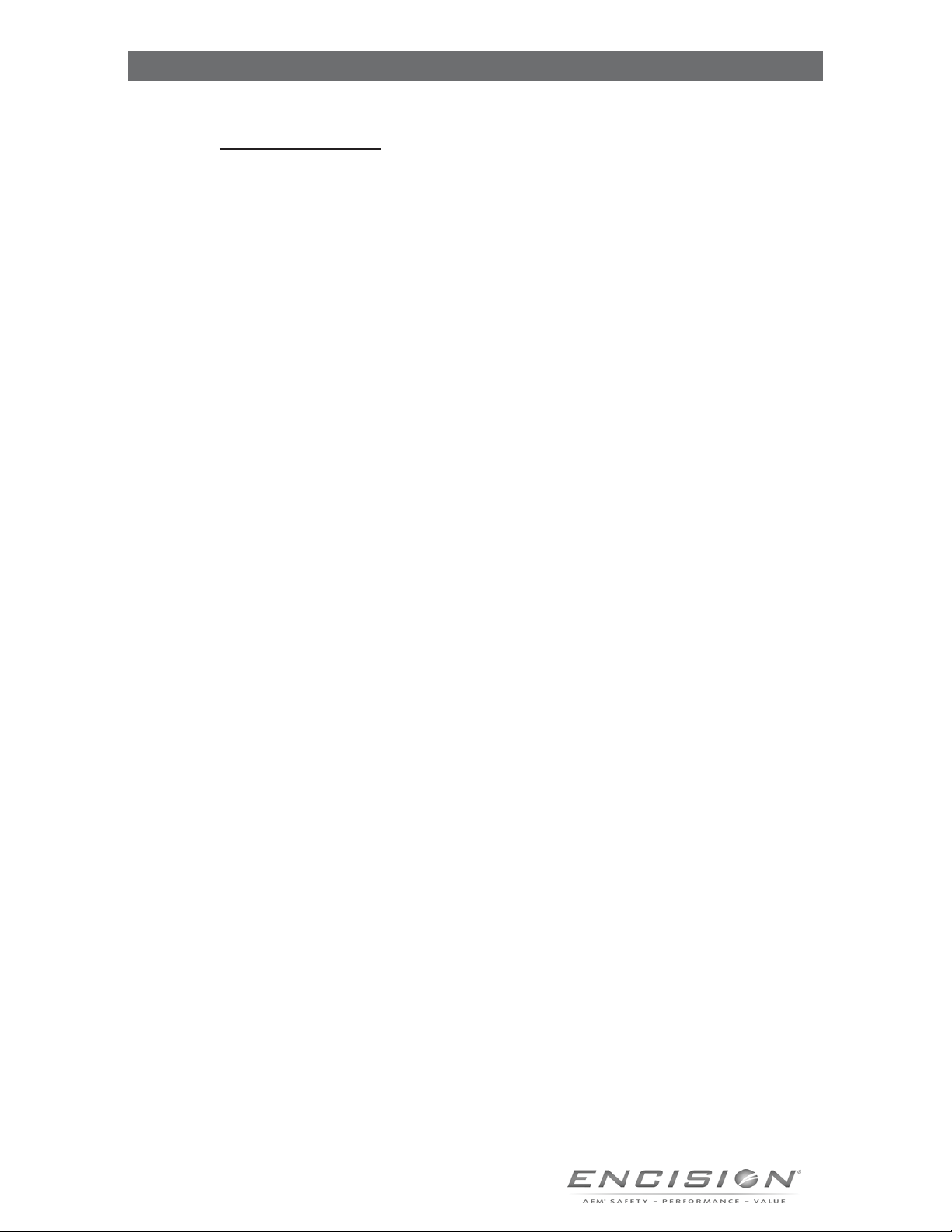
12 of 44
Troubleshooting and System Maintenance (continued)
Cleaning the EndoShield 2
WARNING: Electric Shock Hazard. Always unplug the EndoShield 2 before cleaning.
The EndoShield 2 may be cleaned in accordance with your facility's procedures.
1. Disconnect all accessories.
2. Follow the procedures approved by your institution, or use a validated infection
control procedure.
3. Dampen a cloth with a mild cleaning solution (100:1 water to mild detergent, by mass)
or disinfectant and thoroughly wipe all outside surfaces including cords.
4. Ensure unit is dry before use.
Caution:
Do not allow uids to enter the EndoShield 2 housing.
Do not clean the EndoShield 2 with abrasive cleaning or disinfectant compounds,
solvents, or other materials that could damage the unit.
Do not steam sterilize the EndoShield 2.
Do not spray the EndoShield 2 directly with cleaning solution.
Storing the EndoShield 2
The EndoShield 2 should be stored within these parameters:
Temperature -13° to 140° F (-25° to 60° C).
Humidity: 5% to 95% relative, non-condensing.
If you store the EndoShield 2 at a temperature that is outside its normal operating range of
59° to 104° F (15° to 40° C), allow one hour for the EndoShield 2 to reach room temperature
before use.
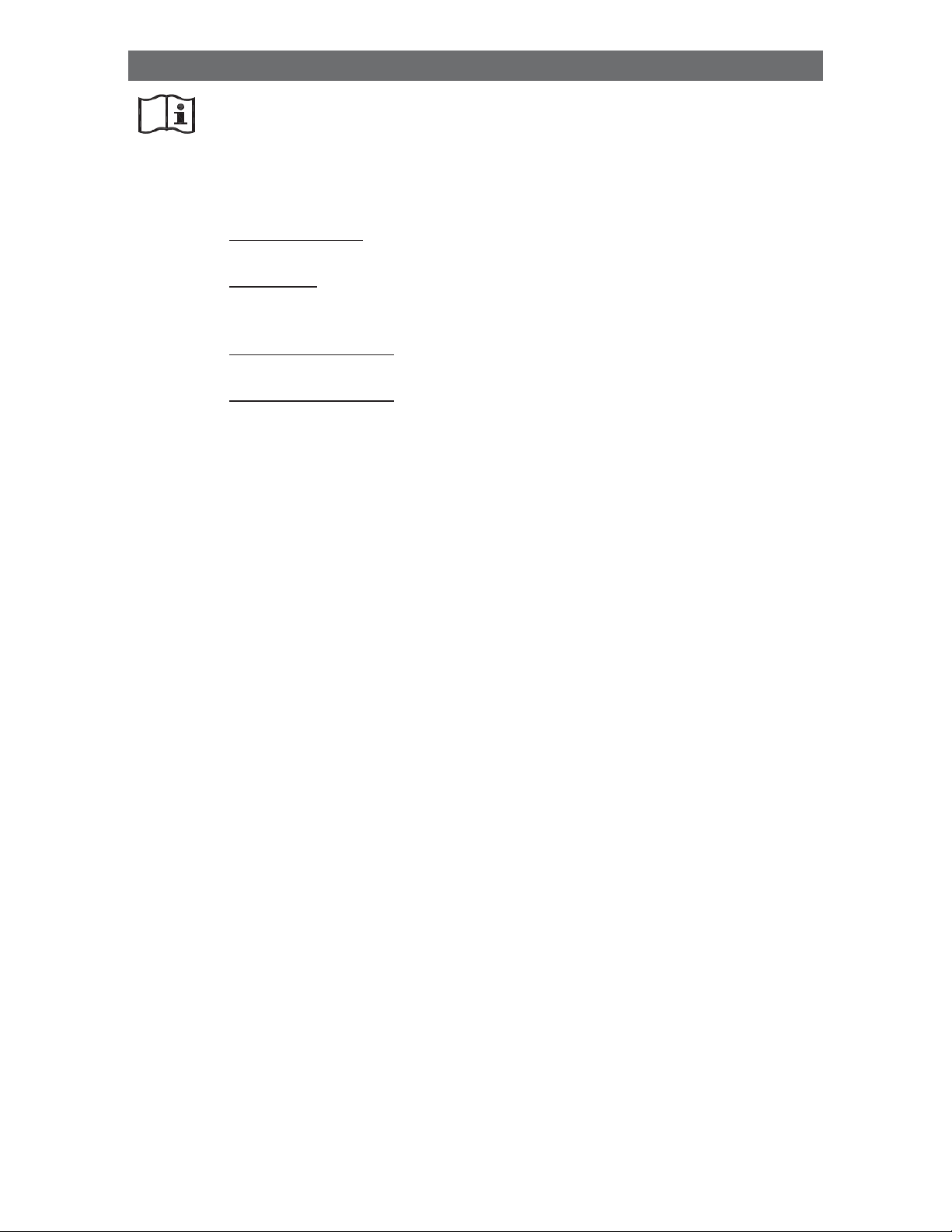
EndoShield 2 13 of 44
Warnings and Cautions
Prior to using the EndoShield 2, read and review these instructions, the
instructions for use for the electrosurgical generator, and the instructions for
use for all instruments and accessories to be used.
Fire and Shock Hazards
WARNING:
Explosion Hazard. Do not use electrosurgery in the presence of ammable
liquids or in an oxygen enriched environment.
Fire Hazard. Electrosurgical accessories that are activated or hot from use can
cause a re. Do not place them near or touching ammable materials (such as
gauze or surgical drapes).
Electric Shock Hazard. Ensure that all accessories, cords, and adapters are
correctly connected.
Electric Shock Hazard. Do not attempt to connect or disconnect any cable
during power activation.
General
WARNING:
Conrm proper electrosurgical power setting before proceeding with surgery.
Use the lowest power setting that achieves the desired surgical eect.
Keep electrical connections dry while in use to prevent potential conduction of
High Frequency (HF) current to the user.
Only an AEM instrument provides active electrode monitoring. Other
conductive objects at or near the surgical site are not protected. Do not touch
those objects with the active instrument.
No modication of this equipment is allowed.
Caution:
Limit electrosurgical generator power settings as noted in the ESU Mode and
Power Limitation table in the System Setup section. Higher settings may result
in spurious insulation failure alarms and/or insulation breakdown.
Active Accessories and the EndoShield 2 Burn Protection System
WARNING:
Do not wrap accessory cords around metal objects. Wrapping cords around
metal objects may induce currents that could lead to shocks, res, or injury.
The electrode tip may remain hot enough to cause burns after the
electrosurgical current is deactivated.
When not in use, place accessories in a clean, dry, nonconductive, and highly
visible area not touching the patient. Inadvertent contact with the patient
may result in burns.
Ensure that the insulation of conventional, nonshielded disposable and
reusable laparoscopic instrumentation is intact. Compromised insulation of
nonshielded instruments may lead to shocks or burns to the patient or surgical
personnel.

14 of 44
Warnings and Cautions (continued)
When using laparoscopic instrumentation with metal cannulas, the potential
exists for abdominal wall burns to occur in the event of direct electrode tip
contact to the cannula.
Inspect cords for breaks, cracks, and/or nicks. If any are present, do not use.
Failure to observe this precaution may result in injury or electrical shock to the
patient or operating personnel.
Damaged external insulation on instruments AND incorrect setup of the
EndoShield 2 may result in a risk of unintended patient burn. Do not use
product having damaged insulation.
When an alarm is presented by the EndoShield 2, discontinue use of
electrosurgery immediately. Find the cause of the alarm and correct it before
continuing use.
Damaged internal insulation of the instrument, or loss of shield continuity, may
activate the EndoShield 2 alarms. For maximum patient safety, discontinue use
of the instrument if this occurs.
A single AEM instrument must be the sole conductor of energy to tissue. Do
not conduct energy by touching an AEM instrument to a second instrument
contacting tissue. The second device will not be protected from capacitive
coupling and insulation failure.
Caution:
Read the instructions, warnings, and cautions provided with the EndoShield
2 accessories before using. Their specic instructions are not included in this
manual.
AEM Monitoring will not function without the use of a dual-area patient return
electrode and an electrosurgical generator equipped with contact quality
monitoring patient safety technology.
No attempt should be made to reprocess this device.
Electromagnetic Compatibility (EMC) Hazards
For EMC specication tables, refer to the Technical Specications section.
Caution:
Use of accessories, transducers, and cables other than those specied, with
the exception of transducers and cables sold by the manufacturer of the
Equipment or System as replacement parts for internal components, may
result in increased Emissions, or decreased Immunity of the Equipment
orSystem.
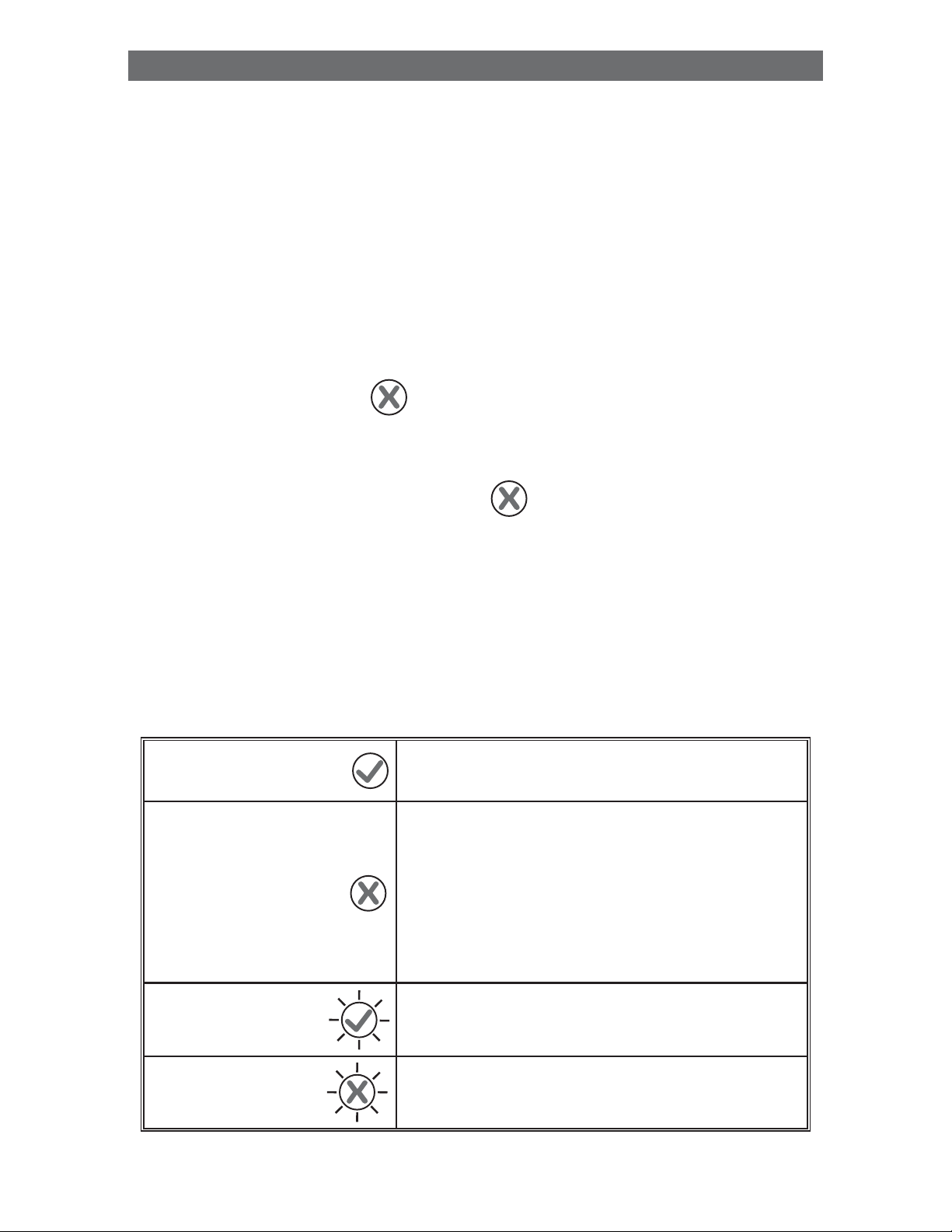
EndoShield 2 15 of 44
Technical Specications
Monopolar Operating Mode
The EndoShield 2 detects improper setup conditions and detects operative faults
by providing a monitored pathway for the current which is owing from the shield
to the patient return electrode. The fault condition is indicated on the front of the
EndoShield 2 and the ow of energy is interrupted from the electrosurgical generator
to the AEM instrument.
Functional Characteristics
Monopolar Setup Fault Detection
If the return electrode is disconnected, or the wrong type of return electrode is
connected, no symbols illuminate on the front of the EndoShield 2.
If an AEM foot-control instrument is not connected to the EndoShield 2, or not
connected properly, the illuminates RED to identify the setup fault.
Monopolar Operative Fault Detection
If there is excessive shield current or arcing between the shield and the active
electrode causing an operative fault, the illuminates CONTINUOUS RED for 10
seconds to identify an insulation fault, and the EndoShield 2 interrupts the ow of
energy from the electrosurgical generator to the AEM instrument for 10 seconds.
Radio Frequency Current Sensing
Current-sensing and spark detection are provided. Minimum electrosurgical
generator output for reliable insulation fault detection: 20 Watts.
Shield Cable and Return Electrode Switch Threshold
50 ohms ± 40%.
Indicators and Alarm Functions
CONTINUOUS GREEN Indicates that the EndoShield 2 Burn Protection
System is fully operational.
CONTINUOUS RED
During setup, indicates that the AEM instrument is
not properly connected.
During use, indicates that the instrument in use has
an unsafe operating condition. Indicates that there
is excessive current or arcing between the active
electrode and the shield. Once triggered in this
condition, illuminates RED for 10 seconds.
FLASHING GREEN Indicates a low battery condition.
FLASHING RED Indicates a dead battery condition.

16 of 44
Technical Specications (continued)
Connectors and Cables
Return Electrode Receptacle:
A dual pin receptacle on the front of the EndoShield 2. The Return Electrode
Receptacle connects a dual-area patient return electrode to the EndoShield 2.
Return Electrode Plug:
A single pin plug on the rear of the EndoShield 2. The Return Electrode Plug connects
to the electrosurgical generator's patient return electrode receptacle.
AEM Cord Connector:
The AEM Cord Connector connects the EndoShield 2 to an AEM instrument cord.
Foot-Control Plug:
A single active pin that connects the EndoShield 2 to the electrosurgical generator’s
footswitch accessory receptacle.
Maximum Electrosurgical Generator Voltage
4.1 kV peak.
Electrical Characteristics
Power Source
Lithium Battery, 3V CR2.
Patient Leakage Current
Source or sink leakage current is 10 μA maximum.
Dimensions and Weight
External Dimensions
4” tall x 2” wide x 2.5” deep, excluding integrated cords.
AEM Instrument Connector: 7 inch cord length.
Foot-Control Plug: 6 inch cord length.
Weight
140 g (5 oz).
Environmental Characteristics
Operating Temperature
59° to 104° F (15° to 40° C).
Storage and Transport Temperature
-13° to 140° F (-25° to 60° C).
Operating, Storage and Transport Humidity
5% to 95% relative, non-condensing.
Atmospheric Pressure (Operating)
70 - 110 kPa.

EndoShield 2 17 of 44
Technical Specications (continued)
Standards and IEC Classications
Internally Powered Equipment per IEC 60601-1/EN 60601-1
Equipment operates from an internal electrical power source.
Debrillator Protected Equipment
The electrosurgical generator provides debrillator protection. The Endoshield 2
does not compromise this protection.
Caution: Ordinary equipment is not protected against the ingress of water.
Caution: Medical Electrical Equipment needs special precautions regarding
electromagnetic compatibility (EMC) and needs to be installed and put into service
according to the EMC information provided herein.
Caution: Portable and mobile RF communications equipment can aect Medical
Electrical Equipment.
Electromagnetic emissions and immunity per IEC 60601-1-2/EN 60601-1-2
Guidance and Manufacturer’s Declaration –Emissions
The EndoShield 2 is intended for use in the electromagnetic environment specied below. The
customer or user of the EndoShield 2 should ensure that it is used in such an environment.
Emissions Test Compliance Electromagnetic Environment –Guidance
RF emissions
CISPR 11
Group 1 The EndoShield 2 uses RF energy only for its
internal function. Therefore, its RF emissions
are very low and are not likely to cause any
interference in nearby electronic equipment.
RF emissions
CISPR 11
Class B
The EndoShield 2 is suitable for use in all
establishments, including domestic, and those
directly connected to the public low-voltage
power supply network that supplies buildings
used for domestic purposes.
Harmonics
IEC 61000-3-2
N/A
Flicker
IEC 61000-3-3
N/A

18 of 44
Technical Specications (continued)
Guidance and Manufacturer’s Declaration –Immunity
The EndoShield 2 is intended for use in the electromagnetic environment specied below. The
customer or user of the EndoShield 2 should ensure that it is used in such an environment.
Immunity Test IEC 60601 Test Level Compliance Level Electromagnetic Environment –
Guidance
Electrostatic
Discharge (ESD)
IEC 61000-4-2
±6kV Contact
±8kV Air
±6kV Contact
±8kV Air
Floors should be wood, concrete
or ceramic tile. If oors are
synthetic, the r/h should be at
least 30%.
Electrical Fast
Transient (EFT)
IEC 61000-4-4
±2kV Mains
±1kV Input/Output
(I/Os)
N/A Mains power quality should be
that of a typical commercial or
hospital environment.
Surge
IEC 61000-4-5
±1kV Dierential
±2kV Common
N/A Mains power quality should be
that of a typical commercial or
hospital environment.
Voltage Dips/
Dropout
IEC 61000-4-11
>95% Dip for
0.5 Cycle
60% Dip for
5 Cycles
30% Dip for
25 Cycles
>95% Dip for
5 Seconds
N/A Mains power quality should be
that of a typical commercial or
hospital environment. If the user
of the EndoShield 2 requires
continued operation during
power mains interruptions,
it is recommended that the
EndoShield 2 be powered from
an uninterruptible power supply
or a battery.
Power
Frequency
50/60Hz
Magnetic Field
IEC 61000-4-8
3A/m 3A/m Power frequency magnetic
elds should be that of a
typical commercial or hospital
environment.
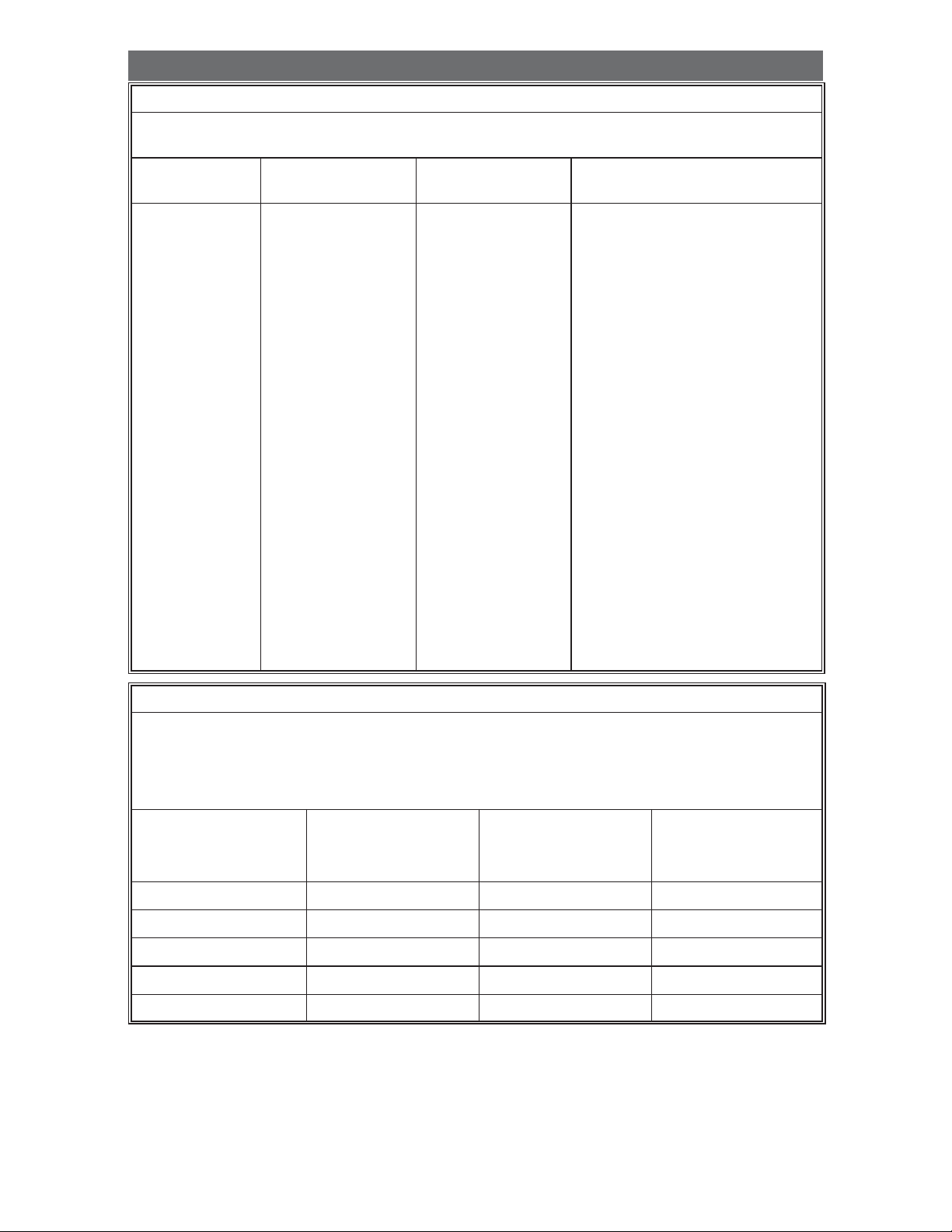
EndoShield 2 19 of 44
Technical Specications (continued)
Guidance and Manufacturer’s Declaration –Immunity
The EndoShield 2 is intended for use in the electromagnetic environment specied below. The
customer or user of the EndoShield 2 should ensure that it is used in such an environment.
Immunity Test IEC 60601 Test Level Compliance Level Electromagnetic Environment –
Guidance
Portable and mobile
communications equipment
should be separated from the
EndoShield 2 by no less than the
distances calculated/listed below:
Conducted RF
IEC 61000-4-6
3 Vrms
150 kHz to 80 MHz
N/A D=(3.5/V1)(Sqrt P)
150kHz to 80MHz
Radiated RF
IEC 61000-4-3
3 V/m
80 MHz to 2.5 GHz
(E1)=3V/m D=(3.5/E1)(Sqrt P)
80 to 800 MHz
D=(7/E1)(Sqrt P)
800 MHz to 2.5 GHz
where P is the max power in
watts and D is the recommended
separation distance in meters.
Field strengths from xed
transmitters, as determined by
an electromagnetic site survey,
should be less than the compliance
levels (V1 and E1).
Interference may occur in the
vicinity of equipment containing a
transmitter.
Recommended Separation Distances for the EndoShield 2 Burn Protection System
The EndoShield 2 is intended for use in the electromagnetic environment in which radiated
disturbances are controlled. The customer or user of the EndoShield 2 can help prevent
electromagnetic interference by maintaining a minimum distance between portable and mobile
RF Communications Equipment and the EndoShield 2 as recommended below, according to the
maximum output power of the communications equipment.
Max Output Power
(Watts)
Separation (m)
150kHz to 80MHz
D=(3.5/V1)(Sqrt P)
Separation (m)
80 to 800 MHz
D=(3.5/E1)(Sqrt P)
Separation (m)
800 MHz to 2.5 GHz
D=(7/E1)(Sqrt P)
0.01 0.11667 0.11667 0.23333
0.1 0.36894 0.36894 0.73785
1 1.1667 1.1667 2.3333
10 3.6894 3.6894 7.3785
100 11.667 11.667 23.333

20 of 44
Limited Warranty
Express Warranty: ENCISION hereby warrants to Buyer that products purchased
hereunder shall be free from defects in material and workmanship under normal
use and service, as specied in ENCISION’s Instructions for Use provided with
product, or until the labeled use by date.
Disclaimer: The express warranties set forth in this agreement are in lieu of,
and buyer hereby expressly waives, all other guarantees and warranties of
any kind, whether express, implied or statutory including, without limitation,
merchantability, tness for particular purpose, non-infringement or by sample, and
all such other warranties are hereby disclaimed and excluded by ENCISION. The
sole and exclusive remedy for breach of ENCISION’s warranty of the products shall
be as stated herein.
Exclusions: The express warranty set forth above specically excludes and does
not apply to defects (i) caused through no fault of ENCISION during shipment to
or from Buyer, (ii) caused by modications or alterations made to the products
by Buyer or any third party (iii) caused by unauthorized repair or maintenance
performed on the products by Buyer or any third party, (iv) caused by the failure of
Buyer to comply with any of the return procedures specied below, or (v) damaged
by excessive current, temperature, physical stress or other deviation from the
applicable environmental specications.
Limitation of Remedies: ENCISION’s sole obligation and Buyer’s exclusive remedy
for any breach of warranty is limited to the repair or replacement, at Encision’s
option, of any warranted product that is returned to ENCISION in its standard
shipping container or properly packed in accordance with ENCISION’s packing
procedures, freight prepaid, where ENCISION’s examination shows the product
to have failed under normal use. If ENCISION’s examination discloses that the
returned product is not defective within the terms of this warranty, Buyer shall
be subject to a $200.00 charge per individual product for testing expenses
incurred by ENCISION and the product will be returned to Buyer, freight collect.
Such repair or replacement and reshipment at ENCISION’s expense will be
Buyer’s sole and exclusive remedy for such defect. ENCISION will pay shipping
charges for the repaired or replaced from ENCISION’s factory to Buyer’s location.
If,notwithstanding the foregoing, Buyer ships any product to ENCISION’s factory
freight collect, then ENCISION shall ship the repaired or replaced product freight
collect.
Warranty Procedures: Buyer shall request authorization from ENCISION prior to
the return of each defective product for repair or replacement by ENCISION. Upon
such request, ENCISION shall provide the address of the facility to which such
product must be returned, together with Return Material Authorization (RMA)
tracer number. ENCISION may, at its sole option, employ new or used parts for
products to make such repair or replacement.
Stored Data: ENCISION shall not be liable for any loss or damage to any data
stored in any product, including, without limitation, any data loss or damage
resulting from any malfunction or defect or any loss or damage resulting from
any inspection, repair, refurbishment, reconditioning or testing of the product
or incurred in connection with transportation of the product to ENCISION or
ENCISION’s authorized repair center.
Table of contents
Languages: