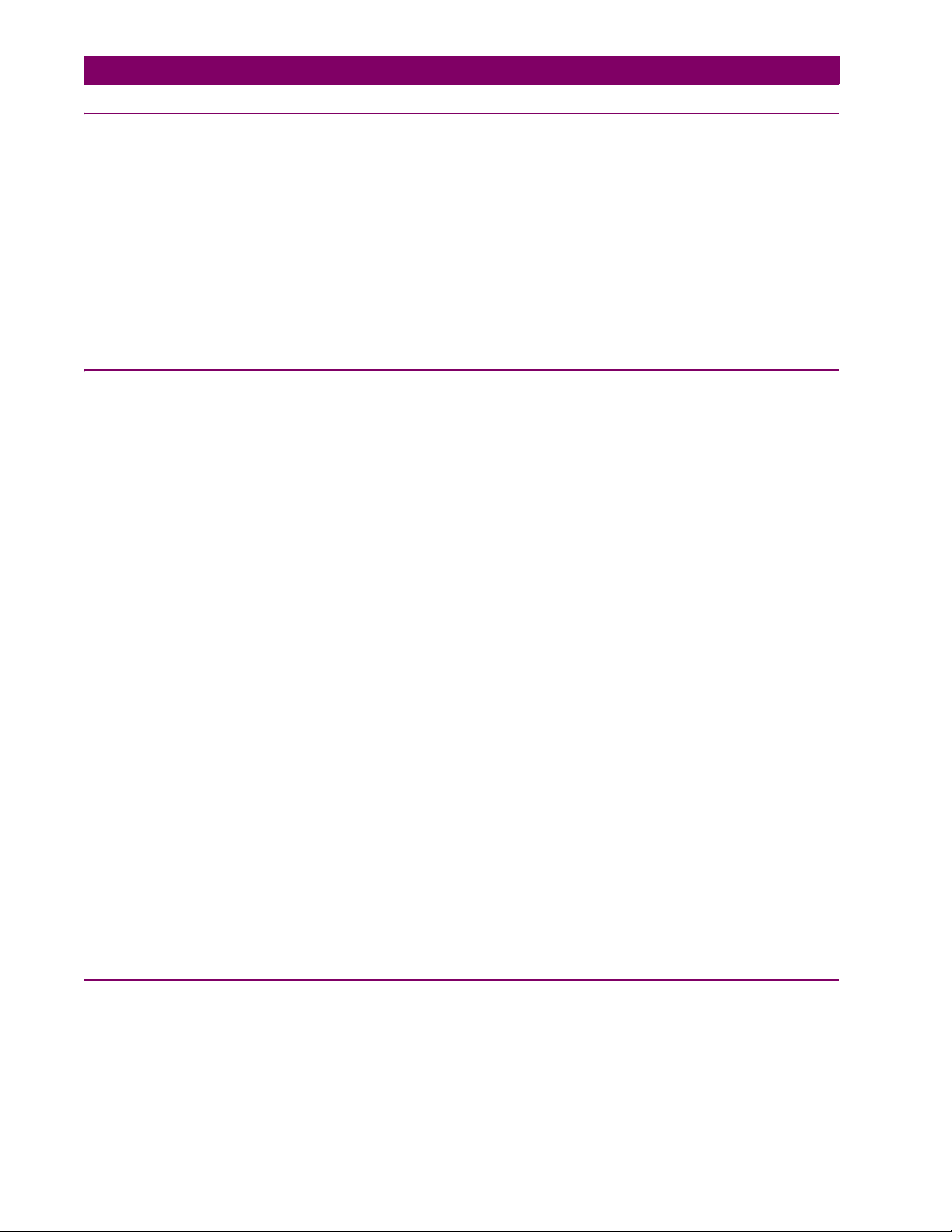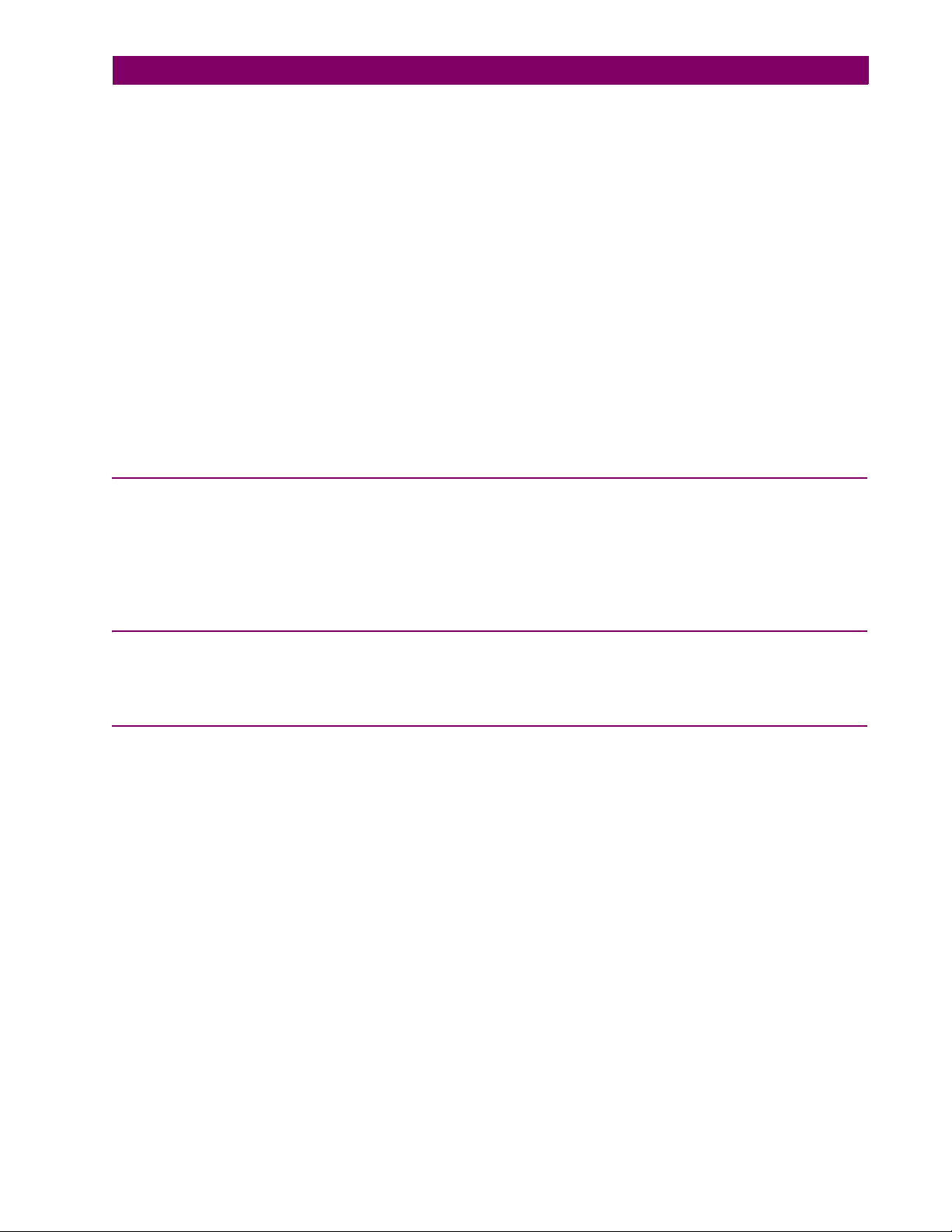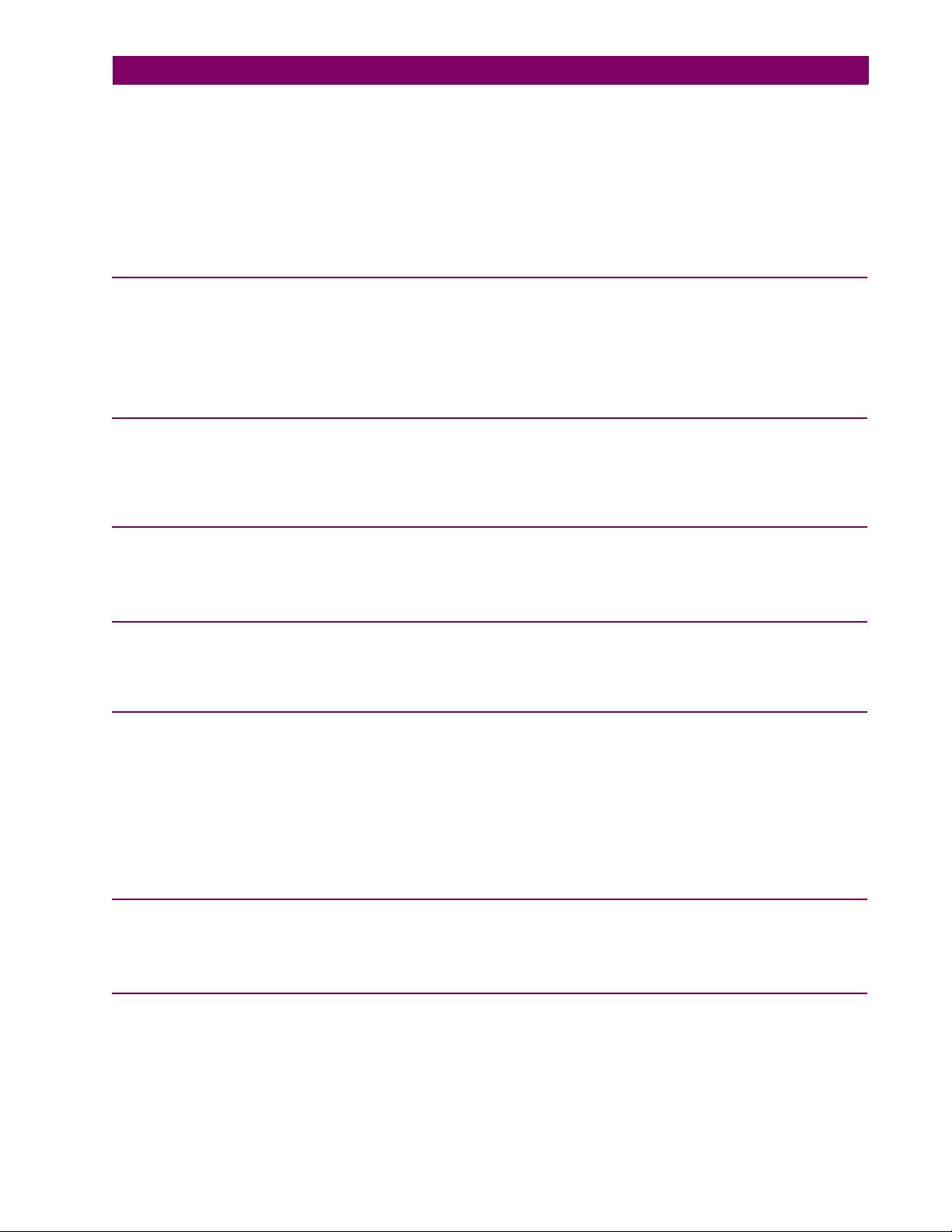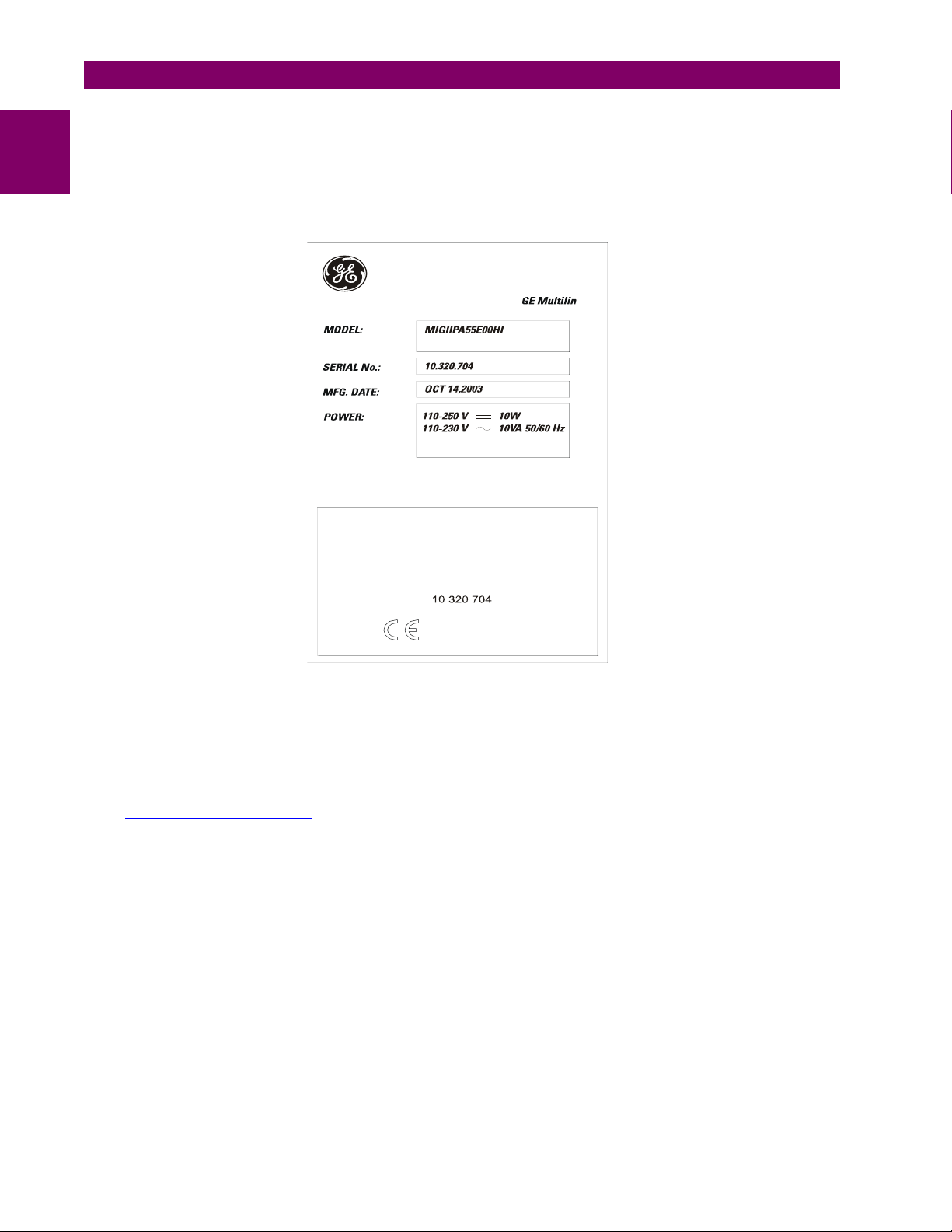II MIGII Digital Protection for Electrical Machines GEK-113188A
TABLE OF CONTENTS
3. HARDWARE 3.1 DESCRIPTION
3.1.1 MECHANICAL DESCRIPTION..........................................................................3-1
3.1.2 MOUNTING ........................................................................................................3-2
3.1.3 REAR DESCRIPTION ........................................................................................3-3
3.2 WIRING
3.2.1 TYPICAL WIRING DIAGRAM.............................................................................3-4
3.2.2 CONTROL POWER............................................................................................3-6
3.2.3 AC CURRENT TRANSFORMER INPUTS.........................................................3-7
3.2.4 CONTACT INPUTS / OUTPUTS.......................................................................3-8
3.2.5 OUTPUT CONTACTS CONFIGURATION.........................................................3-9
3.2.6 OUTPUTS ISOLATION ....................................................................................3-10
3.2.7 RS232 FRONT COMMUNICATIONS PORT....................................................3-13
3.2.8 RS485 COMMUNICATIONS PORT .................................................................3-14
4. COMMUNICATIONS 4.1 ENERVISTA MII SETUP SOFTWARE
4.1.1 OVERVIEW ........................................................................................................4-1
4.1.2 STARTING COMMUNICATION..........................................................................4-2
4.1.3 MAIN SCREEN...................................................................................................4-2
4.2 FILE
4.2.1 NEW ...................................................................................................................4-3
4.2.2 OPEN..................................................................................................................4-3
4.2.3 PROPERTIES.....................................................................................................4-4
4.2.4 GET INFO FROM RELAY ..................................................................................4-4
4.2.5 SEND INFO TO RELAY .....................................................................................4-4
4.2.6 PRINT SETUP....................................................................................................4-5
4.2.7 PRINT PREVIEW ...............................................................................................4-5
4.2.8 PRINT.................................................................................................................4-6
4.2.9 CLOSE................................................................................................................4-6
4.3 SETPOINT
4.3.1 SETTINGS..........................................................................................................4-7
4.3.2 MAIN SETTINGS................................................................................................4-9
4.3.3 ADVANCED SETTINGS.....................................................................................4-9
4.3.4 RELAY CONFIGURATION...............................................................................4-10
4.3.5 LOGIC CONFIGURATION ...............................................................................4-12
4.3.6 CLOCK .............................................................................................................4-13
4.4 ACTUAL
4.4.1 ACTUAL VALUES ............................................................................................4-14
4.4.2 EVENT RECORDER ........................................................................................4-15
4.4.3 WAVEFORM CAPTURE ..................................................................................4-16
4.5 OPERATIONS
4.6 COMMUNICATION
4.6.1 COMPUTER .....................................................................................................4-18
4.6.2 TROUBLESHOOTING......................................................................................4-22
4.6.3 UPGRADE FIRMWARE VERSION..................................................................4-23
4.7 VIEW
4.7.1 TRACES...........................................................................................................4-26
4.7.2 MODBUS MEMORY MAP................................................................................4-27
4.7.3 LANGUAGES ...................................................................................................4-28
5. SETTINGS 5.1 SETTINGS STRUCTURE
5.2 MAIN SETTINGS
5.2.1 PRODUCT SETUP UNDERCURRENT 37 (MIGII Q).........................................5-2
5.2.2 NEGATIVE SEQUENCE IOC 46........................................................................5-4
5.2.3 LOCKED ROTOR 48 (MIGII Q)..........................................................................5-5
5.2.4 THERMAL MODEL (49) ....................................................................................5-6
5.2.5 PHASE IOC 50P.................................................................................................5-7