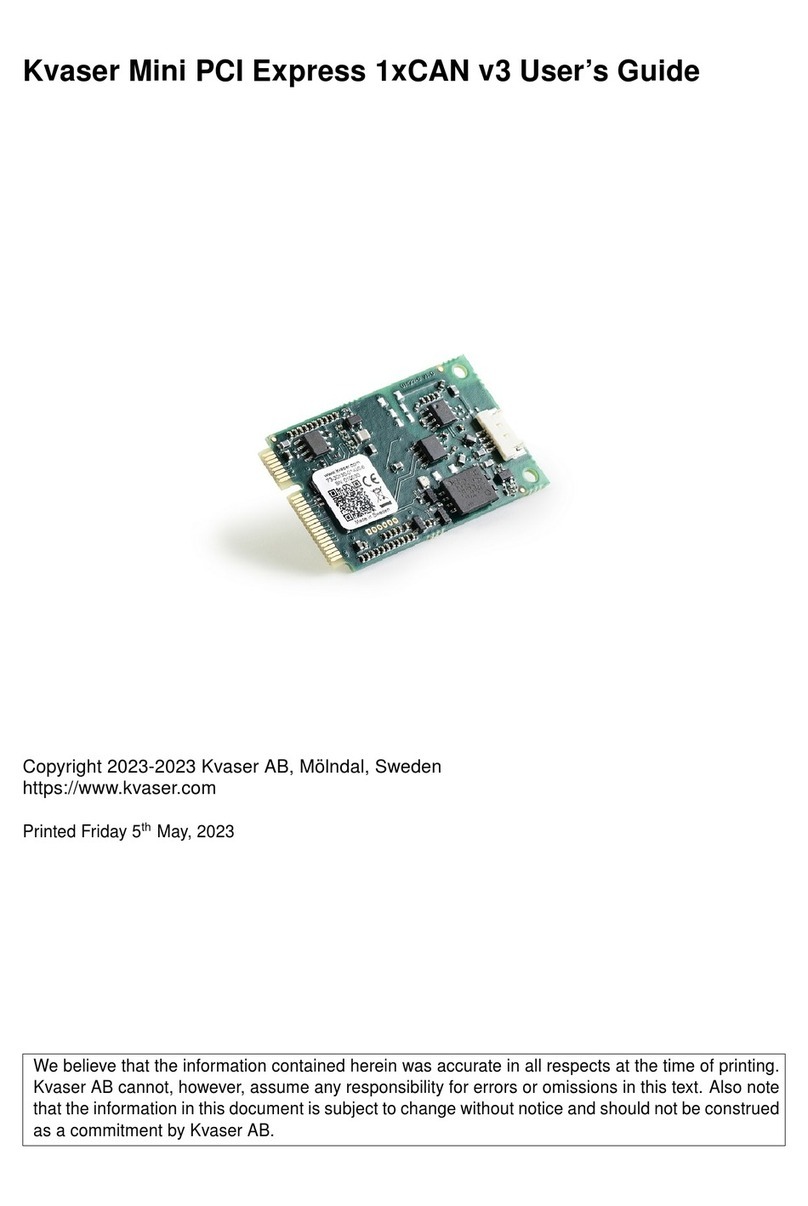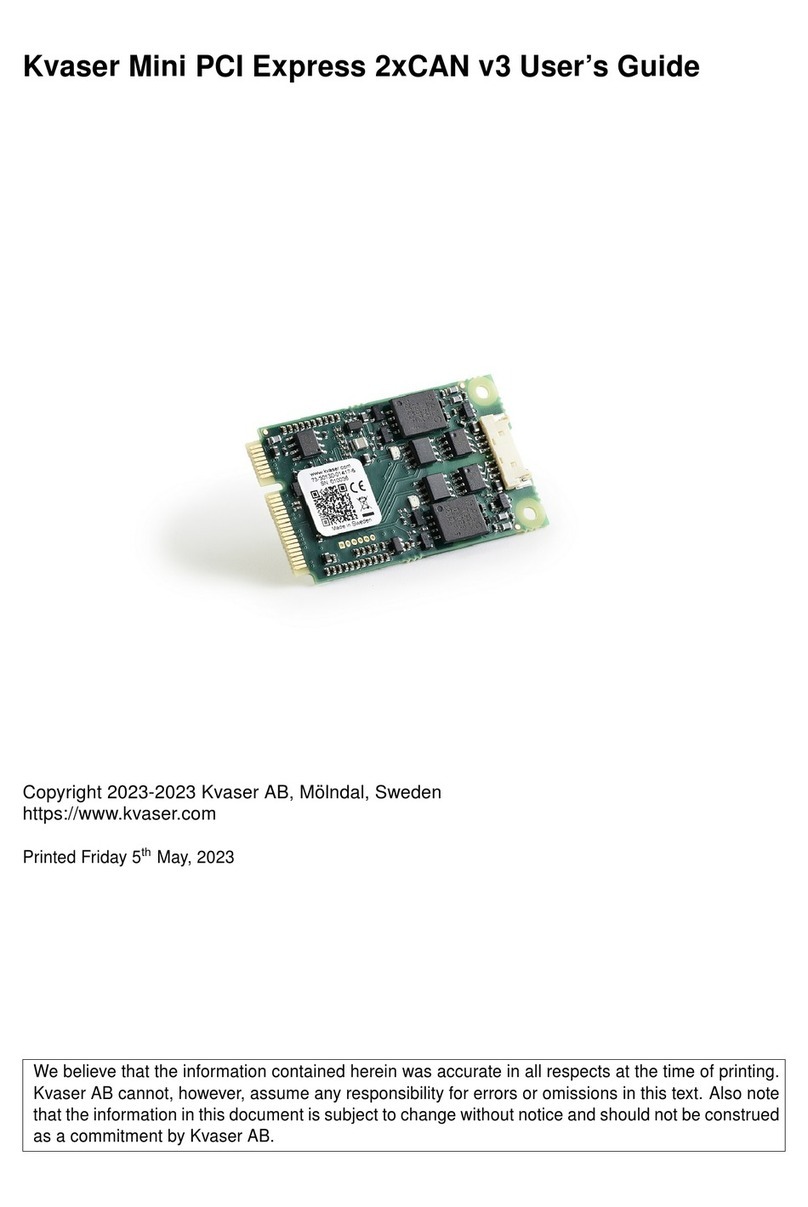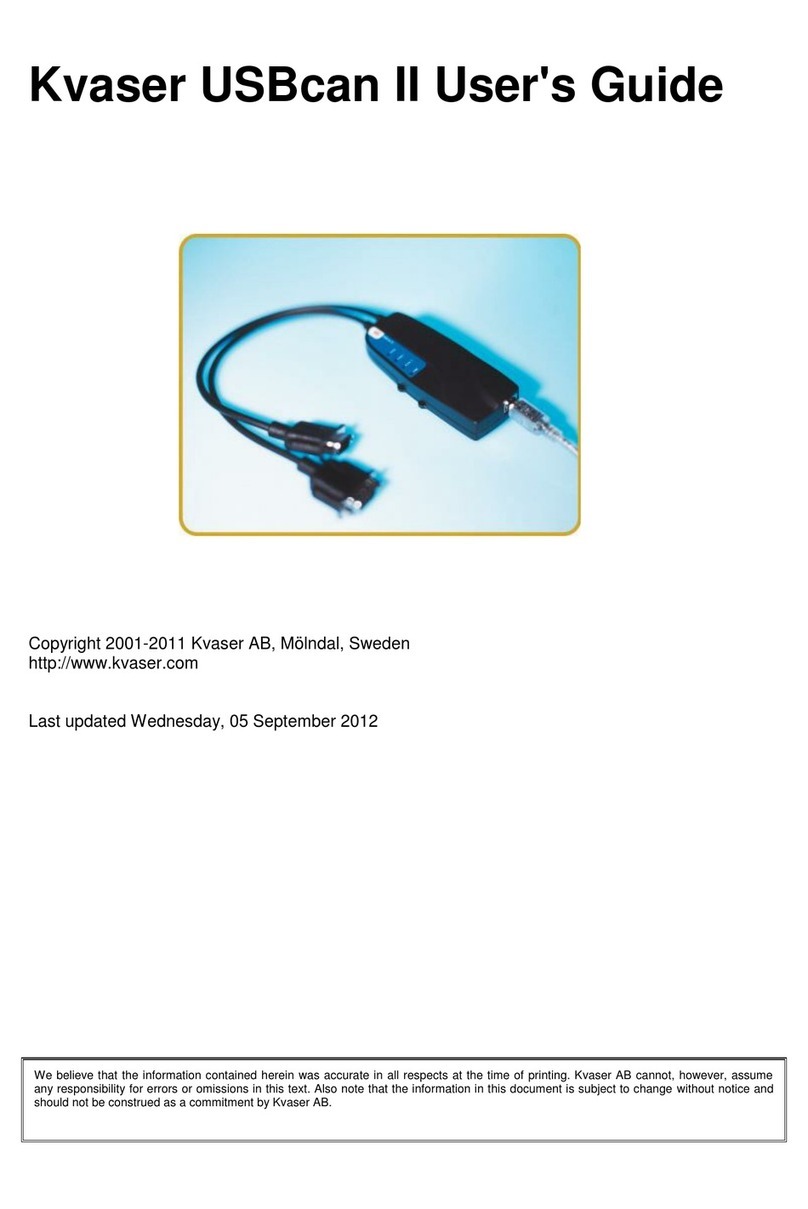1 Table of Contents
1Table of Contents............................................................................................................................3
2About this manual ..........................................................................................................................4
3Introduction ....................................................................................................................................5
4Kvaser LAPcan installation...........................................................................................................6
5Technical data, Kvaser LAPcan and Kvaser LAPcan II ............................................................7
6The DRVcans ..................................................................................................................................8
6.1 DRVcan Types .........................................................................................................................9
6.2 How to use the DRVcan .........................................................................................................10
7A Few Words of Caution..............................................................................................................11
8DRVcan configuration .................................................................................................................12
8.1 Technical Data for DRVcan 251 ............................................................................................15
8.2 Technical Data for DRVcan 1053 ..........................................................................................15
8.3 Technical Data for DRVcan 1054 ..........................................................................................15
8.4 Technical Data for DRVcan DNopto......................................................................................15
8.5 Technical Data for DRVcan Fi...............................................................................................16
8.6 Technical Data for DRVcan S ................................................................................................16
8.7 Technical Data for DRVcan LIN............................................................................................16
9Legal information.........................................................................................................................17
9.1 RoHS Directive.......................................................................................................................17
9.2 Copyright................................................................................................................................17
9.3 CE Marking Directive.............................................................................................................17
9.4 Trademarks and patents..........................................................................................................17
10 Document revision history .......................................................................................................18