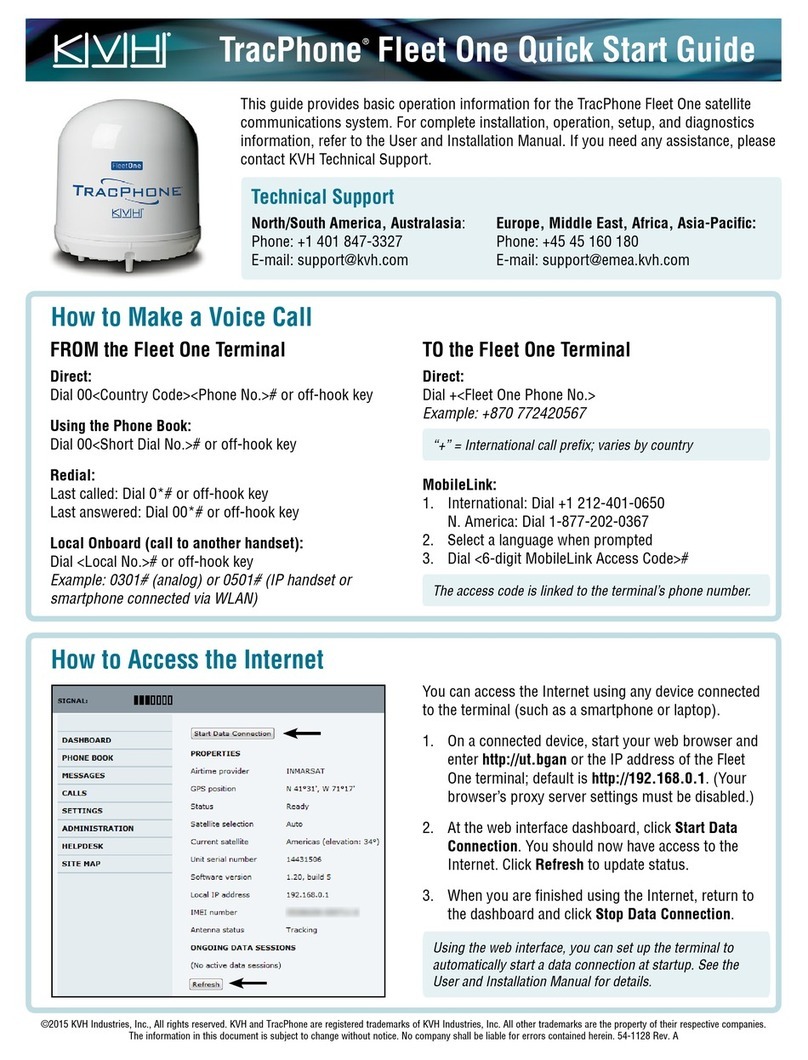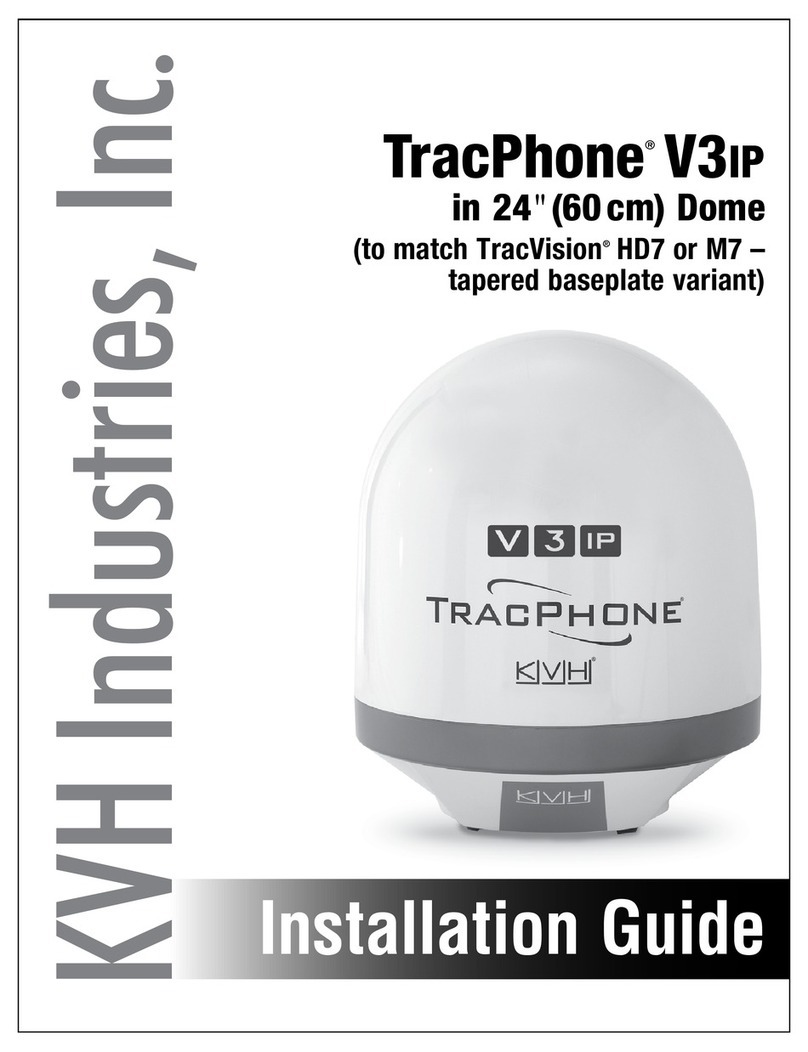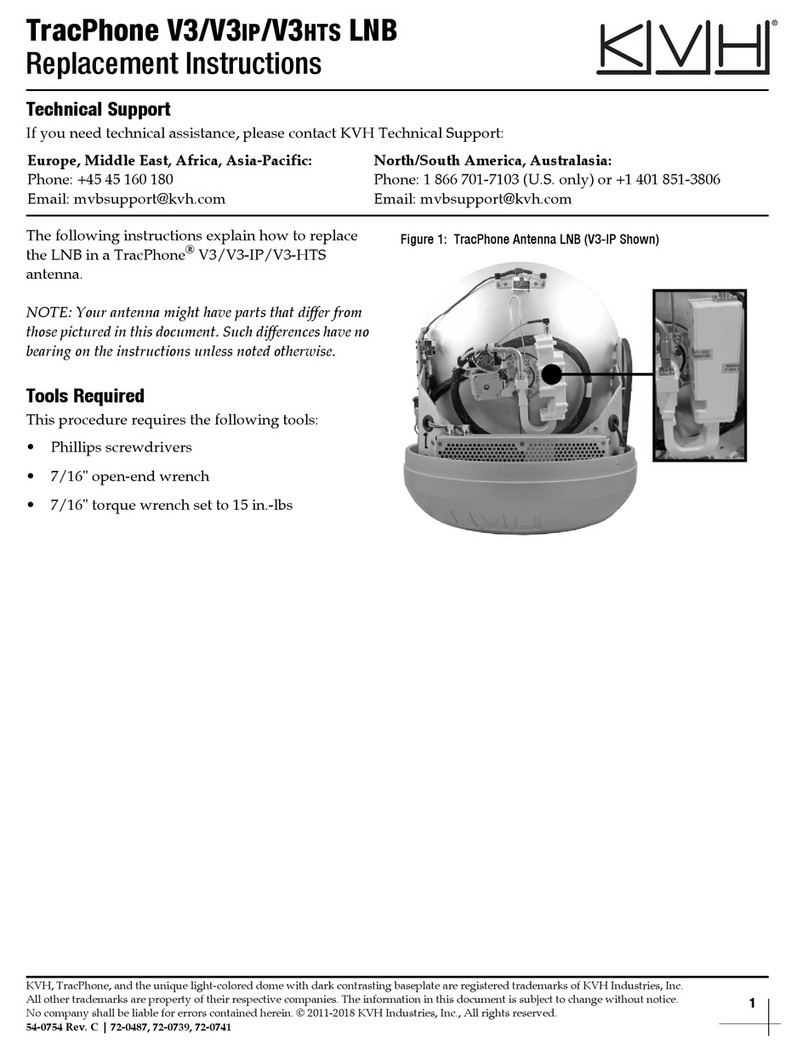9
Prepare the Antenna Cable TracPhone V30 Installation Guide
Prepare the Antenna Cable
You need to connect one 50RF coax cable from the
antenna to the belowdecks VSAT-Hub. KVH recommends
using the supplied 50 ft (15 m) LMR-240 RF cable.
However, there are other options. You may purchase
another RF cable for a longer run or even use a
preinstalled, KVH-approved RF cable (refer to “Wiring the
Antenna Using a Preinstalled Cable” on page 33 for
details). Refer to Figure 9 to determine the type of cable
and connector required for your run, noting the following:
• A low-quality, poorly terminated, or improperly installed
RF cable is the most common cause of system
problems. The 50 ft (15 m) RF cable supplied by KVH is
terminated at both ends with the correct high-quality
“TNC” connectors. If, for any reason, the cable is
modified, it must be terminated again with new
connectors, using the proper stripping/crimping tools,
exactly to the manufacturer’s specifications. See
“Terminating the Antenna Cable” on page 29.
• Only KVH-authorized marine technicians, following the
guidelines in “Terminating the Antenna Cable” on
page 29, should modify the antenna cable, if necessary.
• A new RF cable must be rated for 50, not 75.
• Use of any cable not specified in Figure 9 or pre-
approved by KVH (refer to “Wiring the Antenna Using a
Preinstalled Cable” on page 33) will void the warranty.
• Make sure the center conductor pin at each end of the
finished cable is free of burrs, as well as the correct
length and diameter specified in Figure 9, to ensure
proper engagement.
• Make sure there is no gap between the end of the cable
jacket and the start of the connector.
• When determining cable lengths, don’t forget to
account for service loops, 14" (36 cm) in diameter, and
minimum bend radius (which differs per cable), at each
end. If you cannot maintain minimum bend radius, or
your preinstalled cable cannot be terminated using
male TNC connectors, KVH offers a conversion kit
(KVH part no. 72-0947) with six 3 ft (1 m) pigtail cable
adapters to connect F-type, N-type, or female TNC
connectors to the system (refer to “Wiring the Antenna
Using Pigtail Cables” on page 34).
Note: Cables purchased from KVH include the proper
connectors.
Figure 9: Long Run RF Cable Options
IMPORTANT!
The integrity and reliability of the antenna cable is
critically important. Make certain that the cable is
properly terminated, sealed against seawater and
corrosion, strain-relieved, protected from abrasion, and
free of stress.
LMR-240 (50
Max. length 200 ft (60 m)
KVH part no. 100 ft (30 m): S32-1439-0100
150 ft (45 m): S32-1439-0150
200 ft (60 m): S32-1439-0200
Connector EZ-240-TM-X
Tools Times Microwave CT-240 Crimp
Tool, CST-240 Stripping Tool, and
DBT-U Debur Tool (KVH part no.
72-0949)
Strip lengths
LMR-400 (50
Max. length 400 ft (120 m)
KVH part no. 300 ft (100 m): S32-1441-0300
400 ft (120 m): S32-1441-0400
Connector EZ-400-TM-X
Tools Times Microwave CT-400 Crimp
Tool, CST-400 Stripping Tool, and
DBT-U Debur Tool (KVH part no.
72-0950)
Strip lengths