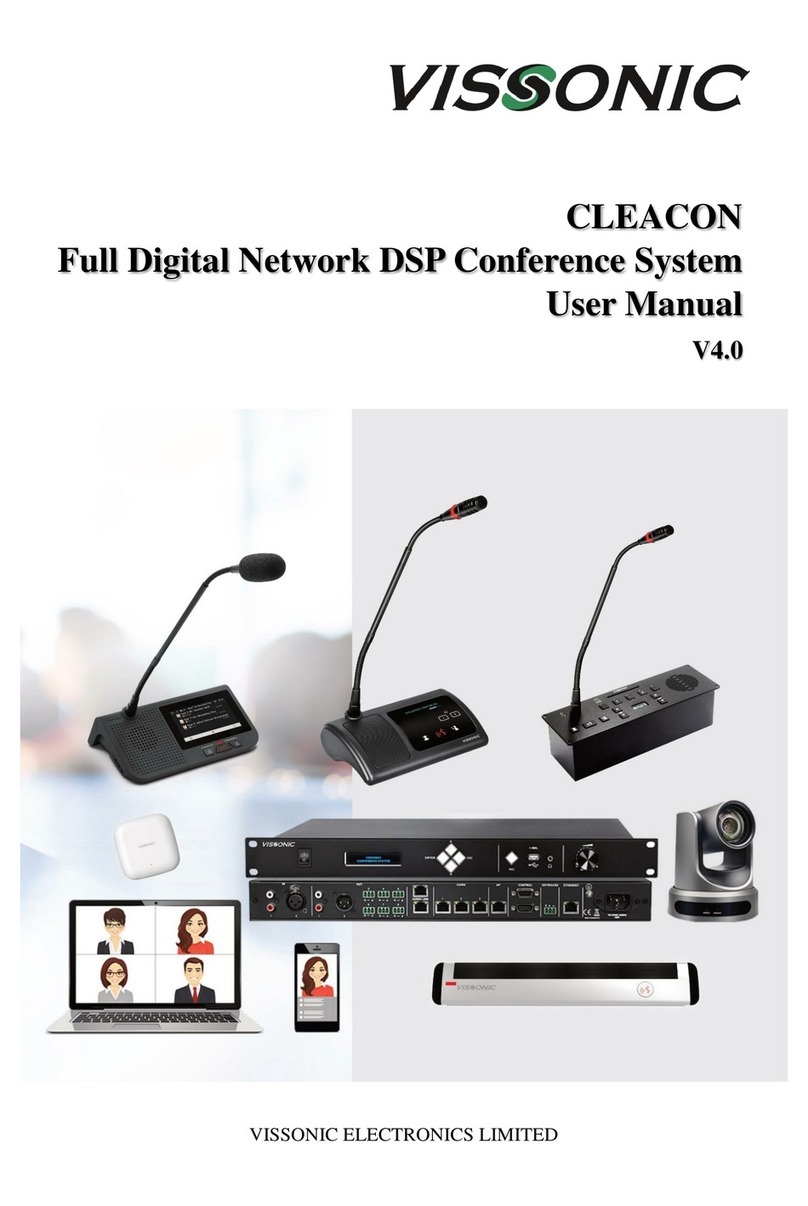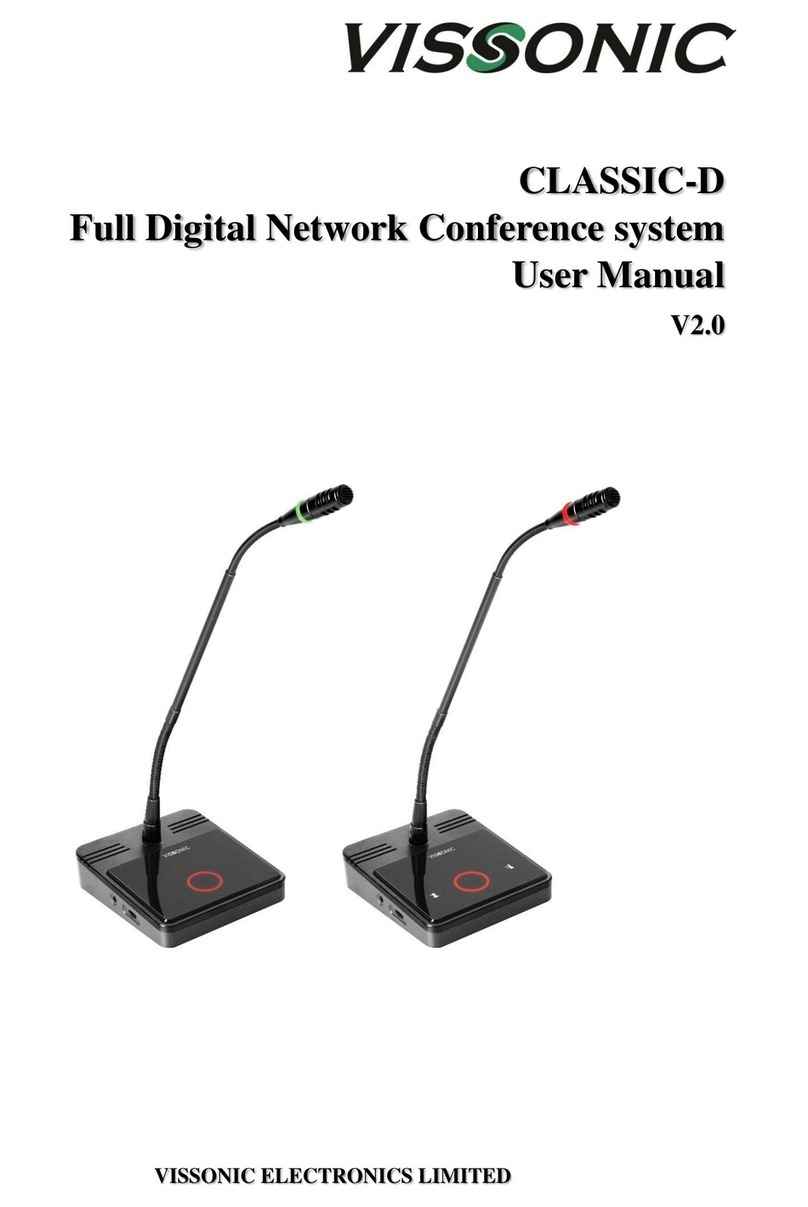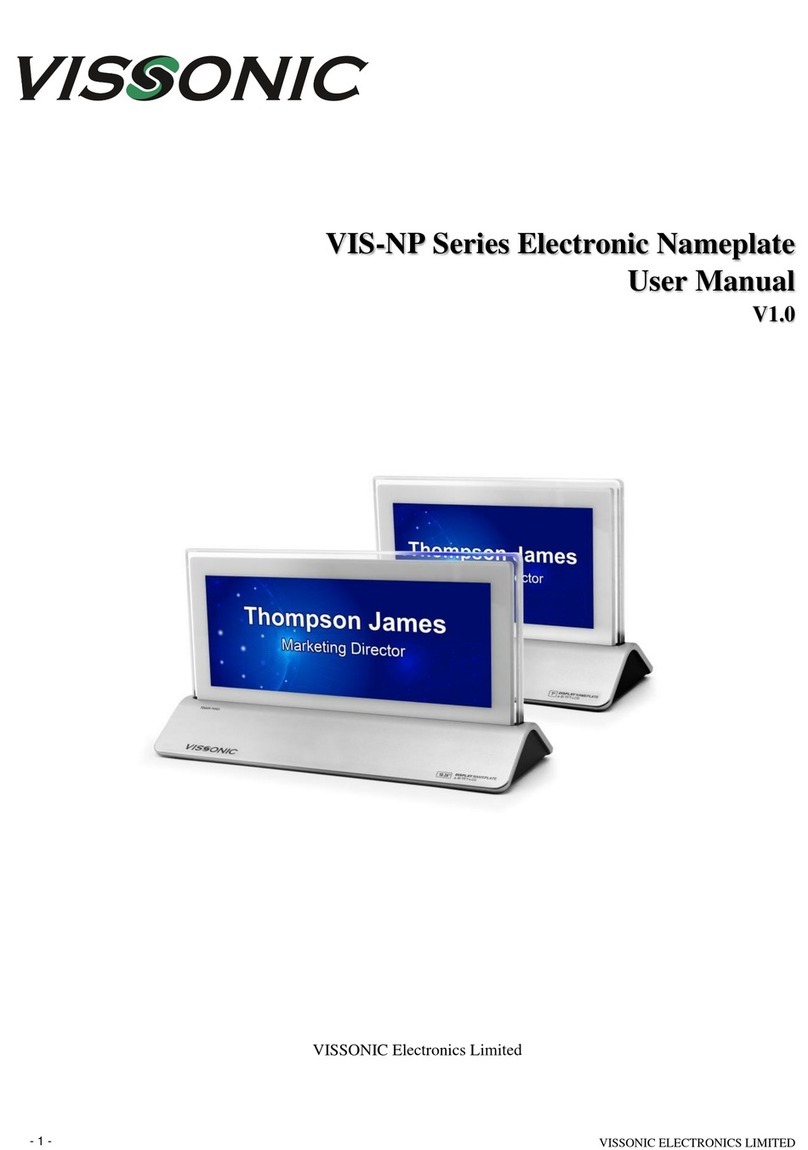www.vissonic.com
Contents
Preface .................................................................................................................................................3
Chapter 1 Overview ............................................................................................................................ 6
1.1. About ....................................................................................................................................6
1.2 Equipments ........................................................................................................................... 6
1.3 System Advantages ............................................................................................................... 6
1.4 Factors that affect the IR radiation ....................................................................................... 7
1.4.1 The directivity of receiving and emitting .................................................................. 7
1.4.2 The relation between the radiator and the seats arrangement ................................... 8
1.4.3 The surface of the walls, ceiling, floor and curtain ................................................... 9
1.4.4 The coverage of the radiating panel ........................................................................ 10
1.4.5 Floor area of overlapping and multi-path effects .................................................... 11
Chapter 2 Digital Infrared Transmitter ............................................................................................. 12
2.1 Overview .............................................................................................................................12
2.2 Features ............................................................................................................................... 12
2.3 Installation ...........................................................................................................................12
2.4 VIS-VLI700A-4, VIS-VLI700A-8 ,VIS-VLI700A-16 Transmitter .................................. 13
2.5 Connection .......................................................................................................................... 14
2.5.1 To CLEACON full digital networked DSP conference system ..............................14
2.5.2 To the interpreter ..................................................................................................... 15
2.5.3 To the external audio source ....................................................................................15
2.5.4 To the emergency signal switch .............................................................................. 15
2.5.5 To another transmitter ..............................................................................................16
2.6 Controls and indicators ....................................................................................................... 17
2.7 Interconnection ................................................................................................................... 17
2.8 Specification ....................................................................................................................... 17
2.9 VIS-VLI700A IR transmitter operation interface .............................................................. 18
Chapter 3 Digital Infrared Radiator ..................................................................................................21
3.1 Overview .............................................................................................................................21
3.2 Features of Radiator ............................................................................................................21
3.3VIS-VLI701A Front Panel .................................................................................................. 22
3.4 How to allocation the system ..............................................................................................22
3.4.1 The installation of the radiator .................................................................................22
3.4.2 Wiring of the radiator .............................................................................................. 24
3.4.3 Rectangle Coverage ................................................................................................. 25
3.5 Installation steps of radiator ................................................................................................25
3.6 Delay switch Settings ..........................................................................................................26
3.6.1 How to calculate the delay .......................................................................................26
3.7 Installation of the radiator ...................................................................................................26
3.8 Connection between the radiator and the transmitter .........................................................27
3.9 Controls and indicators ....................................................................................................... 27
3.10 Interconnection ................................................................................................................. 28
3.11 Specification ..................................................................................................................... 28
Chapter 4 Digital Infrared Receiver ................................................................................................. 29
4.1 Overview .............................................................................................................................29
4.2 VIS-VLI703A-4/8/16/32 Description .................................................................................29
4.3 VIS-VLI703A-4/8/16/32 features .......................................................................................30
4.4 Operations of the receiver ...................................................................................................30
4.5 Controls and Indicators .......................................................................................................31
4.6 Interconnections ..................................................................................................................31
4.7 Specification ....................................................................................................................... 31
Chapter 5 Interpreter Unit .................................................................................................................29
5.1 Features ............................................................................................................................... 32
5.2 Description ..........................................................................................................................32
5.3 Descriptions of panel display ..............................................................................................33