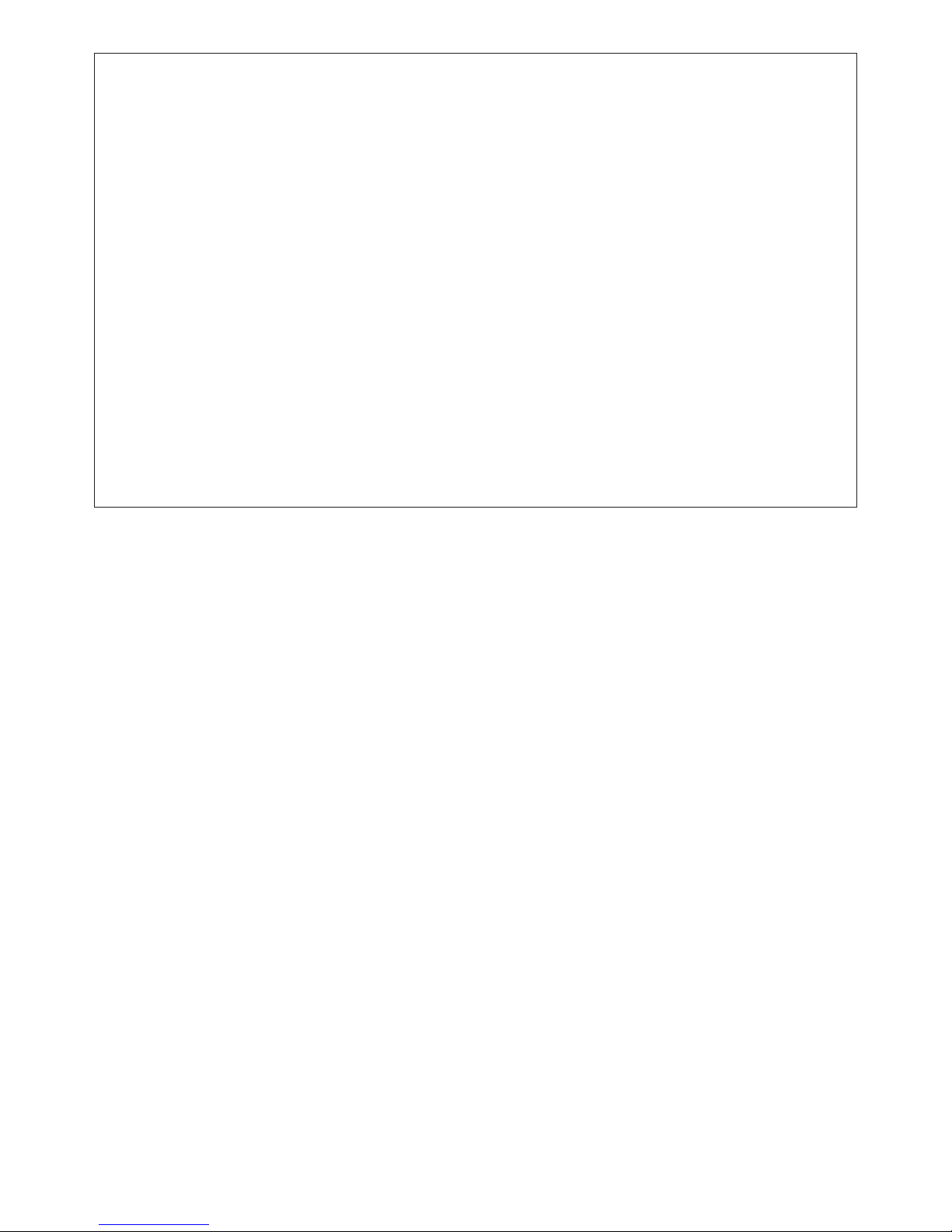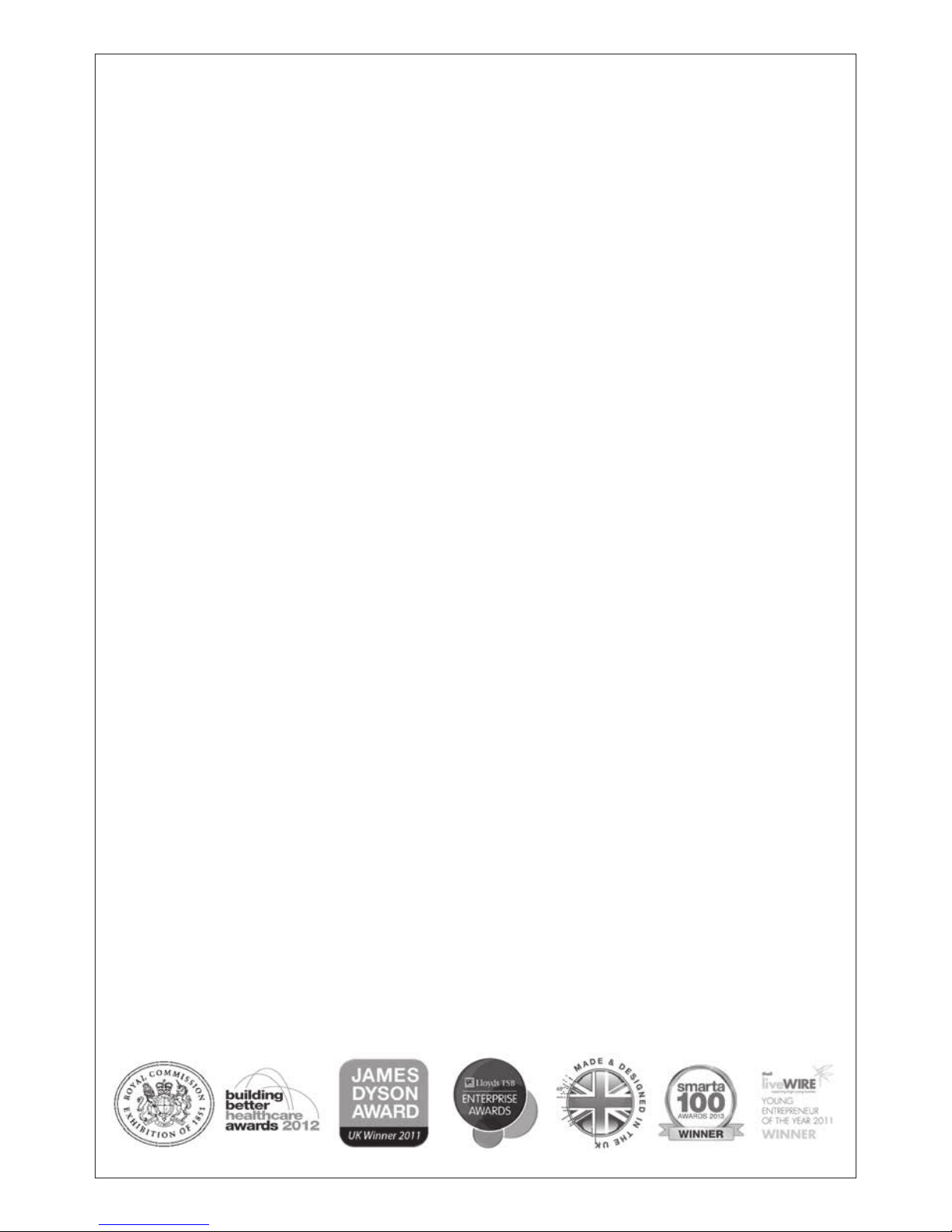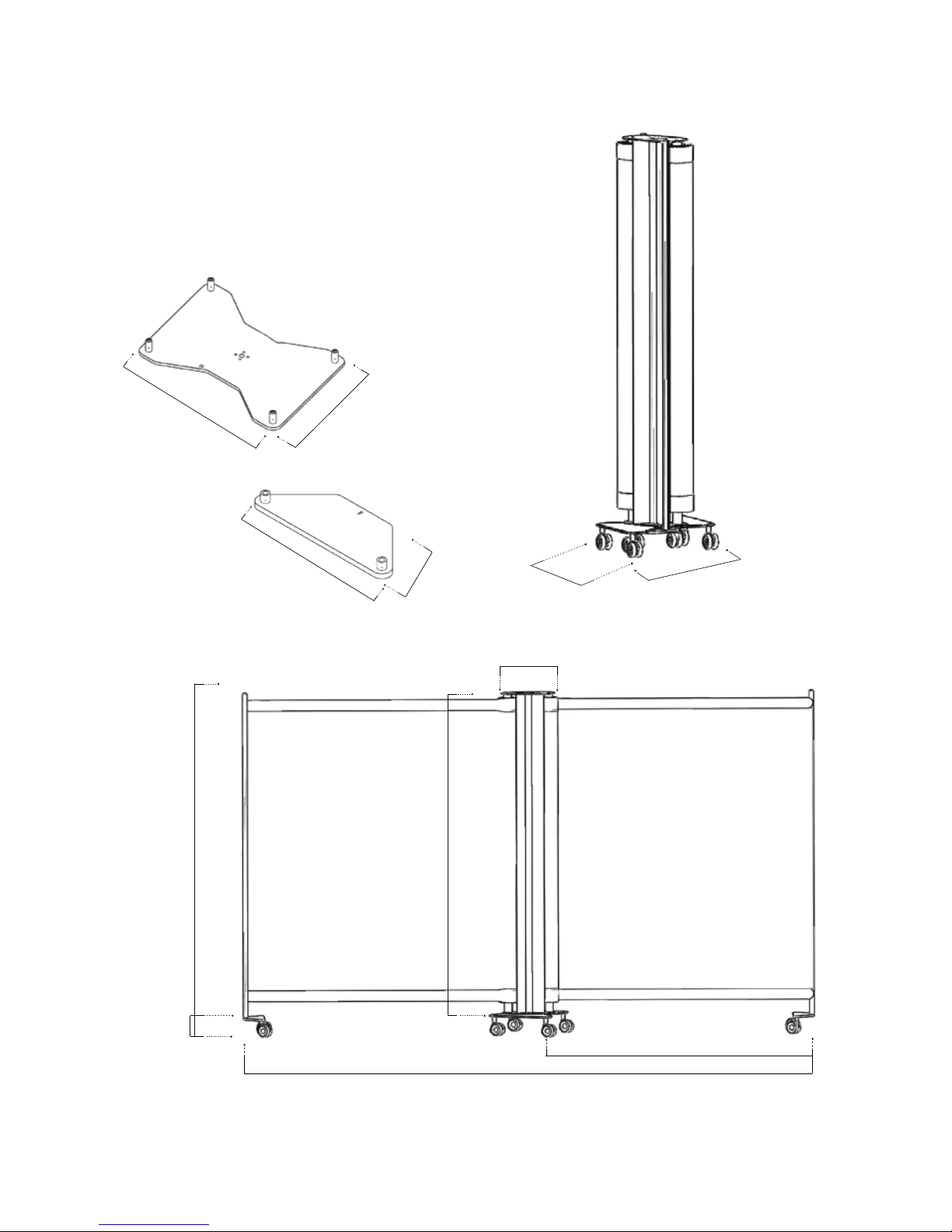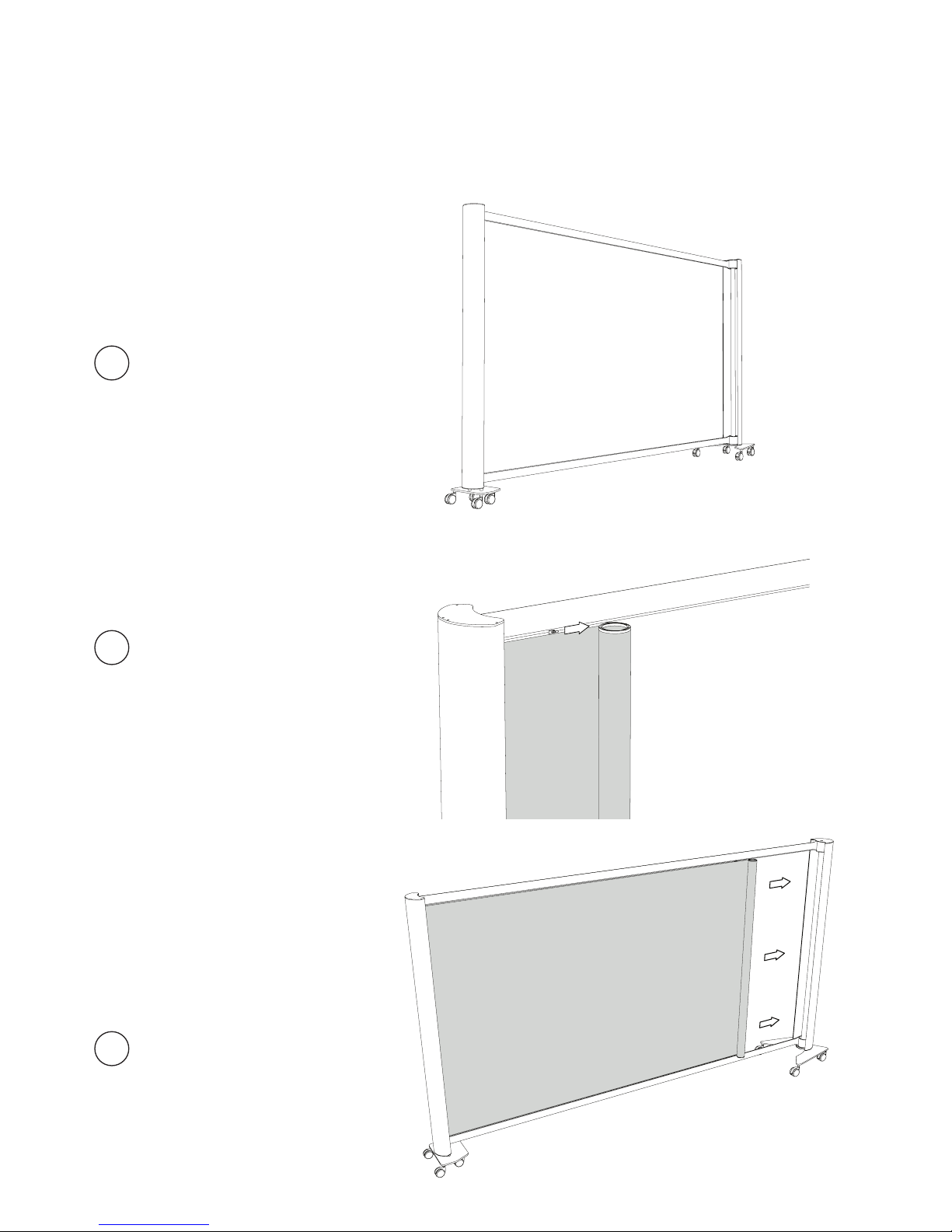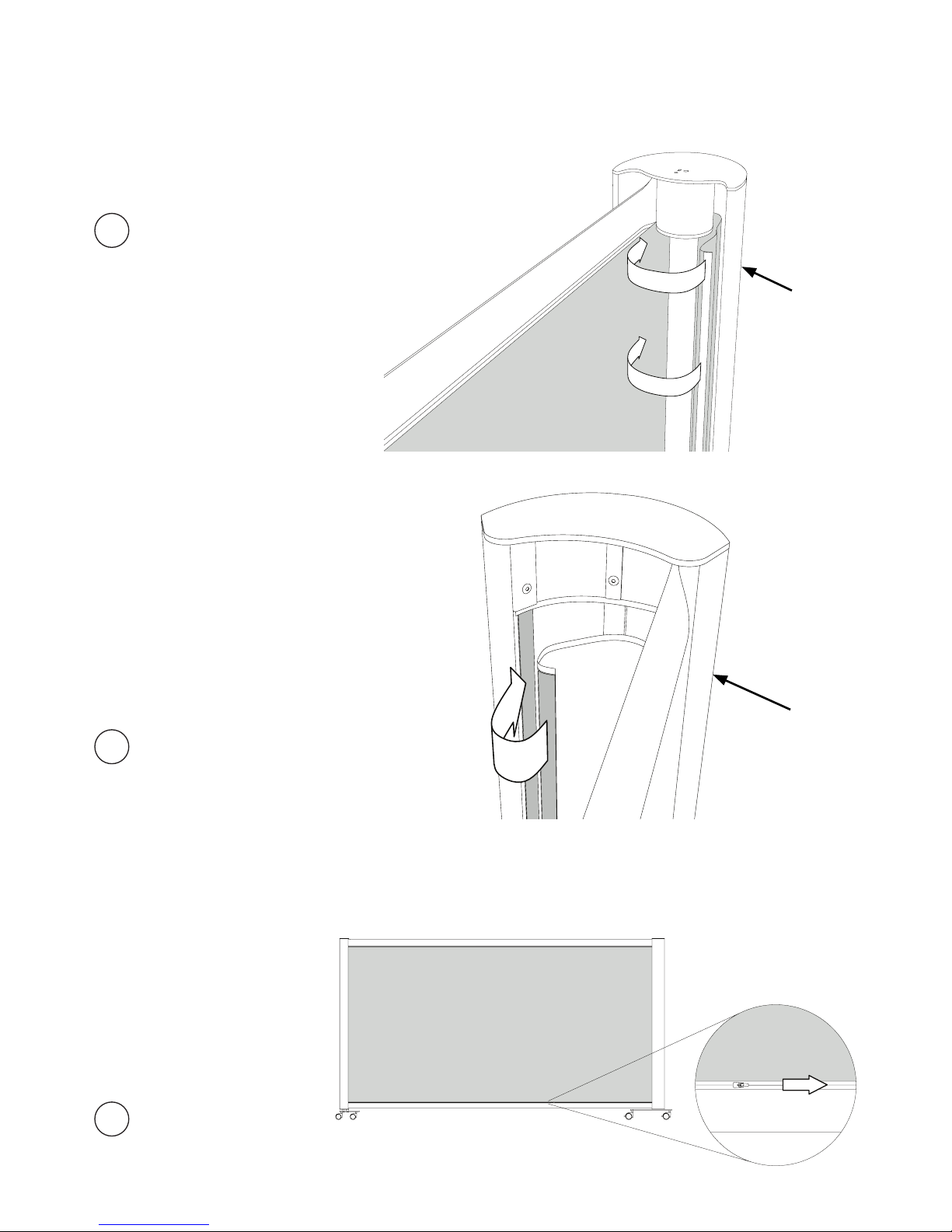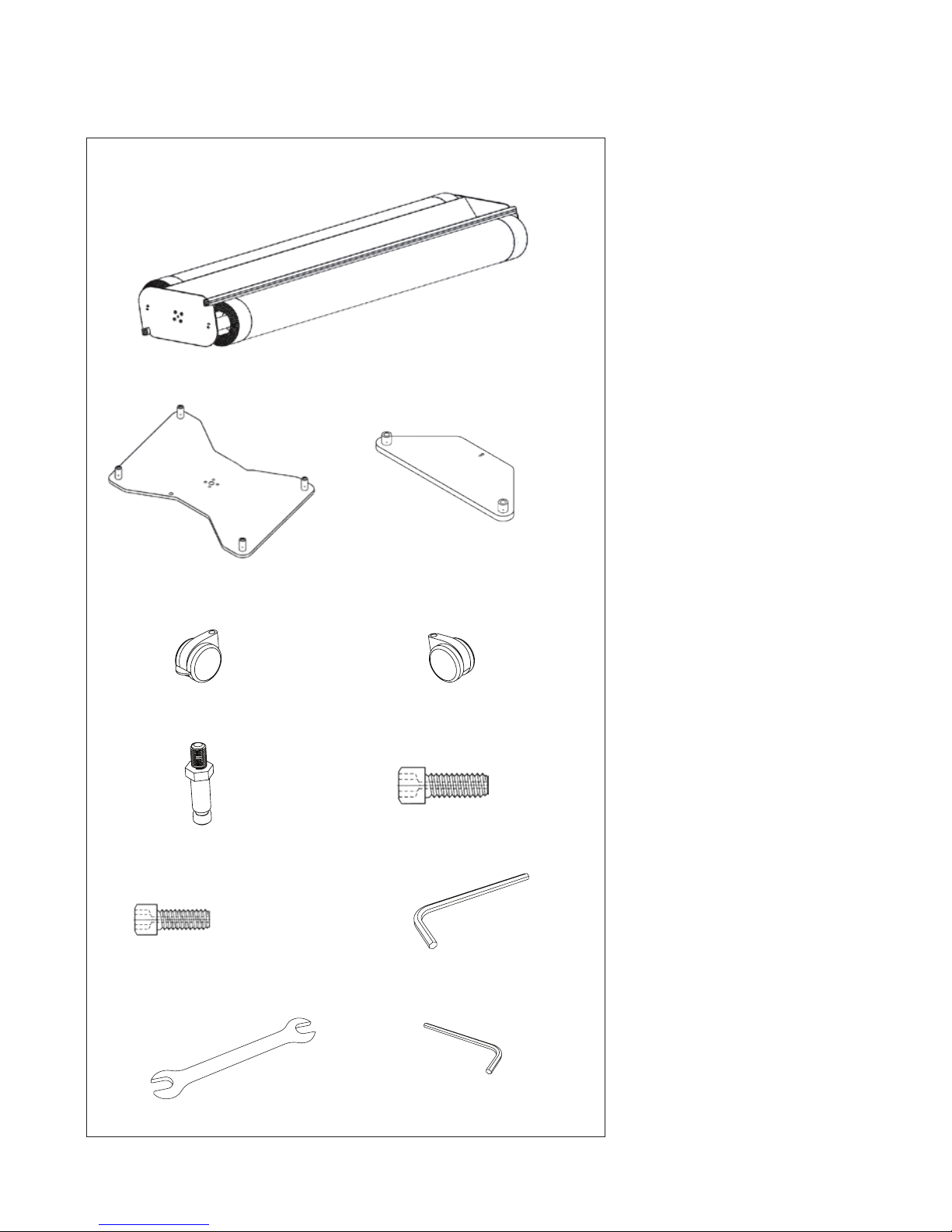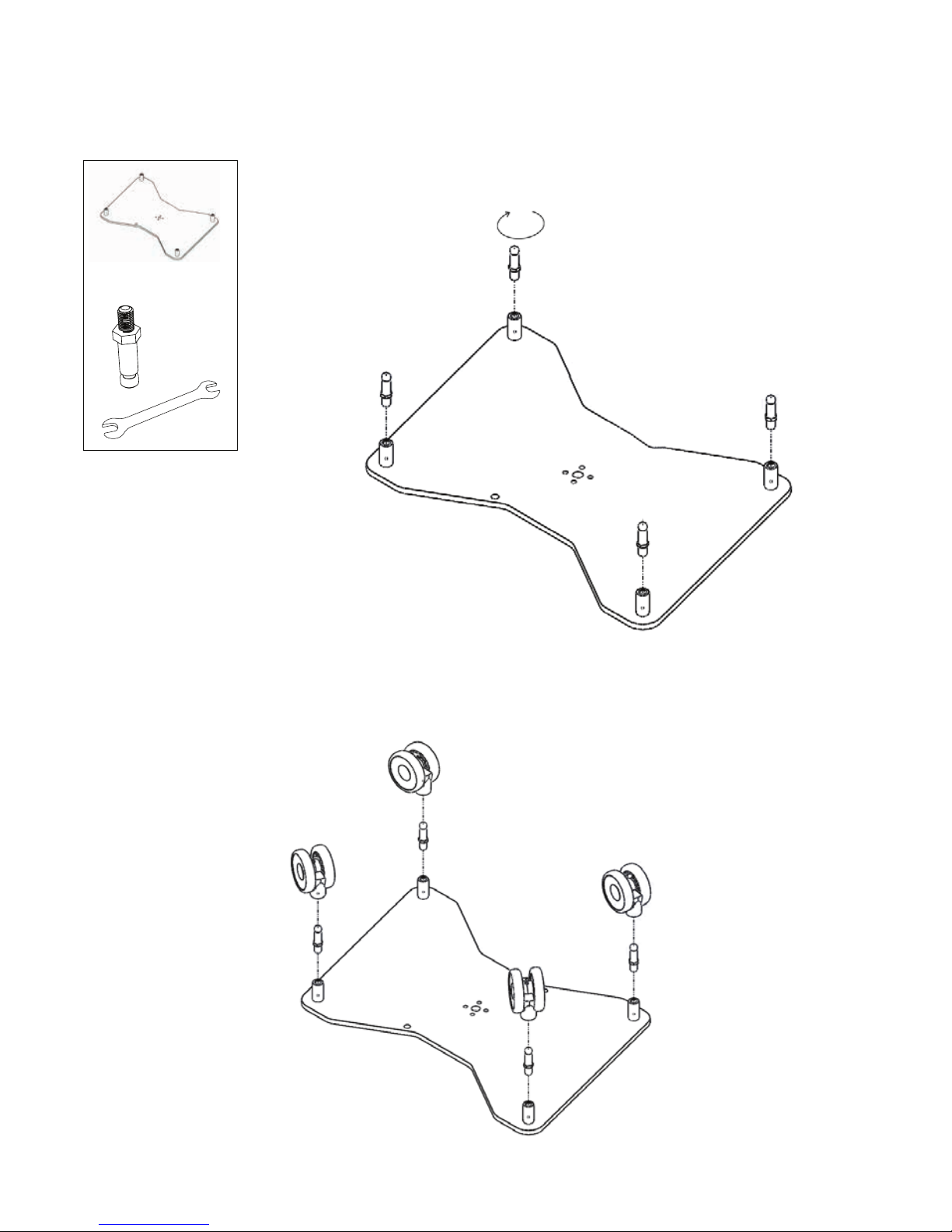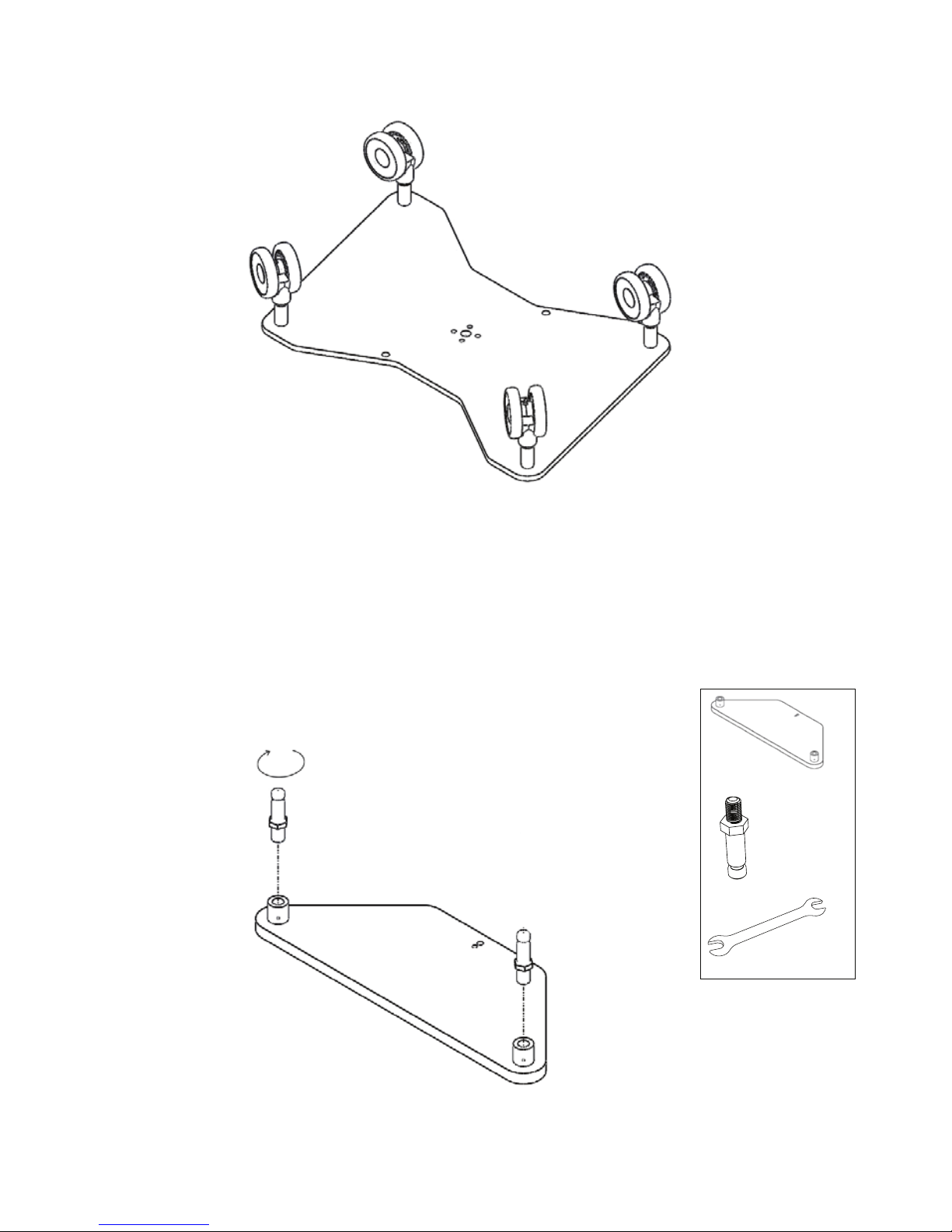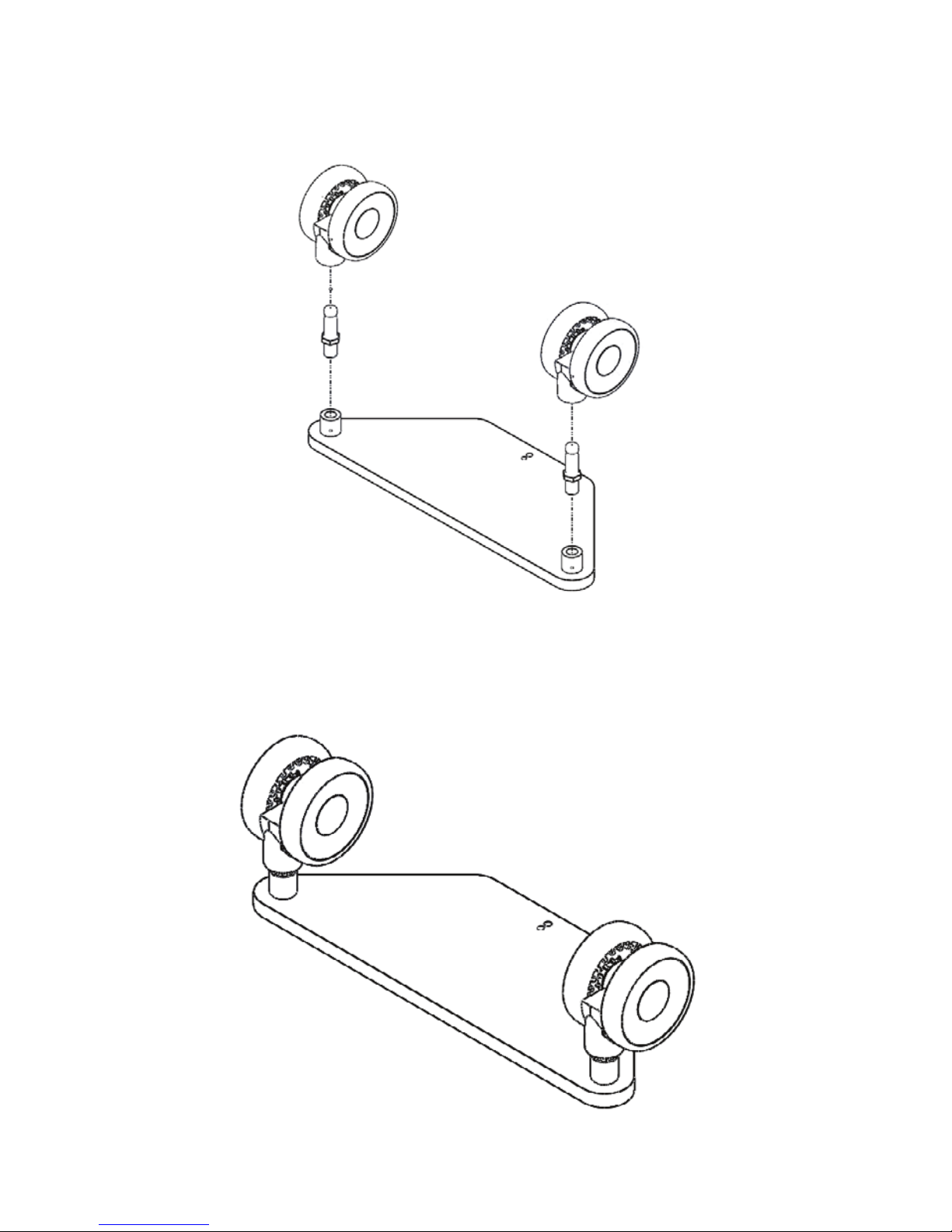3
Dear valued customer,
Thank you for choosing to purchase from KwickScreen.
I hope that your new KwickScreen will help you make better use of your spaces and if
you have chosen a printed screen, that you enjoy the benets which the images can
bring to your environment.
I am passionate about using technology to improve environments. As a designer and
engineer I invented the KwickScreen to help solve space issues. For a room to be used
efciently and appropriately it needs to be exible both spatially and visually. Every
multi-use room, from a hospital ward, to a gym, a private meeting room or an airport has
problems and limitations that can be solved by space saving portable screening systems.
Over the last ten years the product has developed signicantly, winning a number
of design and innovation awards. We now have an international supply chain with
distribution in Europe, North Asia, America and the Middle East.
Our customers and those who use and interact with our screens remain our top priority
and we are always striving to both improve the product and our service to you. This is our
passion and that is why we assemble and quality check every product ourselves locally in
England.
We hope that you have received the product in a perfect condition, but if for any reason
you are unhappy or have a query please let us know and we will do our best to help.
Each unit and screen has a unique code making it possible for us to trace all relevant
information about the product. (The unit number Uxxx is written on the back of the unit
on the silver sticker and the screen number Sxxx is printed on the inside of the front of
the screen.)
KwickScreens are used in all manner of places, so if you can we would love to receive
pictures and feedback from you about using your KwickScreen whether it’s a query,
comment or suggestion. Please nd us on social media @KwickScreen or alternatively
get in touch via our website www.kwickscreen.com.
I wish you many years of use from your KwickScreen and look forward to hearing from
you.
Michael Korn
Inventor and Co-Founder of KwickScreen