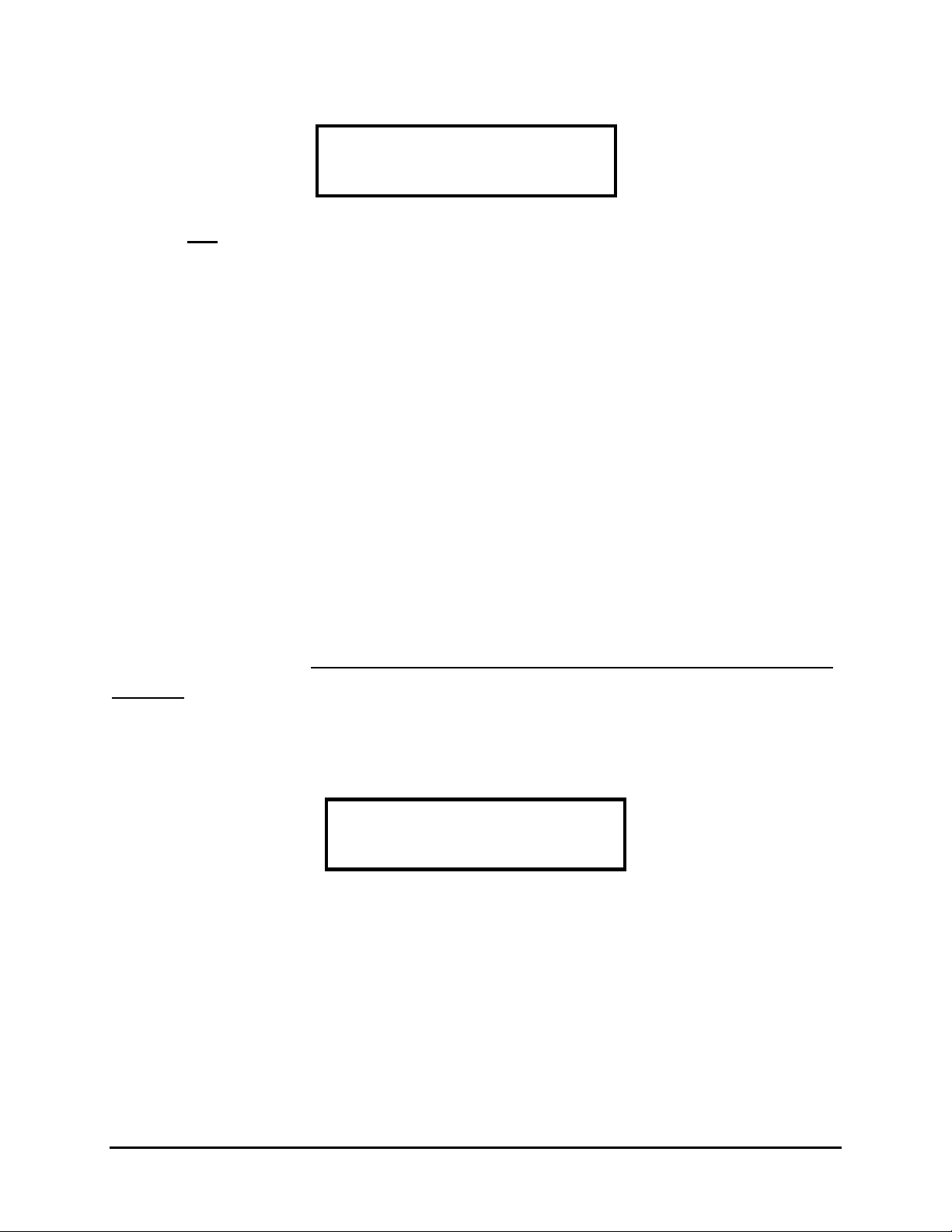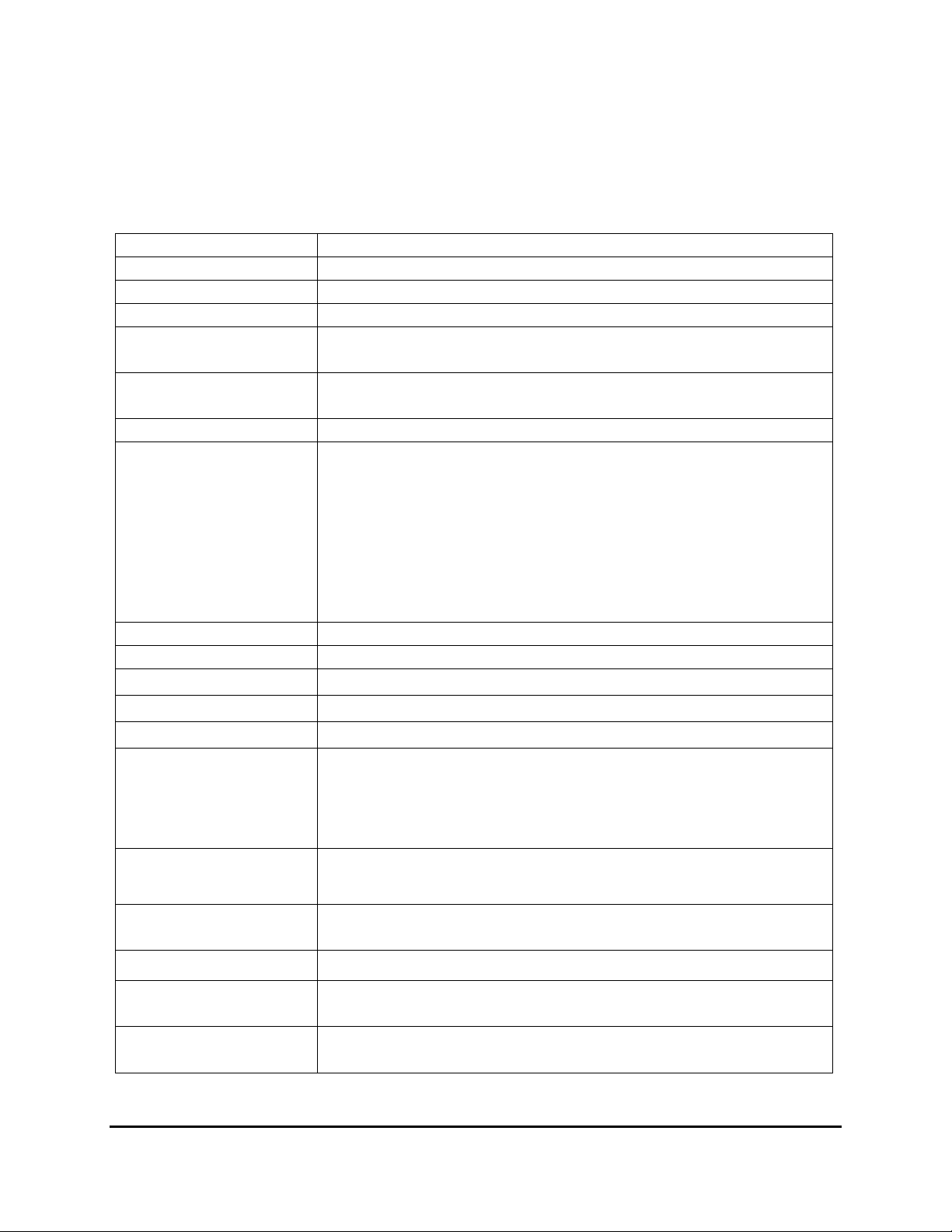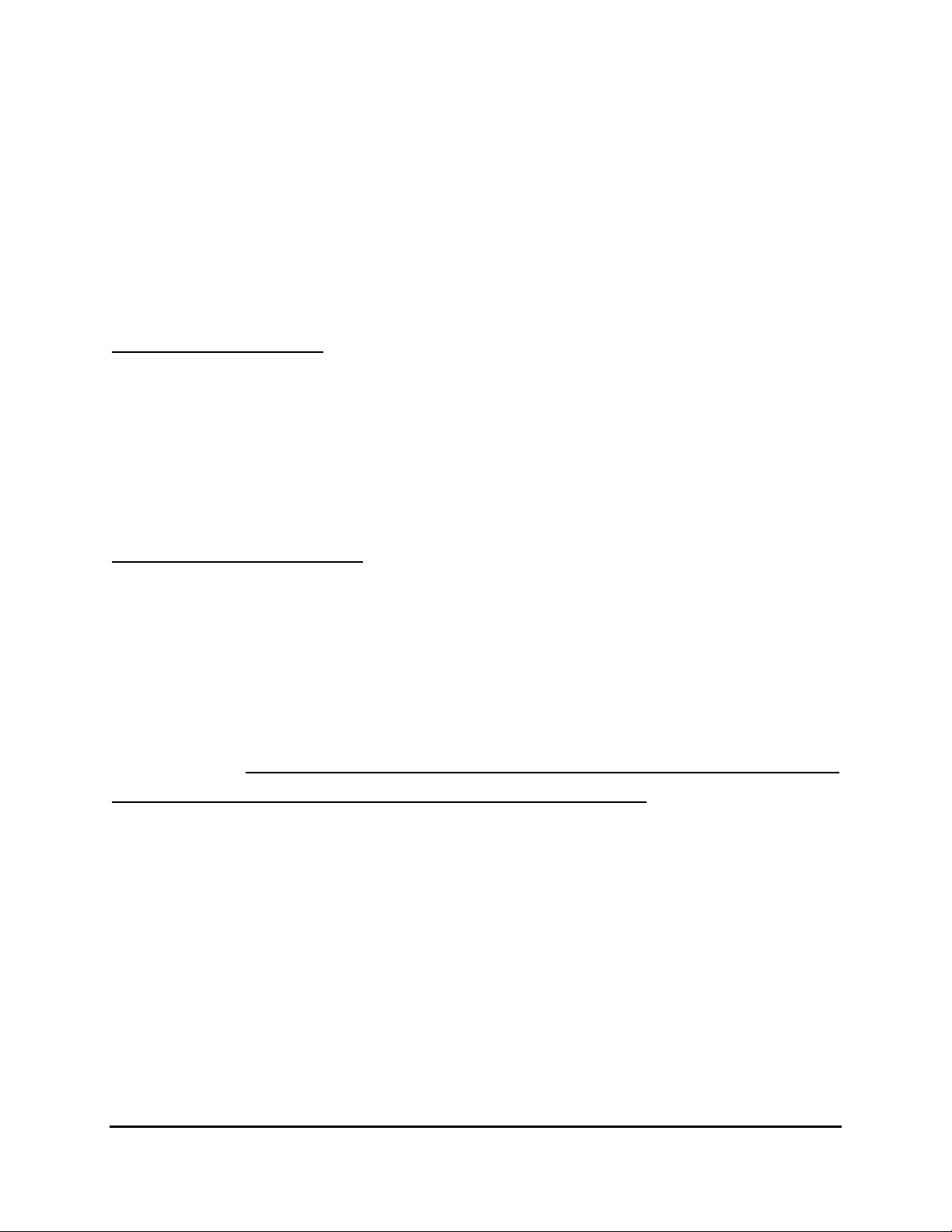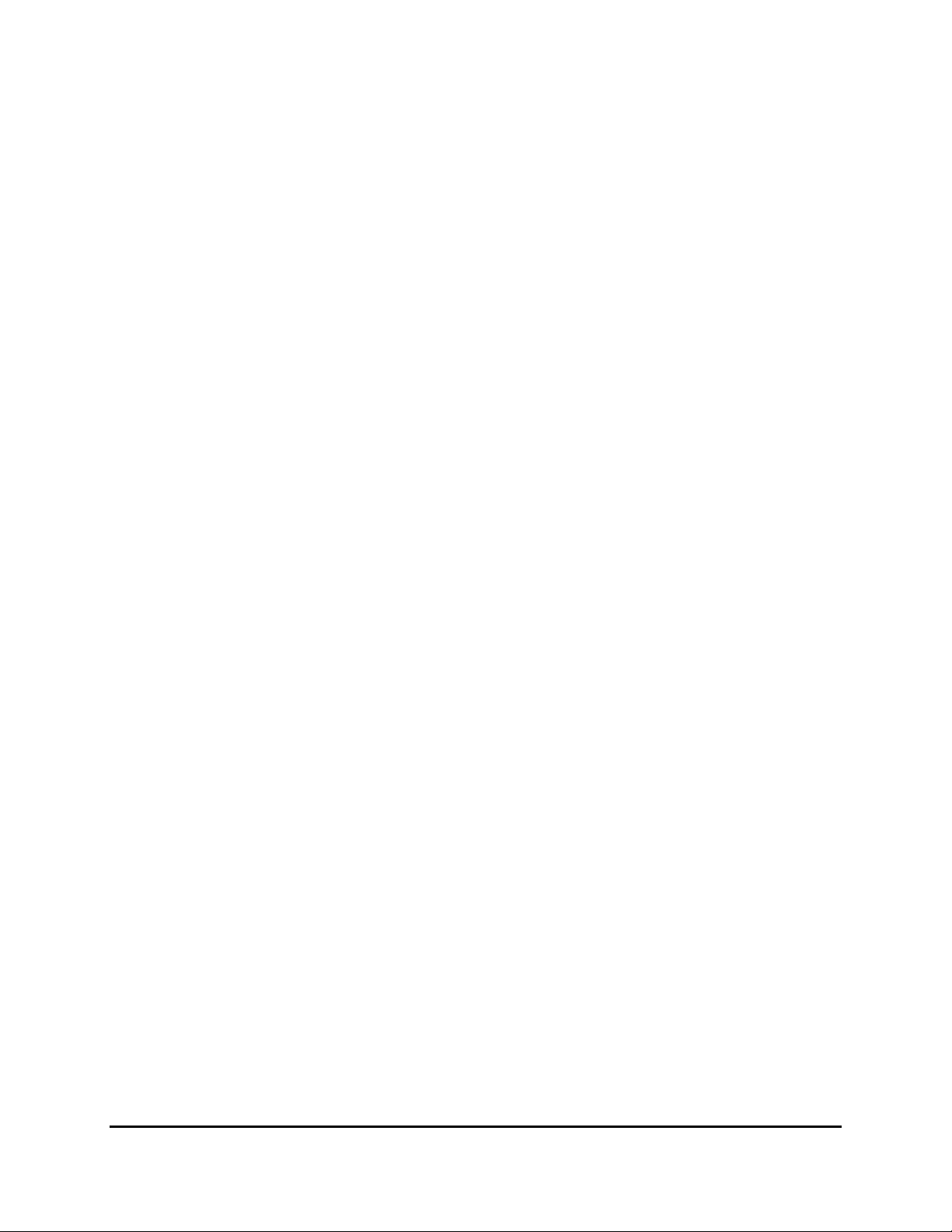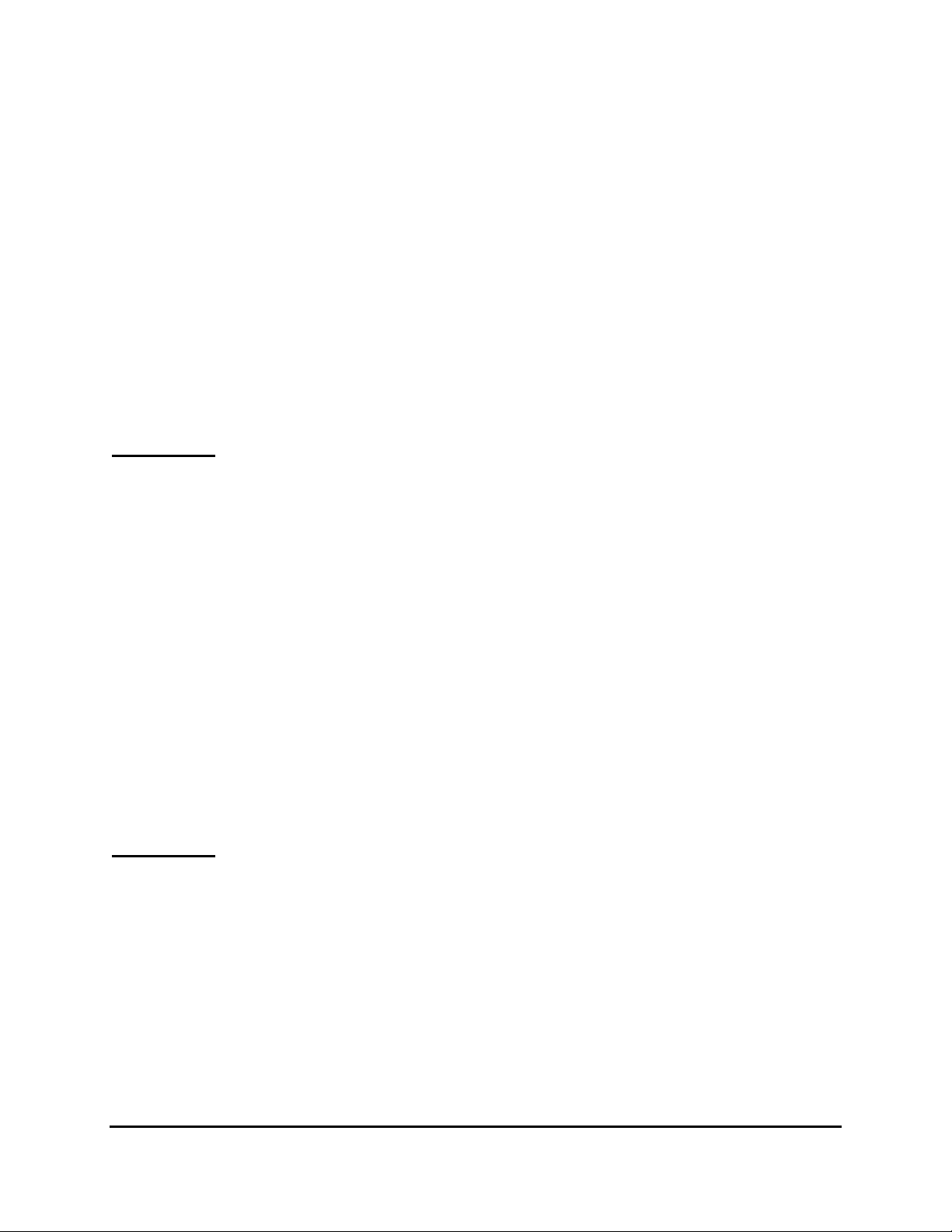Rev. 2.0
2
1. Introduction
Pocket CO Model 300 has been designed as a simple and
effective tool to determine, measure, or record Carbon Monoxide
(CO) levels in any environment. The instrument has been
programmed based on guidelines for indoor and outdoor CO
exposure from several organizations, including OSHA and
ACGIH. Alarms are factory set at 50PPM, the ACGIH maximum
recommended short-term exposure of 125PPM, and a death
hazard of 400 PPM CO.
Low levels of CO, typically less than 10 PPM, are not considered
especially hazardous, but they do indicate a source of CO.
Sustained levels above 25 PPM for 8 hours, and short-term
exposure to more than 125 PPM CO, should be avoided. Seek
clean air, ventilation, or any other means to eliminate exposure.
Get more information online at http://www.kwjengineering.com
and at http://www.detectcarbonmonoxide.com.
Pocket CO Model 300 is a stand-alone unit, and because of its
small size can be carried on a key ring, clipped to a worker’s shirt
pocket, or attached to the dashboard of a vehicle or piece of
equipment. Pocket CO is designed specifically to be affordable
and easy to use by health professionals and concerned
homeowners. The device can be used in CO detection
applications such as OSHA enforcement, fire service exposure,
parking garages, warehouses, municipal buildings, hotel rooms,
home furnace inspection and barbecue areas; and for mobile
measurements on boats, cars, trucks, trains, airplanes, and
anywhere else Carbon Monoxide exposure is possible.