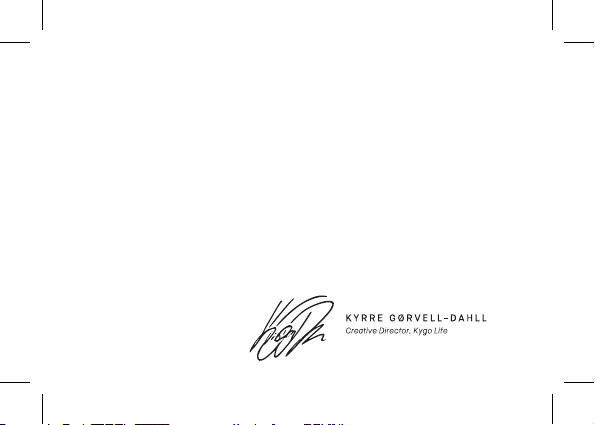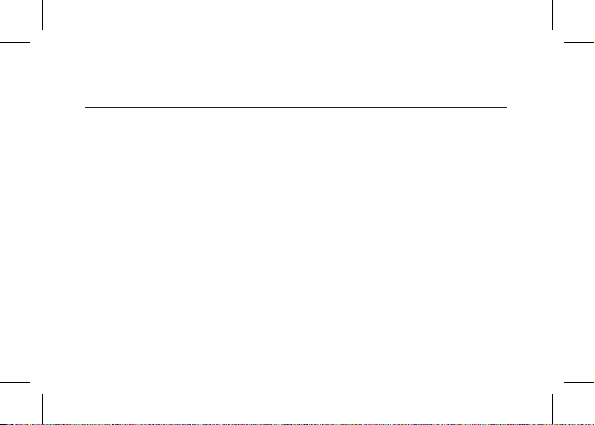ENGLISH
Precautions
Please refer to this Users’ Manual before using to ensure proper use.
The contents stated herein may be modified from time to time for beter
service as the product properties and functions are subject to change
without prior notice.
For the sound performances of the product, never use it in too cold, too
hot, too dusty or humid places, especially:
1. Moist or underwater conditions.
2. Near the heater or hi-temperature services or solarization.
3. In hazardous locations or in places apt to fall.
4. Never disassemble the combination audio.