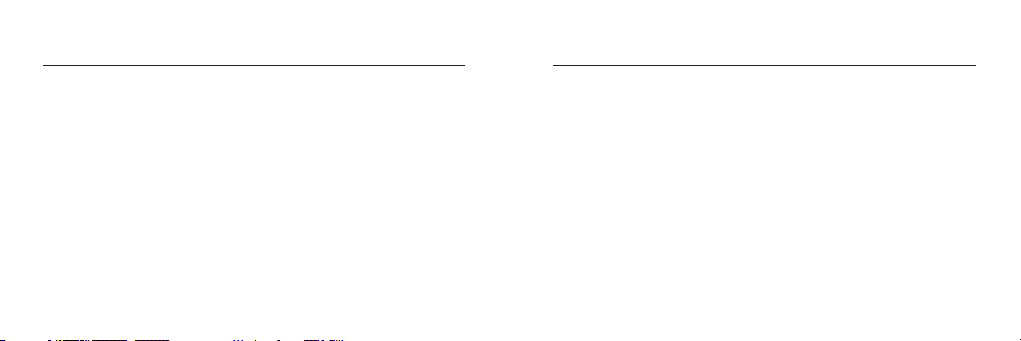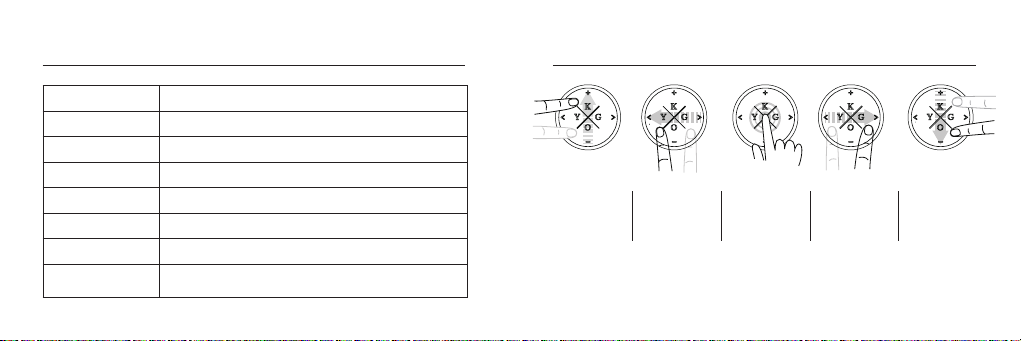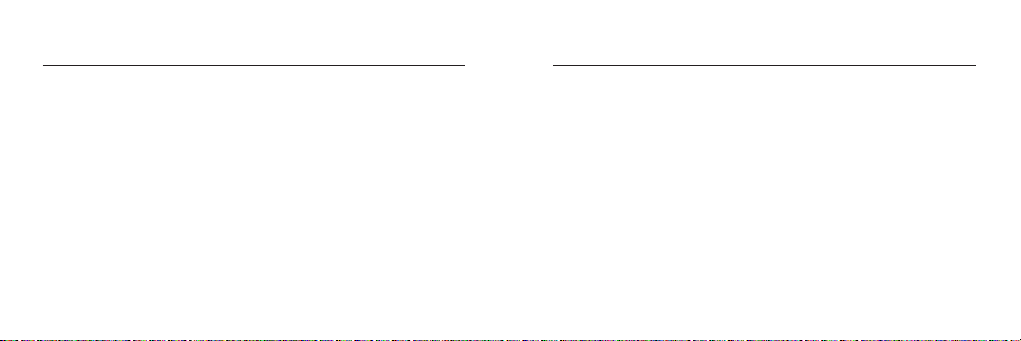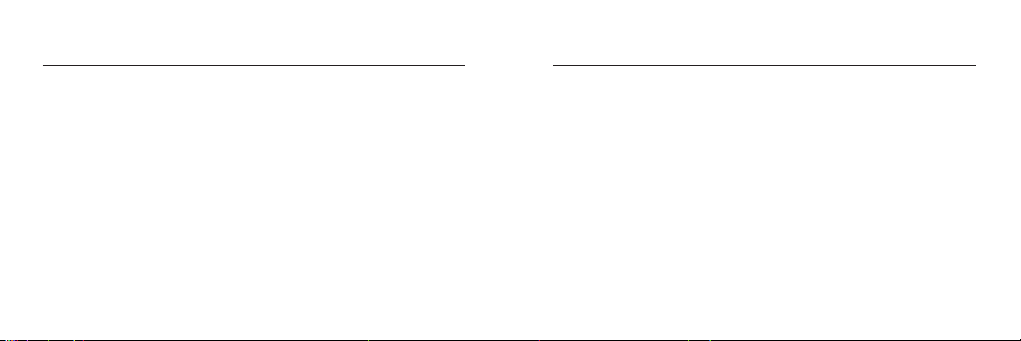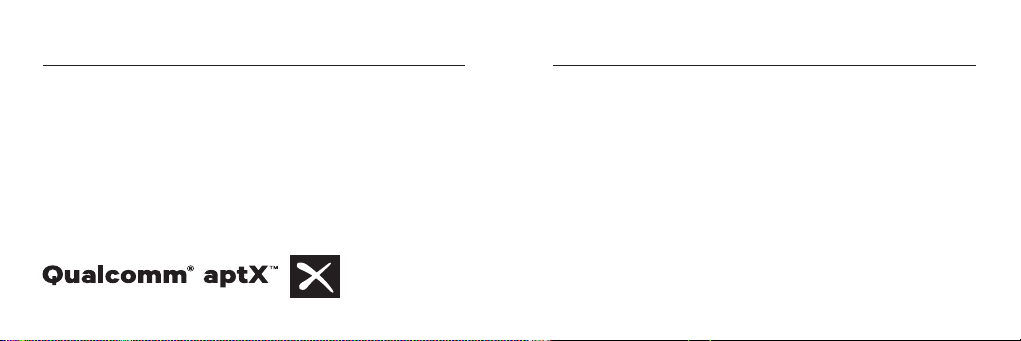3
Kygo Life unites my love of music with modern Scandinavian
design. The aim is to develop top–quality audio equipment that
sounds amazing and looks great. Future classics that capture
the euphoric feeling of my music.
Like my approach to everything, Kygo Life is driven to
continually improve. So as each product evolves it embraces
the latest technology and focuses on perfecting the details
until I’m absolutely happy the end result is the best it can be.
I hope that by creating new and inspiring audio experiences,
you’ll enjoy listening to your favourite tunes even more.
European warranty period 2 years
Europäische garantiezeit 2 jahre
Europese garantieperiode 2 jaar
Période de garantie européenne 2 ans
Periodo di garanzia europea 2 anni
Período de garantia europeia 2 anos
Período de garantía europea 2 años