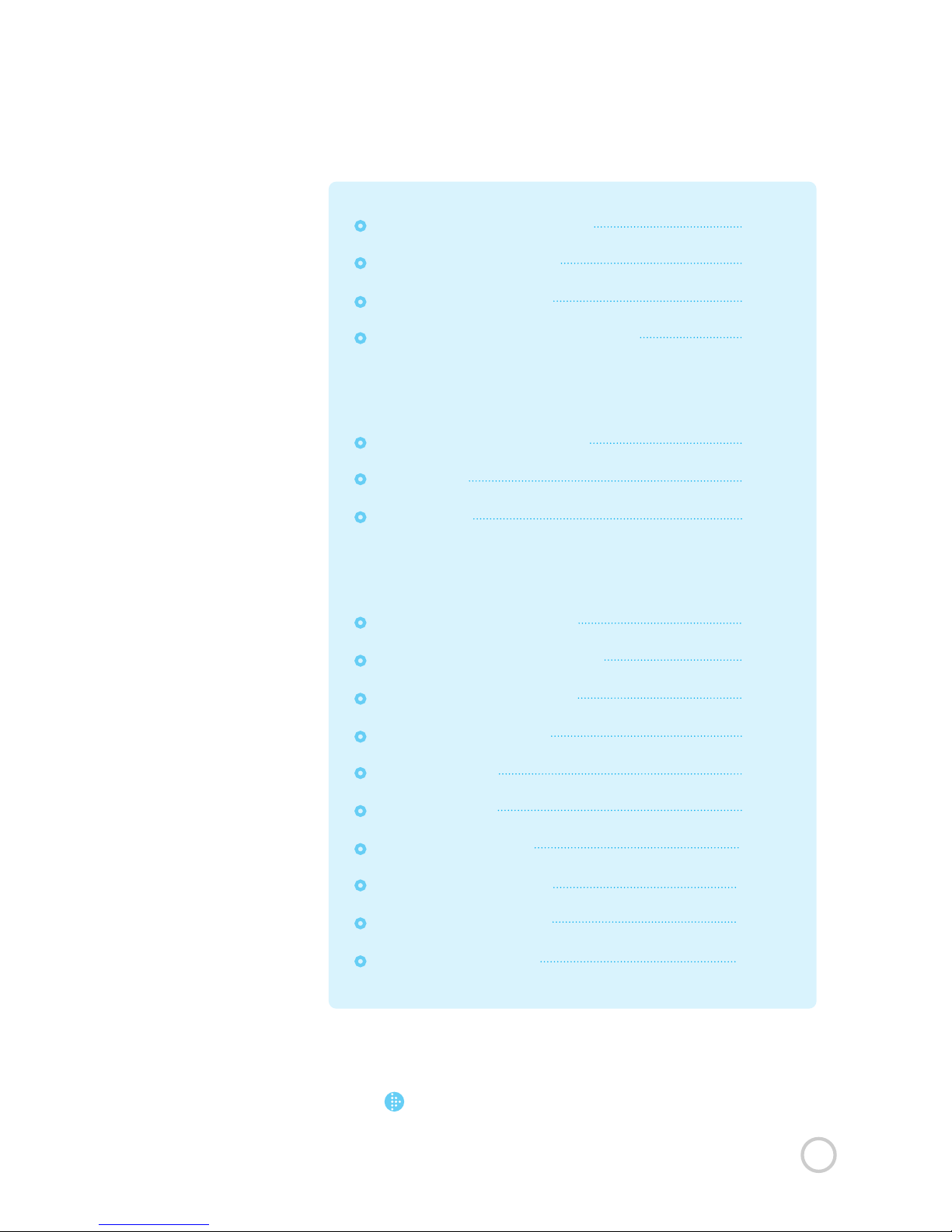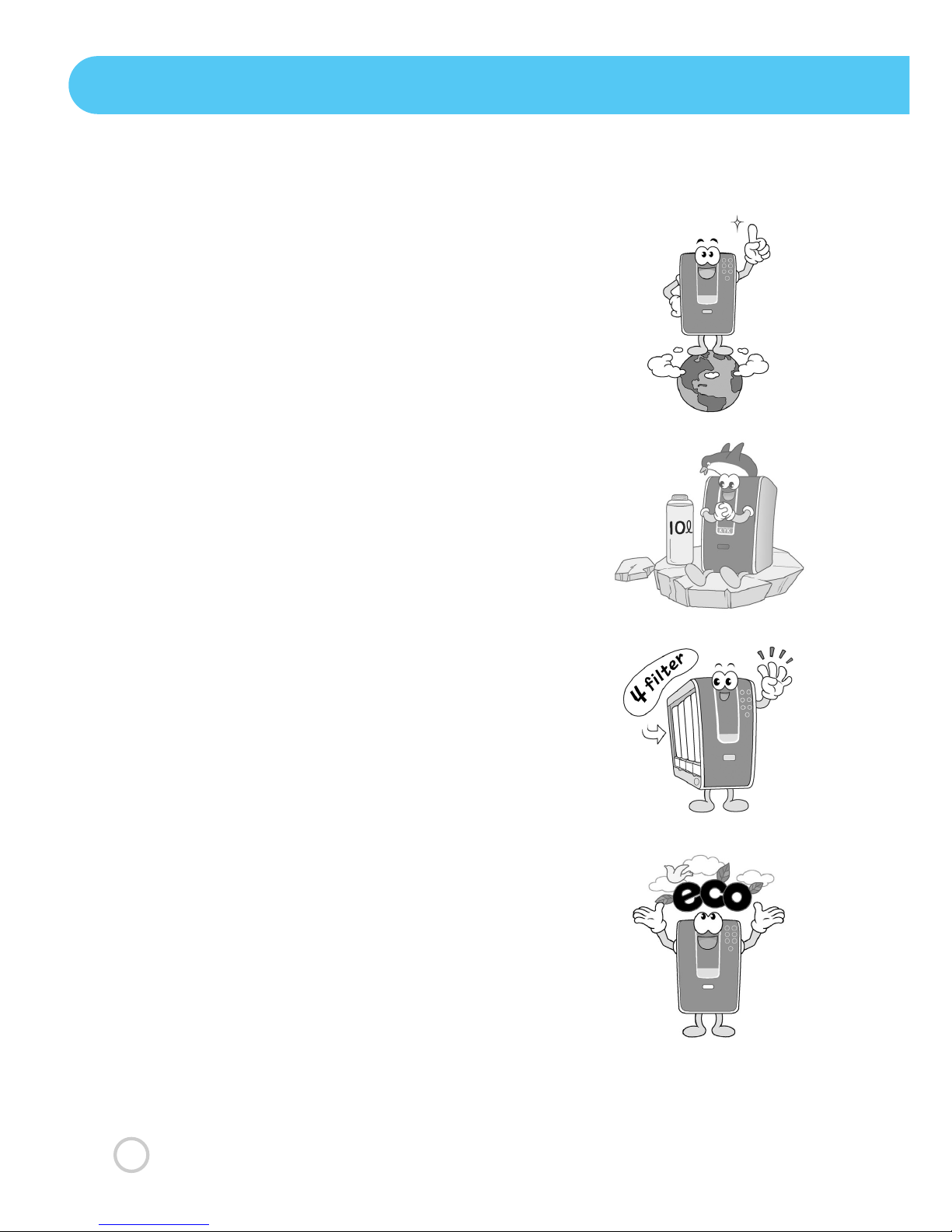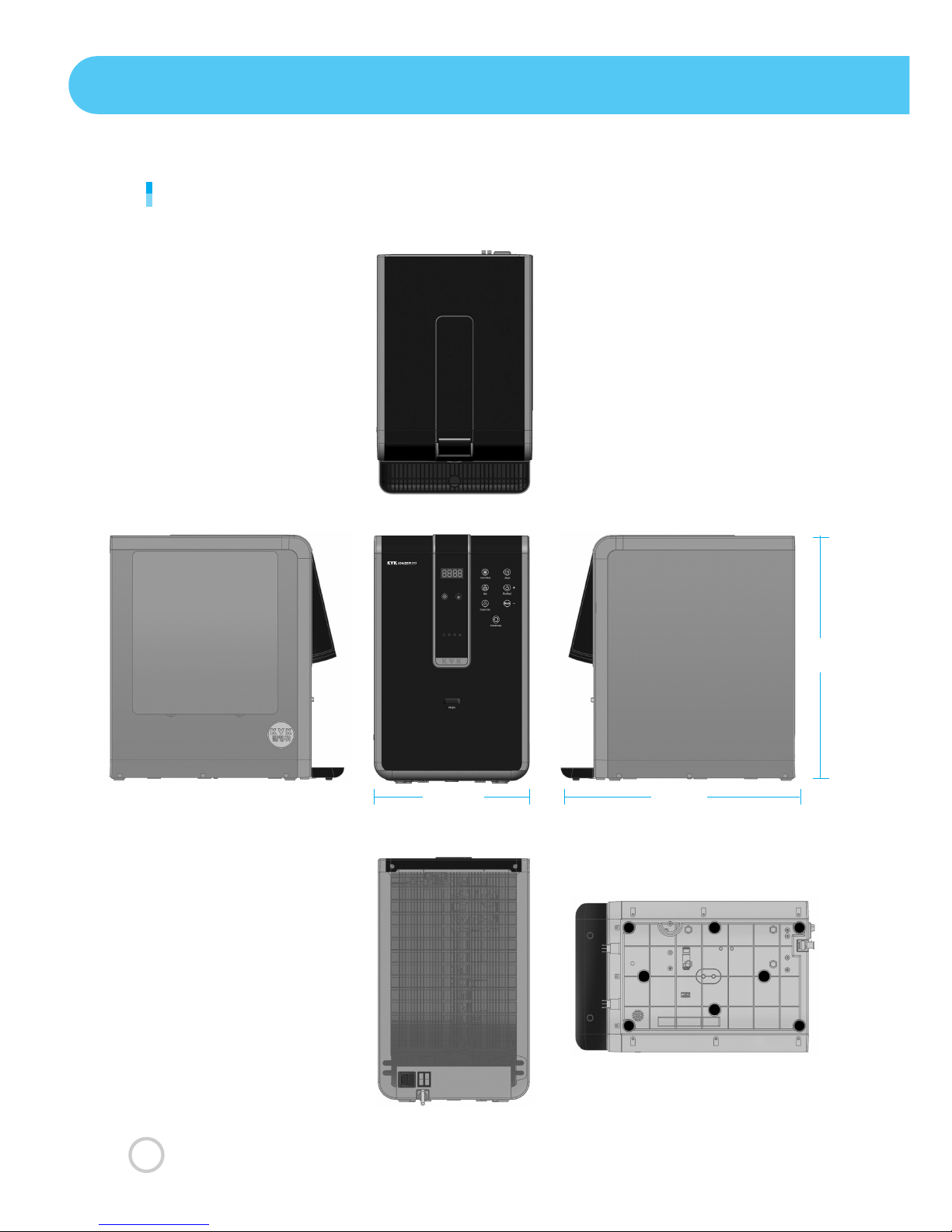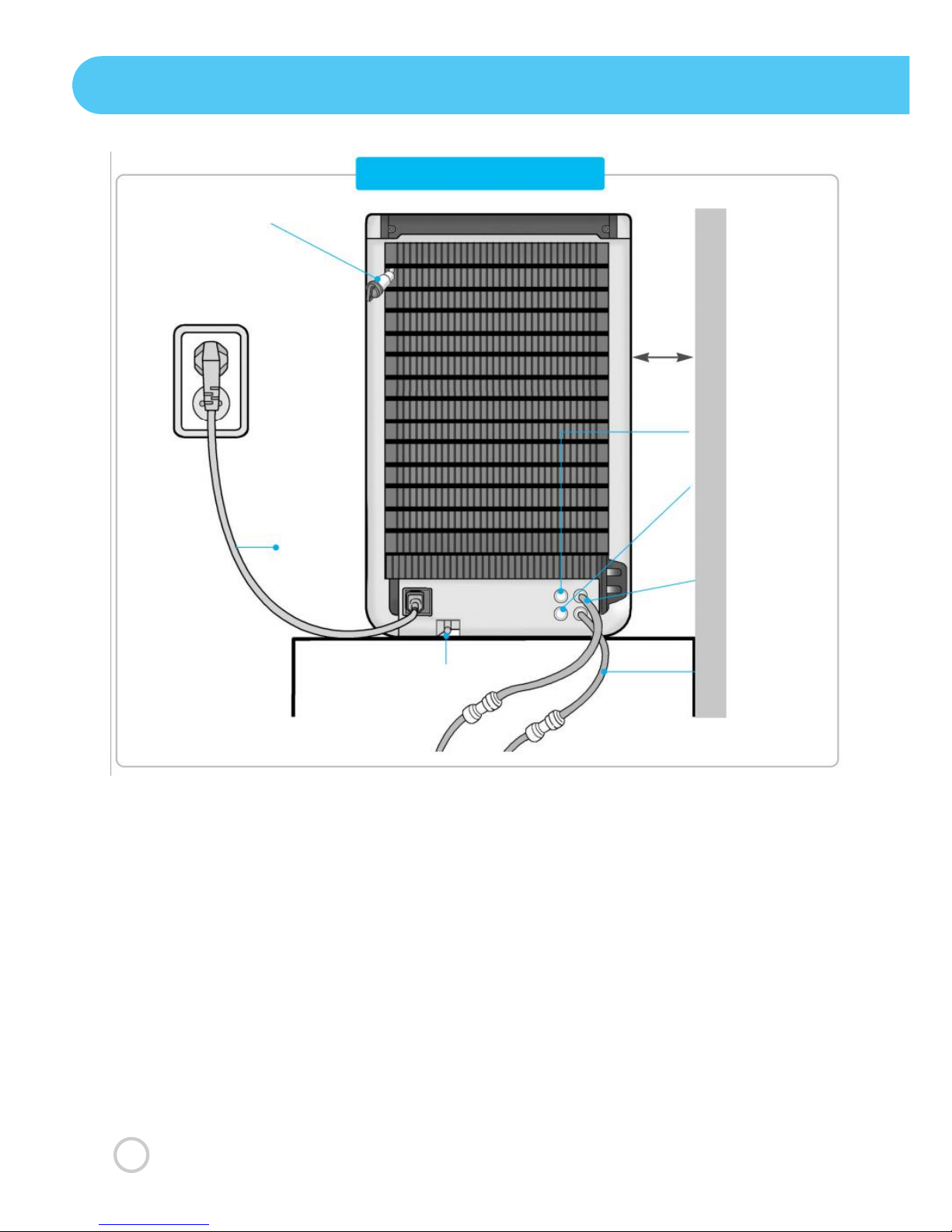9
It displays the current use and setting of each application.
Select 'Cold Water' to dispense cold water. The button illuminates during
dispensing to indicate that the Product dispenses cold water.
Select 'Hot Water' to dispense hot water. The button illuminates while
dispensing to indicate that the Product dispenses hot water.
The button is lit in red when it is time to replace Filter 1.
The button is lit in red when it is time to replace Filter 2.
The button is lit in red when it is time to replace Filter 3.
The button is lit in red when it is time to replace Filter 4.
Cold alkaline water available in 2 levels
(pH8.5 and pH9.0)
Alkaline water available in 4 levels (pH8.5, pH9.0,
pH9.5, pH10.0)
Press and hold the button for 2 seconds for your
safety.
The purified water is dispensed.
Press this button for forced setup. Once you are in the
Setup Mode, use this button to change or save the settings
you have made.
Press this button to change the setup mode.
Press this button to continuously dispense
alkaline water. (Applicable to alkaline water
only) Use this button to fill the cooling tank.