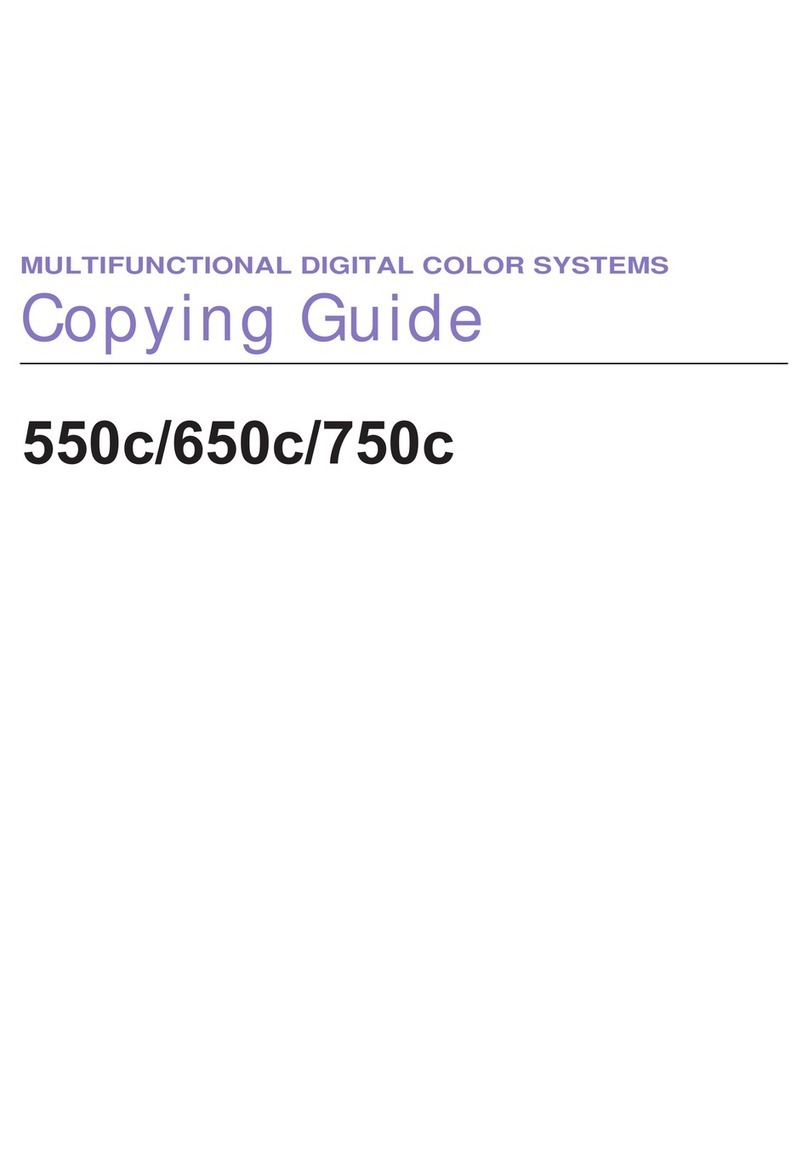Kyocera ECOSYS MA2100cwfx User manual
Other Kyocera All In One Printer manuals
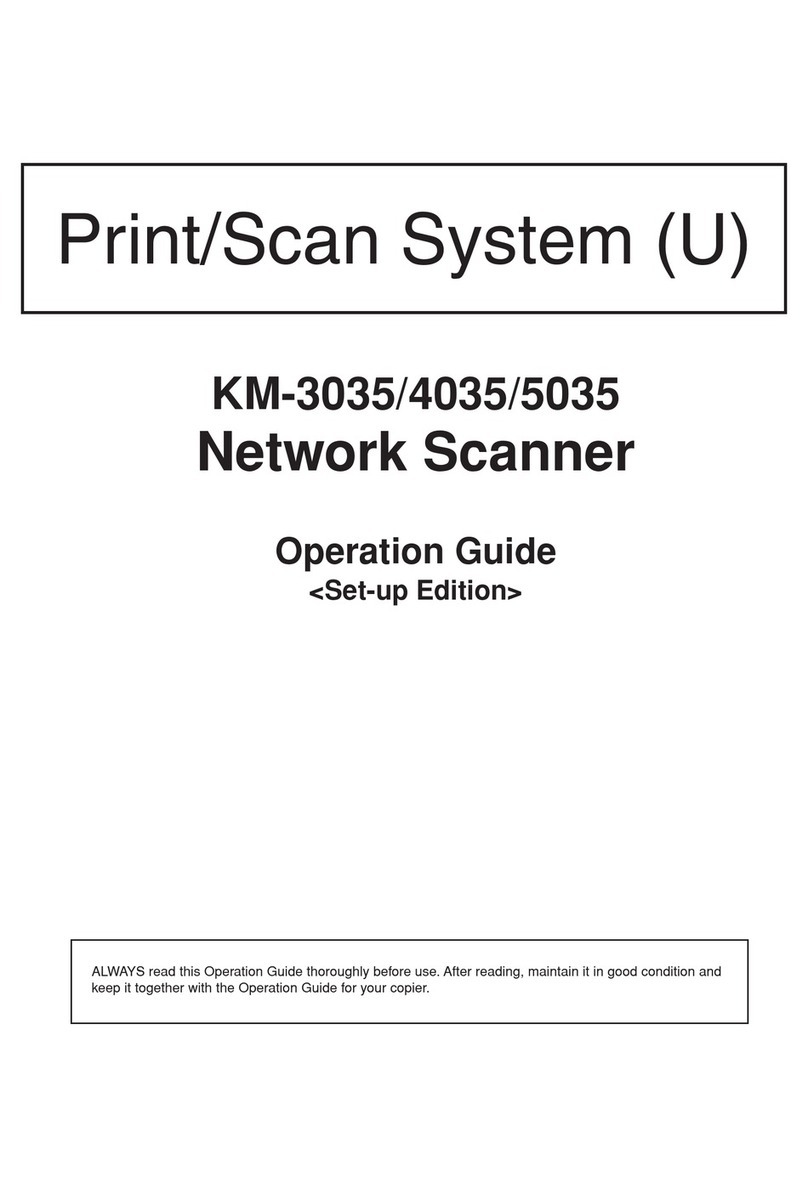
Kyocera
Kyocera KM-3035 User manual

Kyocera
Kyocera MA2000w User manual

Kyocera
Kyocera KM-1500 Installation manual
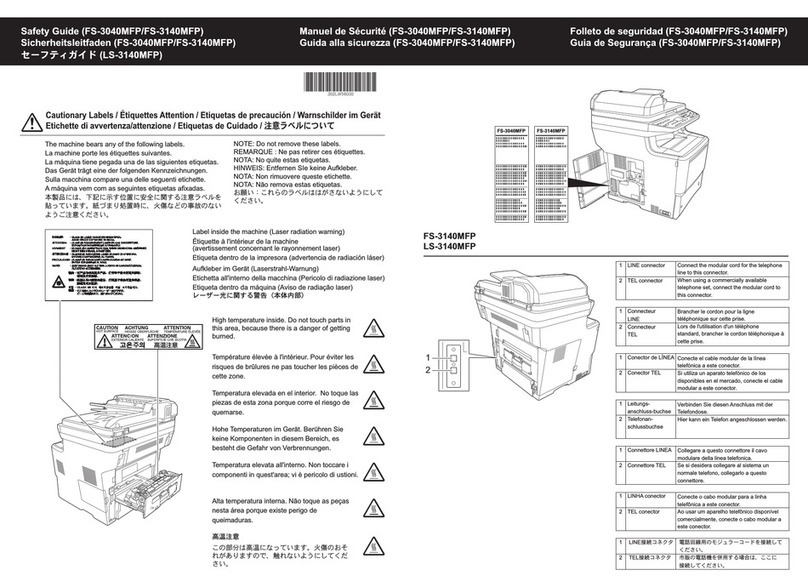
Kyocera
Kyocera FS-3040MFP Installation and operating manual

Kyocera
Kyocera TASKalfa 3500i User manual

Kyocera
Kyocera TASKalfa 3010i User manual
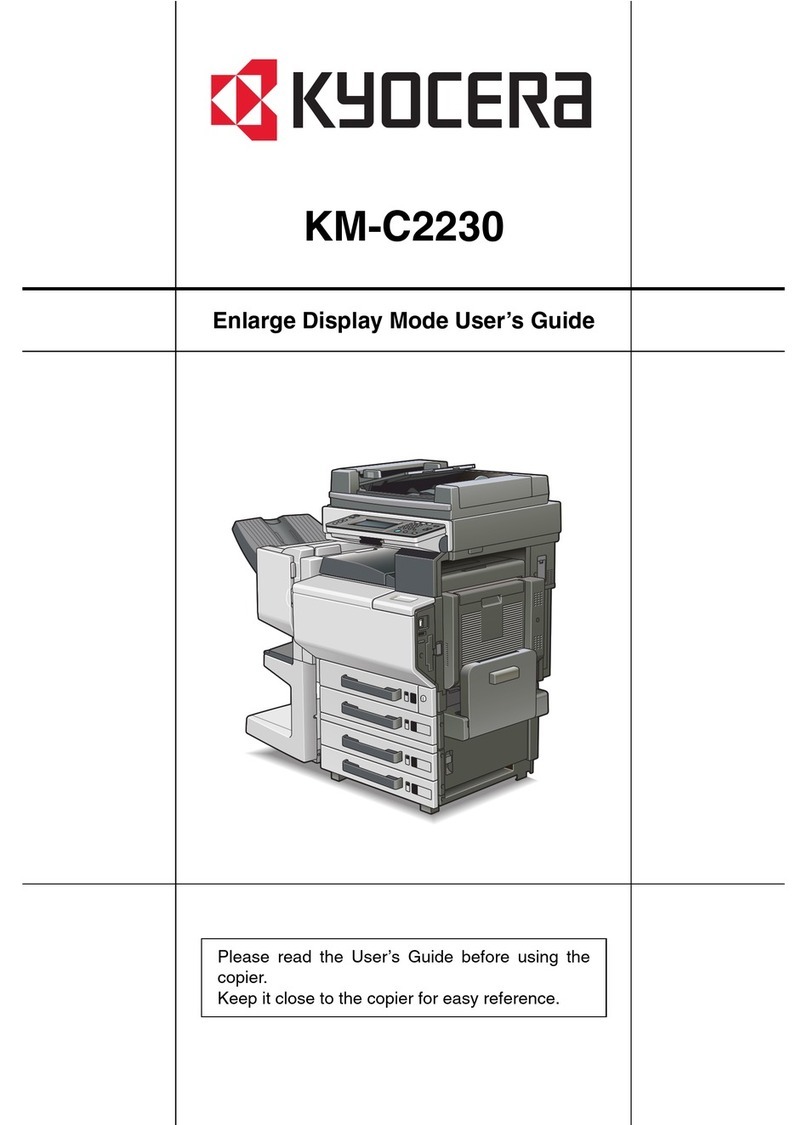
Kyocera
Kyocera KM-C2230 User manual

Kyocera
Kyocera TASKalfa 250ci User manual

Kyocera
Kyocera ECOSYS P4060DN User manual

Kyocera
Kyocera ECOSYS M6026cidn User manual
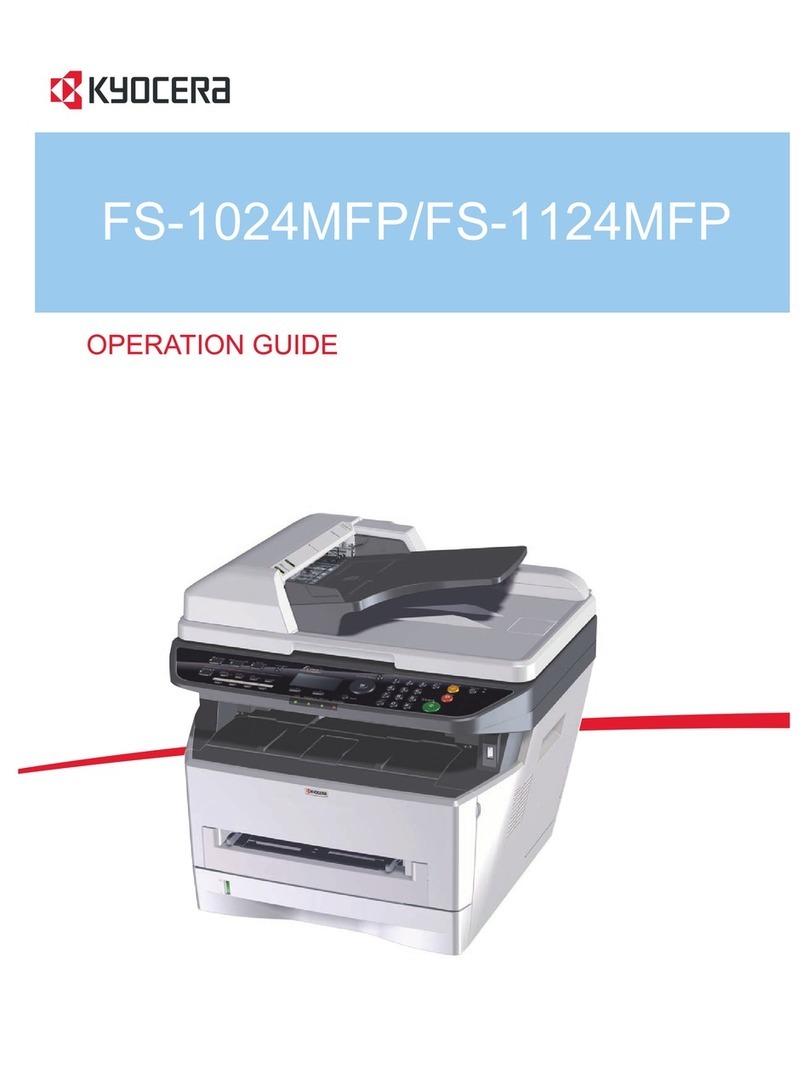
Kyocera
Kyocera FS-1024MFP User manual
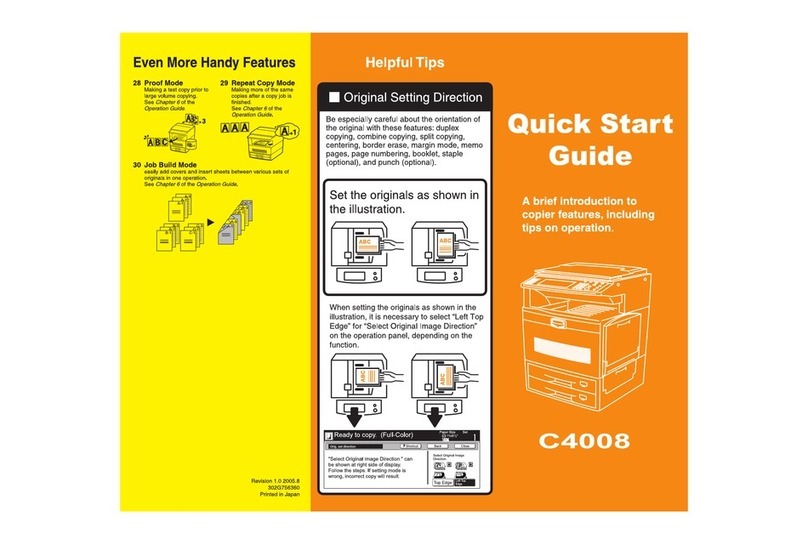
Kyocera
Kyocera KM-C4008 User manual

Kyocera
Kyocera ECOSYS P8060cdn User manual

Kyocera
Kyocera TASKalfa 650c Quick start guide
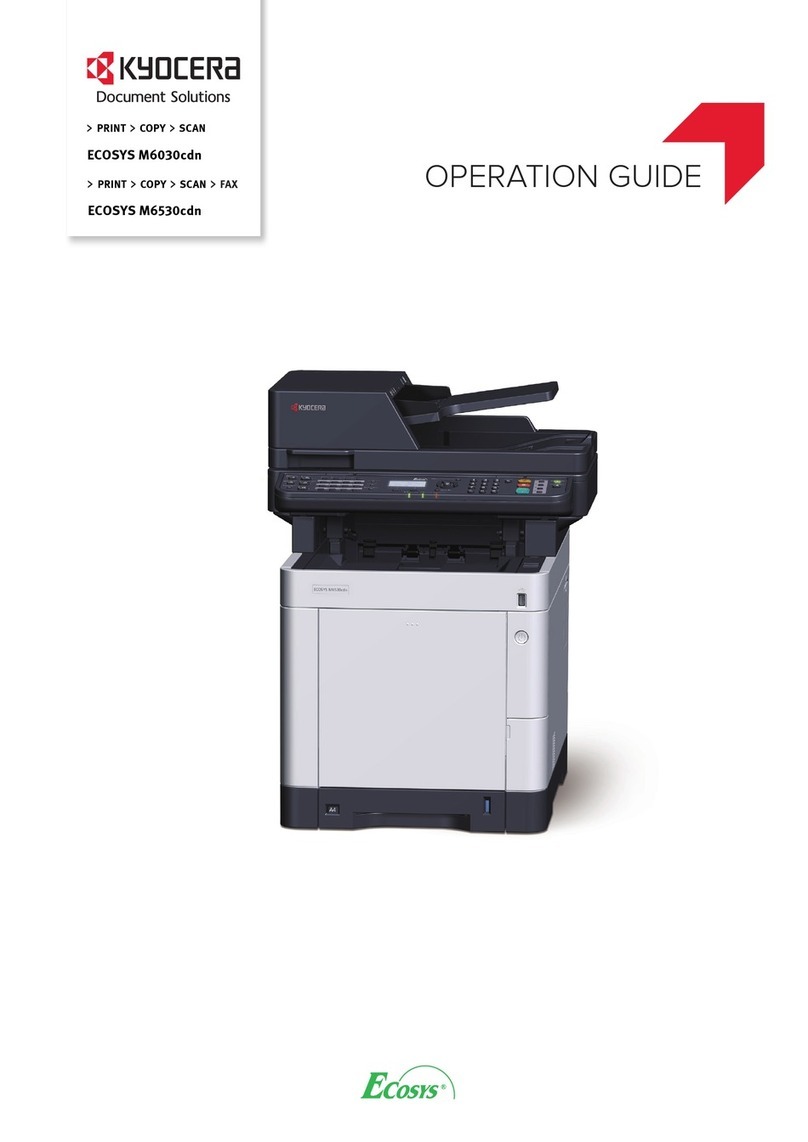
Kyocera
Kyocera ECOSYS M6030cdn User manual
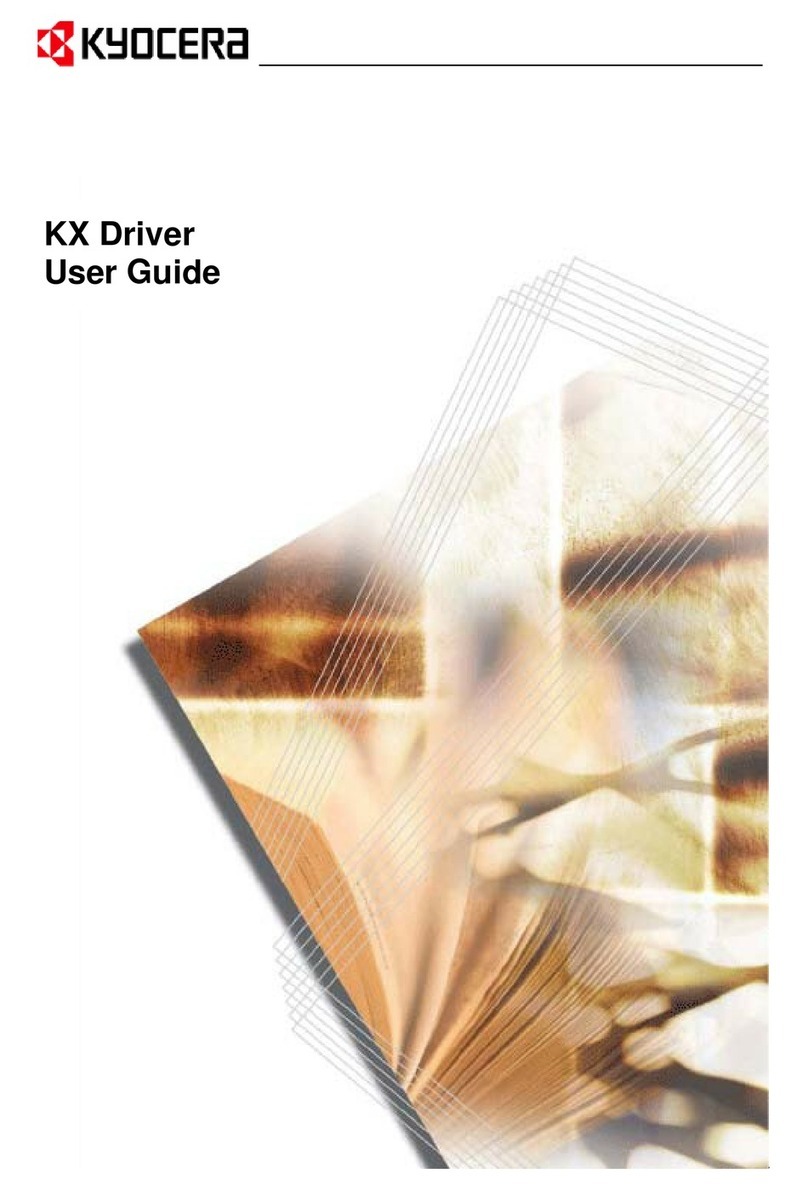
Kyocera
Kyocera KM-1530 User manual
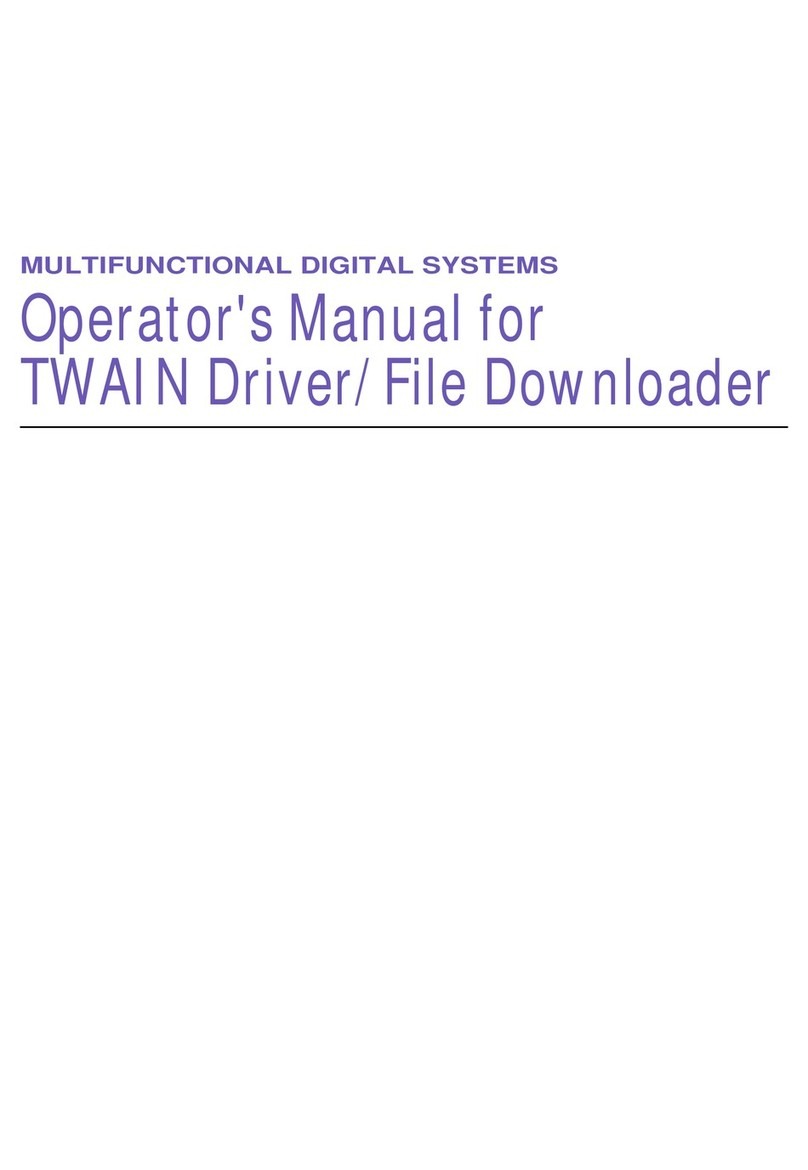
Kyocera
Kyocera TASKalfa 650c User manual

Kyocera
Kyocera TASKalfa 2550ci User manual

Kyocera
Kyocera TASKalfa 3010i Installation and operation manual

Kyocera
Kyocera KM-3060 User manual