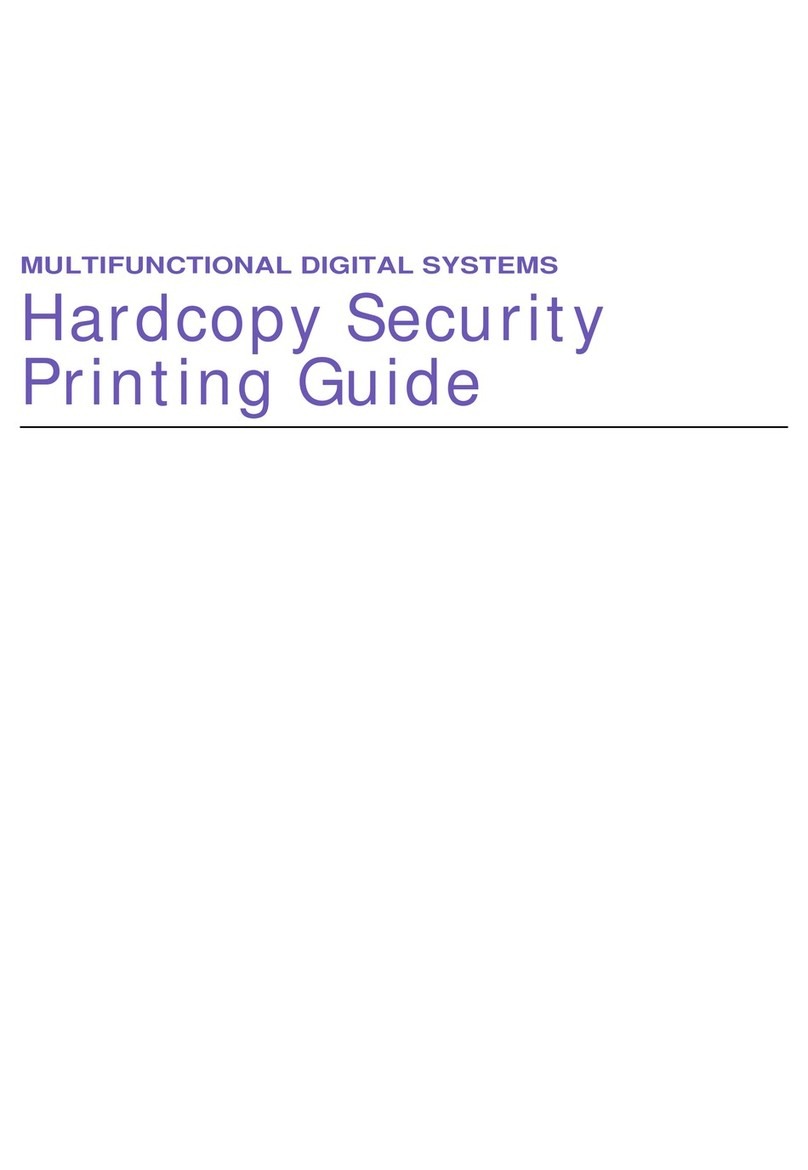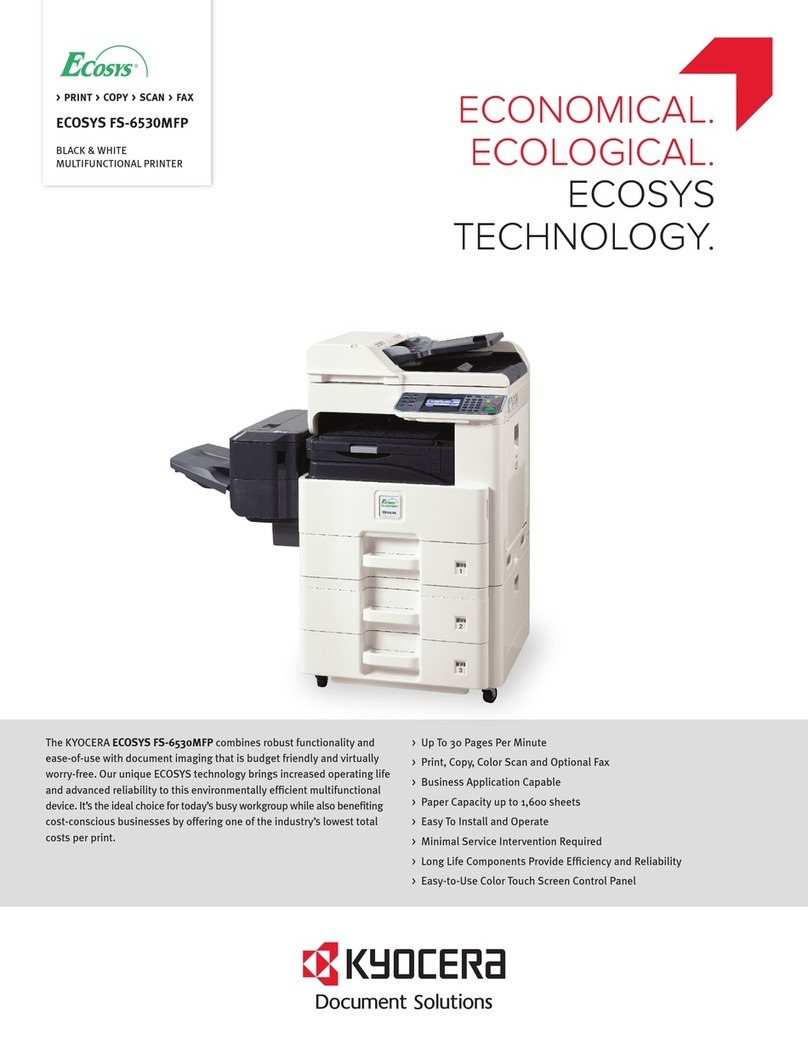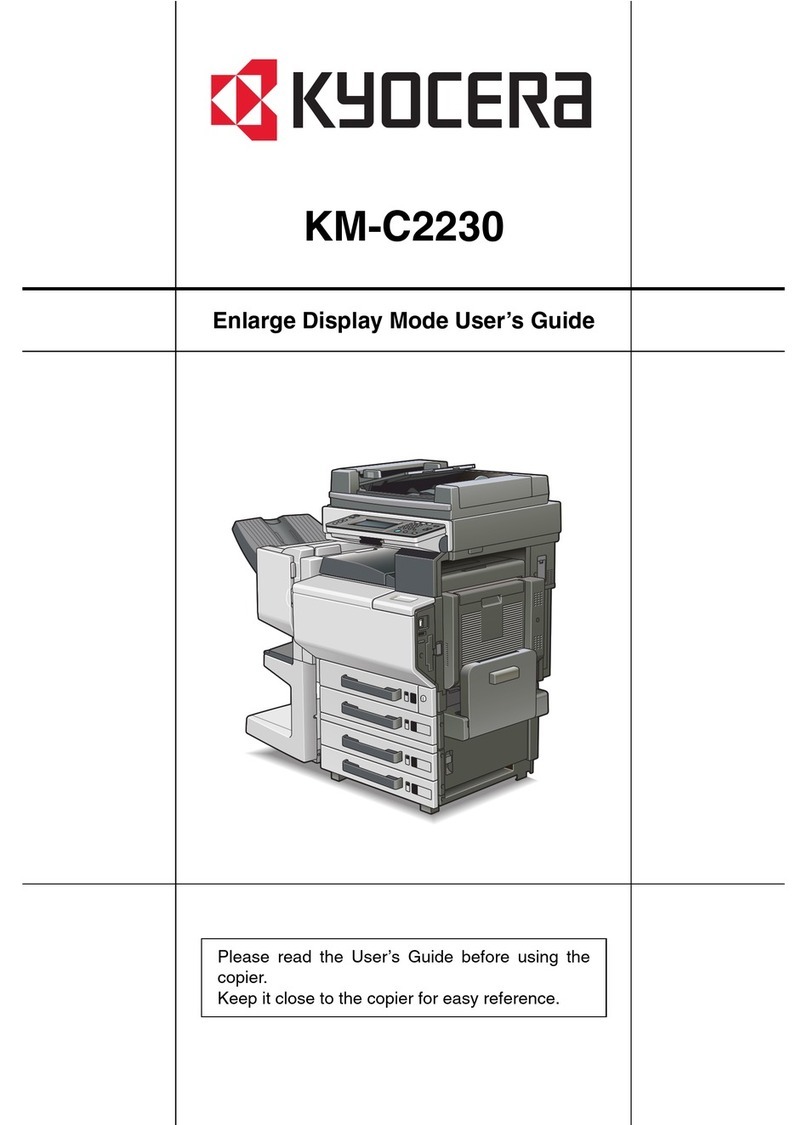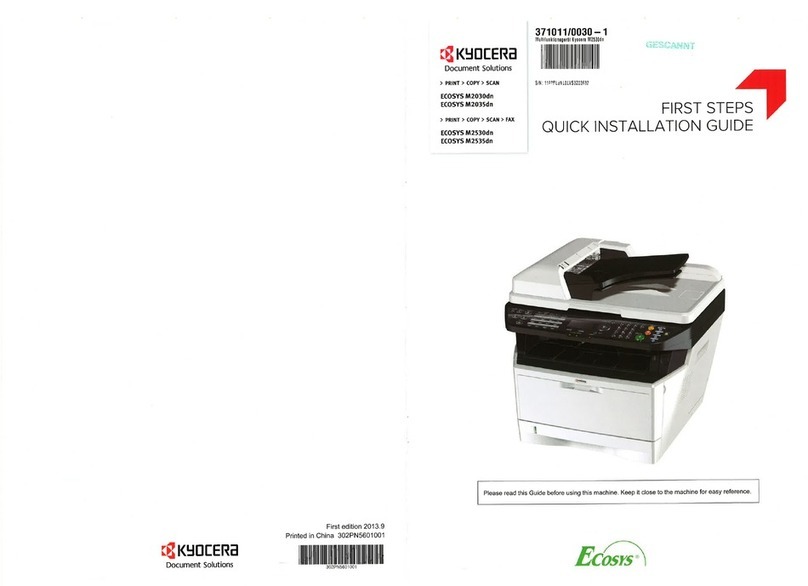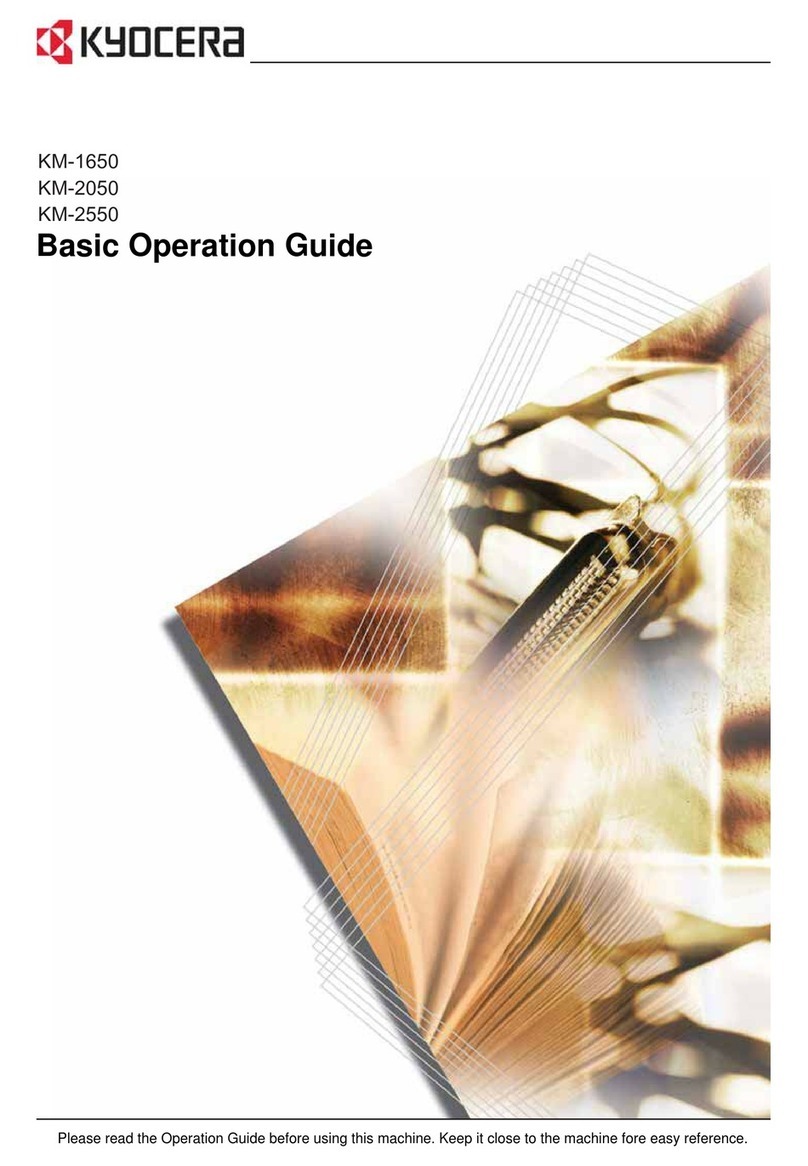Connecting to a Telephone Line.................................................................................................................65
Configuring the Machine.................................................................................................................................69
Configuring the IPv4 Address Settings.......................................................................................................69
Configuring the IPv6 Address Settings.......................................................................................................71
Configuring Telephone Network Settings..................................................................................................74
Sharing the Printer on a Network...................................................................................................................77
Installing Option...............................................................................................................................................78
Installing the Paper Feed Unit (Tray 2).......................................................................................................78
Paper and Other Media..................................................................................................................................81
Supported Paper for Each Tray..................................................................................................................81
Specifications of Paper Types.....................................................................................................................85
Unsupported Types of Paper......................................................................................................................91
Paper Storage Precautions..........................................................................................................................92
Printable Area..............................................................................................................................................92
Loading Paper..................................................................................................................................................94
Loading Paper in Tray 1..............................................................................................................................94
Loading Paper in Tray 2...........................................................................................................................103
Loading Paper in the Bypass Tray............................................................................................................106
Loading Envelopes....................................................................................................................................108
Specifying Paper Type and Paper Size...................................................................................................113
Placing Originals...........................................................................................................................................117
About Originals.........................................................................................................................................117
Placing Originals.......................................................................................................................................119
Entering Characters.......................................................................................................................................122
Restricting Machine Functions According to User.......................................................................................124
Enabling the User Restriction Settings......................................................................................................124
When Machine Functions are Restricted.....................................................................................................128
3. Using the Printer Function
Configuring Option and Paper Settings.......................................................................................................131
Windows....................................................................................................................................................131
Mac OS X 10.3.........................................................................................................................................132
Mac OS X 10.4.........................................................................................................................................132
Mac OS X 10.5/10.6..............................................................................................................................132
2