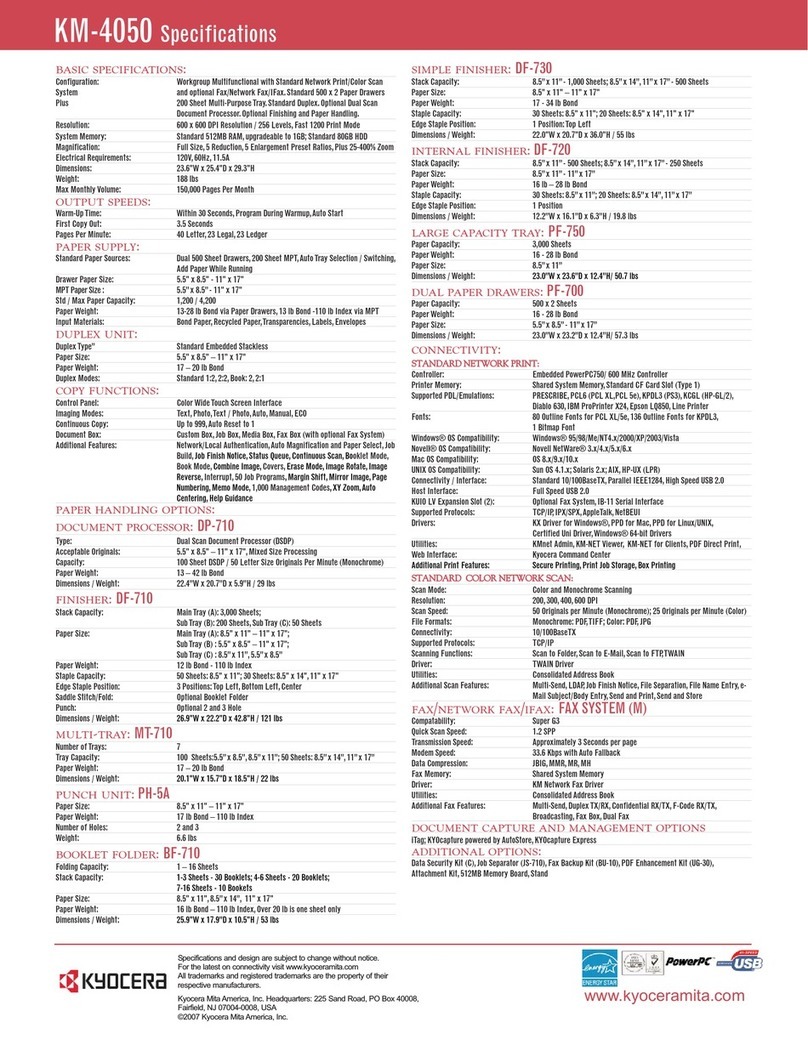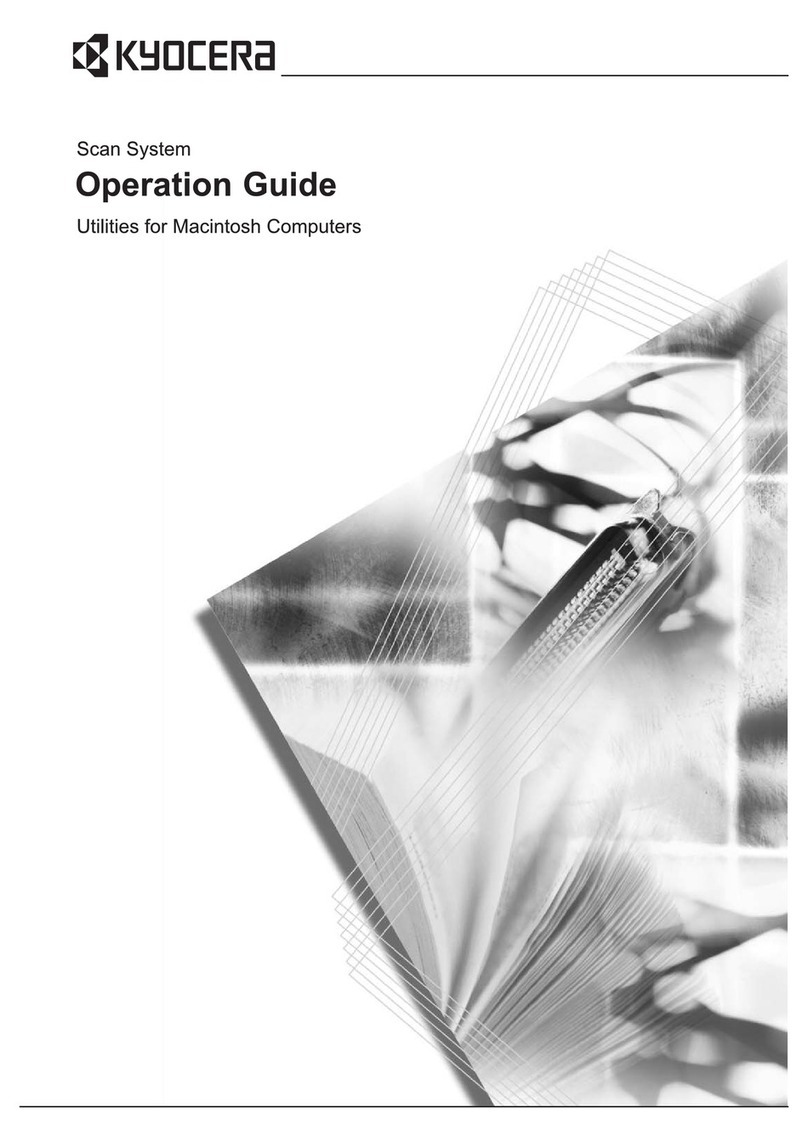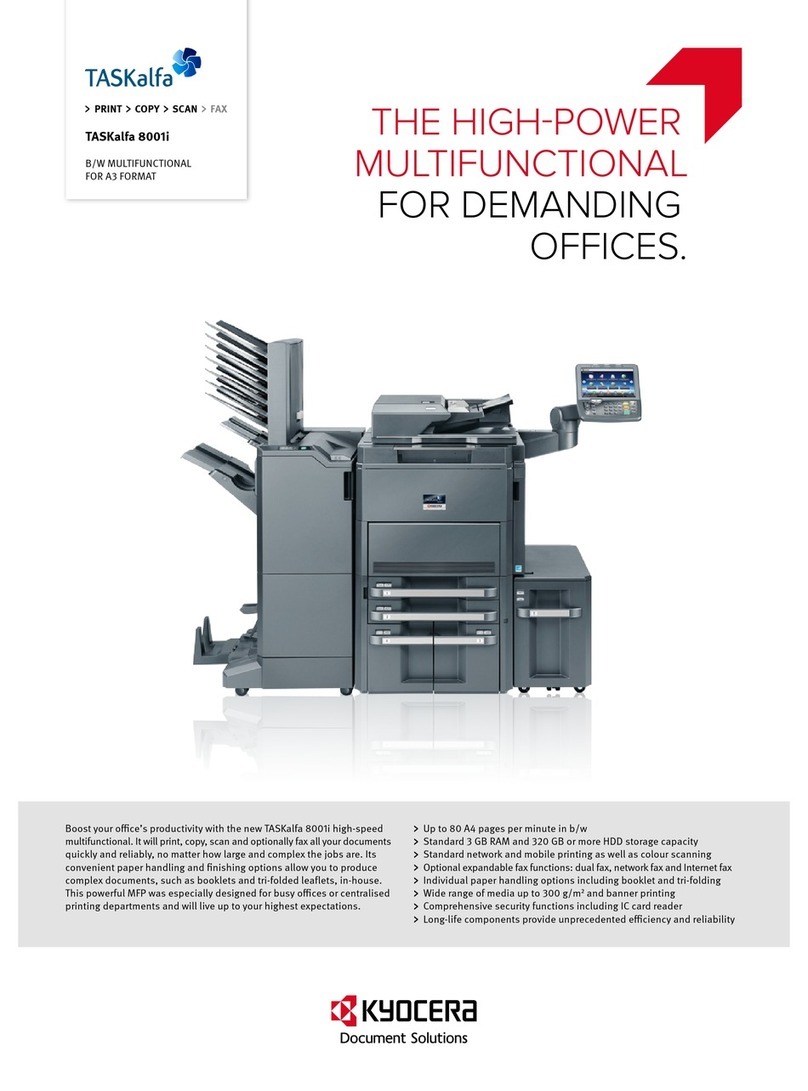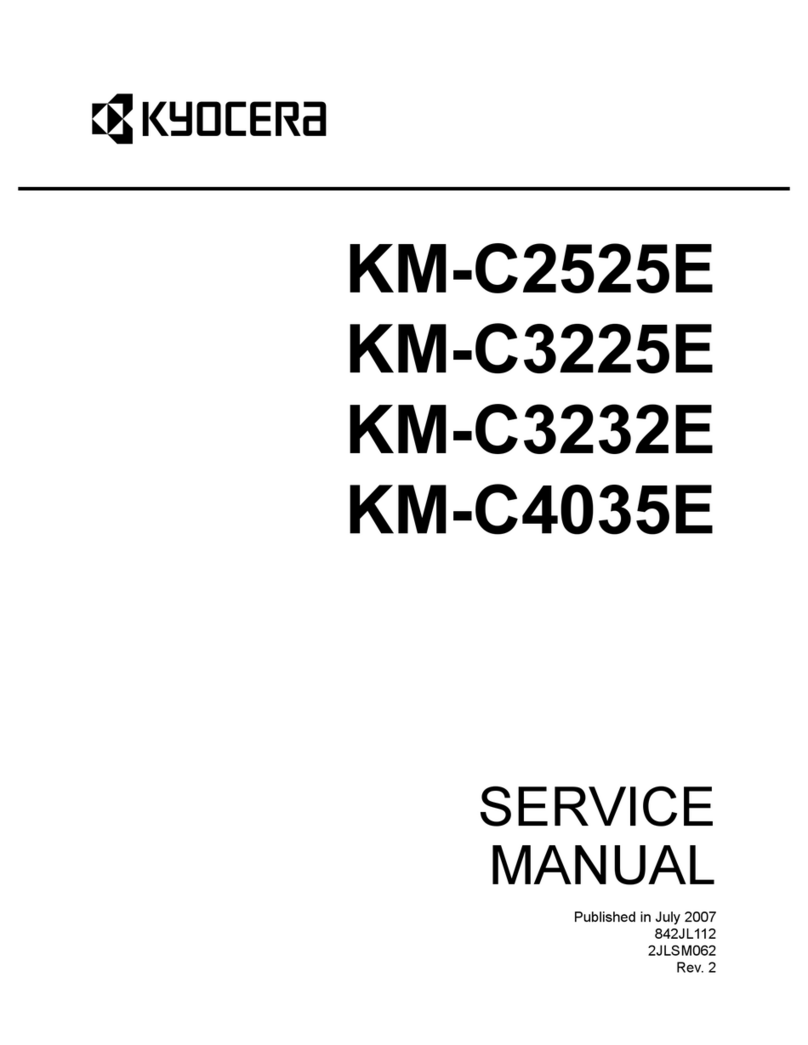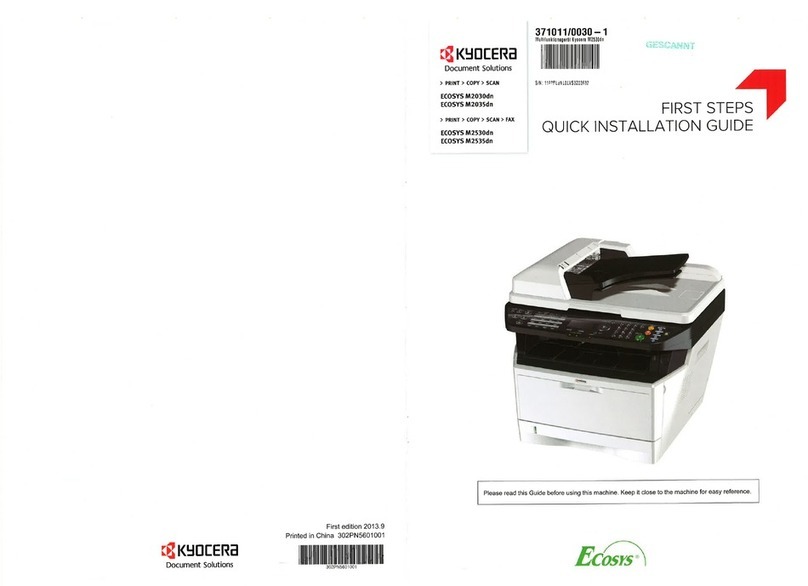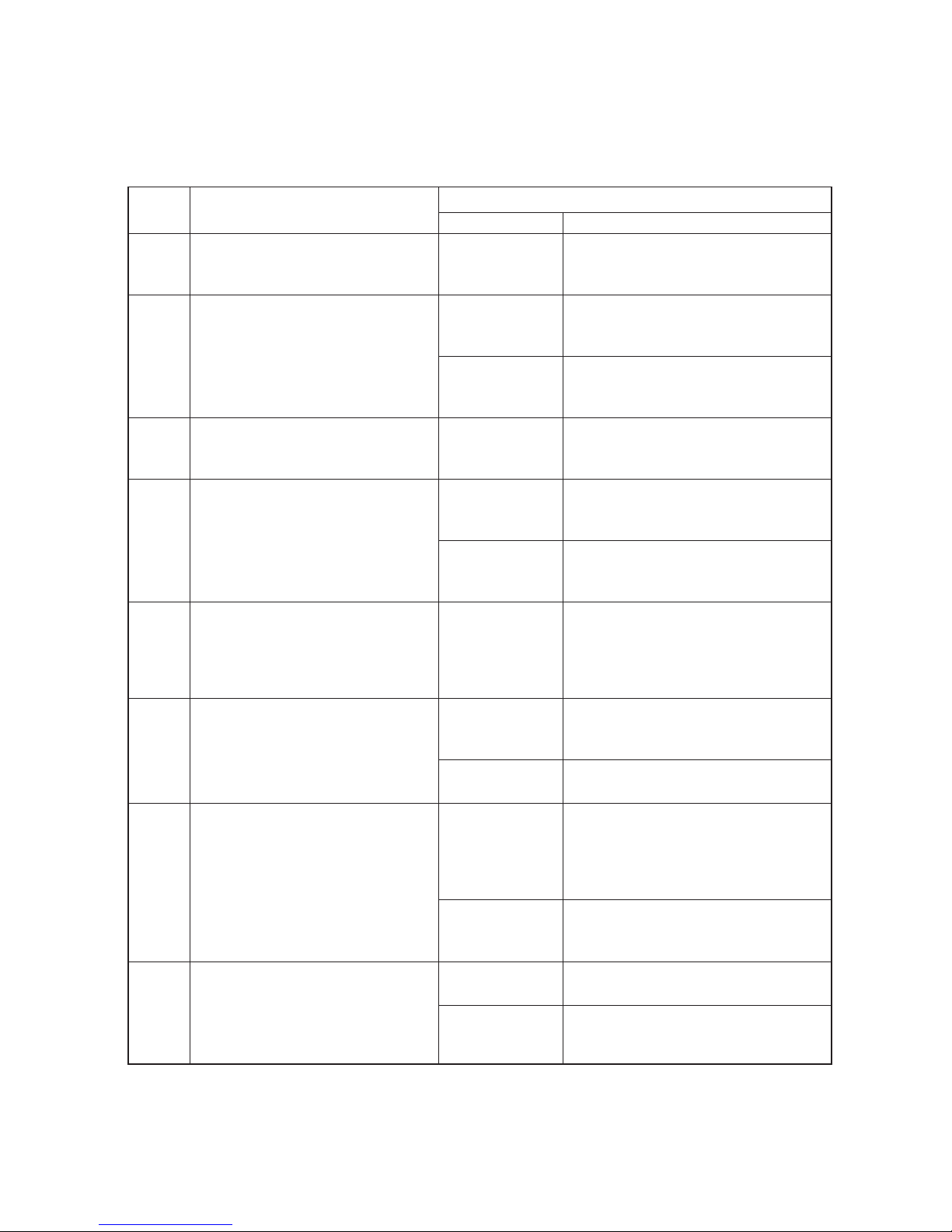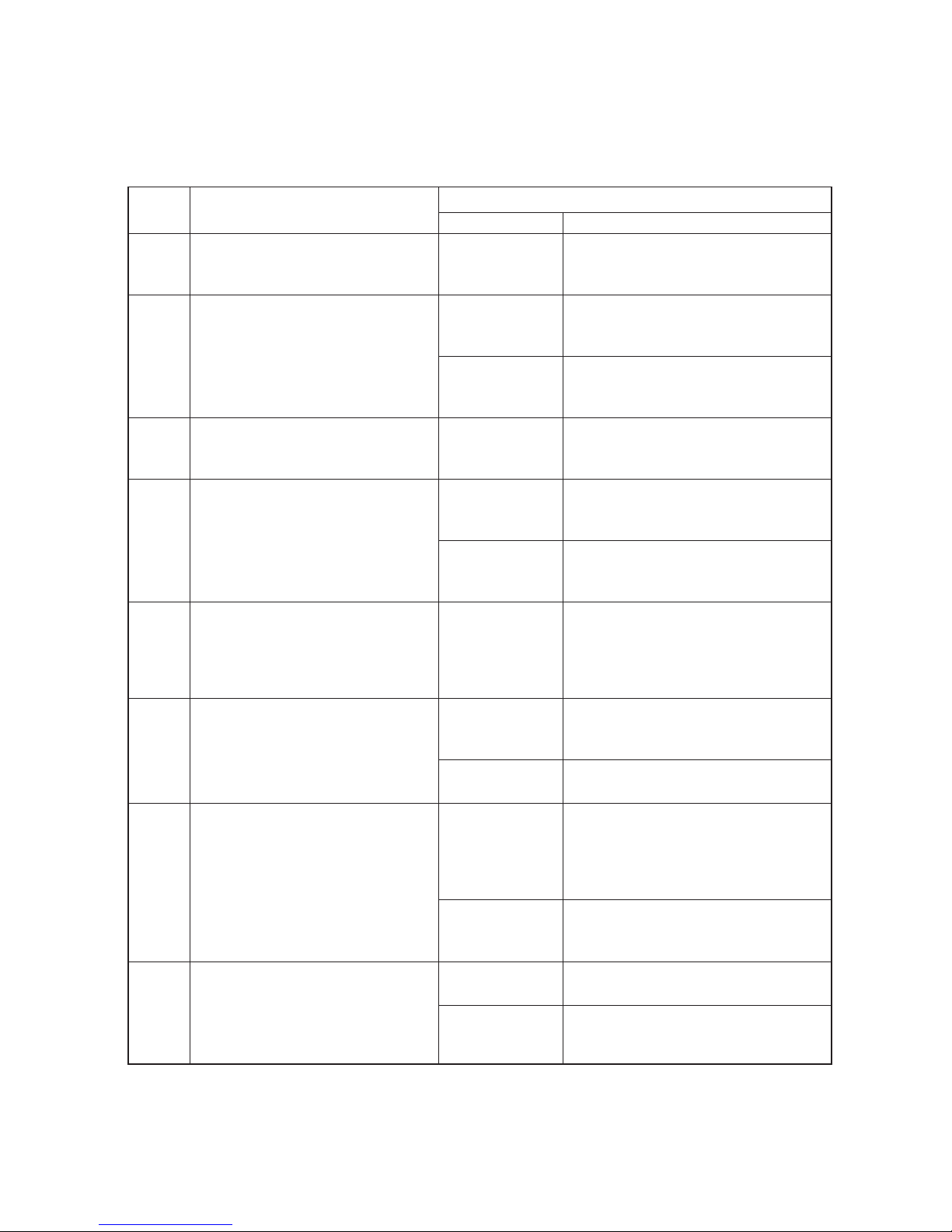
Downloaded from www.coronatechnical.com manuals search
engine
Kyocera KM-1620/ KM-2020 Error Code List
Self-diagnosis
(1)
Self diagnostic codes
Check procedures/corrective measures
Backup memory read/write problem
(main PCB)
•
Read and write data does not match.
Defective backup
RAM or main
PCB.
Replace the main PCB and check for cor-
rect operation.
Backup memory data problem (main
PCB)
•
Data in the specified area of the
backup memory does not match the
specified values.
Problem with the
backup memory
data.
Turn safety switch off and back on and run
maintenance item U020 to set the contents
of the backup memory data again.
If the C011 is displayed after re-setting the
backup memory contents, replace the
backup RAM or main PCB.
Backup memory read/write problem
(engine PCB)
•
Read and write data does not match.
Defective backup
RAM or engine
PCB.
Replace the engine PCB and check for
correct operation.
Backup memory data problem (en-
gine PCB)
•
Data in the specified area of the
backup memory does not match the
specified values.
Problem with the
backup memory
data.
Turn safety switch off and back on and run
maintenance item U020 to set the contents
of the backup memory data again.
If the C016 is displayed after re-setting the
backup memory contents, replace the
backup RAM or engine PCB.
Accounting count problem
•
When the power is turned on, the to-
tal count and the scan count are ab-
normal both on the main PCB and the
engine PCB.
Defective main
PCB or engine
PCB.
Replace the main PCB or engine PCB and
check for correct operation.
Machine number mismatch
•
When the power is turned on, thema-
chine number does not match be-
tween the main PCB and the engine
PCB.
Correct EEPROM
is not installed.
Install the correct EEPROM. If it does not
solve the problem, contact the Service Ad-
ministrative Division.
Contact the Service Administrative Divi-
sion.
Communication problem between
the main PCB and engine board PCB
•
When the power is turned on, thema-
chine does not detect the low level of
SBSY and the high level of SDIR for
three seconds.
Poor contact in
the connector ter-
minals.
Check the connection of connectors YC6
on the main PCB and YC1 on the engine
PCB, and the continuity across the connec-
tor terminals. Repair or replace if neces-
sary.
Defective main
PCB or engine
PCB.
Replace the main PCB or engine PCB and
check for correct operation.
Optional DP communication problem
•
Communication fails five times suc-
cessively.
DP installed incor-
rectly.
Check the installation state of the DP and
adjust it if it is not properly installed.
Defective main
PCB or DP driver
PCB.
Replace the main PCB or DP driver PCB
and check for correct operation.
“A” is displayed on the operation panel.