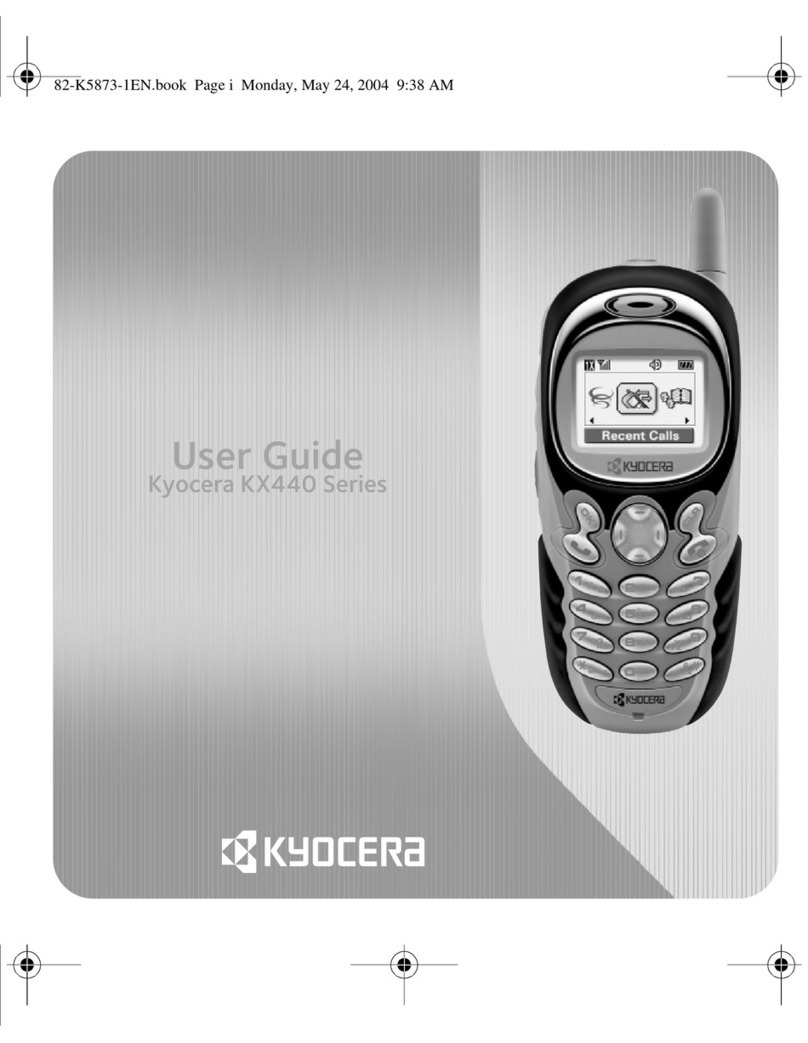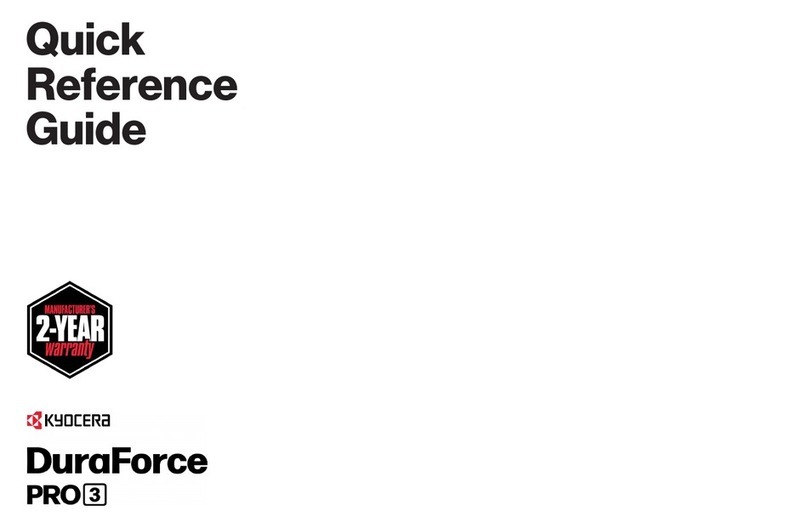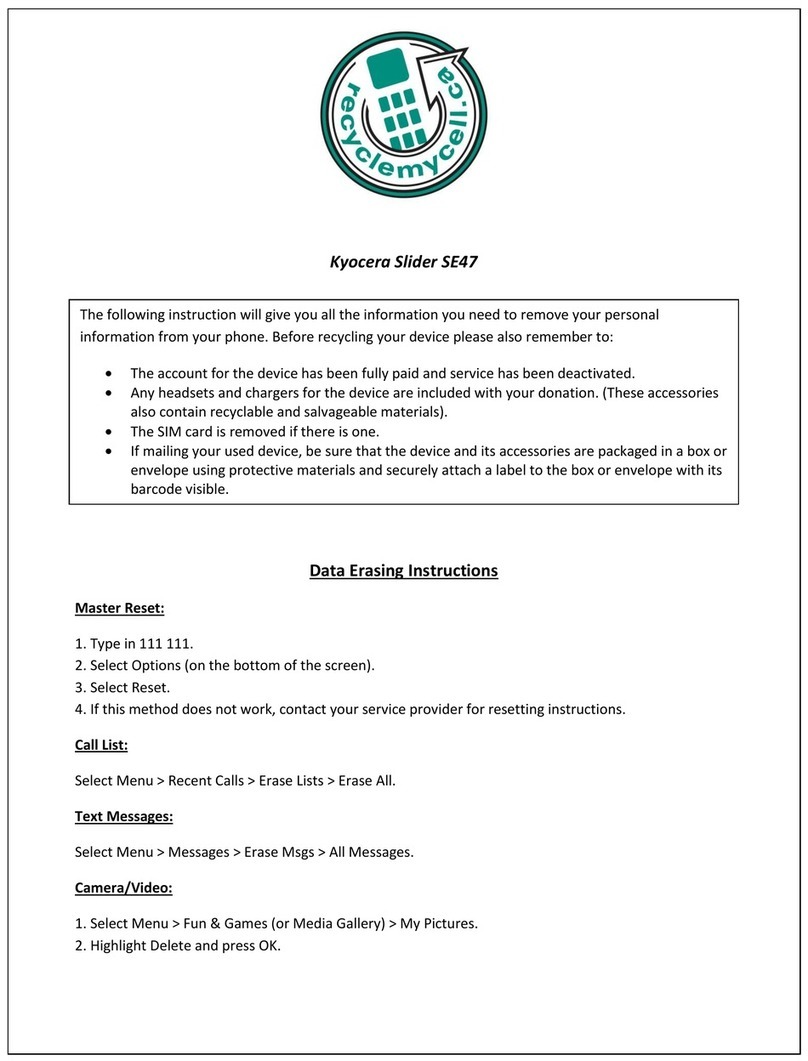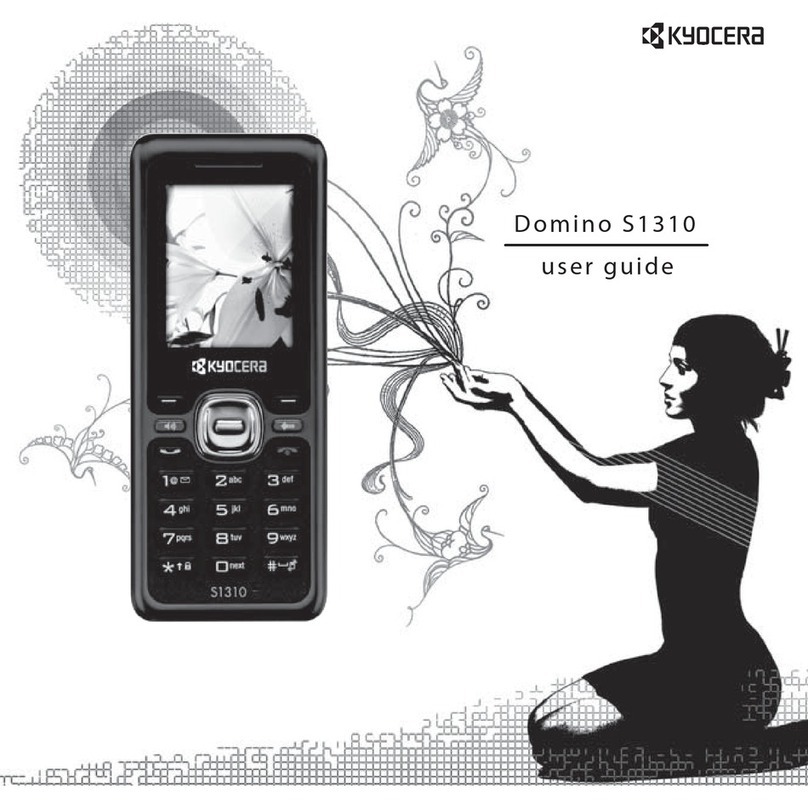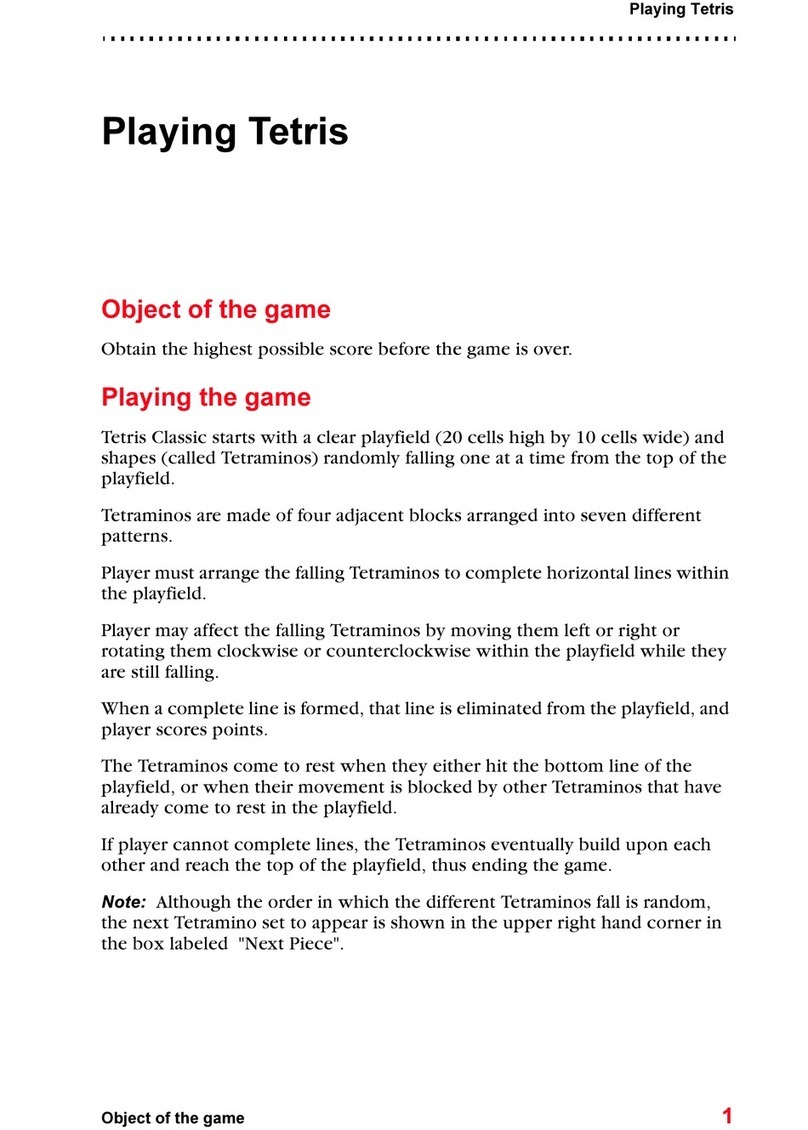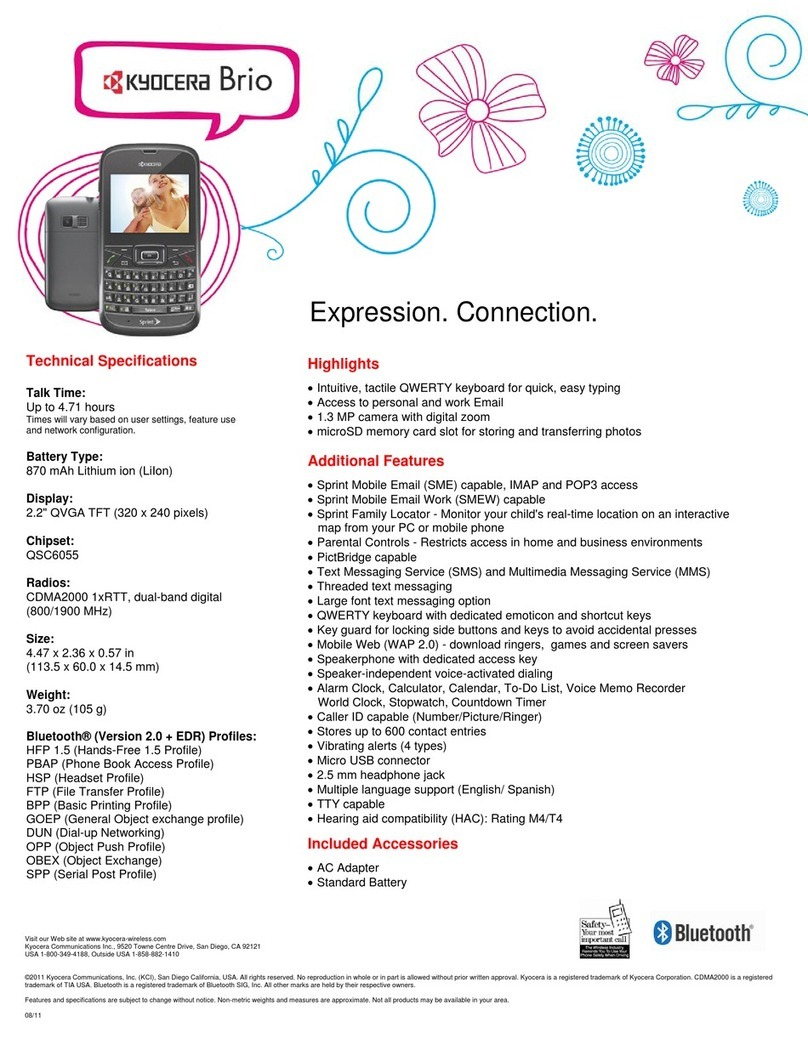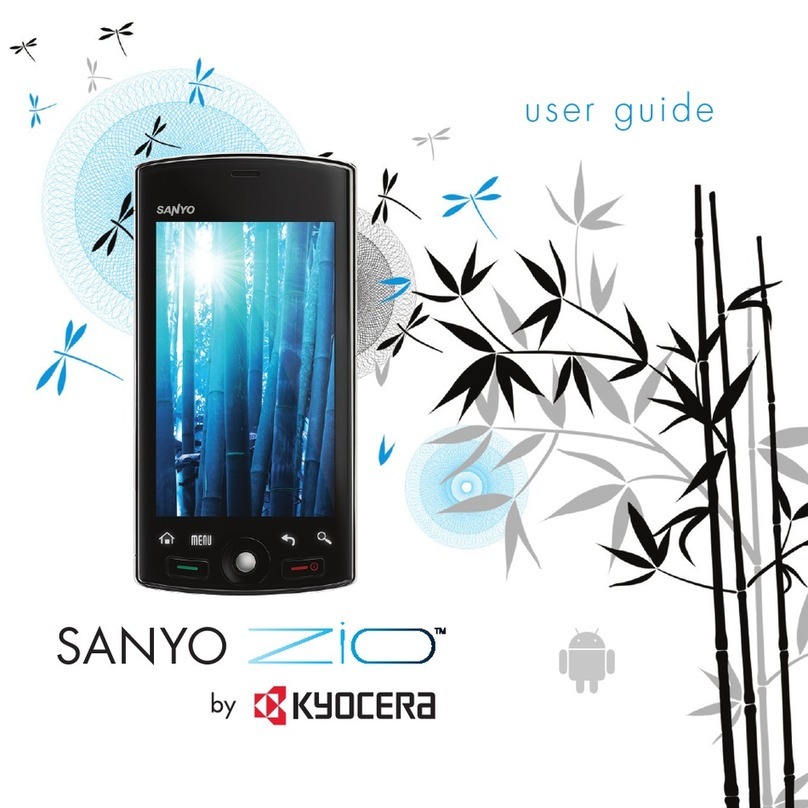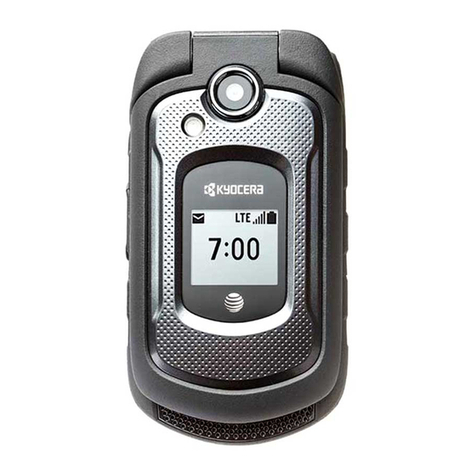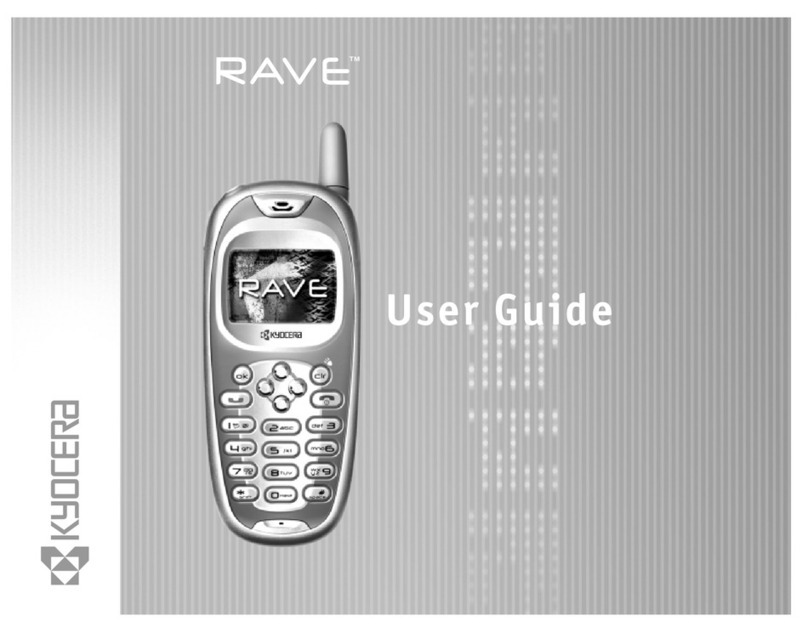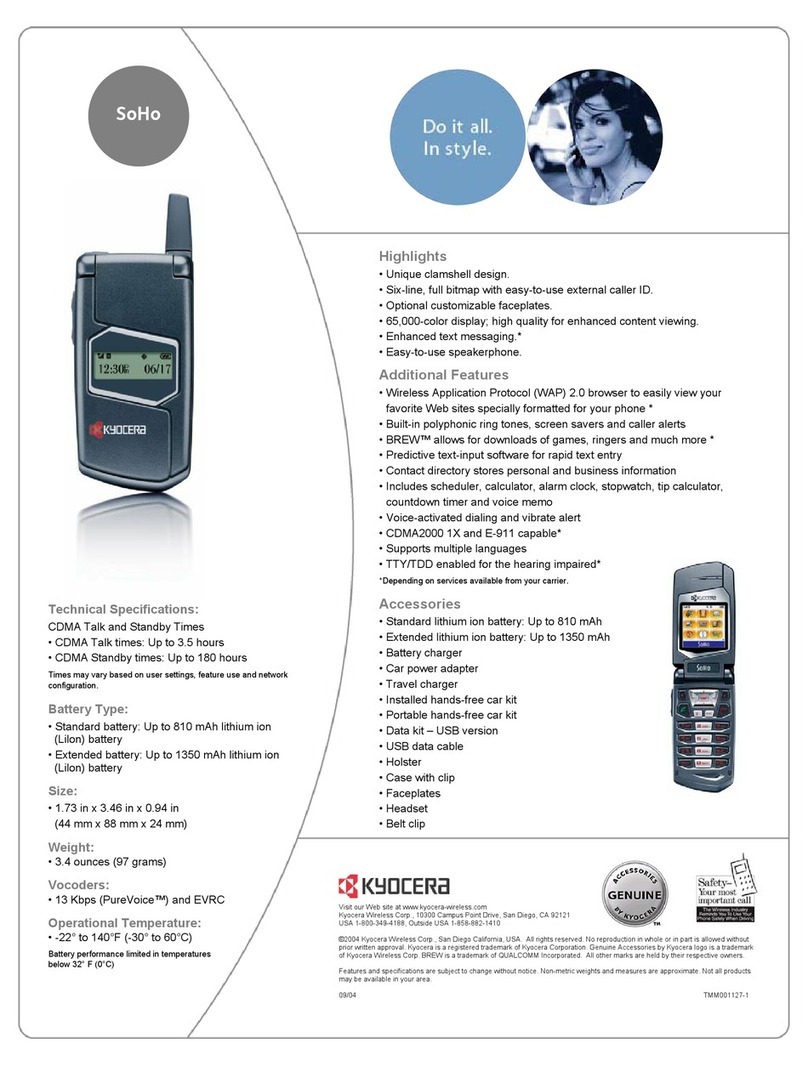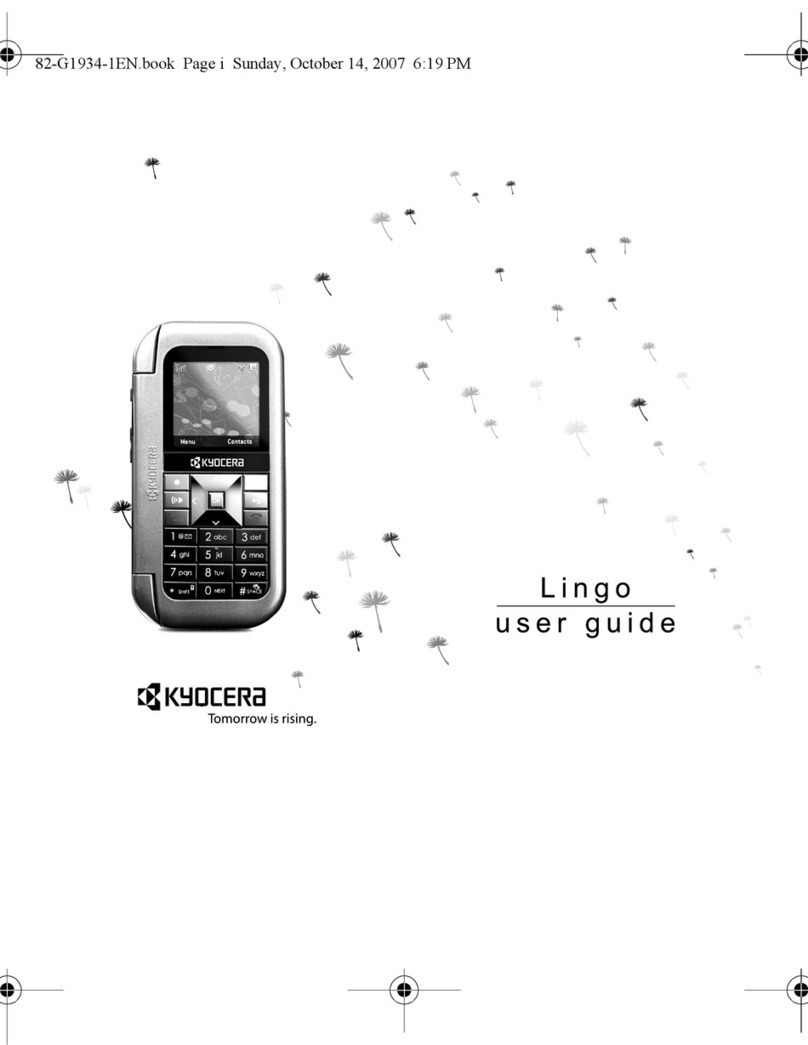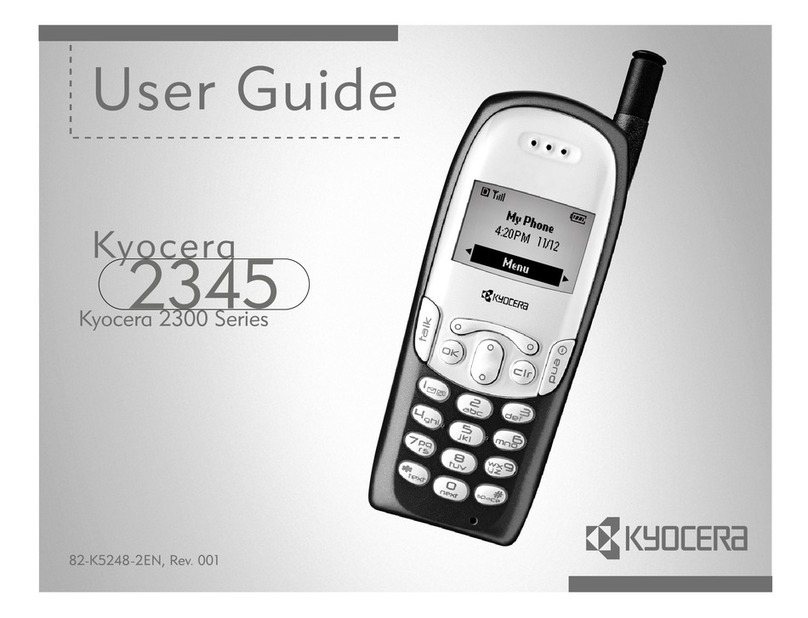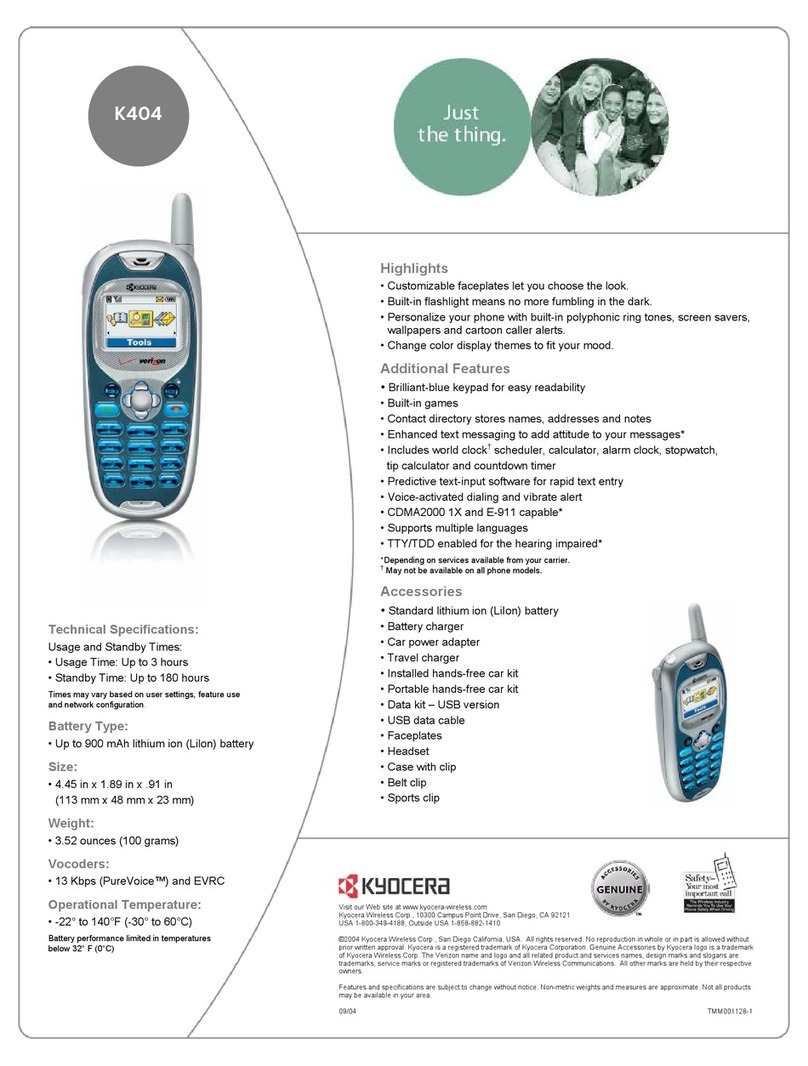2C. Call Log . . . . . . . . . . . . . . . . . . . . . . . . . . . . 68
Viewing the Call Log . . . . . . . . . . . . . . . . . . . . . . 68
Call Log Options . . . . . . . . . . . . . . . . . . . . . . . . . . 69
Making a Call From the Call Log . . . . . . . . . . . . 69
Saving a Number From the Call Log . . . . . . . . 69
Editing a Call Log Number . . . . . . . . . . . . . . . . . . 70
Erasing the Call Log . . . . . . . . . . . . . . . . . . . . . . . . 70
2D. Contacts . . . . . . . . . . . . . . . . . . . . . . . . . . . 71
Displaying the Contacts List . . . . . . . . . . . . . . . . . 71
Adding a New Contacts Entry . . . . . . . . . . . . . . . 72
Contacts Entry Options . . . . . . . . . . . . . . . . . . . . . 73
Editing a Contacts Entry . . . . . . . . . . . . . . . . . . . . 73
Adding a Number to a Contacts Entry . . . . . . . . 73
Editing a Contacts Entry’s Number . . . . . . . . . . . 74
Assigning a Ringer Type for an Entry . . . . . . . . . 74
Assigning a Picture to an Entry . . . . . . . . . . . . . . 74
Finding Contacts Entries . . . . . . . . . . . . . . . . . . . . 75
Deleting Entries . . . . . . . . . . . . . . . . . . . . . . . . . . . . 75
Adding Entries to Your Favorites . . . . . . . . . . . . . 75
Import and Export Contacts . . . . . . . . . . . . . . . . . 75
Sending Contacts . . . . . . . . . . . . . . . . . . . . . . . . . . 75
Synchronizing and Displaying Contacts . . . . . . 76
Searching the Global Address List . . . . . . . . . . . 77
2E. Calendar & Tools . . . . . . . . . . . . . . . . . . . . 78
Calendar . . . . . . . . . . . . . . . . . . . . . . . . . . . . . . . . . 78
Clock . . . . . . . . . . . . . . . . . . . . . . . . . . . . . . . . . . . . 82
Calculator . . . . . . . . . . . . . . . . . . . . . . . . . . . . . . . . 85
Document Viewer . . . . . . . . . . . . . . . . . . . . . . . . . 85
Updating Your Device . . . . . . . . . . . . . . . . . . . . . . 86
2F. Voice Services . . . . . . . . . . . . . . . . . . . . . . 87
Automatic Speech Recognition (ASR) . . . . . . . . 87
Voice Search . . . . . . . . . . . . . . . . . . . . . . . . . . . . . 89
Text-to-Speech . . . . . . . . . . . . . . . . . . . . . . . . . . . . 89
2G. microSD Card . . . . . . . . . . . . . . . . . . . . . . 90
Your Device’s microSD Card and Adapter . . . . 90
microSD Card Settings . . . . . . . . . . . . . . . . . . . . . 92
Use the Device’s microSD Card as a
USB Drive . . . . . . . . . . . . . . . . . . . . . . . . . . . . . . . . 93
Important Connection Information . . . . . . . . . . . 94
2H. Camera . . . . . . . . . . . . . . . . . . . . . . . . . . . . 95
Taking Pictures . . . . . . . . . . . . . . . . . . . . . . . . . . . . 95
Recording Videos . . . . . . . . . . . . . . . . . . . . . . . . 100
Opening Gallery . . . . . . . . . . . . . . . . . . . . . . . . . 102