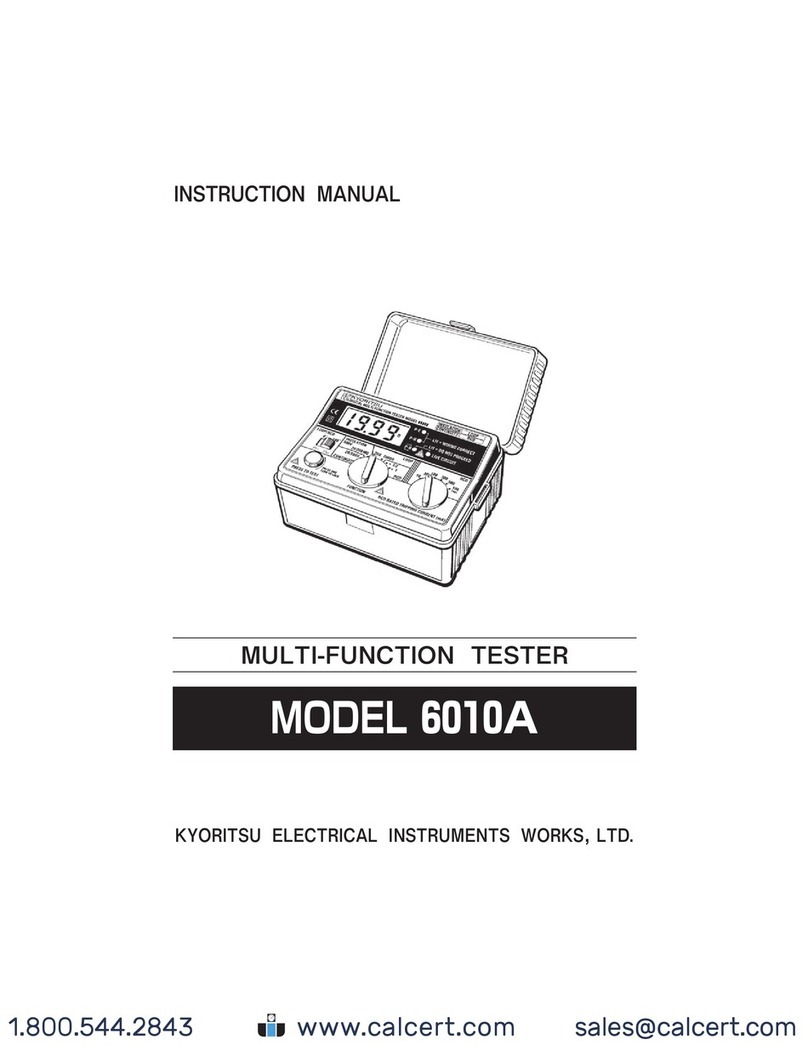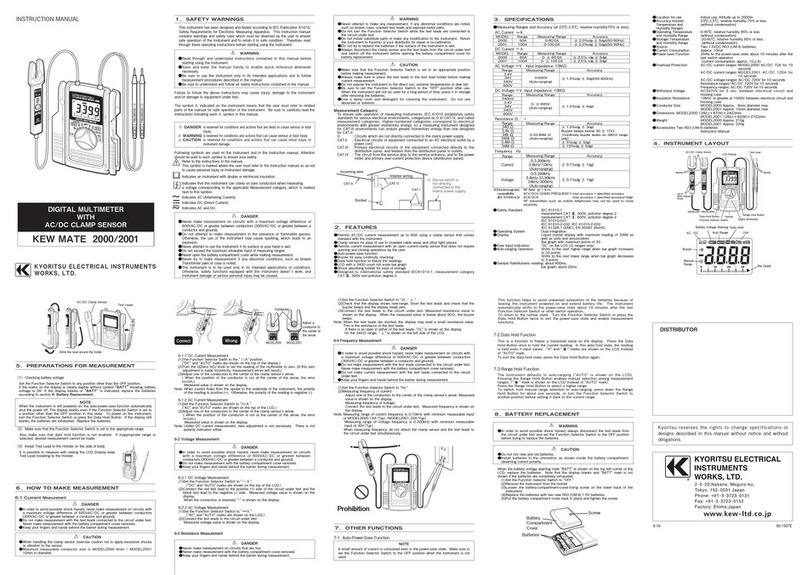INSTRUCTIONMANUAL
KEW MATE 2000A/2001A
DIGITAL MULTIMETER
WITH
AC/DC CLAMP SENSOR
KYORITSU ELECTRICAL INSTRUMENTS
WORKS, LTD.
1.SAFETY WARNINGS
ThisinstrumenthasbeendesignedandtestedaccordingtoIECPublication61010:
SafetyRequirementsforElectronicMeasuringApparatus.Thisinstruction manual
containswarningsandsafetyruleswhichmustbeobservedbytheusertoensure
safeoperationoftheinstrumentandtoretainitinsafecondition.Therefore,read
throughtheseoperatinginstructionsbeforestartingusingtheinstrument.
WARNING
●
Read through and understand instructions contained in this manual before
startingusingtheinstrument.
●
Saveandkeepthemanualhandytoenablequickreferencewhenevernecessary.
●
Be sure to use the instrument only in its intended applications and to follow
measurementproceduresdescribedinthemanual.
●
Besuretounderstandandfollowallsafetyinstructionscontainedinthemanual.
Theinstrumentistobeusedonlyinitsintendedapplications.
Understandandfollowallthesafetyinstructionscontainedinthemanual.
Failure to follow the instructions may cause injury, instrument damage and/or
damage to equipment under test. Kyoritsu is by no means liable for any damage
resultingfromtheinstrumentincontradictiontothiscautionarynote.
Failure to follow the above instructions may cause injury, damage to the instrument
and/ordamagetoequipmentundertest.
Thesymbol indicatedontheinstrument means that the user must refer to related
partsofthemanualforsafeoperationoftheinstrument.Besuretocarefullyreadthe
instructionsfollowingeach symbolinthismanual.
DANGER
isreservedforconditionsandactionsthatarelikelytocauseseriousorfatalinjury.
WARNING
isreservedforconditionsandactionsthatcancauseseriousorfatalinjury.
CAUTION
isreservedforconditionsandactionsthatcancauseminorinjuryorinstrumentdamage.
Following symbols are used on the instrument and in the instruction manual. Attention
shouldbepaidtoeachsymboltoensureyoursafety.
Refertotheinstructionsinthemanual.
Thissymbolismarkedwheretheusermustrefertotheinstructionmanualsoasnot
tocausepersonalinjuryorinstrumentdamage.
Indicatesaninstrumentwithdoubleorreinforcedinsulation.
Indicatesthatthisinstrumentcanclamponbareconductorswhenmeasuring
avoltagecorresponding totheapplicableMeasurement category,whichismarked
nexttothissymbol
.
IndicatesAC(AlternatingCurrent)
.
IndicatesDC(DirectCurrent).
IndicatesACandDC.
DANGER
●
Never make measurement on circuits with a maximum voltage difference of
600VAC/DC or greater between conductors (300VAC/DC or greater between a
conductorandground).
●
Do not attempt to make measurement in the presence of flammable gasses.
Otherwise, the use of the instrument may cause sparking, which leads to an
explosion.
●
Neverattempttousetheinstrumentifitssurfaceoryourhandiswet.
●
Donotexceedthemaximumallowableinputofmeasuringranges.
●
Neveropenthebatterycompartmentcoverwhilemakingmeasurement.
●
Never try to make measurement if any abnormal conditions, such as broken
Transformerjawsorcaseisnoted.
●
The instrument is to be used only in its intended applications or conditions.
Otherwise, safety functions equipped with the instrument doesn
t work, and
instrumentdamageorseriouspersonalinjurymaybecaused.
●
Never attempt to make any
●
DonotturntheFunction
circuitundertest.
●
Do not installsubstituteparts
●
●
Always disconnectthe clamp
and switch off the instrument
batteryreplacement.
●
Stopusingthetestleadifthe
jacketisexposed.
●
MakesurethattheFunction
makingmeasurement.
●
Always make sure to place the
currentmeasurement.
●
●
BesuretosettheFunction
the instrument will not be used
removingthebatteries.
●
Useadampclothand
orsolvents.
●
Measurement Category:
To ensure safe operation of mea
standardsforvariouselectricale
measurement categories. Hig
environments with greater mome
for CAT III environments canen
forCATII.
O :Circuitswhichareno
CATII :Electricalcircuitsofe
powercord.
CATIII :Primary electrical cir
distributionpanel,an
CATIV :Thecircuitfromthese
meterandprimaryover
2.FEATURES
●
Permits AC/DC current
standardwiththeinstrument
●
●
Permitscurrentmeasurement
●
Auto-power-savefunction
●
●
●
●
●
Designed to international
CAT
Ⅲ
3.SPECIFICATIONS
●
MeasuringRangesandAccuracy(at23
℃±
5
℃
,relativehumidity75%orless)
※
Electromagnetic
RFfield
≦
1V/m
compatibility
ACV/DCV/OHMS/FREQUENCYtotalaccuracy=specifiedaccuracy
(IEC61000-4-3)
ACA/DCA
totalaccuracy=specifiedaccuracy+5dgt
RF transmitters such as mobile telephones may not be used in close
proximity.
●
SafetyStandard IEC61010-1
measurementCAT
Ⅲ
,300V,pollutiondegree2
measurementCAT
Ⅱ
,600V,pollutiondegree2
IEC61010-031
IEC61010-2-032,IEC61010-2-033
IEC61326-1(EMC),EN50581(RoHS)
●
OperatingSystem Dualintegration
●
Display Liquid crystal display with maximum reading of 3399 as
wellasunitsandannunciators
Bargraphwithmaximumpointsof33
●
OverInputIndication "OL"ontheLCD(
Ω
rangesonly)
●
Auto-rangingOperation Shiftstothe nexthigherrange whenbargraph increases
to33points
Shiftstothenext lowerrangewhenbar graph decreases
to3points
●
SampleRateNumericreading:about400ms,
bargraph:about20ms
MODEL
2000A
2001A
Range
60A
100A
ACCurrent
A
DCCurrent
A
ACVoltage
V
Inputimpedance:10M
Ω
DCVoltage
VInputimpedance:10M
Ω
MeasuringRange
0-60.0A
0-100.0A
Accuracy
±
2.0%rdg
±
5dgt(50/60Hz)
±
2.0%rdg
±
5dgt(50/60Hz)
MODEL
2000A
2001A
Range
60A
100A
MeasuringRange
0-
±
60.0A
0-
±
100.0A
Accuracy
±
2.0
%
rdg
±
5dgt
±
2.0
%
rdg
±
5dgt
Range
3.4V
34V
340V
600V
MeasuringRange
0-600V
(Auto-ranging)
Accuracy
±
1.5%rdg
±
5dgt(50-400Hz)
Range
340mV
3.4V
34V
340V
600V
MeasuringRange
0-
±
600V
(Auto-ranging)
Accuracy
±
1.5%rdg
±
4dgt
Resistance
Ω/
Range
340
Ω
3.4k
Ω
34k
Ω
340k
Ω
3.4M
Ω
34M
Ω
MeasuringRange
0-33.99M
Ω
(Auto-ranging)
Accuracy
±
1.0%rdg
±
3dgt
Buzzerbeepsbelow30
±
10
Ω
(
Continuity buzzer works on 340
Ω
range
only
)
±
5%rdg
±
5dgt
±
15%rdg
±
5dgt
Frequency
Hz
Range
Current
Voltage
MeasuringRange
0-3.399kHz
3.4kHz-10kHz
(Auto-ranging)
0-3.399kHz
3.4kHz-33.99kHz
34kHz-300kHz
(Auto-ranging)
Accuracy
±
0.1%rdg
±
1dgt
±
0.1%rdg
±
1dgt
●
Locationforuse Indooruse,Altitudeupto2000m
●
Accuracy-insured 23
℃±
5
℃
,relativehumidity75%orless
Temperatureand (withoutcondensation)
HumidityRanges
●
OperatingTemperature 0-40
℃
,relativehumidity85%orless
andHumidityRange (withoutcondensation)
●
StorageTemperature -20-60
℃
,relativehumidity85%orless
andHumidityRange (withoutcondensation)
●
Source Two1.5VDCR03(UM-4)batteries
●
CurrentConsumption Approx.10mA
●
Power-saveFunction Shiftstothepower-savestateabout10minutesafterthe
lastswitchoperation
(currentconsumption:approx.10
μ
A)
●
OverloadProtection AC/DCcurrentranges:MODEL2000A AC/DC 72A for
10seconds
AC/DCcurrentranges:MODEL2001A AC/DC
120
A for
10seconds
AC/DCvoltageranges:AC/DC720Vfor10seconds
Resistanceranges:AC/DC720Vfor10seconds
Frequencyranges:AC/DC720Vfor10seconds
●
WithstandVoltage AC3470V for 5 sec. between electrical circuit and
housingcase
●
InsulationResistance 10M
Ω
orgreaterat1000Vbetweenelectricalcircuitand
housingcase
●
ConductorSize MODEL2000AApprox.
6mmdiametermax.
MODEL2001AApprox.10mmdiametermax.
●
Dimensions MODEL2000A128(L)
×
87(W)
×
24(D)mm
MODEL2001A128(L)
×
92(W)
×
27(D)mm
●
Weight MODEL2000AApprox.210g
MODEL2001AApprox.220g
●
Accessories TwoR03(UM-4)batteries
InstructionManual
4.INSTRUMENT LAYOUT
Data Hold Button
MODEL2001 MODEL2000
Range Hold Button
Digital Multimeter
Function Selector Switch
Holster
Test Lead
LCD Display
AC/DC Clamp Sensor
Barrier Protective fingerguard
DCA
Zero Adjust
Knob
5.PREPARATIONS FOR MEASUREMENT
(
1
)
Checkingbatteryvoltage
SettheFunctionSelectorSwitchtoanypositionotherthantheOFFposition.
Ifthemarksonthedisplayisclearlylegiblewithoutsymbol
"BATT"
showing,battery
voltage is OK. If the display blanks or
"BATT"
is indicated, replace the batteries
accordingtosection
8: Battery Replacement
.
NOTE
Whentheinstrumentisleftpoweredon,theauto-power-savefunctionautomatically
shutthepoweroff;ThedisplayblankseveniftheFunctionSelectorSwitchissetto
apositionotherthan the OFF position in thisstate.To power on the instrument,
turntheFunctionSelectorSwitchorpresstheDataHoldButton.Ifthedisplaystill
blanks,thebatteriesareexhausted.Replacethebatteries.
(
2
)
MakesurethattheFunctionSelectorSwitchissettotheappropriaterange.
Also make sure that data hold function is not enabled. If inappropriate range is
selected,desiredmeasurementcannotbemade.
(
3
)
InstallTestLeadtotheHolsteronthesideofbody
ItispossibletomeasurewithseeingtheLCDDisplaykeep
TestLeadinstallingtotheHolster.
AC/DC
Auto Range
Data Hold
Unit
Bar Graph
Buzzer
Manual
Range
Wind the lead around the folder.
Test Leads
AC/DC Clamp Sensor
6.HOW TO MAKE MEASUREMENT
6-1 Current
Measurement
DANGER
●
Inordertoavoidpossibleshockhazard,nevermakemeasurementoncircuitswitha
maximum voltage difference of 600VAC/DC or greater between conductors
(300VAC/DCorgreaterbetweenaconductorandground).
●
Do notmake measurementwith thetest leadsconnected tothe circuitunder test.
Nevermakemeasurementwiththebatterycompartmentcoverremoved.
●
Keepyourfingersandhandsbehindthebarrierduringmeasurement.
CAUTION
●
Whenhandlingtheclampsensor,exercisecautionnottoapplyexcessiveshocksor
vibrationtothesensor.
●
M
aximum measurable conductor size is MODEL2000A 6mm / MODEL2001A
10mmindiameter.
6-1-1DCCurrentMeasurement
(1)TheFunctionSelectorSwithtothe"
A"position.
("DC"and"AUTO"marksareshownonthetopofthedisplay.)
(2)Turnthe0(Zero)ADJknobtosetthereadingofthemultimetertozero.(Ifthiszero
adjustmentismadeincorrectly,measurementerrorswillresult.)
(3)Adjustoneoftheconductorstothecenteroftheclampsensor'sarrow.
( When the position of the conductor is not at the center of the arrow, the error
occurs.)
Measuredvalueisshownonthedisplay.
Note:Whencurrentflowsfromtheupsidetotheundersideoftheinstrument,thepolarity
ofthereadingispositive(+).Otherwise,thepolarityofthereadingisnegative(-).
6-1-2ACCurrentMeasurement
(1)SettheFunctionSelectorSwitchto"
A."
("AC"and"AUTO"marksareshownonthetopoftheLCD.)
(2)Adjustoneoftheconductorstothecenteroftheclampsensor'sarrow.
( When the position of the conductor is not at the center of the arrow, the error
occurs.)
Measuredvalueisshownonthedisplay.
Note:Unlike DC current measurement,zeroadjustment is not necessary.There is not
polarityindicationeither.
6-2 Voltage Measurement
DANGER
●
Inordertoavoidpossibleshockhazard,nevermakemeasurementoncircuitswitha
maximum voltage difference of 600VAC/DC or greater between conductors
(300VAC/DCorgreaterbetweenaconductorandground).
●
Donotmakemeasurementwiththebatterycompartmentcoverremoved.
●
Keepyourfingersandhandsbehindtheprotectivefingerguardduringmeasurement.
6-2-1DCVoltageMeasurement
(1)SettheFunctionSelectorSwitchto"
V."
(
"DC"and"AUTO"marksareshownonthetopoftheLCD.
)
(2)Connecttheredtestleadtothepositive(+)sideofthecircuitundertestandthe
blacktest lead tothenegative (-)side. Measuredvoltagevalue isshownon the
display.
Whentheconnectionisreversed,"-"isshownonthedisplay.
Conductor
MODEL2000A MODEL2001A
Adjust a
conductor to
the center of
the arrow.
Correct Wrong
6-2-2ACVoltageMeasurement
(
(2)
6-3 Resistance Measuremen
●
●
●
(2)Check thatthe displayshows
(3)Connect the test leads to
shownonthedisplay.When
beeps.
Note:
When the test leads are
Onthe340
Ω
range,"
6-4 Frequency Measurement
●
Inordertoavoidpossibleshock
maximum voltage difference
●
Donotmakemeasurementwith
●
Donotmakecurrent
test.
●
(2)
Adjustoneoftheconductors
Connectthetestleadsto
thedisplay.
Note:Measuring rangeofcurrent
ofMODEL2000A15A
(
Typ
)
Measuringrangeofvoltage
of30V
(
Typ
)
.
Whenmeasuringfrequency,
Prohibition
7.OTHER FUNCTIONS
7-1Auto-Power-SaveFunction
NOTE
Asmallamountofcurrentisconsumedeveninthepower-savestate.Makesure
tosettheFunctionSelectorSwitchtotheOFFpositionwhentheinstrumentisnot
used.
This function helps to avoid unwanted exhaustion of the batteries because of
leaving the instrument powered on and extend battery life. The instrument
automatically shifts to the power-save state about 10 minutes after the last
FunctionSelectorSwitchorotherswitchoperation.
Toreturntothenormalstate: Turn the Function Selector Switch or press the
Data Hold Button twice to exit the power-save state and enable measurement
functions.
7-2DataHoldFunction
This is a function to freeze a measured value on the display. Press the Data
HoldButtononcetoholdthecurrentreading.Inthisdataholdstate,thereading
isheldevenifinputvaries."H"and"
"marksareshownontheLCDinstead
of"AUTO"mark.
Toexitthedataholdstate,presstheDataHoldButtonagain.
7-3RangeHoldFunction
The instrument defaults to auto-ranging ("AUTO" is shown on the LCD).
PressingtheRange HoldButtonenables manualselectionamongmeasurement
ranges
(
"
"markisshownontheLCDinsteadof"AUTO"mark
)
PresstheRangeHoldButtontoselectahigherrange.
To switch from manual range selection to auto-ranging, press down the Range
Hold Button for about one seconds, or turn the Function Selector Switch to
anotherpositionbeforesettingitbacktothecurrentrange.
8.BATTERY REPLACEMENT
WARNING
●
Inordertoavoidpossibleshockhazard,alwaysdisconnectthetestleadsfrom
thecircuitundertestandsetthe FunctionSelectorSwitchtotheOFFposition
beforetryingtoreplacethebatteries.
CAUTION
●
Donotmixnewandoldbatteries.
●
Install batteries in the orientation as shown inside the battery compartment,
observingcorrectpolarity.
Whenthebatteryvoltagewarningmark"BATT"isshownonthetopleftcornerofthe
LCD, replace the batteries. Note that the display blanks and "BATT" mark is not
shownifthebatteriesarecompletelyexhausted.
(1)SettheFunctionSelectorSwitchto"OFF."
(2)Removetheinstrumentfromtheholster.
(3)Loosen the battery-compartment-cover-fixing screw on the lower back of the
instrument.
(4)ReplacethebatterieswithtwonewR03(UM-4)1.5Vbatteries.
(5)Putthebatterycompartmentcoverbackinplaceandtightenthescrew.
Screw
Battery
Compartment
Cover
Batteries
Kyoritsu reserves therights to changespecifications or
designs described in this manual without notice and without
obligations.
Test Lead Cap
:
Test leads can be used under the CAT.II and III environments by
attaching a Protective cap as illustrated below. Use of our Protective cap offers
differentlengthssuitableforthetestenvironments.
Barrer
Protectivefingerguard
:
It is a part providing protection against electrical shock and
ensuringtheminimumrequiredairandcreepagedistances.
Protective Cap
Uncapped condition for CAT.II environment
Capped condition for CAT.III environments
This instrument satisfies the marking requirement defined in the WEEE
Directive. This symbol indicates separate collection for electrical and
electronicequipment.
Thismarkingmeanstheyshallbesortedoutandcollectedasordainedin
DIRECTIVE.
This directive is valid only in the EU. When you remove batteries from
thisproductanddisposethem,discardtheminaccordancewithdomestic
lawconcerningdisposal.Takearightactiononwastebatteries,because
thecollectionsystemintheEUonwastebatteriesareregulated.
www. .com information@itm.com1.800.561.8187