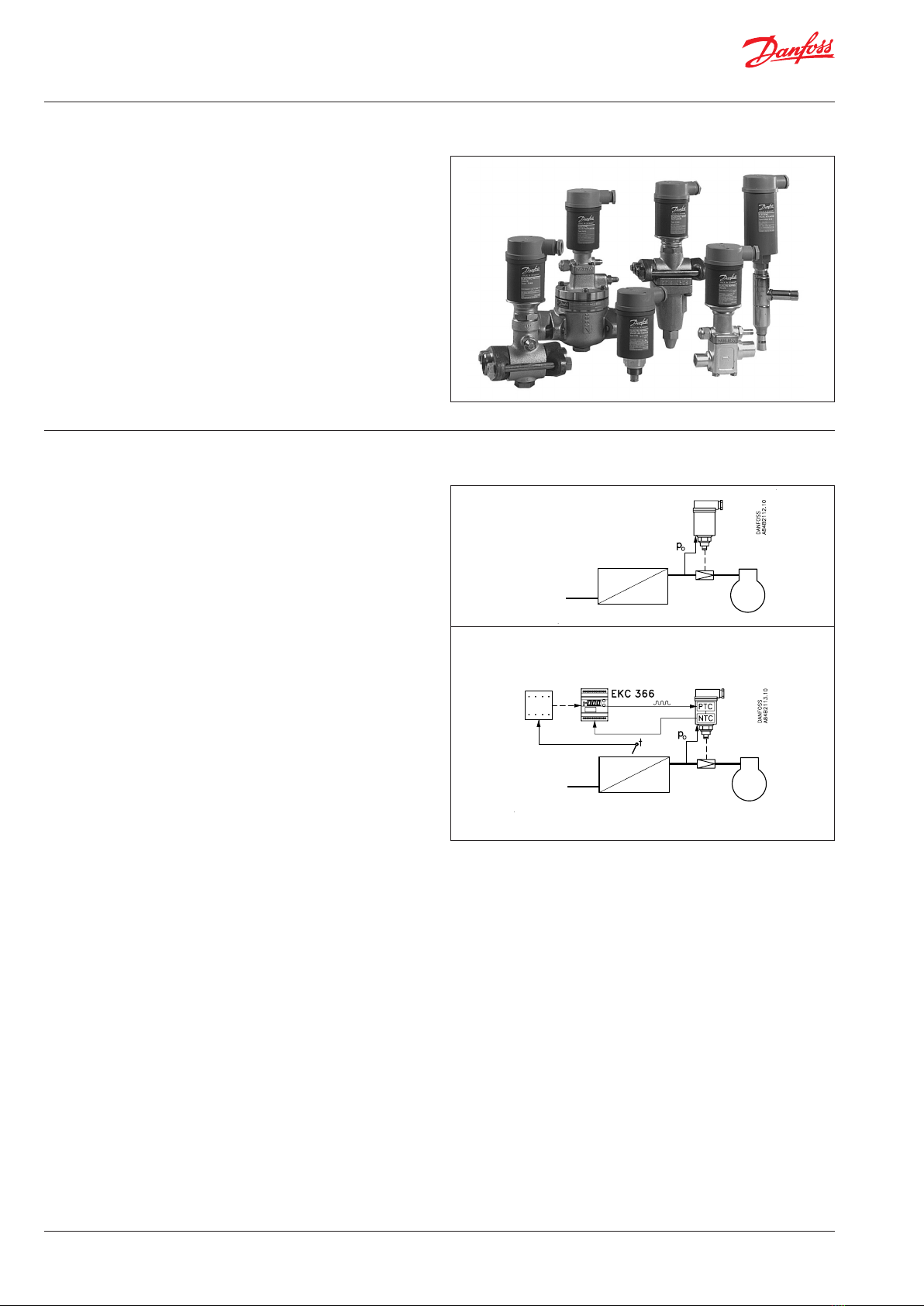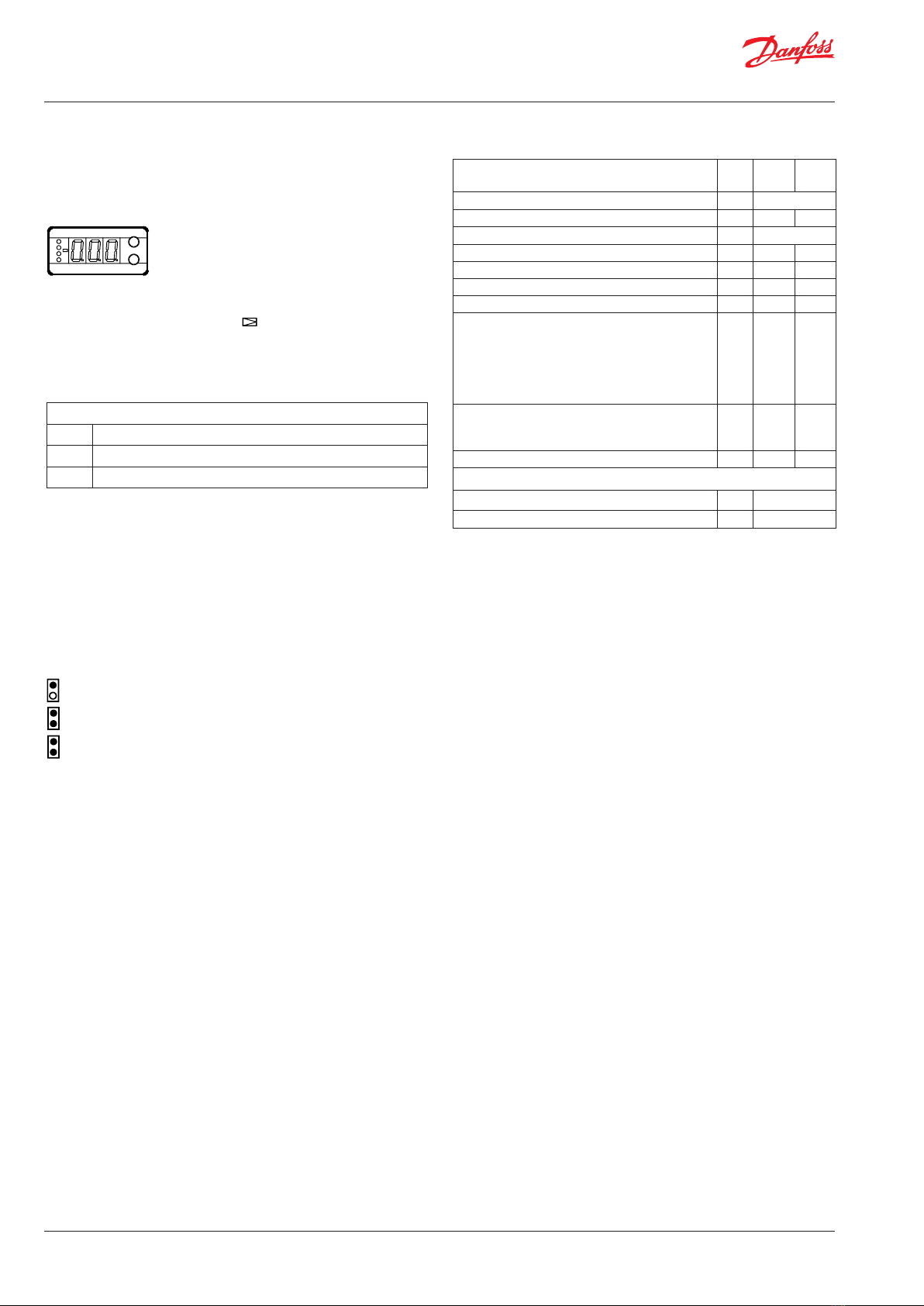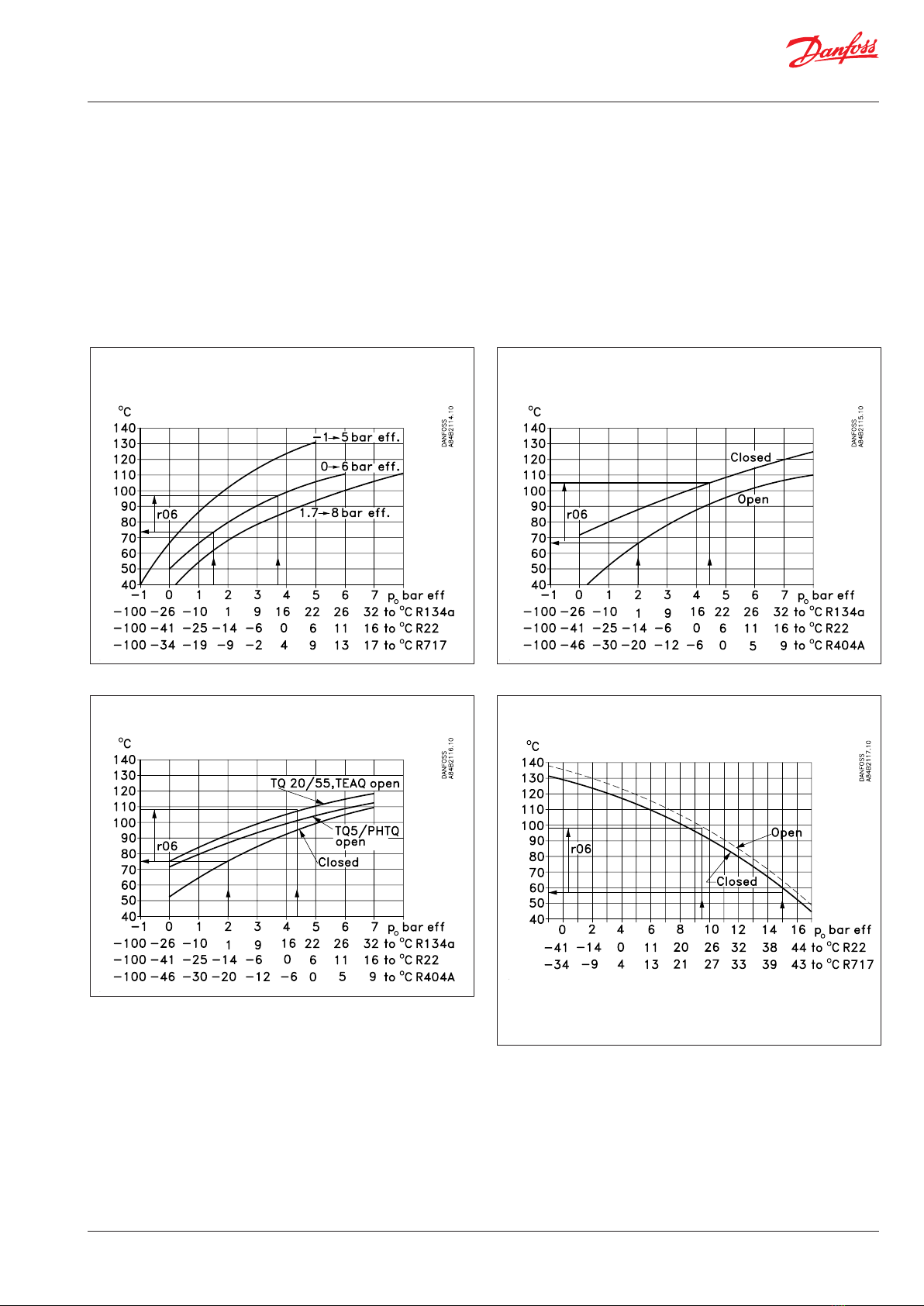User Guide | Interface, EKC 366
© Danfoss | DCS (ADAP-KOOL®) | 2015-11 DKRCI.PS.RP0.C1.02 | 7
Data communication
Examples
Example of menu display
If you want to know more about operation of controllers via PC,
you may order additional literature.
This page contains a description of a few of the possibilities you
will have when the controller is provided with data communi-
cation.
Each controller is provided
with a plug-in module.
The controllers are then con-
nected to a two-core cable.
Up to 60 controllers may be
connected to one cable.
This cable is also connected to
a gateway type AKA 243.
This gateway will now control
the communication to and
from the controllers.
It will collect temperature val-
ues and it will receive alarms.
When there is an alarm the
alarm relay will be activated for
two minutes
The gateway can now be con-
nected to a modem.
When an alarm occurs from
one of the controllers, the
gateway will - via the modem
- make a phone call to the
service company.
At the service company a
modem, gateway and PC
with system software type
AKM have been installed.
All the controllers’functions
can now be operated from
the various menu displays.
The programme will for
example upload all the col-
lected temperature values
once a day.
With a simple change-over the
values can also be shown in a
trend diagram.
If you prefer to see the earlier
temperature measurements,
you may upload a log collec-
tion.
Alarms
If the controller is extended
with data communication, it
will be possible to dene the
importance of the transmitted
alarms.
The importance is dened with
the setting: 1, 2, 3 or 0. When
the alarm then arises at some
time, it will result in one of the
following activities:
1 = Alarm
The alarm message is sent o
with alarm status 1. This means
that the gateway that is the
master in the system will have
its alarm relay output activated
for two minutes. Later, when
the alarm ceases, the alarm
text will be retransmitted, but
now with status value 0.
Measurements are shown at
one side and settings at the
other.
You will also be able to see the
parameter names of the func-
tions on page 3.
2 = Message
The alarm text is transmitted
with status value 2. Later, when
the “message” lapses, the alarm
text is retransmitted, but now
with status value 0.
3 = Alarm
As“1”, but the master gateway’s
relay output is not activated.
0 = Suppressed information
The alarm text is stopped at
the controller. It is transmitted
nowhere.