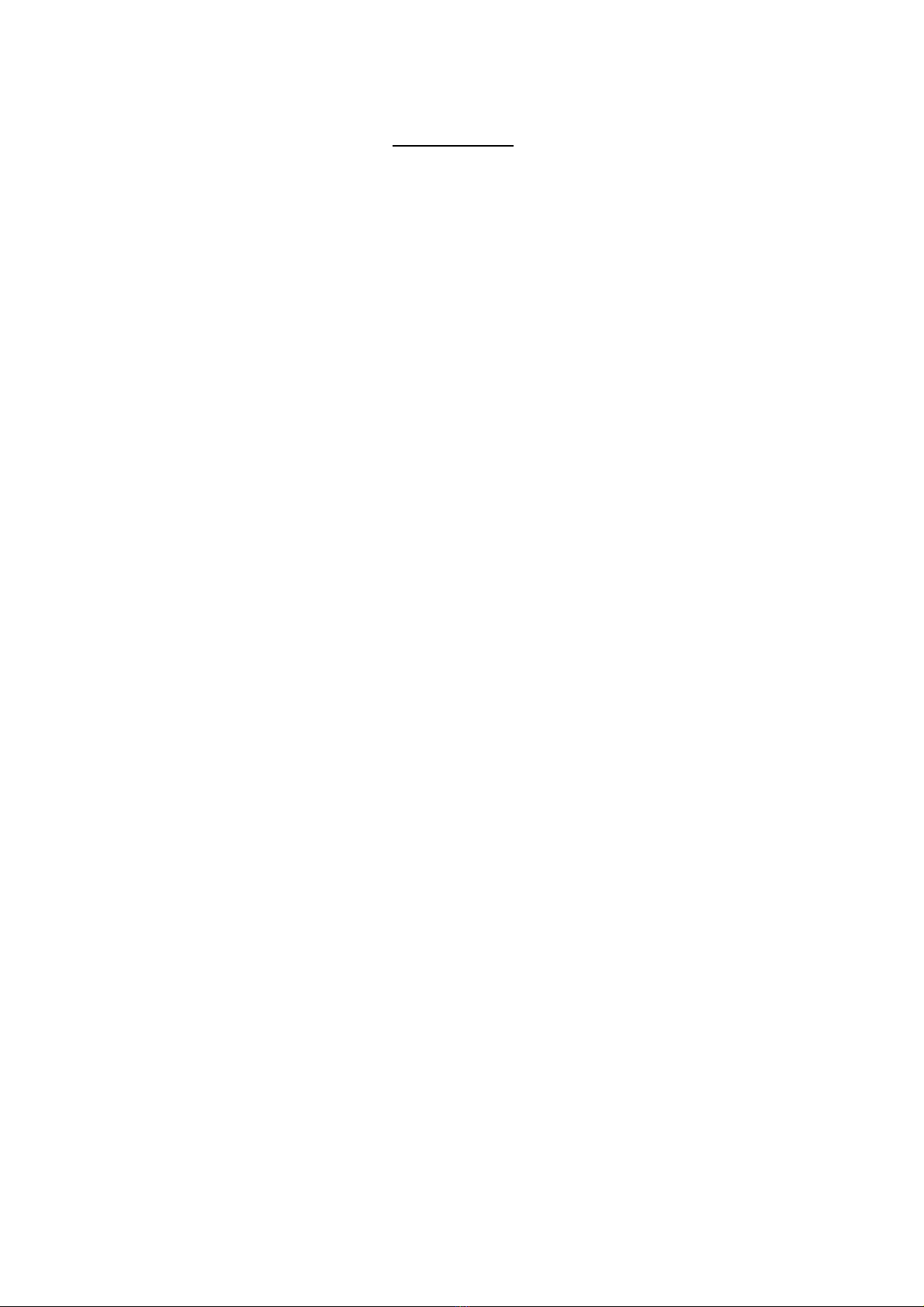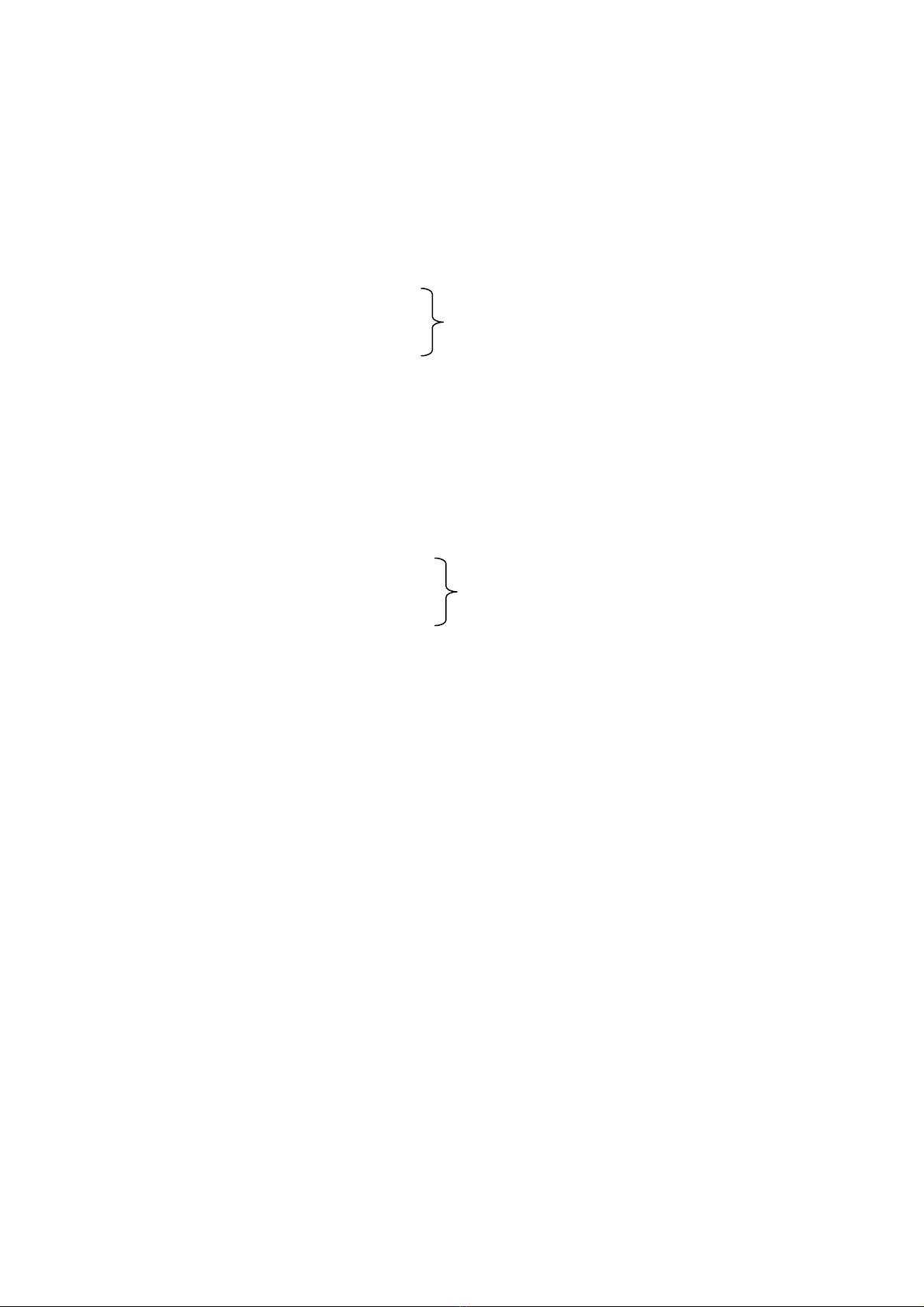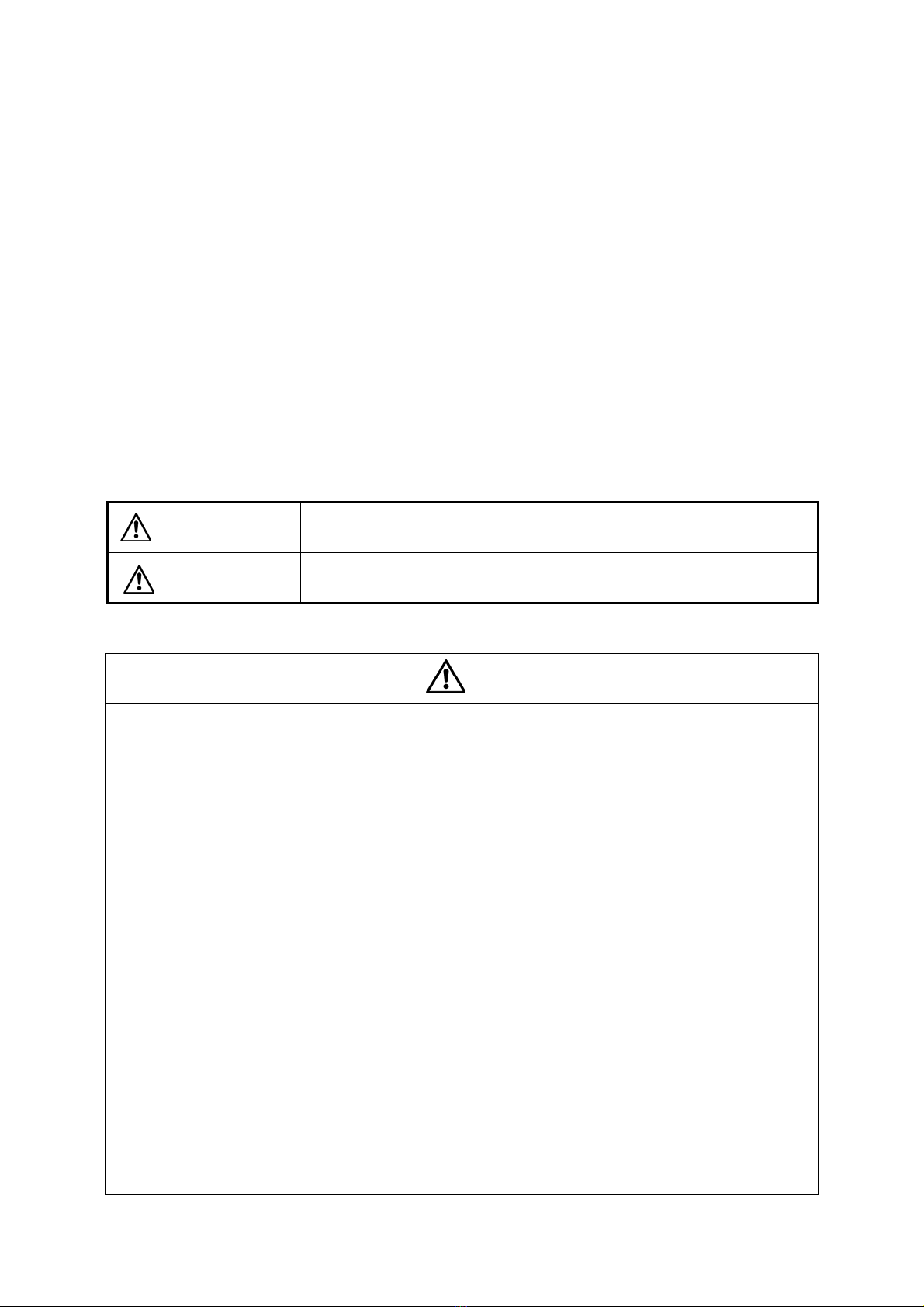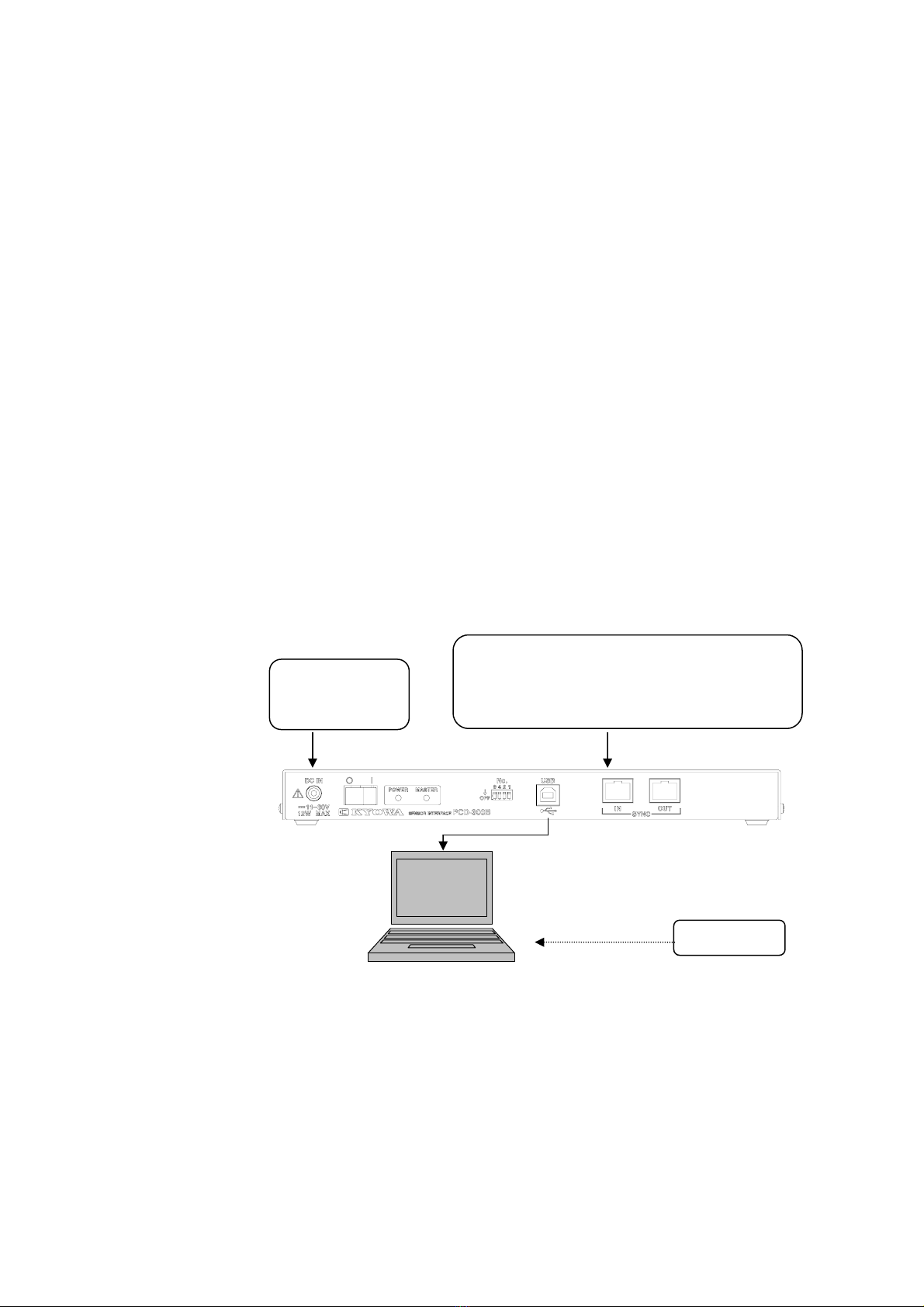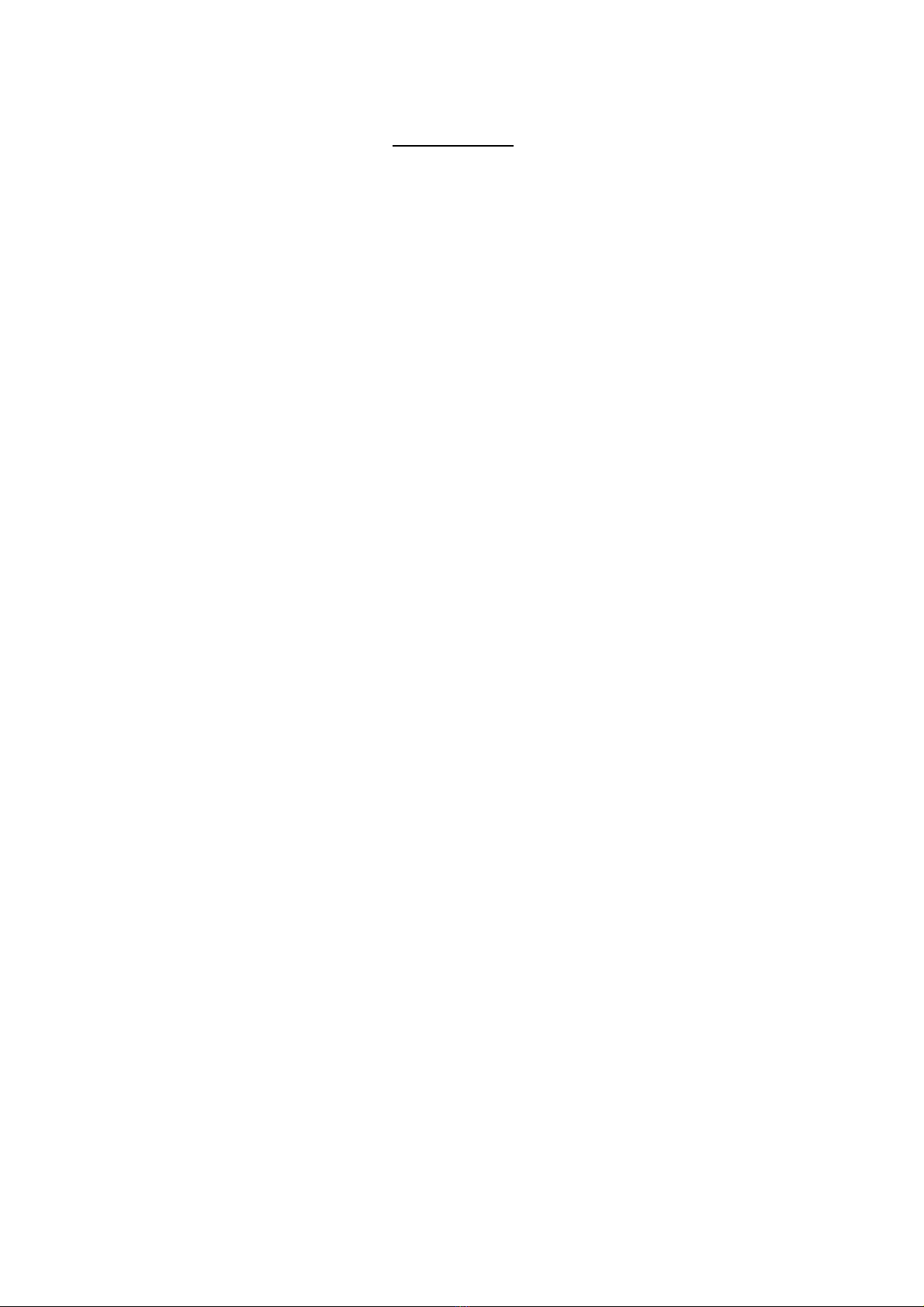
CONTENTS
STANDARD ACCESSORIES ..................................................................................................................................... 1
OPTIONALS ................................................................................................................................................................ 1
SAFETY PRECAUTIONS .......................................................................................................................................... 2
PRIOR TO USE............................................................................................................................................................................2
SAFETY SYMBOLS ....................................................................................................................................................................2
NOTATIONS USED IN THE INSTRUCTION MANUAL....................................................................................... 4
NOTATIONS.................................................................................................................................................................................4
INFORMATIONAL NOTES .......................................................................................................................................................4
1. OUTLINE OF THE PRODUCT ............................................................................................................................. 5
1-1 OUTLINE OF THE PRODUCT ...........................................................................................................................................5
1-2 SYSTEM CONFIGURATION ..............................................................................................................................................6
2-1 FRONT PANEL......................................................................................................................................................................7
2-2 REAR PANEL ........................................................................................................................................................................8
3. SYSTEM INSTALLATION................................................................................................................................... 10
3-1 CONNECTING AC POWER SUPPLY ..............................................................................................................................10
3-2 CONNECTING DC POWER SUPPLY ..............................................................................................................................11
3-3 SETTING PCD NO. .............................................................................................................................................................12
3-4 CONNECTING SENSORS..................................................................................................................................................14
3-4-1 Input Adapter Types and Features...............................................................................................................................14
3-4-2 Input Adapter Connection Method ..............................................................................................................................15
3-4-3 Connection Method .......................................................................................................................................................17
3-5 MOUNTING/DEMOUNTING INPUT ADAPTER ...........................................................................................................20
3-6 CONNECTING MULTIPLE PCD-300B UNITS ...............................................................................................................21
3-7 CONNECTING TO THE PC...............................................................................................................................................22
3-8 POWER ON/OFF.................................................................................................................................................................23
3-9 INSTALLILNG USB DRIVER............................................................................................................................................23
3-10 SELF TEST.........................................................................................................................................................................23
4.TROUBLESHOOTING .......................................................................................................................................... 24
5. TECHNICAL INFORMATION ............................................................................................................................ 25
5-1 USING STRAIN GAGE HAVING GAGE FACTOR OTHER THAN 2.00 .....................................................................25
5-2 USING EXTENSION CABLE.............................................................................................................................................25
5-3 SPECIAL TERMS................................................................................................................................................................26
6. SPECIFICATIONS ................................................................................................................................................ 27
6-1 SPEIFICATIONS .................................................................................................................................................................27
6-2 OUTSIDE DRAWING .........................................................................................................................................................30