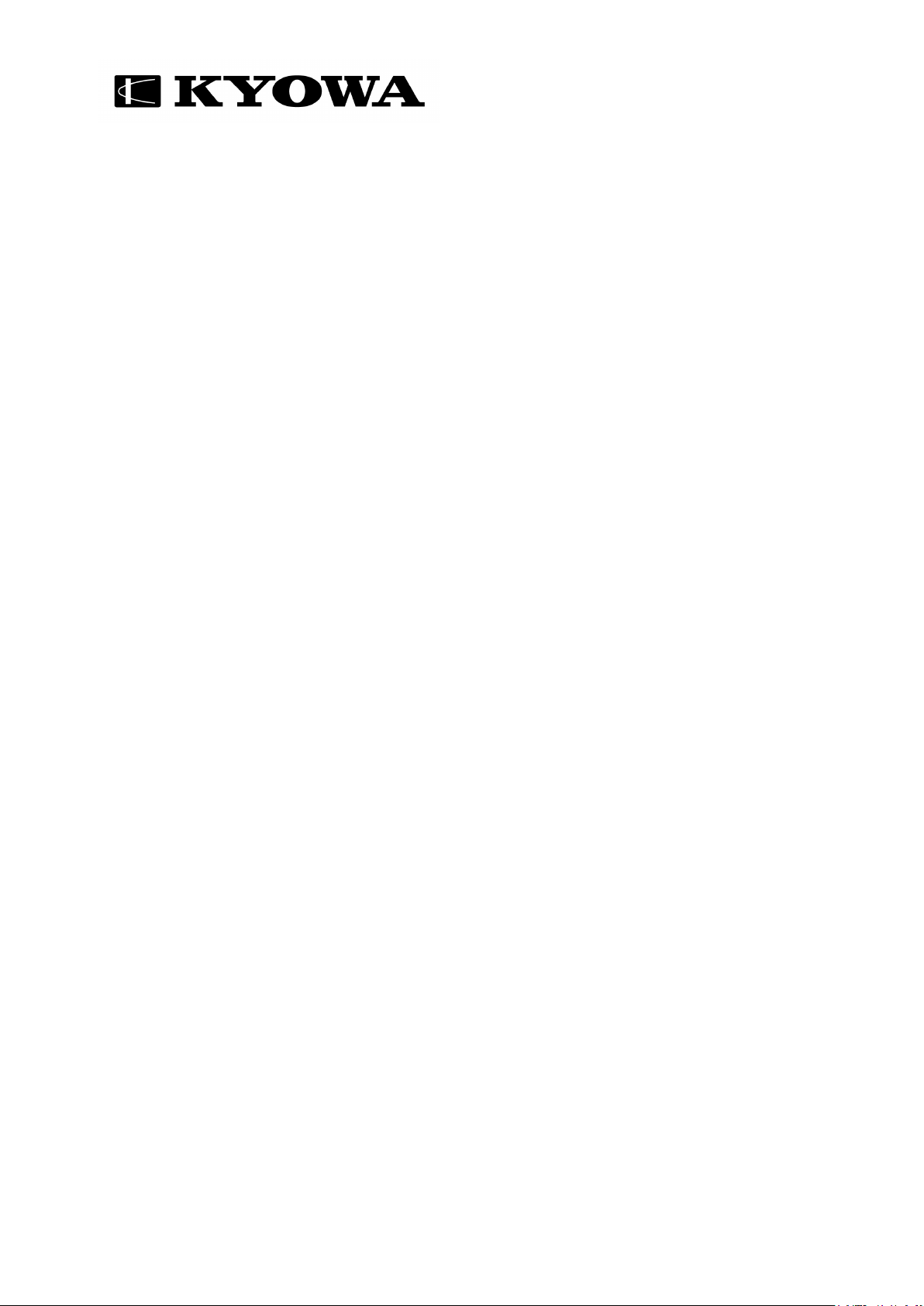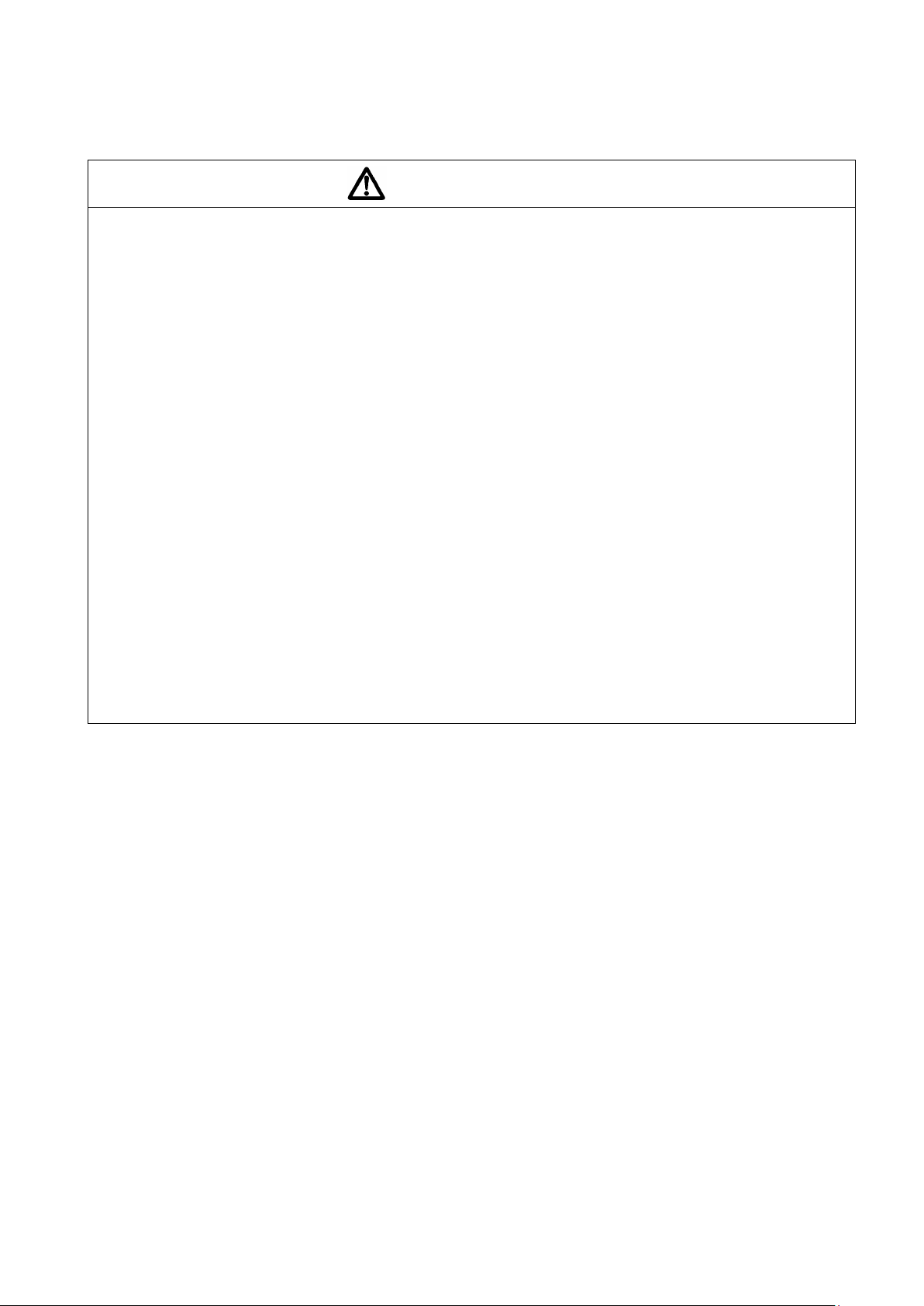-2-
3-5 SETTING THE TERMINATION RESISTOR...........................................................48
3-6 SETTING THE LENGTH OF THE COMMUNICATION CABLES.........................................49
3-7 CONNECT SENSOR AND SET CH MODE ...........................................................51
3-7-1 Connect Sensor(NTB-50A) ......................................................................51
3-7-2 Connect sensor (NTB-50B/C) ....................................................................54
3-7-3 Connect Sensor(NTB-51A/C) ....................................................................58
3-8 GROUNDING ...................................................................................60
3-9 CONNECTING POWER ...........................................................................61
3-9-1 Connecting DC power ..........................................................................61
3-9-2 Connecting AC adapter..........................................................................62
3-10 POWER ON/OFF ................................................................................63
3-10-1 Power ON...................................................................................63
3-10-2 Power OFF ..................................................................................63
4. INSTALLAND UNINSTALL THE DEVICE DRIVER FOR THE USB-CAN CONVERTER .......................64
4-1 INSTALL THE KVASER DRIVERS FOR WINDOWS...................................................64
4-2 CONNECT THE USB-CAN CONVERTER TO THE PC .................................................66
4-3 CHECKING AFTER CONNECTING THE USB-CAN CONVERTER ......................................67
4-4 UNINSTALL THE KVASER DRIVERS FOR WINDOWS ................................................69
5. WITH THE KYOWA’S EDX SERIES ....................................................................70
5-1 FLOWCHART ...................................................................................70
5-2 SET THE NTB-500A/C ............................................................................71
5-2-1 Set the communication speed .....................................................................71
5-2-2 Automated measurement function .................................................................72
5-2-3 Factory-configured settings of the CAN communication conditions........................................72
5-2-4 Factory-configured settings of the measuring conditions.................................................72
5-3 CAN CONDITIONS OF THE NTB-500A/C............................................................73
5-3-1 CAN communication conditions ..................................................................73
5-3-2 Message ID...................................................................................73
5-3-3 Data type.....................................................................................73
5-3-4 Format of the message ..........................................................................74
5-4 WITH THE AUTOMATED PROGRAM "N5H_SetAuto_xxxx.exe " ........................................75
5-4-1 Changing the CAN communication conditions .......................................................78
5-5 WITH THE EDX-100A (DCS-100A)..................................................................79
5-5-1 Required items on the automated program “N5H_SetAuto_xxxx.exe” .....................................80
5-5-2 Set the CAN conditions (DCS-100A)...............................................................80
6. DETAILS OF OPTIONALACCESSORIES ...............................................................86
7. TROUBLE SHOOTING...............................................................................87
8. TECHNICAL INFORMATION REQUIRED FOR MEASUREMEMT..........................................90
8-1 COMPENSATING NONLINEARITY IN STRAIN GAGE (QUARTER BRIDGE METHOD)....................90
8-2 HOW TO COMPENSATE TEMPERATURE INFLUENCE ON LEAD WIRE (3-WIRE SYSTEM CONNECTION)..91
8-3 COMPENSATING GAGE FACTOR..................................................................92
8-4 COMPENSATION FOR LONG LEAD WIRE AND CABLE ..............................................92
9. SPECIFICATIONS ...................................................................................94
9-1 HARDWARE SPECIFICATIONS OF THE NTB-500A,NTB-500C .........................................94
9-2 HARDWARE SPECIFICATIONS OF THE NTB-50A, NTB-50B, NTB-50C ..................................96
9-3 HARDWARE SPECIFICATIONS OF THE NTB-51A,NTB-51C ...........................................97
10. OUTSIDE DRAWING ...............................................................................98
10-1 OUTSIDE DRAWING OF THE NTB-500A/C .........................................................98
10-2 OUTSIDE DRAWING OF THE NTB-50A (optional accessory) ............................................99
10-3 OUTSIDE DWARING OF THE NTB-50B/C (optional accessory) ..........................................99