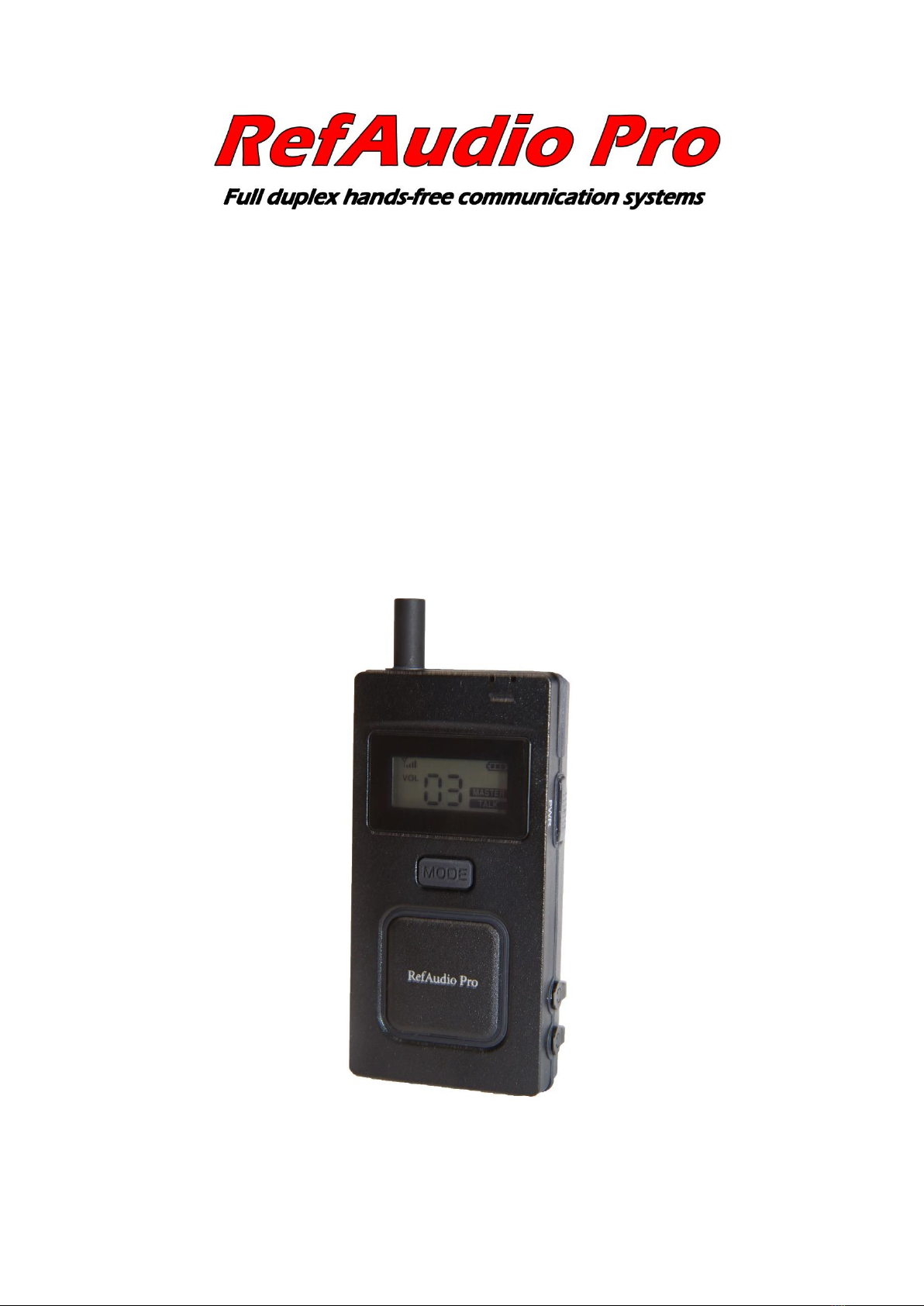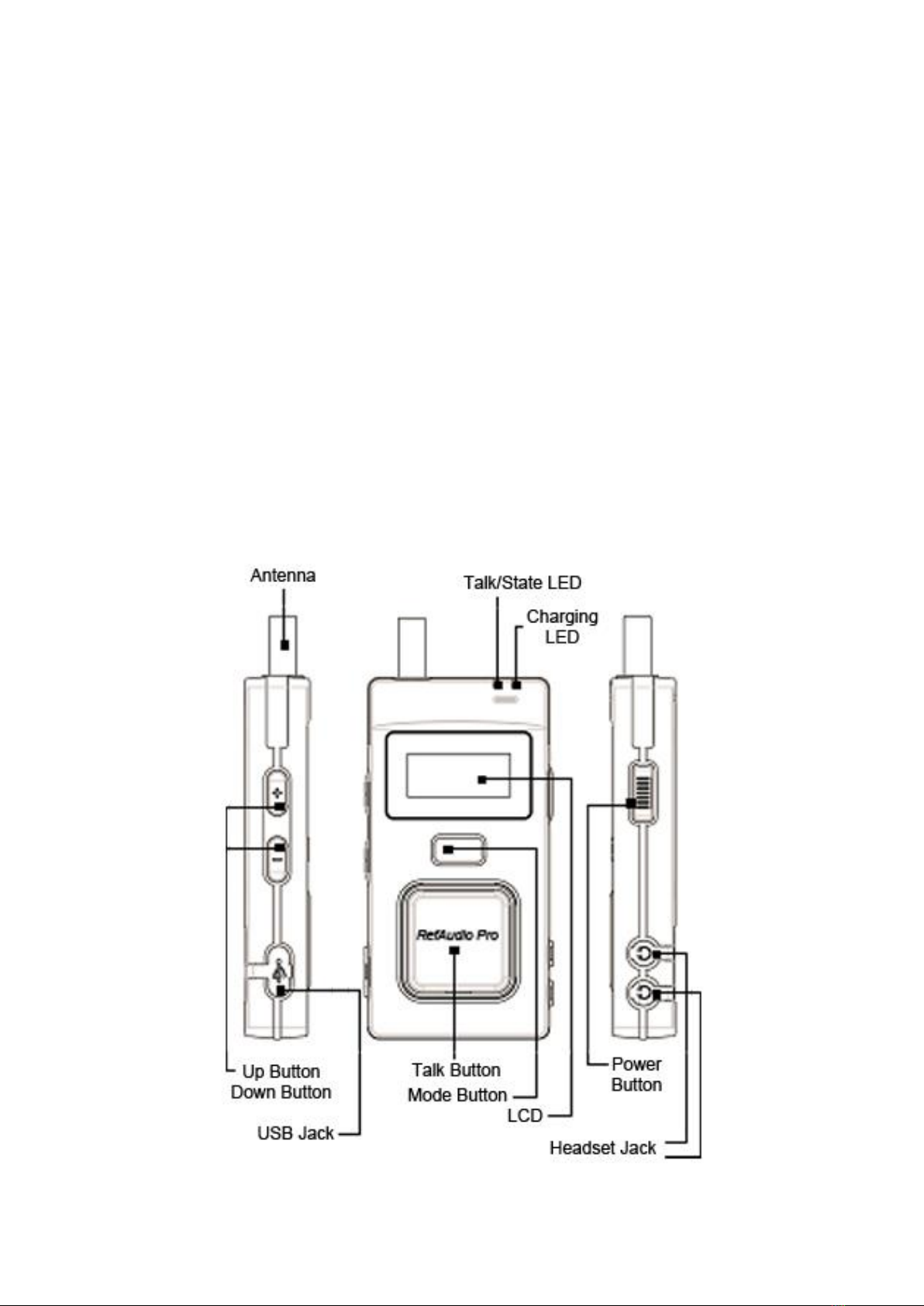3. How to use
3.1 Power ON/Off
Press and hold the power button for 3 seconds to turn the unit on. The LCD display lights up and
shows the selected volume and basic radio status levels. This is known as the HOME screen.
To turn off, press the power button until the letters “OF” appear then release. The radio will shut
down.
3.2 Group Selection
Press and hold the MODE button until the “grp” indicator flashes in the LCD screen. Select the Group
number 0-24 by pressing the “” and “”on the left hand side of the radio (volume buttons).
Release all the buttons and the screen will revert to the HOME screen.
All radios need to have the same group number to be able to communicate with in other in the
group.
3.3 ID Selection
In a group, each radio must have a different ID starting at “00” to “99”. The “00” radio becomes the
“MASTER” radio and every group must have a master radio. The words Master and Talk will appear
in the LCD screen next to the volume number on the home screen.
To set each radio in the group, press and hold the MODE button until the “grp” flashes. Press the
mode button again and the “ID” symbol will flash. Use the and buttons on the side of the radio
to give each radio an ID between “01” and “04”. Release all the buttons and the radio will be set on
that selected “ID”. Any radio with an “ID” “05” to “99” will be receive only radios.
Note that in the RefAudio Pro 10 model, user ID “00 to “09” will be talk radios as up to 10 users are
allocated in this model. User ID “10 to “99” will be listener radios.
3.4 Volume Up /Down
Press the button to increase the volume and the button to reduce the volume. There are 6
volume levels and the volume may be adjusted at any time during use.
3.5 Side Tone On / Off
The RefAudio Pro radio has a side tone function that allows the user to hear what is being
transmitted.
Press and hold the MODE button until the “GRP” symbol on the LCD screen is blinking. Press the
mode button twice until the “SO” symbol appears in the LCD screen. “SO” indicates that the side
tone function is on. To turn off side tone when the “SO” symbol is flashing, use the or buttons
and the “SF” symbol will appear. Release all buttons and the radio will reset to the home screen.
The speaker off symbol will be shown on the home screen. To turn on side tone repeat the
process.
3.6 Microphone off. Receive only setting.
The radio can be used in receive only mode. When this is required press and hold the MODE button
until the “GRP” symbol on the LCD screen is blinking. Press the mode button 3 times until the “PO”
symbol appears in the LCD screen. To use receive only mode, use the and buttons until the
“PF” symbol appears on the screen. Release all buttons and the radio will reset to the HOME screen.
To return the radio to full function, repeat the steps until the symbol “PO” is on the display.
3.7 Microphone Sensitivity Level Control
In situations where loud external noise exists, you can reduce the sensitivity level of the microphone.
Press and hold the MODE button until the “GRP” symbol on the LCD screen is blinking. Then press
the MODE button 4 times until the symbol C4 appears in the LCD Display. Use the and buttons
to adjust the level. C1 is the lowest microphone level and C5 is at the highest level.