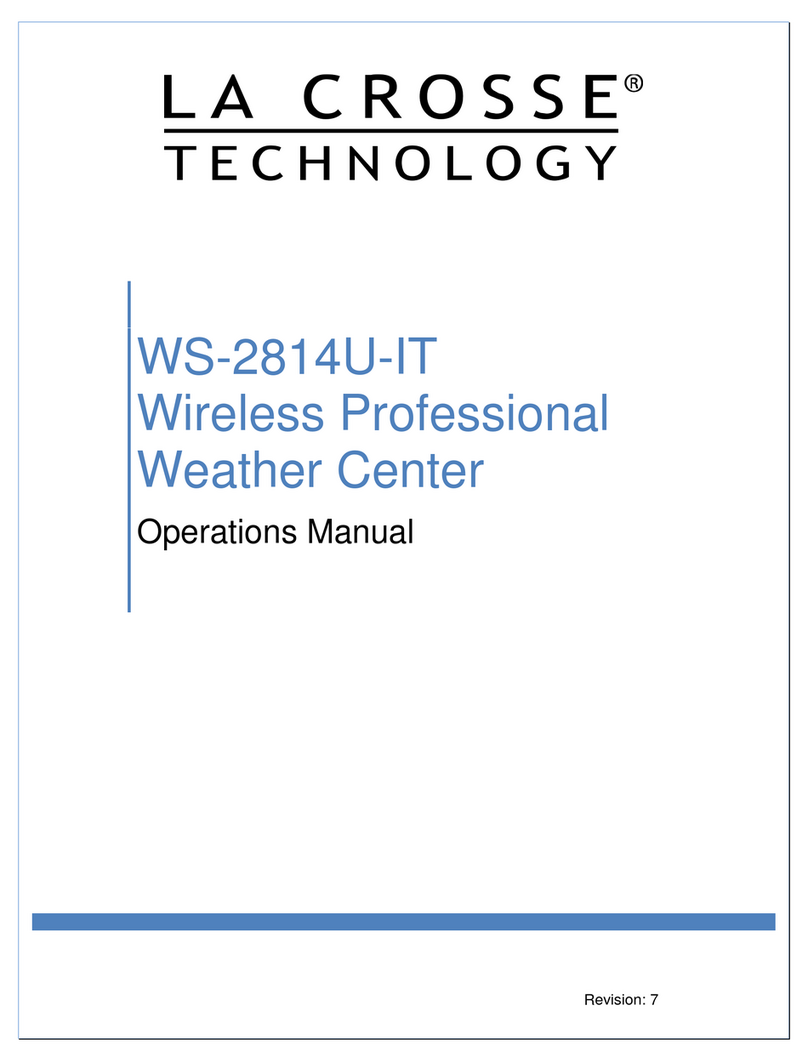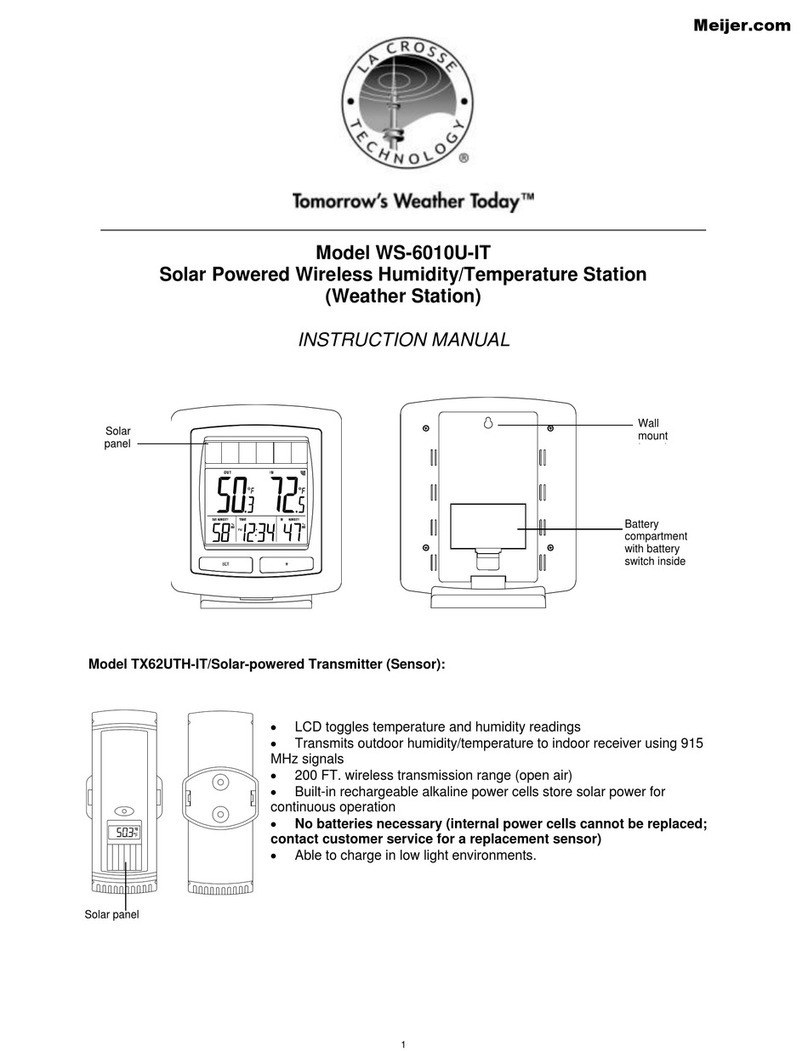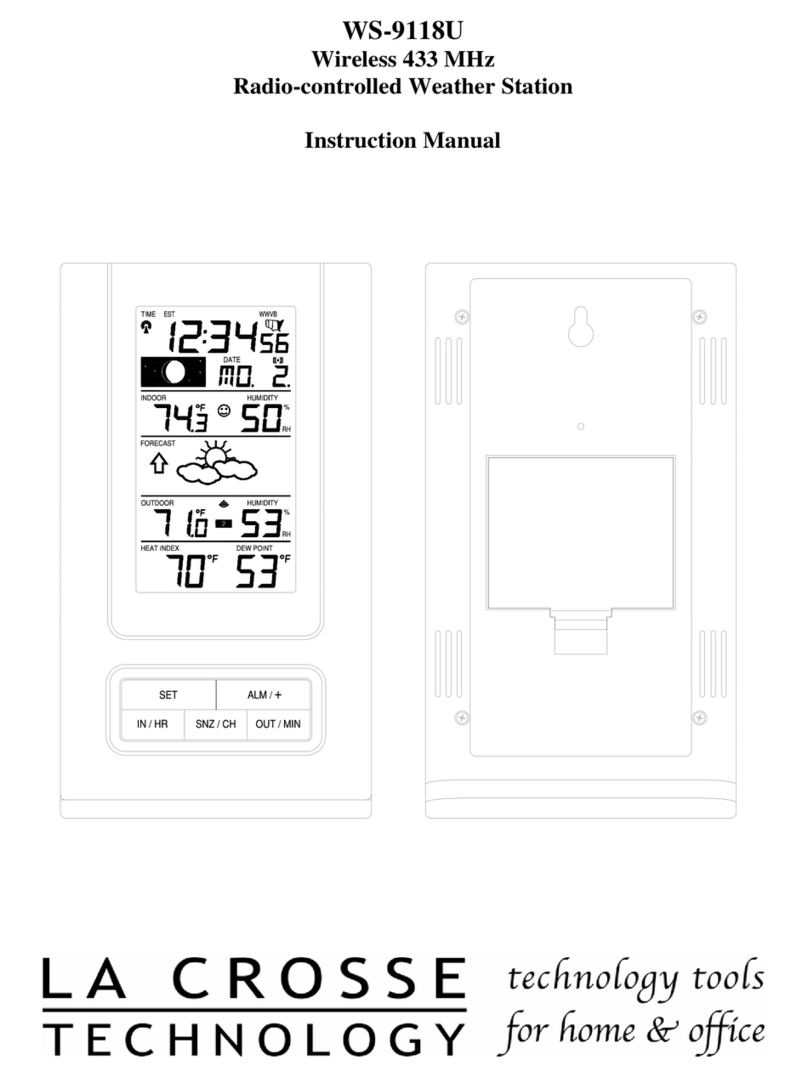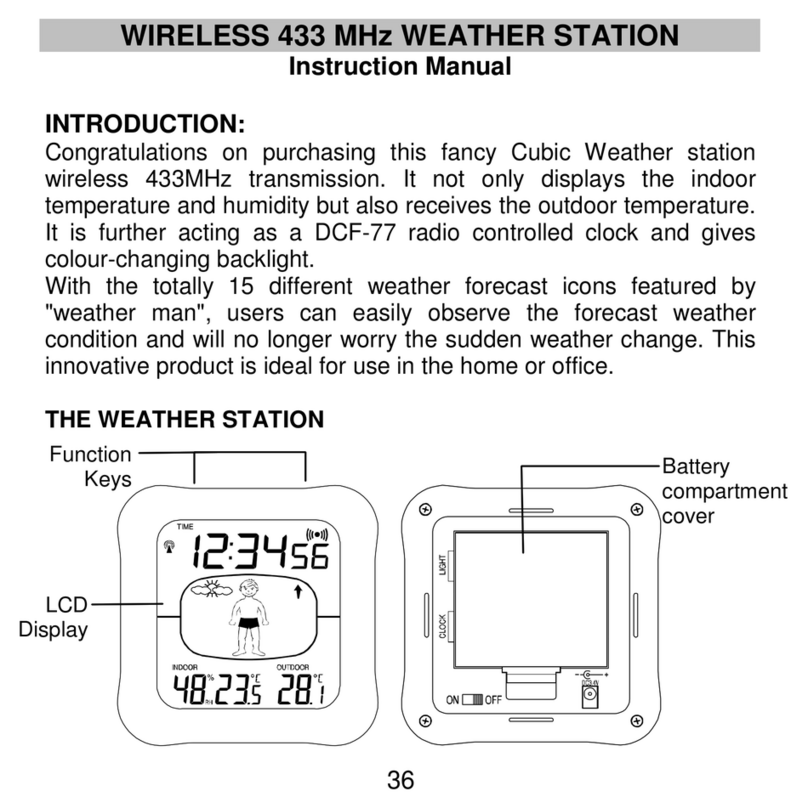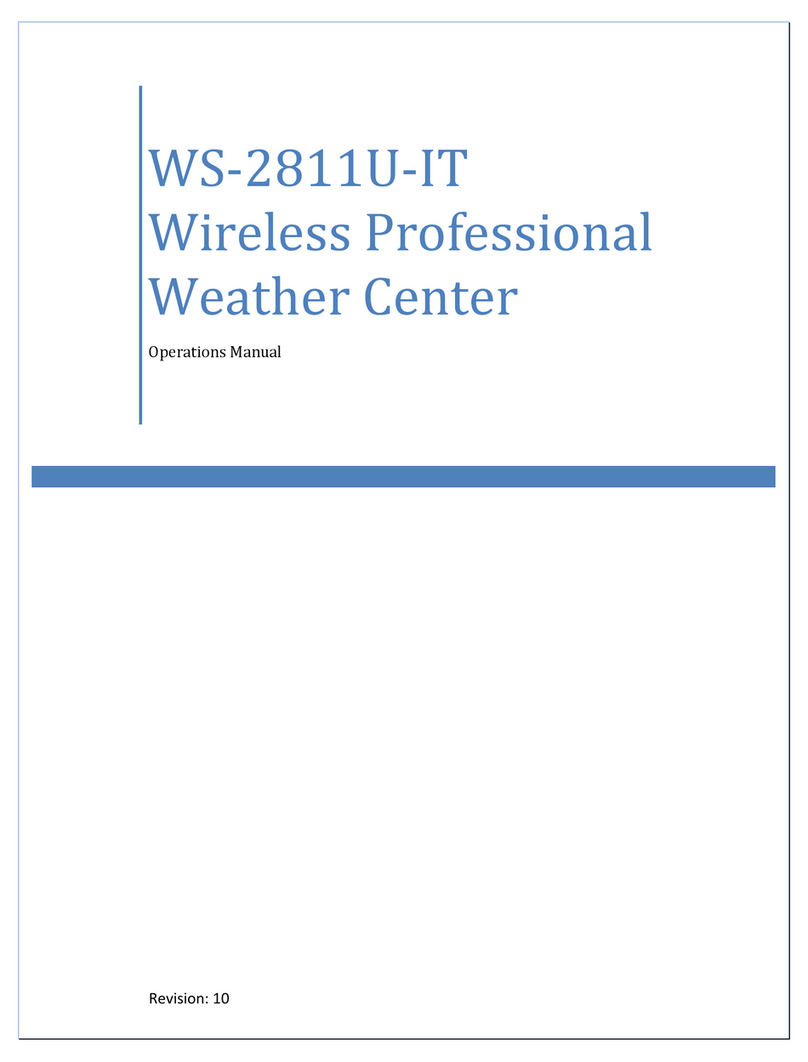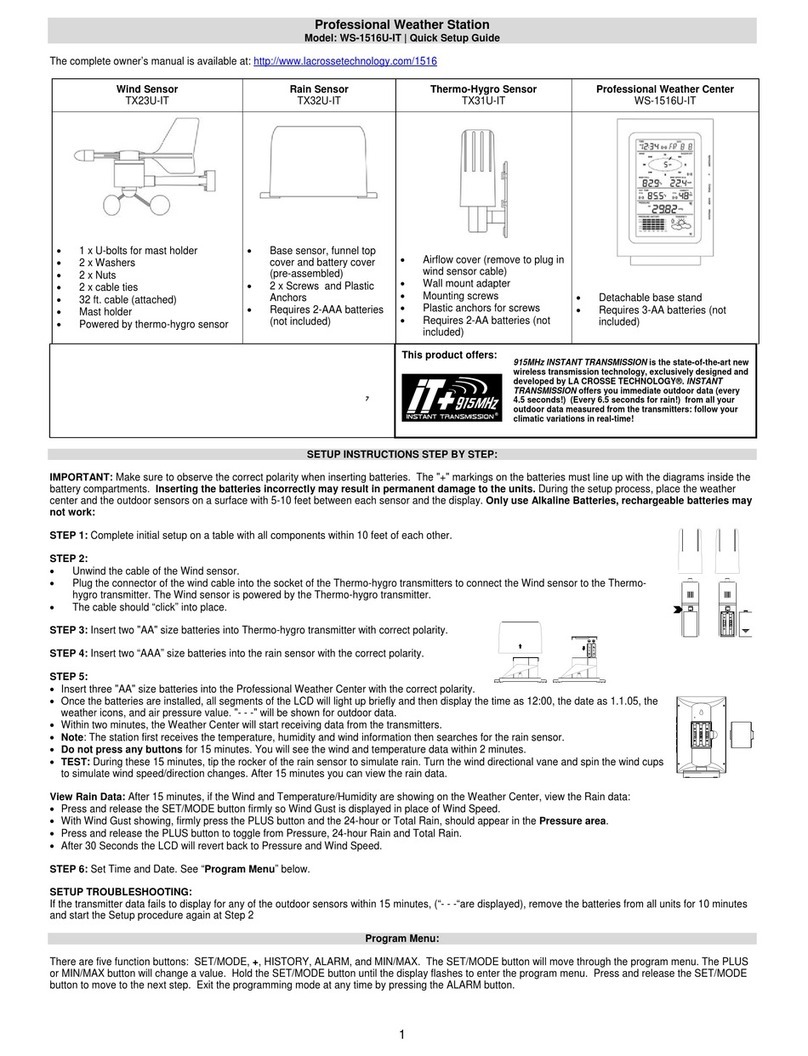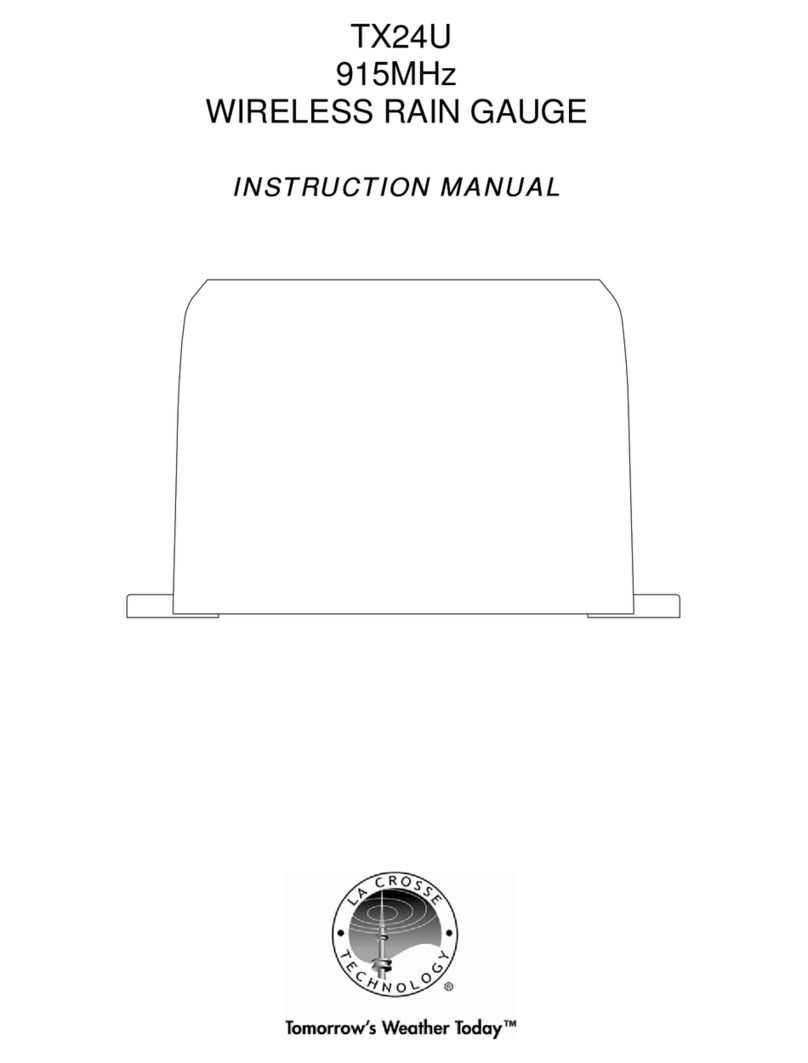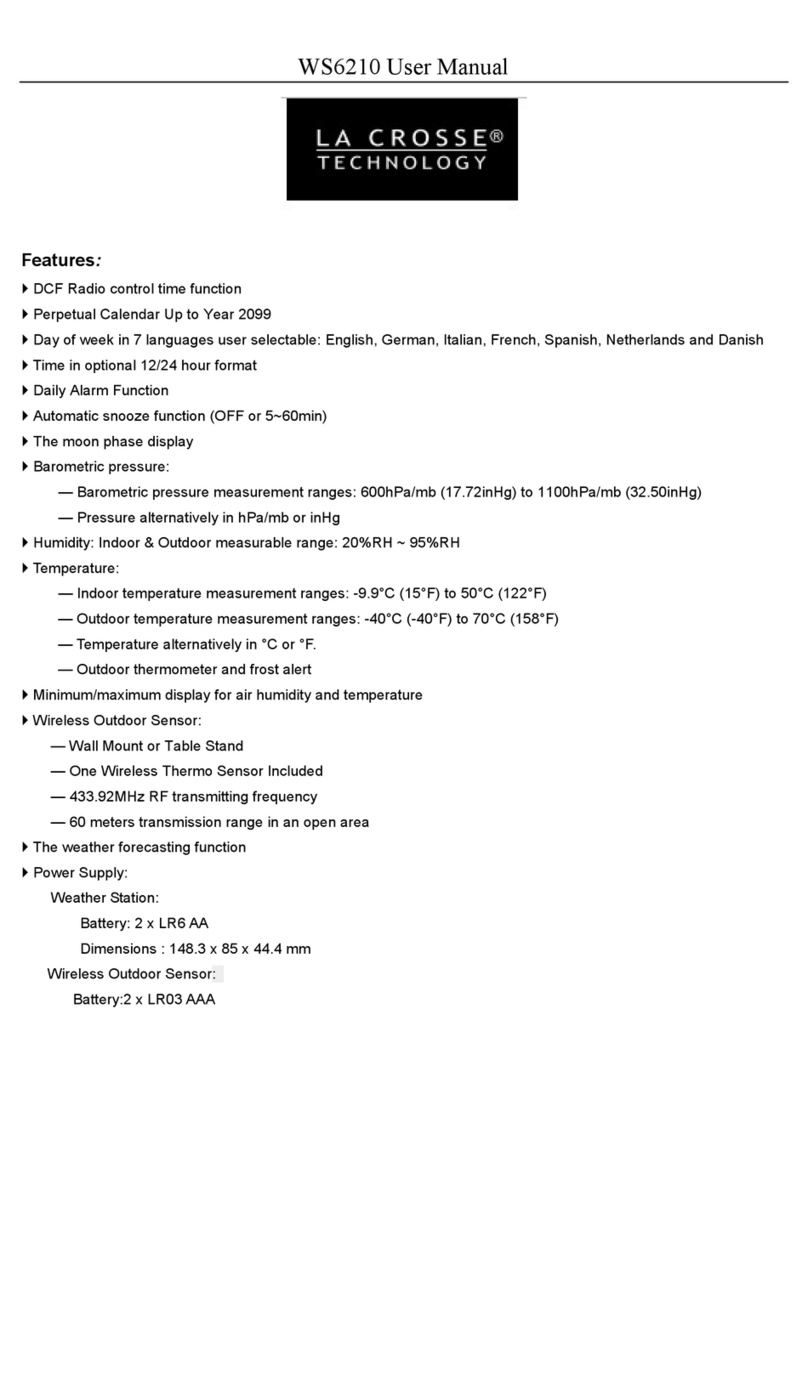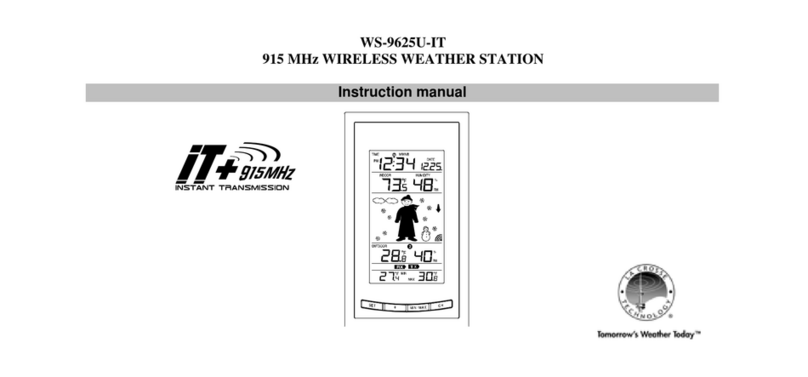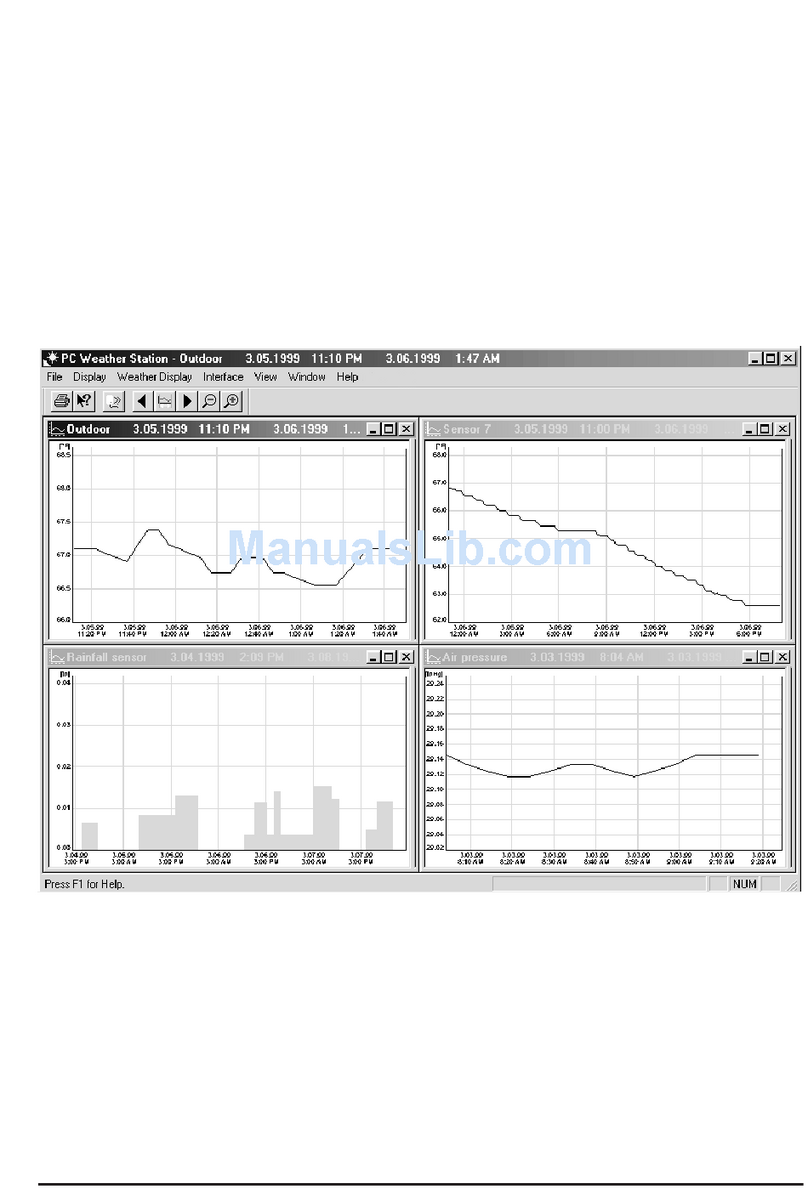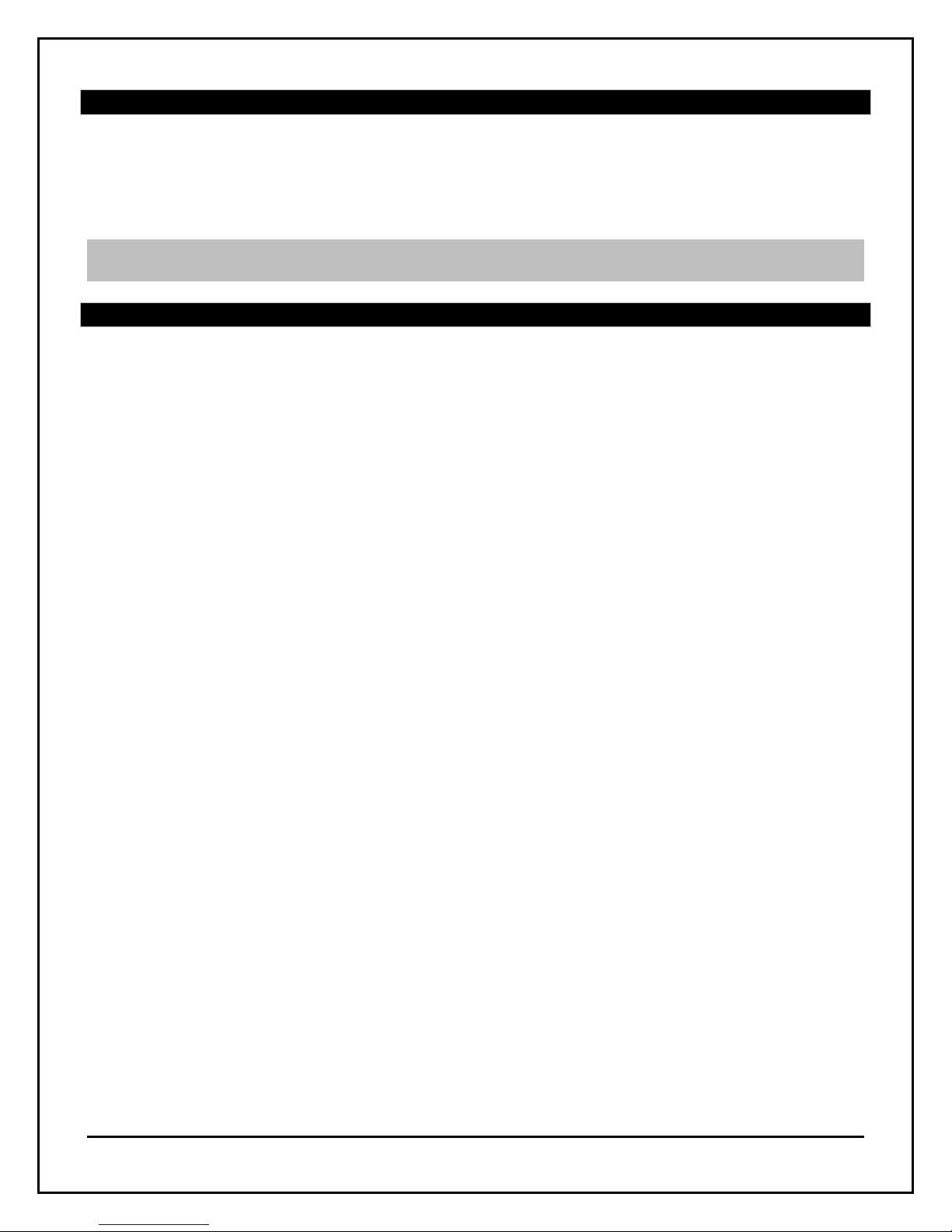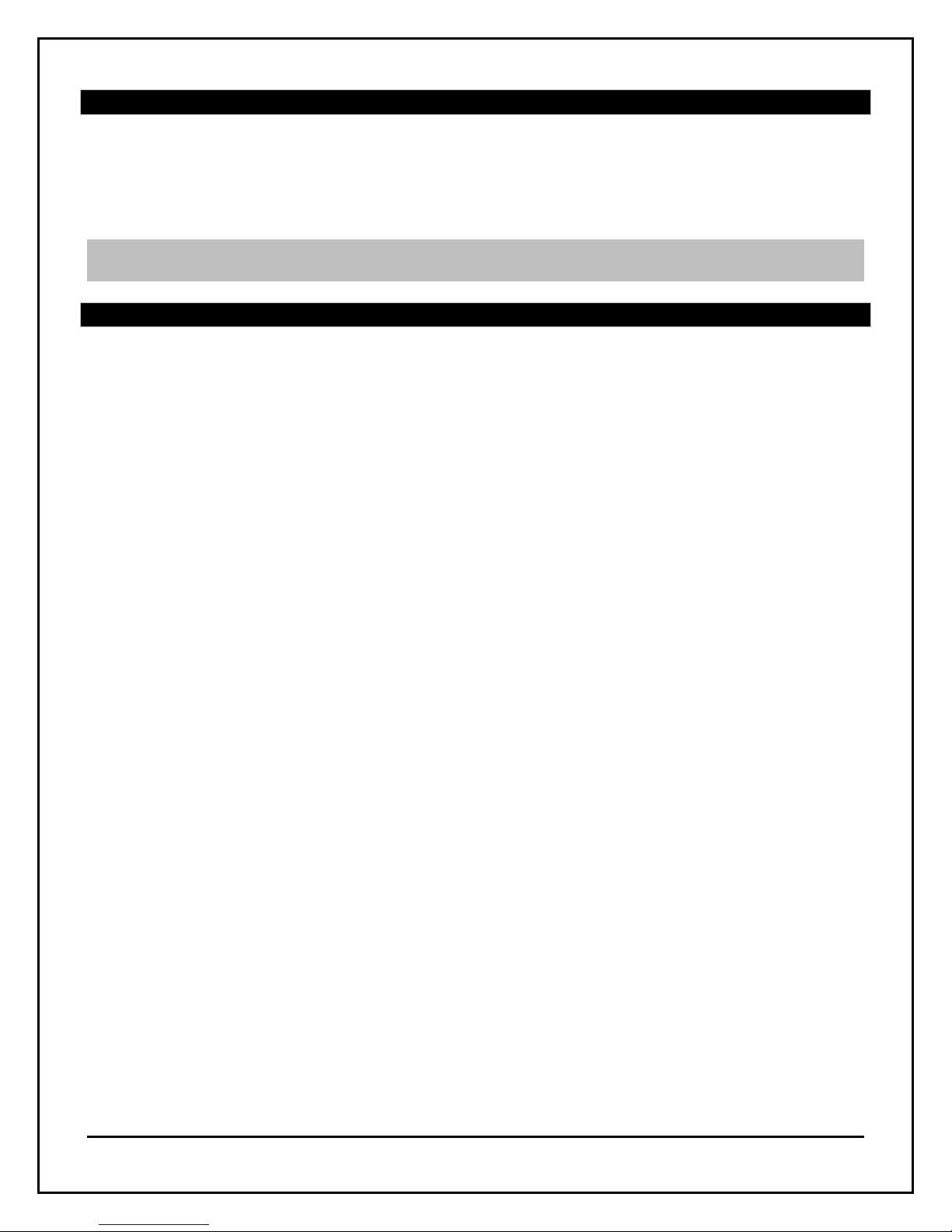
Model: S88785 www.lacrossetechnology.com/support Page | 2
Quick Setup
Step 1: Insert the 5 volt AC cord (included) into the wall outlet then into the weather
station.
Step 2: Insert the 2 new AA batteries (included) into the TX143TH remote sensor.
Observe the correct polarity. The red LED will flashes during transmission.
Restart: If there is no remote temperature data after 3 minutes, unplug the AC adapter
and remove batteries from the remote sensor for 15 minutes. Return to Step 1.
Table of Contents
High Resolution Display.............................................................................................................................1
Quick Setup .................................................................................................................................................2
Table of Contents......................................................................................................................................2
Introduction................................................................................................................................................3
Features........................................................................................................................................................3
Detailed Setup: Weather Station and Remote Sensor...............................................................4
Button Functions.......................................................................................................................................4
▼(Down) Button: ........................................................................................................................................4
LIGHT Button: ...............................................................................................................................................4
SET Button: ................................................................................................................................................... 4
DISPLAY button.............................................................................................................................................5
ALARM Button:..............................................................................................................................................5
ALERT Button: ............................................................................................................................................... 5
▲(UP) Button: .............................................................................................................................................5
Set Time, Date, Temperature Unit .....................................................................................................8
12-hour or 24-hour Time Format.............................................................................................................. 8
Set Time .........................................................................................................................................................8
Set Calendar ..................................................................................................................................................8
Fahrenheit/Celsius........................................................................................................................................ 9
Alarm Set .....................................................................................................................................................9
Activate/Deactivate Alarm.......................................................................................................................... 9
Snooze ............................................................................................................................................................9
Backlight Adjustments HI / LOW / OFF ..........................................................................................5
Temperature Alerts.................................................................................................................................. 9
Active Temperature Alert/Turn Alert OFF ..............................................................................................10
Temperature/Humidity Trend indicators......................................................................................10
Search for Outdoor Sensor .................................................................................................................10
MIN/MAX (View, Reset) ...................................................................................................................... 11
Heat Index/ Dew Point ........................................................................................................................ 11