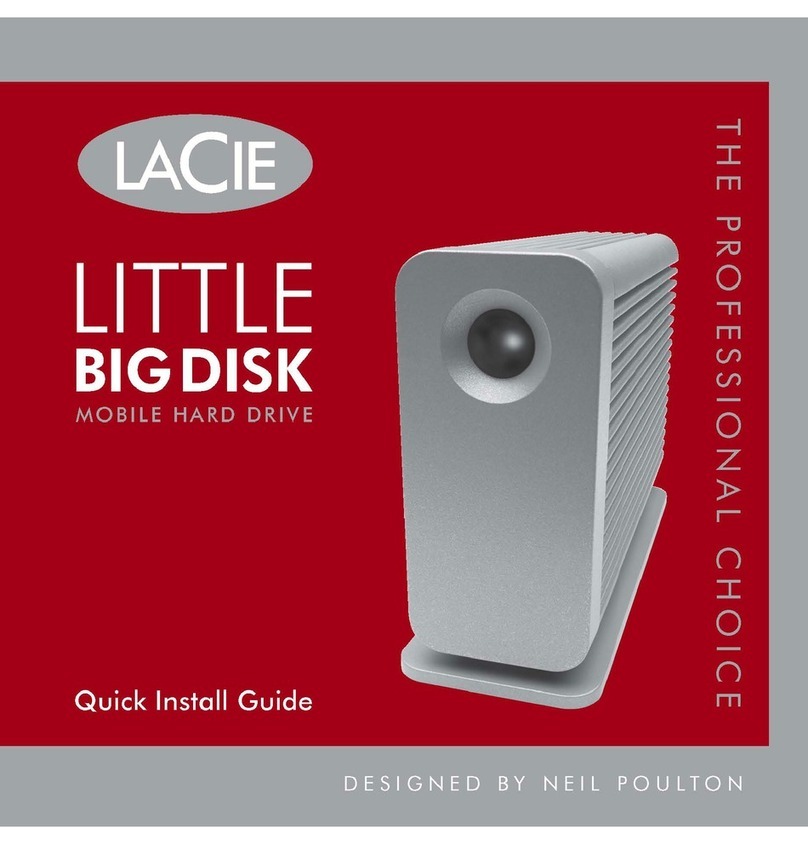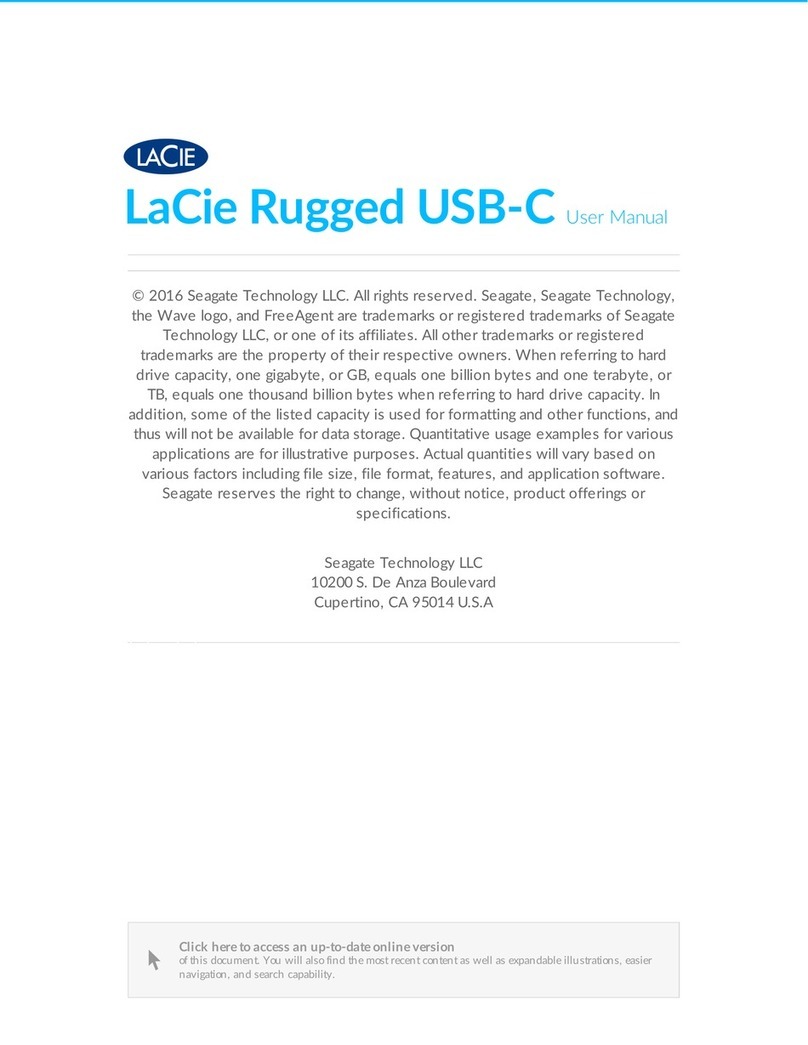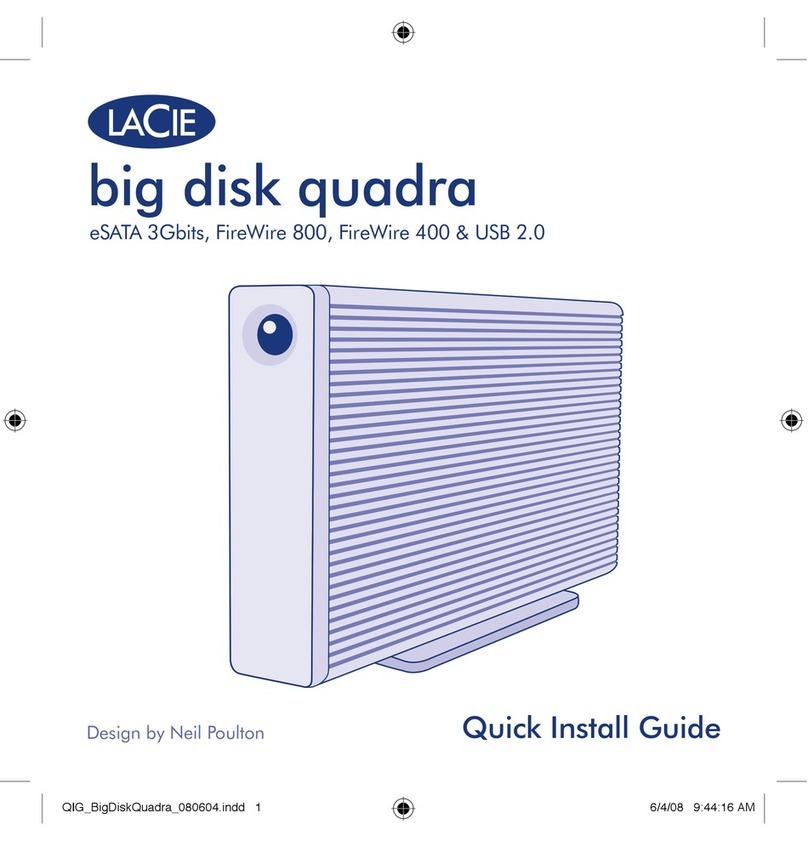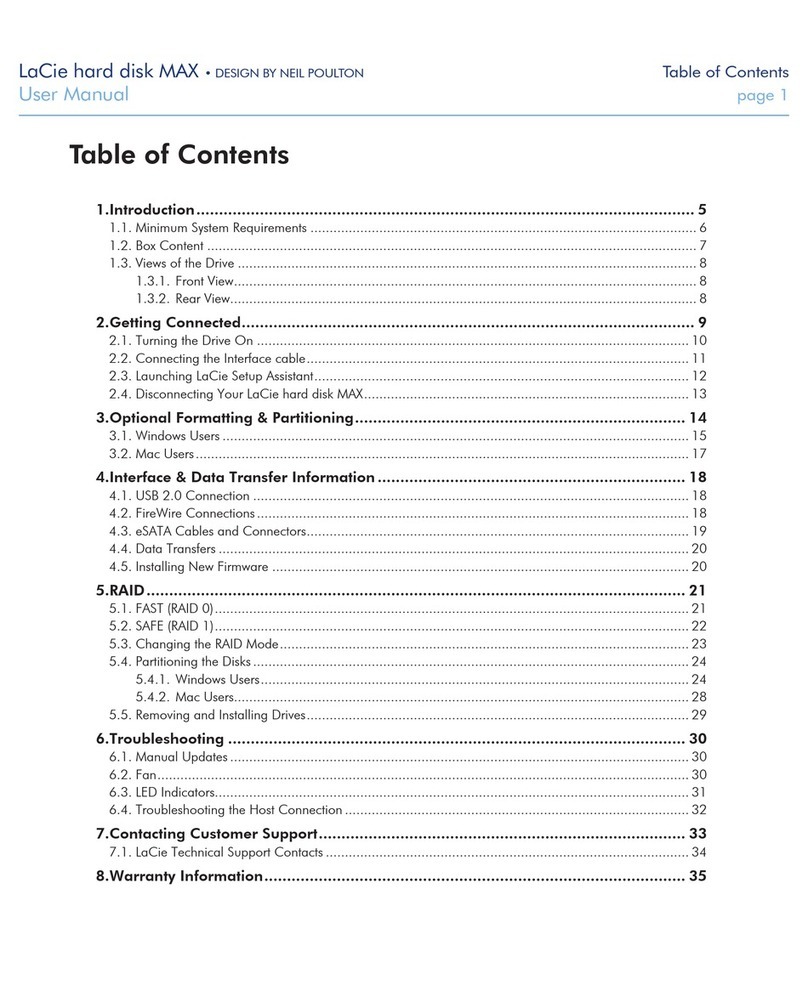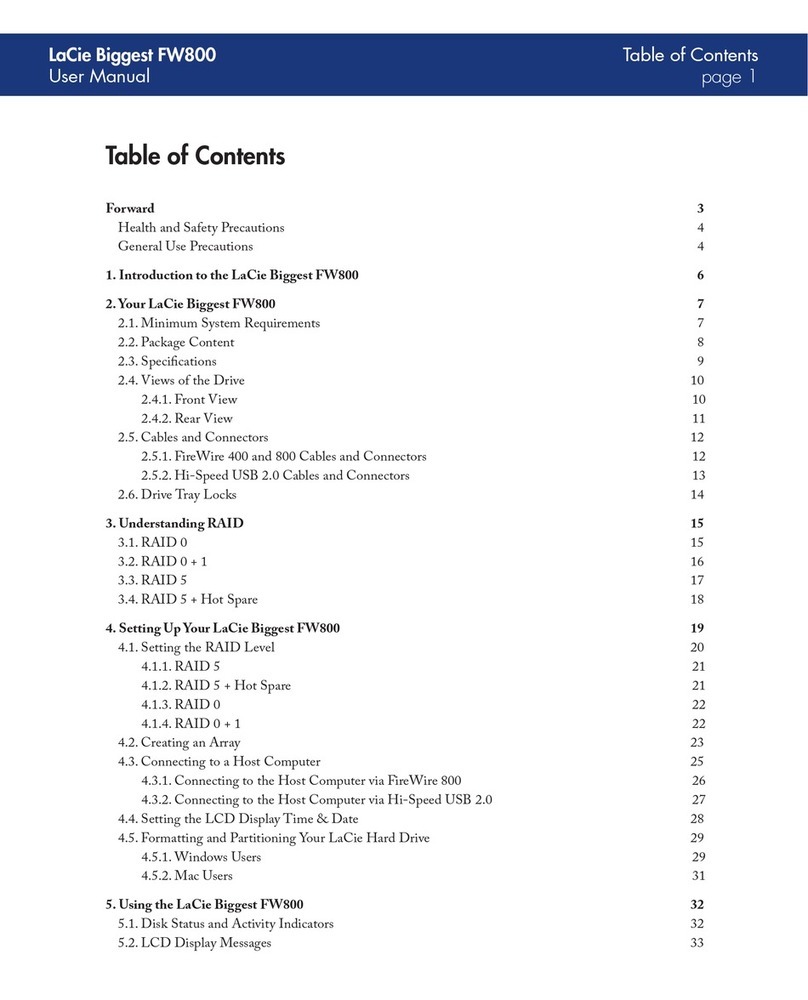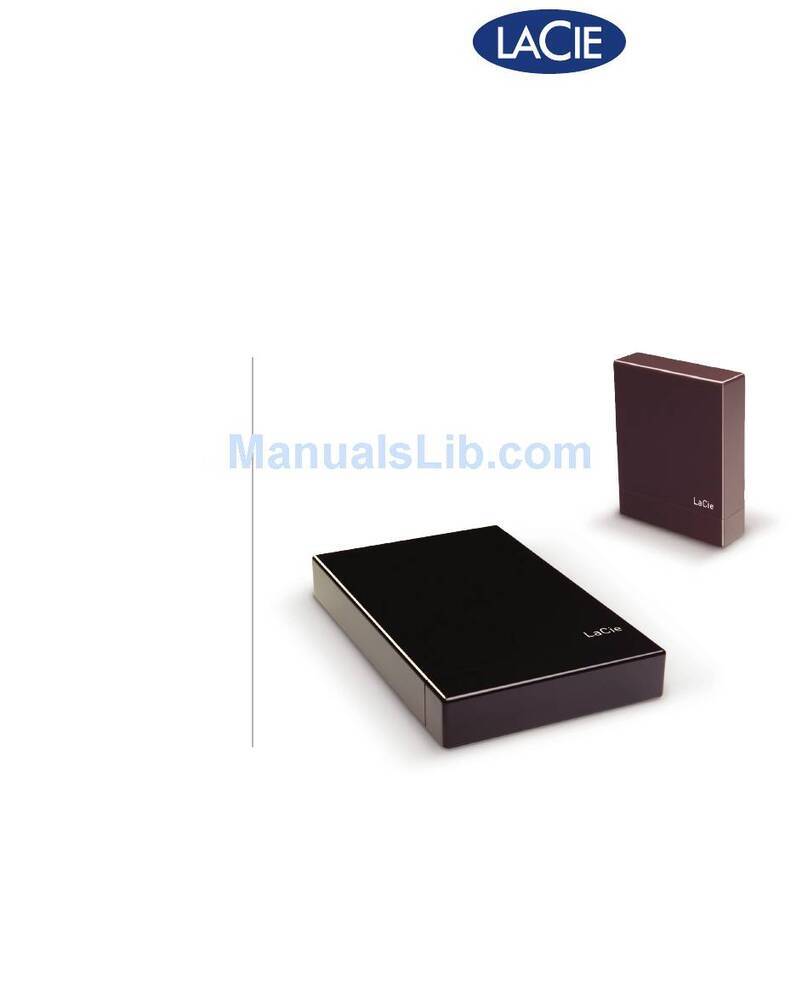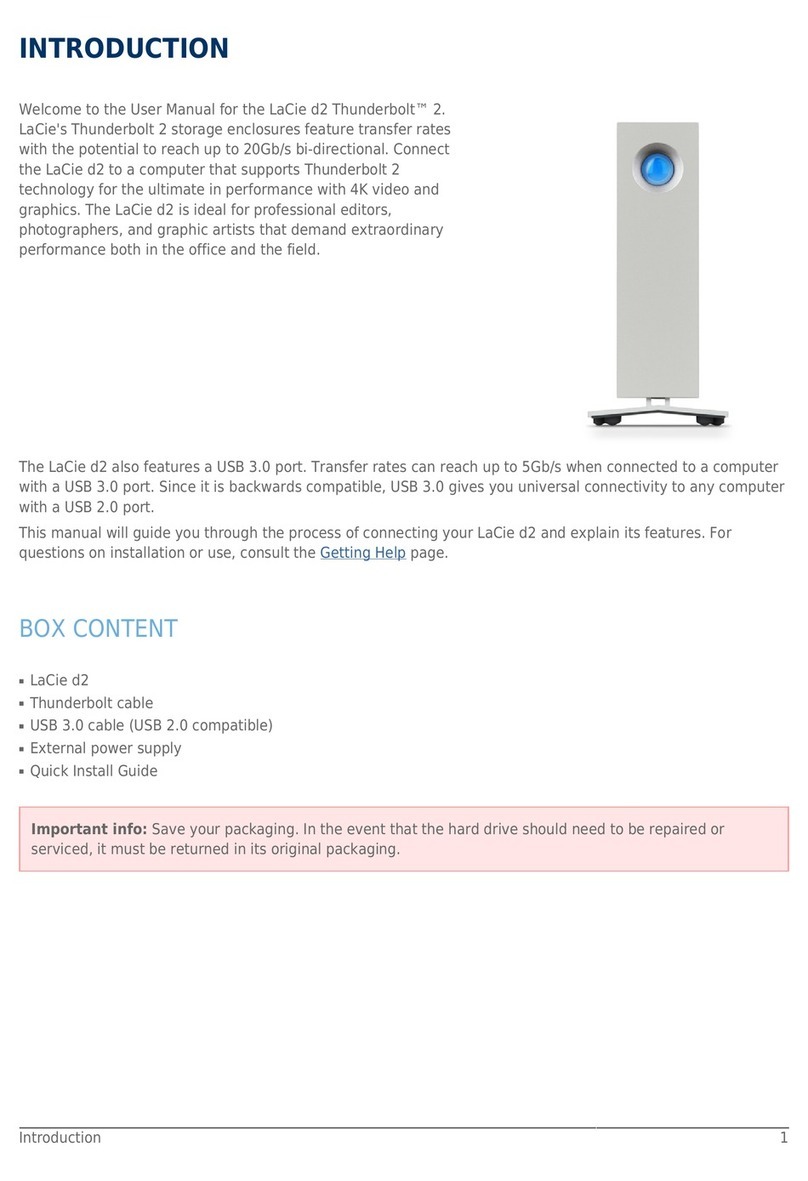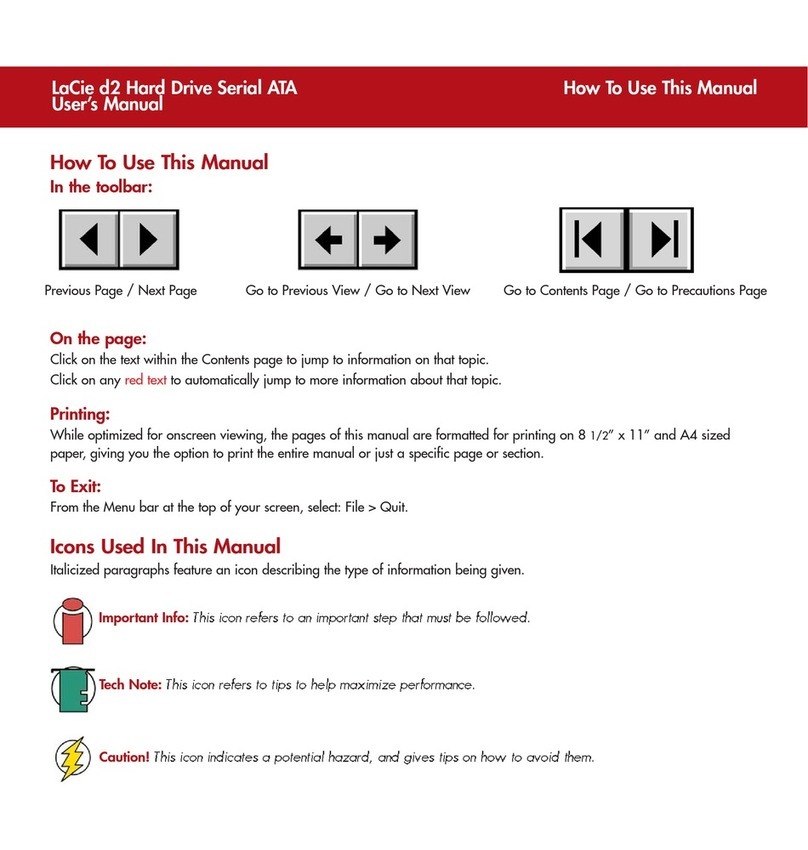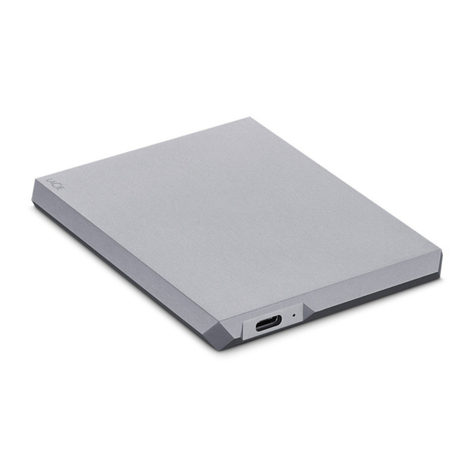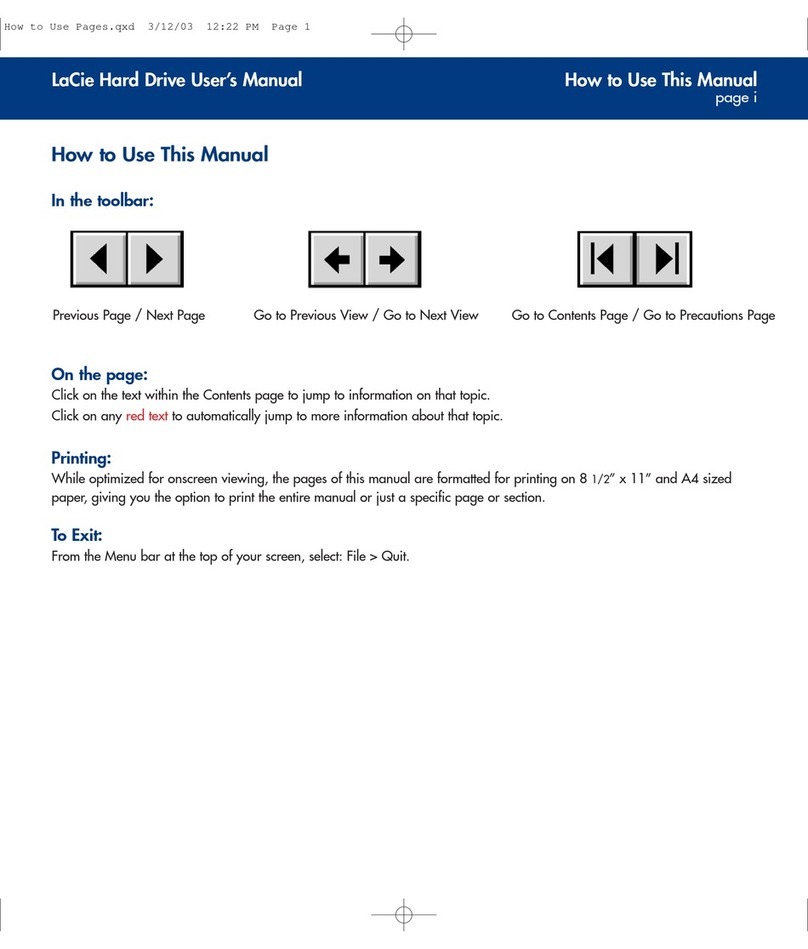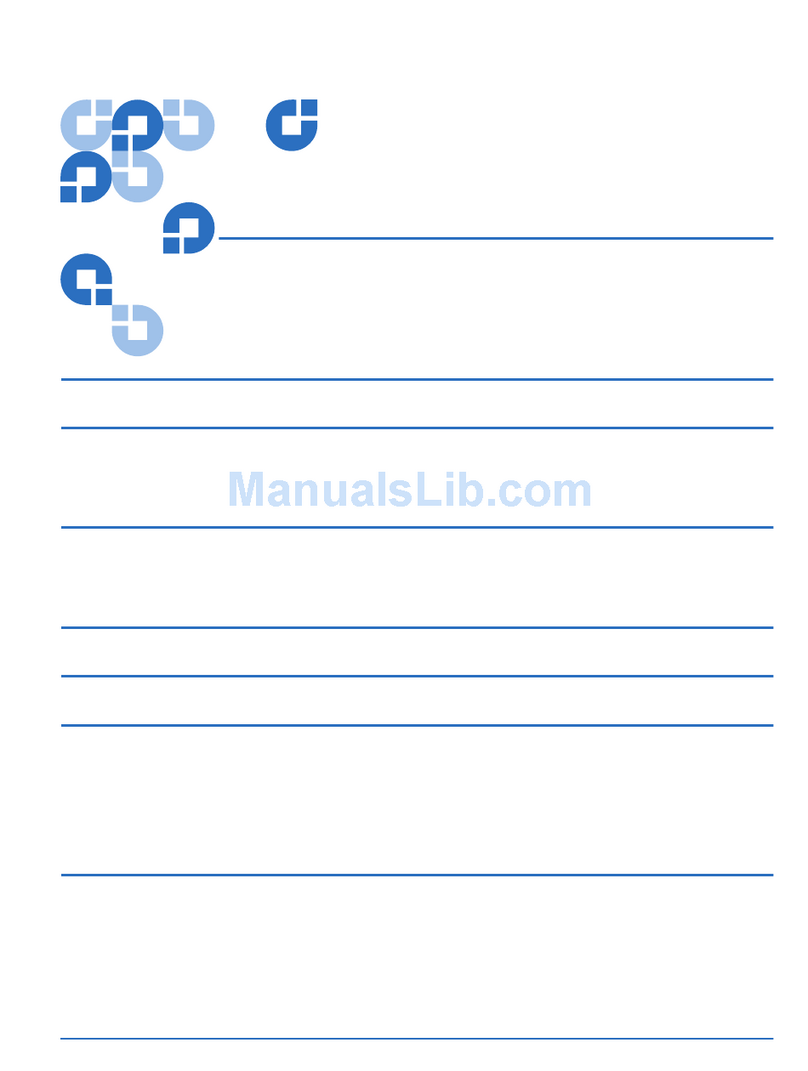• Huge capacities – up to 5TB and scalable
• Easy setup – simply plug into a SATA host
• Reliable – provides enhanced data security
• Fast – ideal for audio/video, creative pros
LaCie Biggest S2S
with SATA II 3Gb/s PCI-X Card 4E
5-DISK SATA II RAID SYSTEM TOWER
2.5TB & 5TB
The Power of the Tower
The second product in our powerful new RAID range, the
LaCie Biggest S2S is an extraordinary combination of high
capacity (up to 5TB), RAID security, and speed in a sleek
5-drive tower. The LaCie Biggest S2S is coupled with a
new processing architecture that provides enhanced data
protection, highcapacity storage, and a convenient plug
& play user experience. Supporting RAID levels 0, 1, 0+1,
and JBOD, this high-volume solution at a fraction of the
cost for traditional RAID systems is comparatively more
affordable and more reliable.
Reliable & Versatile Data Management
Multiple appliances can be used with this scalable device. For
added versatility, use it across operating systems, whether PC
or Mac based. A simple and affordable answer to all of your
storage needs, it transparently replicates your data, eliminating
a vulnerability that is too often overlooked or considered too
expensive to solve. Volumes can be created with mirrored drives
providing automated protection along with notifications to let
you know when a drive needs replacement. It also delivers
exceptional sequential access performance.
Advanced SATA II 3Gb/s Technology
This innovative storage device is powered by the newest
industry-leading Serial ATA (SATA II) 3Gb/s technology.
For easy set-up, simply plug it into a SATA II 3Gb/s host and
enjoy a rapid sustained transfer rate of up to 187MB/s***.
This technological powerhouse comes bundled with the
LaCie SATA II 3Gb/s PCI-X Card 4E.
SATA + RAID: Perfect For Professionals
The LaCie Biggest S2S is designed for business professionals
who require security and speed in external storage. Safely store
databases and files on a network, or use for web servers, email
and imaging systems. It provides enhanced data security from
loss due to disk failure. Supporting HD Video streams of up to
HDTV 1080i and 1080p (non-compressed) makes it ideal for
audio/video and creative professionals. Audio/video editors
can stripe the drives to immediately store and access clips in
real-time without dropping frames.
8*/%084
$ 0 . 1 " 5 * # - &