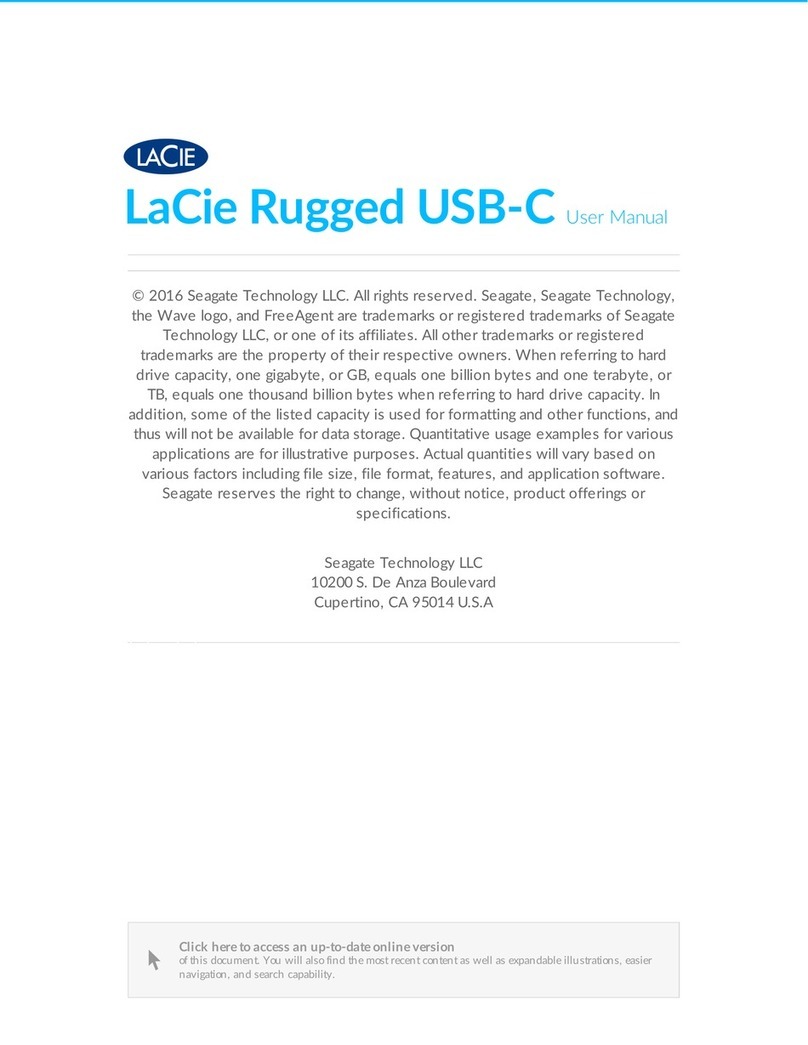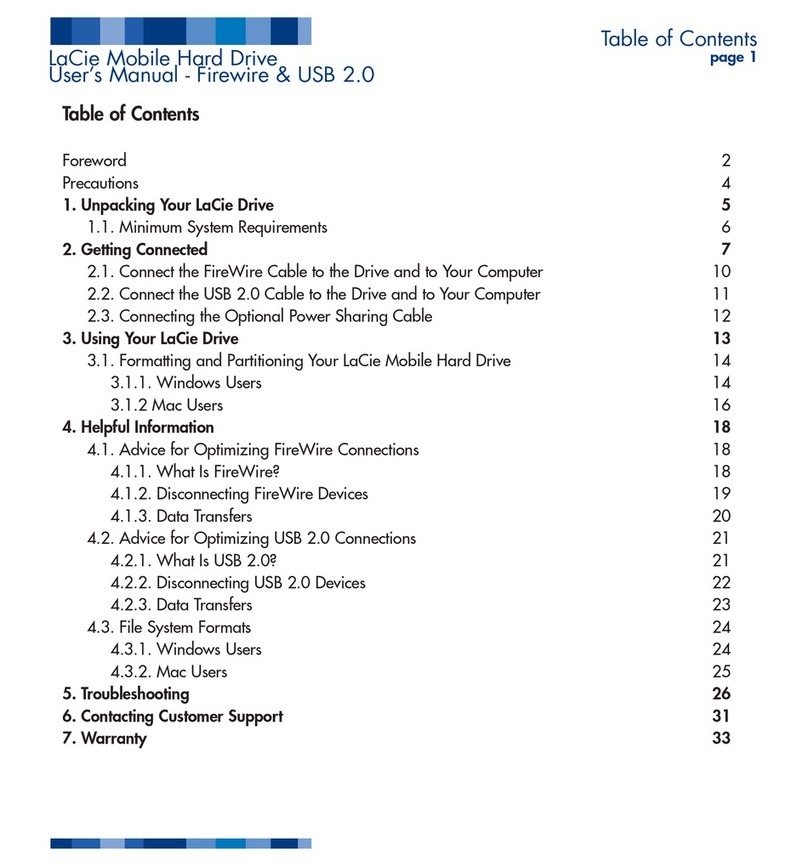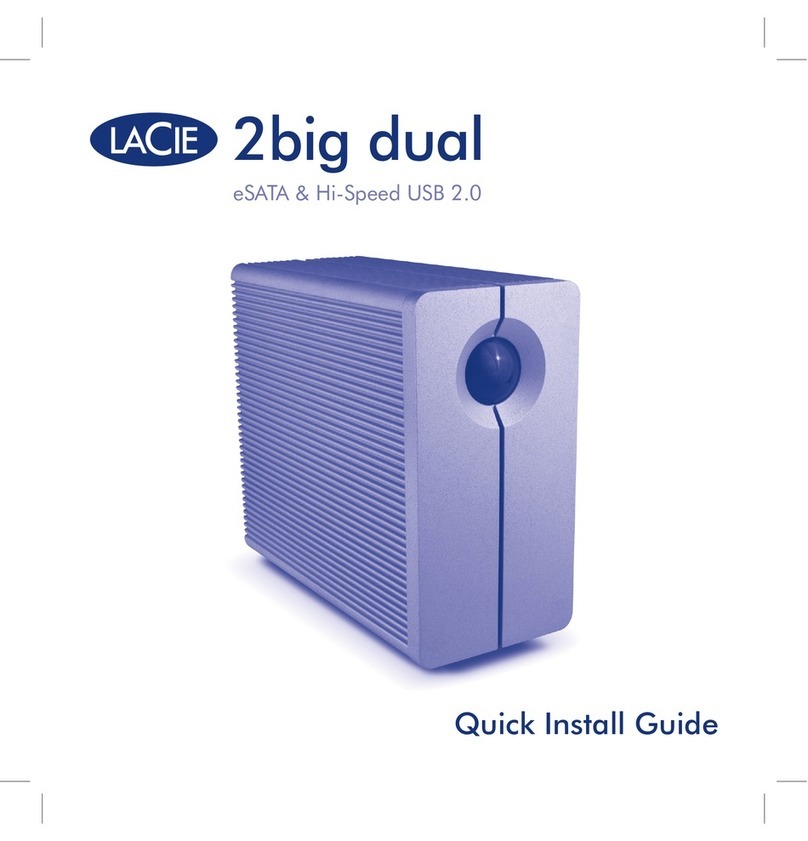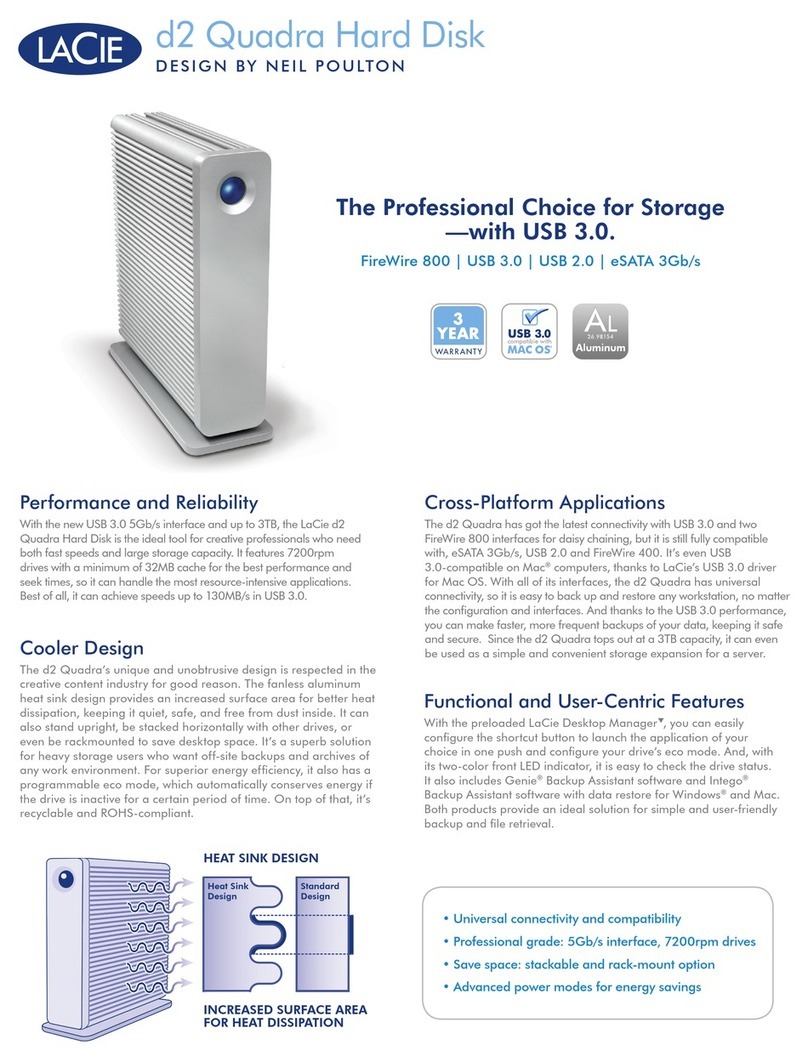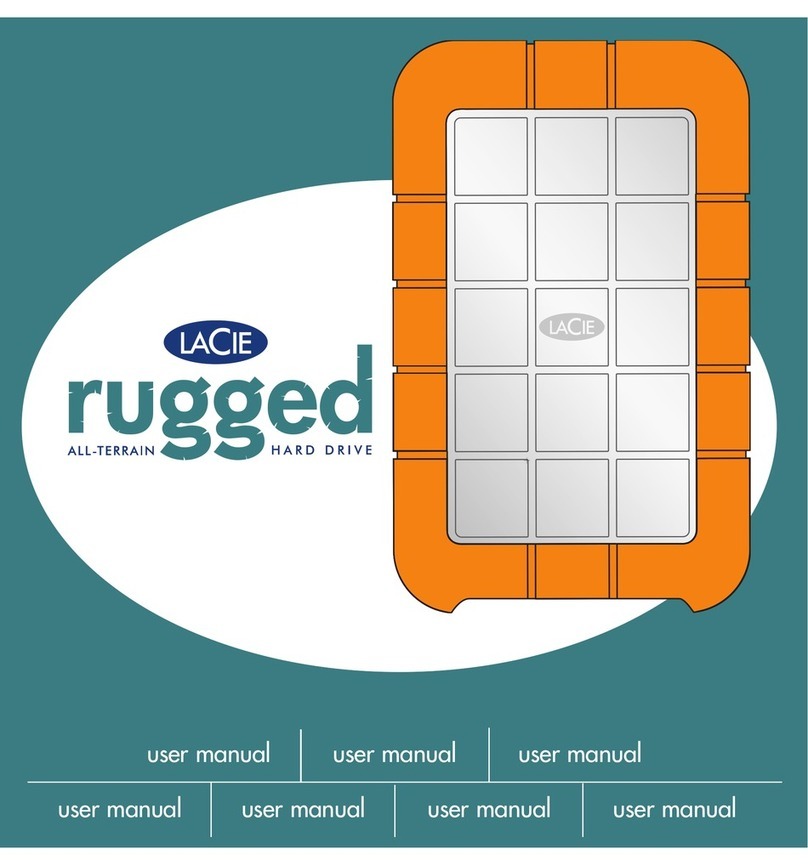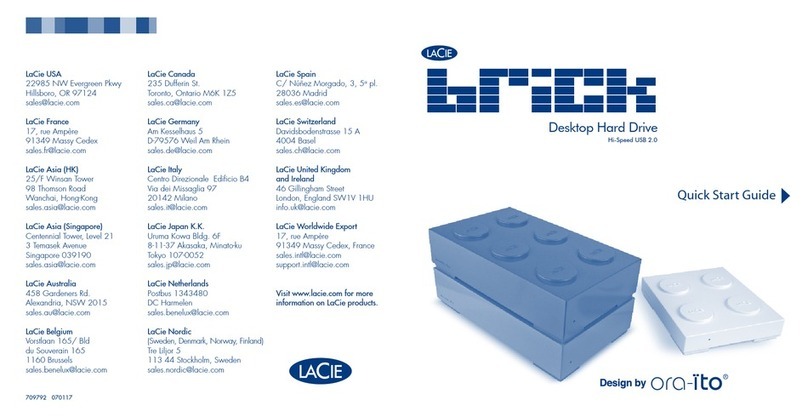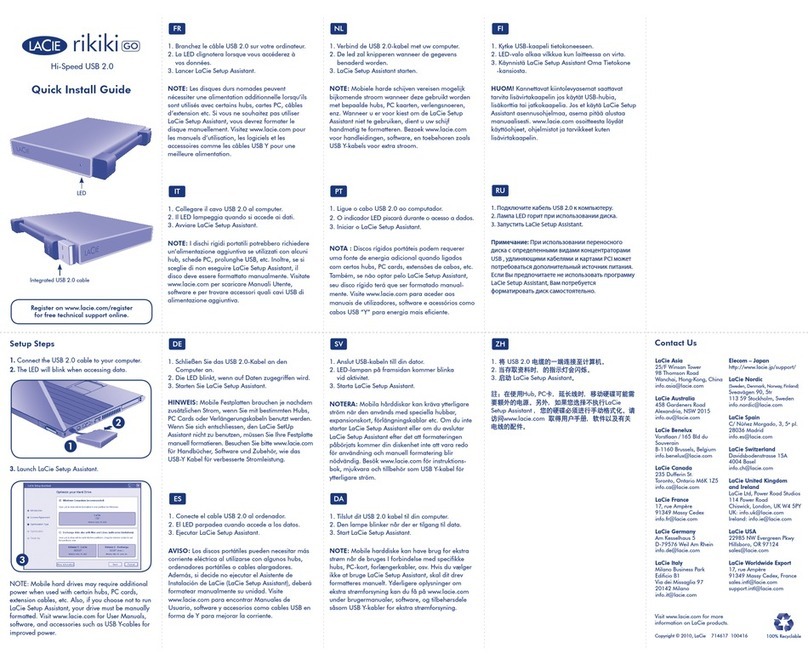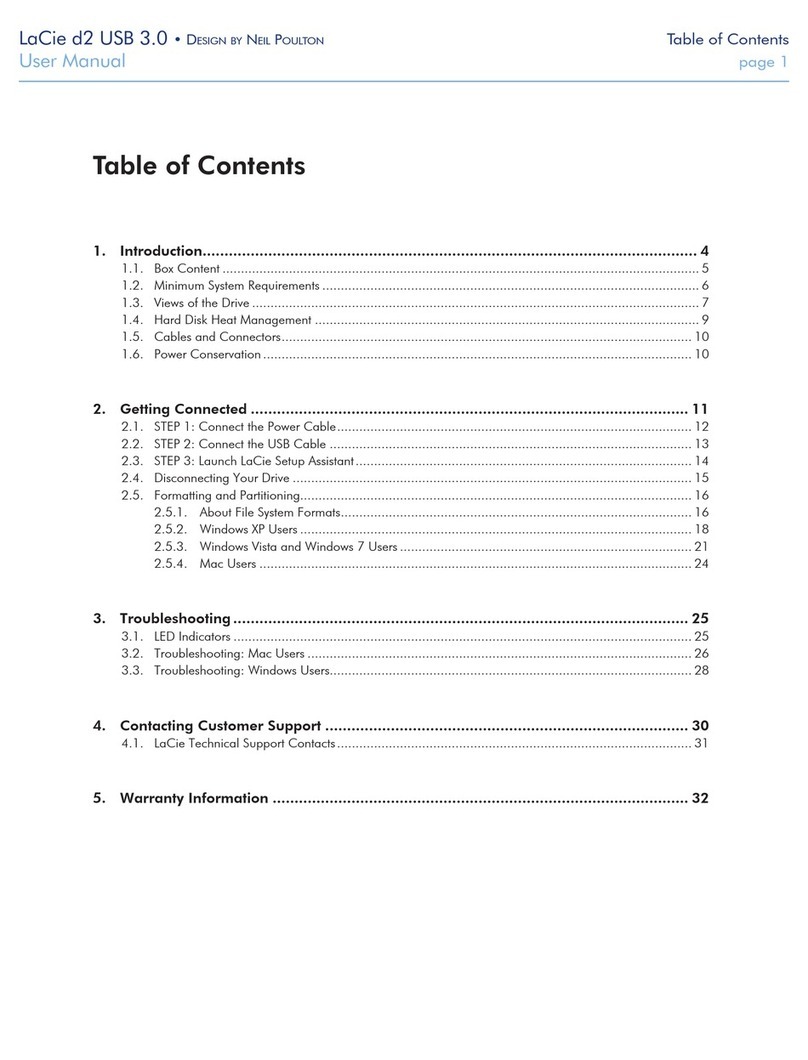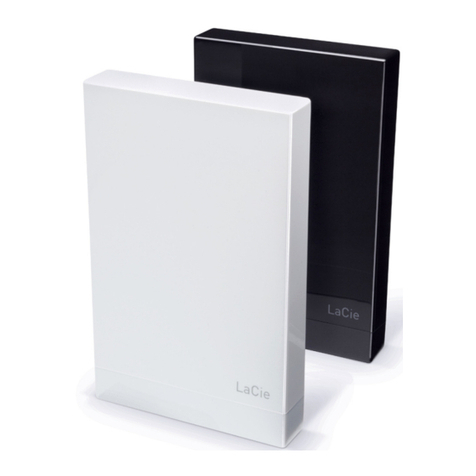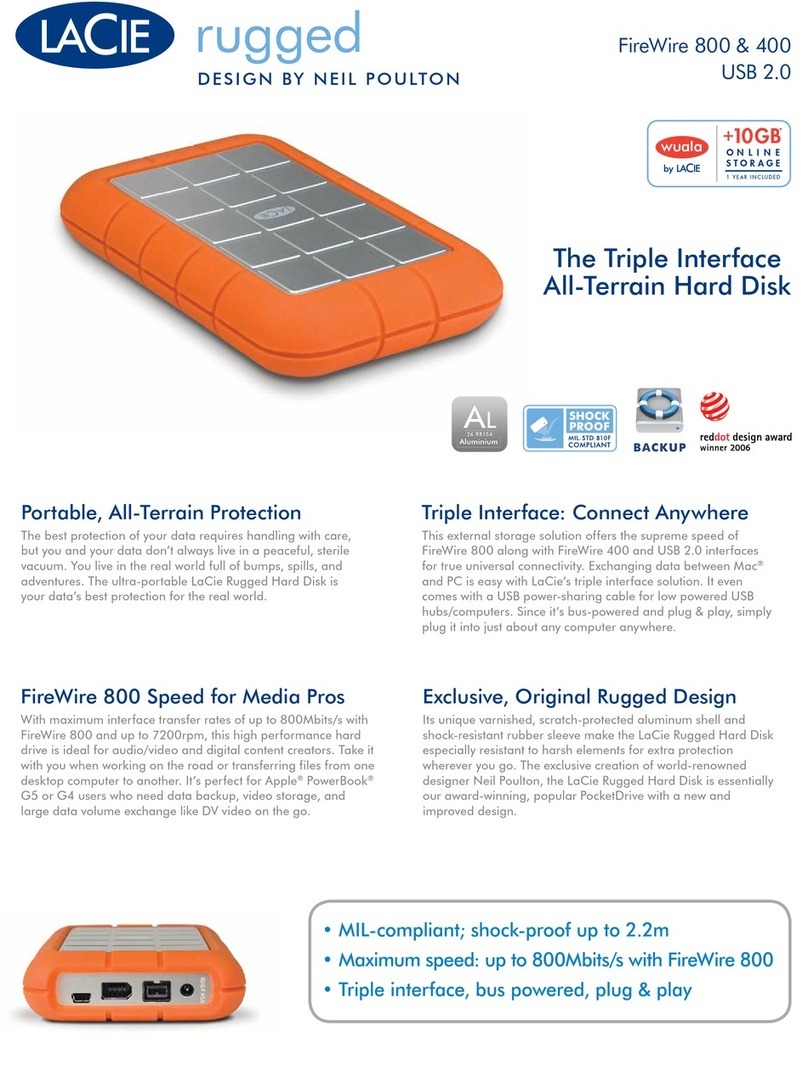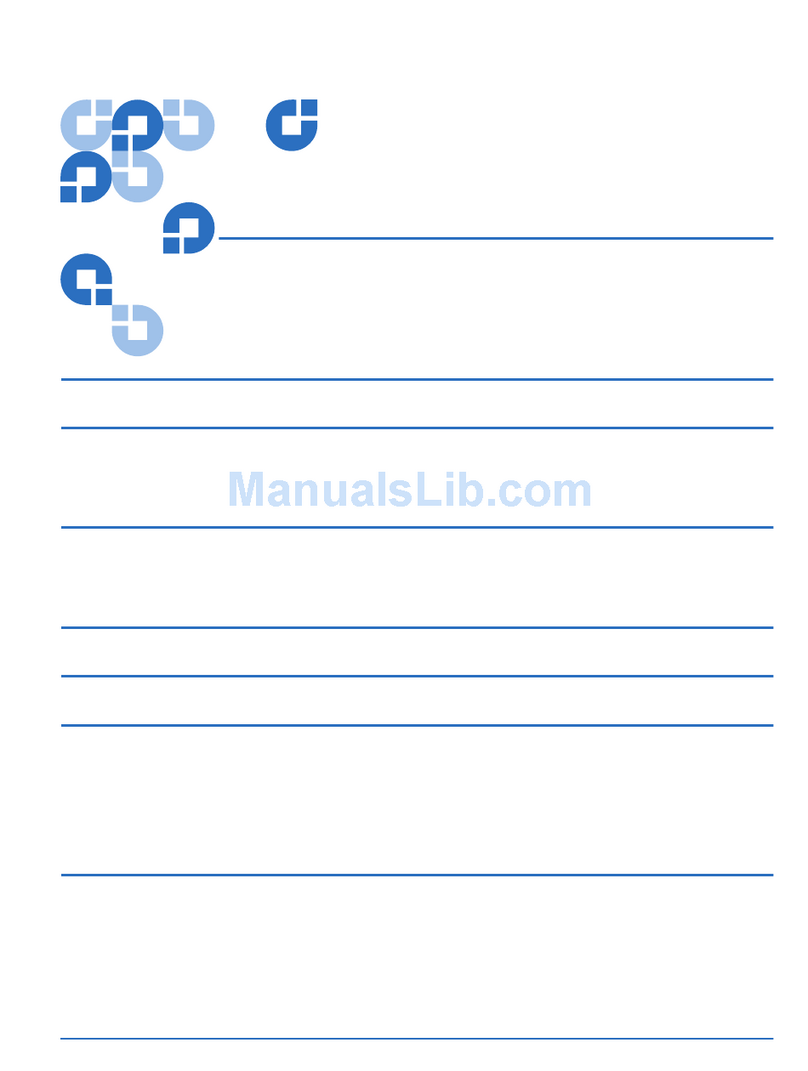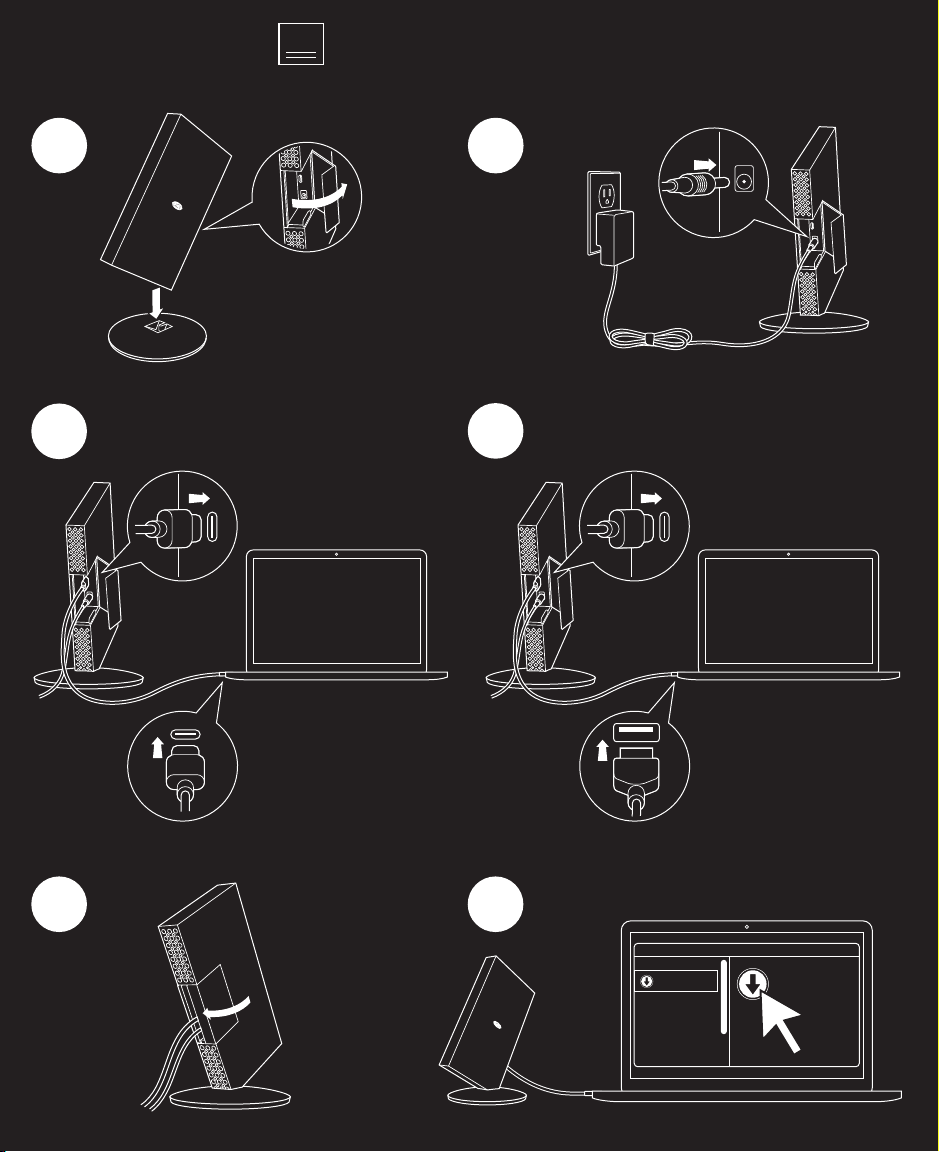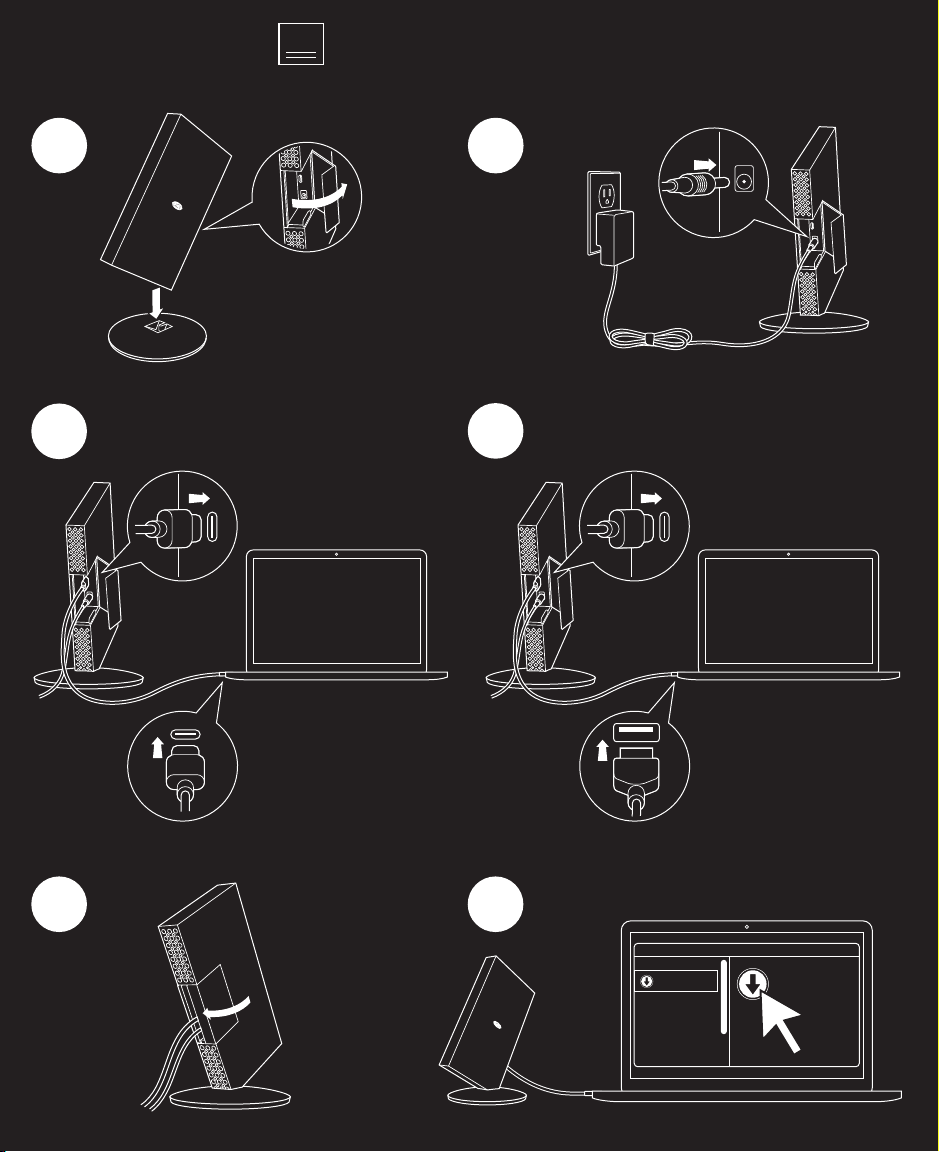
© 2016 Seagate Technology LLC. All rights reserved. PN 100792339 12/15
www.lacie.com/chrome
www.lacie.com/warranty
Note: Always follow your operating system’s
safe removal procedures when disconnecting your
product.
To contact support, visit www.lacie.com/support.
To review your drive’s warranty, visit
www.lacie.com/warranty.
EN
IT
ES
PT
Warranty Details
Nota: seguire sempre le procedure di rimozione
sicura del sistema operativo quando si scollega
il prodotto.
Per contattare il servizio di assistenza visitare
il sito www.lacie.com/support.
Per verificare la garanzia della vostra unità
visitare il sito www.lacie.com/warranty.
Nota: Siga los procedimientos de extracción
segura de su sistema operativo siempre que
desconecte el producto.
Para ponerse en contacto con el servicio de
asistencia técnica, visite www.lacie.com/support.
Para revisar la garantía de su unidad, visite
www.lacie.com/warranty.
Nota: respeite sempre os procedimentos
de remoção segura do seu sistema operativo
quando desconectar o seu produto.
Para contactar a assistência técnica, visite
www.lacie.com/support.
Para consultar a garantia da sua unidade,
visite www.lacie.com/warranty.
Remarque : lors de la déconnexion de votre
produit, respectez toujours les procédures
recommandées pour votre système d'exploitation
afin de garantir un retrait sécurisé.
Pour contacter le support technique, consultez le
site www.lacie.com/support.
Pour connaître les conditions de garantie de votre
disque, consultez le site www.lacie.com/warranty.
FR
DE
NL
ZH_CN
Hinweis: Trennen Sie die Geräteverbindung
immer gemäß den Anweisungen zum sicheren
Entfernen von Geräten Ihres Betriebssystems.
Den Support erreichen Sie unter
www.lacie.com/support.
Informationen zur Produktgewährleistung
finden Sie auf www.lacie.com/warranty.
Opmerking: Volg wanneer u uw product
loskoppelt altijd de procedures van uw
besturingssysteem voor veilige verwijdering.
Ga om contact op te nemen met de
klantenondersteuning naar www.lacie.com/support.
Ga om de garantie van uw station te bekijken
naar www.lacie.com/warranty.
注意:在断开产品连接时,请务必遵循您
操作系统的安全移除程序。
要联系支持,请访问 www.lacie.com/support。
要查看您的硬盘保修,请访问
www.lacie.com/warranty。
ZH_TW
備註: 在中斷產品連接時,請務必遵循
您作業系統的安全移除程序。
若要聯絡支援,請造訪 www.lacie.com/support。
若要查看您的磁碟機保固,請造訪
www.lacie.com/warranty。
JP
注記:製品を取り外す際には、オペレーティン
グシステムの安全な取り外し手順に従ってくだ
さい。
サポートに連絡するには、
www.lacie.com/supportをご覧ください。
お使いのドライブの保証を確認するには、
www.lacie.com/warrantyをご覧ください。
QIG
Quick Install Guide
1 2
3a
4 5
USB-C/USB-C USB-C/USB-A
LaCie Setup
LaCie Setup
3b
605705
Seagate
LaCie Chromé QIG
100792339 LaCie_Chrome_QIG_r1.ai
12-16-2015
.125”
555 DeHaro Street
Suite 250
San Francisco, CA 94107
Tel: 415-621-5086
Print Date:2016-Aug-15 16:40:56 CDT Released; Prod Rel; A; 100792339 Seagate Confidential