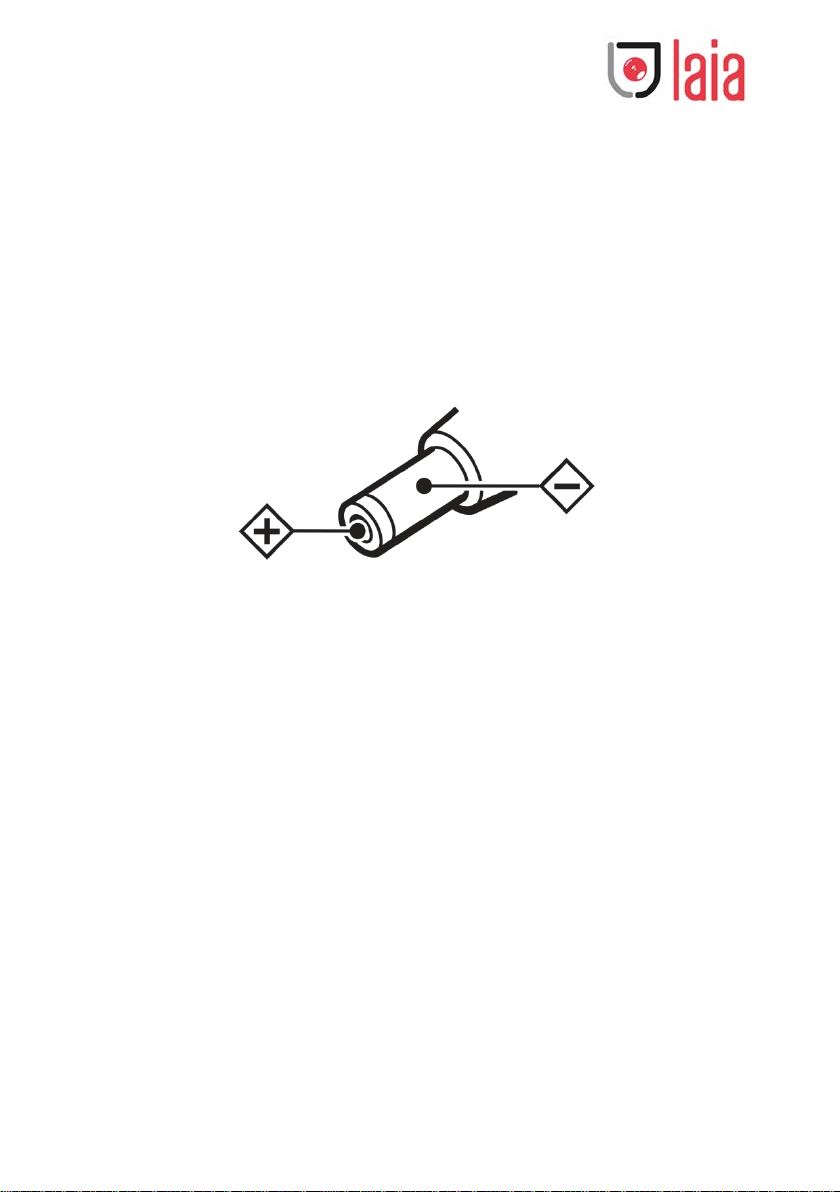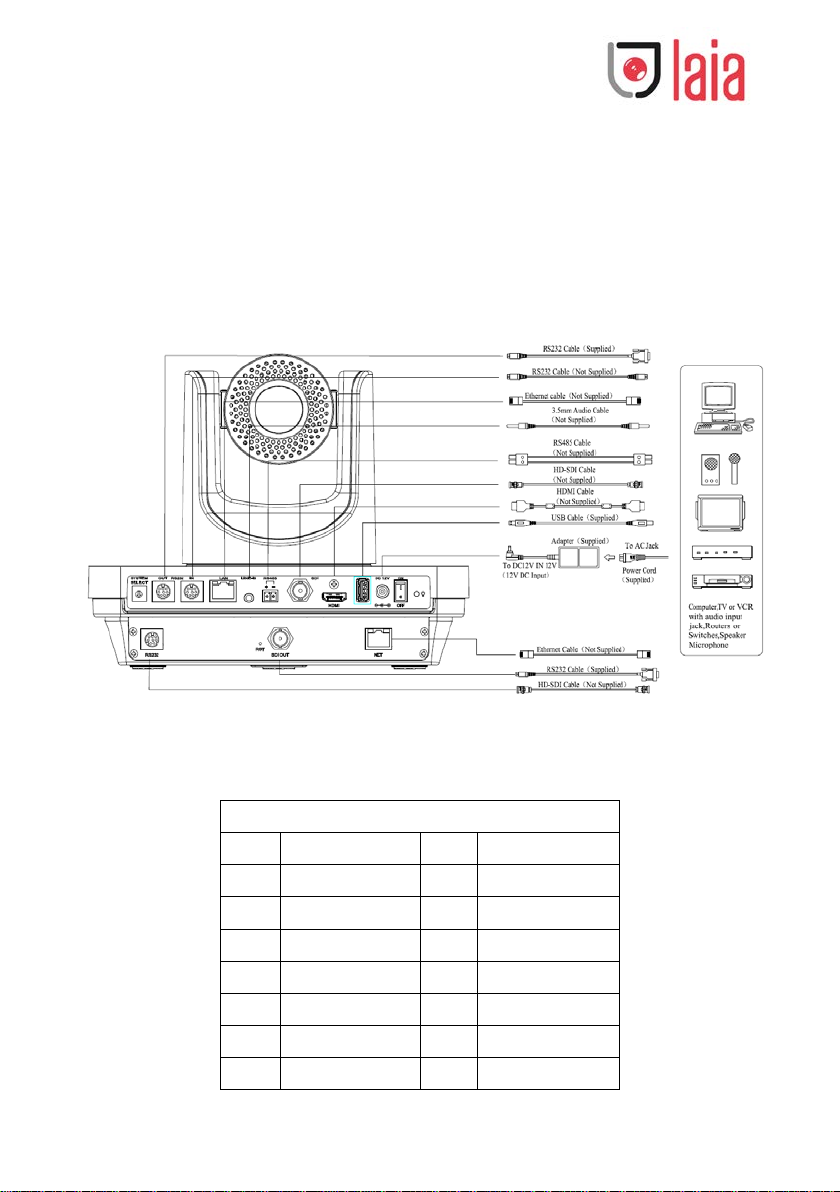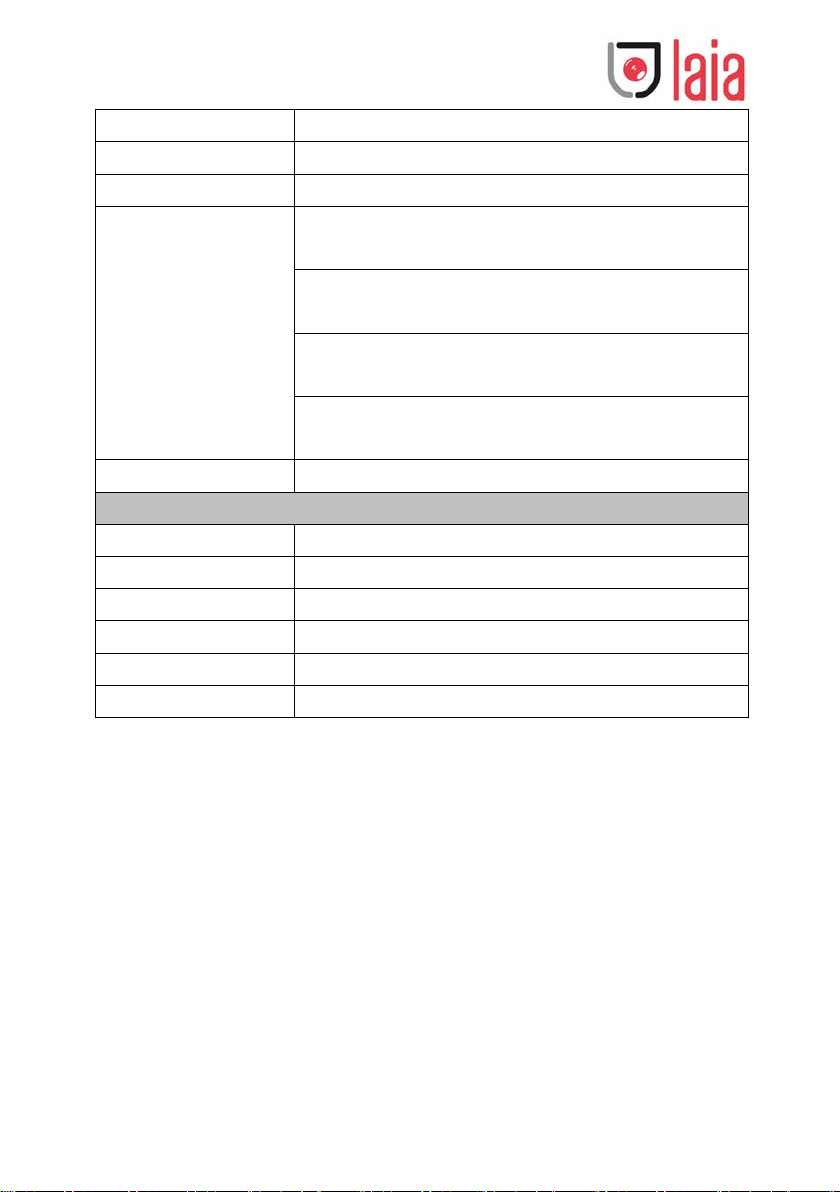Copyright © 2019 Laia · www.laiatech.com All rights reserved 9
Video System
1080p/60, 1080p/50, 1080i/60, 1080i/50, 1080p/30, 1080p/25,
720p/60, 720p/50, 720p/30, 720p/25
Sensor 1/2.7'', CMOS, Effective Pixel: 2.07M
Scanning Mode Progressive
Lens Mount C/CS Mount
Auto Iris DC Driver
Minimal Illumination 0.05 Lux @ (F1.8, AGC ON)
Shutter 1/30s ~ 1/10000s
White Balance
Auto, 3000K/Indoor, 4000K, 5000K/Outdoor, 6500K_1, 6500K_2,
6500K_3, One Push, Manual
Day-night Mode IR cut filter with auto switch
Digital Noise Reduction 2D, 3D digital noise reduction
Backlight Compensation Support
Image Freeze Support
Ceiling Installation Support
Network Features
Video Compression H.265 / H.264 / MJEPG
Video Stream First Stream, Second Stream
First Stream Resolution 1920x1080, 1280x720, 1024x576
Second Stream Resolution 720x576, 720x480, 320x240
Video Bit Rate 128Kbps ~ 8192Kbps
Bit Rate Type Variable Rate, Fixed Rate
Frame Rate 50Hz: 1fps ~ 50fps, 60Hz: 1fps ~ 60fps
Audio Compression AAC
Audio Bit Rate 96Kbps, 128Kbps, 256Kbps
Support protocols TCP/IP, HTTP, RTSP, RTMP, Onvif, DHCP, Multicast, etc.
Input/Output Interface
HD Output
1xHDMI: Version 1.3
2x3G-SDI: BNC type, 800mVp-p, 75Ω, Along to SMPTE 424M
standard