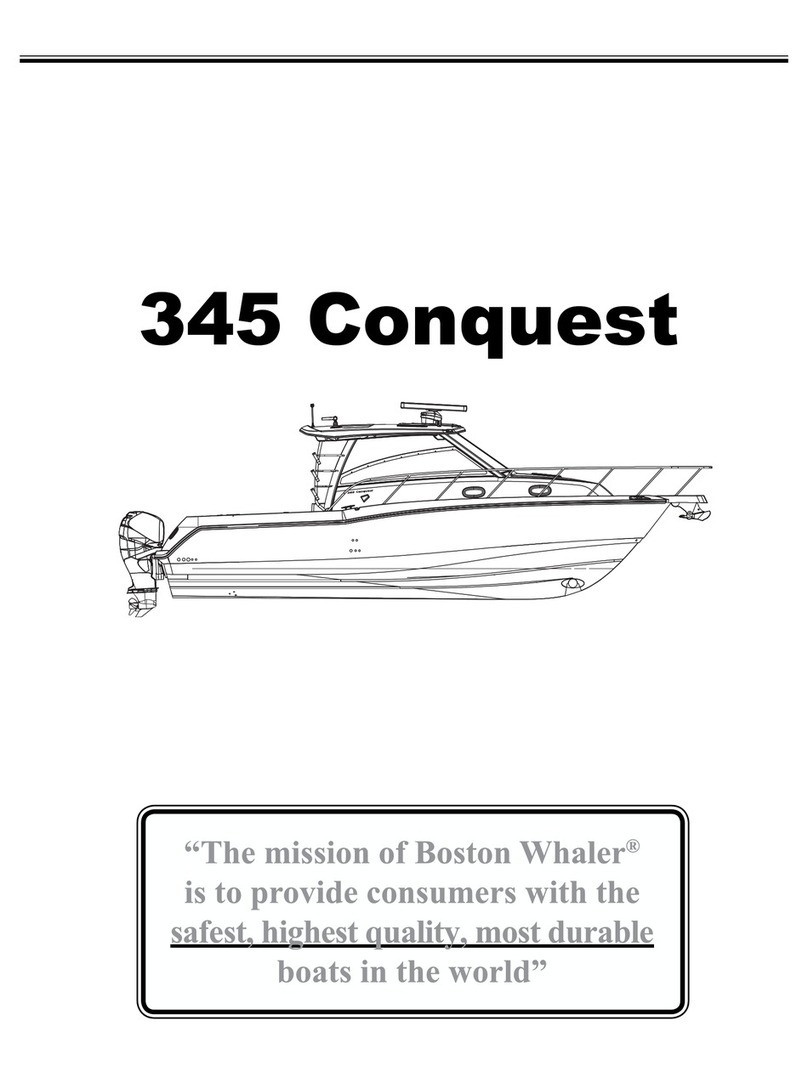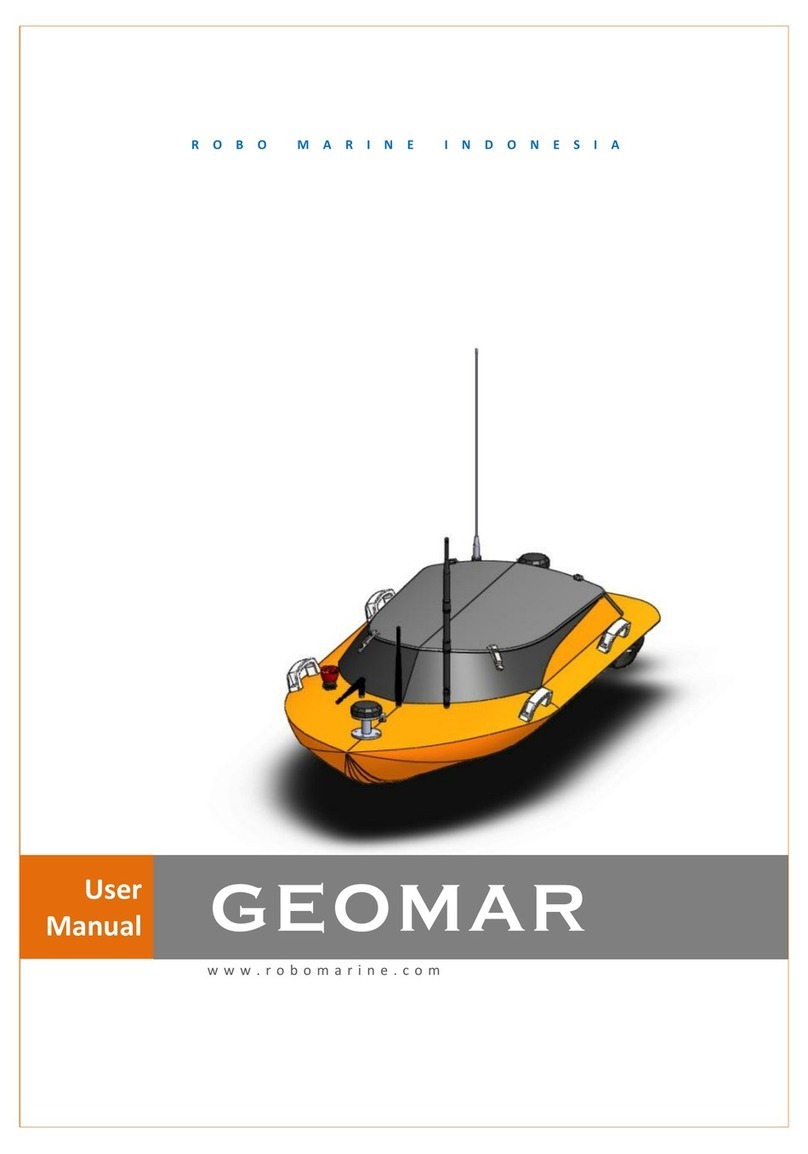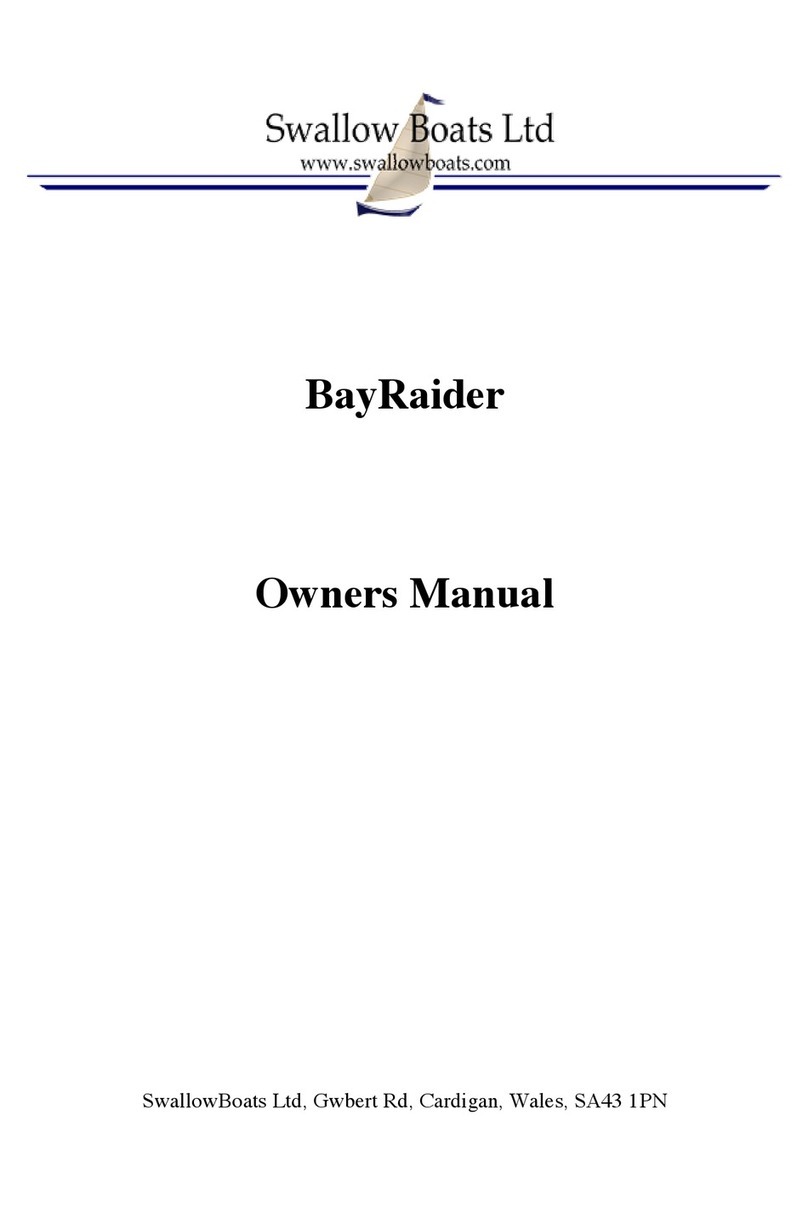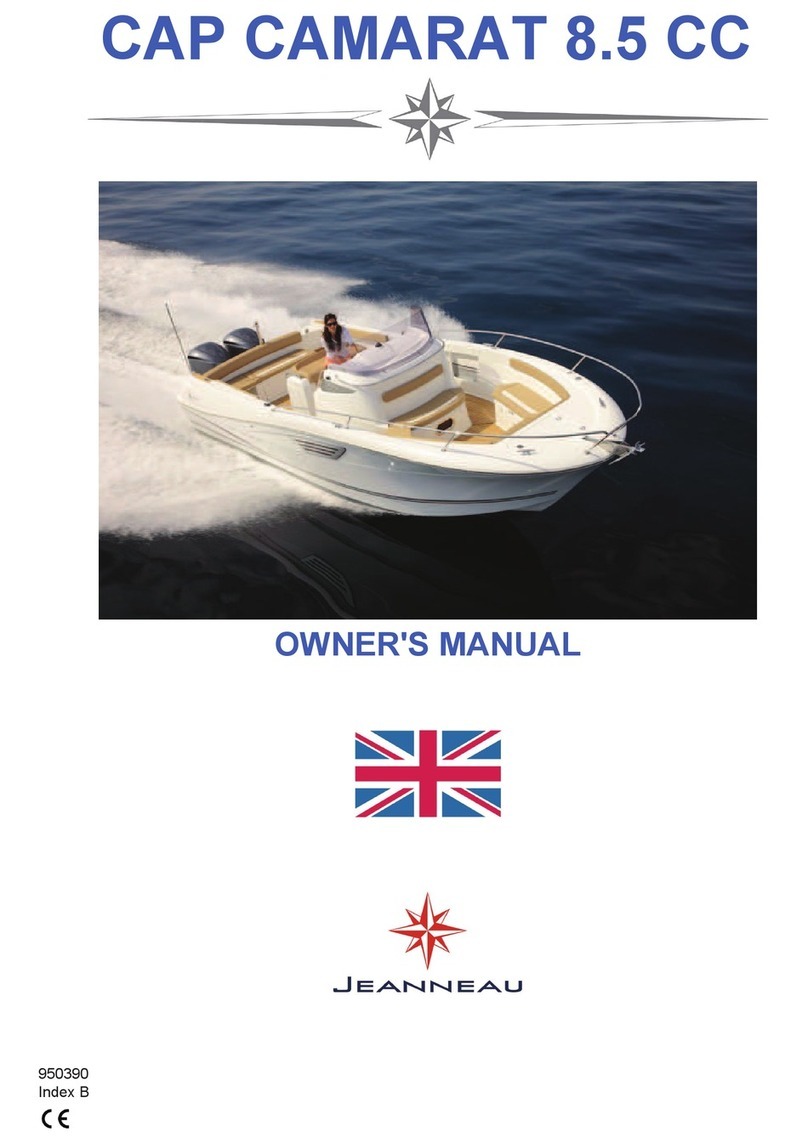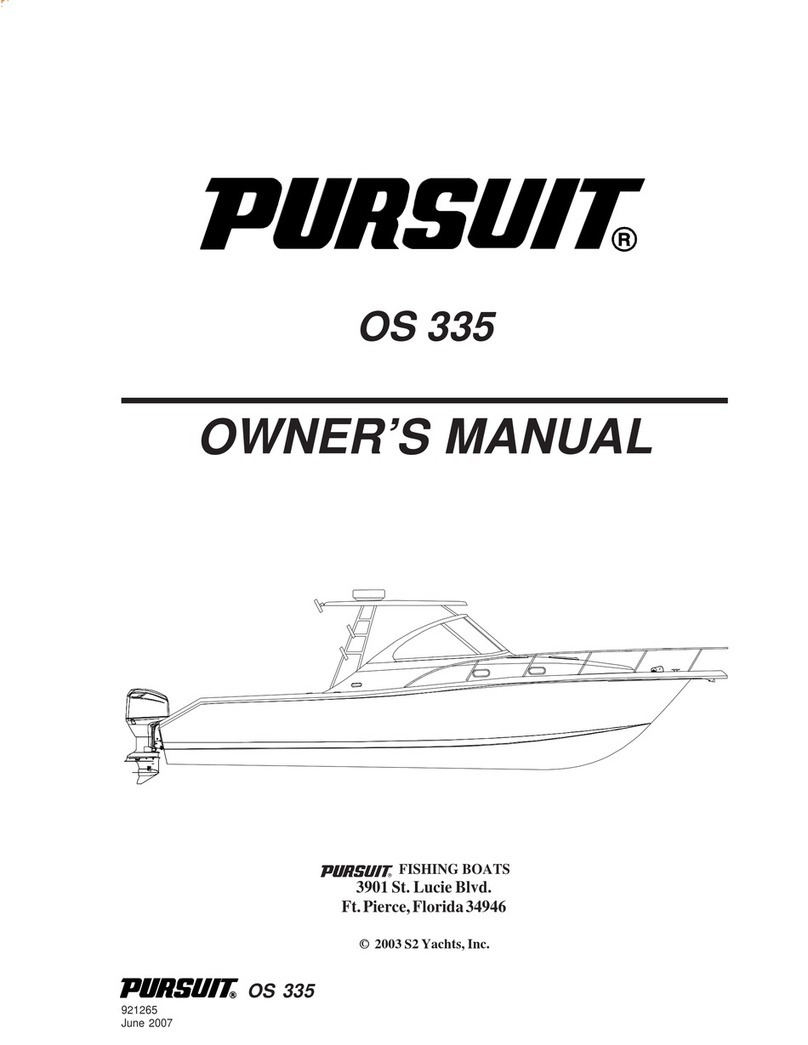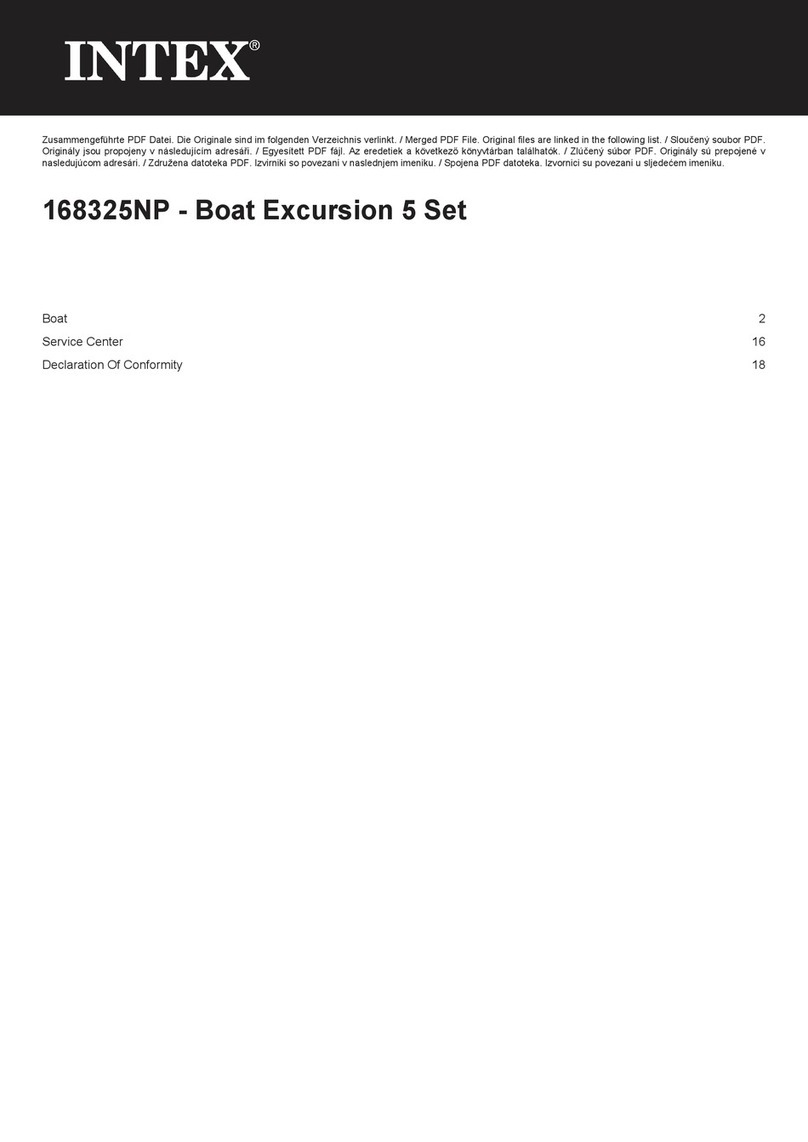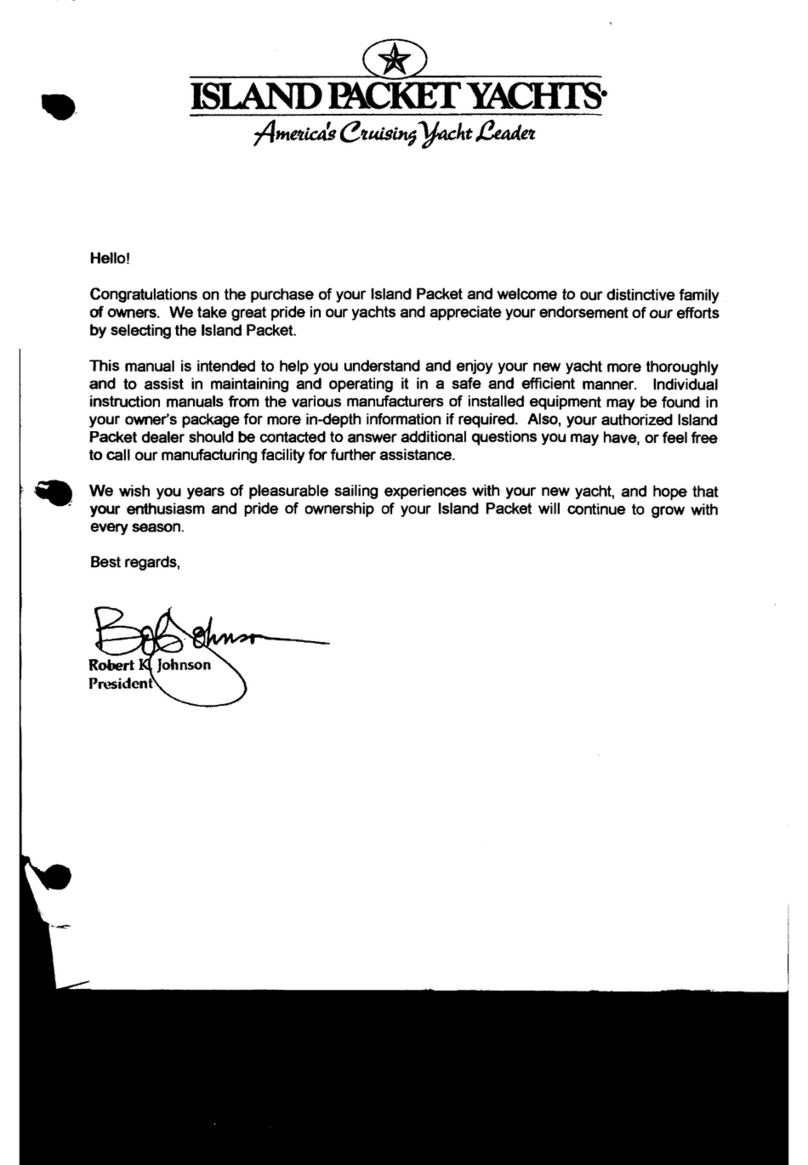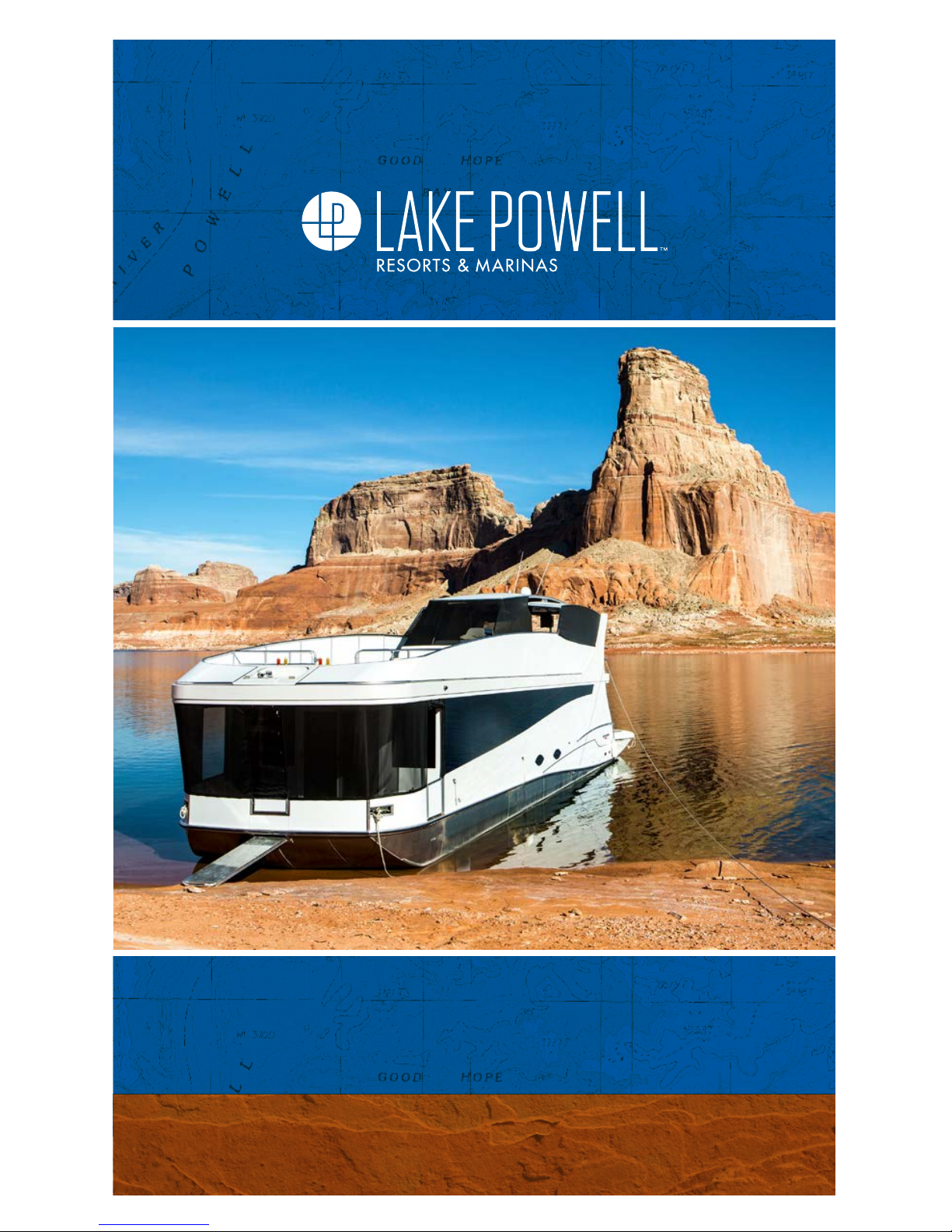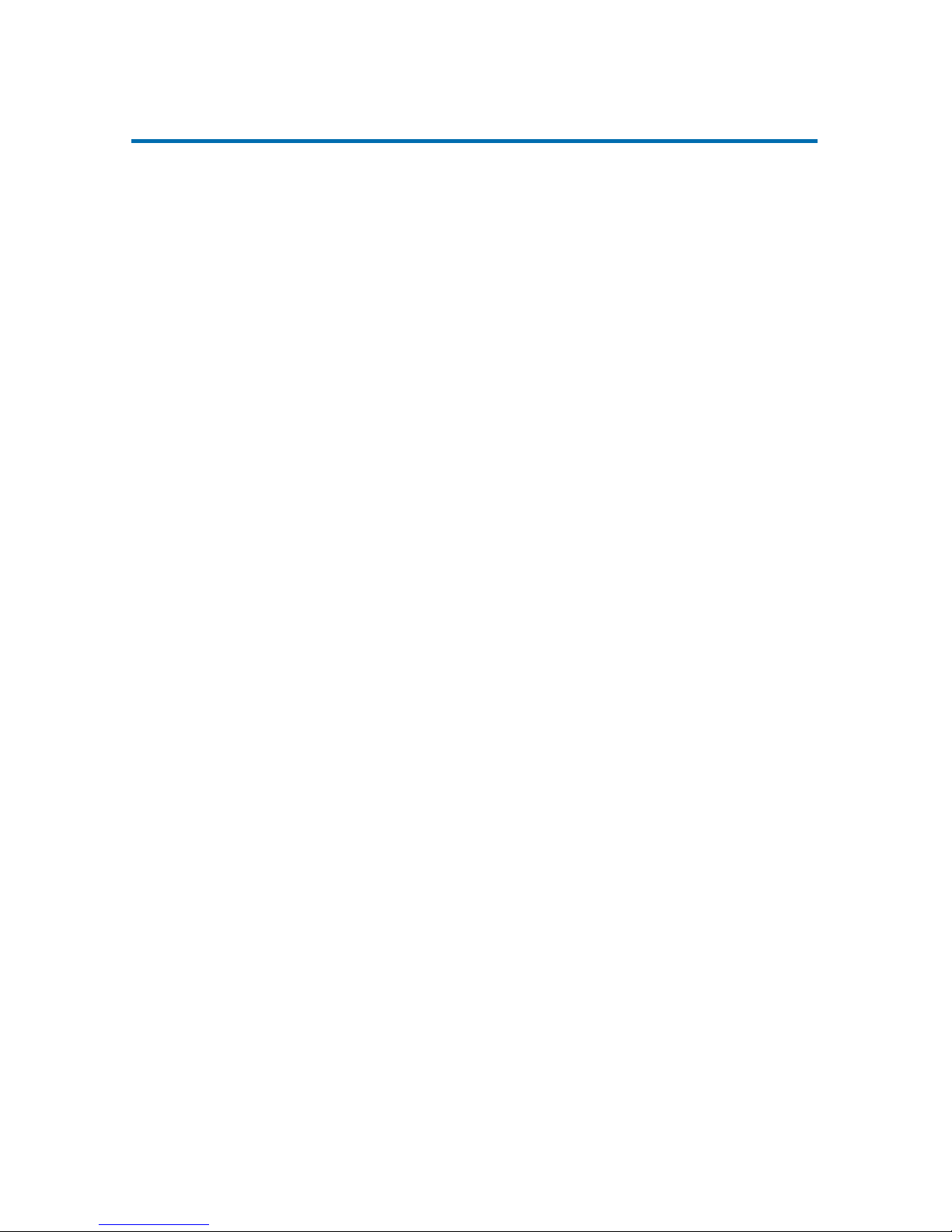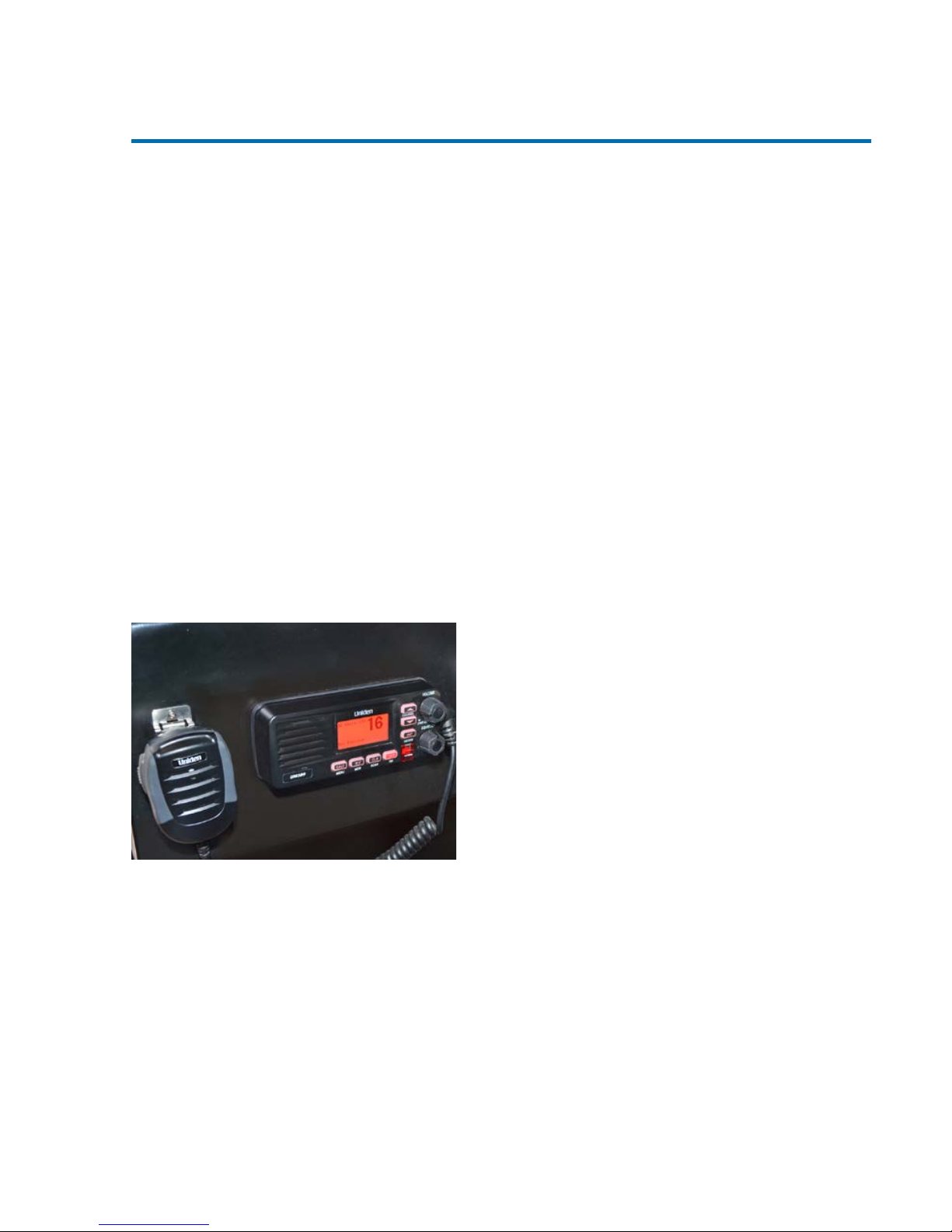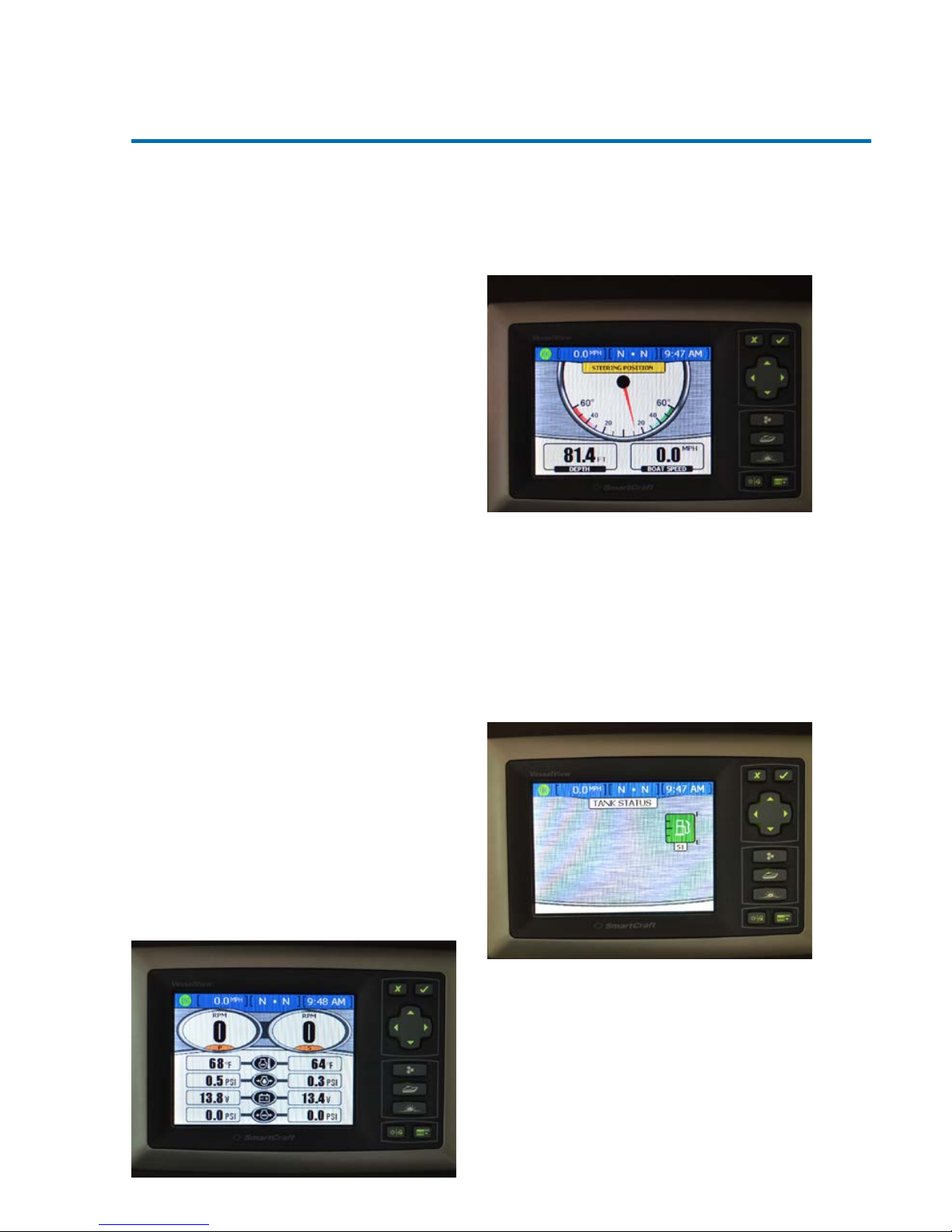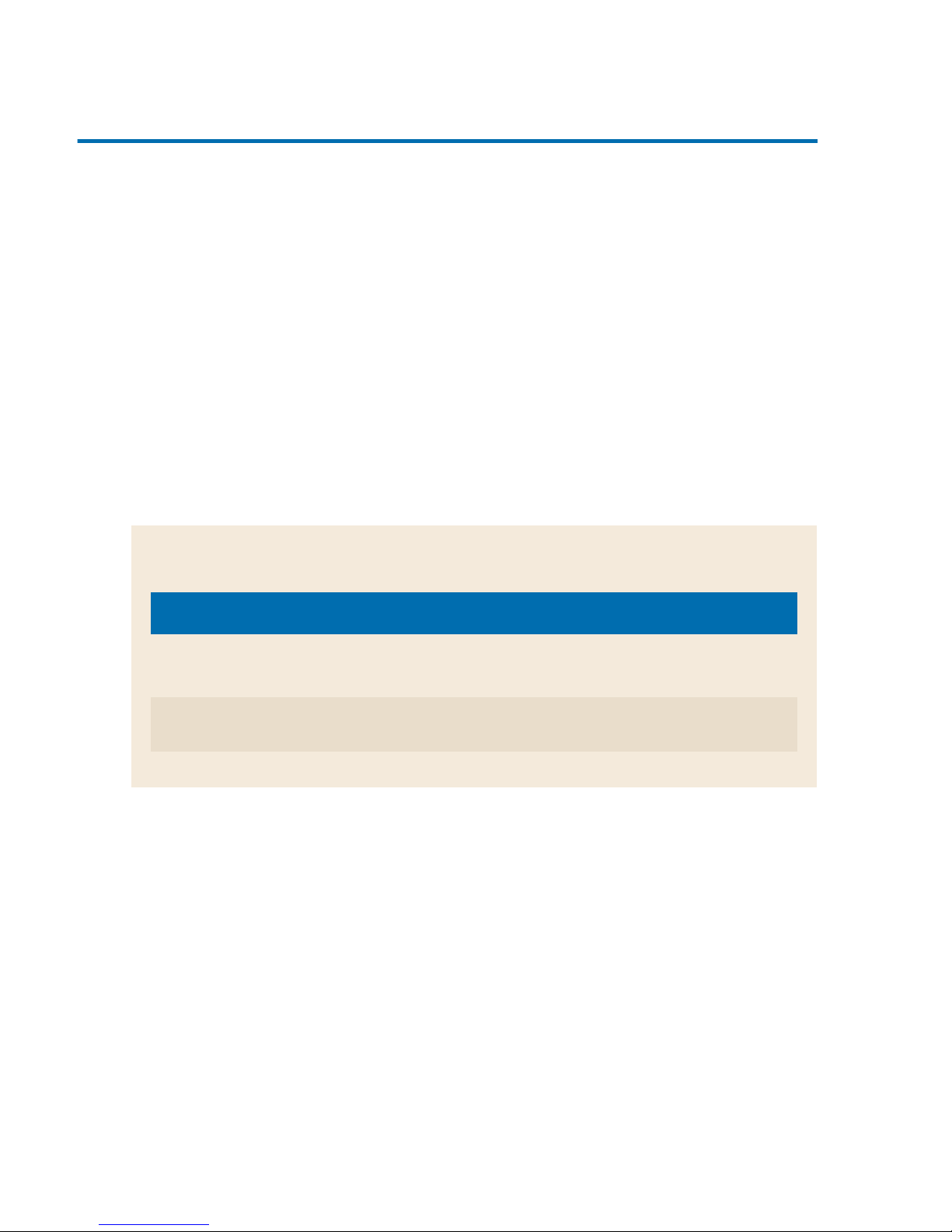Safe Loading
• When loading your houseboat be
sure to follow these guidelines for
proper floatation.
Guidelines
• Boat must sit level front to back and
side to side.
.• Note the red lines on the aft port
and starboard hull of the boat.
.• While the boat is sitting still, water
must not be touching either of these
lines.
.• If water is at or above these lines,
re-adjust the load.
.• If water is at or above these lines
and the boat is not level from front
to rear, the boat is overloaded –
contact boat rentals for assistance.
Your Houseboat has come equipped with
a VHF Marine Band Radio. It is located at
the helm, to the left of the steering wheel.
ON/OFF
• Turn the volume knob in a clockwise
direction to turn on the radio.
CHANNEL 16
Use Channel 16 for hailing and
emergencies only. Never use Channel 16
for routine conversations.
In case of an emergency, hail the National
Park Service on channel 16. They monitor
this channel 24 hours a day.
To hail Boat Rentals, turn radio ON and
to Channel 16, depress button on side of
handheld microphone to talk, and release
the button when you are finished talking.
The Boat Rentals Oce monitors this
channel during regular business hours.
Say “_________ (the name of the marina
you are calling) BOAT RENTALS this is
houseboat # _____” (number of your
houseboat). For example: “Bullfrog Boat
Rentals, this is houseboat # S11.”
When communication is established,
we will direct you to another channel.
Commonly used channels are 10, 12,
68 and 72. Be sure to acknowledge
that channel, before you change to the
channel. Then turn to that channel, and
we will continue the conversation.
Information you will need when you
call us:
1. Your boat number.
2. Your exact location, if known.
3. Description of the problem.
4. Any details on the trouble-shooting
you have already tried.
If you need assistance we will attempt
to help you troubleshoot a problem over
the radio. If we are not successful, we will
dispatch a technician out to help you.
For safety, our technicians can only be
dispatched if they can fix the problem
and return to our docks before dark. If
we receive your call late in the day, we
will gladly respond first thing the next
morning.
MARINE RADIO
1