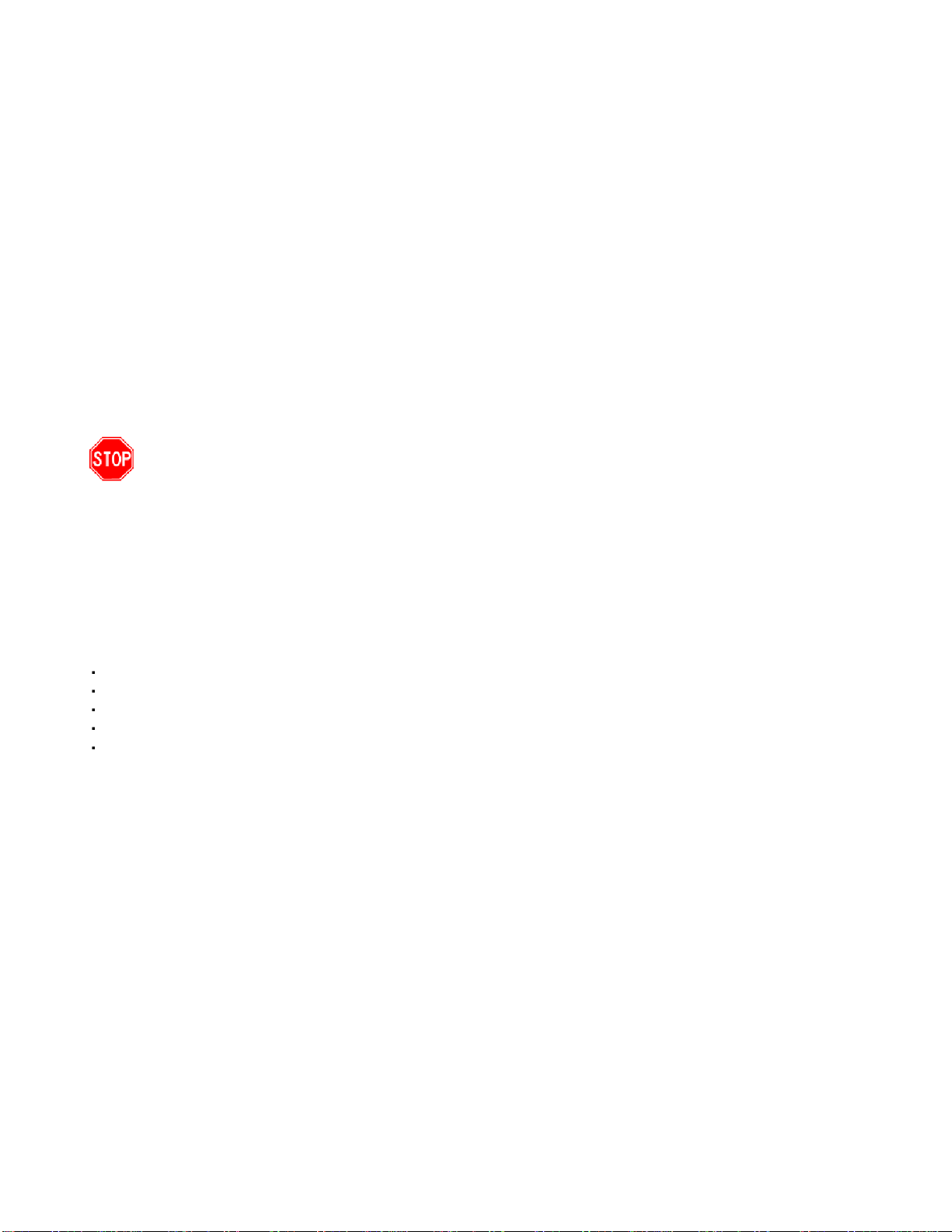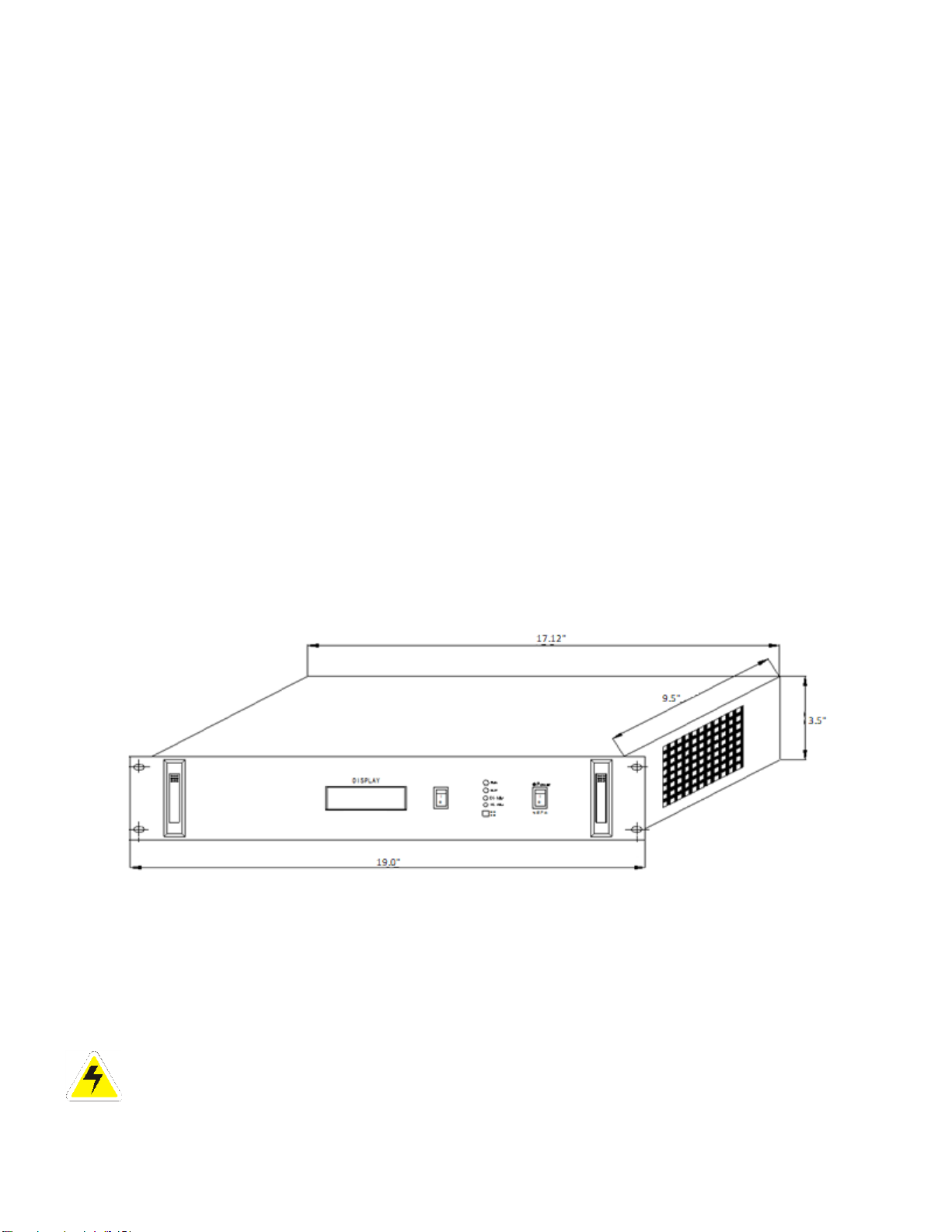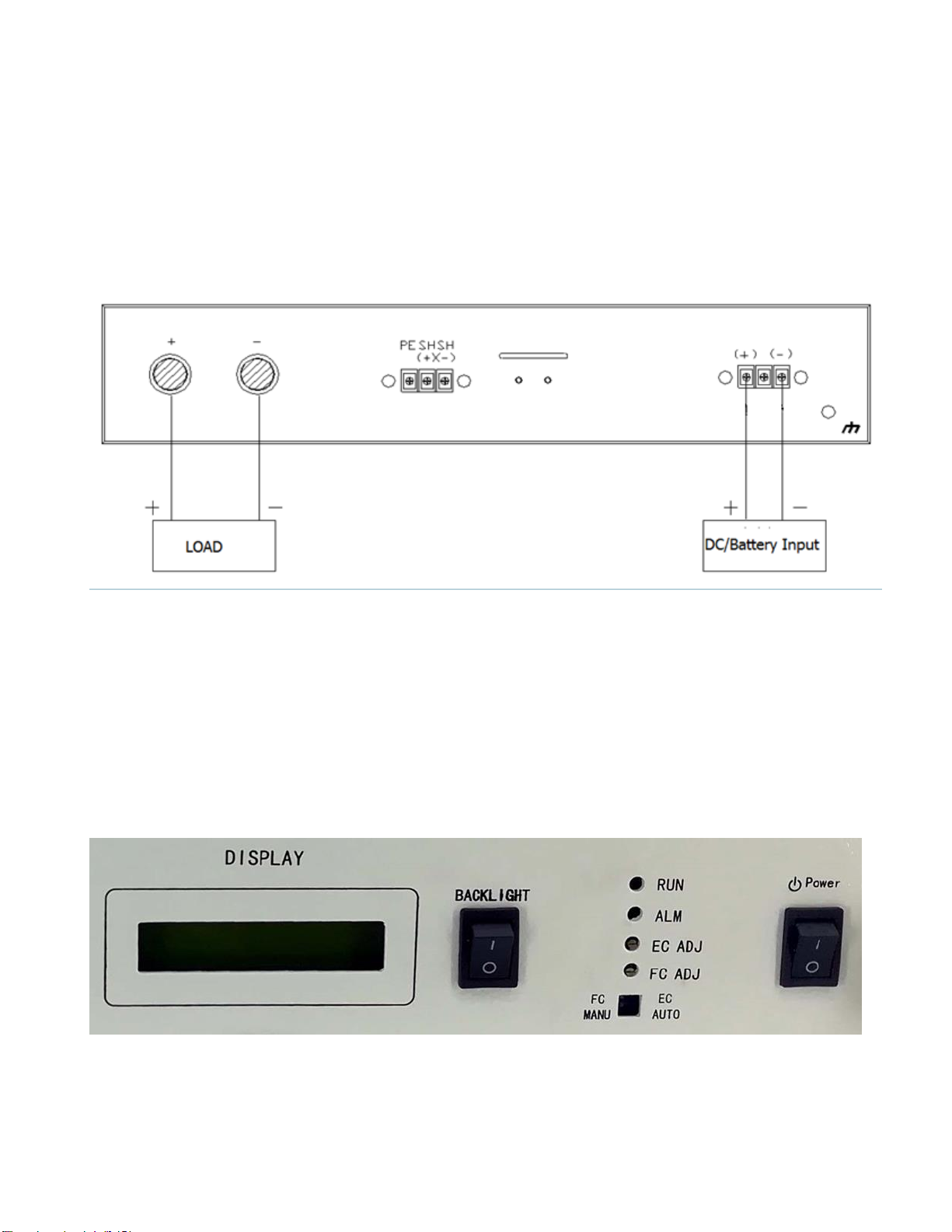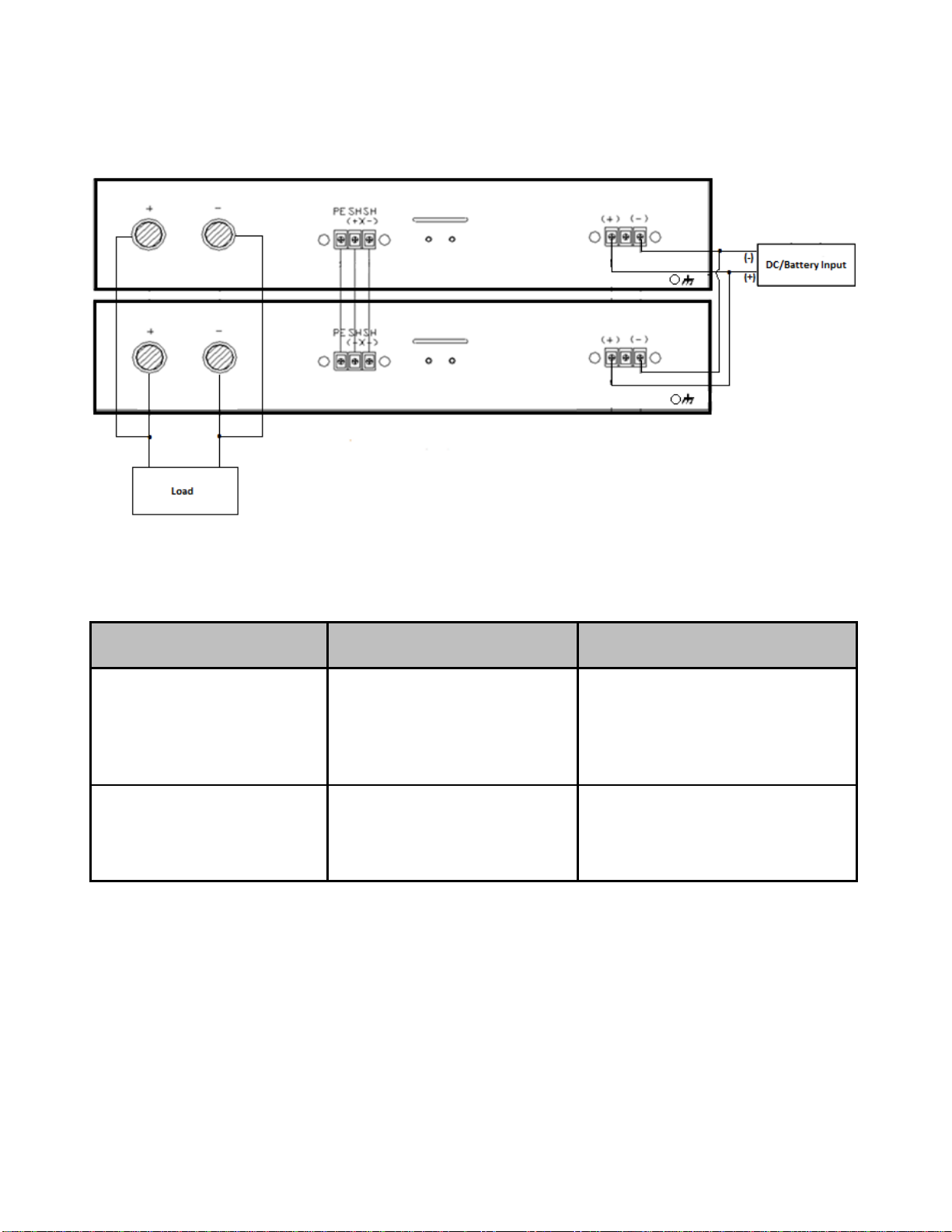i
Important Safety Instructions
Before using this equipment, read all manuals and other documents related to this converter and other equipment
connected to this unit. Always have a copy of the DC-DC converter’s manual on file nearby, in a safe place; if a
replacement copy of a manual is needed, it can be found at www.lamarchemfg.com.
Electrical Safety
WARNING:
Hazardous voltages are present at the input of systems. The output from the converter
and batteries may be low in voltage but can have a very high current capacity that may cause severe
or even fatal injury.
When working with any live battery or power system, follow these precautions:
•Never work alone on any live power system, someone should always be close enough to come to your aid.
•Remove personal metal items such as rings, bracelets, necklaces, and watches.
•Wear complete eye protection (with side shields) and clothing protection.
•Always wear gloves and use insulated hand tools.
WARNING:
Lethal voltages are present within the power system. Parts inside the unit may still be
energized even when the unit has been disconnected from the DC input power. Check with a meter
before proceeding. Do not touch any parts that are not insulated.
•A licensed electrician should be used in the installation of any unit.
•Always disconnect the unit from the supply, batteries, and loads before performing maintenance or cleaning.
•If the unit is hot-swappable, simply remove it from the shelf for any maintenance or cleaning.
•Always assume that an electrical connection is live and check the connection relative to the ground.
•Be sure that neither liquids nor any wet material come in contact with any internal components.
•Do not operate this unit outside the input and output ratings listed on the unit nameplate.
•Do not use this unit for any purpose not described in the operation manual.
Mechanical Safety
•This unit or parts of the unit may get very hot during normal operation, use care when working nearby.
•Do not expose equipment to rain or snow. Always install in a clean, dry location.
•Do not operate the equipment if it has received a sharp blow, been dropped, or otherwise damaged in any
way.
•Do not disassemble this unit. Incorrect re-assembly may result in a risk of electric shock or fire.
Battery Safety
WARNING:
Follow all of the battery manufacturer’s safety recommendations when working with or
around battery systems. DO NOT smoke or introduce a spark or open flame in the vicinity of a battery.
Some batteries generate explosive gases during normal battery operation.
•To reduce the risk of arc, connect, and disconnect the battery only when the unit is off.
•If it is necessary to remove the battery connections, always remove the grounded terminal from the battery
first.
•Remove personal metal items such as rings, bracelets, necklaces, and watches.
•Always wear rubber gloves, safety glasses, and a rubber-lined vest/apron when working near a battery.
•Have plenty of freshwater and soap nearby in case the battery electrolyte contacts skin, clothing, or eyes.
•If the battery electrolyte contacts skin or clothing, wash immediately with soap and water.
•If the electrolyte enters the eye, immediately flood the eye with running cold water for at least ten (10) minutes
and seek medical attention immediately.
•Do not drop metal on a battery. A spark or short-circuit could occur and could cause an explosion.