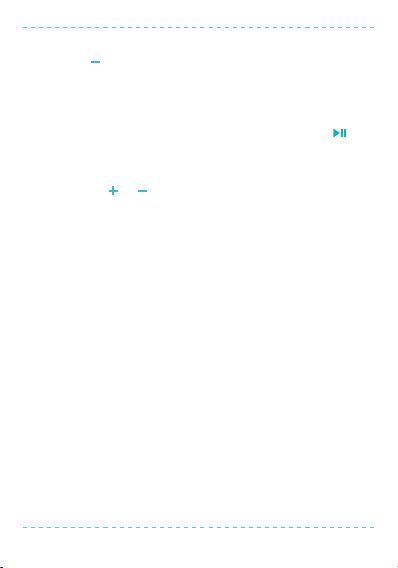3. Press to go to the previous track or press and hold to
decrease volume.
Note: When charging, these controls are deactivated.
Call
1. To answer an incoming call, press the multi-function
button.
2. To end a call, press the same button again.
3. To increase or decrease the volume during a call, press
and hold or .
Charging
To charge the headphones, plug one end of the cable into
the micro USB port and the other end into the USB power
supply, a computer USB port or use an AC adapter designed
for USB charging. The red LED indicates it is connected to
the power supply and turns o when fully charged. Charge
only under supervision.
Using headphones in passive mode
Headphones can be used as standard wired headphones to
conserve battery power. Simply plug one end of the 3.5 mm
audio cable into the input jack in the bottom of the ear-cup
and the other end to your audio device (phone, computer
or music player). Connecting the audio cable interrupts the
wireless function.
Flexible adjustable headband, together with soft ear cushi-
ons adapt to any head shape, allowing comfortable long-
term use. Excessive expansion of the headphones bridge
can cause its damage.