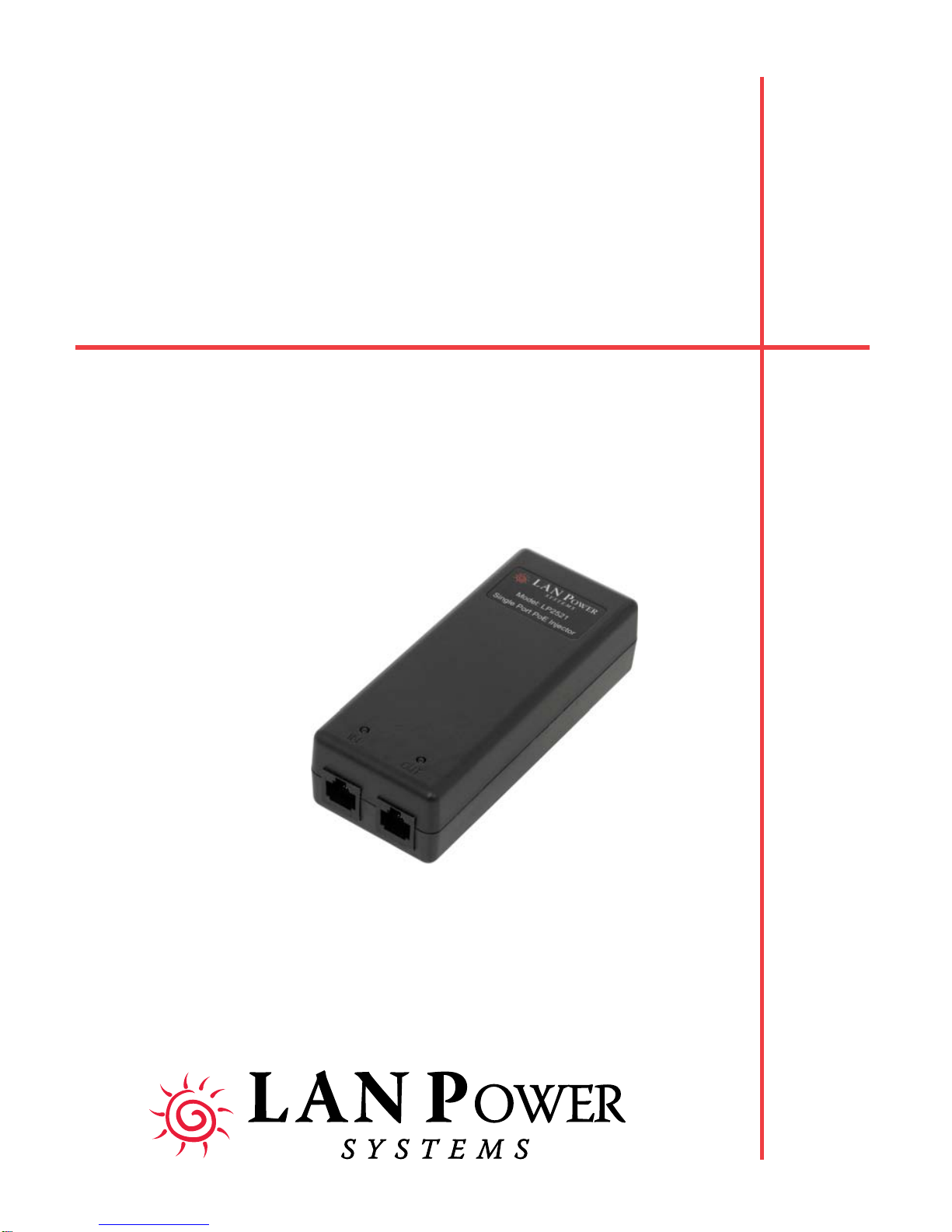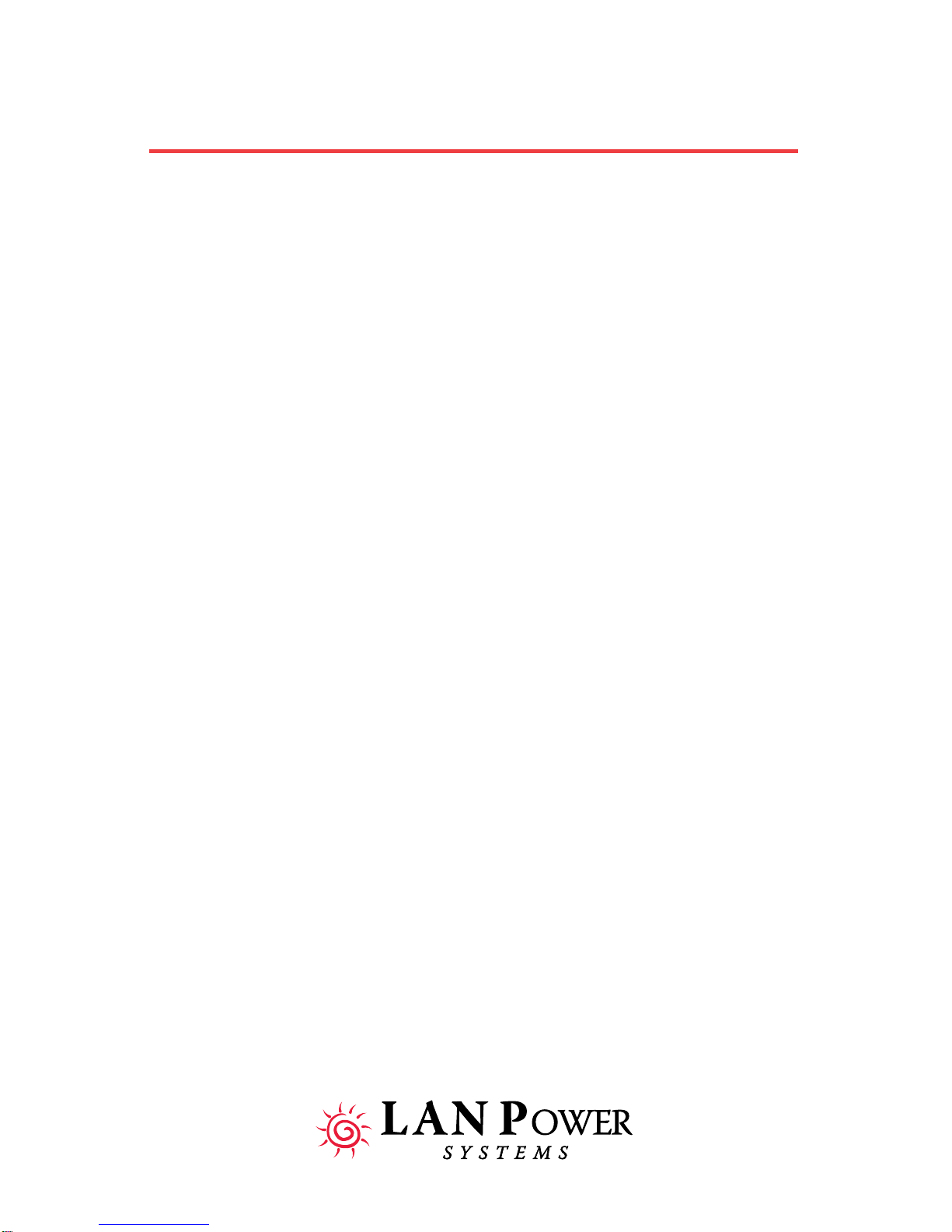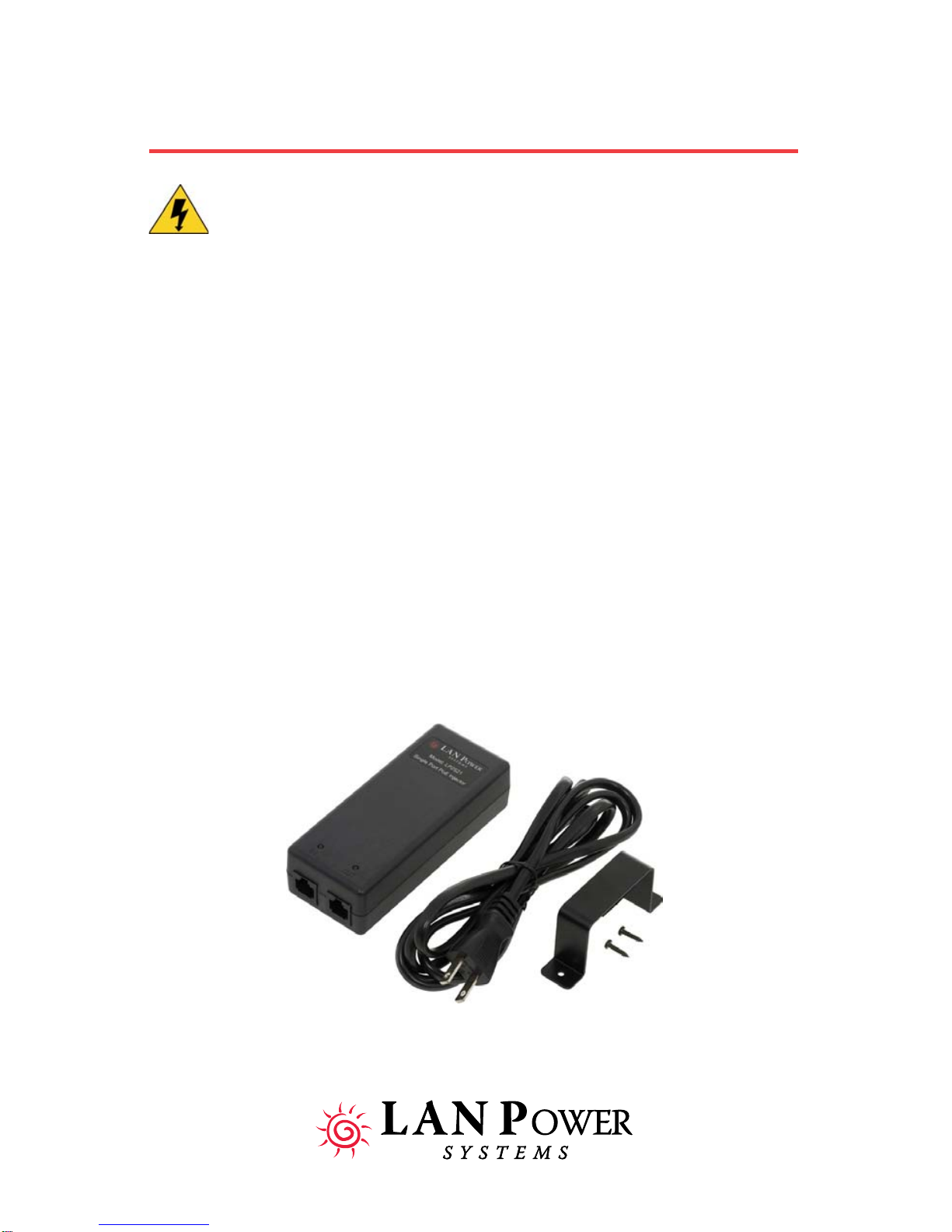Notice to User
LAN Power Systems reserves the right to make changes in specifications
and other information contained in this document and it’s web site without
prior notice. The reader should in all cases consult LAN Power Systems to
determine whether any such changes have been made.
The hardware described in this document is subject to change without
notice due to market conditions or user requirements.
IN NO EVENT SHALL LPS BE LIABLE FOR ANY INCIDENTAL, INDIRECT,
SPECIAL, OR CONSEQUENTIAL DAMAGES WHATSOEVER
(INCLUDING BUT NOT LIMITED TO LOST PROFITS) ARISING OUT OF
OR RELATED TO THIS DOCUMENT, WEB SITE, OR THE INFORMATION
CONTAINED IN THEM, EVEN IF LPS HAS BEEN ADVISED OF, KNEW
OF, OR SHOULD HAVE KNOWN OF, THE POSSIBLITY OF SUCH
DAMAGES. TOTAL EXTENT OF PRODUCT WARRANTY IS
REPLACEMENT OF ANY PRODUCT DEEMED TO BE DEFECTIVE
WITHIN WARRANTY PERIOD.
LPS and any logos associated therewith, are trademarks or registered
trademarks of LPS and Trend Datacom USA, Inc. in the United States
and other Countries.
All other product names mentioned in this manual may be trademarks or
registered trademarks of their respective companies and are mentioned
here merely for clarification purposes regarding the installation and use
of LAN Power Systems products.
© 2007 LAN Power Systems and Trend Datacom USA, Inc. All rights reserved.
Revised - June 2009
I